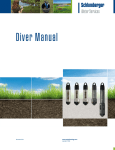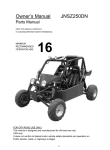Download Diver-Mate user manual
Transcript
Diver-Mate user manual The Diver-Mate is an instrument which can be used to retrieve data from a Diver in the field. The Diver-Mate supports the following Diver data loggers: • ( DI7xx ) Cera-Diver (measures temperature and groundwater level) • ( DI6xx ) Micro-Diver (measures temperature and groundwater level) • ( DI5xx ) Mini-Diver (measures temperature and groundwater level) • ( DI24x ) MTD-Diver (measures temperature and groundwater level) • ( DI250, DI500 ) Baro-Diver (measures barometric pressure and temperature) • ( DI26x ) CTD-Diver (measures conductivity, temperature and groundwater level) The Diver must be connected to a DiverDataCable (DDC). Upon connection with a DDC the Diver-Mate will automatically download the data from the connected Diver. This data is stored on a 2 gigabyte memory card (miniSD) inside the Diver-Mate. The SD card can be removed from the Diver-Mate and inserted into a card reader. Alternatively, data can also be read by connecting the Diver-Mate with the supplied USB cable (type USB A to mini-USB B 5 pin), to a PC. Upon connection with a USB cable the battery of the Diver-Mate will also be charged. Knowing the Diver-Mate The Diver-Mate, see the figure below, consists of 3 parts: • the main body; • the cap; • the memory card. Two sets of 4 LEDs (lights), one set on each side of the main body, indicate the status and operation of the Diver-Mate. The functions of these LEDs are indicated in the figure below. The cap can be removed from the main body. This will allow the connection of the USB cable and removal of the SD card. Under the cap are two more LEDs. The functions of these LEDs are indicated in the figure below. page 1 of 3 DDC connector Red LED: Low battery indicator (BAT LOW) Red LED: Error downloading Diver data (ERROR) Green LED: Finished downloading Diver data (OK) Yellow LED: Busy downloading Diver data (DATA) Red LED: Battery charging (CHARGE) Main body Yellow LED: Connection to PC (BUS) Memory card ( miniSD ) USB connector ( mini-USB Type B, 5 pin ) Cap Using the Diver-Mate Use the instrument as follows: Charging the Diver-Mate • Connect the Diver-Mate with a PC using the supplied USB-cable. • Leave the Diver-Mate connected for ± 5 hours (completely empty battery) Downloading data from a Diver to a Diver-Mate • Keep the cap on the Diver-Mate to assure that it is waterproof (IP 86, 30 minutes for 1 meter). • Connect the Diver-Mate to the DDC. The Diver-Mate will recognize it is connected to a DDC will start reading the data (yellow DATA LED blinking). If no Diver is connected to the DDC the error LED will light up after ± 10 seconds. Disconnecting the Diver-Mate from the DDC cable will stop the yellow LED from blinking and will also stop the data download from the Diver (the Diver-Mate will then go into sleep mode). • The green LED (OK) is turned on when the download is successfully completed. • The red LED (ERROR) will be turned on: o o if an error occurred during data download or if the Diver-Mate is disconnected during reading or page 2 of 3 o o if no Diver is connected to the DDC or if the SD card is not inserted in the Diver-Mate. All LEDs are turned off when the Diver-Mate is disconnected from the DDC. The Diver-Mate will go into sleep-mode to preserve power. Downloading data from the Diver-Mate to a PC • Remove the cap • Insert the SD card into a PC or alternatively connect the Diver-Mate with a PC using the USB cable. The connected SD card or the Diver-Mate will act as a USB-memory stick. If the Diver-Mate is connected to a PC the yellow LED (BUS) will be turned on. This indicates that the PC has recognized the unit as a portable disk. • With a file accessing software (such as Windows Explorer) you can copy the stored DAT files anywhere or use Diver-Office to download these DAT files into Diver-Office and/or export them directly to any location as MON files. For more details please see the manual of Diver-Office (LDM can also be used to import the Diver-Mate DAT files). Data storage The Diver data is stored on a miniSD memory-card which is provided with the Diver-Mate. The data is stored in the format serial number-xx.DAT using the serial-number of the Diver (serialnumber = 5 characters) and a sequence number (xx = 01 to 99) as file name. The extension is DAT (example: 12767-01.DAT). In case there is already data from one particular Diver on the card, the newly generated file will have a higher sequence number. The newly generated sequence number will always be higher than the highest found corresponding serial- number. If data was not properly downloaded it will be stored in the format serial-number-xx.ERR (example 32196-01.ERR). The supplied SD card can store more than 1,000 Diver (full memory) downloads. Once the SD card is full data can be deleted, as with a normal USB-memory stick, through a file accessing software. Battery With a fully charged battery many Divers can be read (approx. 500 Divers with full memory). The battery is charged when connected to the PC with the USB cable. The red LED (CHARGE) next to the mini USB-connector indicates charging. When the red LED turns off the battery is fully charged. page 3 of 3