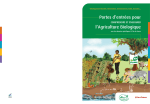Download USER MANUAL - E85 tuning.hu
Transcript
E85 programmable conversion kit USER MANUAL recommended by the Hungarian Bioethanol Association www.bioetun.com 2. GENERAL OVERVIEW Számítógép E85 üzemmód kapcsoló BioETUN E85 CONVERSION KIT adatkábel Gyári motorvezérlô komputer test NTC hôszenzor injektorok bekötési vázlat motor vízcső gyári hôgomba To utilize pure E85 bioethanol, cars with traditional gasoline engines need to be overhauled. The specific chemical properties of E85 mean that cars require approximately 25% more of it than of regular gasoline. When installed between the injector valves and the computer, the BioETUN auxiliary electronic system serves to process the on-board computer’s signals and keeps the injector open for longer, ensuring an adequate flow of E85 fuel. Alcohol forms precipitates in cold temperatures (potentially below 13 degrees Celsius,) making it difficult or possibly even impossible to start the car. For perfect E85-fueled driving in all seasons, converting electronics with appropriate cold start systems become necessary. BioETUN operates with a temperature-regulated, fully automatic cold start system, allowing the car to start equally well in summer and in winter. The BioETUN gasoline/E85 electronic converter system can be programmed from an external PCcompatible computer, with the help of the downloadable BioETUN TUNER application. As well as the general base settings, all of the parameters related to cold start are modifiable, allowing the system to be tuned to the specific car it’s used for. Cars equipped with a BioETUN system can fully accommodate gasoline or E85 in their fuel tank, at any time and regardless of the tank’s momentary status. Automatic fuel-detection systems hooked up to a lambda-gauge are not currently a safe solution because of significant latency issues. For this reason, BioETUN use a manual mode selector switch to set them to the appropriate mode for the fuel used. After fueling, the driver can choose whether he wants to use gasoline or ethanol as fuel, ensuring that he will not travel several miles with the wrong fuel mixture. 3. The installed electronics provides total flexibility for the vehicle, and has no effect whatsoever on the baseline factory system when using the gasoline settings; in other words, by switching it off, the car can be fueled with gasoline with no untoward effects. We suggest letting the tank go below one quarter full before refueling, then setting the fuel converter to the appropriate setting. The system connects to the original fuel control system with connectors matching the type of car: there is no need to cut any wires or cables. It can be removed from the car without a trace, and can even be refitted into a car with an equal or smaller number of cylinders. BIOETUN MODE DISPLAY LIGHT The BioETUN base software is capable of providing feedback regarding injection modes, to assist with increasing fuel efficiency. Setting the program to “sport mode” benefits turbo engines and those driving dynamically, at high speeds. The feedback light signals fuel saving mode, the acceleration phase, as well as the operational limits of the injector. FUNCTIONS: 1. 2. 3. 4. 5. BioETUN active -- the feedback LED blinks three times (2 Hz) Fuel efficiency mode – the feedback LED stays dark Normal mode – The feedback LED lights up Speed mode – The feedback LED blinks (4 Hz) Malfunction – The feedback LED blinks rapidly (15 Hz) OPERATION: 1. When the system begins to receive voltage, or when it restarts during data input, the feedback LED will blink three times. When starting the vehicle, it will remain lit until the car starts up. This means that the system is operating correctly. 2. When the vehicle starts up, the LED will go out, and will remain dark as long as you remain within fuel efficiency parameters. You can accelerate or keep driving at high speeds, and the LED will stay unlit as long as you remain within the limits defined in the program. In other words, under normal circumstances the LED should not be lit. (This corresponds to a green light in the program.) 3. If you accelerate in a slightly more dynamic fashion in fuel efficiency mode, the feedback LED will light up, signalling that you can expect increased fuel consumption in this mode. If the feedback light is continuously on while you are driving, you can expect to consume more fuel than if it only lights up occasionally, or if it remains unlit. (This corresponds to green and blue lights in the program.) The acceleration parameters can be defined through the BioETUN computer software. The threshold between fuel efficiency mode and normal mode can be defined through the new parameter in the BioETUN program (ecoDCmax). 4. Starting with version 4.43 of the BioETUN system base program, an acceleration mode function is also available. This allows you to add extra fuel to the vehicle when accelerating, above and beyond the basic compensation. The feedback LED blinks (4 Hz) to signal acceleration mode. (This corresponds to simultaneous green, blue, and red lights in the program.) The acceleration parameters can be defined through the BioETUN computer software. 5. Malfunction feedback occurs when the injectors are at maximum open duration for the injection cycle time, or the open duration has exceeded the limit set in the program. This function is designed to protect the engine from fuel dilution at large RPM values. If this feedback threshold is set to 99% in the program, the error feedback will signal the actual injection limits. The feedback LED blinks rapidly (15 Hz) to signal a malfunction. 4. The BioETUN Tuner software can be used to set parameters for fuel efficiency mode and acceleration phase. The current status can also be seen from the software. The actual operation is largely dependent on the type and condition of the vehicle. Generally, several trial runs are necessary to set the parameters adequately. Acceleration phase is not activated in the program by default; activate (spoTrim = 0) at your own risk! THIS IS A HUNGARIAN PRODUCT! The BioETUN gasoline/E85 electronic converter system has been developed completely by Hungarian engineers, and is of Hungarian manufacture and construction. All of its components meet industrial-grade, or even stricter standards, which guarantees not only extraordinary durability, but also—for instance—operation between temperatures as low as -40 degrees Celsius, or up to +85. The printed circuit board construction is fully compliant with industrial standards; the components are machine fitted. Every single device is run through an extensive battery of tests, ensuring that no defective devices are sold. SAFETY We have equipped the BioETUN electronic system with resettable fuses, which protect the converting electronics from any accidental short-circuits during maintenance. If there is a short circuit, the circuit breaker immediately trips, then disconnecting the device for a few minutes, it becomes fully functional again. We have also included motor protection failsafes in the device. The configuration files can be used to specify that if a certain percentage of the opening times for the outlet injectors is reached, an error light can come on, or the system can automatically shut down, or even both. The necessary settings are detailed in the program manual. If the device should malfunction, the vehicle will remain operational, its technical parameters will reset to default gasoline-based operation. The BioETUN system has passed an EMC inspection performed by TÜV Rheinland MEEI (test report: 28210403 001 / 28211192 001), as well as a COP inspection performed by TÜV NORD – KTI (test report: B-9361/10) EC type-approval mark: e7 - 03 0024 LIFETIME GUARANTEE BioETUN gasoline/E85 converting electronics systems installed in a professional workshop come with a lifetime replacement warranty. If the systems are transferred, the warranty is valid for 10 years from the time of purchase. The warranty conditions are included in the warranty card included with the product. Installing the BioETUN device is simple. Nevertheless, we suggest having it installed by an experienced, professional workshop, mainly because of the measurements and the programming involved. REQUIREMENTS FOR INSTALLATION A comprehensive inspection of the vehicle is necessary before every installation, to verify that the car’s fuel and electronics systems are suitable for conversion to E85. The device can only be installed into vehicles that are mechanically in perfect working order when using gasoline as fuel. It is especially vital that the electronic system, the connectors, the exhaust system, and the lambdagauge be in perfect working order. The process of installation, along with the necessary tools, can be found in the BioETUN INSTALLATION GUIDE, which is available at bioetun.com, under the Downloads menu. 5. PROGRAMMING The BioETUN system communicates with the computer through a RS232 serial port. We suggest installing the included connector in an easily accessible position, for any fine-tuning that may become necessary later on. If your computer does not have a serial-232 port, then the device can also be controlled through a USB port, with the help of a serial-USB converter. This converter is available in most computer stores; alternately, it can be ordered directly from the manufacturer. The converting electronics can be fine-tuned using BioETUN Tuner – a Windows XP and Windows Vista-compatible program. The program requires a Java runtime environment, which is freely downloadable, and also requires a minimum screen resolution of 1024x600. Although a factory default program is pre-installed, programming it specifically for the car type in question is recommended. The latest BioETUN Tuner software is freely available on the Internet at www.bioetun.com, under the Downloads menu. To install it, start the program named BioETUN_Install, then follow the on-screen instructions. After installation is complete, the program can be started by clicking on the BioEtun_Tuner icon. Once running, it will immediately detect the ports it can use for communication, and the appropriate one can then be selected from the “Data transfer” drop-down menu in the bottom section of the program window. If no values are visible in the drop-down menu, only a white box, then a Windows port error has occurred. If using a USB/rs232 converter, a driver problem may be the cause. Below the data transfer section, language settings can also be selected. Changes in the language settings will only take effect after restarting the program. If the computer is connected to the device, the program will perform version detection after startup, and will then begin to display the real-time values in the top third of the graphical window, on the virtual dashboard displays. 6. DISPLAYS: • • • • • • • • • • • • • • Trim: Percentage of ethanol compression, as compared to gasoline. If the value displayed is 125, for instance, then that means that the system is operating with 25% extra compression. The real compression data is displayed here, modified with the percentage values of the cold start system. AD1: Voltage (V) on analog input #1. AD2: Voltage (V) on analog input #2. Heating: Operational heating table compensation. With default settings, this should only display values when cold. If hot: 0.00 Starting: Starting table compensation. With default settings, this should only display values on ignition. If hot: 0.00 Inj. dur in: The opening duration for the injector valve entering the BioETUN gasoline/E85 converting electronics system, in milliseconds. This data is supplied by the original factory computer. The percentage value displays the opening duration for the injectors. Inj. dur out: The opening duration for the injector valve exiting the BioETUN gasoline/E85 converting electronics system, in milliseconds. This data is supplied by the converting electronics system. Switch1: BioETUN does not use this channel, its value will always display OFF. Switch2: Shows whether the device is switched on; in other words, if operation is currently in E85 mode, then the value displayed will be ON, if in gasoline mode, then it will display OFF. Cylinders: When connecting the device, the program automatically detects the number of control channels, and the hardware. If the BioETUN device receives the appropriate control signals, the red numbers will turn green. Mode display light: See above Battery: Battery voltage in Volts. Alcohol content: Connecting an alcohol sensor to the BioETUN device (either your own or a factory standard sensor) will allow the program to display the alcohol content. With no sensor attached, it will display a static value: 5% when switched off, 85% when switched on. RPM: Revolutions per minute. The RPM value is calculated based on injection; during gas removal, it may not display an accurate value. You can modify data on 5 tabs in the central part of the program window. As the program needs to perform hardware detection on startup, some functions may not immediately be active. 7. BASIC PARAMETERS I.: Main compensation (%) - fuTrim This is the compression value for operating in E85 mode; this value determines how much more fuel is needed for ethanol-based operation. The value should be optimized for the specific type of car; 18-28% is generally the ideal value. The factory standard engine control system performs further compensation, meaning that even if you reduce the value to 10% to save on fuel, if the factory standard computer decides, based on the lambda signal, that the mixture is insufficient then it will modify it, possibly even up to 25-28 %, if it can. This can even lead to an increase in fuel usage, instead of the hoped-for decrease. The exact value in question depends on a great number of tiny factors (for example, lambda speed,) and values can vary even among cars of identical make. The ideal value can be determined with a little experimentation. Many factory standard engine control systems are sensitive to even a few percentage points of difference, which can potentially mean more work with determining the correct value, which might even require a special tool in these cases (such as an error code reader or an engine diagnostics tool.) Engine temperature detection - cfgADPUEna Used to select the function of the analog input, that is, the method of temperature measuring. Its possible values are NTC or thermostat. E85 mode switch - cfgMaSw Can be set to have the system switch over when the purple wire is grounded. Ultimately, this is the entire device’s master switch, which allows the activation of ethanol-fuel mode from inside the cabin. For BioETUN, this value is 2 (p18,) and will never need to be modified. Heating AD input - cfgRaw0AD - Starting AD input - cfgRaw1AD Can be set to determine which analog inputs will influence Ethanol fuel mode and the Starting charts. AD1 and AD2 values are selectable. For BioETUN, the temperature signal will only use the AD1 input. The AD2 input will not be connected for the basic device. Default settings have both connected to analog input AD1. Do not modify this setting! Heating switch input - cfgRaw0Sw Can be set to determine which input activates the ethanol fuel mode table. Two alternative switches can be programmed (BioETUN uses only the value 2), and can be set to starting as well. Default value is 2 (p18), meaning that the ethanol fuel mode table operation is activated by the master switch connected to the purple wire. Do not modify! Starting switch input - cfgRaw1Sw Can be set to determine which input activates the starting table. Two alternative switches can be programmed (BioETUN uses only the value 2), and can be set to starting as well. Default value is 3 (crank), meaning that the table modifies the starting state. Do not modify! ms, downtime - fuDT Downtime based on the operation of the injector; time during which the injector does not yet perform work. The value is injector-dependent, but is usually 1 ms, possibly 0.5 ms for central injection. The value should be determined, because the downtime duration is not included in compensation. 8. Supply voltage AD, meaning starting voltage monitoring - cfgCrankAD The system will monitor starting voltage on the input set. Alternatives: the analog – thermostat inputs – or internal voltage monitoring. Do not modify! Starting threshold voltage (V) - cfgCrLvl The value that determines whether the system is in normal operation or starting. For a perfect cold start, this value must in all cases be set to the specific car in question. An ideal value, for instance, is 11.2 V Self-start timeout (sec) - cfgCrTout Start duration. This is a safety value, 4 seconds by default. Past this timeout threshold, further ignition is no longer useful. If necessary, several shorter-duration ignitions are more worthwhile. This value can be raised for automatic ignition without the use of a key; otherwise do not modify! Post-start compression duration (max. 30 sec) - cfgCrPSTout The duration while the system over-compresses, after starting. In other words, the duration for being able to switch from starting mode to normal operation without a sudden change. This value can be set to 30 seconds maximum. It is possible that this value is unnecessary, in which case it should be set to 0. Heating duration - cfgTrimTout Fuel efficiency factor. During continuous movement, the combustion space heats up faster than the cooling water, which has the sensors providing temperature information. Experience has shown that when using cold start compression, it is not necessary to wait for the sensors to heat up to operational temperatures. The value set determines (in seconds) how long the extra compression of the “heating operation” table should stay active after starting the vehicle. This value varies by car type; with optimal settings, fuel efficiency can be increased. Default setting is 80 seconds, but it’s possible to have to set it to 120 seconds of compression for perfect operation. After the compression duration is over, the Trim value is set to the value defined in main compensation, independently of Trim_r0. Impulses per cycle - cfgRPMMul Value used to set the exact number of revolutions. It is only used by diagnostic functions, and has no effect on system operations. The variable can be used to set how many impulses there are per cycle of the individual channels. If the number of revolutions in the diagnostics field is incorrect (for instance, in the case of monotronic control,) then it should be modified as needed. Typical value: 1.0 Single-wire control – cfgOWinh Enables a special control mode where a single wire performs all control functions for every injector valve. Warning: this control setting can cause errors with certain makes, a test connection is recommended. Can stay switched on during regular control connections as well. BASIC PARAMETERS II.: Limit type - limType Can be used to set BioETUN display functions. The display light signals the various statuses, and should be connected to the brown wire. (In older versions of BioETUN, could also be used for disabling functions.) Default setting: eco-mode; in this mode, the display provides feedback regarding fuel efficiency mode and acceleration phase. Does not require modification. 9. Max. exit injector open duration, cycle time %” - limDCMax The percentage value related to limiting. You can set what the maximum open duration of the injector should be, compared to the injection cycle time. This can be important for ethanol-based operation. To protect the injector, you can reduce this value, even down to 80% which is close to the default factory value, but this involves the risk of the injector not producing sufficient throughput, except possibly if you switch the factory default injector for a bigger one. Rapid flashing of the error light provides feedback regarding the anomaly. Maximum efficient load – ecoDCMax Parameter for detecting fuel efficiency mode, the sensitivity of the fuel efficiency mode in %. For feedback purposes only. Data processing is done via a complex algorithm, the exact values can be set according to feedback from the display light or the software data. The display light provides feedback regarding mode switching. Default value: 30%. Minimum sport load – spoDCMin Parameter for detecting sport mode. If the change between two successive impulses is greater than the % value set, and this rate of change stays the same or increases, the device will detect intensive acceleration. The value set determines the sensitivity of detection. Default value: 60%. The exact value can be set according to feedback from the display light or the software data. The display light provides feedback regarding mode switching. Sport mode compression - spoTrim This is the compression value for operating in sport mode, beyond main compensation. Default value is 0%, meaning that the setting is inactive. Typical value when activated is 5%-10%. When activated, acceleration will be more powerful, but fuel consumption will increase significantly. Continuous injector opening - cfgCIEna In some special cases when the engine is under stress, it is possibly for the cycle durations to “meet,” meaning that injector capacity reaches its upper limit and the injectors would basically remain continuously open. When this occurs, the BioETUN electronics system signals an error, and throttles the fuel supply, even when in gasoline fuel mode. This switch can be used to disable this error monitoring system, and continuously open injectors can be allowed. By default, this switch is off. We suggest only switching it over to permit continuously open injectors in justified situations (for tuned vehicles, for instance.) Fuel detection – cfgFCSIn The BioETUN device is capable of detecting Siemens (GM part number 12568450 or 12570260) or BioETUN Fuel Composition Sensor signals. This parameter determines whether fuel detection should occur based on these sensor signals, or with the manual switch. Default value: switch. PEAK&HOLD PARAMETERS (in a different color) These parameters are only active for BioETUN Peak&Hold systems. Peak amperage - phPeakA This function is only available for the BioETUN Peak&Hold system, designed for central injection engines. It determines peak amperage. This function is inactive for the BioETUN v2, v3, and v4 electronic systems. Typical value: 4 A. Do not modify! Hold amperage - phHOldA This function is only available for the BioETUN Peak&Hold system, designed for central injection engines. It determines hold amperage. This function is inactive for the BioETUN v2, v3, and v4 electronic systems. Typical value: 1 A. Do not modify! 10. Hysteresis - phHystA This function is only available for the BioETUN Peak&Hold system, designed for central injection engines. It determines hysteresis amperage. This function is inactive for the BioETUN v2, v3, and v4 electronic systems. Typical value: 0.3-0.4 A. Do not modify! LOAD SWITCHING PARAMETERS (in a different color) We developed load switching compression mainly because of ther ethanol precipitation process that occurs during central injection in cold weather. This function should be activated for central injection (for example, Swift 1), as well as for any other systems, if suddenly opening the throttle results in a momentary stalling. Load switching limit - accLev This parameter serves to recognize sudden load switching. When the accelerator pedal is depressed, the injection durations are increased. If, for two consecutive impulses, the change is larger than the percentage value set, then the device detects acceleration. The value set determines how sensitive the detection level is. Typical value: 30.0 Load switching baseline - accBase The system understands these parameters to be the baseline, these are the parameters that are modified during load switching phase. Possible values: Not switched on, Ethanol operational mode, Starting, Scalar. If the tables are active, then the values linked to the current temperature levels are multiplied by the “Acceleration table multiplier” parameter. If the scalar parameter is selected, then the multiplier is active in all cases, independently of the table. Load switching table multiplier - accMul A multiplier, in percentage points, related to the parameters selected in the “acceleration baseline” drop-down menu. If the Ethanol operational mode table is set in the acceleration baseline field, then typical values are 150 for per-cylinder injectors, and 300 for central injection. Compression decrease % - accMulDec Percentage of decrease in load switching compression per impulse. The system reduces the compression value calculated at the moment of acceleration for every new injection. Typical value: 10.0 STARTUP, WARMUP TAB Warmup mode table (%) 1-32 The electronic system performs further compression based on the values in the table, controlled by the analog input and the switches. The ethanol operational system table operates as a virtual choke. This means that it is currently programmed to compress more beyond the main compression if the engine is cold, and less and less as the engine warms up. The percentage values set are multiplied by the main compensation value. When measured, this is displayed under Trim_r0. 11. Startup table (%) 1-32 The electronic system performs further compression based on the values in the table, controlled by the analog input and the switches. It is currently programmed to have the electronics system take the engine temperature into account even during ignition. This means that at the moment when the keys are placed into the ignition and turned, the system over-compresses, based on the data in the table. This system ensures easier starts both in hot and cold weather. The two configuration examples in the program package can be a helpful guide for setting up professional configurations. „minta_config_4xx_tempsensor.txt”* is programmed with values appropriate for a standard Bosch thermostat, while „minta_config_4xx_ntc.txt”* is set for the NTC temperature sensor included in the package. It is possible that these values are usable as-is, but we suggest always optimizing the data to the specific type of car in question. (* The version numbers of the configuration examples are always matched to the program in question, and may have English names) There is an empty field beside every parameter field, which can be used to enter notes and comments in green. When saving, the configuration file will also save and remember the comments. The BioETUN device does not save comments, however, and they will not appear on the displays. The following diagram will demonstrate the theory behind the BioETUN device’s cold startup compression, using example values. real trim % 205% Warmup: 20% (compared to main compensation) – an example value from the “Warmup” table Warmup duration default setting: 60s Rundown = 8s 100% Compression duration after startup default setting: 2s, max: 30s 122% 40% (compared to warmup) – an example value from the “Startup” table Self-start max: “Self-start limit voltage” 146% Startup: E85 mode default setting: 22% (compared to gasoline-fueled operation) sec NOTES TAB Can be used for any text; for instance, type of car, measured values, etc. On saving, saves the data in the configuration file. MESSAGE LOG TAB The program sends a message regarding the status of the electronics system after every completed operation, with the current date and time (to the nearest minute.) These messages are used to report competed instructions, as well as any discrepancies that may arise. Current messages are displayed on the bottom half of the program, but the message log stores every message in a log-style format, until the program is turned off. 12. THE BOTTOM PART OF THE PROGRAM WINDOW There are eight command buttons located in the lower left corner of the program window, used for communicating instructions between the device and the program, as well as for reading and displaying the program. Send parameters to device icon. When this button is pressed, the program will send the configured data to the BioETUN computer, which instantly reboots, and will then operate in accordance with those parameters from then onward. Uploading can even be done while driving (you will feel the engine stall momentarily in this case.) Uploading will also automatically save the data, and the text box will display whether the uploading was successful. Firmware update Updating the BioETUN converter’s own program. This program is necessary for the electronics system’s operation, and stores itself in the device’s memory. A firmware update can potentially change the device’s operation, possibly granting it new functions, meaning that it will then only be usable with the corresponding BioETUN TUNER program. The file in question (.enc extension) is located in the program directory, or will possibly be downloadable separately. Firmware updates only need to be performed once per version. With the vehicle standing still but with the engine running, after pushing the button, select the appropriate file (for example, firmware_452.enc) for initiating the update. This operation can take up to one minute. WARNING! When updating the firmware, a new configuration file must be loaded every time. This can be done by reloading saved data, or by using the example file. If the loaded configuration file is incompatible with the hardware, the program will fill out the missing parameters with the default values. Reading parameters from the device After pressing the button, the program will read the saved data from the BioETUN device. Here, the program will only read the operating parameters, not the comments. Loading parameters from file Having the BioETUN electronics system read a previously saved configuration file. Saving parameters to file Saving the data to the open document (Save) Saving parameters to a different file Saving the data to a different file name (Save as) Start logging sensor data When this button is pressed, the program will create a SENSOR_FILE file in the BioETUN Tuner directory, where the system logs real-time sensor data. If you append a .csv extension to the sensor_file, you will also be able to see the data in chart form. Query version number Queries the BioETUN hardware and software version numbers. The bottom text window displays any error messages, as well as the completed operations, such as a message confirming uploading. All messages can be read in the message log. Clicking on the small icon next to the window will display the version numbers of the device and the program: 13. ST:00 – The engine is not running (no injector signal) ST:01 – Self-starting (the engine is running, and is under voltage) ST:02 – After-startup compression ST:03 – Transition period (not visible) ST:04 – Warm-up compression (all compensations active) ST:05 – End of warm-up phase (8s linear) ST:06 – Normal operational state, only main compensation is active (and acceleration, as parametrized) TECHNICAL DATA Output (INJ OUT 1-8): minimum 8 Ohm per valve (amperage max 3 A) Input (INJ IN 1-8): 5-18V Analog input 1 (AD1): NTC temperature sensor (0-5kOhm) Analog input 2 (AD2): 0-5V Sensor input Error signal (AUX): Display light - max 2A Switch input (SW_IN1 & 2): Ethanol operation switch (GND) Operational power supply: 8-18V Cable bundle: FLRY 0.5 and 0.75 mm color-coded copper cable with silicon coating Cable connection with 16-pin automotive connector Operating temperature: -30 - +85 C Size (mm): 133x69x30 Mass: 220g Dust- and spray resistant Serial communication, Windows XP compatible software VENDOR E85 TUNING Ltd. 2051 Biatorbágy, Hold u. 6043. Trade registry number: Cg. 13-09-137124 Tax number: 22663485-2-13 INSTALLATION The installation network is available at the bioetun.com webpage. We hope you are happy with your product. We would be delighted to hear about your experiences regarding operation and configuration. If you require further information, visit the bioetun.com website. Reading etanol.blog.hu can also be very worthwhile, for general E85 experiences and information. Wishing you the best in alcohol-fueled driving, from the E85 TUNING team. ATTENTION! Only gasoline-powered vehicles can be converted to use E85. Using a fuel other than what the manufacturer intended is your own personal decision and responsibility. Using E85 fuel will void your guarantee, even if any later problems are unrelated to the fuel. We cannot be held responsible for any damages resulting from conversion or from unprofessional installation. E85 +12V blue programmable conversion kit grey black/yellow yellow wire connection black/grey black purple AD1 orange +12V Injector black/blue MADE IN HUNGARY Body +12V Injector black/green Configuration switch (included in package) NTC heat sensorr (included in package) +12V Injector Factory engine thermostat (optional) NOTE: Only one of the two can be selected Injector green + DSUB9 +12V ignition switch (15) 5 3 2 Communications connector For a 4-injector vehicle Connection diagram white/yellow or white white/brown or red/white - Mode display light (LED) black/white or white/blue brown red factory engine control további információ: www.bioetun.hu