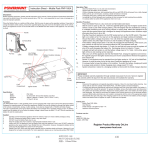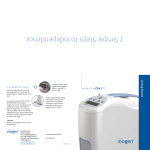Transcript
M SPECTRUM NiMH chargers, UW-610, UW-710, UW-1210 User Guide PE CT RU 1. Connect the output cable from the charger to the light. Check that the connection is firm. 2. Connect the input power cable from the charger to the 220V mains or to the car boat 12V lighter connection. 3. Within about 1 sec. the LED will turn red. This is to show that charging has started. 4. The automatic charger continuously monitors the charging status and signals through the LED. 5. LED – Green: When the LED turns green the battery is fully charged. There is no danger for the light or the battery to remain connected. The charger takes care for the good condition of the battery by sending a small power load within pre programmed time frames. The charging total time depends on the left over power from the previous use of the light. The maximum charging time is 16 hours and then the LED turns Green. 6. Flashing RED LED: When the LED is flashing Red then one of the following happens. • If this happens within the first 10 minutes of the charging then the connection with the light is not good. Make a proper connection with the light, unplug the charger from its power source until the Red LED is completely turned off and then try again. • If this happens after the first 10 minute period it means that charging has been interrupted by disconnecting the charger from the light or by mains failure. Try again after You unplug the charger from its main source of power until the Red LED is totally off. • The battery has aged and gone bad.