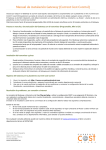Download aWESoME Distributable User Guide
Transcript
aWESoME Distributable User Guide PrismaDriver CCDriver WSDL files PrismaDriver Quick Start Guide Requirements JRE 6 or above MySQL e.g. Xampp or Wamp Server (optional) Instructions 1 Connect to your Prisma Gateway through Wifi adapter or Ethernet 2 Optionally copy the jar and the batch files to the desired destination folder (e.g. c://aWESoME/drivers). 3 Open the .bat file with a text editor and modify the PrismaDriver.bat file if you need to, as follows: java -jar "PrismaDriver_1.0.jar" arg0 arg1 arg2 arg3 where arg0 is the Gateway’s IP address arg1 is the Gateway’s port arg2 is a filename for text storage or “sql” for mysql storage arg3 is a mysql connection string if arg2 is “sql” e.g. java -jar "PrismaDriver_1.1.jar" 169.254.139.130 10001 sql jdbc:mysql://localhost:3306/awesomedb, java -jar "PrismaDriver_1.1.jar" 169.254.139.130 10001 mytextfile.txt 4 Driver’s connection with MySQL uses these login settings: username = “root” password = “” 5 Run the .bat file. PrismaDriver automatically creates the MySQL database and tables for storing the data from the Quax sensor boards. You should almost immediately start receiving data from the Quax modules. CCDriver Quick Start Guide Requirements CurrentCost EnviR (probably any other too) As many Sensors (Transmitters and Clampers) as you want A Data Cable (USB) for your monitor JRE 6 or above MySQL e.g. Xampp or Wamp Server (optional) RXTX Library installed in JRE folder (for CCDriver) Instructions 1 Install RXTX library (32-bit or 64-bit) From http://rxtx.qbang.org OR Run the installer provided. It places RXTX.jar and the appropriate RXTXSerial into the appropriate jre directories. See http://rxtx.qbang.org/wiki/index.php/Installation 2 Setup the CurrentCost Hardware normally. The monitor should display your data and clock correctly. 3 Connect your CurrentCost EnviR monitor through USB interface You may need the Windows drivers from http://currentcost.com/software-downloads.html 4 Check the COM port number of your USB interface In Windos under System control panel, Device Manager 5 Modify the CCDriver.bat file if you need to, as follows java -jar "CCDriver_1.0.jar" arg0 arg1 arg2 where arg0 is your COM port e.g. COM7, dev/tty arg1 is a filename for text storage or “sql” for mysql storage arg2 is a mysql connection string if arg1 is “sql” e.g. java -jar "CCDriver_1.0.jar" COM7 sql jdbc:mysql://localhost:3306/awesomedb e.g. java -jar "CCDriver_1.0.jar" COM7 ccdata.txt 6 Run the .bat file. CCDriver automatically creates the MySQL database and tables for storing data. You should almost immediately start receiving data from the monitor.