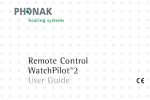Download SoundPilot2 User Manual
Transcript
hearing systems Remote Control SoundPilot2 User Guide Welcome to the Phonak world of digital communication! Congratulations on choosing a Phonak digital hearing system. Your new SoundPilot2 remote control is a very important part of it. SoundPilot2 is a small, elegant and user-friendly remote control which offers you "binaural" access to all the functions of your digital hearing computers as well as the opportunity for easy management of your hearing programs. Binaural means that the SoundPilot2 always tunes both of your instruments in the same way, maintaining hearing balance at all times. SoundPilot2 is a quality Swiss-made product from Phonak. Please read this manual carefully to benefit from all the possibilities of your new digital hearing system. Phonak – the leader in Hearing Technology! Description 1 2 1 3 2 3 A FM 7 5 M + 4 FM+ - 6 SoundPilot2 Reverse side 1 5 Additional keys (programs 4 and 5) SoundPilot2 ON/OFF switch 6 Battery* compartment cover LED indicator 7 Clip 3 Function keys 4 Volume control key (+ or –) *Battery (1.5 V) type AAA, LR03 or AM4, Alcaline. Use of rechargeable batteries is not recommended! Note: The key functions are described in the user guides of your particular instruments. 2 1 Replacing the battery 3 2 1 + + Switch off the SoundPilot2. 1 The battery compartment is located on the bottom of the SoundPilot2. Press the clip, and slide the battery cover in the direction of the arrow to remove it. 2 Press the clip and insert a new battery as shown in the drawing. Be sure to insert the battery in the correct +/– position. Your SoundPilot2 needs only one battery (1.5 V) type AAA. 2 3 While still pressing the clip, secure the battery cover by sliding it in the direction of the arrow. Note: Replace the SoundPilot2 battery if the LED indicator does not flash when a key is pressed, while the SoundPilot2 is "ON". 3 Operating your hearing instrument with the SoundPilot2 remote control OFF OFF ON ON 1 2 A 3 1 FM M FM+ 2 A 3 FM M FM+ 1. Switching the remote control ON or OFF • The SoundPilot2 remote control is "ON" when the slider is pushed forward. The LED indicator is then visible. Note: The current required by the SoundPilot2 when not in use is very low. The device may stay in the "ON" position without significantly reducing the life of the battery. 4 • Switch your remote control to "OFF" to avoid unintentional manipulation (while in your bag or your pocket for example) or if the SoundPilot2 isn’t used for a long time. To switch the SoundPilot2 remote control "OFF", pull the slider backward. 5 2. Operation distance The SoundPilot2 remote control is designed to be used from approximately one arm’s length. Communication between the SoundPilot2 and your hearing instrument will function best if you hold the remote control in your hand, as illustrated. You do not have to point the remote at the hearing instrument. Placing the remote control directly against or too close to the instrument may decrease the remote’s effectiveness. 6 3. Operating both instruments The SoundPilot2 remote control is designed for easy, simultaneous control of both hearing instruments. 4. Preparing the hearing instruments Switch your hearing instrument(s) ON to make them ready to receive the commands of the SoundPilot2. Refer to the user guide for your particular instrument. 5. Using your hearing program Each key of the SoundPilot2 remote control activates a specific mode or program saved in your hearing instrument by your hearing care professional. More information about your specific programs are available in the user guide for your own instrument(s). 7 Confirmations • The LED on your SoundPilot2 flashes to confirm you are pressing a key. • Your hearing instrument(s) may beep to confirm that your selection was received. 8 1 2 A up down 3 FM M FM+ SoundPilot2 6. T o i n c r e a s e o r d e c r e a s e t h e v o l u m e o f y o u r h e a r i n g i n s t r u m e n t s : • Press on the sign "+" to increase the volume. • Press on the sign "-" to decrease the volume. Notes: • This control allows fine adjustments around the optimal gain selected by your hearing care professional during the fitting. 9 • Every flash of the light indicates that the remote control is sending a command to the hearing instrument(s) to change the volume by one step. At the same time, your instrument may beep. As long as the key is depressed, after a short period of time, the volume will continue to increase or decrease until the maximum or the minimum has been reached. You may then hear a double-beep. The volume may be changed in each of your hearing programs. 10 Accessories To protect your SoundPilot2, the instrument is delivered with an elegant softcase (standard). The clip of the SoundPilot2 allows it to be clipped on your belt, to your bag or in your pocket. Other softcase options are available: • A softcase with a transparent front window and zipper closure to fully protect the SoundPilot2 . This case may be used as a key holder. • A softcase with a stronger clip like the style of a mobile telephone case . Please ask your hearing care professional for details. 11 Warning 1. Batteries are toxic when swallowed! Keep them out of reach of children and pets. If batteries are swallowed, please seek the advice of a medical practitioner. 2. Interference with medical devices The SoundPilot2 remote control uses low-power, digitally coded inductive transmission to communicate to your hearing instrument(s). Although unlikely, interference with medical devices such as pacemakers is possible. Interference should not occur with normal use, holding the remote comfortably in the hand, 4 inches (10 centimeters) or more from the body. Therefore, it is recommended that pacemaker users do not keep the SoundPilot2 remote control in a breast pocket. 12 Important points and care instructions 1. The digitally-coded, inductive transmission technology used in the SoundPilot2 remote control is extremely reliable and experiences virtually no interference from other devices. It should be noted, however, that when operating the SoundPilot2 near a computer terminal or other strong electromagnetic fields, it may be necessary to be at least 24 inches (60 centimeters) away to ensure proper operation. If your hearing instrument(s) does not respond to the SoundPilot2 because of an unusual field disturbance, move away from the disturbing field. 2. Your hearing instrument(s) and your SoundPilot2 were given a unique communication code during the fitting. Thanks to this code, your SoundPilot2 will not affect hearing instruments worn by others. 3. If you will not be using the SoundPilot2 for a long period of time, be sure to switch off the SoundPilot2 or to remove the batteries. 13 4. When your SoundPilot2 is not in use, store it safely. 5. Always use a high quality, long-life battery as replacement, and dispose of the old one in an environmentally-friendly way. Use of rechargeable batteries is not recommended. 6. Protect your SoundPilot2 from excess moisture (bathing, swimming) and heat (radiator, car dashboard in summer). Protect it from excessive shock and vibration. 7. If your SoundPilot2 fails to operate after you have correctly inserted a new battery, contact your hearing care professional. For coding reasons, please always bring both your SoundPilot2 and your hearing instruments for service questions. 14 The symbol with the crossed out disposal bin indicates that this remote control shall not be treated as household waste. Please hand over your old or unused remote control to the applicable collection point for the recycling of electrical and electronic equipment or bring your old remote control to your hearing care professional for appropriate disposal. By ensuring this product is disposed of correctly, you will help prevent potential negative effects on the environment and human health. 15 Phonak distributors worldwide Group companies: Australia Austria Belgium Brazil Canada China Denmark France Germany Italy Japan Jordan Netherlands New Zealand Norway Poland Spain Sweden Switzerland United Kingdom USA Independent general agents: Manufacturer: (detailed information on www.phonak.com) Phonak Australasia Pty. Ltd., Baulkham Hills N. S. W. 2153 Hansaton Akustische Geräte GmbH, 5020 Salzburg Lapperre N.V., 1702 Groot-Bijgaarden CAS Produtos Médicos, São Paulo – SP 04363-100 Phonak Canada Limited, Mississauga, Ontario L5S 1V9 Phonak (Shanghai) Co. Ltd., Shanghai City 200233 Phonak Danmark A/S, Nitivej 10, 2000 Frederiksberg Phonak France SA, 69500 Bron Phonak GmbH, 70736 Fellbach-Oeffingen Phonak Italia S.r.l., 20159 Milano Phonak Japan Co., Ltd., Tokyo 101-0044 Phonak Middle East, 11181 Amman Phonak B.V., 3439 ME Nieuwegein Phonak New Zealand Ltd., Takapuna, Auckland 9 Phonak AS, 0105 Oslo Phonak Polska Sp. z o.o., 00-567 Warszawa Phonak Ibérica S.A., 03008 Alicante Phonak AB, 117 43 Stockholm Phonak AG, Phonak Schweiz, 8712 Stäfa Phonak UK Limited, Warrington, Cheshire WA1 1PP Phonak LLC, Warrenville, IL 60555-3927 A complete list of Phonak distributors is available at Phonak's Internet site: www.phonak.com. Please visit us or ask your hearing care professional for information. Phonak AG, Laubisrütistrasse 28, CH-8712 Stäfa, Switzerland Service and Warranty Phonak offers you a comprehensive global warranty which becomes effective on the date of purchase. Please ask your hearing care professional about the details and duration. This warranty covers any repairs due to defects in material and/or workmanship. The warranty does not cover damage from improper handling or care, exposure to chemicals, immersion in water or undue stress. Damage caused by third parties or non-authorized service centers renders the Phonak warranty null and void. This warranty does not include any services performed by a hearing professional in their office. This warranty applies to the Phonak products listed below: Serial number: Date of purchase: 029-0148-02/V3.02/2006-10/FO Printed in Switzerland © Phonak AG All rights reserved Your hearing care professional: