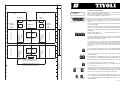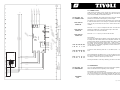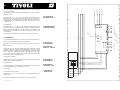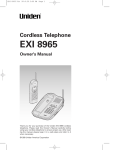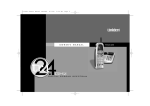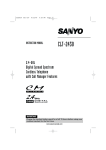Download USER'S MANUAL & TECHNICAL FILE
Transcript
VERSION 1 - 02 mGB_TIVOLI_DN30771100_1106.indd USITT DMX 512 ACCORDED W I R I N G D A T A USER'S MANUAL & TECHNICAL FILE DN30771100 Updated: 11/06 copyright © ROBERT JULIAT 2006 1.1. INTRODUCTION TO THE TIVOLI CABINET .................................................. 4 1.2. MANUAL ORGANISATION .............................................................................. 4 1000 Edité le : 26/10/04 RJ305709 Folio : Feuille 1 A = Hauteur du sol au bas de l'armoire 235 1.3. LOGIC OF THE SYSTEM ............................................................................... 5 1.4. START MENU .................................................................................................. 6 Poids Dessiné par: Indice: BD ------Nota: unités mm et g 1. PRESENTATION ................................................................................................. 4 haut. Long. larg. Date: 29/12/97 Ech 1:10 Vérifié par: 2 2.2. CONFIGURATION .......................................................................................... 11 2.3. CHANNEL TEST ............................................................................................ 13 2.4. PREFERENCES ............................................................................................. 13 32 2.5. INFORMATION ............................................................................................... 14 CODE SILOG:-------- ARMOIRE TIVOLI Perçage pour fixation murales 2.1. LEVELS .......................................................................................................... 10 Ce plan appartient à la société robert juliat.La reproduction totale ou partielle sans permission est strictement interdite. 2. BASIC MENU..................................................................................................... 7 3.2. CHANNELS .................................................................................................... 17 3.3. CURVES ......................................................................................................... 18 520 ARMOIRE 2 520 3.1. LEVELS .......................................................................................................... 17 90 mini 3. DIGI TYPE MENU ........................................................................................... 17 ARMOIRE 1 2.7. FURTHER DETAILS ....................................................................................... 16 Ø des trous dans le mur suivant le type de chevilles M10 utilisées 2.6. SOFTWARE RESET ....................................................................................... 15 3.4. LOCAL CONTROL ......................................................................................... 18 3.5. RENAME ........................................................................................................ 19 X= A - 32 980 3.6. STAGE (CONFIG.) .......................................................................................... 19 3.7. CHANNEL TEST ............................................................................................ 19 3.8. PREFERENCES ............................................................................................. 20 Plan_RJ305709.eps 3.9. INFORMATION ............................................................................................... 20 copyright © ROBERT JULIAT 2006 1 CABLE CPU/DIMMERS CONTROL 4 24 2 TRIAC FOR 6 CHANNELS DIMMERS FAN CONTROL NOTA: NB = AVERAGE QUANTITY BY STRUCTURE tel 33 (0)3.44.26.51.89 - fax 33 (0)3.44.26.90.79 e-mail : info robertjuliat.fr Route de Beaumont F 60530 Fresnoy-en-Thelle robert juliat 12 THYRISTOR FOR 3 CHANNELS DIMMERS 2 24 THYRISTOR FOR 6 CHANNELS DIMMERS FAN 24 CHOKE 4 1 CABLE CPU/DIMMERS CONTROL 3 RESIDUAL CURRENT SWITCH 4x40A 30mA ( OPTION FJV1000443 ) 1 CABLE CPU/DIMMERS CONTROL 2 2 1 CABLE CPU/DIMMERS CONTROL 1 RESIDUAL CURRENT SWITCH 4x63A 30mA ( OPTION FJV1000444 ) 1 CABLE CPU/0-10V CONTROL CONNECTOR 2 1 CABLE AND KEYBOARD CPU/KEYBOARD AUXILLIARY RESIDUAL CURRENT DEVICE 30mA ( OPTION FJ1000435 ) 1 CABLE AND BILLSTICKER CPU/LCD BILLSTICKER 2 1 CABLE CPU/IN MALE CONNECTOR 4 1 CABLE CPU/OUT FEMALE CONNECTOR CIRCUIT BREAKER 4x63A D CURVE ( OPTION FJV1000435 ) 1 CABLE CPU/EXTERNAL CONTROL CONNECTOR THYRISTORS DIMMERS CONTROL 3 CHANNELS 2 CABLE CPU / FAN CONTROL 4 2 CABLE CPU/ HEATH SENSOR THYRISTORS DIMMERS CONTROL 6 CHANNELS 1 AUXILLIARY RESIDUAL CURRENT DEVICE 30mA ( OPTION FJV1000434 ) 4 1 CIRCUIT BREAKER 4x125A D CURVE ( OPTION FJV1000433 AND FJV1000434 ) TRIACS DIMMERS CONTROL 6 CHANNELS 1 CIRCUIT BREAKER 4x100A D CURVE ( OPTION FJV1000446 ) 1 1 EARTH INPUT CABLE TERMINAL TIVOLI CPU 4 04 Nb 03 INPUT CABLE TERMINAL 35≤ 02 DESIGNATION 01 SETL022602 SETL021401 SETL021402 SETL021403 SETL021404 CC30543501 1 1 ET 2 1 ET 2 1 ET 2 1 ET 2 1 CE10020007 CE10020007 CE10010002 CC40545101 ME14220207 4-5-6 5 6 4 3 3 07 08 TIVOLI HARTING SOCKET 16x16A+T ( OPTION FJV1000223 ) indice a 9/07/04 PLAN / DRAWING:RJ 306234 TWIN 10/16A SHUKO FEMALE SOCKET ( OPTION FJV1000219 ) TREPLE 16A SWISS FEMALE SOCKET ( OPTION FJV1000220 ) SIMPLE 10/16A FRENCH FEMALE SOCKET ( OPTION FJV1000224 ) SIMPLE 32A CEE FEMALE SOCKET P17 2P+T ( STANDARD ) TWIN FRENCH FEMALE SOCKET ( STANDARD ) RESIDUAL CURRENT CIRCUIT BREAKER 32A 30mA C CURVE 2P 1D ( OPTION FJV1000507 ) RESIDUAL CURRENT CIRCUIT BREAKER 16A 30mA C CURVE 2P 1D ( OPTION FJV1000510 ) CIRCUIT BREAKER 25A C CURVE 2P 2D( OPTION FJV1000509 ) CIRCUIT BREAKER 13A C CURVE 2P 2D( OPTION FJV1000511 ) CIRCUIT BREAKER 16A C CURVE 2P 2D ( OPTION FJV1000508 ) CIRCUIT BREAKER 32A C CURVE 2P 1D STANDARD CIRCUIT BREAKER 16A C CURVE 2P 1D STANDARD MAIN DISTRIBUTOR 4 X 125A HEATH SENSOR DESIGNATION 06 COMPONENTS LIST(ENGLISH) ROBERT JULIAT ME02056007 ME05021028 2 ME02056006 CC40511702 1 ME02016014 GN00090013 1 2 SETC010512 1 ME01063601 SETC010513 1 2 SETL022601 1 CC30522204 PREPF00095 1 ET 3 2 GN00T00021 1 2 ET 6 ME02016012 1 CC30522201 ME01125601 1 CC30522202 ME01100603 1 2 ET 5 ME06103504 1 2 ET 4 REFERENCE ME06103501 FOLIO 1 05 FOLIO 5-6 12 4-5-6 4-5-6 4-5-6 4-5-6 4-5-6 4-5-6 4.1. LEVELS .......................................................................................................... 21 (24) (1) (24) (24) (24) (8) 4-5-6 4-5-6 24 5-6 4-5-6 24 12 5-6 12 (24) 4-5-6 7 24 (1) 2 Nb 09 FOLIO 9/9 25/01/2000 EW FCOU000084 COU0003238 COU0003208 COU0003207 COU0003260 ME01016201 + ME02013003 ME01032 + ME02013002 COU0003207 ME01025301 ME01013301 ME01016301 ME01032204 ME01016201 ME06203501 CE06000351 REFERENCE 10 3 4. THE FULL MENU ............................................................................................ 21 4.2. CONFIGURATION .......................................................................................... 21 4.3. CHANNEL TEST .......................................................................................... 23 4.4. SHOW ............................................................................................................ 23 4.4.1. MEMORIES ................................................................................................. 24 4.4.2. CROSSFADES ............................................................................................ 25 4.4.3. SHOW EXECUTION ................................................................................... 27 4.4.4. SHOW PLUS MENU .................................................................................. 28 4.4.5. SHOW PARAMETERS ................................................................................ 28 4.4.6. MASTERS ................................................................................................... 29 4.4.7. INDEPENDENTLY-TIMED FADES ............................................................... 29 4.4.8. EXTERNAL SWITCHES .............................................................................. 30 4.4.9. SHOW INFO ............................................................................................... 31 4.5. PREFERENCES ............................................................................................. 32 4.5.1. CHANNEL PREFERENCES ........................................................................ 33 4.5.2. UNIT PREFERENCES ................................................................................. 34 4.6. TEST & INFO ................................................................................................. 35 4.7. SOFTWARE RESET ....................................................................................... 36 5. APPENDIX ........................................................................................................ 38 - Chart 256 steps DMX........................................................................................ 38 - Data wiring ......................................................................................................... 42 - Technical files ................................................................................................43-55 Note: This user’s manual is meant for TIVOLI program versions 1-01 -> 1-09. copyright © ROBERT JULIAT 2006 FOLIO 4-5-6 8/9 COU0003238 FCOU000084 4-5-6 PLAN / DRAWING:RJ 306233 NOMENCLATURE (FRANCAIS) ROBERT JULIAT ME14220207 3 2 VENTILATEUR CC40545101 3 2 CARTE COMMANDE VENTILATEUR CE10010002 4 24 TRIAC POUR CARTE 6 CIRCUITS CE10020007 CE10020007 5 6 24 12 THYRISTOR POUR CARTE 6 CIRCUITS THYRISTOR POUR CARTE 3 CIRCUITS ME02056007 ME05021028 4-5-6 24 SELF ME02056006 2 4 INTERRUPTEUR DIFFERENTIEL 4x40A 30mA ( OPTION FJV1000443 ) ME02016014 2 2 INTERRUPTEUR DIFFERENTIEL 4x63A 30mA ( OPTION FJV1000444 ) ME01063601 2 2 DIFFERENTIEL 30mA ( OPTION FJ1000435 ) CC30522204 2 ET 6 2 4 2 CARTE COMMANDE GRADATEURS THYRISTORS 3 CIRCUITS 2 ET 5 4 CARTE COMMANDE GRADATEURS THYRISTORS 6 CIRCUITS DISJONCTEUR 4x63A COURBE D ( OPTION FJV1000435 ) 2 ET 4 4 CARTE COMMANDE GRADATEURS TRIACS 6 CIRCUITS CC30522201 1 1 CARTE CPU TIVOLI CC30522202 1 ET 2 1 CABLE CPU/CARTE COMMANDE GRADATEUR 4 CC30543501 1 ET 2 1 CABLE CPU/CARTE COMMANDE GRADATEUR 3 SETL021404 1 ET 2 1 CABLE CPU/CARTE COMMANDE GRADATEUR 2 SETL021403 TIVOLI PRISE HARTING 16x16A+T ( OPTION FJV1000223 ) 1 ET 2 1 CABLE CPU/CARTE COMMANDE GRADATEUR 1 SETL021402 SOCLE DOUBLE SCHUKO 16A ( OPTION FJV1000219 ) SOCLE TRIPLE SUISSE 16A ( OPTION FJV1000220 ) 1 1 CABLE CPU/CONNECTEUR COMMANDE 0-10V SETL021401 1 1 CABLE ET CLAVIER CPU/CLAVIER SETL022602 SOCLE SIMPLE CEE P17 16A 2P+T ( OPTION FJV1000224 ) 1 1 CABLE ET AFFICHEUR CPU/AFFICHEUR LCD CC40511702 SOCLE SIMPLE CEE P17 32A 2P+T (STANDARD) SOCLE DOUBLE NORME FRANCAISE (STANDARD) 1 1 CABLE CPU/CONNECTEUR MALE IN GN00090013 1 1 CABLE CPU/CONNECTEUR FEMELLE OUT SETC010512 DISJ DIFFERENTIEL 16A 30mA COURBE C 2P 1D (OPTION FJV1000510) DISJ DIFFERENTIEL 32A 30mA COURBE C 2P 1D (OPTION FJV1000507) 1 1 CABLE CPU/CONNECTEUR COMMANDE EXTERNE SETC010513 1 ET 3 2 CABLE CPU/COMMANDE VENTILATEUR SETL022601 DISJONCTEUR 25A COURBE C 2P 1D (OPTION FJV1000509) 1 2 CABLE CPU/SONDE DE TEMPERATURE PREPF00095 DISJONCTEUR 13A COURBE C 2P 2D (OPTION FJV1000511) DISJONCTEUR 16A COURBE C 2P 2D (OPTION FJV1000508) 1 1 BLOC DIFFERENTIEL AUXILLIAIRE 30mA ( OPTION FJV1000434 ) GN00T00021 DISJONCTEUR 32A COURBE C 2P 1D (STANDARD) 1 1 DISJONCTEUR 4x125A COURBE D ( OPTION FJV1000433 ET FJV1000434 ) ME01125601 DISJONCTEUR 16A COURBE C 2P 1D (STANDARD) REPARTITEUR PRINCIPAL 4X125A 1 1 DISJONCTEUR 4x100A COURBE D ( OPTION FJV1000446 ) ME01100603 1 1 BORNE DE TERRE ME06103504 indice a 9/07/04 (8) COU0003208 4-5-6 (24) (24) COU0003260 COU0003207 4-5-6 (24) 4-5-6 4-5-6 (1) (24) ME01016201 + ME02013003 ME01032 + ME02013002 COU0003207 5-6 4-5-6 (24) 12 ME01013301 ME01025301 5-6 12 ME01016301 4-5-6 4-5-6 24 24 ME01016201 ME01032204 5-6 12 ME06203501 4-5-6 24 (1) REFERENCE CE06000351 FOLIO 7 2 CAPTEUR DE TEMPERATURE DESIGNATION REFERENCE 4 ME06103501 FOLIO 1 Nb 1.2. ORGANISATION OF THIS MANUAL 04 A smoothing function improves dramatically the lighting yield by increasing the digital control resolution from 256 steps to 7,500 steps through interpolation. The smoothing function is active by default. BORNE DE JONCTION 35≤ 05 TIVOLI can work in “Automatic Mode”, meaning it can execute sequences programmed into the unit. In this manner, it will allow you to enter memories which will be played back through a local or external control. Versatility and working convenience are achieved through memories link - sequences and independently-time fades. DESIGNATION TIVOLI can also be configured using a number of parameters; it can receive internal-sequence controls and display information which facilitate optimum functioning. All these functions are performed by TIVOLI in addition to real time light control. 06 TIVOLI is designed for either single-phase or three-phase A.C. Voltage. The input frequency range is 45.5Hz to 64Hz. A constant mains frequency is highly recommended. For further information on electric connection and the output power of the channels, please refer to the technical data sheet. 07 TIVOLI also accepts analog 0/+10V and local controls. The output level is determined by the highest input level, according to the dimmer curve and to the limitation imposed on each channel. The dimmer curve is the transposition of the input level to an output level following a specified lighting law. A 0 to 100% limitation proportionally limits the dimmer output. ME02016012 TIVOLI checks the DMX 512 signal and rejects the data packets (or the end of data packets) which carry errors due to the transmission. When switching on the dimmer rack, and each time data is applied, TIVOLI analyses the protocol it receives before authorising the reception. Should the data link be cut off, TIVOLI will retain the last valid data frame and hold that output. 08 The TIVOLI rack is a completely digital dimmer unit, fitting up to 24 channels. It is the newcomer in the range of the ROBERT JULIAT digital dimmers. 09 1.1. INTRODUCTION TO THE TIVOLI RACK Nb 10 1. PRESENTATION 25/01/2000 EW 4 01 For the best use of the different possibilities of TIVOLI, it is highly recommended to operate the unit while reading this manual. copyright © ROBERT JULIAT 2006 tel 33 (0)3.44.26.51.89 - fax 33 (0)3.44.26.90.79 e-mail : info robertjuliat.fr robert juliat Route de Beaumont F 60530 Fresnoy-en-Thelle The 4th chapter is addressed to the users who wish to give a personal touch to their cabinet. This chapter gives the description of the possibilities and parameters of TIVOLI. 02 The 3rd chapter contains the differences between the DIGI IV/Vs displays and the Digi box type menu. You are a regular user of the DIGI IV/Vs dimmers, then you will start directly from this chapter. NOTA: NB = QUANTITE MOYENNE PAR STRUCTURE The 2nd chapter gives a detailed description of the basic menu and accessibility to the mentioned displays. It also explains the required key presses. If you are a beginner, this chapter is a must. 03 The TIVOLI user’s manual is organised as follows: the first chapter (this one) is a general introduction to the cabinet (§1.1) with the description of the control panel - keys and LCD keyboard -, together with the description of the start menu. Please read the whole chapter with care. FOLIO 7/9 25/01/2000 39 5 EW 37 1.3. LOGIC OF THE SYSTEM CPU ME14220207 COMMANDE VENTILATEUR FAN CONTROL CC30543501 FOLIO 1 CC40545101 CC40545101 tel 33 (0)3.44.26.51.89 - fax 33 (0)3.44.26.90.79 e-mail : info robertjuliat.fr Route de Beaumont F 60530 Fresnoy-en-Thelle 07 In the menus, this key allows you to access the required edit display. In the edit displays, this key allows you to select the next field (to modify it). This key allows you to back one item in edit displays. If you are on the first field of the screen or in a menu, this key allows you to exit one screen up. Pressing these keys simultaneously will allow you to exit the screen immediately and return to the previous display. You can leave an edit screen with several fields: you are not bound to be brought back to the first field of the screen; or to leave a screen which has no ‘first’ field. 01 03 05 In the menus, the “+” and “-” keys allow you to scroll the options so that you can choose one via the SELECT key. In the edit screens, the SELECT and EXIT keys allow you to go forward or backward one ‘field’ while the “+” and “-” keys allow you to change the value of the blinking field - the active field. In an edit display, any of these keys allow you to change digits (channels, local values, etc.) or parameters (curves, ON/OFF values, etc.). A blinking field indicates that you can modify its value via the “+” and “-” keys. robert juliat PASSAGE DE CABLES 210x60 (haute et basse) The 5th key, HARD RESET, carries out a restart of the card but does not erase the data which are stored in the memory. To avoid any casual operation, this key is partially concealed. Any of these keys allow you to scroll the menus until you find the place you are looking for. BORNES D'ALIMENTATION GENERAL (MAX 125A) MAINS INPUT TERMINALS (MAX 125A) CABLES ENTRY 210x60 (top and bottom) IMPLANTATION INTERNE / CONFIGURATION LAYOUT TIVOLI ROBERT JULIAT FOLIO 2 ET/AND 4-5-6 CC3052220x SORTIES GRADATEURS DIMMERS OUTPUTS CARTE GRADATEUR 4 DIMMERS CARD 4 CC3052220x CARTE GRADATEUR 3 DIMMERS CARD 3 FOLIO 2 ET/AND 4-5-6 15 13 DISJ 4 09 11 DISJ 3 The LCD shows several screens. Either these displays are menus which allow you to choose between several possibilities indicated on the LCD, or they are edit screens which show different parameters and allow their modification. Using the keys SELECT, “+”, “-” and EXIT, will allow you to ‘navigate’ through the available screens. TEMPERATURE 2 CE06000351 CE06000351 FOLIO 2 ET/AND 4-5-6 SORTIES GRADATEURS DIMMERS OUTPUTS CC3052220x DISJ 2 CARTE GRADATEUR 2 DIMMERS CARD 2 CC3052220x CARTE GRADATEUR 1 DIMMERS CARD 1 FOLIO 2 ET/AND 4-5-6 TEMPERATURE 1 DISJ 1 17 19 21 23 25 27 29 ME14220207 The front control panel of TIVOLI gives access to the different screens and items, and allows the display of messages. When the unit is switched on, or after a hardware reset, you will read on the screen the following (see picture on left): First line: 1/5 shows a menu which admits 5 lines of options, from which the first one (1) is on display; rj24 shows the number of channels (24) fitting in the cabinet; finally, 001 is the N° of the first channel the unit will read out. Second line: b shows the basic menu as the current menu and LEVELS as the current option. indice a 9/07/04 VENTILATEUR FAN 31 33 VENTILATEUR FAN COMMANDE VENTILATEUR FAN CONTROL 1/5 rj24 Ch001 b-> LEVELS FOLIO 3 PLAN / DRAWING:RJ 306232 35 FOLIO 3 This combination of keys (pressed simultaneously) allows you to reset, on each start display, default values stored in the program. These keys allow a general RESET, each time the cabinet is switched on, or after a hardware RESET. copyright © ROBERT JULIAT 2006 FOLIO 6/9 EW GRADATEUR 25A THYRISTOR / 25A THYRISTOR DIMMER TIVOLI TIVOLI SÈrie P FEMALE SOCKET 32A P17 32A CEE P17 2P+T DEPART SUR PRISE 2P+T ROBERT JULIAT TIVOLI SÈrie B tel 33 (0)3.44.26.51.89 - fax 33 (0)3.44.26.90.79 e-mail : info robertjuliat.fr Route de Beaumont F 60530 Fresnoy-en-Thelle SELF ME05021028 robert juliat SELF ME05021028 ORANGE 03 GRIS , GREY GRIS , GREY 01 DEPART SUR DISJONCTEUR FOR 25A CHANNEL BY GROUP OF 6 Ch OPTION FJV1000509 TYRISTOR CE10020007 CONN 3 CHOKE CONN 1 PHASE GRADATEUR n 2P-2D CIRCUIT BREAKER , C CURVE DISJONCTEUR 2P-2D COUBE C POUR CIRCUIT DE 25A PAR TRANCHE DE 6 Ch OPTION FJV1000509 FOR 25A CHANNEL BY GROUP OF 6 Ch STANDARD DISJONCTEUR 2P-2D COUBE C 2P-2D CIRCUIT BREAKER , C CURVE POUR CIRCUIT DE 25A PAR TRANCHE DE 6 Ch STANDARD GRADATEUR n-1 CONN 3 CHOKE CONN 4 DIMM CONN 2 NEUTRE CONN 4 DIMM CIRCUIT GRADATEUR DIMMER CHANNEL 11 13 G1 PT3 09 CONN 1 PHASE CONN 2 NEUTRE COULEUR DE LA PHASE D'ALIMENTATION , COLOR FROM THE POWER PHASE 21 19 17 15 NEUTRE BLEU , NEUTER BLUE G2 PT4 copyright © ROBERT JULIAT 2006 indice a 9/07/04 PLAN / DRAWING:RJ 306231 2P-1D RESIDUAL CURRENT CIRCUIT BREAKER 30mA C CURVE FOR 25A CIRCUIT BY GROUP OF 6 Ch OPTION FJV1000507 DISJONCTEUR DIFFERENTIEL 2P-1D 33 31 29 VIOLET , PURPLE G1 PT3 07 G2 PT4 05 GRIS , GREY In the following chapters you will find the description of each level of operation, meaning each menu of the cabinet. VIOLET , PURPLE The cabinet uses a single set of parameters to manage its operations. Indeed, the menu is only giving you access - large or small - to the visualisation or the modification of the unparalleled parameters of this unit. For example, you give a channel a local level from the basic menu: the channel will keep this level even after you have changed your type of menu. Similarly, resetting the curves in one of the menus bring the curves back to their default values (Linear Light), which will be stored and used from now on. ROUGE , RED The full menu allows full control of the cabinet parameters, with shortcuts and access to the most specific functions, such as programming and executing sequences. NOIR , BLACK The DIGI type menu follows the menu of the DIGI IV/Vs units. The users of Digi IV and Vs will recognize their customary interface. They will stick to it, if the new possibilities offered by the full menu are not enough to attract them. 23 25 The basic menu allows you access to the essential functions and parameters of the unit: display of the control levels for each channel, circuit patching, flash test of the outputs at a 50% level, choice of the language (french, english) and of the start menu, and, finally, display of the information concerning the data connection, mains frequency, program version. 27 The cabinet is configurable to 3 operational modes, corresponding with 3 start menus: the basic menu, the DIGI type menu and the full menu. The basic menu is the default menu, which can be maintained or you can can change it for another menu of your choice. Each time the unit is switched on, it will come back to the selected menu . On the second line of the menu, a lower-case letter - b, d or f - indicates the active menu. 30mA COURBE C 1.4. THE START MENU POUR CIRCUIT DE 25A PAR TRANCHE DE 6 Ch OPTION FJV100050 35 From certain fields, this combination of keys (pressed simultaneously) allows you to access the extra display screens or edit screens. 37 39 25/01/2000 6 01 03 SELF ME05021028 07 11 VIOLET , PURPLE tel 33 (0)3.44.26.51.89 - fax 33 (0)3.44.26.90.79 e-mail : info robertjuliat.fr CONN 1 PHASE ORANGE TIVOLI SÈrie B 13 15 17 19 27 31 POUR CIRCUIT DE 16A PAR TRANCHE DE 12 Ch OPTION FJV1000510 30mA COURBE C DISJONCTEUR DIFFERENTIEL 2P-1D 29 OPTION FJV1000224 STANDARD GRADATEUR 16A THYRISTOR / 16A THYRISTOR DIMMER ROBERT JULIAT TIVOLI SOCKET OPTION FJV1000220 FEMALE SOCKET SOCKET OPTION POUR TIVOLI SÈrie B ou P OPTION FJV1000223 16x16A+T HARTING SOCKET 33 BROCHE 9 N5 BROCHE 10 PH5 BROCHE 11 N6 BROCHE 12 PH6 BROCHE 13 NC BROCHE 14 NC BROCHE 15 NC BROCHE 16 NC PRISE HARTING 16x16A+T N1 PH1 N2 PH2 N3 PH3 N4 PH4 PLAN / DRAWING:RJ 306230 OPTION FJV1000219 2P+T SOCKET 10A SWISS FEMALE 2P+T DEPART SUR PRISE 2P+T 10/16A NORME SCHUKO 10/16A SCHUKO FEMALE DEPART SUR PRISE 2P+T 10A NORME SUISSE 10/16A CEE P17 2P+T 10/16A P17 DEPART SUR PRISE 2P+T BROCHE 1 BROCHE 2 BROCHE 3 BROCHE 4 BROCHE 5 BROCHE 6 BROCHE 7 BROCHE 8 FOR 16A CIRCUIT BY PORTION FROM 12 Ch OPTION FJV1000510 FRENCH FEMALE DEPART SUR PRISE NF FOR 16A CHANNEL BY GROUP OF 12 Ch OPTION FJV1000508 FOR 13A CHANNEL BY GROUP OF 12 Ch OPTION FJV1000511 2P-2D CIRCUIT BREAKER , C CURVE 30mA C CURVE 25 2P-1D RESIDUAL CURRENT CIRCUIT BREAKER 23 DISJONCTEUR 2P-2D COUBE C TIVOLI SÈrie P 21 POUR CIRCUIT DE 16A PAR TRANCHE DE 12 Ch OPTION FJV1000508 POUR CIRCUIT DE 13A PAR TRANCHE DE 12 Ch OPTION FJV1000511 FOR 16A CHANNEL BY GROUP OF 12 Ch STANDARD 2P-2D CIRCUIT BREAKER , C CURVE POUR CIRCUIT DE 16A PAR TRANCHE DE 12 Ch STANDARD DISJONCTEUR 2P-2D COUBE C NEUTRE BLEU , NEUTER BLUE COULEUR DE LA PHASE D'ALIMENTATION , COLOR FROM THE POWER PHASE CONN 2 NEUTRE DEPART SUR DISJONCTEUR OUTPUT CIRCUIT BREAKER CE10020010 TYRISTOR CONN 3 CHOKE NOIR , BLACK CONN 4 DIMM CIRCUIT GRADATEUR DIMMER CHANNEL 09 GRIS , GREY G1 PT3 G2 PT4 ROUGE , RED Route de Beaumont F 60530 Fresnoy-en-Thelle robert juliat 05 35 EW 37 FOLIO 5/9 25/01/2000 39 7 2. THE BASIC MENU. The basic menu bears 5 options, indicated by the digit blinking on top left of the LCD. Each time a digital or alphanumeric ‘field’ is blinking, it shows that you can modify its value via the “+” and “-” keys. In this manner you can scroll the menu options. Once you have chosen an option, the SELECT key loads the corresponding edit screen. You will find below a summary of the screens to which you can access from the basic menu. They will allow you to modify the basic parameters of the cabinet and to visualize the essential information. We will describe them in detail in the following paragraphs. See next pages. copyright © ROBERT JULIAT 2006 GRIS , GREY --> 1/4 INFORMATION PROTOCOL DMX OR EXIT SELECT ---> OR - - - - - - - - - - - - - - - - - - - - - - - - - - - - <------- + <------------------------------------------------------------------------------------------Route de Beaumont F 60530 Fresnoy-en-Thelle tel 33 (0)3.44.26.51.89 - fax 33 (0)3.44.26.90.79 e-mail : info robertjuliat.fr 2P-1D CIRCUIT BREAKER , C CURVE 30mA COURBE C GRADATEUR 16A TRIAC / 16A TRIAC DIMMER ROBERT JULIAT TIVOLI OPTION FJV1000224 STANDARD <-- <--- 35 PLAN / DRAWING:RJ 306229 OPTION POUR TIVOLI SÈrie B ou P OPTION FJV1000223 16x16A+T 2P+T SOCKET SOCKET OPTION FJV1000220 FEMALE SOCKET SOCKET OPTION FJV1000219 HARTING SOCKET 10/16A NORME SCHUKO 10/16A SCHUKO FEMALE 10/16A P17 BROCHE 9 N5 BROCHE 10 PH5 BROCHE 11 N6 BROCHE 12 PH6 BROCHE 13 NC BROCHE 14 NC BROCHE 15 NC BROCHE 16 NC 33 PRISE HARTING 16x16A+T N1 PH1 N2 PH2 N3 PH3 N4 PH4 10A SWISS FEMALE 2P+T DEPART SUR PRISE 2P+T BROCHE 1 BROCHE 2 BROCHE 3 BROCHE 4 BROCHE 5 BROCHE 6 BROCHE 7 BROCHE 8 FOR 16A CHANNEL BY GROUP OF 12 Ch OPTION FJV1000510 30mA 2P-1D C CURVE RESIDUAL CURRENT CIRCUIT BREAKER POUR CIRCUIT DE 16A PAR TRANCHE DE 12 Ch OPTION FJV1000510 DEPART SUR PRISE 2P+T 10A NORME SUISSE TIVOLI SÈrie P 31 DISJONCTEUR DIFFERENTIEL 2P-1D 29 10/16A CEE P17 2P+T 27 DEPART SUR PRISE 2P+T 25 <---------------------------------------------------- FRENCH FEMALE DEPART SUR PRISE NF FOR 16A CHANNEL BY GROUP OF 12 Ch OPTION FJV1000508 FOR 13A CHANNEL BY GROUP OF 12 Ch OPTION FJV1000511 2P-2D CIRCUIT BREAKER , C CURVE POUR CIRCUIT DE 13A PAR TRANCHE DE 12 Ch OPTION FJV1000511 POUR CIRCUIT DE 16A PAR TRANCHE DE 12 Ch OPTION FJV1000508 DISJONCTEUR 2P-2D COURBE C FOR 16A CHANNEL BY GROUP OF 12 CH STANDARD 23 <--------- <------ EW ---------------- robert juliat DISJONCTEUR 2P-1D COURBE C POUR CIRCUIT DE 16A PAR TRANCHE DE 12 Ch STANDARD 21 SELECT TIVOLI SÈrie B DEPART SUR DISJONCTEUR OUTPUT CIRCUIT BREAKER CONN 2 NEUTRE <-------------------------------------------------- TRIAC <------------------------------------------NEUTRE BLEU , NEUTER BLUE 19 <-- ---------------------------------------- CE10010002 ------------------------------------ CONN 1 PHASE --------------COULEUR DE LA PHASE D'ALIMENTATION , COLOR FROM THE POWER PHASE + 17 <------ <------ ----------------- CONN 3 CHOKE OR CONN 4 DIMM - SELF SELECT ---> CIRCUIT GRADATEUR DIMMER CHANNEL EXIT 15 SELECT 13 - - > 1/2 PREFERENCES TYPE MENU BASIC-b ------------ 11 <-- SELECT ME05021028 --> OR <------ <------------------- --------------------09 <------------ ----- + 07 --> -> 05 <------ 5/5 rj24 Ch001 b-> INFORMATION TEST LEVEL 50 START? NO 03 ---------- <------------ <------ SELECT 01 + --> <------------------ <--------- ------------------> GRIS , GREY 4/5 rj24 Ch001 b-> PREFERENCES - - > PLUG 1->CHANNEL301 Crv LT Lim FF Lev 5 G1 PT3 3/5 rj24 Ch001 b-> CHANNELS TEST ----------------------------------------- G2 PT4 + --> ------> VIOLET , PURPLE <--------- copyright © ROBERT JULIAT 2006 ----------------- 37 + ROUGE , RED SELECT NOIR , BLACK 2/5 rj24 Ch001 b-> CONFIGURATION <--- --> - - > C324 301 302 303 304 L 60 5 25 72 0 GRIS , GREY 1/5 rj24 Ch001 b-> LEVELS SELECT <------- + <----- <------ OR <--<-- + <--------- <------ <---------------- EXIT <-<-- <--------------- EXIT <-- + <------ <-------------- EXIT <-- <------ EXIT <--- <---------------------> <------ FOLIO 4/9 25/01/2000 39 8 FOLIO 3B/9 1 5 EW 37 ---------> PL24 L 60 3 72 4 0 + 35 SELECT 2 25 <--- 39 25/01/2000 9 <--------- + C311 312 313 314 315 T 30 50 0 0 FF -----------> ----------> ------ PL11 T 30 SELECT 12 50 13 0 14 0 15 FF + ------------------------------------------ 2/2 PREFERENCES LANGUAGE ENGLISH ---------> ---------- <------------ ROBERT JULIAT --------------- <---- CARTE COMMANDE VENTILATEUR / FAN CONTROL CARD ---------> <--- SELECT VENTILATEUR , FAN ME14220207 M 2 CC40545101 ---- ------------------------------- TIVOLI TRIANGLE / DELTA CPU FOLIO 1 FAN CONTROL <------- -------------- MARRON , BROWN PHASE 1 MARRON , BROWN PHASE 2 BLEU , BLUE 15 17 19 COMMANDE VENTILATEUR 21 CONN 1 13 Plug 1->CHANNEL301 Num 3 Ana 5 Loc 10 ---------> <------ 23 25 PREPF00095 27 29 NEUTRE BLEU , NEUTER BLUE 31 PLAN / DRAWING:RJ 306237 33 ----------------- + OR FOLIO 2 SELECT ------------------- - ---> OR - - > 4/4 INFORMATION VERSION V1-01 + --------------------- - <------------------ ---> OR - - > 3/4 INFORMATION FREQUENCY 50.0Hz + <------------------ 0 <----- <------------------ - <---- tel 33 (0)3.44.26.51.89 - fax 33 (0)3.44.26.90.79 e-mail : info robertjuliat.fr Route de Beaumont F 60530 Fresnoy-en-Thelle robert juliat 05 ----------- 2/4 INFORMATION ERRORS/1000PCK <------- 03 ---------> <------- 07 09 SELECT <---- 11 --------------------------------- 01 ------------------------------------------------------------------------------------------------------ copyright © ROBERT JULIAT 2006 FOLIO 3A/9 EW 37 39 25/01/2000 10 PLAN / DRAWING:RJ 306228 33 35 To go about the pages, you will simply follow the paths which are indicated and press the suitable keys or combination of keys. Details concerning the functions and interest of these displays will be given further. 8 FF Hold down SELECT to run through the 24 channels. The display will always show the first channel (i.e. the first circuit). C 24 L 10 1 5 2 30 3 FF 4 15 PL24 L 10 1 5 2 30 3 FF 4 15 Press simultaneously the EXIT and SELECT keys to revert to the start menu. copyright © ROBERT JULIAT 2006 1/5 rj24 Ch001 b-> LEVELS 03 C512 301 301 423 512 L 22 5 3 0 22 01 While the circuits levels are displayed, hold down the “+” and “-” keys to go to the right or to the left of the screen. robert juliat C324 301 302 303 304 L 60 5 25 72 0 05 Please note that in our specific example - channel 1 allocated to circuit 1 and no software patch - the digits showing on the first line are the same for the channels levels displays and for the circuits levels displays. Otherwise, the call for circuits levels display is very useful when the view for the channels levels display looks like the screen on the left. 07 09 FOLIO 2 11 13 Pressing EXIT, “+” and “-” will allow you similar manipulations. COMMANDE VENTILATEUR / FAN CONTROL CARD 7 0 tel 33 (0)3.44.26.51.89 - fax 33 (0)3.44.26.90.79 e-mail : info robertjuliat.fr 6 0 Route de Beaumont F 60530 Fresnoy-en-Thelle C 4 5 L 15 17 TIVOLI Press SELECT several times to lookup the levels of the other channels. ROBERT JULIAT 4 15 ME14220207 3 FF VENTILATEUR / FAN 2 30 M 2 1 5 CC40545101 C 24 L 10 FAN CONTROL Press EXIT or “-” to step one channel backward. COMMANDE VENTILATEUR 5 17 MARRON , BROWN 4 15 PHASE 1 MARRON , BROWN 3 FF NEUTRE BLEU , NEUTER BLUE C 1 2 L 5 30 Press simultaneously the SELECT and “+” keys to know which circuits match which channel: now the first line of the display will show the circuits numbers; it will be displayed on, as long as you keep holding down one of the keys. PREPF00095 25 Press SELECT or “+” to step one channel forward. 23 4 15 21 3 FF 19 2 30 17 1 5 15 C 24 L 10 CONN 1 SELECT allows access to the levels display. The first line shows 5 data channels, and the second one shows the matching control levels. For example: 0% on the first channel, 30% on the second, 100% (FF) on the third. The second channel number is blinking, meaning that you can modify it to scan the 24 channels of the cabinet. 27 Go to the LEVELS option of the basic menu. This screen is displayed when the unit is switched on or after a hard reset. To reach it from any other display, press EXIT + SELECT any number of time. CPU FOLIO 1 NEUTRE BLEU , NEUTER BLUE 1/5 rj24 Ch001 b-> LEVELS 29 This option allows you to see rapidly the control levels of each channel. If the cabinet is given different controls - digital, analog and/or local -, the highest level is executed and displayed. 31 2.1. LEVELS 11 FOLIO 2B/9 25/01/2000 EW CONN 24 DIMM The configuration display allows you a fast setting up of the essential parameters of the cabinet, for each output (each circuit). These parameters are as follows: CONN 22 NEUTRE CONN 21 PHASE 37 CONN 23 CHOKE G2 PT24 PHASE 3 NOIR , BLACK 35 G1 PT23 39 FOLIO 3 2.2. CONFIGURATION PHASE 1 BLEU , BLUE CONN 18 NEUTRE TIVOLI TRIANGLE / DELTA tel 33 (0)3.44.26.51.89 - fax 33 (0)3.44.26.90.79 e-mail : info robertjuliat.fr Route de Beaumont F 60530 Fresnoy-en-Thelle robert juliat SETL02140x Go to the CONFIGURATION option of the basic menu (the required keypresses are described at the beginning of this chapter). Plug 1->Channel 1 Crv LL Lim FF Lev 5 The SELECT key accesses the edit screen for each circuit parameters. It shows the circuit number, the matching channel, the retrieval curve, the limitation and the (highest) control level. Plug 24->Channel 24 Crv LT Lim FF Lev 10 When the number of the circuit is blinking, you can change it by pressing the “+” and “-” keys. This allows you to overview the parameters of each circuit. Go (back) to circuit 1. Now we are willing to modify the parameters of the first circuit, starting from the channel number. Press SELECT. The channel number is beginning to blink. Now you can modify it by pressing “+” and “-”. To avoid undesirable random orderings, the channel change requires a confirmation before being processed: press the SELECT, EXIT or SELECT + EXIT keys after leaving the channel field. Plug 1->Channel 301 Crv LT Lim FF Lev 5 The curve (LL) starts blinking. It can be changed into a LV (Linear Voltage) curve by pressing the “+” and “-” keys. The change of curve is processed at once, the light output change is immediate. To know the available curves, please go back to the beginning of this chapter. Press SELECT. “FF” is blinking, the limitation is 100% (no limitation). By pressing the “-” key once or more, you will be able to usher a limit value of 99%, 98%, ... 0%. An output limitation is processed at once. CONN 2 NEUTRE CONN 1 PHASE CONN 4 DIMM 2/5 rj24 Ch001 b-> CONFIGURATION Press SELECT. W1 3CH CONN 6 NEUTRE G2 PT4 CONN 3 CHOKE D. The local value on each circuit - a control value ranging from 0 to 100% competing with the other control values (digital and/or analog): the highest instantaneous value takes precedence. Default value: 0% (i.e. no local control). CPU FOLIO 1 UNIQUEMENT ET IMPERATIVEMENT SUR CARTES 3 X 25A A THYRISTOR (CC30522204) ONLY AND IMPERATIVELY ON THYRISTORS CARD 3 X 25A (CC30522204) COMMANDE GRADATEURS DIMMERS CONTROL ROBERT JULIAT CONN 16 DIMM CONN 14 NEUTRE CONN 10 NEUTRE CONN 8 DIMM CONN 7 CHOKE PHASE 2 ROUGE , RED PHASE 3 NOIR , BLACK PHASE 1 MARRON , BROWN PHASE 2 BLEU , BLUE STANDARD C. The limit value for each circuit - value from 0 to 100% included - which limits proportionally the input control range. Default value: 100% (i.e. no limiting). Plug 1->Channel 301 Crv LL Lim FF Lev 5 CONN 5 PHASE CAVALIER RESIDUAL CURRENT CIRCUIT BREAKER 30 mA 3x63A FOR 12 Ch OF 16 A OR 6 Ch OF 25A PHASE 2 ROUGE , RED PHASE 3 NOIR , BLACK PHASE 1 MARRON , BROWN PROTECTION PAR DISJONCTEUR DIFFERENTIEL 30mA 3X63APOUR 12 Ch DE 16 A OU 6 Ch DE 25A PHASE 1 MARRON , BROWN 11 G2 PT8 13 PHASE 3 BLEU , BLUE 09 CONN 12 DIMM CONN 9 PHASE 15 PHASE 2 ROUGE , RED 05 G1 PT3 17 CONN 11 CHOKE 19 G2 PT12 07 G1 PT7 21 PHASE 3 BLEU , BLUE 03 G1 PT11 PHASE 2 ROUGE , RED PHASE 1 MARRON , BROWN PHASE 2 BLEU , BLUE FOLIO 1 01 B. The curve for each circuit - one out of 5 curves provided for in the program: LL (Linear Light), LV (Linear Voltage), FL (Fluorescent), PA (exclusively for PAR 110V* lamps), SR (Static Relay). Default value: LL curves. ALIMENTATIONS GRADATEURS / DIMMERS POWER SUPPLY CC3052220xx CONN 20 DIMM CONN 19 CHOKE CONN 13 PHASE 23 CONN 15 CHOKE G2 PT16 29 CONN 17 PHASE POUR 6 Ch DE 16 A OU 3 Ch DE 25A FOR 6 Ch OF 16 A OR 3 Ch OF 25A PHASE 1 BLEU , BLUE PROTECTION PAR INTER DIFFERENTIEL 30 mA 3X63A RESIDUAL CURRENT SWITCH 30 mA 3x63A PHASE 3 NOIR , BLACK POUR 12 Ch DE 16 A OU 6 Ch DE 25A FOR 12 Ch OF 16 A OR 6 Ch OF 25A G1 PT15 31 G2 PT20 27 G1 PT19 25 PLAN / DRAWING:RJ 306236 33 A. The DATA channel which controls the circuit. Default values: channels 1 to 24 are respectively assigned to circuits 1 to 24. *WARNING : The ROBERT JULIAT company is not responsable in any way, for lamps that are damaged in lighting units that are linked together and checked by a TIVOLI in a PAR curve. copyright © ROBERT JULIAT 2006 12 FOLIO 2A/9 PLAN / DRAWING:RJ 306227 CC3052220xx CONN 18 NEUTRE ALIMENTATIONS GRADATEURS / DIMMERS POWER SUPPLY TIVOLI CONN 16 DIMM CONN 2 NEUTRE ROBERT JULIAT COMMANDE GRADATEURS DIMMERS CONTROL robert juliat Route de Beaumont F 60530 Fresnoy-en-Thelle CPU FOLIO 1 SETL02140x CONN 4 DIMM CONN 3 CHOKE CONN 1 PHASE W1 3CH CAVALIER CONN 6 NEUTRE STANDARD 03 UNIQUEMENT ET IMPERATIVEMENT SUR CARTES 3 X 25A A THYRISTOR (CC30522204) ONLY AND IMPERATIVELY ON THYRISTORS CARD 3 X 25A (CC30522204) CONN 14 NEUTRE CONN 12 DIMM CONN 10 NEUTRE CONN 8 DIMM CONN 7 CHOKE CONN 5 PHASE PHASE 2 ROUGE , RED PHASE 3 NOIR , BLACK PHASE 1 MARRON , BROWN NEUTRE BLEU , NEUTER BLUE OPTION FJV1000435 RESIDUAL CURRENT CIRCUIT BREAKER 30 mA 4x63A FOR 12 Ch OF 16 A OR 6 Ch OF 25A PROTECTION PAR DISJONCTEUR DIFFERENTIEL 30mA 4X63APOUR 12 Ch DE 16 A OU 6 Ch DE 25A PHASE 2 ROUGE , RED PHASE 3 NOIR , BLACK PHASE 1 MARRON , BROWN NEUTRE BLEU , NEUTER BLUE 07 05 G2 PT4 PHASE 1 MARRON , BROWN NEUTRE BLEU , NEUTER BLUE FOLIO 1 01 tel 33 (0)3.44.26.51.89 - fax 33 (0)3.44.26.90.79 e-mail : info robertjuliat.fr CONN 15 CHOKE CONN 13 PHASE CONN 11 CHOKE CONN 9 PHASE 17 15 13 11 09 NEUTRE BLEU , NEUTER BLUE copyright © ROBERT JULIAT 2006 2/5 rj24 Ch301 clm b-> CONFIGURATION PHASE 1 MARRON , BROWN All the parameters modifications are automatically saved and stored, even when there is a power cut. 2/5 rj24 Ch301 l b-> CONFIGURATION G2 PT8 2/5 rj24 Ch301 m b-> CONFIGURATION G1 PT3 PHASE 2 ROUGE , RED NEUTRE BLEU , NEUTER BLUE - a lower-case “m” signals at least one limitation, while if this letter does not show it means no limitation; As for the previous modifications, the menu has become: CONN 20 DIMM CONN 19 CHOKE CONN 17 PHASE POUR 6 Ch DE 16 A OU 3 Ch DE 25A FOR 6 Ch OF 16 A OR 3 Ch OF 25A OPTION FJV1000443 PROTECTION PAR INTER DIFFERENTIEL 30 mA RESIDUAL CURRENT SWITCH 30 mA 4x63A POUR 12 Ch DE 16 A OU 6 Ch DE 25A FOR 12 Ch OF 16 A OR 6 Ch OF 25A OPTION FJV1000444 29 27 23 19 G2 PT12 2/5 rj24 Ch301 c b-> CONFIGURATION G1 PT7 21 NEUTRE BLEU , NEUTER BLUE Plug 3->Channel 303 Crv LL Lim FF Lev 72 G1 PT11 PHASE 2 ROUGE , RED Plug 2->Channel 302 Crv LL Lim FF Lev 25 If the parameters values of the circuits differ from their default values, a signalling character will appear on the right of the first line of the menu. For instance: - a lower-case “c” signals that at least one circuit has a different curve from the LL (Linear Light) one, while if this letter does not show it means all the curves are “LL”; - a lower-case “l” signals at least one local value, while if this letter does not show it means that all the local values are 0. 25/01/2000 CONN 22 NEUTRE 33 G2 PT16 25 PHASE 3 NOIR , BLACK NEUTRE BLEU , NEUTER BLUE Once you are initiated to the basic manipulations you are able to modify each circuit, either following the explanations above, or proceeding on each parameter: for example, you can modify the curves, then some limitations or part of the local values. G1 PT15 31 G2 PT20 The circuit number is blinking, press the “+” key to go to the second circuit. Now you can modify the parameters of circuit 2, proceeding the way you did previously on circuit 1. Except for one difference, the channel number is no more accessible to modifications; the first channel is the one which decides of the channel numbers dedicated to the remaining circuits. Plug 1->Channel 301 Num 3 Ana 5 Loc 10 G1 PT19 Plug 1->Channel 301 Num 3 Ana 5 Loc 0 Press the “+” and “-” keys to bring circuit 1 to the local level: 10%. The modification is processed at once. Should the local level be highest among any other control (digital, analog) of the circuit, the light output will follow it. All parameters of circuit 1 have been modified as intended. Now we shall proceed to the second circuit. Press the EXIT key 2 times or SELECT once to return to the circuit field. Press SELECT. NEUTRE BLEU , NEUTER BLUE Press SELECT. The second line of the mask has changed. It shows the three control values - Digital, Analog and Local - received by the circuit. It is possible to modify the local value on the unit itself, without a control desk. CONN 24 DIMM CONN 23 CHOKE Plug 1->Channel 301 Crv LT Lim 97 Lev 5 CONN 21 PHASE 37 35 PHASE 3 NOIR , BLACK Press “+” 2 times. You have modified this limitation to 97%. EW 39 FOLIO 3 G2 PT24 Plug 1->Channel 301 Crv LT Lim 95 Lev 5 G1 PT23 Press “-” 5 times. You have set up a 95% limitation on circuit 1. 13 FOLIO 1B/9 EW DIMMERS CONTROL 4 DIMMERS CONTROL 3 CARTE COMMANDE GRADATEURS 4 DIMMERS CONTROL 1 CARTE COMMANDE GRADATEURS 3 TIVOLI allows the testing of each channel to a chosen level; the default test value is 50%. Accordingly, the output value will match the restitution curve and the limitation for the tested channel. 3/5 rj24 Ch301 clm b-> CHANNELS TEST TIVOLI TRIANGLE / DELTA FOLIO 3 RACCORDEMENT CARTE CPU / CPU CARD CONNECTIONS T E EX NN DE CO AN R O L T MM CO CON UR NAL E T EC T E R NN E X CO E MP TE PT 4 PHASE 3 OPTION PHASE 2 PHASE 1 15 PHASE 2 BLEU , BLUE PHASE 1 MARRON , BROWN C311 312 313 314 315 T 30 90 0 0 FF C312 313 314 315 316 T 50 90 0 FF 63 13 90 14 0 15 FF tel 33 (0)3.44.26.51.89 - fax 33 (0)3.44.26.90.79 e-mail : info robertjuliat.fr robert juliat PHASE1 BLEU , BLUE PHASE 3 NOIR , BLACK ENTREE ALIMENTATION SUR BORNE 35? MAINS INPUT ON CABLE TERMINALS 35? Route de Beaumont F 60530 Fresnoy-en-Thelle 11 09 DISJONCTEUR GENERAL GENERAL PROTECTION 07 PHASE 2 ROUGE , RED 05 16 63 Press SELECT. You have just entered the test display. It looks like the LEVEL screen and it actually shows the control levels for the 5 displayed channels. As for the current channel, blinking, the displayed output value which is displayed is the highest among the existing controls input - digital, analog - and the test control. On the other hand, during the test, the local control of the current channel is momentarily suppressed; it will be restored as soon as you will leave the channel. To test the other channels, press the “+” (or SELECT) and “-” (or EXIT) keys. Press simultaneously the SELECT and “+” keys to display on the first line the circuit numbers matching the channels being tested. The test per circuit display is similar to the level per circuit screen. Pressing the SELECT + EXIT keys will bring you back to the start menu. PHASE 3 BLEU , BLUE 03 Press the “+” or “-” keys if you wish to start the test. TEST LEVEL 90 START? YES ROBERT JULIAT GN00T00021 13 indice a 9/07/04 PLAN / DRAWING:RJ 306235 IER AV D CL OAR YB KE IN R UT R E O ECTO ALE ECTO N R M NN EM ON EU O R F E C CT E C EU MAL NNE AL T EC FE CO IN M NN UT O CO L EL OR CT E 2 UR TE ILA NT N 2 FA N ER GN00T00021 17 1 E2 UR RE TE UR TU AT ILA RA ER NT 1 VE FAN MP TE 1 VE T01 01 Press the “+” or “-” keys to modify the test value. The new level will supersede the default 50% value and will be kept as test value. Press SELECT to access the next field. TEST LEVEL 90 START? NO PL12 T 50 Go to the CHANNELS TEST option of the basic menu (the required manipulations are described at the beginning of this chapter). The SELECT key accesses the start test display. This screen allows you to select the test value. It is also acting as a protection from manipulation errors: to carry out the test, first you have to answer YES to the question «START?”. TEST LEVEL 50 START? NO D LC R UR K E HE TIC FIC LS AF D BIL LC CLAVIER IN NC CC30543501 CPU PHASE 3 NOIR , BLACK COMMANDE 0-10 V 0V 0-1 R DE CTO AN NE MM ON CO OL C R R U TE NT EC CO NN 0V CO 0-1 OUT AFFICHEUR LCD SETL021403 SETL021401 31 25 PHASE 2 ROUGE , RED COMMANDE EXTERNE NOIR ROUGE PREPF00095 T02 19 PREPF00095 SELT022602 PHASE 1 MARRON , BROWN SETL022601 23 SETLC010513 21 SETLC010512 7 A 12 29 SETL021404 GN00090013 1A6 13 A 18 19 A 24 27 CC40511702 SETL021402 33 DIMMERS CONTROL 2 FOLIO 2 35 CARTE COMMANDE GRADATEURS 2 37 CARTE COMMANDE GRADATEURS 1 39 25/01/2000 FOLIO 2 2.3. CHANNELS TEST 2.4. PREFERENCES 4/5 rj24 Ch301 clm b-> PREFERENCES Go to the option PREFERENCES in the basic menu (the required manipulations are described at the beginning of this chapter). Press SELECT to access Preferences. You will be asked for the access code («password») which you previously set up in the full menu. It is important to remember this code and be able to key it in upon request. Do not modify preferences without reason. PASSWORD 1427 copyright © ROBERT JULIAT 2006 14 FOLIO 1A/9 EW DIMMERS CONTROL 4 DIMMERS CONTROL 3 CARTE COMMANDE GRADATEURS 4 DIMMERS CONTROL 1 CARTE COMMANDE GRADATEURS 3 DIMMERS CONTROL 2 FOLIO 2 35 CARTE COMMANDE GRADATEURS 2 37 CARTE COMMANDE GRADATEURS 1 39 25/01/2000 FOLIO 2 Once you access the Preferences display, the “+” and “-” keys will allow you to scroll through. The ‘SELECT’ key allows you to select the preference you wish to change. indice a 09/07/04 RACCORDEMENT CARTE CPU / CPU CARD CONNECTIONS TIVOLI C FOLIO 3 ROBERT JULIAT RE TU RA TE E MP PHASE 3 PT 4 13 OPTION PHASE 2 PHASE 1 D AN O MM TR CO C O N L UR TE RNA C NE XTE E ON E R RN CTO NE ON LC TE X EE GN00T00021 17 1 1 2 E2 UR UR UR TE TE AT ILA ILA ER NT 1 NT 2 MP VE FAN VE FAN TE NOIR ROUGE GN00T00021 15 PLAN / DRAWING:RJ 306226 IER AV RD CL BOA Y KE D LC ER T K UR OU OR E IN OR HE STIC T LE CT AL L IC EL NE R M NEC AFF BIL M N D N U O FE LC R LE C CTE E CO U A NE AL TE EC FEM CON IN M NN UT CO O CLAVIER IN NC COMMANDE EXTERNE CC30543501 CPU PHASE 3 NOIR , BLACK PHASE 2 ROUGE , RED PHASE 1 MARRON , BROWN NEUTRE BLEU , NEUTER BLUE COMMANDE 0-10 V 0V -1 R E 0 TO ND EC MA ONN M CO L C UR RO TE NT EC CO NN 0V CO 0-1 OUT AFFICHEUR LCD SETL021404 SETL021403 SETL021401 SETL021402 31 29 27 25 23 21 19 PREPF00095 T01 NEUTRE BLEU , NEUTER BLUE 11 PHASE 1 MARRON , BROWN tel 33 (0)3.44.26.51.89 - fax 33 (0)3.44.26.90.79 e-mail : info robertjuliat.fr Route de Beaumont F 60530 Fresnoy-en-Thelle 05 03 01 PHASE 3 NOIR , BLACK ENTREE ALIMENTATION SUR BORNE 35≤ MAINS INPUT ON CABLE TERMINALS 35≤ NEUTRE BLEU , NEUTER BLUE 4/4 INFORMATION VERSION V1-01 robert juliat OPTION FJV1000434 09 DISJONCTEUR GENERAL GENERAL PROTECTION OPTION FJV1000446 , FJV1000433 , FJV1000434 PHASE 2 ROUGE , RED 07 NEUTRE BLEU , NEUTER BLUE 3/4 INFORMATION FREQUENCY 50.0Hz The EXIT (or EXIT+SELECT) key brings you back to the start menu. copyright © ROBERT JULIAT 2006 T02 The SELECT, “+” and “-” keys will allow you to scroll through the information screen. PREPF00095 0 4/4 VERSION The program version of TIVOLI. SELT022602 2/4 INFORMATION ERRORS/1000PCK 3/4 FREQUENCY The network frequency is read when the unit is switched on and then it is used to generate the output control (triacs control). SETL022601 1/4 INFORMATION PROTOCOL DMX 512 2/4 ERRORS /1,000PCK Displays further information concerning the average number of erroneous packets during the DATA transmission. SETLC010513 The unit allows you to check the validity of the DATA transmission. Several messages could show on this line: “NO PROTOCOL”, if there is no input DATA line. If DATA is connected, the message will read, for example, “DMX 512” or “DMX 128”, indicating the nature of the protocol and the length of the packet. If there is a mistake, the message “ERR. PROTOCOLE” will show and the red error LED will light up. 5/5 rj24 Ch301 clm b-> INFORMATION SETLC010512 2.5. INFORMATION The SELECT key accesses the display showing the 4 lines of information. 1/4 PROTOCOL GN00090013 The EXIT key (or EXIT+SELECT) will bring you back to the start menu. Go to the INFORMATION option of the basic menu (the required manipulations are described at the beginning of this chapter). 1A6 1/2 UNIT PREFERENCES LANGUAGE ENGLISH 7 A 12 By pressing the “+” or “-” keys, you will choose the language that the unit will ‘speak’. Once the modification of the language is confirmed (pressing SELECT, EXIT or EXIT+SELECT), the basic menu will be loaded, in the selected language. It will also become the start menu each time the unit is switched on. 13 A 18 1/2 LANGUAGE 19 A 24 1/2 PREFERENCES TYPE MENU BASIC- b CC40511702 By pressing the “+” or “-” keys, you can select the menu which suits you best: basic menu, full menu, or DIGI type menu. The new menu will be loaded after the menu modification is confirmed (pressing SELECT, EXIT or EXIT+SELECT). It will also become the start menu each time the unit is switched on. 33 1/1 MENU TYPE XLR 5 WIRING DATA STANDARD Rep DMX 512 1 0V. 2 DATA 1- 3 DATA 1+ 4 NOT USED 5 NOT USED ANALOG. 0/+10V WIRING 1 to 25 15 24 : Ch. : 0V. 2.6. SOFTWARE RESET EXTERNAL CONTROLS WIRING Pressing simultaneously the EXIT and “-” keys will allow you to access to the various software resets, on each line of the basic menu. If a password was set up in the full menu, access to the resets depends on your knowing it. Finally, you will be asked to confirm the reset, which will be followed by a completion message. 1 à 15 : SWITCHES 16 : ON/OFF 17 - 25 : 0V The basic menu gives you 4 different resets. 1. Levels Reset: clears local levels and, when there is no DATA connection, it clears the digital levels (when the DATA connection is off, TIVOLI retains the last valid controls for the lighting outputs). 2. Parameters Reset: the circuits parameters are given their default values again (cf subchapter 2.2). 3. Local Values Reset: clears the local levels and restores test level to 50%. 4. Preferences Reset: gives the following parameters the values as shown below. Soft start: ON Booster: ON Smoothing: ON Overvoltage: 280V Display: Decimal Access Code: 0 NOTE : When using a CARMEN network : XLR 5 WIRING DATA STANDARD Rep DMX 512 1 0V. 2 DATA 1- 3 DATA 1+ 4 RESO - 5 RESO + NOTES 1/5 rj24 Ch301 clm b-> LEVELS PRESS SELECT 1s FOR LEVELS RESET LEVELS RESET PERFORMED 1/5 rj24 Ch301 c m b-> LEVELS 2/5 rj24 Ch301 c m b-> CONFIGURATION PRESS SELECT 1s FOR CONFIG. RESET Go to the LEVEL option of the basic menu. Press EXIT + “-” to start the levels reset. The confirmation mask will show. Press EXIT or EXIT+SELECT to abort. Press SELECT to carry out the reset. Press the EXIT key to return the start menu. The lower-case “l” is not showing any more, all the local values are cleared out. Go to the CONFIGURATION option of the basic menu. Press EXIT + “-” to start the parameters reset; then follow the indications of the levels reset. After confirmation of the reset and the menu is displaying again, the lowercase letters “c” and “m” are not showing any more, since the curves and limitation are cleared; channel 1 is affected to circuit 1. 2/5 rj24 Ch001 b-> CONFIGURATION Go to the CHANNELS TEST option in the basic menu. Press EXIT + “-” to start the local values reset; then follow the indications of the levels reset. PRESS SELECT 1s FOR LOCAL RESET Go to the PREFERENCES or INFORMATION options in the basic menu. PRESS SELECT 1s FOR PREFERENCE RESET Press EXIT + “-” to start the preferences reset; then follow the indications of the levels reset. copyright © ROBERT JULIAT 2006 41 16 A lower-case “f” will show on the first line of the menu, on the right, if one of the preferences values has been changed from another menu. The preferences will return to their default levels - and the lower-case “f” will clear out - the moment the preferences reset is confirmed. The general reset is the most powerful. It forces all the channel parameters to their default values, as well as the channels or the unit preferences, and it erases the presets, masters fields and crossfades for the show. You may access the general reset by holding together the EXIT and “-” keys while switching on the unit. If the unit is already on, just hold on the RESET HARDWARE key while pressing the EXIT and “-” keys. PRESS SELECT 1s FOR GENERAL RESET GENERAL RESET PERFORMED After confirmation, the general reset deletes any parameters modifications stored in the block and restores the default values. To carry out a general reset, you will be asked a passcode (if you have previously entered a locking code). 2.7. FURTHER DETAILS If the Voltage on one of the mains phases exceeds the blocking Voltage (280V by default), the output is blocked and a warning is displaying. The channels stay off, even if you leave this display: as a reminder, a small black square will show on the first line of the menu. Find out the reason for the overvoltage, try and put it right, then restart the unit. Refer to the full menu for additional details on the blocking voltage. Some parameters modifications carried out in the other menus may have an effect on the displays we have described previously (refer to the full menu: here we are only indicating the differences in the display or the manipulation). A. On the first line of the menu, a lower-case “p” shows the patch is ON. The configuration display of the basic menu will allow you to modify the channel numbers for each circuit. B. If RENAME is ON, the displays of several screens in the basic menu will look different. This is how the display per level screen will show: You will notice on the display that the level of the current circuit is blinking. OVERVOLTAGE OUTPUT IS BLACK 1/5 rj24 Ch301 p b-> LEVELS Ren8048->Pr 1->Ch301 L 60 5 25 72 0 The CONFIGURATION screen will display as shown: PL 1->Ren8048->Ch301 Crv LT Lim 97 Lev 5 This display will allow you to modify, if you wish, the name of each circuit in the same manner as you would modify the other circuits parameters. Eventually, the test per circuit screen displays as shown: Ren8048->PL 1->Ch301 T 60 90 25 72 0 C. On the first line of the menu, a lower-case “f” shows on the right. It signals that one or more preferences of the list below differ from the default value. If no “f” is showing, the preferences have the default value indicated hereafter: Soft start: ON Booster: ON Smoothing: ON Overvoltage: 280V Display: Decimal Access Code: 0 copyright © ROBERT JULIAT 2006 Les pas DMX / DMX steps Décimal (%) Héxadecimal Les pas DMX / DMX steps Décimal (%) Héxadecimal 192 193 194 195 196 197 75 76 76 76 77 77 C0 C1 C2 C3 C4 C5 224 225 226 227 228 229 88 88 89 89 89 90 E0 E1 E2 E3 E4 E5 198 199 200 201 202 78 C6 230 90 E6 78 78 79 79 C7 C8 C9 CA 231 232 233 234 91 91 91 92 E7 E8 E9 EA 203 204 205 206 80 80 80 81 Cb CC Cd CE 235 236 237 238 92 93 93 93 Eb EC Ed EE 207 208 209 210 211 212 81 82 82 82 83 83 CF d0 d1 d2 d3 d4 239 240 241 242 243 244 94 94 95 95 95 96 EF F0 F1 F2 F3 F4 213 214 215 216 217 84 84 84 85 85 d5 d6 d7 d8 d9 245 246 247 248 249 96 96 97 97 98 F5 F6 F7 F8 F9 218 219 220 221 222 223 85 86 86 87 87 87 dA db dC dd dE dF 250 251 252 253 254 255 98 98 99 99 FA Fb FC Fd FE FF FF (100%) FF (100%) copyright © ROBERT JULIAT 2006 40 17 Les pas DMX / DMX steps Décimal (%) Héxadecimal 128 129 130 131 50 51 51 51 132 133 3. THE DIGI TYPE MENU Les pas DMX / DMX steps Décimal (%) Héxadecimal 80 81 82 83 160 161 162 163 63 63 64 64 A0 A1 A2 A3 The DIGI type menu provides the users of the DIGI IV/Vs units with a sequence of displays to which they grew accustomed. Nevertheless the information, which used to fit the LCD surface for a 6 channels dimmer, will take up several pages. As a consequence, a menu has taken the place of the DIGI IV/Vs displays (channels, curves, local, etc.) which were the entry-points to the edit screens. 52 52 84 85 164 165 64 65 A4 A5 In the following sub-chapters we shall mention the displays or manipulations which differ from the DIGI IV/V screens you already know. 134 135 136 53 53 53 86 87 88 166 167 168 65 66 66 A6 A7 A8 137 138 139 140 141 54 54 55 55 55 89 8A 8b 8C 8d 169 170 171 172 173 66 67 67 67 68 A9 AA Ab AC Ad 142 143 144 145 146 56 56 56 57 57 8E 8F 90 91 92 174 175 176 177 178 68 69 69 69 70 AE AF b0 b1 b2 147 148 58 58 93 94 179 180 70 71 b3 b4 149 58 95 181 71 b5 150 151 59 59 96 97 182 183 71 72 b6 b7 152 153 60 60 98 99 184 185 72 73 b8 b9 154 60 9A 186 73 bA 155 156 157 158 159 61 61 62 62 62 9b 9C 9d 9E 9F 187 188 189 190 191 73 74 74 75 75 bb bC bd bE bF copyright © ROBERT JULIAT 2006 If you wish the Digi Box type menu as a start menu for the cabinet: go to the preferences in the other menus and change the type of the menu. 3.1. LEVELS 1/9 rj24 Ch301 d-> LEVELS Entry-point: the DIGI menu, LEVELS option. C324 301 302 303 304 L 60 5 25 72 0 Levels per channel screen: the first line shows 5 channels of the unit, the matching levels show on the second line. PL24 L 60 The SELECT key (one channel forward) and EXIT key (one channel backward) will allow you access to the other channels.You will hold down the SELECT (or EXIT) key to reach the first channel. Press simultaneously the SELECT and “+” keys to see the LEVELS per circuit screen: the first line shows the 5 circuits corresponding to the channels previously displayed. 1 5 2 25 3 72 4 0 Ren8048->Pr 1->Ch301 L 60 5 25 72 0 If the rename is ON, the screen displays differently. 1/9 rj24 Ch301 d-> LEVELS Press the EXIT and SELECT keys to exit the levels display. PRESS SELECT 1s FOR LEVELS RESET Press simultaneously the EXIT and “-” keys to perform a software reset of the local values and, in the case of no DATA connection, of the digital controls (LEVELS RESET). 3.2. CHANNELS 2/9 rj24 Ch301 d-> CHANNELS PL24 1 2 3 4 C324 301 302 303 304 Entry-point: the DIGI menu, CHANNELS option. Channels patch screen: the first line shows 5 channels of the unit, the matching channels show on the second line. When the patch is OFF, you can modify the channel affected to the first circuit; you can modify any channel when the patch is ON. To avoid undesirable random output, the channel change requires a confirmation before being processed: after leaving the current field, press the SELECT, EXIT or SELECT+EXIT keys. copyright © ROBERT JULIAT 2006 39 18 If the rename is ON, the first line on the screen will change when you press simultaneously the SELECT and “+” keys. Les pas DMX / DMX steps Décimal (%) Héxadecimal 40 41 42 43 44 96 97 98 99 100 38 38 38 39 39 60 61 62 63 64 27 27 28 45 46 47 101 102 103 40 40 40 65 66 67 72 28 48 104 41 68 73 74 75 76 29 29 29 30 49 4A 4b 4C 105 106 107 108 41 42 42 42 69 6A 6b 6C 77 78 79 80 81 30 31 31 31 32 4d 4E 4F 50 51 109 110 111 112 113 43 43 44 44 44 6d 6E 6F 70 71 PRESS SELECT 1s FOR CURVES RESET 82 83 84 32 33 33 52 53 54 114 115 116 45 45 45 72 73 74 4/9 rj24 Ch301 d-> LOCALS 85 86 87 88 89 33 34 34 35 35 55 56 57 58 59 117 118 119 120 121 46 46 47 47 47 75 76 77 78 79 90 91 92 93 94 95 35 36 36 36 37 37 5A 5b 5C 5d 5E 5F 122 123 124 125 126 127 48 48 49 49 49 50 7A 7b 7C 7d 7E 7F Rename8048->Plug 1 C324 301 302 303 304 To exit the channels edit screen, press simultaneously the EXIT and SELECT keys. Press simultaneously the EXIT and “-” keys to perform a software reset of the channels (CHANNELS RESET). PRESS SELECT 1s FOR CHANNELS RESET 3.3. CURVES Entry-point: the DIGI menu, CURVES option. Curves edit screen: the first line shows 5 channels of the unit, the matching curves show on the second line. Press simultaneously the SELECT and “+” keys to see the curves per circuit screen: the first line shows the 5 circuits matching the channels previously displayed. If the rename is ON, the display on the screen will show a slight difference. To exit the curves edit screen, press simultaneously the EXIT and SELECT keys. Press simultaneously the EXIT and “-” keys to perform a software reset of the curves (CURVES RESET). 3/9 rj24 Ch301 d-> CURVES C324 301 302 303 304 CrLL LV LL LL LL PL24 CrLL 1 2 LV LL 3 LL 4 LL Ren8048->PL 1->Ch301 CrLL LV LL LL LL 3/9 rj24 Ch301 d-> CURVES 3.4. LOCAL CONTROLS Entry-point: the DIGI menu, LOCALS option. Local controls edit screen: the first line shows 5 channels of the unit, the matching local controls show on the second line. Press simultaneously the SELECT and “+” keys to see the local controls per circuit screen: the first line shows the 5 circuits matching the channels previously displayed. If the rename is ON, the display on the screen will show a slight difference. To exit the local controls edit screen, press simultaneously the EXIT and SELECT keys. Press simultaneously the EXIT and “-” keys to perform a software reset of the local controls (LOCAL RESET). copyright © ROBERT JULIAT 2006 C324 301 302 303 304 L 0 10 0 0 FF PL24 1 L 0 10 2 0 3 4 0 FF Ren8048->PL 1->Ch301 L 0 10 0 0 FF PRESS SELECT 1s FOR LOCAL RESET Les pas DMX / DMX steps Décimal (%) Héxadecimal 64 65 66 67 68 25 25 26 26 27 69 70 71 copyright © ROBERT JULIAT 2006 38 19 5. APPENDIX Les pas DMX / DMX steps Décimal (%) Héxadecimal 0 1 2 3 0 0 1 1 4 5 6 3.5. RENAME Les pas DMX / DMX steps Décimal (%) Héxadecimal 00 01 02 03 32 33 34 35 13 13 13 14 20 21 22 23 2 2 2 04 05 06 36 37 38 14 15 15 24 25 26 7 3 07 39 15 27 8 9 10 11 3 4 4 4 08 09 0A 0b 40 41 42 43 16 16 16 17 28 29 2A 2b 12 13 14 5 5 5 0C 0d 0E 44 45 46 17 18 18 2C 2d 2E 15 16 6 6 0F 10 47 48 18 19 2F 30 17 18 19 20 7 7 7 8 11 12 13 14 49 50 51 52 19 20 20 20 31 32 33 34 21 22 23 24 25 8 9 9 9 10 15 16 17 18 19 53 54 55 56 57 21 21 22 22 22 35 36 37 38 39 26 27 28 29 30 31 10 11 11 11 12 12 1A 1b 1C 1d 1E 1F 58 59 60 61 62 63 23 23 24 24 24 25 3A 3b 3C 3d 3E 3F copyright © ROBERT JULIAT 2006 5/9 rj24 Ch301 d-> RENAME Entry-point: the DIGI menu, RENAME option. RENAME OFF The rename modification ON/OFF is followed by a confirmation message. RENAME ON ARE YOU SURE ? NO Rename screen: the first line shows 5 channels of the unit, the matching names show on the second line. Ch324 301 302 303 R8071 8048 8049 8050 PL24 1 2 3 4 R8071 8048 8049 8050 Press simultaneously the SELECT and “+” keys to see the rename per circuit screen: the first line shows the 5 circuits matching the channels previously displayed. 5/9 rj24 Ch301 d-> RENAME To exit the rename screen, press simultaneously the EXIT and SELECT keys. PRESS SELECT 1s FOR RENAME RESET Press simultaneously the EXIT and “-” keys to perform a software reset of the names (RENAME RESET). 3.6. STAGE (CONFIGURATION) 6/9 rj24 Ch301 d-> STAGE(CONFIG.) Plug 1 ->Channel 301 Crv LT Lim 97 Lev 10 PRESS SELECT 1s FOR CONFIG. RESET Entry-point: the DIGI menu, STAGE (CONFIG.) option. All the parameters of a circuit have extended this screen: name (if rename is ON), channel, curve, limitation, control level, digital, analog and local control. Read the basic menu configuration screen for further manipulation details. Press simultaneously the EXIT and “-” keys to perform a software reset of all the circuits parameters (CONFIG. RESET). 3.7. CHANNELS TEST 7/9 rj24 Ch301 d-> CHANNELS TEST TEST LEVEL 50 START? NO C324 301 302 303 304 T 60 50 25 72 0 Entry-point: the DIGI menu, CHANNELS TEST option. The starting test screen will allow you to modifiy the test level and, then, to confirm the starting of the test. You will find additional details concerning the test screen while reading the relevant screen of the basic menu. Press simultaneously the EXIT and “-” keys to perform a software reset of all the local values: all levels back to 0. copyright © ROBERT JULIAT 2006 20 37 3.8. PREFERENCES Entry-point: the DIGI menu, PREFERENCES option. You will acknowledge the preferences: start software, patch, booster, smoothing, decimal/hex display, access code, language. A new preference: TIVOLI allows you to choose from 3 menus. A lower-case “p” will show on the first line of the menu if the patch is ON. Also, it will display the values of the other 6 preferences; their default values are the followings: Soft start: ON Booster: ON Smoothing: ON Over voltage (accessible from the full menu): 280V Display: Decimal Access Code: 0 PRESS SELECT 1s FOR LOCAL RESET 6/6 UNIT TEST&INFO ->PRODUCT INFO 1/3 PRODUCT INFO Robert Juliat 8/9 rj24 Ch301 d-> PREFERENCES 3/3 PRODUCT INFO Ph.(33)3.44.26.51.89 1/2 PREFERENCES 3/3 PRODUCT INFO VERSION V1-01 TYPE MENU DIGI BOX-d 4.7. SOFTWARE RESET 8/9 rj24 Ch301 p d-> PREFERENCES A software reset forces the affected parameters to their default values. By pressing together the EXIT and “-” keys you can start a software reset from several places. In the full menu, the options which are similar to the basic menu options generate the same resets than those which are described in the subchapter 2.7. In the configuration screen, the resets per parameter class are described in sub-chapter 4.2. Eventually, the show resets are executed from the menu option which is mentioned in the chart below: A lower-case“f” will show on the first line of the menu as soon as one of the 5 accessible preferences is ascribed a value which differs from the default value. As for the default values of the last two preferences, they are as follows: Language: no default value. Menu type: basic menu. 8/9 rj24 Ch301 f d-> PREFERENCES Press simultaneously the EXIT and “-” keys to perform a software reset of all the preferences (PREFERENCES RESET). All the preferences, except the menu type, will be forced back to their default values. 3.9. INFORMATION PRESS SELECT 1s FOR PREFERENCE RESET Entry-point: the DIGI menu, INFORMATION option. One additional information concerns the mains frequency. When the unit is switched on, it reads this information and then uses it to generate the output controls (triacs control). Press simultaneously the EXIT and “-” keys to perform a software reset of all the preferences. If the voltage on one of the mains phases overflows the blocking voltage (280V by default), the output controls are killed and a warning is displaying. The channels stay off, even if you leave this display: you will be reminded by a small black square on the first line of the menu. Find out the reason for the overvoltage, try and put it right, then restart the unit. Among the information concerning the product, you will find the name of the manufacturer, his phone number and the version number of the TIVOLI program. Reset Concerned parameters Menu Option Memories Mémories & transfers Show MEMORY Transfer Transfers Show TRANSFER Show Mémoires, masters, transferts, paramètres Show SHOW MENU Show RUN SHOW Advanced show SHOW INFO Advanced show RUN SHOW 9/9 rj24 Ch301 d-> INFO 3/4 INFORMATION FREQUENCE 50.0Hz PRESS SELECT 1s FOR PREFERENCE RESET Show parameters Show parameters Advanced show SHOW PARAMETERS Masters Masters, ext. switches, parallel transfers Advanced show MEMORY Parallel Tr. Parallel transfers Advanced show TRANSFER Ext. switches External switches Advanced show MEMORY OVERVOLTAGE OUTPUT IS BLACK copyright © ROBERT JULIAT 2006 copyright © ROBERT JULIAT 2006 - - - - 36 The unit is permanently surveying the electric network. The mains information gives a report on the 3 phases and on the mains frequency. The mains voltage is read and displayed in real-time for each phase; the minimal and maximal values are saved from the moment the cabinet is switched on. You should not take the displayed levels as accurate values, for the cabinet is not a voltmeter; these values give an information on the condition and the evolution of the voltage per phase. The presence of the phases is also displayed. The cabinet can go on working when 2 phases are missing but, then, it cannot be started. The network frequency is the instant frequency which is read when the unit is powered up and which is used during the power sequencing to generate the output controls (the triacs controls). 21 4. THE FULL MENU 1/6 UNIT TEST&INFO -> MAINS INFO The full menu allows you access to all the facilities and parameters of TIVOLI. You are now familiar with the basic menu; you will get to know the new facilities the full menu will allow. If you are interested in the full menu, go for it; if not, stick to the basic menu for a start menu. 1/7 MAINS INFO U1 min220 226 Max228 By selecting the type of menu in the preferences - starting from the basic menu or digi box type menu - you will access to the full menu. You will notice that the full menu is similar to the basic menu except for one additional option: the show option. A lower-case “f” (i.e. Full), at the beginning of the second line, will show the type of current menu. Let us go through these options. 4/7 MAINS INFO PHASE 1 -> PRESENT 7/7 MAINS INFO FREQUENCY 50.0Hz 4.1. LEVELS The information concerning the sequencing link are the following: - the type of protocol: DMX, NONE or ERR. (when error, the red LED lights up); - the length of protocol: when the length of the packet is changing, the longest value is displayed; - the average error number for 1,000 packets. The FANS INFO/TEST option displays the temperatures read by the 2 temperature sensors and it tests the functioning of the fans. The rotation speed of each fan is controlled by the corresponding sensor, after 5 temperature levels. The temperature displays in degrees Celsius or Fahrenheit, according to the selected language. Each fan can be tested in the ON or OFF position; if the temperature overruns the last level, you cannot force the fan to stop. When you exit the test, the fans go back to their rotation speeds controlled by the sensors. 2/6 TEST&INFO UNITE ->INFO DMX 1/2 PROTOCOL DMX PACKET LENGTH 128 2/2 PROTOCOL DMX ERRORS/1000PCK 0 3/6 UNIT TEST&INFO -> FANS INFO/TEST Option similar to the one in the basic menu: initial point. 1/6 rj24 Ch001 f-> LEVELS C324 301 302 303 304 L 60 10 25 72 0 Levels per channels display screen. PL24 L 60 Circuits levels display. 1 10 2 25 3 72 4 0 Ren8048->PL 1->Ch301 L 60 10 25 72 0 PRESS SELECT 1s FOR LEVELS RESET T1= 86°F VENT. 1 ON T2= 90°F VENT. 2 OFF Circuits names levels display (rename ON). Reset local levels and digital controls levels when there is no data connection. 4.2. CONFIGURATION This option is quite similar to the corresponding option in the basic menu, but, in addition, it offers 2 interesting manipulations: 4/6 UNIT TEST&INFO - the group screens which allow you to dedicate a value to a group of circuits; On each line you will see the condition of the 8 switches: 1 to 8 and 9 to 16. For each switch, “=” means open contact, “>” means closed contact. 1 = = = > = = = = 8 9 = = = = = > = =16 - the resets per parameters category. You are testing the 2 RAMs which outfit the unit. 5/6 UNIT TEST&INFO -> RAM TEST You can test swiftly the 16 external switches. -> EXT. SWITCHES TEST RAM TEST 0200-1FFF O.K. 2/6 rj24 Ch001 f-> CONFIGURATION Plug 1->Channel 301 Crv LV Lim 97 Lev 10 We shall begin with a short reminder of the configuration screens. Initial point. Channel, curve, limitation screens. RAM TEST 8000-9FFF TESTING copyright © ROBERT JULIAT 2006 copyright © ROBERT JULIAT 2006 35 22 PLUG 3 THRU 4 LOCAL PLUG 3 THRU 6 CHANNEL 403 CLEAR ALL shows that all the circuits of the group (3, 4, 5 et 6, in this example) will receive the same channel (403). PLUG 3 THRU 6 CHANNEL 403 ALL Resetting one parameters category is another possibility. While the configuration reset clears out all the parameters, resetting one category affects only this one: curve, limitation, local value and channel (when the patch is ON). For a curves reset: go to the curve field and press simultaneously the EXIT and “-” keys. For a limitation reset: go to the limitation field and press simultaneously the EXIT and “-” keys. If the patch is ON, you will be able to reset the channels: go to the channel field and press simultaneously the EXIT and “-” keys. copyright © ROBERT JULIAT 2006 --4/7 MAINS INFO PHASE 1 -> PRESENT - - - - - - - - - - - - - - - - - - - - - 7/7 MAINS INFO FREQUENCY 50.0Hz - - - - - - - - - 2/6 UNIT TEST&INFO ->INFO DMX 1/2 PROTOCOL DMX --------------------PACKET LENGTH 128 - - - - - - - - - - - - - - - - - - - - - 2/2 PROTOCOL DMX ERRORS/1000PCK 0 - - - - - - - - - 3/6 UNIT TEST&INFO -> FANS INFO/TEST --------- T1= 30°F FAN 1 ON - - - - - - - - - - - - - - - - - - - - - T2= 32°F FAN 2 OFF 4/6 UNIT TEST&INFO -> EXT. SWITCHES TEST --------------------- 1 = = = > = = = = 8 9 = = = = = > = =16 - - - - - - - - - 5/6 UNIT TEST&INFO ->RAM TEST PRESS SELECT 1s FOR CURVES RESET PRESS SELECT 1s FOR LIMITATION RESET -------- For a local values reset: go to the local values field and press simultaneously the EXIT and “-” keys. --------------------- --- PLUG 3 THRU 4 LIMITATION FF 1/7 MAINS INFO - - - - - - - - - - - - - - - - - - - - - U1 min220 226 Max228 ---------------- PLUG 3 THRU 4 CURVE LV 1/6 UNIT TEST&INFO -> MAINS INFO -------- When the patch is ON, you can reach a group screen via the channel field. You will notice one extra parameter in this screen: CLEAR shows that the first circuit will receive the selected channel (403, in this example), while the others will receive channels in ascending order (404, 405 and 406); --------- --- You reach a group screen from the local value field. 6/6 rj24 Ch001 f-> UNIT TEST&INFO --- You reach a group screen from the limitation field. PRESS SELECT 1s FOR CONFIG. RESET You will now read the tree structure of the screens which will run down from the UNIT TEST & INFO MENU of the full menu. PRESS SELECT 1s FOR LOCAL RESET PRESS SELECT 1s FOR CHANNELS RESET ----------- Starting from a field of parameters, the group screens can be reached by pressing simultaneously the SELECT and “+” keys. Go to the channel 3 curve and press SELECT++. Now you are able to set the limits of the group: circuits 3 to 4, circuits 3 to 24 or circuits 1 to 5. Then you will select which curve will be dedicated to the group. Warning: the current circuit will be modified even though it is not part of the group. Plug 1-> Channel 301 Num 3 Ana 5 Loc 10 4.6. UNIT TEST & INFO --------------------- RAM TEST 0200-1FFF O.K. - - - - - - - - - - - - - - - - - - - - - RAM TEST 8000-9FFF TESTING 6/6 UNIT TEST&INFO ->PRODUCT INFO --------------------- 1/3 PRODUCT INFO Robert Juliat --------------------- 3/3 PRODUCT INFO Ph(33)3.44.26.51.89 --------------------- 3/3 PRODUCT INFO VERSION V1-01 ---------------- Configuration reset . PL 1->Ren8048->Ch301 Crv LT Lim 97 Lev 10 -------------------------------------------------------------------------------------------- External controls and local level screen. copyright © ROBERT JULIAT 2006 34 23 4.5.2 UNIT PREFERENCES 4.3. CHANNELS TEST You will find below a short description of the unit preferences together with their default values. 2/2 PREFERENCES MENU -> UNIT PREFERENCES You can give your cabinet a name; you will use 20 characters, letters, digits or spaces. Two successive spaces delete the end of the name. Default value for the name of the unit: TIVOLI 1/5 UNIT PREFERENCES UPDATE UNIT NAME?NO TEST LEVEL 50 START? NO UNIT NAME TIVOLI C324 301 302 303 304 T 60 50 25 72 0 Test per channel. PL24 T 60 Test per circuit. All the control values are displayed as decimal, or, to be precise, in percentage related to the maximal 255 steps value. You can use the hexadecimal display to obtain a better display precision and to view all the control steps issued by your desk. As an appendix, you will find a decimal/hex conversion table. 2/5 UNIT PREFERENCES DISPLAY DEC The display mode, decimal or hexadecimal, does not alter the precision of the controls received and executed by the cabinet. Default value: DECimal display. A n acess word, different from 0, bars the preferences access to an unauthorised user, so that he is forbidden to modify the type of menu. Without this access code, resetting is not allowed either. On the other hand, it is possible to change the channel parameters or access to the display screens. PASSWORD 0000 Evidently a 4 digits code is not infaillible; but it will always allow you a 99% protection. If you lose or forget the access code, TIVOLI is fitted with a built-in “rj” password, equal to the number ‘pi’ by 1,000, that is to say 3,142; enter three times this code to unlock the unit. Default value: 0000, no protection against unauthorised manipulations. Menu type: you can choose the start menu in the basic menu, the full menu and the digi box type menu. 4/5 UNIT PREFERENCES TYPE MENU FULL- f Default value (after a general reset): basic menu. Language: you can choose between french and english. Default value: no default value, the last choice is maintained. 1 50 2 25 3 72 5/5 UNIT PREFERENCES LANGUAGE ENGLISH Test starting. 4 0 Ren8048->PL 1->Ch301 T 60 50 25 72 0 PRESS SELECT 1s FOR LOCAL RESET 3/5 UNIT PREFERENCES This option is identical to the corresponding option of the basic menu: Initial point. 3/6 rj24 Ch001 f-> CHANNELS TEST Test per circuit name (rename ON). Resetting local controls and test level. 4.4. SHOW A show is a sequence of memories. A memory is defined by the controls levels on each output. It bears a name with letters and/or digits. A transfer to a memory is identified with a number. It represents an evolution in time of the start levels towards the levels of the memory which is appearing - the restitution memory. It's parameters are the following: - the fading-in time for all the outputs which level control is going up; - the fading-out time for all the outputs which level control is going down; - the incoming time delay in relation with the outgoing time or the other way round; - the pause after a crossfade; - the duration of the memory. The transfers are linked automatically in the ascending order of their numbers. After each transfer, if the pause is OFF, the next transfer starts automatically after the duration time. If the pause is ON, the duration time lasts indefinitely; to start the next transfer, you will need to trigger the GO show control. A show begins with a transfer going from a START setup to another setup, for instance MEMORY01. The next transfers will go - in the ascending order - from MEMORY01 to MEMORY02, from MEMORY02 to MEMORY03, etc. The last transfer in the link will go from a MEMORYXX to the memory STOP. The unit will allow you to build up several shows and start the show you have selected. TIVOLI allows you many other possibilities concerning the definition - and the performance - of a show. You will be introduced to these possibilities while progressing through the next paragraphs. But, previously, you will find below the tree view of show menu screens. copyright © ROBERT JULIAT 2006 copyright © ROBERT JULIAT 2006 33 24 4.5.1 CHANNEL PREFERENCES ---------------------------------------------------------------- 4/6 rj24 Ch001 f-> SHOW MENU 1/4 SHOW MENU -> MEMORY -------------------- 2/4 SHOW MENU -> TRANSFER -------------------- 3/4 SHOW MENU -> ADVANCED SHOW ------------------- ------------------------------------- -------------------- -------------------- -------------------- 1/2 PREFERENCES MENU ->CHANNEL PREFERENCE 1/6 CHANNEL PREF. START SOFT ON 1/6 ADVANCED SHOW -> SHOW PARAMETERS 2/6 ADVANCED SHOW -> MASTERS -------------------- 3/6 ADVANCED SHOW -> PARALLEL TRANFER. -------------------- 4/6 ADVANCED SHOW -> DEFINE EXT. SWITCHES -------------------- 5/6 ADVANCED SHOW -> SHOW INFO -------------------- 6/6 ADVANCED SHOW -> SHOW RUN 2/6 CHANNEL PREF. PATCH OFF 3/6 CHANNEL PREF. RENAME OFF 4/6 CHANNEL PREF. BOOSTER ON 4.4.1. MEMORIES 1/4 SHOW MENU -> MEMOIRY The start soft preference performs a slow start of the unit to reach the external controls values, thus avoiding a sudden consumption on the electric network. The time-out lasts about 2 seconds. Warning: During a show, the Start Soft option is inactive. You are free to choose - and are responsisble for selecting - the levels and the times for the first fade, as well as the ‘panic’ level. Default value: Start soft ON. When the soft patch is ON, you are allowed to select which channel will control which output without respect to the ascending order set by the patch OFF. You can control several outputs - even the 24 of them! - with a single channel. After the modification of the patch ON<->OFF, you will be asked a confirmation. Go back to the configuration to set the control channels. Default value: Patch OFF. Renumbering the channels will allow, for example, matching the desk numbers with the dimmers numbers. You have already noticed that some of the displays look different when this option is active (rename ON). Default value: Rename OFF. 4/4 SHOW MENU -> SHOW RUN A memory, as we explained previously, is defined by the control levels for each output. You will find a brief description of the preferences gathered under the name channel preferences, as well as their default values. 5/6 CHANNEL PREF. SMOOTHING ON By allowing the separation of the DATA IN and DATA OUT lines, the booster ensures a highly reliable wiring. When the booster value is ON, the DATA OUT line transforms into a transmitter which retrofits the logical levels but does not reformate the signal. When the booster is disabled (OFF), the Data line is continuous: the input signal is sent to the output. As soon as the cabinet is powered off, the booster is automatically shorted out, which ensures, under any condition, the continuity of the Data line. Default value: Booster ON. Smoothing increases the resolution of the digital control, from 256 steps to 7,500, by interpolation. When the somoothing is OFF, the 256 steps digital control becomes directly an output control. Default value: Smoothing ON. A memory is called after a name made of 9 letters, digits, and/or spaces. A valid name bears at least one letter/digit - 9 spaces do not make a name. Two spaces following each other clear out the end of the name. Examples of memory names: MEMORY01, MM, 97, A, A5, 9K3Y, 4030, MA MEM, 5235. There are 2 preset memories: START and STOP. The START memory keeps the instantaneous controls at the show startup. The STOP memory represents a black-out - all output controls at 0. You can use these 2 memories but you cannot modify them. To create a memory, you will have to go through several steps: 1. Choose the name. We recommand you to give your memories significant names which will allow you to recognize them easily. OVERVOLTAGE OUTPUT IS BLACK If the voltage on one of the phases of the network overflows the blocking voltage (280V by default), the output controls are barred and a warning is displayed. Even if you leave this screen, the channels stay off: on the first line of the menu, a little black square will be a reminder. Find out the reason for the overvoltage, try and put it right, then restart the unit (hardware Reset). ADD MEM MEMORY001 0/165 REG.MEMORIES 6/6 CHANNEL PREF. OVERVOLTAGE 280 You can assign the blocking voltage a value comprised between 110V and 440V. Too low a voltage might engage an unnecessary blocking of the outputs; too high a voltage removes any protection. Default value: blocking Voltage 280V. copyright © ROBERT JULIAT 2006 copyright © ROBERT JULIAT 2006 32 25 4.5. PREFERENCES ADD MEM MEMORY001 You will now read the tree structure of the screens which will run down from the PREFERENCES MENU of the full menu. ARE YOU SURE ? NO PL24 M 60 5/6 rj24 Ch001 2 25 3 72 4 0 ADD MEMORY001 OK f-> PREFERENCES MENU --------------------------------------------------------- 1 10 EDIT TIME ? YES -------------------------------------------- - - - - - - - - - - - - - - - - - - - 1/2 PREFERENCES MENU -> CHANNEL PREF. MODIFY MEM MEMORY006 - - - - - - - - - - - - 2/6 CHANNEL PREF. PATCH OFF DELETE MEM MEMORY004 - - - - - - - - - - - - 3/6 CHANNEL PREF. RENAME OFF COPY MEM MEMORY004 - - - - - - - - - - - - 4/6 CHANNEL PREF. BOOSTER ON INSERT MEM LEFT BEFORE MEM ALPHA A - - - - - - - - - - - - 6/6 CHANNEL PREF. OVERVOLTAGE 280 3. Define its control levels. When it is created, the memory picks up the output levels. Then, in local mode, you can modify the memory levels. Using a digital or analog desk linked to the cabinet will be a fast method for setting levels and creating a memory. 4. A new memory creates automatically a transfer with default transfer times; you can keep them or modify them, as you wish. You can work five different actions with the memories: - Creating: we have been through this previously. - - - - - - - - - - - - 1/6 CHANNEL PREF. START SOFT ON - - - - - - - - - - - - 5/6 CHANNEL PREF. SMOOTHING ON 2. Confirm the action. 9/165 REG.MEMORIES. 9/165 REG.MEMORIES INTO MEM ALPHA MEMORY004 EXISTS OVERWRITE IT ? NO START EXISTS CHOOSE ANOTHER NAME - Modifying an existing memory: to choose it, scroll through all the names of memories already defined. Then, the memory will modify its levels in accordance with the output levels. - Clear a memory: at the same time, you will clear the incoming transfer(s) to this memory. - Copy a memory in another memory. - Insert a memory: while a creation or a copy adds the new memory to the end of the memories already defined (i.e. it generates a transfer at the end of the defined transfers), the insertion allows you to choose the place for this memory. All the above actions or part of these actions are accessible according to the amount of stored memories in relation with the available space. As an example, after a show reset, the number of defined memories is 0, and all you can do is creating memories; once you have created the maximum number of memories, you can only modify or clear. Apart from the messages confirming the creation or clearance of a memory, other messages are liable to display following your actions. - - - - - - - - - - - - - - - - - - - 2/2 PREFERENCES MENU ----------------------------------- -> UNIT PREFERENCES - - - - - - - - - - - - 1/5 UNIT PREFERENCES UPDATE UNIT NAME? NO All your actions on the memories are duplicating on the matching transfers. Modifying the preset times will effectively modify the transfer times for the (first) ingoing transfer time to this memory. This trick will allow you to perform your show without modifying directly the transfers. But if you wish to work with the transfers, you just read the next paragraph. - - - - - - - - - - - - 2/5 UNIT PREFERENCES DISPLAY DEC ------------ 3/5 UNIT PREFERENCES PASSWORD 0000 4/5 UNIT PREFERENCES - - - - - - - - - - - - TYPE MENU FULL - f 5/5 UNIT PREFERENCES - - - - - - - - - - - - LANGUEAGE ENGLISH Further on, you will read the details on the channel preferences and the unit preferences. copyright © ROBERT JULIAT 2006 4.4.2. CROSSFADES As soon as there exists at least one transfer, you will be given access to the crossfades. The transfers are automatically generated when a preset is created. As a result, after the 4 presets MEMORY01, MEMORY02, MEMORY03 et MEMORY04 have been notified (in this order), 5 crossfades are linked: START->MEMORY01, MEMORY01->MEMORY02, MEMORY02>MEMORY03, MEMORY03->MEMORY04 and MEMORY04->STOP. This link of 5 memories makes up your show and, now, you can start it. The reason for working on the crossfades is to modify this automatic link: - to use the same memory in several crossfades - with different fading times; - to modify the coming out order of the memories; copyright © ROBERT JULIAT 2006 26 31 - to create several sequences (crossfades 1-5; crossfades 6-29; crossfades 40-50) to be started by selection (please refer to «start the show» and «show parameters»). Before declaring new transfers or a new sequence, let us examine closely the sequence which has been automatically built up after setting up 4 presets. The ‘modify crossfade’ option will help us and we can run through the 5 fades which bear the numbers 1 to 5. Each crossfade starts from the preset retrieved by the previous memory - or it starts from the START memory, if this is the first preset of a sequence. The fade is accomplished towards a memory and following times to which you can refer and/or modify. You will also note the lighting output during the modification of the fade. We are dealing with a crossfade between two presets - as the display is showing - one preset is outgoing, the other one is ingoing. More precisely - like we did at the beginning of sub-chapter 4.4. - the fade starts from the immediate output levels. These levels do not necessarily coincide with the levels of the outgoing preset: other outgoing memories or masters in independently-timed fades are liable to pile up. Knowing this, we shall keep the term of «crossfade between two memories». The first crossfade takes place between the START memory and the restitution memory of the fade. It is the only fade through which the sequence can be started and, at the same time, it acts as the identification of the sequence (read also «Show parameters, first fade»). The last fade, to the STOP memory, which the program adds automatically, helps punctuating the end of a sequence. As you will see in the case of a loop execution of the sequence, this last fade is not executed. But it represents the very end of the sequence, which is an essential information when several sequences are declared. Each time you will declare a fade to the STOP memory, this fade will close a sequence. If other crossfades are following, they will build another (a new) sequence. Declaring then, in the middle of a sequence, a fading to the STOP memory will divide this sequence into 2 independant sequences. One reverse modification can concatenate (link) 2 consecutive sequences. You can operate the crossfades in five different manners: - Modify a crossfade: see above. - Clear a crossfade: the crossfade memory is retained, it is not cleared; the following crossfades are shifted. - Create a crossfade: you will declare a fade towards an existing memory, either at the end of the last show, either further on, to start a new show. - Copy of a group of fades towards a fade number. 2/4 SHOW MENU -> TRANSFER MODIFY TRANS 5/ 10 MEMORY004->MEMORY005 EXTERNAL SWITCH 15 MASTER NEXT SEQ - the show control masters have no ingoing or outgoing time - if you push the switch, the command starts at once; - these are submaster controls, thus they do not show on the external keys screen. The next external keys will be linked to the show controls (see also the 4.4.3 paragraph): Show control GO PAUSE STEP FORW STEP BACK GO TO 0 PANIC NEXT SEQ EXIT There are 3 possibilities for using the external keys: 1. Controlling masters: we advise you to delete the 9-15 controls or put “real” masters in their place. 2. Controllin a show: you can keep the default controls, double them, get rid of some of them (PANIC or NEXT SEQ, for example). 3. Controlling both masters and show; by mixing up, in real-time, the running of the show and masters outputs, you will be free to use the full power and richness of the lighting outputs allowed by TIVOLI. DELETE TRANS 6/ 10 MEMORY005->MEMORY006 ADD TRANS 10/ 10 MEMORY009->STOP COPY TR. 6TILL 10 TO TRANSFER 100 INSERT TRANS 102/104 copyright © ROBERT JULIAT 2006 This control screen will allow you to run through all the active masters; the signs showing on the second line are: “^” meaning going up, “=” meaning unchanged, and “v” meaning going down. The external switches will also allow you to start a show and control it. You only have to link the buttons to the show controls. These controls are still called “masters” but you will note 2 differences with the proper masters: Switch # 9 10 11 12 13 14 15 16 OFF TR. 6- 10 ->100-104 DONE - Insert a fade: you declare a fade towards an existing memory; the following crossfades are shifted. 3 ACTIVE SWITCHES MASTER ^ 9GAMMA You defined 5 buttons. Bring button 16 back to ON and press 3 of the 5 defined switches. The display on the external switches screen will show differently. MEMORY006->ALPHA 5/6 ADVANCED SHOW 4.4.9. INFO SHOW The info show will give you a summary with the number of show elements (memories, masters and crossfades) that you have defined, as well as the available space for each element. -> SHOW INFORMATION 1/4 SHOW INFO MEMORIES 10/160 2/4 SHOW INFO MASTERS 5/155 3/4 SHOW INFO TRANSFERS 11/250 Memories and masters share a common space of 165 steps. Recording a memory reduces the available memory space as well as the masters space; and conversely. Likewise, the (main) crossfades and the independently-timed fades share a common space of 256 steps. 4/4 SHOW INFO PARALLEL TR. 6/245 copyright © ROBERT JULIAT 2006 30 - the related master; - the delay time between its beginning and the beginning of the main crossfade; - the ingoing time of the master, i.e. the required time for the significant levels (above zero) of the master to be reached up or down; - the duration of the significant levels of the master; - the fading out time, during which the significant levels of the master fade down to 0; You can create, modify and delete a independently-timed fade. A confirmation signal will show before the edit of a independently-timed fade which will be followed by an accomplishment message. 27 During all these actions, the program will help you. For instance, it will try to protect the last memory of a sequence against being cleared or it will try to avoid dangerous copies. But you will be entirely free to - and responsible for - defining your sequence(s). Also you shall pay attention to the outgoing time of the first fade which runs the outgoing time of the START memory. SUBTRANSFER 1-01 MASTER 9GAMMA SUBTRANSFER 1-01 DELAY 0:00.0 SUBTRANSFER 1-01 APP. TIME 0:10.0 SUBTRANSFER 1-01 HOLD TIME 0:00.0 SUBTRANSFER 1-01 DISAPP.TIME 0:10.0 TRANSFER 4.4.3. SHOW EXECUTION 4/4 SHOW MENU -> SHOW RUN 6/6 ADVANCED SHOW -> SHOW RUN 1 ARE YOU SURE ? YES r MEMORY001 ADD SUBTRANSFER p MEMORY002 ^ 0:04 Tr 002 1-01 DONE The default values for the ingoing, duration and outgoing times, are respectively the ingoing, duration and outgoing times for the show. To know the number of independently-timed fades for each crossfade, go to the number of the main crossfade in the subtransfers edit mask and scan it. TRANSFER 1 ADD SUBTR. 01/00 But before, activate the buttons, we ought to define them. Setting back button 16 to OFF will give you back the control of the unit. Defining an external switch means assigning it a master, an ingoing time and an outgoing time for the levels which are controlled by the master. The times are defined with an one second accuracy. As soon as you reach this display, you are able to control the running of the show, using the 4 keys of the keyboard or the controls of an analog or digital control desk - the faders or the flash keys. With your Espion control, you will easily take the matching channels from 0% to FF. In the chart below, you will find all the show controls. If the cabinet is off during the running of the show, it will start again from Show Keys Analog Digital Command entry entry entry ____________________________________________________________________________________ 0 ACTIVE SHITCHES MASTER 4/6 ADVANCED SHOW ->DEFINE EXT.SWITCHS EXTERNAL SWITCH 1 MASTER 9GAMMA EXTERNAL SWITCH 1 APP. TIME 0:12 EXTERNAL SWITCH 1 DISAPP.TIME 0:03 copyright © ROBERT JULIAT 2006 During the running of a show started in local mode, the first line will display the following information: - “r” for restitution; - the name of the retrieving memory; - the retrieval step, symbolized by : “<” for wait, “^” for increase, “=” for maintain, “P” for pause; - the time as a countdown. On the second line, you will read: - “p” for preparation; - the name of the memory on preparation; - the fade in preparation. The maximal number of parallel effects (main crossfades included) is 15. Some precisions concerning a main crossfade edit: 1. Deleting a main crossfade will clear out all the related independentlytimed fades. 2. Shifting main crossfades - by deleting or inserting a crossfade - will obviously maintain the existing links between the main crossfades and the related independently-timed fades. 3. Copying a group of crossfades will only copy the main crossfades: you will have to create new independently-timed fades for the new group. 4.4.8. EXTERNAL SWITCHES Concerning the hardware, the external switches are 15 flash contacts on the wires 1-15 of the female SUB D25 socket; the 16th button, located on wire 16, is an ON/OFF button. When button 16 switches ON, the external switches are controlling the cabinet and the corresponding screen is displaying. You can start the show from 2 equal starting points: the last option of the show menu or of the show plus menu. They will allow you a fast access to the show starting, whatever your last edit action. GO SEL Entry 1 1st Channel PAUSE «-» (minus) Entry 2 2nd Channel 1 STEP FORWARD «+» and EXIT Entry 3 3rd Channel 1 STEP BACKWARD «-» and EXIT Entry 4 4th Channel GO TO 0 «+» (plus) Entry 5 5th Channel PANIC EXIT and SEL Entry 6 6th Channel NEXT SEQUENCE SEL and «+» Entry 7 7th Channel EXIT EXIT 1second copyright © ROBERT JULIAT 2006 28 29 the first fade of the current sequence when the unit is powered up. 4/9 SHOW PARAMETERS DEF. TIME UP 0:10 Using an external keyboard is another possibility for starting the show. You will read more in paragraph 4.4.8. The default crossfade times parameters help initialize a new crossfade. These 4 parameters will help you select you own default crossfade values. 5/9 SHOW PARAMETERS DEF.TIME DOWN 0:10 4.4.4. SHOW PLUS MENU This menu gathers the most powerful possibilities of the show: you will get to know them in the next paragraphs. 6/9 SHOW PARAMETERS 3/4 SHOW MENU -> ADVANCED DEFAULT BREAK OFF 7/9 SHOW PARAMETERS DEF.HOLD TIME 0:00 4.4.5. SHOW PARAMETERS For each of the show parameters we are going to describe its interest and default value. When the unit is switched on, there are 3 possibilities to start the show: - the manual start (MANUAL): to start the show, you will retrace your steps from the start menu to the "start the show" option of the show menu; - the automatic start (AUTO): when the unit is switched on, the execution show screen is displayed and the show begins; - the panic start (PANIC): the unit always positions itself on the execution show screen and it retrieves the ‘panic’ output levels while waiting for a user’s control. 1/6 ADVANCED SHOW -> SHOW PARAMETERS 8/9 SHOW PARAMETERS TENTH ACCESS T< 0:10 1/9 SHOW PARAMETERS START MANUAL 9/9 SHOW PARAMETERS PANIC LEVEL 30 If TIVOLI is switched off during the running of a show, the next time it is switched on the unit will start anew from the beginning. Default value on show start-up: manual. The ‘first fade’ parameter represents the first fade to be run when a show is starting. 2/6 ADVANCED SHOW -> MASTERS 2/9 SHOW PARAMETERS FIRST TRANSFER 1 ADD MS 9GAMMA 2/155 REG.MASTERS When several sequences are defined in the unit, you can select a sequence from its first fade. The “+” key looks up a begin the sequence fade and displays it. The “-” key jumps back to the first fade of the first sequence. If you clear the first fade from the current sequence or if you displace it in the fades edit screen, the first fade to be set is not automatically updated and you will be surprised when you start the show. But, it will be updated via the first fade field. The variable will eventually keep the last value, generated from the show control ‘GO TO THE NEXT SEQUENCE’ given in the course of the show execution. ADD MS 9GAMMA ARE YOU SURE ? YES PL24 M 23 1 60 2 60 3 0 4 60 3/6 ADVANCED SHOW -> PARALLEL TRANSFER The Repetition parameter controls the end of the show. When its value is OFF, the show will stop at the end of the last crossfade - usually, a fade to the STOP memory. When its value is ON - its default value - the first fade takes for the fade to STOP, so that the show skips the fade to blackout (STOP) and starts again from the beginning. 3/9 SHOW PARAMETERS REPETITION ON TRANSFER 1 START -> MEMORY001 TRANSFER 1 ADD SUBTR. 01/00 copyright © ROBERT JULIAT 2006 Having at your disposal a one-tenth of second accuracy may be useful, specially when dealing with short fade times, under 10s. But when you are dealing with longer times, it can be very irritating to go through the 10th of seconds fields just for adding a ‘0’; consequently, the program will skip it automatically. You can thus declare times from 0.1 sec to 9.9 sec, then you will declare 10 sec, 11, 12, etc. If this 10 seconds limit does not suit you, you can change it. Concerning the extreme values: 0 time will bar access to the tenths of seconds, 50 minutes will always allow it. The panic level parameter is the only level sent through the ‘panic’ show control, for all the outputs. Default value: 30%. 4.4.6. MASTERS The masters, as well as the memories, are defined by the control levels for each output. Their names are composed of up to 9 letters, digits or spaces. Giving them specific names will mark the difference between memories and masters. For instance, the names of your masters will always begin with a digit or the letters X,Y,Z. The masters edit displays look like the memories edit displays, but there is one difference: no time can be set to a master. The fade times will be defined when you build the independently-timed fades and when you declare the external keys, as will be seen in the next 2 paragraphs. 4.4.7. INDEPENDENTLY-TIMED FADES We know that a sequence is a series of crossfades: the main crossfades. In this sequence, you can insert independant light movements, which will be carried out in parallel with the main crossfades: these are the independently-timed fades. A independently-timed fade is defined by the followings: - the main crossfade of the show; - his subfade number, comprised between 1 and 13, in which 13 is the maximum number of independently-timed fades. This number is automatically assigned during the creation of a independently-timed fade, and modified during its clearing; copyright © ROBERT JULIAT 2006