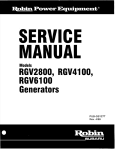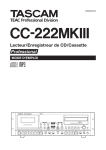Download OPERATING INSTRUCTIONS DP-151
Transcript
OPERATING INSTRUCTIONS DP-151 PROGRAMMABLE PANEL METER CONTENTS 16.04.2003 (VER 1.2) 1. GENERAL .......................................................................................................................1 2. CONSTRUCTION ............................................................................................................2 3. OPERATION ...................................................................................................................3 3.1 PUSH BUTTONS......................................................................................................................................3 3.2 INDICATOR LIGHTS................................................................................................................................4 3.3 NORMAL MEASUREMENT .....................................................................................................................5 4. PROGRAMMING THE METER .......................................................................................6 4.1 BASIC PROGRAMMING..........................................................................................................................6 4.1.1 STARTING PROGRAMMING ............................................................................................................6 4.1.2 SELECTION OF INPUT SENSOR.....................................................................................................6 4.1.3 ALARM LIMITS (Alr)...........................................................................................................................9 4.1.4 CHANGE OF MEASUREMENT RANGE (OFFS)............................................................................11 4.1.5 CURRENT OUTPUT (OP) - option 1 ...............................................................................................11 4.1.6 SERIAL INTERFACE OUTPUT (ADDR) - option 2 .........................................................................11 4.1.7 ADDITIONAL ALARM LIMIT-opt. 3..................................................................................................11 4.1.8 CHANGE OF PASSWORD (PASS).................................................................................................12 5. CONNECTIONS ............................................................................................................ 13 5.1 INPUT CONNECTIONS..........................................................................................................................14 5.2 ALARM (RELAY) OUTPUTS .................................................................................................................14 5.3 CURRENT OUTPUT (4-20mA) ..............................................................................................................14 5.4 SERIAL INTERFACES RS-232C/485....................................................................................................15 5.5 POWER SUPPLY CONNECTIONS .......................................................................................................15 6.OTHER INFORMATION ................................................................................................. 16 6.1 ADDITIONAL FUNCTIONS....................................................................................................................16 6.2 ACCESSORIES ......................................................................................................................................16 6.3 WHAT TO DO IN THE CASE OF A FAULT ..........................................................................................16 6.3.1 FAULT ANALYSIS ...........................................................................................................................16 6.3.2 MANUFACTURERS SERVICE DEPARTMENT..............................................................................17 7. TECHNICAL SPECIFICATIONS ................................................................................... 18 8. MODELS AND SERIAL NUMBER ................................................................................ 19 9. APPENDICES ............................................................................................................... 20 9.1 DATA COMMUNICATION PROTOCOLS (RS-232/RS-485) ................................................................20 9.2 RS-232/RS-485 DATA COMMUNICATION PARAMETERS ................................................................20 9.3 OPERATION AND PROGRAM FLOWCHARTS ...................................................................................21 1 1. GENERAL The DP-151 panel meter is intended for measurements of temperature using either thermocouples or resistance thermometers, and for measurement of voltage, current, and resistance. The meter includes a built-in programming capability which is used for selection of the input sensor, for setting alarm conditions and other values. All programming operations are done using the display and the four front panel membrane push buttons. Measurement values and alarm states are indicated by the four digit display and indicator lights. The display will also show maximum and minimum values. The measurement sensor input may be linear or non-linear and it is possible scale results over the whole measurement range, and to set offset values. The two standard alarm limits with normally open relay outputs are fully adjustable. Two additional alarm limits with transistor controlled outputs are available to special order, as well as analogue (4-20mA) output, and RS-232C or RS-485 digital serial communication interfaces. The standard power supply voltage is 230V 50Hz, but both 24V and 12VDC versions are available on special order. If required, the meter can, in its standard form, also supply the operating voltage for analogue current outputs, additional relay control, and strain gauge bridge measurements. As a result of its broad measurement capability the DP-151 can be used instead of a number of different meters in many applications. These include strain gauge and other bridge measurements, pulse counting, control operations, cumulative measurements, two channel measurements, serial communication of measurements, and with some modelscalculation. There is also a wide variety of other equipment available for use with the DP151 to further expand possible applications. These include: PC communication programs and equipment, relays and additional limit controls, converters, separators and adapters, different current sources, parallel displays, plotters and recorders. Full details of additional functions and accessories are given in section 6. Further details and information about applications and other equipment is available from Envic or your representative. 2 2. CONSTRUCTION The DP-151 is a small compact unit intended for flush panel mounting so that the display and front panel push buttons are easily accessible. The rear connector block (for power supply inputs and relay or other outputs), and the DIP switch on the rear panel, are quickly accessed by withdrawing the meter from its mounting. The front panel display and push buttons are sealed to class IP54 standard. The construction is of high quality moulded plastic and is extremely robust. 45 Panel opening Installation dimensions 3 3. OPERATION 3.1 PUSH BUTTONS There are three main operation levels: A. Normal measurement - the display updates the current measurement value, the one program function possible is setting of alarm limits. B. Main program level - the front panel push button and display are used to select the items to be programmed, for which values are set in the sub-programs. C. Sub-program level - the front panel push buttons and display are used to set program values, alarms, and scaling of inputs and linearization. On the front panel of the meter there are four membrane push buttons, which are used in programming, in feeding in set values, in reading stored values from the memory, as well as in zeroing measurement values. Before the meter can be used in normal measurements, it is necessary, to connect a measurement input sensor and to use the program to tell the meter which sensor is being used. With some sensors the DIP switch on the rear panel must be set correctly - see sec 5.1. Once these settings have been made it is only necessary to connect power to the meter and to read the display. If no change of input sensor or meter usage is required, it will normally only be necessary to make these settings once. The following describes the functions of push but- tons and indicator lights, and normal operation The next section describes the details of programming, see appendix for programming and operation flow diagrams. The up arrow push button has three functions: 1. To change the displayed value to the current maximum measured value. The maximum value is shown when the “HI” light is lit. Press this push button again to return the meter display to the normal measurement value. 2. In the main program to step from one program parameter to another. In subprograms this may also be done with the down arrow push button. 3. To increase numerical values in programming including setting alarm limits or scaled values. Pressing once changes the value by one digit, pressing continuously causes the value to change rapidly. SUBPROGRAM MENUS NORMAL MEASUREMENT DISPLAY MAXIMUM MINIMUM ALARM LIMITS L1 AND L2 NORMAL MEASUREMENT MAIN PROGRAM MENU ALARM SENSOR OFFSET PASSWORD OPTIONS MAIN PROGRAM LEVEL ALARM PROGRAM INPUT SENSOR SELECTION /SCALING SETTING NUMERICAL VALUES SUB-PROGRAM LEVEL 4 The down arrow push button has three functions: 1. To change the displayed value to the current minimum measured value. The minimum value is shown when the “LO” lamp is lit. Press this push button again to return the meter display to the normal measurement value. 2. In programming (together with the up arrow push button), to step from one program parameter to another. 3. To decrease numerical values in programming including setting alarm limits or scaled values. Pressing once changes the value by one digit, pressing continuously causes the value to change rapidly. The reset push button has two functions: 1. To begin or to finish programming. 2. To reset peak values to zero when they are shown in the display. The set push button has two functions: 1. During programming, to accept or store a choice or a value shown in the display. 2. During normal measurements, to move from the measured value to the alarm level set value, and after reading or setting alarm levels, to return to normal measurement. 3.2 INDICATOR LIGHTS The indicator lights (letter/number combinations that light up) on the front panel give alarms even during setting of values and other display operations. Their functions are as follows: L1 and L2 - indicate alarms, and will also light during value setting operations. A and B - in non-linear scaling, indicate whether the choice is the input value in measurements (A), or the display value (B). Pg - indicates that programming of values is in progress Either basic programming or setting of alarm levels. LO and HI - in normal operation indicate whether the display shows peak values (LO=minimum and HI=maximum) and at the basic programming level indicate the selection of upper/lower alarm limits and lower/upper selection points in linear scaling (LO=low level and HI=high level). F() - is reserved to indicate display calculation (not used in standard meters). 5 3.3 NORMAL MEASUREMENT Press RESET to return to normal measurement. The meter then begins to update the measured input values in the display. The up arrow push button can be used to display the current maximum value (zero this value by pushing RESET). Return to normal operation by pressing the up arrow push button if RESET is not used. The current minimum value is shown by pushing the down arrow push button, zero by pushing RESET. Return to normal by pushing the down arrow again. The HI/LO indicator lights show which of the two peak values is shown in the display. If a measured value exeeds the set range, this is indicated in the display by the OL symbol. In normal operation if the RESET push button is pushed for about 15 seconds programming can be started (see item 4,4.1). Setting alarm limits in normal operation: Alarm limits can be changed with the meter in normal operation. Press the SET push button, and the display changes to show the current alarm limit 1, and both the L1 and PROG lamps will light. Use the up/down arrow push buttons to select a new value or leave the old value unchanged. Press SET and the meter stores the value. The display then shows limit 2 and the L2 lamp lights.Give the new value in the same way. Return to normal operation at any time by pressing RESET. The DP-151 panel meter has an automatic self-test system for checking its own operation. In any disturbance situation the program will try to restart normal operation. In meters equipped with the standard two adjustable alarm limits, a relay contact closure occurs when the alarm occurs. The display indicates an alarm by L1 or L2 indicator lights, these lights go out when the value returns to normal. When the meter is equipped with a current output supply or serial communication interface, and if either is in operation, the use of the push buttons will not affect their operation. Alarm limits will also continue to be valid. When the meter is equipped with additional alarm limits, setting of alarm limits is done in the same way as the standard alarms (above), but because there are no indicator lights for these additional limits, the display will show L3 after the L1 and L2 limits have been set (when the L1 and L2 indicator lights show), and then after L3 has been set, the display will show L4 and this level is set. As above, return to normal operation at any time by pressing RESET. 6 4. PROGRAMMING THE METER 4.1 BASIC PROGRAMMING 4.1.1 STARTING PROGRAMMING Start programming by pressing the RESET push button for about 5 sec. The display will show the message PASS. Give the right password using the UP/DOWN arrow push buttons to select the number, and press the SET push button. The display will show the first program item - ALR, and the PROG light will show. The main program items are: ALR = alarm setting (sub-menu) SENS = sensor setting (sub-menu) OFFS = offset value setting OP = current output values setting ADDR = serial interface address setting PASS = password setting If an incorrect password is given, the meter will return to the measurement value display and a second attempt should be made to give the correct password. If the correct password is not known, call the service department at the manufacturers or your representative (see section 6.2). MAIN PROGRAM MENU PASSWORD 4.1.2 SELECTION OF INPUT SENSOR After programming has been started, press either of the arrow push buttons until the display shows the message SENS. It is now possible to select the input sensor and to set sensor program values. Now press the SET push button and one of the following alternative input sensor codes will be displayed: P-3 = Pt-100 ohm resistance sensor, 3-wire connection. P-2 = Pt-100 ohm resistance sensor, 2-wire connection. Prh = Pt-Pt/Rh thermocouple (type S). Chal = Ni-Ni/Cr thermocouple (type K). FECO = Fe-Const thermocouple (type J). U-01 = Voltage, range 0-100mV. U-1 = Voltage, range 0-1V. U-10 = Voltage, range 0-10V 0-20 = Current, range 0-20mA. 4-20 = Current, range 4-20mA. r-3 = Resistance, range 0-1400 ohms, 3-wire connection. r-2 = Resistance, range 0-1400 ohms, 2-wire connection. SUBPROGRAM SELECTIONS ALARM LIMITS ALARM SENSOR OFFSET OPTIONS PASSWORD High, Low, L1, L2 Hysteresis Delay INPUT SENSOR Pt Resist thermometer, Thermocouples Current, Voltage, Resistance NUMERICAL VALUES Linear, non-linear, no scaling Offset values, current limits Password change OUTPUT OPTIONS Current output Serial output address Additional alarm limits Using the arrow push buttons, scroll up or down to select the required input sensor code 7 in the display and then press the SET push button to select this input. The next phase of programming varies according to the particular input sensor selected as follows: A) Pt-100 OHM RESISTANCE P-2 or P3 The Pt-100 ohm resistance-temperature table is stored in the meter memory. Selection of P-2 or P-3 does not require separate scaling. After selection using the SET push button, it is only necessary to move directly to OFFS in the main program. When a 2-wire (P-2) sensor is used, it is necessary to set an offset value using the main program item OFFS to compensate for sensor lead resistance. The meter does not then display a temperature value greater than the actual value. The resistance of the sensor lead (WITHOUT SENSOR) is measured with a separate ohm-meter or with the DP-151 used in the resistance input mode (see part E below). The measured value is programmed as the meter OFFS value as follows: After selection of the P-2 display choice, the display will show the previously programmed resistance value (the factory setting=0). Give the value of the measured lead resistance to a precision of 0.1 ohm using the up and down arrow push buttons. When the correct value is shown in the display, press the SET push button and the meter will store this value and proceed to the next stage of programming (PASS). Pressing the RESET push button causes a return to normal operations. B) THERMOCOUPLES Prh,Chal, or FECO The millivolt - temperature tables for thermocouples J, K, and S are stored in the meter memory. Selection of these thermocouples does not require separate scaling. After thermocouple selection using the SET push button, the display changes to show the OFFS item of the main program. Pressing the RESET push button causes a return to normal operations. The meter includes automatic cold junction compensation for thermocouple measurements (using a built-in Pt-100 ohm resistance thermometer). This prevents any changes in the environmental temperature from affecting input connections and influencing measurements. C) VOLTAGE INPUTS U-01, U-1 or U-10 When voltage inputs are selected, after the SET push button is pressed, the display will show SCAL, this means that this is a scaleable input. Scaling allows a display readout to be given in practical units, for example according to a linear or non-linear calibration curve. After SCAL is shown press SET and the display will then show one of the following alternatives: Lln = linear scaling. All values are directly proportional to the display values and are related by a constant multiplying factor. Usr = non-linear scaling. All values are directly proportional to the display value but are not related by a constant multiplying factor, instead the relation is given by a maximum of fifteen separate pairs of inputdisplay values. The pairs are freely selectable over the whole input range. Input values which are intermediate between these values are calculated by linear interpolation. OFF = no scaling. No scaling is used and the display shows the input value on the selected range. 8 the display shows the input value on the selected range. Select the required operation using the up/down arrow push buttons, approve it by pressing SET. If the OFF alternative is selected, the meter changes directly to the main menu item OFFS because no other selections are required in this case. When either Lln or Usr is chosen the next stages of programming vary according to the choice as described below. LINEAR SCALING The range for scaling is over the whole measurement reading range from -9999 to 32000 and a difference of one decimal point is permitted between the upper and lower set values. When a five numeral number is set, the meter will show the four first numerals. If the scaling range or the decimal point difference is exceeded, the meter will show the message OL. 1. After linear scaling has been selected, the display will show the present position of the decimal point dP - X (where X = 0, 1, 2, or 3 - the number of figures after the decimal point). Choose the number of figures after the decimal point by using the up/down arrow push buttons and approve the value by pressing the SET push button. 2. The display will then show the display value corresponding to the lowest input value and the LO lamp will light up. Set the required display value using the up/down arrow push buttons and approve it by pressing SET. 3. The display will then show the display value corresponding to the highest input value and the HI lamp will light up. Set the required display value using the up/down arrow push buttons and approve it by pressing SET. Scaling is now complete and the display will change to the main menu item OFFS. If the input greater or less than the scaled maximum and minimum values, the display will continue to show the scaled value according to the set values. Pressing the RESET push button causes a return to normal operations. NON-LINEAR SCALING The scaling range is the same as for linear scaling (from -9999 to 32000), but in this case includes setting the input values. The input values may cover the whole measurement input range. The range 0 10V is programmed in volts, and the ranges 0 - 1V and 0 - 100mV are programmed in millivolts, e.g. 1V is shown in the display as 1000. Scaling is done in order; first for positive values starting with the smallest input value, and then the negative values also starting from the smallest input value. 1. After non-linear scaling has been selected, the display will show the present position of the decimal point dP - X (where X = 0, 1, 2, or 3 - the number of figures after the decimal point). Choose the number of figures after the decimal point by using the up/down arrow push buttons and approve the value by pressing SET. 2. Following this the display will show the reading for the lowest input value (=the first scaling set point input value) and the A lamp will light up. Set the required input value (e.g. 0V) using the up/down arrow push buttons and approve it by pressing SET. 9 3. The display will now show the display value corresponding to this input value (=the first scaling set point display value, the previous stored value) and the B lamp will light up. Set the required value using the up/down arrow push buttons and approve it by pressing SET. 4. The display will then show the second lowest set point input value and the A lamp will light up. Setting and approval of the required value is done as before, and the display changes to show the corresponding display value (previous second lowest display value) and the B lamp lights. Setting and approval of the required value is done as before and the process is repeated with the other values. A total of fifteen input/display value pairs may be set. Even if all possible values are not required, it is safer to program reasonable additional values to those required (e.g. the last programmed input/display pair) so that out of range readings do not cause faulty results. When the settings have been completed, the meter returns to the main program OFFS item. Pressing the RESET push button causes a return to normal operations. C) CURRENT INPUTS 0-20 and 4-20 Current input settings and scaling are done in the same way as for voltage inputs. Check the previous paragraphs section 4.1.2.C. E) RESISTANCE INPUTS (r-2, r-3) Resistance input settings and scaling are done in the same way as for voltage inputs. Check the previous paragraphs section 4.1.2.C. With 2-wire connections in resistance measurements, the lead resistance must be compensated for in the same way as for Pt100ohm 2-wire temperature measurements i.e. the resistance of the lead must be measured without the sensor and the value programmed into the meter under the OFFS item. 4.1.3 ALARM LIMITS (Alr) Two different upper and lower alarm limits may be set, together with a hysteresis setting and a delay setting. In alarm operation, there are two relay contact operations and front panel indicator lamps (L1/L2) which indicate the alarm state. Numerical alarm values are not set in the basic program, but in their own program which is not protected by the password. There are two methods of setting the actual alarm limits: the first during normal operation (see section 3.2), and the second as part of the main program in which alarm hysteresis and delay may also be set (see below). 10 When normal operation is changed to the main program level (press RESET for about 5 secs), after the password has been given, the display will show Alr, the beginning of the alarm setting program. If operation is already at the main program level and the display shows something else, use the up/down arrow push buttons to step through display items until the display shows Alr. Approve this by pressing the SET push button. 1. After this the display will show the previous OFF/HI/LO alarm selection, these are: If no delay is required, press the down arrow push button instead of SET when the display shows dEL. 4. After delay setting, the meter will change to the setting of the second alarm limit and the L2 indicator lamp will light. The settings are given in exactly the same way as described above. When this has been completed, the meter returns to the main programming item SEnS. Pressing the RESET push button causes a return to normal operations. The alarm setting flow diagram summarises the process. OFF=no alarm monitoring HI=the upper alarm limit LO=the lower alarm limit Setting of the first limit value is indicated by the L1 indicator light. Select the first limit value using the up/down arrow push buttons and approve the value by pressing SET. 2. Following this the display will indicate setting of the hysteresis value (difference limits) by showing dB. If it is required that the alarm returns to normal alarm operation only after the alarm has definitely been removed, it is possible to set a difference or hysteresis value in relation to the alarm limit. This cause a return and cancellation of the alarm only when the measured value is outside the limit set by the hysteresis value (see figure). To select a difference value press SET and to continue without one press the down arrow push button. To select a value use the up/down arrow buttons, and approve it by pressing SET. 3. After this the display will change to indicate delay setting by showing dEL. If an alarm delay time (time before the alarm is indicated) is to be set, press SET and the display will show the previous value in 100`s of ms. Change this to the required value by using the up/down arrow push buttons and approve this by pressing SET. 1. SELECT HI/LO ALARM LIMIT OR OFF 2. SELECT HYSTERESIS VALUE (dB) BY FIRST PRESSING SET, OR NONE BY PRESSING DOWN ARROW 3. SELECT ALARM DELAY TIME (deL) BY FIRST PRESSING SET, OR NONE BY PRESSING DOWN ARROW 4. REPEAT WITH OTHER ALARM LIMIT 5. RETURN TO NORMAL MEASUREMENT BY PRESSING RESET 11 4.1.4 CHANGE OF MEASUREMENT RANGE (OFFS) If the meter is to be set to show a greater or lesser value than the actual input value (constant offset) from the basic settings, the value is set under the OFFS item in the main program menu. Press RESET for 5 seconds, give the password and select OFFS using the up/down arrow push buttons and approve this by pressing SET. The display will then change to show the previous numerical value of OFFS. Now set the required offset value in the display together with the correct sign and approve it by pressing SET. The display will then change to the main program menu PASS setting. Press the RESET push button to return to normal operation. As mentioned earlier, this is used to compensate for the resistance of the connection cable in measurements of resistance and with Pt-100 ohm temperature sensors. 4.1.5 CURRENT OUTPUT (OP) - option 1 When the meter is equipped with a 4-20mA current source, an output directly proportional to the measurement value may be obtained by programming linear scaling into the meter memory. Press RESET for 5 secs, give the password, and select OP using the up/down arrow push buttons and approve by pressing SET. 1. The display will then show the previous display value for the low (4mA) output. The LO indicator lights. Enter the required new value using the up/down arrow push buttons and approve it by pressing SET. 2. The display then changes to show the previous display value for the high (20mA) output. The HI indicator lihts. Enter the new value The HI indicator lights. Enter the new value in the same way and approve with SET. The display will then change to the main program menu PASS setting, press the RESET push button to return to normal operations. 4.1.6 SERIAL INTERFACE OUTPUT (ADDR) - option 2 When the meter has been ordered with an RS-232 or RS-485 serial interface connection, measurement information may be transmitted in digital form using the serial interface according to the digital traffic protocol (see section 9.1 and 9.2). The address of the DP-151 meter is given to the fulfil the protocol at the main program level. At the main program level select `Addr` in the display using the up arrow push button and approve this by pressing the SET push button. The display will then show the current address `XX`. Either accept this or change to the required address (from 01 to 99) using the up and down arrow push buttons and approve this by pressing the SET push button, after this the meter changes to main program level. Press the RESET push button to return to normal operation. 4.1.7 ADDITIONAL ALARM LIMIT-opt. 3 When the meter has been ordered with additional alarm limits (L3 and L4) their operation is the same as the standard alarm limits (L1 and L2), but without the alarm indicator lights. The outputs are transistor controlled (see section 5 Connections). Setting of alarm limits is done in the same way as the standard alarms: limits can be set from the normal measurement operation, and also from the main program 12 level in which hysteresis and delays are also set (see section 4.1.3). But because there are no indicator lights for these additional limits, the display will show L3 after the L1 and L2 limits have been set (when the L1 and L2 indicator lights show), and then after L3 has been set, the display will show L4 and this level is set. 4.1.8 CHANGE OF PASSWORD (PASS) The main program is protected with a numerical password, this may be any number from -999 to 9999. The password programmed in during manufacture is 0. If it is required to change this password, at the main program menu level select the display value PASS, and press SET. 1. The display will then show the current password. Use the up/down arrow push buttons to select a new number and press SET to approve it and store it in the meter memory. The display then changes to show the symbol for alarm setting Alr from the main program menu. Press the RESET push button to return to normal operations. WARNING! After changing the password, it is only possible to return to programming using the new password. Remember to record the new password in a safe place. If for some reason the password is forgotten and lost, contact your local representative or the service department at the manufacturer (see section 6.2). 13 5. CONNECTIONS The meter is delivered with the following connection diagrams shown on the back cover next to the input/output connections. Any options shown in these diagrams which were not ordered, are omitted. Before making connections on the rear panel, check that connectors are clean and undamaged and ensure that proper high quality connection cables are used with grounded shields where appropriate. 14 5.1 INPUT CONNECTIONS Pt-100 2-WIRE RESISTANCE THERMOMETERS The lead resistance between the sensor and the meter should be compensated for by programming an offset value in order to produce accurate results. THERMOCOUPLES Thermocouple wires should be taken right from the place of measurement to the meter with the same quality of thermocouple wire or a compensation cable. This ensures that the automatic cold junction compensation corrects the display reading to give the correct temperature. The thermocouple temperature display is based on the DIN standard millivolt temperature tables. CURRENT MEASUREMENTS AND VOLTAGE MEASUREMENTS 0-10V The input is often a 2-wire source and the supply for this may be taken either from a separate supply or from the meter power supply. When the meter power supply is used, it is connected according to the item I+POWER shown in the diagram, other wise it is connected the same way as in voltage measurements - item U/I in the diagram. In all current measurements and in 0-10V voltage measurements, the DIP switch on the rear panel of the meter must be set correctly - in the ON position, according to the measurement being made (positions 1 or 3, positions 2 and 4 are not used with the DP-151) 5.2 ALARM (RELAY) OUTPUTS The standard meter has two adjustable alarm limits L1/L2 both of which can provide relay contact closures (max. 230V, 2A) in addition to lighting L1 and L2. On special order the operation direction may also be a contact opening. When the contacts drive an inductive load, it is recommended that the control circuit is equipped with an RC filter in order to attenuate voltage peaks. On special order it is also possible to obtain two more alarm limits L3/L4 with transistor outputs (max. 24VDC 0.1A). If these outputs are used with an inductive load (e.g. a relay), it is recommended that a protective diode is connected in parallel with the output circuit. The power supply for the additional limits may be either an external power supply or the meters own power source. When the meter power supply is used, remember that the maximum output capacity is 80mA, and that allowance must be made for other outputs which use the source (see 5.1 and 5.3). 5.3 CURRENT OUTPUT (4-20mA) On special order the meter can be connected to give a current output of 420mA over a specified measurement range. There are two different alternative connections depending on whether the power source is an external one or from the meters own power supply. The maximum load for the output is 1 kohm, and in an overload situation the continuous currentmay be up to 25mA. Current output connections when using an external and the built-in power supply are as shown in the following diagram. 15 NOTE: The input to units connected to the current output must not be at the same potential as the DP-151. EXTERNAL SUPPLY BUILT-IN SUPPLY 5.4 SERIAL INTERFACES RS-232C/485 5.5 POWER SUPPLY CONNECTIONS On separate order the meter may also be supplied with either an RS-232C or RS-485 serial digital interface. The RS-232 connection uses a plug-in contact on the rear panel of the meter. The normal maximum distance from the DP-151 in such an application is 15m and it is intended for connection to one unit only. However longer cables may be used provided that the load capacitance is not greater than 2500 picofarads. The RS-485 connection uses the screw connectors on the rear panel of the meter (S+ and S-). The maximum distance is then about 300m and multiple connections may be used. If a greater distance is required, electrical isolation of the data bus or use of a buffer memory will be necessary (accessories are available for this purpose). The meter may be ordered with either a 230V 50Hz mains power input or a 24VDC (12VDC) input. In the 12VDC version, current output operation will only operate with an external power supply. In both of these alternatives, the DP-151 data communication rate is 1200 Baud and according to the standard protocols and include the transfer of binary serial data and stop start signals (see section 9.1 and 9.2). Fuse protection prevents damage to measurement and programming circuits if there is severe disturbance on the power supply input. The fuse is situated on the rear panel of the meter. Nominal power consumption of the meter is 4W and the variation in the power supply voltage may be ±10% max. of the nominal value. If the mains power source is subject to fluctuations due to large loads, it may be necessary to use a mains filter. With DC power supplies, check that the source is stable and free of pulses or mains ripple. 16 6.OTHER INFORMATION 6.1 ADDITIONAL FUNCTIONS The DP-151 has been designed for a wide range of different special applications, precise details of these will be found in the operating instructions for the particular version concerned of the meter. The following is simply a list of the models for different applications: -Bridge measurements (e.g. strain gauges and loading measurements). -Pulse inputs (e.g. flow, number, and energy measurements). -Compensation measurements (e.g. temperature compensation in pH measurements). -Display with calculation (e.g. load/speed measurements, long term mean values, efficiency measurements). -Control operations (e.g. ON/OFF and analogue control, mixing ration control, multi-step control, frequency/pulse rate control). -Cumulative measurements (integrated number measurements with analogue communication). -Serial interface applications (e.g. remote monitoring of PCs, serial transmitter/receiver units and sampling analysis measurements). And with the DP-152 (two channel meter) -Two channel measurements (sum, difference, ratio, factor in arithmetic calculations). 6.2 ACCESSORIES There are also a wide range of options and accessories, some of which may be built-in, which are available for use with the DP151. Such accessories are also provided with their own operating instructions which give complete details. Accessories include: -PC communication programs and equipment. -Relay units with additional limit controls. -Serial converters, separators and adapters. -Different current sources. -Parallel displays, plotters, recorders. -Transmitters, sensors, and measurement converters. 6.3 WHAT TO DO IN THE CASE OF A FAULT Prior to any attempt at fault finding check that the following operational conditions are correct: -Mechanical condition, no obvious damage. -Connections, properly made and good ground (compare with connection diagram). -Power supply, correct voltage and tolerances, minimum ripple with DC supplies. -Electrical loading, max. of 80 mA at 24VDC allowing for output and additional relays, also max. loading for alarm output circuits and current output. -Program settings, input/output limits, scaling etc. -DIP switch settings 6.3.1 FAULT ANALYSIS Display is completely dark: Check the fuse and the power supply voltage. Display has stopped and programming is not possible: Disconnect the meter from the power supply and then reconnect. Display incorrect or OL (= overload): a) Check the sensor and the sensor lead. b) Check the settings on the DIP switch an the programmed values. 17 c) Check that the meter holds a value i.e. use a constant input from a calibrated or artificial sensor (in temperature measurements with a Pt-100ohm sensor make sure that 100ohm gives 0 degrees C in the display). Other operational faults: a) Check program settings. b) Disconnect the power from the meter and open the rear panel (4 screws). Withdraw the panel and the boards attached and inspect the attachment and condition of components on the boards. When it is not possible to find and correct a fault on site, contact the ENVIC service department, or your local representative, or return the meter for repair. 6.3.2 MANUFACTURERS SERVICE DEPARTMENT The address of the manufacturers service department is: ENVIC OY Street address: Lemminkäisenkatu 46, 20520 TURKU, FINLAND Postal address: P O BOX 100 20521 TURKU, FINLAND Telephone: +358-02-48082400 Telefax: +358-02-48082404 18 7. TECHNICAL SPECIFICATIONS Inputs: Selection and programming with the display and front panel push buttons, or handheld programming unit, or PC with special program. Pt-100 ohm resistance sensor -measurement range -200 to +850°C -resolution 0.1°C -two or three wire connection -absolute or relative values Thermocouples (J,K, or S) -measurement range -260 to +1760°C -resolution 0.1°C -automatic decimal point and cold junction compensation Voltage -three ranges -10 to +10V (whole range -9.99 to +25V) -1 to +1V (whole range -999.9 to +2500mV) -100 to +100mV (whole range -99.99 to +120.0mV) -resolution 1mV, 100uV, or 10uV, range dependent -input impedance >100 Mohm, except 0 to 10V>100kohm -linear/non-linear display scaling and OFFSET Current -two ranges, 0/4 to 20mA (whole range -9.99 to +25.0mA) -resolution 2uA -input impedance 100ohms -linear/non-linear display scaling and OFFSET -output with 24VDC power supply (if required) Resistance -range from 0 to 1000ohms (whole range 0 to 1400ohms) -resolution 0.1ohm -two or three wire connection -linear/non-linear display scaling and OFFSET Outputs: Alarm outputs -standard, two alarm limit relay outputs (230VAC 2A) -two additional (optional) transistor drive outputs (open collector 24VDC 0.1A) Current output (optional) -4 to 20mA output signals using internal (24VDC) or external power supply -maximum loading 1 kohm RS-232C serial interface (optional) -standard digital short range interface for asynchronous communication -1200 Baud, 8 data bits, 1 stop bit -three pin socket connection RS-485 serial interface (optional) -standard digital interface for long range multi-drop communication -two screw connector General: Display -4 digit seven segment LED, height 14 mm Measurement rate ->5 measurements per second Temperature coefficient (ambient) ->50ppm/°C Self-calibration -continuous Precision -±0.1% of range, ±1 digit Case -96 x 48 mm flush mounting case per DIN standard, front panel sealed (IP54), flush mounting depth 120mm. Weight -300g Operating temperature range -0 to +60°C Storage temperature range - -40 to +85°C Power supply -230V, 50Hz, or 24VDC (optional) +10% 19 8. MODELS AND SERIAL NUMBER The meter serial number and type number will be found on the label attached to the case. Explanation of type numbers: DP-151 Standard one channel meter -C Equipped with current source -S2 Equipped with RS-232C serial interface -S4 Equipped with RS-485 serial interface -E2 Equipped with two additional alarm limits -P24 Power supply 24VDC -P12 Power supply 12VDC -XXX Additional operational code number for special applications (XXX=three letter/number code for explanation see application operating instructions 20 9. APPENDICES 9.1 DATA COMMUNICATION PROTOCOLS (RS-232/RS-485) Measurement information may be transferred from the DP-151/152 using RS-232/RS-485 serial data transfer protocols to an external device which is assumed to be a PC. The PC may be set for data communication using the DOS command `Mode´ according to the data transfer rate and characteristics of the meter (see below). Data is transferred according to the following scheme: 1. Starting communication PC sends: ?XXCR XX = DP address CR = carriage return DP replies: !XXCR 2. Request for measurement data PC sends: #XXYPCR # = start symbol XX = DP address Y = Channel ID (A or B) P = Measurement data ID DP replies: #XXY*XXX.XXL*XXX.XXH*XXX.XXCR * = sign (+ or -) After Y the most recent measurement result After L the minimum value After H the maximum value Or overflow #XXY -999.9 if the measured value lies outside the measurement range. Or request for repeat ?XXCR NOTE 1. In all situations both the DP and the PC may request a repeat of the data. NOTE 2. After maxima and minima are given the values are zeroed. 9.2 RS-232/RS-485 DATA COMMUNICATION PARAMETERS At the rear of the meter there is a three contact plug for the RS-232 connection or the two terminal screw connector for the RS-485 connection. A second interface may only be used when requested on ordering. The data transfer rate is 1200 baud, 8 data bits, 1 stop bit. The maximum frequency of requests for measurement information is 1 Hz. 9.3 OPERATION AND PROGRAM FLOW CHARTS 21 A NORMAL OPERATION CURRENT MEASUREMENT VALUE DISPLAY ∇ PRESS XXXX Lo Min value display ∆ PRESS PRESS L1 XXXX Hi Max value display Zero with RESET SET XXXX Level L1 Set point Pg Change ∆/∇ Zero with RESET PRESS L2 SET XXXX LEVEL l2 Set point Pg Change ∆/∇ PRESS SET L3 Pg XXXX Level 3 Set point Pg Change ∆/∇ PRESS SET L4 Pg XXXX Level 4 Set point Pg Change ∆/∇ PRESS ∇ PRESS ∆ PRESS SET B) PROGRAMMING MAIN LEVEL NORMAL MEASUREMENT OPERATION PRESS RESET Display PASS ∆ PRESS RESET Wrong Password PRESS RESET ∇ SET RESET PRESS SET Display Alr (Alarm settings) Pg Display SENS (=Sensor settings) RESET Display OFFS (=Offset value) PRESS SET Alarm subprogram ∆ Pg PRESS SET SENSOR selection subprogram PRESS SET OFFSET subprogram ∆ PRESS PRESS Give Password with ∆ / ∇ Buttons DISPLAY 0000 PRESS PRESS RESET Pg PRESS ∆ (option) PRESS RESET Display OP (=Output scaling) PRESS PRESS RESET Display Addr (=Serial address) PRESS PRESS RESET Display PASS (Password setting) PRESS Pg PRESS SET OP (Output) subprogram PRESS SET ADDRESS subprogram PRESS SET PASSWORD subprogram ∆ Pg ∆ Pg ∆ C) PROGRAMMING SUB-MENUS PASS Settings XXXX Pg Display current password PRESS RES Main Menu ALR RES Main Menu OP or PASS RES Main Menu Addr Change ∇ / ∆ PRESS OFFS Settings SET X.XX Pg Display OFFSET-value PRESS Change PRESS OP Settings L1 ∇/∆ SET PRESS Display XXX.X Pg 4mA scaled value Lo (OPTION) Change ∇ / ∆ PRESS SET L2 Display XXX.X Pg 20mA scaled value Hi PRESS RES Change ∇ / ∆ PRESS Addr Settings SET XX Pg Display current address PRESS (OPTION) Change PRESS SET ∇/∆ RES Main Menu PASS Main Menu SENS ALR Settings L1 Display L1 level OFF, HI or LO Pg PRESS RES ∇/∆ Change PRESS SET L1 Display db Pg (=L1 level hysteresis) PRESS L1 XX.X Pg Display Current Hysteresis press ∇ PRESS L1 Display SET DEL Change ∇ / ∆ SET Pg PRESS SET L1 L1 Display Input delay x 0,1s Pg Change ∇ / ∆ PRESS SET L2 Display L2 level OFF, HI or LO PRESS Pg Change RES ∇/∆ PRESS SET L2 Display db (=L2 level hysteresis) PRESS Pg L2 XX.X Pg Displayed Current Hysteresis PRESS ∇ PRESS L2 Display DEL SET Pg PRESS SET L2 L2 Display input delay x 0,1s Pg Change ∇ / ∆ PRESS SET L3,L4 levels (optio) YES SET NO (See next page) Change ∇ / ∆ Display L3 (1. optio level) PRESS Pg Pg Pg PRESS SET XX.X Pg Display Current Hysteresis ∇ PRESS Display DEL SET Change ∇/∆ Pg SET Display L3 Input delay x 0,1s Pg Change ∇/∆ SET Display L4 PRESS RES SET Display db (=L3 level hysteresis) Press PRESS Main Menu SENS ∇/∆ Change PRESS PRESS RES SET Display L3 level OFF, HI or LO PRESS PRESS Pg PRESS RES PRESS RES SET Display L4 level OFF, HI or LO Pg Change ∇ / ∆ PRESS SET Display db Pg (=L4 level hysteresis) PRESS SET XX.X Pg Display Current Hysteresis PRESS ∇ PRESS Display DEL SET Change Pg PRESS SET Display L4 Pg Input delay x 0,1s Change PRESS SET ∇/∆ ∇/∆ SENS sett. Display Pg Current input sensor PRESS RES Change ∇ / ∆ P-3=Pt-100ohm 3-wire 1) P-2=Pt-100ohm 2-wire Prh=PtRhPt Thermoc. Chal=NiCrNi Thermoc. PRESS SET PRESS SET PRESS SET PRESS SET FECO=FeConst Thermoc PRESS SET V-01=Voltage 0-100mV PRESS SET V-1=Voltage 0-1V V-10=Voltage 0-10V 0-20=Current 0-20mA 4-20=Current 4-20mA r-3=Resistance 0-1400ohm 3-wire r-2=Resistance 0-1400ohm 2-wire SCAL Pg PRESS SET PRESS SET PRESS SET PRESS SET PRESS SET PRESS SET PRESS SET 1) If scalable input is selected as OFFS, the instrument indicates the input value in Volts, mA`s or Ohms. In Pt-100 2-wire measurements lead resistance must be set as OFFS-value. Over range situation is indicated by OL in display. Display Current Scaling type Change ∇/∆ LIN Pg PRESS SET Usr Pg PRESS SET OFF Pg PRESS SET Main Menu OFFS Change ∇/∆ PRESS dp 0-3 Pg SET PRESS SET XXXX Lo Pg Current low. point Hi Pg Current hi. point Change ∇/∆ Change ∇/∆ XXXX PRESS SET Display Current Des. point Display Currrent Des. Point PRESS A dp 0-3 Pg SET XXXX PRESS Pg Current lowest input point B SET XXXX Current low. point in display Change ∇/∆ Change ∇/∆ Pg Change ∇/∆ PRESS SET PRESS SET Max 15 Settings pair