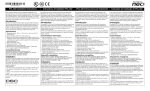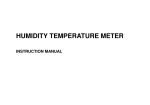Download User manual a-PcLink software
Transcript
1 User manual for a-PcLink software v. 1.0 2 When activated (clicked by mouse) a setting will become yellow and its content will be shown on display Double clik will open a settings window to allow value changes Cell numbers in bold have been set on. Green circle means ”no alarms on this cell” Musta numero ilmoittaa, The arrow points the storage cell which information is currently shown on panel että kyseinen osasto on olemassa. Red circle means ”one or more alarms on this cell” The cells shown in grey numbers are not in use. 3 Value on display is the one shown by yellow circle Red circle means that this alarm is currently active If alarm or operation is not active, it is shown by white small circle If opeartion is active its ”circle” is green. If e-Codes circle is red, there is active alarms and if e-Codes circle is green there is not active alarms. To see all active alarms in detail click eCodes circle. To see recorded measurements double click ”download” and wait until timeglass symbol disappears and then click yellow square to see graphical presentation of thevalues. To see recorded measurements formatted in tabular form click blue square.