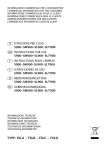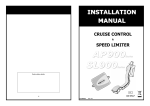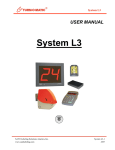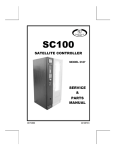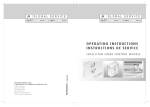Download USER GUIDE - Lupo 3L Klub
Transcript
f USER GUIDE CRUISE CONTROL & SPEED LIMITER AP 900 SL900 Series Series 231.000xxx rev.1.0 f USER GUIDE CRUISE CONTROL & SPEED LIMITER AP 900 SL900 Series Series 231.000xxx rev.1.0 1 2 CONTENTS: Chapters 1 Product variants……….……………………………….……….… 2 2 Cruise Control Safety Features ……………………….……..…… 3 3 Operating Instructions………………...…………..….…………… 4 3.1 Speed Limiter………………………………………..…..………… 4 3.2 Cruise Control..…………………………………………...……… 6 4 System Diagnostics………………………………..…….………… 8 1 1 2 CONTENTS: Chapters 1 Product variants……….……………………………….……….… 2 2 Cruise Control Safety Features ……………………….……..…… 3 3 Operating Instructions………………...…………..….…………… 4 3.1 Speed Limiter………………………………………..…..………… 4 3.2 Cruise Control..…………………………………………...……… 6 4 System Diagnostics………………………………..…….………… 8 1 1 2 1 PRODUCT VARIANTS: 1.1 SL900 / SL900C SPEED LIMITER SL900 Speed Limiter will operate solely as a speed limiter to 1 preprogrammed fixed maximum speed value. The programming of the Speed Limit needs to be executed during the product installation by an authorized dealer. Adding a Command Module to this device will give the product the additional functionality to set, increase, decrease, resume, memorize and cancel other speed limit values below the fixed maximum speed limit. Follow the operating instructions described in chapter 3. For safety the driver can override the self set speed limit by pressing the accelerator pedal fast to its maximum. 1.2 AP900/AP900C CRUISE CONTROL & SPEED LIMITER The AP900 / AP900C is featuring the same Speed Limiter functionality as the SL900 / SL900C and also offers a comprehensive Cruise Control. One touch of the ON command key will activate the Cruise Control, and when switched off an over 1 second press & hold of the ON command key will activate the Speed Limiter. Activation of both functions will be confirmed via a buzzer with respective 2-low beeps and 1-low-2-high beeps. With the system setup as fixed Speed Limiter, the Cruise Control will also not be able to engage above the fixed maximum speed value. Speed Limits programmed with the command module can be exceeded by the Cruise Control. Dealer address details: With the system setup as Speed Alert, the Speed Limiter function will be disabled. The Cruise Control will be able to engage above the set Speed Alert value but will give the warning (3 high tone beeps) when this speed value is passed. The operation of the Cruise Control is identical to the other LITE-ON Cruise Controls. Follow the operating instructions described in chapter 3. 9 2 2 4 CRUISE CONTROL SAFETY FEATURES: SYSTEM DIAGNOSTICS: The cruise control is fitted with numerous safety features, which will disengage the cruise control in the following situations: 1. When pushing the brake pedal. 2. When pushing the command module COAST or CANCEL key. 3. When pushing the command module OFF key. 4. When pushing the clutch pedal (only with clutch switch mounted). 5. When the automatic gearbox is placed in Neutral or Park. 6. When pressing any command module key over 20 seconds. 7. When turning the ignition OFF. 8. When engine revs increase faster than 150% per second. 9. When decelerating to 75% of the set speed (up-hill). 10. When accelerating to 150% of the set speed (down-hill). 11. When the brake fuse blows. 12. When any of the connections becomes disconnected. 13. Minimum engage speed 40 km/hr. 14. Automatic disengages at less than 33 km/hr. 15. Maximum engage speed 240 km/hr. 16. Automatic disengages over 250 km/hr. For a safe and economical operation, NEVER operate the Cruise Control in congested traffic or on wet or slippery roads. SAFETY NOTE: Should a situation ever arise where action 1 through to 4 above will not disengage the cruise you can always turn the ignition OFF (action 5). If your vehicle has a steering lock, be sure it cannot be activated when the ignition key is in the ignition lock or the car is in gear. 3 The Cruise Control has integrated self-diagnostics. The self-diagnostics will send a code via the buzzer when the system disengages automatically for safety reasons or if a system error is detected. 1 Hi tone beep – When any command module key get stuck or hold down for over 20 seconds. The cruise control will disengage and issue one Hi tone beep for the idendification. 2 Hi tone beeps – When the speed accelerate exceptional (over 9 kmh / s), the cruise control will disengage and issue two Hi tone beeps for the idendification. 3 Hi tone beeps – When the Speed drops below 33 km/hr the cruise control will disengage and issue three Hi tone beeps for the idendification. 4 Hi tone beeps – When the Speed exceeds 250 km/hr the cruise control will disengage and issue 4 Hi tone beeps for the idendification. 5 Hi tone beeps – When the Speed drops below 75% of set speed (uphill), the cruise control will disengage and issure 5 Hi tone beeps for the idendification. 6 Hi tone beeps – When the Speed exceeds 150% of set speed (down-hill), the cruise control will disengage and issue 6 Hi tone beeps for the idendification. 7 Hi tone beeps – When an error is detected at the throttle pedal connections. The cruise control will disengage and issure 7 Hi tone beeps for the idendification. 8 Hi tone beeps – When RPM increases exceptional, the cruise control will disengage and issue 8 Hi tone beeps for the idendification. 8 DECEL (-) Press and hold the RES/- key after the Cruise Control is engaged and the vehicle will decelerate at a controlled rate of 2,5 km/hr/sec. The Cruise Control will reset to the current vehicle speed when the RES/DEC key is released. 3 OPERATING INSTRUCTIONS SET / + INCREASE TAP DOWN (-) (CM35 command module) Press and release the RES/- key while the Cruise Control is engaged and the set speed will be decreased by 1 km/hr. } ON / OFF CANCEL RESUME / - DECREASE 3.1 SPEED LIMITER ON / OFF: Pressing the ON/OFF key for more than 1 second will turn the Speed Limiter ON or OFF. LED GREEN - Speed Limiter Stand-by LED RED - Speed Limiter Activated CANCEL: Press and release the CANCEL key after the Speed Limiter is engaged and the speed limiter will disengage. The previous set speed limit is memorized. SET / + : SET Press and release the SET/+ key while the Speed Limiter is disengaged and the Speed Limiter will activate and start to limit at the present vehicle speed. 7 4 ACCELERATE(+) 3.2 CRUISE CONTROL Press and hold the SET/+ key after the Speed Limiter is engaged and the speed limit value will increase at a controlled rate of 2,5 km/hr/sec. The Speed Limiter will reset to the current vehicle speed when the SET/+ key is pressed. ON / OFF: TAP UP (+) Pressing the ON/OFF key for less than 1 second will turn the Cruise Control ON or OFF. LED GREEN - Cruise Control Stand-by LED RED - Cruise Control Activated Press and release the SET/+ key while the Speed Limiter is engaged and the set speed limit will be increased with 1 km/hr. CANCEL: Press and release the CANCEL key after the Cruise Control is engaged and the cruise control will disengage. The previous set speed is memorized. RES/ - : RESUME Press and release the RES/- key while the Speed Limiter is disengaged and the Speed Limiter will engage and restore the speed limit at the previous set value. If no valid restore speed limit is memorized, the Speed Limiter will set to the current vehicle speed. DECEL (-) Press and hold the RES/- key after the Speed Limiter is engaged and the speed limit value will decrease at a controlled rate of 2,5 km/hr/sec. The Cruise Control will reset to the current vehicle speed when the RES/- key is released. TAP DOWN (-) Press and release the RES/- key while the Speed Limiter is engaged and the set speed limit will be decreased with 1 km/hr. SET / + : SET Press and release the SET/+ key while the Cruise Control is disengaged and the Cruise Control will engage and maintain the present vehicle speed. ACCELERATE(+) Press and hold the SET/+ key after the Cruise Control is engaged and the vehicle will accelerate at a controlled rate of 2,5 km/hr/Sec. The Cruise Control will reset to the current vehicle speed when the SET/+ key is pressed. TAP UP (+) Press and release the SET/+ key while the Cruise Control is engaged and the set speed will be increased with 1 km/hr. RES/ - : RESUME Press and release the RES/- key while the Cruise Control is disengaged and the Cruise Control will engage and resume control at the previous set speed. If no valid resume speed is memorized, the Cruise Control will set to the vehicle speed. 5 6