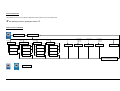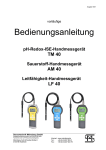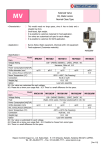Download Operating Instructions Manual
Transcript
Edition 03/12 Draft Operating Instructions Manual Intelligent Controller for pH, redox (ORP), ISE, conductivity, oxygen, chlorine MV 5010 MV 5020 MV 5025 MV 5030 MV 5060 MV 5010-F MV 5020-F MV 5025-F MV 5030-F MV 5060-F MV 5010 CAN MV 5020 CAN MV 5025 CAN MV 5030 CAN MV 5060 CAN Sensortechnik Meinsberg GmbH Quality System certified to DIN EN ISO Kurt-Schwabe-Straße 6 D-04720 Ziegra-Knobelsdorf/Germany Internet: www.meinsberg.de Tel.: +49 34327 623-0 Fax: +49 34327 623-79 1. OVERVIEW ............................................................................................................................3 2. SAFETY..................................................................................................................................3 3. CONNECTION DIAGRAM, MEASURAND ........................................................................5 4. SENSOR CONNECTION DIAGRAMS................................................................................7 4.1 Temperature Sensor.......................................................................................................................... 7 4.2 pH/redox (ORP) and Ion-Selective (ISE) Electrode ................................................................... 8 4.3 Conductivity Measuring Cell, Oxygen and Chlorine Sensor.................................................... 9 4.4 Cable Length Influence...................................................................................................................10 5. BUTTON, DISPLAY, MENU STRUCTURE, PASSWORD PROTECTION...................11 6. MV 50XX CAN .....................................................................................................................15 7. CALIBRATION ....................................................................................................................17 7.1 Calibration methods ........................................................................................................................17 7.1.1 Data „input“....................................................................................................................................17 7.1.2 Setting the Temperature Offset „temp.offs. ................................................................................17 7.1.3 Single-Point Calibration „one point“...........................................................................................17 7.1.4 Two-Point Calibration „two point“..............................................................................................18 7.1.5 Automatic Calibration „automatic“ .............................................................................................19 7.2 Calibration error..............................................................................................................................19 8. CONFIGURATION ..............................................................................................................20 8.1 Configuration of the relay outputs „limits“................................................................................20 8.2 Configuration of the current / voltage „outputs“ ......................................................................20 8.3 Configuration of the data logger „data logg.“............................................................................22 8.4 Configuration of the fix temperature „temperature“...............................................................22 8.5 MV 5010 – Configuration of the „sensortype“...........................................................................22 8.6 MV 502x – Configuration of the measuring range „meas. range“ ........................................23 8.7 MV 5030 – Configuration of the „main value“..........................................................................23 8.8 Configuration the basic settings „general“ ................................................................................23 8.9 Configuration of the PID „controller“.........................................................................................23 8.9.1 Configuration of a pulse length controller (PWM) ....................................................................25 8.9.2 Configuration of an analogue controller......................................................................................26 9. DATA LOGGER ..................................................................................................................27 9.1 Interface MV 5000 USB..................................................................................................................27 10. CALIBRATION INFORMATION ........................................................................................29 11. MAINTENANCE, DISPOSAL.............................................................................................29 11.1 Sensor / Electrode Maintenance....................................................................................................29 11.2 Disposal...............................................................................................................................................29 12. SPECIFICATIONS...............................................................................................................29 13. ACCESSORY PARTS ........................................................................................................31 2/31 1. Overview The intelligent controllers are excellent components for continuous measurement and controlling of several analytical parameters. They are separated self sufficient devices, which transform, display, save and provide for further processing the signals of the connected electrochemical sensors. The series of the MV50xx and of the MV50xxCAN in an IP65 aluminium case and the series MV50xx-F in a plastic case for front panel mounting have a big OLED-display and an intuitive pain text menu structure. This warranted a comfortable handling. All data will be stored in the integrated data logger. Each controller features measurement of the corresponding parameter and the temperature, if a sensor with integrated temperature probe or a separated temperature sensor is used, two isolated outputs for current 0(4)…20 mA or voltage 0…5 V DC, two floating limit or alarm relay output as well as a RS232/USB interface almost for documentation and configuration purposes. pH, redox potential (ORP) and ISE (ion selective electrodes) controllers are suitable for direct connection with combination electrodes and separated measuring chains. Conductivity cells and membrane covered amperometric oxygen sensors for connection with the accompanying conductivity and oxygen controller should be equipped with an integrated temperature sensor. The controllers accept temperature sensors Pt 1000. The chlorine controller is suitable for direct connection with sensors for measurement of disinfectants (free and total chlorine, chlorine dioxide, ozone) if these sensors feature a 2-wire analogue current output. 2. Safety This Operating Instructions Manual contains fundamental information that should be observed in connection with the installation, start-up, operation and maintenance of the MV50xx Measuring System. Therefore, it is absolutely vital for the user to read this Manual prior to working with it. User qualification The single-parameter controller and the entire measuring system have been designed for analytical-parameter measurements. It is assumed that the user/operator and the maintenance personnel have the proper professionals skills and experience to know the specific properties of analytical measuring systems, master the safe handling of chemicals, for example, in the maintenance of electrodes/sensors, and can assess any dangers and risks resulting thereof. The user must ensure that the national legislation and procedures concerning the protection of labour, the prevention of accidents and the handling of chemicals are observed. Electrical installation work The single-parameter controller comes ready for operation together with a power supply cable. Do not insert the plug into sockets other than shock-proof. Do not use an extension cable without any protective conductor, as this would eliminate the protective function. Any interruption of the protective conductor inside or outside the unit may result in the latter becoming dangerous if another fault occurs. Opening the unit will expose live parts. The terminal box may only be opened for the connection of sensors and other peripheral units after the mains supply has been unplugged. Such work should be done by a skilled person who is familiar with the hazards associated therewith. Intervention into the unit will result in expiration of the warranty. Installation and getting started Install the device so that the conditions specified under 'Specifications' will be kept under any circumstances. The enclosures meet the IP 65 degree of protection requirements (MV5000-F only in connection with installed transparent front cover!). A prerequisite to this, however, is the proper installation of the enclosure cover of the terminal box and of the seals (Important: Distinguish between the inside and outside.). Also, properly install the cables in the glands and tightly seal all cable glands not used. For outdoor application of the MV50xx controller the use of a stand and a weather-proof roof is recommended. Do not use any sensor and bus cables other than recommended by the manufacturer. For the sensors and accessories, the instructions and regulations in the respective operating instructions manuals and specification sheets shall apply. Proper usage The controllers are intended for measuring, controlling and regulating analysis parameters. Taking into consideration the 'Specifications' paragraph in Chapter 12 operating and using the unit for this application is the proper usage. Any application beyond this and individual modifications or extensions are improper and will lead to loss of entitlement to the warranty. When connecting the unit with electrochemical sensors, always take into account their life and natural wear as this may result in malfunctioning of the measuring system and the regulation or control associated therewith. The user must take suitable measures to limit harmful effects of such malfunctioning. General safety instructions The controllers have been manufactured and tested in accordance with the relevant guidelines and standards for electronic measuring equipment. They have left the factory in technically unobjectionable condition. The proper functioning and the operational reliability of the controllers will only be guaranteed if the generally usual safety precautions and the specific safety instructions given in this operating instructions manual and in the operating instructions manuals of the components are observed. If it is assumed that safe operation of the unit or of its components is no longer 3/31 possible, remove the unit and its components from service and protect it against unintentional operation. Safe operation will no longer be possible if the unit or its components • show any transport damage. • has/have been stored under unsuitable conditions for a longer time. • show any apparent damages. • does/do no longer work as described in this Operating Instructions Manual. If in doubt, please contact your supplier. 4/31 3. Connection Diagram, Measurand X3.1 X3.2 X3.3 sensor Pt 1000-1 Pt 1000-1 Pt 1000-2 Pt 1000-2 X4.1 X4.2 X4.3 X4.4 X4.5 X4.6 X4.7 X4.8 X4.9 X4.10 X4.11 HOLD GND O1 (0/4…20mA) (0…5 V) O2 (0/4…20mA) (0…5 V) Terminals Connection MV50xx MV 50xx CAN GND CAN H CAN L only in MV 50xx CAN Terminal pH / redox(ORP) / ISE* relays 1 X2.1 )X2.2 X2.3 X2.4 X2.5 X2.6 relays 2 (+) L power PE 110…240 V AC (15..30 V DC) (-) N X1.1 X1.2 X1.3 RS232/USB CAN Bus X5.1 X5.2 X5.3 conductivity 2-electrode-cell screen signal wire screen conductivity 4-electrode-cell measuring electrode supplying electrode supplying electrode measuring electrode oxygen chlorine anode cathode anode sensor sensor + sensor - X4.11 X4.10 X4.9 X4.8 guard measuring electrode guard screen/reference electrode X4.7 X4.6 X4.5 X4.4 temp. sensor Pt 1000-1 temp. sensor Pt 1000-1 temp. sensor Pt 1000-2 temp. sensor Pt 1000-2 Pt 1000-1 Pt 1000-1 Pt 1000-2 Pt 1000-2 Pt 1000-1 Pt 1000-1 Pt 1000-2 Pt 1000-2 Pt 1000-1 Pt 1000-1 Pt 1000-2 Pt 1000-2 Pt 1000-1 Pt 1000-1 Pt 1000-2 Pt 1000-2 X4.3 X4.2 X4.1 free HOLD HOLD free HOLD HOLD free HOLD HOLD free HOLD HOLD free HOLD HOLD * ISE: ion concentration measurement with an ion-selective electrode Terminal X3.3 X3.2 X3.1 Description output 2: 0/4…20mA or 0…5 V refer to GND output 1: 0/4…20mA or 0…5 V refer to GND GND 5/31 X2.6 X2.5 X2.4 X2.3 X2.2 X2.1 Relay 1 n. c. contact Relay 1 changeover contact (max. 250 V AC / 5 A) Relay 1 n. o. contact Relay 2 n. c. contact Relay 2 changeover contact (max. 250 V AC / 5 A) Relay 2 n. o. contact X1.3 X1.2 X1.1 Mains supply neutral conductor / GND (24V DC) Mains supply PE-conductor Mains supply L-conductor / + 24V DC X2.6 X2.5 X2.4 X2.3 X2.2 X2.1 X4.2 X4.1 (15..30 V DC) L (+) 110…240 V AC PE power N (-) HOLD relays 2 relays 1 Only in MV50xxCAN: Terminal Description X5.1 GND X2.2 CAN H X5.3 CAN L X1.3 X1.2 X1.1 MV50xx-F 6/31 X4.4 X 4 . 3 X3.3 X3.2 X3.1 O1 (0/4…20mA) (0…5 V) GND X4.5 O2 (0/4…20mA) (0…5 V) X4.6 Pt 1000-1 X4.7 Pt 1000-1 X4.8 Pt 1000-2 sensor X4.11 X4.10 X4.9 Pt 1000-2 RS232 Measurement categories In addition to the main measurement category (i.e. pH, conductivity, etc.) each controller delivers several so-called secondary measuring categories determined or calculated from the main measurement category and the temperature as measurement category. The configuration menu makes possible to put the following measurement categories to the outputs of the relevant controller. main measurement value second measurement value temperature pH value electrode voltage in mV temperature in °C redox potential (ORP) as absolute voltage in mV redox potential (ORP) referred to the standard hydrogen electrode in mV temperature in °C ISE voltage in mV ion concentration in concentration units temperature in °C MV 5020 conductivity in mS/cm or µS/cm resistance in ohms temperature in °C MV 5025 conductivity in mS/cm or µS/cm salinity in g/kg temperature in °C oxygen saturation index in % oxygen concentration in mg/l temperature in °C MV 5010 (pH) MV 5010 (Redox) MV 5010 (ISE) MV 5030 MV 5060 or selective: oxygen concentration in mg/l oxygen saturation index in % temperature in °C concentration in mg/l sensor output current in mA temperature in °C 4. Sensor Connection Diagrams Temperature Sensor X4.4 X4.5 X4.6 X4.7 Four-wire circuit measuring cable K43-PT/... X4.4 PT1000-1 X4.5 PT1000-1 X4.6 PT1000-2 X4.7 PT1000-2 cable core cable core shield shield Three-wire circuit Two-wire circuit X4.4 X4.5 X4.6 X4.7 Pt 1000 X4.4 X4.5 X4.6 X4.7 4.1 Pt 1000 Pt 1000 7/31 4.2 pH/redox (ORP) and Ion-Selective (ISE) Electrode X4.8 X4.9 X4.10 X4.11 Combination electrode measuring cable K43/... X4.8 reference X4.9 guard X4.10 pH-signal X4.11 guard shield - cable core - X4.8 X4.9 X4.10 X4.11 Separated measuring and reference electrode pH-sensor reference electrode X4.8 reference X4.9 guard X4.10 pH-signal X4.11 guard shield cable core - cable core - - X4.4 X4.5 X4.6 X4.7 X4.8 X4.9 X4.10 X4.11 pH combination electrode with integrated temperature sensor (K 19 multi wire measuring cable) X4.4 X4.5 X4.6 X4.7 X4.8 X4.9 X4.10 X4.11 pH combination electrode with integrated temperature sensor (K 54 triaxial cable) PE X4.4 PT1000-1 X4.5 PT1000-1 X4.6 PT1000-2 X4.7 PT1000-2 X4.8 reference X4.9 guard X4.10 pH-signal X4.11 guard measuring cable K54/... bridge circuit to X4.5 bridge circuit to X4.4 bridge circuit to X4.7 outer shield (grey) inner shield (red) - cable core (blue) - measuring cable K19/... green brown yellow white shield - cable core - 8/31 4.3 Conductivity Measuring Cell, Oxygen and Chlorine Sensor X4.8 X4.9 X4.10 X4.11 conductivity 2-electrode-cell X4.4 PT1000-1 X4.5 PT1000-1 X4.6 PT1000-2 X4.7 PT1000-2 X4.8 - X4.9 - X4.10 measuring electrode X4.11 measuring electrode measuring cable K43/... - - - - - - cable core shield measuring cable K18/... grey green brown pink - - white shield measuring electrode supplying electrode supplying electrode measuring electrode X4.8 X4.9 X4.10 X4.11 conductivity 4-electrode-cell measuring cable K17/... X4.4 PT1000-1 X4.5 PT1000-1 X4.6 PT1000-2 X4.7 PT1000-2 X4.8 measuring electrode X4.9 supplying electrode X4.10 supplying electrode X4.11 measuring electrode shield white yellow blue pink brown green grey 9/31 X4.8 X4.9 X4.10 X4.11 Oxygen sensor cathode anode measuring cable K39/... X4.4 PT1000-1 X4.5 PT1000-1 X4.6 PT1000-2 X4.7 PT1000-2 X4.8 - X4.9 anode X4.10 cathode X4.11 anode grey brown green pink - - white shield X4.8 X4.9 X4.10 X4.11 Sensor for disinfectants (chlorine, chlorine dioxide, ozone) + - An integrated or separated temperature sensor connected as per para. 4.1 4.4 Cable Length Influence If no impedance converter is used, the wiring for potentiometric sensors should not exceed 10 m. For conductivity and amperometric sensors and measuring cells, limit the maximum wiring length to 20 m. For detailed information, please refer to the specification sheets of the sensors and to the technical information thereto. 10/31 5. Button, Display, Menu structure, Password protection Button opens the menu: Calibration Configuration 24h-data recorder Information navigation in the menu Cursor left Cursor up Cursor down Cursor right selection / ENTER input / change values Cursor left position value +1 position value -1 Cursor right confirm / save value Display The Display changes after 20 min automatically in the energy-save-modus / screen-saver-modus. By touching of any button (key) the display will be switched on for the next 20 min. hold active fix temperature active calibration value out of range (out of limits) main measurement value second measurement value temperature status relay 1: active actual value analog output 2 status relay 2: inactive actual value analog output 1 11/31 Password-protection The calibration menu (CAL) and the configuration menu (CONF) are password-protected. The default password for opening these menus is 1. Menu structure Calibration pass word MV5010 Calibration MV502x input MV5030 input MV5060 input input asymmetrie cell const. slope slope slope temp.coef. B < 20°C. B < 20°C back cable offset B > 20°C B > 20°C back back back temp.offs. only MV5020 MV5025 MV5030 MV5060 only MV5010 only MV5010 MV5020 MV5025 MV5030 one point two point automatic back CAL INFORMATION + = back 12/31 Menu structure Configuration pass word Configuration not in MV 5010-CAN data logg. outputs limits output 1 relay 1 temperature only in MV5010 sensortype general fixed temp. pH device id controller back outp. type select value outp. val. temp.-value mv/redox pass word PWM limit val. 0/4mA back ISE clock current 0..20 hysterese val. 20mA meas.range back current 4..20 Min / Max type back back relay 2 output 2 only in MV5020 20 µS 200 µS … … 2000 µS times 100 mS only in MV5025 current derivative t. 20 µS 200 µS 2000 µS main value back only in MV5030 % mg/l cycle time meas.range back = 2. value temperature voltage + Meas. value 20 mS type u/i back cont.value integral time minimal time back 20 mS parameters 500 mS release back 13/31 Menu structure Data recorder back to measurement 1 time back next time first value info next value info Menu structure Info CAL INFORMATION 14/31 6. MV 50xx CAN The version MV50xxCAN provides the possibility to integrate the controllers in a bus-network with the multiparameter system KM3000. In this case the KM3000 is the master. Each controller (slave) must get a separate free ID-number. This slave ID-number is factory-pre-adjusted or can be changed in the KM3000 (see also manual KM3000 / para. „Change the slave-number (ID)“). It is extremely important that this number is assigned on the bus only once. Otherwise conflicts are possible and the correct function of the whole system cannot be guaranteed. sensor Pt 1000-1 Pt 1000-1 Pt 1000-2 Pt 1000-2 HOLD GND O1 (0/4…20mA) (0…5 V) O2 (0/4…20mA) (0…5 V) The layout of the bus system necessitates series connection of the slaves (external KM3000-modules or MV50xx), the bus line (special CAN-bus-cable) being looped through the module. CAN bus X4.1 X4.2 X4.3 X4.4 X4.5 X4.6 X4.7 X4.8 X4.9 X4.10 X4.11 GND - X5.1 CAN H - X5.2 CAN L - X5.3 GND - X5.1 CAN H - X5.2 CAN L - X5.3 resistor 120 Ω in the last slave in the CAN-bus! relays 1 CAN L - X5.3 CAN bus cable 15/31 120 Ω GND - X5.1 CAN H - X5.2 CAN L - X5.3 CAN H - X5.2 relays 2 CAN bus PE X2.1 )X2.2 X2.3 X2.4 X2.5 X2.6 X1.1 X1.2 X1.3 RS232/USB CAN bus X5.1 X5.2 X5.3 CAN bus PE (+) L power PE 110…240 V AC (15..30 V DC) (-) N X3.1 X3.2 X3.3 PE At powering on measuring system it is very important that all MV50xxCAN already started before or powering on simultaneously with the KM3000. Never later! Only than an error-free CAN-bus-communication is guaranteed Please note that the configuration of the controllers and the calibration of the measuring points can be done directly at the MV50xxCAN as well as at the KM3000. See also manual KM3000! The desired temperature compensation must be adjusted separately in the KM3000 and in the MV50xxCAN. Booth adjustments can be different! In the KM3000 always the measured temperature is displayed (by enabled temperature display)! In the MV50xxCAN always the temperature used for compensation (measured or fixed) is displayed. The PID-controller function is not available in the version MV50xxCAN. Please use the bidirectional PIDcontrollers in the KM3000. 16/31 7. Calibration Open with + password the calibration menu. Select the calibration method. All possible calibration methods for the respective measuring point type will be displayed. Open your desired calibration method by selecting the corresponding menu item. The individual calibration methods are explained in the next para. (7.1 Calibration methods). 7.1 Calibration methods Take account of temperature compensation for all calibration methods. This means, if measured values are compensated by temperature measurement, the associated temperature sensor must also be dipped into the calibration medium to be able to determine the exact temperature. 7.1.1 Data „input“ Data input stands for the input of the specific ratings of the sensor connected that have, for example, been determined at the laboratory before. Select the corresponding calibration value whose settings you wish to change by. An input dialogue will now enable you to change the values within corresponding limits. If you exceed these you will get an error message to prompt you to enter a value within the fixed limits. Select the position you would like to change by using the buttons (+1) or the value press (-1). Press the + or . Adjust the corresponding position with -button to accept and save the entry. To cancel the input dialogue without saving . By the conductivity controller MV5020 and MV5025 the cable offset calibration value is included. That allows the entry of a value (offset) for the compensation of the cable resistance. For this purpose, enter the cable resistance in Ohms for the 20 mS/cm and 100 mS/cm measuring ranges. 7.1.2 Setting the Temperature Offset „temp.offs. This menu item enables you to set a temperature value offset. For this purpose open the menu item “temp.offs.”. Now, an input dialogue will be displayed which facilitates the setting. The offset can be positive or negative. Select the position you would like to change by using the buttons (+1) or the value press 7.1.3 (-1). Press the + or . Adjust the corresponding position with -button to accept and save the entry. To cancel the input dialogue without saving . Single-Point Calibration „one point“ Calibrate the measuring signal at this one point using a defined calibration solution or a known set point value, e. g. determined by a separate method or by means of a laboratory/field instrument. At first, you will be prompted to dip the sensor into 17/31 the corresponding calibration medium. After this step press to accept the dialogue. Now, the currently measured value will be displayed. After the measured value has attained a stable state, accept the dialogue again by pressing now be prompted to enter the set point value. Select the position you would like to change by using the buttons (+1) or (-1). Press the or . You will . Adjust the corresponding position with -button to accept and save the entry. To cancel the input dialogue without saving the value press + . As a result, you will now be given the new calibration values that will be save in the device. For calibration of Controller MV5060 (linear characteristic for measurement of free or total chlorine) in conjunction with corresponding chlorine measuring sensors, a single-point calibration as comparison with a known set point value determined by a means of a photometric laboratory method is recommended. Chlorine measuring sensors feature automatic temperature compensation integrated in the sensor. The temperature value shown during calibration is not taken into account. 7.1.4 Two-Point Calibration „two point“ Calibrate the sensor at two separate points using two different defined calibration solutions or known set point values. The calibration points are supposed to include the measuring range or the measured values to be expected, respectively. You can choose any sequence of the calibration solutions or set point values. At first, you will be prompted to dip the sensor into the first calibration medium. After this step press to accept the dialogue. Now, the currently measured value will be displayed. After the measured value has attained a stable state, press to accept the dialogue. You will now be prompted to enter the associated set point value. Select the position you would like to change by using the buttons (+1) or (-1). Press the or . Adjust the corresponding position with -button to accept and save the entry. To cancel the input dialogue without saving the value press + . The next dialogue field will now prompt you to dip the sensor into the second calibration medium. After you have accepted this, the currently measured value will, again, be displayed. Press again to accept the stabilised measured value, before you will be prompted to enter the associated set point value. As a result, you will now be given the new calibration values that will be save in the device. 18/31 7.1.5 Automatic Calibration „automatic“ For this method of calibration, the unit automatically recognises the value of the calibration solution used, taking into account the temperature of the calibration solutions. Automatic calibration may be single-point or two-point and is limited to the calibration solutions stored in the unit. This calibration method is applied to pH, conductivity and oxygen content measurements only. MV 5010 / pH-value The automatic calibration of the pH measurement is of two-point type and requires knowledge of what buffer solutions you wish to use. The KM 3000 multi-point controller offers the following buffer solutions for calibration: NBS standard buffer solution as per DIN 19266: Technical buffer solution as per DIN 19267: Knick/Mettler-Toledo laboratory buffer solution: Technical buffer solution: pH value at 25 °C 1.68 / 4.01 / 6.86 / 9.18 / 12.45 pH value at 25 °C 1.09 / 3.06 / 4.65 / 6.79 / 9.23 pH value at 25 °C 2.00 / 4.01 / 7.00 / 9.21 pH value at 25 °C 2.00 / 4.01 / 6.98 / 8.95 / 11.88 You must take a choice in the first dialogue box. Again, you can choose any sequence of the buffer solutions. For further conditions and tips, please refer to the sensor specifications. A subsequent dialogue will prompt you to dip the sensor into the first buffer solution. Press to confirm. Now, the current measured value will be displayed. After the display reads a stabilised value, confirm this. Now, the same procedure as for the first buffer solution will follow (dip sensor into buffer solution 2, wait for value stabilisation) for the second one. As a result, you will now be given the new calibration values that will be save in the device. MV 502x / Conductivity The automatic calibration of the conductivity measurement is of single-point type and requires either a 0.01 molar (1.41 mS/cm at 25 °C) or a 0.1 molar (12.9 mS/cm at 25 °C) KCl solution. The temperature coefficients of these two calibration solutions are stored in the unit. The unit will automatically recognise which calibration solution you are using (observe the measuring range). For further conditions and tips, please refer to the sensor specifications. At first, you will be prompted to dip the sensor into the calibration solution. Press to accept this dialogue. Now, an output window will appear reading the current measured value. After this value has stabilised, confirm with As a result, you will now be given the new calibration values that will be save in the device. . MV 5030 / Oxygen Content The automatic calibration of the oxygen content measurement is a single-point calibration in the ambient air. Take the sensor out of the measuring medium and expose it to the ambient air. When doing so, make sure that neither considerable air flows nor direct sun radiation onto the sensor will affect calibration. For further conditions and tips, please refer to the sensor speci- fications. Now, the current measured value will be displayed. After the display reads a stabilised value, touch the button. In this connection, temperature compensation calls for particular attention and may require a setting time of up to 30 minutes. As a result, you will now be given the new calibration values that will be save in the device. 7.2 Calibration error In each controller predefined ranges for the calibration values are stored. If the determined calibration value is out of the range the message !Out of limit! appears in the calibration information CAL INFORMATION. Additional the message CAL will be displayed in the right upper corner in the measuring display. The determined calibration value will be stored nevertheless, so that the measuring and controlling is secured. As the case a new calibration or a replace of the sensor / sensor part (membrane head, electrolyte) is necessary. 19/31 8. Configuration Open with + password the configuration menu. Select the menu item you would like to configure. limits output data logg. temperatur sensortype (MV 5010) meas.range (MV 502x) main value (MV 5030) general controller back 8.1 relay outputs analogue outputs 0/4…20 mA or 0…5 V data logger fix temperature sensor type measuring range main value general settings PID-controller back Configuration of the relay outputs „limits“ Each controller of the MV50xx-serie has 2 floating relay outputs (changeover contact). These can be configured either for 2 x limit- /alarm relays or for 1 x bidirectional PID-controller-relays. If the relays are used for limits the PID-controller must be either configured as analogue controller (0/4…20mA) or switched off (Disable). (see also para 8.9) For configuration of the relay outputs do the following steps: 1. open the menu „limits“ 2. select the relay 3. open the menu item „select value“ and select the measured value it shall assign to the limit Measure value = main measurement value 2. value = second measurement value temperature = temperature 4. enter the limit value in the menu item „ limit“ Select the position you would like to change by using the buttons with 5. 6. 8.2 (+1) or (-1). Press the or . Adjust the corresponding position -button to accept and save the entry. To cancel the input dialogue without saving the value press + . enter the limit hysteresis in the menu item „ hysterese“ select the limit type in the menu item „ Min / Max“ Configuration of the current / voltage „outputs“ Each controller of the MV50xx-serie has 2 analogue outputs. These can be configured either for 2 x 2 x 0/4…20 mA or 2 x 0…5 V or for 1 x bidirectional PID-analogue-controller. If the analogue outputs are used for 2 x 0/4…20 mA or 2 x 0…5 V the PID-controller must be either configured as PWM-controller (pulse length controller) or switched off (Disable). (see also para 8.9) The configuration of the analogue output type „type u/i“ (described following) as 2 x 0/4…20 mA or 2 x 0…5 V must always agree with the actual coding (jumper) in the device. All necessary hard- and software configuration for the desired type of the analogue outputs – current or voltage – will be made by factory-provided. MV 50xx = 2 x 0/4…20 mA MV 50xx-U = 2 x 0…5 V 20/31 X3.1 X3.2 X3.3 X3.1 X3.2 X3.3 If after delivery the alternation of the analogue output type (type u/i) is necessary, do the following steps: 1. disconnect the device from supply voltage 2. disconnect all at the analogue output terminals connected wires 3. open device 4. do the device coding on the main board the jumper on the main board have the following coding: 0/4…20 mA 5. 0…5 V close the device (reconnect the wires to the analogue output terminal not before the hole configuration is done!) + pass word open the configuration menu with open menu „output“ open menu „type u/i“ select the correct analogue output type voltage = 2 x 0/4…20 mA current = 2 x 0…5 V 10. configure the analogue outputs (described following) 6. 7. 8. 9. In case of the PID-controller will be configured as analogue-controller (2 x 0/4…20 mA) the analogue outputs will be configured automatically as current outputs (menu „type u/i“ = current)! For configuration of the analogue outputs do the following steps: 1. open the menu „ output “ 2. select the analogue output only by current outputs: open menu item„type“ and select 0…20mA or 4…20mA The type setting is always relevant for booth analogue outputs (2 x 0…20mA or 2 x 4…20mA). 3. open the menu item „outp. val.“ and select the measured value it shall assign to the analogue output Measure value = main measurement value 2. value = second measurement value temperature = temperature 4. enter the 0/4mA-start-value in the menu item „ val. 0/4mA“ (voltage output: „0 V“ = 0 V-star-value) Select the position you would like to change by using the buttons with 5. (+1) or (-1). Press the or . Adjust the corresponding position -button to accept and save the entry. To cancel the input dialogue without saving the value press + . enter the 20mA-end-value in the menu item „ val. 20mA“(voltage output: „0 V“ = 0 V-end-value) 21/31 8.3 Configuration of the data logger „data logg.“ Each controller of the MV50xx-serie has an integrated data logger with real-time clock. So it is possible to save about 4.000 data sets (date, time, main measurement value, second measurement value, temperature). The saved data can be either displayed directly in the device display or transferred by an USB-interface. For configuration of the data logger do the following steps: 1. open the menu „data logg.“ 2. enter the time interval in the menu item „ interval“ Select the position you would like to change by using the buttons with (+1) or (-1). Press the without saving the value press + or . Adjust the corresponding position -button to accept and save the entry. To cancel the input dialogue . Important for the correct function of the data logger is the right setting of the real-time clock (see para. 8.8) 8.4 Configuration of the fix temperature „temperature“ For calculating the analysis parameter pH und O2 a temperature compensation is always necessary. The conductivity value can be displayed real or temperature compensated (refer to 25 °C). For that the temperature of the measuring and of the calibration fluid must be measured or a fix temperature must be configured. If the fix temperature is activated this will be used for the temperature compensation. In this case the message Fix appears in the right upper display corner. For configuration a fix temperature do the following steps: 1. open the menu „temperatur“ 2. activate / deactivate the fix temperature in the menu item „fixed temp.“ 3. enter the fix temperature value in the menu item „ temp.-value“ Select the position you would like to change by using the buttons with (+1) or (-1). Press the without saving the value press 8.5 + or . Adjust the corresponding position -button to accept and save the entry. To cancel the input dialogue . MV 5010 – Configuration of the „sensortype“ The controller MV5010 can be connected with pH-, ORP- or ISE-electrodes. The used sensor type has to be configured in the device. For configuration of a sensor type do the following steps: 1. open menu „sensortype“ 2. select the parameter for the used electrode pH = pH-electrode Redox = ORP-electrode ISE = IonenSelectiveElectrode 22/31 8.6 MV 502x – Configuration of the measuring range „meas. range“ For measuring the conductivity with the controller MV502x in a proper accuracy the actual conductivity measuring range has to be configured. The useful measuring ranges depend on the cell constant and on the measuring cell used. For configuration of the measuring range do the following steps: 1. open the menu „meas.range“ 2. select the actual measuring range MV 5020 MV 5025 20 µS 200 µS 2000 µS 20 mS 100 mS 8.7 200 µS 2000 µS 20 mS 500 mS MV 5030 – Configuration of the „main value“ It is possible to replace the main measuring value and the second measuring value (see also para. 5). If not different ordered in the factory-provided version the main measuring value is the oxygen saturation in % and the second measuring value is the oxygen concentration in mg/l. For configuration of the main measuring value do the following steps: 1. open the menu „main value“ 2. select the main measuring value main measuring value second measuring value % mg/l oxygen saturation in % oxygen concentration in mg/l oxygen concentration in mg/l oxygen saturation in % The scaling of the analogue outputs is dimensionless. Therefore it can be necessary to readjust the configuration of the analogue outputs! (see also para. 8.2) 8.8 Configuration the basic settings „general“ In the menu „general“ you can configure the following basic device settings: device id pass word clock = = = currently not available changing pass word setting date and time The default password for opening menus is 1. 8.9 Configuration of the PID „controller“ For complex control tasks, a bidirectional PID controller is integrated. This controller works as analogue or pulse length (PWM) controller by using the analogue current outputs or the relay outputs of the MV50xx. The PID-controller function is not available in the version MV50xxCAN. Please use the bidirectional PIDcontrollers in the KM3000. If the PID-controller is used as pulse length controller (PWM) this function has priority. Both relay outputs will be reserved automatically for this. An additional use of the relays for 2 x limit output is not possible. If the PID-controller is used as analogue-controller (2 x 0/4…20 mA) this function has priority. Both analogue outputs will be reserved automatically for this. An additional use of the analogue outputs for 2 x 0/4…20 mA or 0…5 V is not possible. For using the PID controller as analogue controller (0/4…20 mA) the actual coding (jumper) in the device must agree. All necessary hard- and software configuration for the desired type of the analogue outputs – current or voltage – will be made by factory-provided. MV 50xx = 2 x 0/4…20 mA MV 50xx-U = 2 x 0…5 V If after delivery the alternation of the analogue output type (type u/i) is necessary, do the following steps: 1. disconnect the device from supply voltage 23/31 disconnect all at the analogue output terminals connected wires open device do the device coding on the main board the jumper on the main board have the following coding: X3.1 X3.2 X3.3 X3.1 X3.2 X3.3 2. 3. 4. 0/4…20 mA PID analogue controller 5. 0…5 V close the device (reconnect the wires to the analogue output terminal not before the hole configuration is done!) The PID-controller must be used as quasi-continuous controller. For simple control tasks, the integrated controller can be set as single proportional controller. You can also set a controller with a differential and/or integral portion. If you define an integral action time of 0 the controller will be used without an integral portion. The same applies to differential time. Processes for controlling the pH value are non-linear. The transmission constant of the system in the set point value range is often higher by some orders of magnitude as at the limits of the control range. The use of the controller with fixed setting values will result either in an instability of the control loop near the set point value or in extremely long settling times (for batch processes), or in high deviations (for continuous processes with greater disturbance variations), respectively. The controller integrated in the MV50xx can be matched to such distinctive features of the process. The general static characteristic curve of the controller is shown below. It facilitates the realisation of different transmission responses for certain parts of the control range. y/ % relay 2 or analogue output 2 relay 1 or analogue output 1 1 00% - kpp_aus rbu kpn_mw tzn sw tzp kpp_mw rbo kpn_aus - -1 0 0 % rbu rbo sw tzp tzn lower range limit upper range limit set-point dead band, positive range dead band, negative range 24/31 upper limit lower limit target value dead band + dead band - Xw kpp_mw kpn_mw kpp_aus kpn_aus break point + x (input value) break point – x (input value) break point + y (output value) break point – y (output value) break point x+ break point xbreak point y+ break point y- Relay 8.9.1 Configuration of a pulse length controller (PWM) The pulse length controller is firmly linked with the two relay outputs (refer to the characteristic curve). Within the cycle time, a switching pulse that intervenes into the control process is calculated, depending on the deviation from the set point. The control value is re-calculated at the beginning of each cycle time. The minimum time - the shortest period of a control action can be set for adaptation to different active modules. It is to prevent switching processes that are too fast for the active module. If it is undercut, and if the controlled quantity is out of the dead band, the active module will be triggered with the minimum time. If the turn-off time is shorter than the minimum time the relay will continuously stay turned on. PWM Controller Control value ≥ Tmin ON OFF Cycle time Cycle time Cycle time Cycle time For configuration of a pulse length controller do the following steps: 1. open menu „controller“ 2. open menu item „outp. type “ 3. select „PWM“ = PWM pulse length controller current 0 . .20 = analogue controller 0…20 mA current 4 . .20 = analogue controller 4…20 mA 4. open the menu item „cont. val.“ and select the measured value it shall assign to the controller Measure value = main measurement value 2. value = second measurement value temperature = temperature 5. open the menu item „times“ and enter the times response of the controller cycle time = time for 1 period (on + off) derivative time = derivative time integral time = integral time minimal time = shortest time of 1 control action Select the position you would like to change by using the buttons with (+1) or out saving the value press (-1). Press the + or . Adjust the corresponding position -button to accept and save the entry. To cancel the input dialogue with- . 25/31 6. 7. open the menu item „parameters“ and enter the parameter how the controller should work lower limit = lower range limit rbu upper limit = upper range limit rbo target value = set-point sw dead band + = dead band, positive range tzp dead band = dead band, negative range tzn break point x+ = break point + x (input value) kpp_mw break point x= break point – x (input value) kpn_mw break point y+ = break point + y (output value) kpp_aus break point y= break point – y (output value) kpn_aus open the menu item „release“ and activate the controller Disable = blocked Enable = active 8.9.2 Configuration of an analogue controller The analogue controller is firmly linked with the two analogue outputs (refer to the static characteristic curve). After the sampling rate has elapsed, the controller is re-calculated and the resulting current provided at the output. This current will be kept constant for the period of the sampling rate. If the PID-controller is configured as analogue-controller the analogue outputs will be configured automatically as current outputs (menu „type u/i“ = current)! Pay attention of the correct hardware coding (jumper) of the device! (see para. 8.2) For configuration of an analogue controller do the following steps: 1. open the menu „controller“ 2. open the menu item „outp. type“ 3. select the desired type of the analogue controller PWM = pulse length controller analogue controller 0…20 mA current 0 . .20 = analogue controller 4…20 mA current 4 . .20 = 4. open the menu item „cont. val.“ and select the measured value it shall assign to the controller Measure value = main measurement value 2. value = second measurement value temperature = temperature 5. open the menu item „times“ and enter the times response of the controller cycle time = sampling rate (I = constant) derivative time = derivative time integral time = integral time minimal time = in case of analogue controller not used! Select the position you would like to change by using the buttons with 6. 7. (+1) or (-1). Press the or . Adjust the corresponding position -button to accept and save the entry. To cancel the input dialogue with- out saving the value press + . open the menu item „parameters“ and enter the parameter how the controller should work lower limit = lower range limit rbu upper limit = upper range limit rbo target value = set-point sw dead band + = dead band, positive range tzp dead band = dead band, negative range tzn break point x+ = break point + x (input value) kpp_mw break point x= break point – x (input value) kpn_mw break point y+ = break point + y (output value) kpp_aus break point y= break point – y (output value) kpn_aus open the menu item „release“ and activate the controller Disable = blocked Enable = active 26/31 9. Data logger Each controller of the MV50xx-serie has an integrated data logger with real-time clock. So it is possible to save about 4.000 data sets (date, time, main measurement value, second measurement value, temperature). The saved data can be either displayed directly in the device display: back to measurement 1 time back next time first value info next value info or transferred by an USB-interface (refer to manual: Software „DinModule“). The interval will be adjusted in the MV50xx device in the menu item “Configuration” “data logg.” (see para. 8.3). 9.1 Interface MV 5000 USB Adapter MV 5000 mit Schutzkappe For comfortable reading out of the data logger, the internal interface can be connected to the outside of the enclosure by the accessory „Adapter MV5000“. Interface MV 5000 USB For this it is required to replace the inner part of the free cable gland M20 (2. from the left) by the “Adapter MV5000 USB“. 27/31 28/31 10. Calibration information In the menu „Info“ the up-to-date calibration data (last calibration) as well as sensor specifically configuration settings can be recalled. CAL INFORMATION 11. Maintenance, Disposal The controllers of the series MV50xx are almost maintenance-free. In the case of dirtying it is only allowed to clean the outsides with a wet drapery. Cleaning with aggressive detergent witch contains solvents (e.g. acetone) is forbidden. Otherwise damaging of the case and the plastic foil keyboard may occur. 11.1 Sensor / Electrode Maintenance For maintenance and storage of the sensors / electrodes please observe the corresponding manuals of the sensors / electrodes. 11.2 Disposal Please send us the old measuring instruments and sensors for disposal. Sensortechnik Meinsberg GmbH takes it back free of charge and recycles/disposes the electronic scrap in a competent way. Warning! Do not dispose your old measuring instruments in household refuse, this is illegal. Please avoid the disposal at public collecting points. 12. Specifications General specifications for the controller: Configuration Display Output signals Current output signal Voltage output signal Controller function Interface Relay output Power supply Ambient temperature EMC Electrical connections Measuring ranges directly in the device by 5 Keys and Display (plain text menu structure) or by means of the PC interface and corresponding configuration program graphic OLED display, 128 x 64 pixel, self-luminous, display for 3 values (value 1, value 2 and temperature value) 2 x 0(4) ... 20 mA or 2 x 0 ... 5 V, isolated load ≤ 500 Ω, accuracy ≤ 0.2 % input resistance ≥ 2 kΩ, accuracy ≤ 0.2 % bidirectional PID controller with pulse length (PWM)- or analogue controller (not in MV50xx-CAN) RS232 (USB with “Interface MV USB”), isolated 2 x changeover contact max. 250 V AC, 5 A 100… 240 V AC, app. 4 VA or 18…36 V DC, app. 1.5 VA -10 ... 55 °C acc. EN 61326 class B, 2004/108/EC screw-terminals for wires cross section 0.2…2.5 mm2 3 pins stereo jack socket for stereo jack MV 5010 pH -2…16 -2000…2000 mV MV 5025 MV 5030 0…9999 ppm MV 5020 0…100 mS/cm 0…20µS/cm (C=0,1) 0…500 mS/cm 0…200 % 0…20 mg/l MV 5060 0…2 (10) mg/l Recommended electrodes/sensors suitable for connection to the controller in accordance with the individual detailed technical data sheets. 29/31 MV50xx, MV50xxCAN: CAN-bus (only MV50xxCAN) networking of up to 16 devices (slaves) with KM3000 (master) via CAN-bus Enclosure extremely rugged aluminium case for wall mounting, protection IP 65 (NEMA 4X) Dimensions 160 x 130 x 70 mm (L x W x H) MV 5000 CAL CONF LOG INFO SENSORTECHNIK MEINSBERG GMBH MV50xx-F: Enclosure Noryl (plastic) enclosure for front panel mounting protection front side (mounted) IP 63 (IP65 with front cover MV5000-F) protection rear side IP20 144 x 144 x 70 mm (L x W x H) Dimensions MV 5000-F CAL CONF LOG INFO cut-out acc. DIN 43700 138 x 138 30/31 13. Accessory parts Optional accessories and additional devices: Interface MV USB Interface cable 1.8 m for the USB connection (3 pins stereo jack / USB connector) Adapter MV 5000 Adapter for Interface MV 5000 USB for internal installation - only for MV50xx Interface MV 5000 USB Interface Cable 1.8 m for USB interface - Adapter MV 5000 is required - only for MV50xx Interface MV Interface Cable 1.8 m for RS-232 interface Front cover MV5000-F transparent cover for front side, gum, IP65 - only for MV50xx-F DinModule PC-software program DinModule (for configuration and data transmission; CD-ROM) free download from http://download.meinsberg.de/en/ 31/31