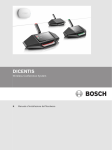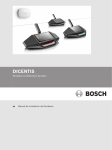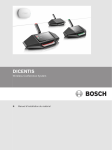Download SeaCom 210 User's Manual
Transcript
Page 1 of 12 SeaCom 210 User's Manual SeaCom 210 User's Manual Abstract: This document is a user manual for the SeaCom 210 Command Group Unit Revision history Date D.Rev. S.Rev. Init. Comment 2004-08-20 01.00 - CJJ Document created... 2005-01-10 01.01 CJJ Ringing hold DIP added 2006-05-19 01.02 LAF Minor updates to context & rename of document SeaCom Rev. 01.02 Date: 2006-05-19 SeaCom 210 User's Manual Page 2 of 12 SeaCom 210 User's Manual SeaCom Rev. 01.02 Date: 2006-05-19 SeaCom 210 User's Manual Page 3 of 12 Contents SeaCom 210 general description ..................................................................................... 4 1. Technical specification................................................................................................. 5 1.1 Installation ....................................................................................................................... 6 2. Installation principals.................................................................................................... 6 2.1 2.2 Electrical connection.................................................................................................... 7 2.2.1 PCB layout ......................................................................................................... 8 2.2.2 Grounding and shielding considerations............................................................... 9 2.2.3 Cable length considerations ................................................................................ 9 2.3 Volume adjustments ................................................................................................ 10 2.4 Jumper settings......................................................................................................... 10 2.5 Programming the SeaCom 2000 for command group units ........................................ 11 Using the SeaCom 210 .................................................................................................. 12 3. 3.1 Making calls .............................................................................................................. 12 3.2 Receiving calls........................................................................................................... 12 3.3 Conducting calls ........................................................................................................ 12 3.4 Receiving paging calls ............................................................................................... 12 3.5 Command group conference...................................................................................... 12 SeaCom Rev. 01.02 Date: 2006-05-19 Page 4 of 12 SeaCom 210 User's Manual 1. SeaCom 210 general description The SeaCom 210 is an industrial environment communication station to be used in engine room, steering gear room, truster room, lifeboat stations etc. where noisy wet or dirty environment requires a mechanical robust and simple to use communication station. The SeaCom 210 connects a loudhailer, which is used both as speaker and as microphone, or communication can be carried out using a headset with microphone. Optionally a handset can be connected to the unit. A bell and a rotating light beacon can be connected via normal open relay outputs. The beacon and the bell are activated during ringing to the unit, and the beacon alone is activated when the unit receives a paging call. The SeaCom 210 is controlled by the system via the analogue extension unit and is powered by 24V DC. The figure 1 below shows a picture and the mechanical outline of the SeaCom 210, and figure 2 shows a full featured communication station using the SeaCom 210. Figure 1 SeaCom 210 in picture and mechanical dimensions Beacon Bell Headset SeaCom 210 Loudhailer Figure 2 A full featured communication station can be build using the SeaCom 210 as the principal part. SeaCom Rev. 01.02 Date: 2006-05-19 SeaCom 210 User's Manual Page 5 of 12 1.1 Technical specification • • • • • • • • • • • • • Output power 10W Loudhailer impedance 4 or 8 ohms Supply voltage 18-36V Standby 280 mW Operating max. 20W Bell relay contacts 250V AC 1A Rotary light relay contacts 250V AC 1A Temperature -25 to 55C Size 110x190x90mm Weight 600g Compass safe distance > 3m Environment Exposed Encapsulation IP66 SeaCom Rev. 01.02 Date: 2006-05-19 Page 6 of 12 SeaCom 210 User's Manual 2. Installation The SeaCom 210 is installed on the bulkhead by 4 screws located below the top cover. Wiring to the unit is taken via cable glands in the bottom of the cabinet where holes are easily can be drilled to suit the cable dimensions and the mounting actually used. 2.1 Installation principals The figure 3 below shows a typical system installation including command group units, telephone sets and PA speakers. SeaCom2000 Cabins and offices SeaCom 110 24V DC SeaCom 110 SeaCom 120 Public area speakers SeaCom 210 communication station B B B B H H L L SeaCom 210 communication stations Figure 3. Typical system installation including SeaCom 210 command group units. The red lines are 24V DC power lines. The black lines are extension lines. More than one SeaCom 110 & 120 can be driven by one extension line whereas the SeaCom 210 units must be connected to its own extension line. SeaCom Rev. 01.02 Date: 2006-05-19 SeaCom 210 User's Manual Page 7 of 12 2.2 Electrical connection The tables below shows the connections to the SeaCom 210 unit. J3 Description LH + Loudhailer (speaker as well as microphone) LH - Loudhailer (speaker as well as microphone) HSSP + Headset loudspeakers + HSSP - Headset loudspeakers - HDMIC + Headset microphone + HDMIC - Headset microphone - HDPTT + Headset PTT button + (must be a dry contact) HDPTT - Headset PTT button - (must be a dry contact) 24V - This is the 24V DC negative supply 24V + This is the 24V DC positive supply Lb Extension line b La Extension line a J4 Description Bell + Bell relay contact + Bell . Bell relay contact - Bea + Rotating light beacon + Bea - Rotating light beacon - J1 Description HSSP + Handset loudspeakers + HSSP - Handset loudspeakers - HDMIC + Handset microphone + HDMIC - Handset microphone - HDPTT + Handset PTT button + (must be a dry contact) HDPTT - Handset PTT button - (must be a dry contact) SeaCom Rev. 01.02 Date: 2006-05-19 SeaCom 210 User's Manual Page 8 of 12 J6 Description B1 + + This input is used to sense the PTT button of the front of the SeaCom210 B1 - - do B2 + B2 B3 + B3 - 2.2.1 PCB layout The figure 4 below shows the PCB layout of the SeaCom210 unit. Figure 4 PCB layout SeaCom Rev. 01.02 Date: 2006-05-19 SeaCom 210 User's Manual Page 9 of 12 2.2.2 Grounding and shielding considerations The SeaCom210 should be powered from a 24V DC distribution point located at the system main unit. Although local power feeding is possible, this is not recommended. It is recommended, that cables from the main unit to the SeaCom210 are shielded. The shield is connected to ground at the main unit and at the SeaCom210 end the shield is connected to the protective ground terminal found at the aluminium carrier plate. 2.2.3 Cable length considerations Voltages below 18V DC will make the power amplifier of the SeaCom 210 turn off. When the SeaCom 210 is powered from the main unit it is important to avoid voltage drops below 18V at 1A. A rule of thumb is that the square area of the power wires must be 1mm2 / 100m distance. SeaCom Rev. 01.02 Date: 2006-05-19 Page 10 of 12 SeaCom 210 User's Manual 2.3 Volume adjustments 4 gain settings are to be set during installation. Volume adjustment is necessary to adapt to the noise situation found where the SeaCom210 is installed. High noise levels will typically lead to increased loudhailer and headset speaker volume together with a reduced microphone gain setting, whereas mounting the SeaCom210 in a quiet room will lead to reduced speaker volume setting together with a higher microphone gain level. The settings for each installation are to be tested in place on installation and delivery. The table below shows the adjustments available VR Description VR1 Loudhailer speaker volume VR2 Loudhailer microphone sensitivity VR3 Headset microphone sensitivity VR4 Headset earcup speakers volume 2.4 Jumper settings 3 jumpers are found out of which only one is currently in use: Pin Description J5,1 When set, full duplex operation is selected for the headset and handset J5,2 When set, the BELL relay will hold during ringing, When not set, the BELL relay will close following the ringing signal J5,3 SeaCom Rev. 01.02 Date: 2006-05-19 Page 11 of 12 SeaCom 210 User's Manual 2.5 Programming the SeaCom 2000 for command group units When configuring the maim unit using the Windows base configuration tool, the equipment type must be selected in the extension board set up form to be a SeaCom 210 Command Group Unit. Refer to the configuration manual for the main unit e.g. ‘SeaCom2000 Configuration Manual’ When programming the SeaCom210 set up, the telephone number to call when the PTT button on the front is pressed must be set. If more PTT buttons are used, if a headset or a handset is used, a number for each PTT must be set. In most applications the same number is used and typically this will be the bridge telephone number or a ringing group calling more than one extension. A semi duplex conference group needs to defined to be able to call one ore more SeaCom210 units. As the SeaCom210 is a half duplex unit, only speech in one direction at a time, some control mechanism is needed. More SeaCom210 units may be defined as a part of the same group. SeaCom Rev. 01.02 Date: 2006-05-19 SeaCom 210 User's Manual Page 12 of 12 3. Using the SeaCom 210 Using the SeaCOm210 Command Group Unit is straightforward, and will be described in the following 3.1 Making calls Press the PTT button of the SeaCom210, the headset or the handset. This will cause the SeaCom210 to call the programmed telephone number (typically the bridge). The calling tone will be heard. When the call is answered, the answer will be heard in the loudhailer and headset and handset. If the call is not answered, press the PTT button again, and the call will be terminated. 3.2 Receiving calls When anyone calls the SeaCom210 station, the loudhailer will sound the ringing tone, the rotating light beacon relay will be activated, and the bell relay will be activated according to the type of ringing signal received. The ringing tone will be heard in the headset and handset too. Answering the call is done by pressing the PTT button of the SeaCom210 then speaking into the loudhailer, which is then used as microphone, or by pressing the PTT button of the headset or handset then speaking into the microphone of the headset or handset. 3.3 Conducting calls The SeaCom210 can be used in 3 modes. Mode is selected by the PTT switches. When the Call/Speak (PTT) button of the front of the SeaCom210 is pressed the ‘loudhailer mode’ is entered. When the PTT button of the headset is pressed the ‘Headset mode’ is entered, and when the PTT button of the handset is pressed, ‘Handset mode’ is entered. In loudhailer mode the loudhailer is used as speaker and when PTT button is pressed, as a microphone. In Loudhailer mode the microphones of the headset and handset are disabled. If the PTT button of the headset is pressed, headset mode is entered. In this mode the microphone of the headset is turned on whenever the PTT button of the headset in held activated. At any time, pressing the Call/Speak button on the front of the SeaCom210, will return it to loudhailer mode. During conversation, the headset and handset speakers are always enabled. 3.4 Receiving paging calls Public address calls are received by the SeaCom210. The loudhailer and the headset and handset speakers will be activated. The rotating light beacon relay is activated during the paging call. No user action has to be taken. 3.5 Command group conference The SeaCom210 is to be used in a command group semi duplex conference. A command group conference call is a call typically initiated from the bridge telephone. Up till 10 members can be included in the conference. Initially the speaking part is the bridge telephone, sending an order to a number of SeaCom210 units. All units are listening to the current speaker. If any of the participants have something to report back, they will press one of the PTT buttons at their station. This will turn their station into the speaking part of the conference. All other stations will listen to the speaking part. The bridge telephone can regain the right to speak by pressing the PTT of the phone (R button). Refer to the ‘SeaCom2000 Configuration Manual’ for information on how to configure and set up a semi duplex conference call. SeaCom Rev. 01.02 Date: 2006-05-19