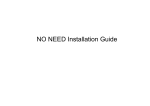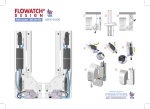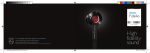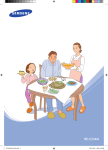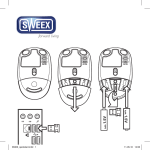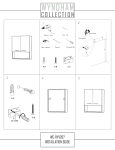Download BlueAnt V1 Quick Start Manual
Transcript
QUICK START GUIDE Keep this in your wallet for quick reference E. #7 [=] N a NAY п + BlueAnt’ BlueAnt' FITTING THE V1 Contact BlueAnt: > Spin the ear gels so the tip of the rubber is directed into your ear canal, There are three commands you need to remember to use your V1 role and adjust na “WHAT CAN NA Ri e” ML ИТ 7 care@my comfortably fits on your ear. PAIR ME TEACH ME | SAY“ ” 1 866 891-3032 Ensure that the V1 is pointing towards your mouth. Get Started сл WN ea . Charge the V1 until the Red LED turns OFF. . Press and Hold the BlueAnt Button (BAB) for 3 seconds to turn ON . Follow the voice assistance to Pair the V1 to your phone. . Press the BlueAnt Button (BAB). You will hear “Say a command” . Say one of the available calling commands. Set up your Speed Dial List The V1 uses voice commands to activate the speed dial list in your phone. If need be, see your phones user guide to learn how to input them. Program them as follows: Speed Dial Position Contact to input 1 Voicemail Home Office Favorite Preset to Dial GOOG-411 Your Choice Your Choice DIN JOISGI|RJOIN Your Choice 9 Your Choice Note: Please see the User Guide for a method of programming the numbers directly into the V1. This might be required for some phones if the above does not work correctly. Google, GOOG-411, and the Google Logo are trademarks of Google Inc. PSS Ignore Pair Me Teach Me What Can | Say? Am | Connected? Check Battery Settings Menu Phone Commands Redial Call Back Call Voice Mail Call Home Call Office Call Favorite Call GOOG-411 Call Speed Dial 6 Call Speed Dial 7 Call Speed Dial 8 Call Speed Dial 9 Switch Headset Off Cancel BUTTON FUNCTION MATRIX Standby Mode means connected to a device but not on a call. Idle Mode means the V1 is ON but not connected to any device Multiple button presses means click together BAB (BlueAnt Button) 2 = wht > HE = ® 3|5| |z|z]|3 | = NIZE BIBT OIE = = | = | = |= З|Е|Е| > | 51 5155 81215 | „13| „| =| = | 3 131313 #151 5| 5 | & | & |8 5 З18 |5 | =1 © | 1 51| El Ol llo ale = |113 Ble EJe/|/E|=/|3 | e|e/|ele +5 | 5 15| & | $| 515 de Е |1 Е | %5| 2 |5] Е | cs 2121212 0212181112 01213151518 | 5181 8 | $ |8 | | ® =|2| & |=|=|32 c|S|c|&|<|&|à| à | < |< | < | < Tela о о & | $ | a © Е ТЕ|Е eL [EL |ELS]S E |El=)=| 218/53 El SI] 2||2|3|8| | x|x||8 =|S|S| о | о | © | © Е |0 1210 | 21 21 2121 2 2 1212107 bl |Se|S5SI8]81»]5|5 155m D a ФФ ФЮ| 5 e ONE AEE EE] © Е |||) еа| || 2 | ® lolol Zl 6] 5|5 (5 23] 5] wd || "= || © o Pi << << <|S|<|<|>2|S #2199] = 9D <|<|<|<|<|<| S| < | < | SIS || = | со | еб | ва | ва | а | 5 | >| а | в | > ICH! == == Elm Solo ella ва 511518171 = |2| = LL 5 = Le — = = 21% 5 5 5 = EE >| |E|S|S > 2 51% © | © | 5 © 95| | ©| =| ® | = | 5 чей sio 2 5D == | © | © |5 | © | 5 ©! + | © |= 515 #| = = © ||| 215155 IE HEE E = |Е EHREBIEHIEEE EEE =|S|S|E|5 =|#/|E=/8S/0ol|6 E/||E/| 5151$ = 15| > = |>|5 |511 85| «| 5©е| 521 5 | а ©1|31< |< 122 2 | | 2 о |8 |215 | = | 2 |= 19 |2 5] ® | ® >| |151 51512 | В |151 € "| 8 || 5 | 19| |= |8] 8 ||| #131331 3128 |2 | 515121] се БЕ |1 El. DI Ele Y DI O << | 5 | @.= =| à >| E|E|5|E|S| | EEES |<S|=||<||>]ElEIS=|=|EL €
This document in other languages
- français: Blueant V1