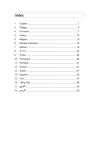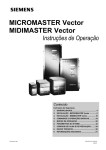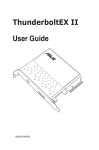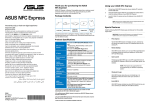Download ASUS U3S6 Owner's Manual
Transcript
U3S6 expansion card User Guide E5159 First Edition October 2009 Copyright © 2009 ASUSTeK COMPUTER INC. All Rights Reserved. No part of this manual, including the products and software described in it, may be reproduced, transmitted, transcribed, stored in a retrieval system, or translated into any language in any form or by any means, except documentation kept by the purchaser for backup purposes, without the express written permission of ASUSTeK COMPUTER INC. (“ASUS”). Product warranty or service will not be extended if: (1) the product is repaired, modified or altered, unless such repair, modification of alteration is authorized in writing by ASUS; or (2) the serial number of the product is defaced or missing. ASUS PROVIDES THIS MANUAL “AS IS” WITHOUT WARRANTY OF ANY KIND, EITHER EXPRESS OR IMPLIED, INCLUDING BUT NOT LIMITED TO THE IMPLIED WARRANTIES OR CONDITIONS OF MERCHANTABILITY OR FITNESS FOR A PARTICULAR PURPOSE. IN NO EVENT SHALL ASUS, ITS DIRECTORS, OFFICERS, EMPLOYEES OR AGENTS BE LIABLE FOR ANY INDIRECT, SPECIAL, INCIDENTAL, OR CONSEQUENTIAL DAMAGES (INCLUDING DAMAGES FOR LOSS OF PROFITS, LOSS OF BUSINESS, LOSS OF USE OR DATA, INTERRUPTION OF BUSINESS AND THE LIKE), EVEN IF ASUS HAS BEEN ADVISED OF THE POSSIBILITY OF SUCH DAMAGES ARISING FROM ANY DEFECT OR ERROR IN THIS MANUAL OR PRODUCT. SPECIFICATIONS AND INFORMATION CONTAINED IN THIS MANUAL ARE FURNISHED FOR INFORMATIONAL USE ONLY, AND ARE SUBJECT TO CHANGE AT ANY TIME WITHOUT NOTICE, AND SHOULD NOT BE CONSTRUED AS A COMMITMENT BY ASUS. ASUS ASSUMES NO RESPONSIBILITY OR LIABILITY FOR ANY ERRORS OR INACCURACIES THAT MAY APPEAR IN THIS MANUAL, INCLUDING THE PRODUCTS AND SOFTWARE DESCRIBED IN IT. Products and corporate names appearing in this manual may or may not be registered trademarks or copyrights of their respective companies, and are used only for identification or explanation and to the owners’ benefit, without intent to infringe. About this guide Conventions used in this guide To make sure that you perform certain tasks properly, take note of the following symbols used throughout this manual. DANGER/WARNING: Information to prevent injury to yourself when trying to complete a task. CAUTION: Information to prevent damage to the components when trying to complete a task. IMPORTANT: Instructions that you MUST follow to complete a task. NOTE: Tips and additional information to help you complete a task. Typography Bold text Indicates a menu or an item to select. Italics Used to emphasize a word or a phrase. <Key> Keys enclosed in the less-than and greater-than sign means that you must press the enclosed key. Example: <Enter> means that you must press the Enter or Return key. <Key1+Key2+Key3> If you must press two or more keys simultaneously, the key names are linked with a plus sign (+). Example: <Ctrl+C> Command Means that you must type the command exactly as shown, then supply the required item or value enclosed in brackets. Example: At the DOS prompt, type the command line: format a: U3S6 specifications summary Internal Connectors -2 x SATA 6Gb/s ports support of up to 2 SATA hard disk drives - Backward compatible with SATA 3Gb/s and SATA 1.5Gb/s hard disk drives External Connectors -2 x USB 3.0 ports - Backward compatible with USB 2.0/1.1 interface Interface - PCI Express x4 interface - Compatible with PCI Express x4, x8 and x16 slots Configuration Supported AHCI Mode Operating Systems Supported Windows 7/Vista/XP 32/64bit Compatible Models - - - - - - - - - Features True SATA 6Gb/s & USB 3.0: Native support PCIe Gen2 bandwidth Support Hot Plug function Support Native Command Queuing (NCQ) Acessories 2 x Serial ATA 6Gb/s cables 1 x Support CD 1 x User manual Form factor 4.8 in x 3 in (12.2 cm x 7.6 cm) Maximus III Formula Maximus III GENE SABERTOOTH 55i P7P55D Premium P7P55D Deluxe P7P55D EVO P7P55D PRO P7P55D P7P55D LE Specifications are subject to change without notice. Welcome! Thank you for buying an ASUS® U3S6 expansion card! The ASUS U3S6 expansion card allows you to install two SATA 6G hard disk drives and two USB 3.0 devices. Before you start installing the expansion card, check the items in your package with the list below. Package contents Check your package for the following items. • ASUS U3S6 expansion card •2 x Serial ATA 6.0Gb/s cables • Support CD • User guide If any of the above items is damaged or missing, contact your retailer. Card layout The illustration below shows the major components of the U3S6 expansion card. SATA 6Gb/s connector 1 USB 3.0 connector 1 SATA 6Gb/s connector 2 USB 3.0 connector 2 PCI Express x4 interface Card installation Follow the instructions below to install the U3S6 expansion card to your motherboard. The following pictures are for reference only. The motherboard layout may vary with models, but the installation steps remain the same. 1. Locate to an empty PCI Express x4, x8, or x16 slot on the motherboard. If your motherboard has two or more PCI Express x16 slots and has no PCI Express x4 or x8 slots, it is recommended to install the card to the last PCI Express x16 slot. The last PCIe x16 slot 2. Insert the expansion card into the PCI Express slot. Ensure that it is completely seated on slot. It is recommended to install the U3S6 expansion card to a PCI Express x4 slot prior to other PCI Express slots. The card supports the maximum bandwidth of x4 link only and will run at x4 link even installed on a PCI Express x8 or x16 slot. Support CD information The support CD that came with the expansion card package contains the drivers that you can install to avail all product features. The contents of the support CD are subject to change at any time without notice. Visit the ASUS website at www.asus.com for updates. Running the support CD Place the support CD to the optical drive. The CD automatically displays the Drivers menu if Autorun is enabled in your computer. • You have to install the U3S6 expansion card on your motherboard before you can launch the Autorun function of the support CD. • If Autorun is NOT enabled in your computer, browse the contents of the support CD to locate the file ASSETUP.EXE from the BIN folder. Double-click the ASSETUP.EXE to run the CD. Drivers menu The Drivers menu shows the available device drivers if the system detects installed devices. Install the necessary drivers to activate the devices. The screen display and driver options may vary under different operating system versions. Make disk menu The Make disk menu allows you to create a Marvell AHCI Driver disk. ASUS Contact information Click the Contact tab to display the ASUS contact information. You can also find this information on the inside front cover of this user guide.