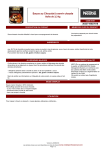Download e-learning User Guide - mollie
Transcript
Support Helpful Hints Many courses contain video clips. We recommend you use speakers or earphones such as mp3 player, etc. If you can’t hear anything, click on the speaker icon on the right of the task bar (at the bottom of the screen) and checking the volume is not muted. For general queries contact: [email protected] ext 2228 or [email protected] ext 2229 [email protected] ext 3229 For accessing e-learning in the Library, please ask Library staff for assistance e-learning If your Trust PC will not play elements of e-learning such as video clips or sound, contact [email protected] ext 7728 If you have forgotten your username or password – click on the box ‘Yes, help me log in’ Note: We are unable to support problems with home PCs or grant time for home broadband delays, etc. Most of the e-learning on Mollie is now compatible with an I-pad or I-phone. User Guide However, some videos may not play correctly. e-learning with Learning & Development Musgrove Park Hospital You can access at home 01823 342229 or at work with the same username and password September 2013 Musgrove’s Online Learning Interactive Environment Go to the Learning & Development intranet page and choose e-learning (on the bottom right of the page). Taking a Course Enrolling on a Course Logging On To find a course, click on the ‘eLearning’ button on the main screen On the e-learning page click on From a home PC, type http://mollie.tst.nhs.uk into your browser address bar Or search for ‘Mollie Musgrove’ At the login page, enter your whole MPH email address as username, and your usual computer password as password. Courses may have more than one module. Click on them one at a time to take each individually. Play all slides and modules. Finally, complete the assessment at the end. If the course has a certificate (and you’ve passed) save or print the certificate. Click on the course you wish to course. view. Select the appropriate category, and Remember to log off when you have finished. If your assessment is tutor marked, she/he will grade your answers and respond. Log in to after the agreed time to check your results.