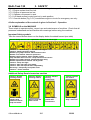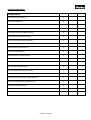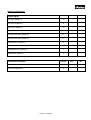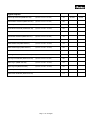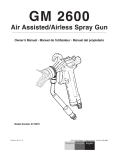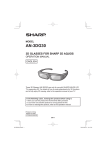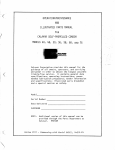Download Multi-Task 120 SafeTrak Operators' Manual
Transcript
Multi-Task 120 SafeTrak Operators’ Manual Multi-Task 120 SECTION: CONTENTS 1 1. Introduction and Purpose 2. Technical Specifications, Dimensions and Noise Level 3. Safety and Symbols 3.1 3.2 3.3 3.4 3.5 3.6 3.7 3.8 Ensure! Never! Always! Safety controls and switches Tracking Levers Engine Stop switch Control Cut outs Symbols on the machine 4. Machine Preparation 4.1 4.2 4.3 4.4 4.5 Fuelling and parking Fitting the tool Removing the tool Seat adjustment Cab additional features 5. Operation 5.1 5.2 5.3 5.4 5.5 5.6 5.7 5.8 5.9 5.10 5.11 5.12 5.13 5.14 Pre-work checks Starting machine Moving machine Autodrive controls Starting the tool Front Guard adjustment Tilt adjustment Tool Float Frame adjustment Tool crowd adjustment Stopping the tool Reversing the rotor Operating Hints On completion of work ©GreenMech Ltd -1- 06/07 Multi-Task 120 CONTENTS 2 6. Maintenance For Engine, Tracks and IQAN system please refer to separate manuals 6.1 6.2 6.3 6.4 6.5 6.6 6.7 6.8 6.9 6.10 6.11 6.12 6.13 6.14 6.15 6.16 6.17 6.18 6.19 6.20 Routine Maintenance schedule Raising Cab Engine Oil Coolant Hydraulic Oil Fuel level Coolers (Radiator) Steam Cleaning Air Cleaner Electrical Connections Battery Bearings and pivots Hydraulic connections Mountings Hydraulic Return Filters Hydraulic Pressure Filter Hydraulic Oil change Fuel Filters Fuses Fault finding chart 7. Storage 7.1 7.2 Storage Removal from storage 8. Disposal 9. Appendix 9.1 9.2 9.3 9.4 Hydraulic Circuit Electrical Circuits Certificate of Conformity Risk Assessment ©GreenMech Ltd -2- 06/07 Multi-Task 120 1. INTRODUCTION AND PURPOSE 1-1 INTRODUCTION This manual explains the proper operation of your machine. Read these instructions thoroughly before operating and maintaining the machine. Failure to do so could result in personal injury or equipment damage. Consult your GreenMech supplier if you do not understand the instructions in this manual. CAUTION! This symbol indicates important safety messages in this manual. When you see this symbol, be alert to the possibility of injury to yourself or others, and carefully read the message that follows. We recommend that you keep this manual with the machine in the box, if provided. Note here the serial number and quote it in any communications. This is important when ordering spares. Remember to include all numbers and letters. S/N plate on floor to left of seat S/N plate Serial Number................... VIN number………………… Write in the numbers! This manual covers the GreenMech Multi-Task 120 Safetrak tool carrier fitted with Seppi Mulching Head model…………………, new crane model………….and flail model………………………… CAUTION! Always refer to individual Instruction Manuals supplied with the engine and tools. If in doubt, always quote the serial number in any communications. The information in this manual is correct at the time of publication. However, in the course of development, changes to the machine specification are inevitable. Should you find any information to vary from the machine in your possession please contact your GreenMech dealer for up to date information. The manual may contain standard and optional features and is not to be used as a machine specification. PURPOSE CAUTION! This machine is designed solely as a tool carrier for use in vegetation control and forestry operations and must only be fitted with GreenMech approved attachments The machine should only be used by trained operators who are familiar with the contents of this instruction manual. It is potentially hazardous to fit or use any parts other than genuine GreenMech parts. This machine is for Off Highways use only. GreenMech Ltd disclaims all liability for the consequences of such use, which in addition voids the machine warranty. ©GreenMech Ltd 1-1 06/07 Multi-Task 120 2. SPECIFICATIONS Fig 2.1 Multi-task 120 Safetrak 2-1 Main features Cab Seat Engine covers Frame Tie-down point Linkage Track leg Mulcher attachment Track TECHNICAL SPECIFICATION Multi-Task 120 Hydraulic drive Output 157 litres/min at 350 bar Auxiliary hydraulic 2 double acting services 10 litres/min at 230 bar 1 double acting services 25 litres/min at 230 bar Power unit Fuel capacity Hydraulic capacity Length (without tool) Length (with Seppi Mulcher) Width over body Track width Track size Height Weight Ground pressure ©GreenMech Ltd 90KW @ 2200rpm water cooled Deutz diesel 140Lt 190Lt 3600mm 4500mm 1500mm 1590mm-2490mm 250mm x 2145mm 2340mm - 2700mm 4880Kg 0.6kg/cm2 2-1 10/07 Multi-Task 120 2. SPECIFICATIONS 2-2 Noise Noise levels vary depending on the tool fitted and the type of material being processed. Also duration of operation is variable. Noise emission tests have been carried out: At the operator’s seat with cab window closed the A weighted sound pressure level is 84dB(A). Ear protection is recommended. Outside the machine the guaranteed sound power level is 109dB(A) Minimise noise by switching to idle or stopping the engine whenever work is not in progress. CAUTION! The operator is recommended to wear appropriate ear protection. Other Site workers and bystanders are recommended to wear ear protection and visors and must keep at least 20m away from proximity of machine. Lifting Points There are no lifting points. Tie - Down Points Secure using only the four tie-down rings on the track units (fig 2.1). CAUTION! ©GreenMech Ltd Do not use for lifting. 2-2 10/07 Multi-Task 120 3. SAFETY 3.1 ENSURE: 3.1.1 All Operators must be fully trained in the use of their machine. (Certificated Operator training courses are available on request.) 3.1.2 The Operators Manual is read and understood. 3.1.3 The Operators Manual for the attachment is read and understood 3.1.4 Appropriate HSE guidance notes are read and understood. 3.1.5 This tool carrier is for Off Highways use only. 3.1.6 All guards are fitted and in good condition. 3.1.7 Tool blades are in good condition and secure. 3.1.8 All blades are maintained according to tool suppliers instructions. 3.1.9 All fasteners are checked regularly for tightness. 3.1.10 Correct First Aid Kit including large wound dressing is available on site. 3.1.11 Fire extinguisher is available on site. 3.2 NEVER: 3.2.1 Work on the machine until the engine has stopped. 3.2.2 Operate the machine without protective clothing, or high visibility clothing when working on roadside. 3.2.3 Operate with loose articles of clothing, including loose cuffs on gloves. 3.2.4 Work under a raised component without adequate safety support. 3.2.5 Operate the machine with untrained personnel or with individuals present who are not involved in the operations. 3.2.6 Leave the machine unattended with engine running at full operating speed. (See section 4) 3.2.7 Put any part of your body near the tool while the machine is running. 3.2.8 Operate the machine whilst under the influence of alcohol or drugs. ©GreenMech Ltd 3-1 3-1 3.2.9 Stand between the tracks and the machine body. 3.2.10 Stand within 2 metres of the tracks when the legs are being extended. 3.2.11 Extend legs in a dangerous manner. 3.2.12 Stop the engine or operate the tool when moving directly up or down a slope. 3.2.13 Operate inside a building or confined space. 3.2.14 Climb on the tool. 3.2.15 Leave the seat with the rotor running. 3.2.16 Start with the cutter raised. 3.2.17 Work over loose rocks. 3.2.18 Work towards buildings. 3.2.19 Smoke whilst refuelling. 3.2.20 Fell trees without guard frame. 3.2.21 Check for leaks with bare hands. 3.3 ALWAYS: 3.3.1 Check machine before starting (see Section 4 Preparation and Section 5.1 Operation: Pre-work checks). 3.3.2 Be aware of potential hazards in the work area, i.e. uneven ground, tree roots, obstructions and type of materials being fed into the machine. 3.2.3 Approach work area slowly. 3.3.4 Have a second trained operator within easy reach of the machine. 3.3.5 Maintain strict discipline at all times. 3.3.6 Service machine at specified periods. (see Section 6: Routine Maintenance). 3.3.7 Note direction of debris discharge and wind direction to prevent debris from being blown into highway or where it could affect members of the public. 3.3.8 Adjust legs to keep the body as level as possible. 3.3.9 Check the route to the worksite for gradients, undulations and obstructions. 3.3.10 Remove key before doing any maintenance. 3.3.11 Check any unusual noise and vibration. 05/08 Multi-Task 120 3. SAFETY 3-2 3.4 Safety Controls and Switches 3.4.1 In the event of an emergency, push the emergency stop button located in front of cab roof to right of operator (Fig 3.4.1). This will lock in position. Wait for the rotor to stop. Note: The engine will continue to run with all output disengaged. It can be stopped with the key switch (see 3.6) but cannot be restarted without resetting the emergency button. 3.4.2 A battery isolator button is located in the fuse cabinet on the left hand side (Fig 3.4.2). This isolates all electrics except the alternator circuit. CAUTION! See also section 4 Preparation: 4.4 Seat – 4.4.1 Safety Fig 3.4.1 STOP Switch in cab roof Fig 3.4.2 Battery isolator Battery isolator (except alternator) STOP switch isolates all controls 3.4.3 Rotor direction is indicated on the lights above the front window. According to direction, either of the rotor switches (Fig 3.4.3) will stop the rotor. 3.4.4 Maintain the machine body and tilting seat to keep the seat in as level position as possible. A fuller explanation of the controls is given in Section 5 - Operation Fig 3.4.3 Left Hand Controls Fig 3.4.4 Joystick Buttons Joystick Buttons M1-Guard up M2-spare Tool Float Joystick Mode toggle M1-Guard down M2-spare Rotor Controls ©GreenMech Ltd 3-2 05/08 Multi-Task 120 3. SAFETY 3-3 Fig 3.4.5 Left Hand Joystick Movements - Mulcher head control M1 Tool down M2-Frame down M1-Crowd out M2-Tilt left M1-Crowd in M2-Tilt Right M1-Tool Up M2-Frame Up Fig 3.4.6 LH Control switches LH Track: Out - In RH Track: In - Out Seat Levelling Left – Tilt - Right Tool float pressure adjust Clockwise - Increase Track ‘Cruise control’ Toggle On - Off Rotor: Reverse - STOP Rotor: Forward - STOP A fuller explanation of the controls is given in Section 5 - Operation ©GreenMech Ltd 3-3 05/08 Multi-Task 120 3. SAFETY 3-4 3.5 Tracking Levers (Fig 3.5.1 and Fig 3.5.2) 3.5.1 Lever controls operate the drives to the tracks. Push for forward motion. Pull for reverse motion. CAUTION! Machine can pitch forward and backwards when controls are operated. Use firm control movements and familiarize before attempting rough terrain. Fig 3.5.1 RH Track controls Fig 3.5.2 Track levers LH – Forward - RH Track Levers Fast - Slow Cut-outs Override (emergency only) LH – Reverse - RH Track Trim Left - Right Engine Key 3.6 Engine stop switch 3.6.1 To stop the engine, turn the start key anticlockwise (fig 3.6). CAUTION! Do not restart engine until hazard has been removed. Fig 3.6.1 Engine Key Glow Plug Alternator Engine Key Clockwise – Start Anticlock - STOP 3.7 Control cut-outs ©GreenMech Ltd 3-4 05/08 Multi-Task 120 3. SAFETY 3-5 Cut-outs are installed to stop and prevent restarting due to specific events. 3.7.1 Engine coolant level too low. 3.7.2 Engine oil pressure too low. 3.7.3 Operator not present in seat. 3.7.4 Left hand armrest control pod not in work position. 3.7.5 Override button (Fig 3.5.1) immobilizes engine cut-outs for emergency use only. A fuller explanation of the controls is given in Section 5 - Operation 3.8 SYMBOLS on the MACHINE These relate to operator safety, correct use and maintenance of machine. Check that all personnel understand and are familiar with meanings before using the machine. Important Safety symbols Take the correct action shown on the display below the stated hazard (see table) General Safety decal in cab - explanation follows from left to right Caution! / Remove key / Do NOT start engine Caution! - Read instruction manual Beware flying object hazard - Wear helmet & visor Beware noise hazard - Wear ear protectors Beware trapping hazard - Wear suitable clothes Keep machine level-incorrect – Keep machine level-correct Beware flying object hazard - Keep bystanders away Beware exposed drives hazard - Fit all guards Caution! - Keep nuts tight Caution! - Max safe side slope 35deg Caution! - Max safe up and down slope 25deg Electricity! – Keep away from power lines Caution! – Fasten seat belt Additional Safety Decals located on machine Caution! Beware crushing hazard Caution! Beware crushing hazard Action: Do NOT stand in area between machine body and tracks Action: Prop cab when raised ©GreenMech Ltd 3-5 Caution! Beware moving components Caution! Beware hot surface Action: replace guards after maintenance Action: Keep away - until cool 05/08 Multi-Task 120 3. SAFETY 3-6 Important Operating Checks Notice Before use carry out daily the stated checks in the order shown (see table) Daily Checks Every 8 Hours –Daily checks 1. Check machine is level 2 Stop engine 3. Check coolant level 4. Check engine oil level 5. Check hydraulic oil level 6. Check all guards are in place 7. Start engine Other Information Noise level Noise level in Cab Ear defenders must be worn outside cab Ear defenders recommended Maintenance Information Radiator cleaning Grease point 40 hours / weekly Hydraulic Filler 8 Hours Check radiator screen ©GreenMech Ltd 40 Hours Blow out radiator core 3-6 05/08 Multi-Task 120 3. SAFETY 3-7 Implement Hydraulic connections Ram couplings Motor Couplings Rotor Direction Note: Always use correct locations Note: Always use correct locations Operating Information Control Decals Implement operation on left hand Tracking motion on right hand Left hand Joystick decal Right hand Joysticks Decal Left hand upper switch decal Right hand upper switch decal Cut-outs Override (emergency only) Left hand lower switch decal ©GreenMech Ltd 3-7 05/08 Multi-Task 120 4. MACHINE PREPARATION 4-1 4.1 Initial Fuelling and Parking 4.1.1 Ensure the machine is level. 4.1.2 Fill the fuel tank with diesel. See section 6. 4.1.3 Top up the hydraulic tank if necessary, with the correct oil. See Section 6. 4.1.4 Clean faces of hose connections. Fig 4.2.1 Tool hitch plate prepared Teeth 4.2 Tool Mounting (See 4.6 for boom flail attachment) 4.2.1 Connect catch hoses at connections II. (fig 4.2.3) 4.2.2 Use LH joystick buttons Mode 2 (fig 3.4.4) to raise hydraulic catches. 4.2.3 Drive the machine carefully up to the tool. 4.2.4 Hook mounting plate teeth under lip on tool plate. 4.2.5 Lower catches to engage catches into slots on tool plate. 4.2.6 Remove and park catch hoses. 4.2.7 Fit the motor (if not fitted) and connect all hydraulic hoses (fig 4.2.3). 4.2.8 Operate the linkage controls to check functions and lift the tool. 4.2.9 Check hoses remain clear of any pinch points. 4.2.10 Check all guarding is in place. 4.2.11 Operate rotor control at Slow speed to check operation. Catches underneath Fig 4.2.2 Tool hitch plate engaged Catches engaged CAUTION! Ensure all guards are fitted correctly before use. Fig 4.2.3 Hose connections CAUTION! Before travelling, always check the tool is free from debris. Motor hose connections 4.3 Tool removal 4.3.1 Lower tool onto level ground. 4.3.2 Connect catch hoses. 4.3.3 Carefully disengage catches. 4.3.4 Adjust linkage to release tool. Ram hose connections CAUTION! The weight of the tool may cause it to unhook suddenly and pitch forward or back. 4.3.5 Disconnect all hoses and park tidily on tool. Ram hose connection pairs for Mulcher - viewed as shown: Frame : Spare : Front guard Use II (spare) for catch hoses ©GreenMech Ltd 4-1 08/08 Multi-Task 120 4. MACHINE PREPARATION 4-2 4.4 Seat Adjustment Fig 4.4 Seat Adjustment Controls (LH joystick pod not shown) Armrest adjuster Backrest adjuster Absorber Hard/Soft Weight/Height adjuster Fore/aft isolator (if fitted) Fore/Aft adjuster 4.4.1 Seat Safety CAUTION! To prevent back damage, adjust to driver’s weight before use and before every change of driver. See 4.4.2.1 below CAUTION! Ensure no objects are within moving area of driver. CAUTION! Check settings before use. CAUTION! Do not adjust any settings while driving. CAUTION! Use the seatbelt. Replace and check all mountings after an accident. CAUTION! Do not place a load on the seat. Unexpected activation of presence control may occur. CAUTION! Do not adjust backrest with upholstery removed. CAUTION! Do not attempt maintenance without specialist information from manufacturer. . 4.4.2 Seat Adjustments (Fig4.4) 4.4.2.1 Set weight with the machine and operator absolutely still, briefly pull weight/height actuator. The shock absorber must be set to ‘Soft’ (4.4.2.6). 4.4.2.2 Set height by pressing weight/height actuator fully out or in. Do not operate for more than 1 minute. The shock absorber must be set to ‘Soft’ (4.4.2.6). 4.4.2.3 Adjust backrest using locking lever. Ensure it is locked when set. 4.4.2.4 Set fore/aft position by lifting cross bar. Ensure it is locked when set. 4.4.2.5 Set armrest height using rollers under armrests. 4.4.2.6 Set absorber to suit terrain. Position 1 - soft Position 2 - hard 4.4.2.7 Set fore/aft isolator to suit conditions. position 1 - Off Position 2 - On ©GreenMech Ltd 4-2 08/08 Multi-Task 120 4. MACHINE PREPARATION 4-3 4.5 Cab - additional features The cab is also fitted with external work lights (front and rear), windscreen wiper, air conditioner with cabin light, radio, 12V output socket, and engine diagnostic button (for dealer use only) Fig 4.5.1 Cab Roof Cabin Light Air Conditioner Work lights and wipers Radio & 12V outlet (not shown) Engine diagnostic button (dealer only) Fig 4.5.2 Cab Front view Emergency stop Rotor Direction Iqan Console (dealer only) Rear view screen ©GreenMech Ltd 4-3 08/08 Multi-Task 120 4. MACHINE PREPARATION 4-4 4.6 Flail Head on Crane Attachment Note: To fit this attachment, the Multi-Task mounting plate is removed and the crane is fitted in two parts, base plate and boom (with or without flail fitted). Note: LH and RH always refer to the machine as viewed from the operator’s seat. CAUTION! The use of an overhead crane is essential. Fig 4.6.1 Front of Machine. Pin positions and hose connections Stabilizer hose connections Steel Pipes (Remove) Mounting Plate pins (Remove) Upper Clevises for base plate Cap 2 outlets Flail motor hose connections Lower Clevises for base plate Cover Plate (Remove) Boom valve supply connections 4.6.1 Removal of mounting plate (Fig. 4.6.1). 4.6.1.1 Rest the plate on the ground and support with a crane. 4.6.1.2 Disconnect all hydraulic pipes where attached to machine mainframe 4.6.1.4 Remove steel pipes to motor connections CAUTION! Take care to minimise spillage of oil. 4.6.1.5 Remove all pins supporting the mounting plate and hydraulic cylinders and carefully swing the plate away from the base machine. 4.6.2 Fitting the base plate (Fig. 4.6.1). 4.6.2.1 Remove the cover plate over RH hose outlets. 4.6.2.2 Cap the lower pair of hose outlets. 4.6.2.3 Using a crane, swing the base plate into position, leaving sufficient space to fit the hoses. 4.6.2.4 Fit the hoses for the crane boom valve and stabilizer legs to the outlets as shown. 4.6.2.5 Fit the pins as shown to secure the base plate. Note: It may be necessary to release the upper arm bolts in order to line the pins up. 4.6.2.6 Tighten all fasteners and remove the crane. ©GreenMech Ltd 4-4 08/08 Multi-Task 120 4. MACHINE PREPARATION 4-5 4.6.3 Fitting the boom with flail 4.6.3.1 Using a crane, swing the boom into position onto the base plate. 4.6.3.2 Secure with 8 bolts as shown (Fig 4.6.3.1). 4.6.3.3 Connect the feed hoses to the boom valve (if not fitted). 4.6.3.4 Fit the front guard (Fig 4.6.3.2). 4.6.3.5 Tighten all fasteners and remove the overhead crane. Note: Temporary removal of the boom only may be carried out as required. Fig 4.6.3.1 Boom to base plate bolts Base plate bolts (8) 4.6.4 Fitting the controls In use the twin joystick bracket is located on the centre of the seat, between the legs of the operator. It has a park socket to the right of the cab to enable the operator to enter and leave the seat. 4.6.4.1 Place the twin joystick assembly in the park socket (Fig 4.6.4.1). 4.6.4.2 Connect all electric cables. Fig 4.6.3.2 Front guard & stabilizers Stabilizer Leg CAUTION! Read the tool Instructions before operating for the first time 4.6.4.3 Check that the closed loop pump boost pressure stabilizes at 25 bar by cranking the engine without starting. See fig (4.6.4.2) for pressure point behind engine. If low, top up hydraulic oil (See Section 6.5) 4.6.4.4 Test all operations as 4.6.5 below. 4.6.4.5 Sit in the seat and place the joystick assembly into the central work position (Fig 4.6.4.3). 4.6.4.6 Practice operating controls. Guard Fig 4.6.4.1 Boom joystick mountings Joystick Park Joystick socket Fig 4.6.4.3 Boom joystick - Working. Fig 4.6.4.2 Boost Pressure Point Joysticks Work Joystick socket Boost pressure point (furthest from view) ©GreenMech Ltd 4-5 08/08 Multi-Task 120 4. MACHINE PREPARATION 4-6 4.6.5 Operating functions. Multi-Task Left Hand joystick is used for stabilizer legs only (Fig 4.6.6) Fig 4.6.6 Left Hand Joystick Dual Mode Movements and Buttons - Stabilizer leg control M1-III Spare M2-II spare M1 Spare M2- I Spare Spare M1-LH leg OUT M2-RH leg IN M1-LH leg IN M2-RH leg OUT Joystick Mode Toggle M1 – M2 M1-III Spare M2-II spare M1-Spare M2-I Spare Multi-Task LH switches are used for flail rotor controls as marked in Fig 5.3.3 Section 5 Boom joysticks. See Boom and Flail head Instruction Manuals for joystick operations CAUTION! Read the tool Instructions before operating for the first time ©GreenMech Ltd 4-6 08/08 Multi-Task 120 5. OPERATION - MULCHING 5-1 5.1 Pre-Work Checks: 5.1.1 Check work area for foreign bodies, loose rocks, metal etc. CAUTION! Sparks from the tool can cause fire. 5.1.2 5.1.3 5.1.4 5.1.5 Check no unauthorised people present. Check other site workers are aware of machine and at a safe distance. Check seat settings (see 4.4) Check remote service hoses are correctly fitted. I = Frame, II = spare, III = Guard. Fig 5.2.1 Right Hand - Engine Start Controls Tracks Slow - Fast Cut-out Override (Emergency only!) Track Trim Glow Plug Alternator Engine Key Clockwise – Start Anticlock - STOP 5.2 Starting Machine: 5.2.1 Put speed control toggle switch into SLOW position (fig 5.2.1) 5.2.2 Check all other personnel are clear of machine. 5.2.3 Check that rotor is switched OFF (Fig 5.3.1) 5.2.4 Turn start key to PRE-HEAT position. 5.2.5 After 5 seconds, turn key to START position to start engine. Fig 5.3.1 Right Hand - Track levers Fig 5.3.2 Reversing - CCTV Screen LH – Forwards - RH Rotor direction Screen LH – Reverse - RH ©GreenMech Ltd 5-1 05/08 Multi-Task 120 5. OPERATION - MULCHING 5-2 5.3 Moving the Machine CAUTION! Before moving machine, check for obstructions directly behind. 5.3.1 Check that the tool is lifted clear of the ground. 5.3.2 Push both levers forwards together to start forward movement (Fig 5.3.1). 5.3.3 Check and use the CCTV screen for reversing (Fig 5.3.2). 5.3.4 Extend legs as required, keeping body level. (fig 5.3.3) 5.3.5 Switch speed SLOW to FAST to increase speed (Fig 5.2.1). 5.3.6 Push left or right lever to steer. See also 5.3.9. 5.3.7 At work site adjust legs to level the body as much as possible. 5.3.8 Level Seat as much as possible (Fig 5.3.1). 5.3.9 Set Track Trim knob to bias steering to left or right as required (Fig 5.2.1). Note: When extending or retracting legs it is advisable to track the machine. Fig 5.3.3 Left Hand - Control switches LH Track: Extend - Retract RH Track: Retract - Extend Seat Levelling Left – Tilt - Right Tool float pressure adjust Clockwise - Increase Track ‘Cruise control’ Toggle On - Off Rotor: Reverse - STOP Rotor: Forward - STOP CAUTION! When extending legs, do not force track against solid objects. This may dislodge track. CAUTION! Avoid static turns on hard surfaces. This will rapidly wear the tracks CAUTION! Do not drive directly up slopes exceeding 25 degrees. Slopes up to 35 degrees may be traversed with care. 5.4 Autodrive controls 5.4.1 The ‘cruise control’ toggle (Fig 5.3.3) may be used to lock a set speed. 5.4.2 The machine may then be steered using the track trim bias knob (Fig 5.2.1) 5.4.3 The track trim bias may be used to maintain direction across a slope. Note. The set speed is reduced to a stop when the mulching tool becomes overloaded. CAUTION! Reset track trim bias to straight position prior to driving on roadways. ©GreenMech Ltd 5-2 05/08 Multi-Task 120 5. OPERATION - MULCHING 5-3 The following Instructions 5.5 – 5.13 apply to use of the Mulching tool 5.5 Starting the Tool CAUTION! Read the tool Instructions before operating for the first time 5.5.1 Switch rotor to FORWARD to start the rotor (Fig 5.2.1). 5.5.2 Note rotor direction is correct for work (Fig 5.3.2). 5.5.3 Switch from SLOW to FAST Increase speed (Fig 5.2.1). 5.5.4 Approach the work slowly. 5.6 Front Guard adjustment (Fig 5.6.1). Remote Service III 5.6.1 Toggle joystick mode button to select Mode 1 - guard movement obtained on LH joystick buttons. 5.6.2 Use Left Hand buttons to set front guard. Fig 5.6.1 Left Hand Joystick Dual Mode Movements and Buttons - Mulcher head control M1-III Guard up M2-II spare M1 Tool down M2- I Frame down Tool Float M1-Crowd out M2-Tilt left M1-Crowd in M2-Tilt Right Joystick Mode Toggle M1 – M2 M1-III Guard down M2-II spare M1-Tool Up M2-I Frame Up 5.7 Tilt adjustment 5.7.1 Toggle joystick mode button once to Mode 2 (Fig 5.6.1) 5.7.2 Push joystick to left or right to adjust tool tilt. 5.8 Tool Float 5.8.1 Press tool float button once to allow tool to float 5.8.2 Press again to restore lift control or pull joystick to operate lift 5.8.3 Adjust float pressure with rotary knob (Fig 5.3.3) 5.9 Frame adjustment Remote Service I 5.9.1 Toggle joystick mode button to Mode 2 to switch joystick movement from tool lift to frame lift. 5.9.2 Pull or push joystick to adjust frame. ©GreenMech Ltd 5-3 05/08 Multi-Task 120 5. OPERATION - MULCHING 5-4 5.10 Tool Crowd adjustment 5.10.1 Toggle joystick mode button to Mode 1 to switch joystick movement from tool tilt to tool plate tilt fore and aft. 5.10.2 Move joystick to left or right to adjust crowd. 5.11 Stopping the Tool 5.11.1 Press Forward switch down to stop the motor. 5.11.2 Wait for tool to stop. CAUTION! The rotor will take several minutes to stop due to its inertia. 5.12 Reversing the rotor. 5.12.1 Stop the rotor with Forward switch to OFF. 5.12.2 Wait for rotor to stop. 5.12.3 Switch Reverse switch from OFF to Reverse 5.12.4 Check guard positions and close if necessary. 5.13 Operating Hints 5.13.1 Always set the pitch of the tool and guard settings to suit the type of work. 5.13.2 Do not approach too fast. 5.13.3 Use in float mode where possible to allow head to align with ground. 5.13.4 Close front guard and lift tool before turning. 5.13.5 Select SLOW to reduce speeds to idle when not working. 5.13.6 Use Autodrive controls (Section 5.4) when possible to save operator fatigue CAUTION! Always read the Instruction Manual(s) supplied with the tool. CAUTION! Keep working area around the machine clear at all times and check only authorised personnel are present and in safe position. 5.14 On Completion Of Work 5.14.1 Check that engine has stopped and rotor is stationary. 5.14.2 Remove surplus material from rotor and machine surfaces. 5.14.3 Lower tool 5.14.4 Park machine and lock cab. CAUTION! Do not leave machine parked directly up or down slope. Note: Remote Service II is spare and used only to operate hydraulic catches for implement plate when hoses are fitted. See Section 4.2 ©GreenMech Ltd 5-4 05/08 Multi-Task 120 6. MAINTENANCE 6-1 ROUTINE MAINTENANCE SCHEDULE CAUTION! Always remove key and check for rotation before carrying out any maintenance. CAUTION! Always refer to individual Instruction Manuals supplied. Action DAILY Check engine oil level and coolant (ref: engine manual) Check hydraulic oil level Check fuel level Check fuel water separator Check condition of all tool retaining bolts Clean radiator screen and around radiator Check condition of tracks Check track gear, nuts, rollers and bearings 6.3 – 6.4 6-5 6.5 6-5 6.6 6-5 6.6 6-5 Refer to tool manual 6.7 6-6 Refer to track manual Refer to track manual FIRST 50 HOURS Check battery levels Check hydraulic connections Check all mountings Check air cleaner Replace hydraulic return filter elements Service engine 6.11 6-7 6.13 6-7 6.14 6-7 6.9 6-6 6.15 6-8 Refer to engine manual WEEKLY in addition to Daily actions Grease all pivots and slide pads Blow out radiator core with air line Steam clean machine Clean air cleaner Check electrical connections Check battery levels Check hydraulic connections Check all mountings 6.1, 6.12 6.7 6.8 6.9 6.10 6.11 6.13 6.14 250 hours in addition to Daily and Weekly actions Check condition of bearings and pivots Check all fluid levels Service engine Check track gear units, rollers and bearings Replace return filter elements 6.1, 6.12 6-3, 6-7 6.3, 6.4, 6.6 6-6 Refer to engine manual Refer to track manual 6.15 6-8 500 hours in addition to Daily and Weekly actions Replace pressure filter Replace fuel filters 6.16 6.18 6-8 6-8 1000 hours in addition to 250 hour actions Change hydraulic oil when replacing filter element 6.17 6-8 ©GreenMech Ltd 6-1 Section Page 6-3, 6-7 6-6 6-6 6-6 6-6 6-7 6-7 6-7 10/07 Multi-Task 120 6. MAINTENANCE 6-2 DIESEL ENGINE MAINTENANCE REFER TO ENGINE MANUAL TRACK MAINTENANCE REFER TO TRACK MANUAL TOOL MAINTENANCE REFER TO TOOL MANUAL CONTROL SYSTEM REFER TO DEALER SEAT MAINTENANCE REFER TO DEALER AIR CONDITIONER MAINTENANCE REFER TO DEALER for Annual Service Recommended lubricants Hydraulic Oil* Grease Engine Specification EQUIUIS ZS46 (ISO6743/4 DIN 51524 HVLP) Complex grease EP2 (high temperature) SAE 10W-40 ACEA A3/B3 *Use only GreenMech approved oil in the hydraulic system. 6.1 Lubrication Points (see also 6.13) Fig 6.1.1 Lubrication points summary 6.1.5 Seat tilt pivot (in cab behind seat) 6.1.3 Link rams (4) 6.1.4 Hitch catches (2) 6.1.1 Track legs ©GreenMech Ltd 6.1.2 Linkage (1 arm) 6-2 10/07 Multi-Task 120 6. MAINTENANCE 6-3 Fig 6.1.2 Lubrication points detail 6.1.2 6.1.5 (Behind seat) 6.1.3 6.1.1 6.1.6 6.1.4 (behind) Grease except where stated 6.1.1 Track legs each side 6.1.2 6.1.3 6.1.4 6.1.5 6.1.6 6.1.7 Clean and smear with grease. Operate full stroke to spread grease. Nipple each end of arm Nipple each end of ram Nipple behind hitch plate Nipple behind seat Nipple behind hitch plate Link arm Link rams (two) Hitch plate catches Seat pivot Tilt ram ©GreenMech Ltd 6-3 10/07 Multi-Task 120 6. MAINTENANCE 6-4 6.2 Raising Cab The following components are accessed for maintenance by tilting the cab forwards on its mountings. Battery, Hydraulic return filter, Control valve… 6.2.1 Check that the tool is lowered to ground. 6.2.2 Remove any loose equipment from cab. 6.2.3 Fit cab pivot pins to front tilt hinges. Pins are stored in hand pump enclosure. (fig.6.2.1) 6.2 4 Remove mounting bolt covers from four corners. (fig 6.2.2 & 6.2.3) 6.2.5 Remove 8 M12 mounting bolts. 6.2.6 Place handle into hand pump on left of machine. 6.2.7 Pump until cab is fully raised. 6.2.8 Locate prop to secure (Fig 6.2.4). 6.2.9 To lower, turn knob to gently release pressure. Check cables and hoses. 6.2.10 Refit bolts and tighten to secure cab in operating position. 6.2.11 Replace covers. 6.2.12 Remove pivot pins and stow with hand pump. Fig. 6.2.1 Cab lift pump Tilt pivot pin Hand pump Fig. 6.2.2 Cab Front Mounting Bolts under covers Cab Mounting Bolts under cover in each corner of cab CAUTION! Ensure raised cab is mechanically propped before carrying out maintenance. Fig. 6.2.3 Cab Bolts behind seat CAUTION! Check hoses and cables are not trapped as cab is lowered. Fig. 6.2.4 Cab mechanical prop Prop Cab Bolts ©GreenMech Ltd 6-4 10/07 Multi-Task 120 6. MAINTENANCE 6-5 Check daily 6.3.1 Release locks and swing back left hand engine cover to reveal dipstick and filler (fig 6.2). Refer to engine manual to refill. Fig. 6.3 Engine dipstick Filler 6.4 Coolant Check daily 6.4.1 Refill as required (fig 6.4). CAUTION! Do not remove cap when engine is hot. Note: Before winter check antifreeze. Dipstick 6.5 Hydraulic Oil Check daily at level indicator on right hand side. Correct level is half way up indicator. 6.5.1 To refill unlock and lift rear cooler cover to access filler (Fig 6.5). 6.5.2 If below mark, check for leaks and refill to correct level. 1000 hours 6.5.3 Remove drain plug, Drain tank and refill with clean oil of correct specification. 6.5.4 Replace filter. Fig.6.4 Coolant filler Filler 6.6 Fuel 6.6.1 Check daily before work and fill with diesel as required. (Fig 6.6.1) 6.6.2 Check water separator (RH engine cover) and drain if required. (Fig 6.6.2) Fig 6.5 Hydraulic Filler and level Level CAUTION! Use clean diesel fuel only. If in doubt, use a funnel with a filter. CAUTION! Do not use any form of synthetic fuel. Filler Fig 6.6.2 Fuel water separator Fig 6.6.1 Fuel Water separator Fuel Fillers 6.3 Engine Oil ©GreenMech Ltd 6-5 10/07 Multi-Task 120 6. MAINTENANCE 6-6 Daily 6.7.1 Unlock and raise rear cooler cover. 6.7.2 Remove clips and lift out each radiator screen, clean and replace (fig 6.7). 50 hours 6.7.3 In addition to above, remove rear engine cover and blow out radiator core from below with suitable airline and clear from above. Fig 6.7 Cooler Screens (2) Screens CAUTION! A build up of debris risks overheating of the engine and a risk of fire. 6.8 Steam Cleaning 50 hours 6.8.1 Check all covers are fitted and closed. 6.8.2 Steam clean machine surfaces. 6.8.3 Clean exposed electrical components with a damp rag, spray with WD40 and then wipe with dry rag. CAUTION! Do not steam clean directly on to electrical components, e.g. control boxes. 6.9 Air Cleaner 50 hours 6.9.1 Unlock and hinge back right hand engine cover to access. 6.9.2 Release clips and remove aircleaner cover (fig 6.10). 6.9.3 Release wingnut, slide out element and either blow out with air-line or gently tap on smooth ground to release debris. If badly contaminated replace element. 6.9.4 Replace and tighten wingnut fingertight. 6.9.5 Replace cover and close engine cover. Fig 6.9 Air Cleaner Air Cleaner 6.10 Electrical connections 50 Hours 6.10.1 Check all wiring loom connections are secure. CAUTION! Poor connections will affect engine security cut-outs and may prevent starting. 6.7 Coolers (Radiator) ©GreenMech Ltd 6-6 10/07 Multi-Task 120 6. MAINTENANCE 6-7 6.11 Battery (under cab) 50 hours 6.11.1 Raise cab (see 6.2) 6.11.2 Check electrolyte level and top up if required (fig 6.12.1) Fig 6.11 Battery (under cab) Cut-out CAUTION! Gases are explosive. Electrolyte is corrosive. Avoid sparks and spillage. 6.11.3 Removal of battery 6.11.3.1 First disconnect negative (-) cable. 6.11.3.2 Disconnect positive (+) cable. 6.11.3.3 Remove clamps and carefully lift out battery. 6.11.3.4 Replace by connecting positive cable before negative. Battery 6.12 Bearings and Pivots 50 hours See section 6.1 for routine lubrication. 250 hours Note. refer to tool instruction manual. 6.12.1 Check rotating components for excessive movement and noise in operation. 6.12.2 Replace as required. 6.13 Hydraulic connections 50 hours then 250 hours 6.13.1 With the aid of the circuit diagram to follow the hose routings, check all hoses and connections for leaks and damage. 6.13.2 Replace any worn or damaged hoses with the correct type and length. 6.13.3 Before removal, check routing and ensure replacement hose is fitted free of strains, twists or kinks. CAUTION! Ensure any residual pressure is released before dismantling. CAUTION! Ensure hoses are refitted free of twists and kinks. 6.14 Mountings 50 hours then 250 hours 6.14.1 Check that all mounting bolts are tight. ©GreenMech Ltd 6-7 10/07 Multi-Task 120 6. MAINTENANCE 6-8 Fig 6.15. Hydraulic Return filters 6.15 Hydraulic Return Filters (Cab raise) (Fig 6.18.) First 50 and then 250 hours 6.15.1 Raise cab (see 6.2) 6.15.2 Check oil is cool. 6.15.3 Unscrew the filter cover (there is a spring under the cover) and carefully lift out the element. It may require gentle prising out, discard safely). 6.15.4 Fit a new filter element to the correct specification and replace the cover and spring. Filters CAUTION! Do not overtighten. Fig 6.16. Hydraulic pressure filter 6.16 Hydraulic pressure filter (Fig 6.16) 500 hours 6.16.1 Unlock and lift out rear engine cover. 6.16.2 Unscrew pressure filter and replace. 6.17 Hydraulic Oil change 1000 hours 6.17.1 Remove hydraulic oil with suction pump at filler, or via drain plug on underside of tank and replace with new oil of correct specification. 6.17.2 Replace suction filter. 6.17.3 Dispose of waste oil according to local authority environmental procedures. PressureFilter 6.18 Fuel Filters 500 hours Fuel pre-filter with water separator is accessed from RH engine cover (fig 6.6.2). Main twin fuel filters are accessed from rear engine cover (fig 6.18). 6.18.1 Remove all spin on cartridges and replace with correct specification. Fig 6.18 Fuel filters Fuel Filters ©GreenMech Ltd 6-8 10/07 Multi-Task 120 6. MAINTENANCE 6-9 Fig 6.19. Fuse cabinet Fuse - Master 6.19 Fuses Fuses are accessed behind door on left hand side (behind cab), except for engine preheat on back of engine. Fuse - Alternator Fuses - Electronics Fuses – radio equip. Fuses - ancillaries Fuse table Fuse function Engine preheat Master to busbar Alternator charge Location Back of engine Top of cabinet Side of cabinet Value 125A 200A 200A Colour Ignition/start switch Seat ram Base of cabinet Base of cabinet 20A 30A N (Thick) RW Front lights Base of cabinet 25A RY Rear lights Base of cabinet 15A RU Wipers + Modem Power Socket + Radio MDM display / LH Joystick Power XT2A0 electronics (part) Power XP2A1 electronics (part) Power XP2A0 electronics (part) Base of cabinet Bas of cabinet Base of cabinet Base of cabinet Base of cabinet Base of cabinet 20A 15A 5A 20A 20A 20A RB NR RY RO RW R Power ECU Via Main Relay Heater Matrix Via eater Rely Coolant Level Switch A/C Compressor Via A/C Relay Spare/Crane Air Filter + ECU Via Emergency Stop Rely for ECU Base of cabinet Base of cabinet Base of cabinet Base of cabinet Base of cabinet Base of Cabinet 25A 30A 5A 7.5A 40A 7.5A R (Thick) W (Thick) GU UG NY OW (Thick) (Thick) (Thick) ©GreenMech Ltd 6-9 10/07 Multi-Task 120 6. MAINTENANCE 6-10 6.20 Fault finding Fault Engine will not start Machine unsteady Unusual noise(s) Track legs do not extend Tracks do not drive ©GreenMech Ltd Check Emergency stop Operator presence Left hand control pod Battery isolator Battery Fuel Oil pressure Coolant level Fuses Action Check and release Check seated correctly Check in work position Check switched ON Recharge Fill tank Check Oil level Fill coolant Check Page 3-2 3-5 3-5 3-2 6-7 6-5 6-5 6-5 6-9 Track legs Tool rotor and bearings Hydraulics Hydraulics Set to correct position Check and replace Check operation Check operation 5-1 6-7 6-13 6-13 6-10 10/07 Multi-Task 120 7. STORAGE 7-1 7.1 Storage 7.1.1 7.1.2 7.1.3 7.1.4 7.1.5 7.1.6 Remove tool Thoroughly clean machine and note any replacement parts required. Carry out 250 hour service if not already done. Refer to Section 6 Fit replacement parts when available. Remove battery. Refer to 6.11 Drain fuel 7.2 Removal from Storage 7.2.1 Charge battery and refit 7.2.4 Carry out machine preparation as necessary ©GreenMech Ltd 7-1 Refer to 6.11 Refer to Section 4 06/07 Multi-Task 120 8. DISPOSAL 8-1 When the machine is finally scrapped, the following items should be disposed of only at authorised waste disposal facilities. Engine oil. Hydraulic oil. Antifreeze. Battery. Tracks. If in doubt, consult the Local Authority environmental department. Major non-ferrous items such as hydraulic hoses may also be disposed of separately. ©GreenMech Ltd 8-1 06/07 Operating & Faulting Finding Parker’s Hydraulic System and IQAN Control System Operating The Machine Two Operating Conditions Mulching Mode – Normal default working mode for travelling with the machine and using it with a mulching head or flail mower. Chipping Mode – Engaged when selecting – latch spare functions. In this mode the Main Hydrostatic Drive and Spare Up function are the only functions available. Hydrostatic Drive for the chipper drive and the spare for the chipper feed function The driver does not have to be seated in the cab to operate these functions in this mode. Operating Safety – Default Mulching Mode Switch in Seat System is not functional if the operator is out of the seat, if the operator gets out of the seat all the machine functions will stop. Start Up After start up all functions must be in their – de-activated position before the system becomes available. Joystick Lever – Mode Select The Joystick must be in the central position and no buttons activated on the lever before you can change the Joystick working mode. If the Float Function is latched it will remain latched when selecting between modes. On/OFF Functions – Hold to Activate Digital Outputs on Expansion Units – XP2-A0, XP2-A1 & XT2-A0 - Crowd, Rotate, Frame, Guard, Right Leg, Left Leg & Spare What Controls these Functions? – Operator Using - IQAN-LL Lever Axis, Buttons in Handle or Switches mounted in the operator’s panel. What Stops the Functions Operating? – Operator not in Seat, Wrong Mode Selected on the Lever Proportional Functions Current Output on Expansion Units – XT2-A0 - Lift/Lower Head What Controls the Functions? – Operator Using - IQAN-LL Lever Axis Operator Selecting Float Function What Stops the Functions Operating? – Operator not in Seat. Another Function Selected at Start Up. Wrong Mode Selected on the Lever – For Lift/Lower Function Only Machine in Chipping Mode – Lift/Lower Operator releases the Lever. Current Outputs on Expansion Units - XT2-A0 - Mulching Head Forward & Reverse What Controls the Functions? – Latch Type Switches mounted on the Operators panel. Page 2 of 20 Pages What Stops the Functions Operating? – Operator not in Seat – Mulching Mode Only Switch to activate the mulching in the opposite is latched – Both switches must be in the de-activated position before selecting the mulching function. Note: – Mulching Head is an On/Off Function but requires a current output with 3 sec ramp time from zero to full speed and the same for full to zero speed. In Chipping Mode – The Mulching Head will operate without the need for the operator to be in the seat. Current Outputs on Expansion Units – XP2-A0 Left & Right Tracks What Controls the Functions? Operator Using - IQAN-LSL Levers What Latches these Functions? Switch on Operators Panel What Stops the Functions Operating? Operator not in Seat! A Function Selected during Start Up Machine in Chipping Mode – Lift/Lower of Head & Tracks Only Operator releases lever – Unlatched Condition Only If the operator selects any or both levers in the opposite direction or activate the latching switch again. – Latched Condition Only What Controls Track Speed? - Operator via IQAN-LSL Levers Engine Speed Drops Below 1600 RPM – Reduces current to both tracks Tracks slow down Mulching Pressure > 330 Bar – Reduces current to both tracks - Tracks Slow Down Second Speed Select – Selects a different motor displacement – High Torque Low Speed or the opposite Trim Potentiometer - mounted in operators panel trims steering of vehicle, reduces current to one track - one track only slows down. Other Current Output Functions Current Outputs Configured as Digital Outputs – XP2-A0 & XP2-A1 - Float Select Solenoid, Float Rotate Solenoid Proportional Current Output – Float Control Solenoid What Controls the Functions? – Operator via - IQAN-LL Latched Button – Push On/Push Off Float Rotate Solenoid - Operates Automatically 0.5secs. after Float Functions reaches its required Float Pressure Level Mulching Pressure> 340Bar – Float Pressure will increase to lift Mulching Head What Stops the Functions Operating? – Operator not in the Seat! Wrong Mode Selected on the Lever Machine in Chipping Mode – Lift/Lower of Head & Tracks Only Engine Speed below 1200 RPM Operator Presses Button to De-activate Float Function Page 3 of 20 Pages Current Outputs Configured as Digital Outputs – XP2-A1 Two Speed Select – Selects 2nd Displacement on the Track Motors What Controls the Functions? – Operator via – Switch in Panel Tracks have to be at < 20% of their set current for 1 sec – Tracks on automatically ramp down over .5 sec to <20% and then increase to selected speed over 0.5sec What Stops the Functions Operating? – Operator not in Seat! Machine in Chipping Mode Current Outputs Configured as Digital Outputs – XP2-A1 Fan Dump Solenoid – When Energized the Hyd Oil Cooler Fan is at a very low speed. What Controls the Functions? – Automatically Controlled by IQAN from Temperature Sensor in Hydraulic Reservoir – Oil Temp > 50OC Solenoid De-energised Cooling Fan Running At Max Speed Oil Temp < 40OC Solenoid Energised Fan Running at Minimum Speed What Stops the Functions Operating? – Ignition Off Current Outputs Configured as Digital Outputs – XP2-A0 Pump Load Solenoid – De-energise Solenoid to bring the Variable Displacement Implement Pump on Load when any of the On/Off Cetop. Directional Valves are Selected. What Controls the Functions? – Automatically Controlled by IQAN any time the one of the On/Off Functions are selected by the operator. Page 4 of 20 Pages Initial Start Up of Machine or After Major Machine Overall Before initial start up of the engine, fit a pressure gauge to the pump outlet and in the Load Sense Pressure hose to the pump. Note! The engine should not be started without first checking the following:1. All the pipes and hoses are connected correctly and the fitting are fully tightened. 2. All the electric connections are fitted and tightened. 3. Hydraulic Reservoir is filled to the recommended level and the pumps are primed. (See Pump Initial Start Procedure) 4. The pre- Engine Start Up procedure has been completed (See Engine Instructions). 5. The Correct Application File is present in the IQAM-MDM Unit. 6. There are no IQAN. Communication or other faults reported – All the IQAN expansion modules should have a constant green and flashing orange light. Note! The majority of the IQAN – inputs and outputs can be checked using a laptop computer without running the engine. (See the IQAN Check Procedure). To correct faults use the Fault Finding Procedure. Checks After Starting Engine. Main Implement Pump should be at Standby Pressure Fan Drive on the Engine Cooling Radiator should be running. The Mulching Head should not be turning. Before running any functions:Check the Main Implement Pump Standby Pressure - Pressure at Pump Outlet should not be 25 + 2.5/- 0 bar. Check the charge pressure at the Mulching Head Pump is to the correct level Note! For details on how to set up the pumps see the manufactures instructions. Use the fault finding procedures to correct any faults. Use the Trouble Shooting Procedure to correct any faults. Setting Up the System Checking the Pump Pressures The pump pressure setting should be set in accordance with the suppliers recommendations. Checking the Valve Pressures The three – Spool Proportional Directional Control Valve (L90LS) is supplied with the maximum pressure levels set at the factory and should not be adjusted unless absolutely necessary. To Check the Relief Valve Setting – The pump cut out pressure setting has to be set to approximately 20 bar above the desired setting on the valve. The relief valve on the valve should then be set to the correct pressure level (see circuit drawing) After the Relief Valve on the main valve is set the pump cut pressure should be reset so that it is 20 bar below the valve setting. These setting should be down by stalling out one of the lower flow on/off functions. Page 5 of 20 Pages The Relief Valves on the A & B ports of the Track spools cannot be adjusted these are pre-set and welded at the supplier’s factory. Check the Functionality Safety Functions All functions should stop when the operator leaves the seat. If the operator then returns to his seat it should not be possible to re-activate a function by the action of the operator sitting down again. All switches/levers have to be returned to their off position before any function can be re-activated. On/Off Functions on Multi–Valve Manifold – Settings the Speed Mulching Head – Function & Speed Track Function & Speed Boom Lift & Lower Function Float Function Float Rotate Function Mulching Head - Anti-Stall Function Fan Drive Speeds & Function IQAN – Check Procedure Connect a laptop to the IQAN-MDM Unit using the RS232 Cable – Parker Part No. 5030024. Note! If the laptop does not have an RS232 Serial Connector a suitable USB to Serial Adaptor will be required Boot up the computer and open the IQAN –Change Software before switching the Ignition On Switch on the ignition, but do not start the engine, Check that the Computer Com Port is now on line (Bottom right hand corner of the IQAN-Change Window) – If no communication is established check that the correct COM port is selected. (Should be the same as for the Serial Port or USB adaptor) If not change this by going to the file drop down box and selecting properties and the communication tab then select the correct Com Port. Upload the Application File from the IQAN-MDM Unit by pressing the Get Application from IQAN system Icon on the Menu Bar – Application should download and the five CANBUS IQAN modules should be seen in the System Overview Tab. Check the application file is correct and is the latest issue. If there is no Application File in the IQAN – MDM Unit, open the latest file in the IQAN-Change Software and download this to the IQAN-MDM using the Send application to the IQAN-System Icon on the Toolbar. Note! For more detail about these procedures see the IQAN-develop Manual. Page 6 of 20 Pages Having established communication between the laptop and the IQAN System the IQAN-Change Software can be used to check all of the inputs from the levers, switches and sensors without the engine running only the ignition on For details about how to do this see Measuring & Fault Finding Page 311 of the IQAN-Develop manual. Page 7 of 20 Pages Input Specifications Channel Voltage Inputs Trim Float Switch (IQAN-LL) A Seat Switch (IQAN-LL) B Track Right Primary (IQAN-XP2-A0) A Track Right Secondary (IQAN-XP2-A0) B Track Left Primary (IQAN-XP2-A0) C Track Left Secondary (IQAN-XP2-A0) D Mulch Pressure (IQAN-XP2-A1) A Fuel Filter (IQAN-XP2-A1) B 2nd Speed Select (IQAN-XP2-A1) C Air Filter (IQAN-XP2-A1) D Hyd. Oil Filter (IQAN-XT2-A0) B Hyd. Oil Temperature (IQAN-XT2-A0) C Main Filter Indicator (IQAN-XT2-A0) D Transmission Filter Indicator (IQAN-XT2-A0) E Track Trim Potentiometer (IQAN-XT2-A0) F Fuel Sensor (IQAN-XT2-A0) G Track Latch Inputs (IQAN-XT2-A0) H Page 8 of 20 Pages Max. Min. Input Specifications Channel Digital Inputs Left Leg In (IQAN-LL) A Left Leg Out (IQAN-LL) B Right Leg In (IQAN-LL) C Right Leg Out (IQAN-LL) D Mulching Head FWD. (IQAN-LL) E Mulching Head REV. (IQAN-LL) F Guard/Spare Up (IQAN-LL) G Float Latch Switch(IQAN-LL) H Guard/Spare Down (IQAN-LL) I Mode Switch (IQAN-LL) J Directional Analogue Channel Crowd & Rotate (IQAN-LL) X Lift & Frame (IQAN-LL) Y Page 9 of 20 Pages Max. Min. Max. Min. Output Specifications Channel Current Outputs Left Track Valve (IQAN-XP2-A0) (Operator must be in the Seat) A1 Right Track Valve (IQAN-XP2-A0) (Operator must be in the Seat) B1 Pump Load Solenoid (IQAN-XP2-A0) (Activated on Start Up ) C1 Configured as Digital Output Float Select Solenoid (IQAN-XP2-A0) Configured as Digital Output Second Speed Solenoid (IQAN-XP2-A1) Activated during Boom Lift & Float Activation (Operator must be in the Seat) D1 (Operator must be in the Seat) A1 (Operator must be in the Seat) B1 (Operator must be in the Seat) C1 Activated at Temp D1 Mulching Head Solenoid (IQAN-XT2-A0) (Operator must be in the Seat) A1 Lift Up/Down Solenoid (IQAN-XT2-A0) (Operator must be in the Seat) B1 Configured as Digital Output Float Rotate Solenoid (IQAN-XP2-A1) Configured as Digital Output Float Control Solenoid (IQAN-XP2-A1) Configured as Digital Output Fan Dump Solenoid (IQAN-XP2-A1) Configured as Digital Output Page 10 of 20 Pages Max. Min. Digital Outputs Channel Max. Min. 12 Volt 0 Volt Frame Up Solenoid (IQAN-XP2-A0) (Operator must be in the Seat) A1 Frame Down Solenoid (IQAN-XP2-A0) (Operator must be in the Seat) B1 Guard Up Solenoid (IQAN-XP2-A0) (Operator must be in the Seat) C1 Guard Down Solenoid (IQAN-XP2-A0) (Operator must be in the Seat) D1 Crowd Fwd Solenoid (IQAN-XP2-A1) (Operator must be in the Seat) A1 Crowd Back Solenoid (IQAN-XP2-A1) (Operator must be in the Seat) B1 Head Rotate Left (IQAN-XP2-A1) (Operator must be in the Seat) C1 Head Rotate Right (IQAN-XP2-A1) (Operator must be in the Seat) D1 Left Leg In Solenoid (IQAN-XT2-A0) (Operator must be in the Seat) A1 Left Leg Out Solenoid (IQAN-XT2-A0) (Operator must be in the Seat) B1 Right Leg In (IQAN-XT2-A0) (Operator must be in the Seat) C1 Right Leg Out (IQAN-XT2-A0) (Operator must be in the Seat) D1 Spare Up Solenoid (IQAN-XT2-A0) E1 Spare Down Solenoid (IQAN-XT2-A0) F1 Page 11 of 20 Pages Fault Finding Introduction All the functions on the machine except for the fan drive & mulching head are fed from the single open circuit variable displacement load sense pump mounted on the back of the closed circuit pump. This faultfinding procedure only covers:The Open Circuit Hydraulic System shown on Circuit Drawing on Page The electrical system (IQAN) on Page , for controlling the Open Circuit Hydraulic System and the Closed Circuit Hydraulics on the Mulching Head. Note:- The mulching head is the only function fed from the closed circuit pump & motor, to fault find the hydraulic part of this system see the manufactures service manual. All the functions on the machine except for the 2 track motors and the Lift functions and the spare function are controlled from the bank of 6 on/off directional control valves (See circuit drawing Items 5 to 8). Max flow to these functions – 10 LPM, set by flow regulator (Item 15 on circuit). Max pressure 230bar – Set by pressure cut off valve on the pump. The Spare Function is fed via a separate on/off directional control valve (Item 18 on the circuit) The two track spools are controlled by the first two spools on the 3-Spool L90LS valve and the lift and float functions by the spool no.3 and the integrated manifold on the L90LS proportional valve (Item 1on the circuit). Mulching Mode:- When in this mode none of the functions, except for the fan drive, will work if the operator is not on the cab seat. Chipping Mode:- In this mode none of the functions will work except for the Spare Function and the Mulching Function without the operator being in the cab seat. When diagnosing faults it is important to consider the operator mode of the machine, electrics and hydraulics in this order as this is the easiest and quickest way. Electrics The majority of the electric fault finding can be done with the engine off and ignition on. Before connecting the laptop it is important to establish that the MDM and Expansion units are properly powered up and there are no flashing red lights. (See possible faults ** to **). To do any fault finding under the cab the cab seat switch will require bypassing. FOR SAFETY REASONS IT IS VERY IMPORTANT THAT ANY BYPASS IS REMOVED AFTER THE FAULTS HAVE BEEN DIAGNOSED. This fault finding analysis assumes the service engineer has a laptop, the necessary leads to communicate with the IQAN-MDM Controller in the Cab and a copy of the IQAN-Change software. Once the laptop communication with the MDM is established the Application file can be downloaded to the computer by clicking on the Get Application Button Software: It is not possible to troubleshoot the original software in the field problems with the operating systems in the IQAN-MDM should be solved by updating the VMAC file. The application file in the MDM unit is the property of the original equipment manufacturer and this can only be modified by him or with his permission. Hydraulics Page 12 of 20 Pages Electrics System Diagnostics IQAN-MDM Control Unit (Location – Cab) There is one LED on the rear of this unit, the LED indicates a supply voltage with a steady green light. If this LED is out, the supply voltage is missing Diagnostic messages for the IQAN–MDM or for the system in which it is the master unit are shown on the front LCD panel. IQAN-XT2 Expansion Unit (Rear Frame under Cab) Some of the Fault finding on the Expansion units can be done by looking at the Status of the LED indictor lights on the front of each unit. For assistance with using the indicator lights see Parker IQAN – MDM, XT2 & XP2 instruction manuals, these can be downloaded from www. Iqan.com/documents/ Note – Internal diagnostics of all the units can be done using the IQAN-Change software on the laptop, Page 13 of 20 Pages Symptom Fault Possible Cause Remedy None of the IQAN modules will come on. No power supply at any of the modules. Isolator switch is Off. Check switch and connections at the switch Poor power supply connection to the Fuse box. Check there is a 12 Volt power supply at the fuse box. Poor ground connection. Battery not properly connected Check the connections at the battery and the earth connections for each IQANmodule LED light on the rear of the IQAN-MDM Unit is out. No battery Power at Pin 6 on the MDM, 3A Fuse has blown Change the fuse. Faulty wiring harness Change the harness 3A Fuse keeps blowing Faulty wiring harness – direct short in wiring harness. Remove Connector from MDM check there is no direct short between Pins 6 & 3 on the Harness and MDM connector using a meter Direct Short in MDM If no volts check the 3A fuse with a meter. Change MDM & download application if not already installed Low Voltage at the modules. Check supply voltage at each IQAN- Module Connector using a meter. MDM does not power up but expansion units have powered up but red lights are flashing on the Expansion Units. Electronic System is not working correctly Check the I/O Expansion Units XP2 & XT2 check LED lights for possible error. If All Low - Check harness, Change vehicle battery If one module only reporting low voltage – change this module. Too high a temperature CAN error Hardware Error Page 14 of 20 Pages Change the unit displaying this error. Symptom Fault Possible Cause Remedy Electronic System is not working correctly Continued Check the I/O Expansion Units XP2 & XT2 check LED lights for possible error. CAN Address error Check the ID Tag on the Can address pins are in the correct position see wiring circuit. And in the correct module, use the laptop to check the address of each module Software Error Use laptop to send new VMAC File – then send new application file. If error still present change the IQAN-MDM Unit. Pump stays at maximum pressure with all the function de-energised. LS single at the Pump is not unloading, Check Pressure at LS Port Pump stays at maximum pressure with all the function de-energised and there is no pressure at the LS port on the Pump Pump is failing to de-stroke System is getting very hot at average ambient temperatures. Temperature Sensor not sending the correct single to the IQAN system No current at Solenoid Valve (Item 3). Check the programme is sending a current to Solenoid Valve (item3) using the IQAN-Change Programme – with no function activated there should be a current on XP2–AO Channel C1 Pin 23 Faulty Solenoid Valve (Item3) sticking in Closed position. Change the Solenoid Valve (Item3) Blocked Orifice in the spools of the L90 Valve (Item 1) or one of its spools has failed to return fully to the neutral position. To check for this fault connect the hose & the LSP Port on the L90 Valve (Item1) to tank. If the Pump is still not unloading to standby pressure the fault is in the L90 valve – Change the valve. Faulty Pump Controller or Pump. Change or clean pump controller or change the complete Pump. Use Pump manufactures service instruction to diagnose the fault. Faulty Temperature Sensor. No Warning on the LED Screen IQAN-MDM at O temperatures > 90 C Page 15 of 20 Pages Change the temperature sensor. Symptom Fault Possible Cause Remedy System is getting very hot at average ambient temperatures. Fan Drive on hydraulic cooler has failed to come on. Voltage on Solenoid valve (Item 3) at temperatures> 50OC Remove Connector on the Solenoid valve (Item23) – check to see if the fan runs, if it does go to 1 and if it doesn’t go to 2. Solenoid Valve (Item3) is sticking in the open position. Faulty Temperature Sensor. 1. Check there is no Voltage at the Harness Connector on Solenoid Valve (Item3). If there is use the Laptop and IQANChange to diagnose the fault – could be a faulty temperature transducer. 2. Change Solenoid Valve (Item3) Warning on the LED Screen IQAN-MDM – Hydraulic Oil Temperature > 90OC Relief valve in Fan pump set too low. (Item16). Check the Relief valve pressure setting. Internal leakage on Pump too high (Item 16) Internal leakage in Fan motors too high (Items 17). on the Engine or Hydraulic Cooler, Recommend the Change the Pump first and then both Motors are together, if any of these units are starting to fail it could affect the others. Check for contamination in return line Filter? At the maximum pressure the pump is not backing off Pressure Cut Off on the pump set higher than the Relief Valve in the L90LS Valve (Item1). Reduce the pressure cut off setting at the pump if this is the fault a reduction in the noise level will noticed as the demand on the engine reduces. – Reset the valve relief valve and the pump cut off pressure. Faulty Open Circuit Pump or Closed Circuit Pump. One of the pumps could be starting to fail – greatly reducing the Volumetric and mechanical efficiency Change the pumps Faulty Mulching Motor Motor starting to fail significant reduction in the volumetric or mechanical efficiency Change the Mulching head motor Both Fan Motors Running too Slow. Page 16 of 20 Pages Symptom Fault Possible Cause Remedy Warning on the LED Screen IQAN-MDM – Hydraulic Oil Temperature > 90OC Continued Faulty Track Motors. One of the track motors starting to fail – tracks would be slower and not track straight. Change the faulty track motor. Track Motor Brakes have not released properly. Sticking Brake Actuator mechanism, damaged brake discs Change the track motor Damaged or trapped hoses. Sticking brake actuator Fan Drive on the hydraulic cooler continues running at hydraulic oil temperatures < 40OC Solenoid Valve (Item 23) is not opening. Sticking Solenoid Valve. Replace Valve (Item23). No voltage at Solenoid Valve (Item 23) No voltage signal from IQAN Controller. Check there is 12 Volts at the Solenoid Connector using a meter. Faulty temperature transducer. Change the Temperature Transducer None of the function will work with the machine in the Mulching Mode Operator on Seat Signal not received from at the IQAN System – No voltage signal on the IQAN-LL Lever-Channel B Pin C2 Faulty Seat Switch Change Seat Switch Fault in wiring harness/connectors Check connection or change harness. All of the on/off functions will not work e.g. Left or Right Leg, Rotation, Guard/Spare, Crowd or Frame Tilt/Spare Pump is not coming on load. Voltage on the Solenoid Valve (Item3) is not deenergising. If removing the connector on the Solenoid Valve (Item 3) bring the pump on load fault is in the IQAN control System. Solenoid Valve (Item 3) is sticking in the open position. Change the solenoid valve (Item 3) Leakage from the load sense line in the L90 Proportional Valve (Item 1). Page 17 of 20 Pages Symptom Fault Possible Cause Remedy One of the on/off functions will not work. Solenoid Operating the function is not selecting No Voltage at the Solenoid valve. Check there is a voltage on the connector to the solenoid valve. If not present diagnose the problem using the laptop & IQAN-Change Software e.g. Left or Right Leg, Rotation, Guard/Spare, Crowd or Frame Tilt/Spare. Sticking Solenoid valve Replace Solenoid Valve. Left or Right Track Leg do not stay up. Page 18 of 20 Pages Symptom Fault Possible Cause Rotate Function will not hold its selected position when the float function is de-activated. Rotate Function does not go into the float mode when the Mulching Head Float Function is selected. Rotate Stays in Float when the Float Function is disengaged or the Lift Function is operated. Track Motors will not turn. One track travels much faster than the other in both directions. One track travels much faster than the other in one direction only. Cannot select two second speed on the tracks. Both tracks will only travel very slowly. Page 19 of 20 Pages Remedy Symptom Fault Possible Cause Page 20 of 20 Pages Remedy