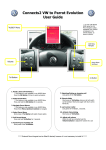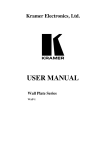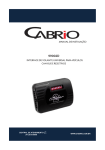Transcript
Connects2 Toyota to Parrot Evolution user guide 1. RESET ( PAIRING) 7. ACTIVATE VOICE DIALING 2. ANSWERING AN INCOMING CALL 8. ADJUSTING VOLUME OF CALL 3. REJECTING AN INCOMING CALL 9. ENTER PARROT MENU MODE 4. ENDING A CALL 10. NAVIGATE MENUS 5. DISCRETE MODE 11. LEAVING MENU MODE Press and HOLD TRACK UP & MODE simultaneously for 10 seconds. (ERASE ALL MEMORIES ! ) Short Press of the MODE BUTTON. Long Press of the MODE BUTTON ( 2 Seconds ). Long Press the MODE BUTTON ( 2 Seconds ). Short Press of the MODE BUTTON during a call will switch call to handset ( discrete mode ). Long press of MODE BUTTON will first enter phone mode (radio will mute), follow this by a Short press of MODE BUTTON to recall voice tags. When call has connected the VOLUME KEYS will Adjust the volume of the call. Long press of MODE BUTTON to enter phone mode, ( radio will mute ) then a Short press of TRACK DOWN to enter Parrot menu system. Use VOLUME UP/DOWN to navigate and MODE BUTTON to select desired option. Long press of MODE BUTTON ( 2 Seconds ), or Do nothing, activation will time out after 10 seconds. 6. RETURN FROM DISCRETE MODE Long press of MODE BUTTON will first enter phone mode (radio will mute), follow this by a Short press of the MODE BUTTON to return call to car kit. Please note: SAT NAV audio directions will take priority over Telephone conversation, telephone audio will resume when SAT NAV directions are completed. **** External Parrot keypad can be fitted if desired, however it is not necessary to install it ****