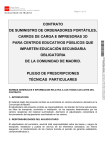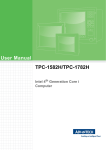Transcript
Student User Guide On this screen you login with your user ID and password. If you do not have one - you can register here if there is a 'Register' box below the 'Login' box. If not you must contact the 'Site Contact' (in the right hand box on this screen). After logging in you are taken to the 'Student Master Menu' page, where you have several options : You can continue any course started within the last 2 weeks. You can change your password. You can see results for courses already done. And most importantly - you can go to the course menu. From the course menu - you select the course you wish to do. Having chosen and started a course - you progress through using the 'Next' and 'Back' buttons, or by selecting menu options. There are several modules of tutorial - some of which may have questions within, but no record is kept of how these are answered. Progress and menu ticks are stored. The last module is a test – comprising a selection of multiple choice questions. The test results are saved, and the pass or fail is dependent on the passmark (75% or as set by your Company). If the course is not finished in one session for any reason, it can be continued up to 14 days after the previous session start. If the course test is failed, you need to log in again for a repeat. You cannot do it just by returning to the menu. This is so we have a record of the failed attempt as well as the subsequent attempt. From any page you can quit the course. A record is kept of your progress, and you can continue from that page in a subsequent session up to 2 weeks later. Now close this window to return to the login screen.