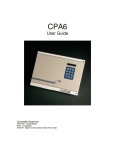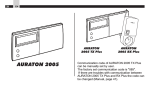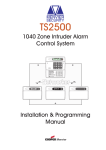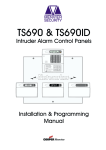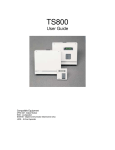Download Installation & User Guide
Transcript
TS800 Installation & User Guide Compatible Equipment CPA6 OM - Output Module 9040 - Loudspeaker DC54/58 - Digital Communicator (Stand alone only) LEC8 - 8 Zone Expander 496528 Issue A 1 of 10 TS800 TS800 Overview Introduction 5 The TS800 Intruder Alarm control system is provided for domestic and commercial alarm systems conforming to BS 4737: Part 1 1986. There are two versions of the Control Panel: (1) (2) The Intruder Alarm Control Panel TS800 is a self contained unit with a 2 x 16 digit backlit liquid crystal display (LCD), a tactile backlit keypad, an internal sounder, its own power supply and connections for a standby battery for operation during a mains failure. In its basic form it will monitor up to eight circuits and can be expanded to monitor 16 circuits when a Local Expansion Card (LEC8) is connected. The system may also be controlled from a Remote Keypad (TS800.REM) if required (up to 4 may be fitted to a system). Printer: A printer type CPA6.P or other standard RS232 serial printers via a Menvier Security Printer Adapter (MPA) may be connected to provide a printout of 200 log events and system parameters. Specification Panel input Voltage: Panel Current Cons.: 240V +/- 10% 50Hz 75mA (normal); 200mA (In Alarm) Remote Keypad 15mA (normal); 35mA (In Current Cons.: Alarm) Battery: 12V 6ah sealed lead acid Zones: 8 (standard); 16 using a LEC Auxiliary 12V output: 750mA The Intruder Alarm Control Panel TS800R is similar Control Panel Dim.: 325 (L) x 265 (H) x 80 (D) mm to the TS800 but has no front panel keypad or Control Panel Weight: 3kg display hence it requires at least one Remote Remote keypad Dim.: 130 (L) x 130 (H) x 30 (D) mm Keypad (TS800.REM) to control it. Remote keypad weight: 200g Environment: 0 - 55 deg C Options 1 Local Expansion Card (LEC8): A LEC may be fitted inside the panel and will provide the facility to monitor eight additional circuits so that a total of 16 circuits may be monitored by the panel; 2 Remote Keypad (TS800 REM): These units, consisting of a tactile backlit keypad, backlit LCD and internal sounder, are used at a remote location to control the main panel. A maximum of four Remote Keypads may be connected; 3 Output Module (CPA6 OM): These units may be connected to the panel and are used to provide an output to a set of LEDs to indicate alarm activations. Each module will provide up to eight zone indications and may be ‘daisy chained’ if more outputs are required (a maximum of 2); 4 Digital Communicator: A Digicom type DC28 or similar may be fitted inside the panel to transfer panel status information to a dedicated Central Station via BT lines: TS800 2 of 10 496528 Issue A TS800 Main PCB Layout LEC8 Digicom DC28 (under) DC 28 Novram To B.T. Line PL 2 Main Board 6 Ah Battery NOTE: not fitted on the TS800R Loud Speaker (under) Mains Terminals Fig 1 TS800 Panel Layout Output Module JP5 JP4 Outputs for Bell, Strobe, Fire Reset, Aux Output and Aux Tamper input. Terminals for Digicom DC28 connector MIN MAX Sounder Volume adjust Vol LCD LK 1 Terminals for Circuits 1-8 LK 2 Jp1 Remote Keypad Connections Tamper switch Remote Novram Local Expansion Card (LEC8) LINKS LK.1: Factory Default LK.2: Digicom Reset/Test LK.3: TH Link LK.4: Walk Test polarity FUSES F1: 2A Sounder supply F2: 160mA Mains input F3: 1A QB Aux supply F4: 1A QB Bell Supply LK3 Printer CPA6 or RS 232 via Menvier Security Printer adapter JP2 F1: 2A F3: 1A F4: 1A Keypad LK4 NEUTRAL LIVE EARTH Outputs for Walk Test, Extension Loudspeakers and Aux 12V Mains Input F2: 160mA Battery Earth To Front cover Fig 2 Main PCB Layout 496528 Issue A 3 of 10 TS800 TS800 Installing Detection and Tamper Circuits The Detection circuits may be wired as EOLR (End of line resistor) or DP (Double pole) and the methods may be mixed on the same system. EOLR System (Fig 3): DP Wired System (Fig 4) (1) 1) Detector and tamper devices have normally closed contacts in separate loops and are connected to zone and tamper terminals respectively; 2) Each alarm loop and tamper loop resistance must be less than l00 Ohms; . 3) A maximum of I0 devices may be connected in each loop; 4) A normally open circuit, such as a Pressure Pad or Exit Terminator switch, may also be connected; 5) Links can be fitted across the zone and tamper loops if the circuit is not required or may be programmed as SPARE in the DEFINE CIRCUITS menu. (2) (3) (4) (5) (6) (7) (8) Detector devices have normally closed contacts with a 4k7 shunt resistor; Tamper devices have normally closed contacts with no shunt resistor; A 2k2 End Of Line (EOL) resistor must be fitted at the point in the circuit furthest from the control panel; Loop resistance with the EOL resistor shorted must be less than 100 Ohms; The circuit is connected between the upper zone and lower tamper terminals; The maximum number of devices allowed in a circuit is ten; A normally open device, such as a Pressure Pad or Exit Terminator switch, may also be connected as shown; Links can be fitted across the zone and tamper loops if the circuit is not required or may be programmed as SPARE in the DEFINE CIRCUITS menu. Detector Sw Detector Sw 4k7 4k7 Z1 Normally open contact 2k2 EOL Res Tamper Sw TS 800 MAIN PCB Circuit 1 T1 Tamper Sw Z2 Circuit 2 Red Red Red 2k2 Resistor Yellow Violet Red T2 4k7 Resistor Fig 3 EOLR Circuit Connections TS800 4 of 10 496528 Issue A TS800 TS800 MAIN PCB Detector Sw Detector Sw Z1 Normally open contact Circuit 1 Tamper Sw T1 Tamper Sw Fig 4 DP Wired Circuit Connections Installing a Local Expansion Card (LEC8) Installing Remote Keypads (TS800.REM) If more than eight zones are required then a LEC8 is fitted inside the TS800 case as follows: At least one Remote Keypad is required for a TS800R and up to four may be fitted at suitable locations with cables connected to the main PCB ‘REMOTE’ terminals using 6 core cable (Fig 7): (1) Fit the four posts supplied to the LEC8 PCB then position the LEC in the base and secure it by pushing the posts into the holes provided (Fig 1); (2) Fit the connector supplied by connecting it between JPI on the LEC8 and JPl on the Control Panel main PCB (Fig 2); (3) Connect the detection circuit cables to the LEC8 (Fig 3 and 4). (1) In a Daisy Chain configuration in which case the cable length to the last Remote Keypad must not exceed 100m to prevent excessive voltage drop in the cables (Fig 5); (2) In a star configuration in which case the cable between the Remote Keypad and Panel must not exceed 100m to prevent excessive voltage drop in the cables (Fig 6); The PCB is secured to the cover by a screw. The base and cover clip together. 496528 Issue A (1) Open the Remote Keypad case by using a screwdriver to depress two of the retaining clips inwards from their cover indents to release the top or bottom then remove the cover complete with its PCB; (2) Secure the Remote Keypad base in its required location using the keyhole and two fixing holes then feed the cable/s through the cable entry, prepare the ends and connect them to the terminal block on the Remote Keypad PCB. (3) When all the required Remote Keypads are fitted and cables connected make the connections at the main PCB. 5 of 10 TS800 TS800 BOARD ROOM 01 NIGHT Healthy 1 2 4 5 7 8 YES 0 0 BOARD ROOM 01 NIGHT Healthy 1 4 7 YES 0 2 5 8 0 3 6 9 NO 0 BOARD ROOM 01 NIGHT Healthy 3 6 9 NO 0 BOARD ROOM 01 NIGHT Healthy 1 2 4 5 7 8 YES 0 0 3 6 9 NO 0 All cables are 6 core 7/0.2mm minimum Maximum total length of cable from Control Panel to this point is 100mtrs. 1 2 4 5 7 8 YES 0 0 3 6 9 NO 0 BOARD ROOM 01 NIGHT Healthy 1 2 4 5 7 8 YES 0 0 3 6 9 NO 0 Fig 5 Remote Connection - Daisy Chain Method BOARD ROOM 01 NIGHT Healthy BOARD ROOM 01 NIGHT Healthy 1 2 4 5 7 8 YES 0 0 BOARD ROOM 01 NIGHT Healthy 1 4 7 YES 0 2 5 8 0 3 6 9 NO 0 3 6 9 NO 0 BOARD ROOM 01 NIGHT Healthy 1 2 4 5 7 8 YES 0 0 Maximum length of cable from Control Panel to Remotes is 100 mtrs All cables are 6 core 7/0.2mm minimum 1 2 4 5 7 8 YES 0 0 BOARD ROOM 01 NIGHT Healthy 1 2 4 5 7 8 YES 0 0 3 6 9 NO 0 3 6 9 NO 0 3 6 9 NO 0 Fig 6 Remote Connection - Star Method D C A B F E TS800 Main Board R E M O T E +12V 0V RSP SCK SIO BUSY TS 800 Remote Keypad CONTRAST TAMPER F E D C B A Fig 7 Panel to Remote Keypad Connections TS800 6 of 10 496528 Issue A TS800 Factory Restart Default Values When a control Panel is shipped from the factory the memory data default parameters are set to: (1) Engineer’s Code: 1234; (2) Master User’s Code: 5678; (3) Circuits 01 - 05: Night; (4) Circuit 06: Last Exit; (5) Circuit 07: Exit Terminator; (6) Circuit 08: Personal Attack: (7) Circuit 09 - 16: Spare; (8) All Circuits in Ward 1; (9) Entry Time: 20 seconds; (10) Exit Time: 20 seconds; (11) Bell Delay: 0 minutes; (12) Bell Duration: 20 minutes; (13) Double Knock Delay: 0 seconds; (14) Part Set Digi Delay: 90 seconds; (15) Codes: 4 digit; (16) System Reset: By User; (17) System Re-arm: Manual; (18) PA Alarm: Audible; (19) Omitting by: Engineer; (20) Full Set by: Circuit; (21) Part Set by: Circuit; (22) Setting Complete by : Last Exit; (23) Quiet Set: N/A; (24) Part Set Digi: Instant; (25) Algorithm Count: 004. NOTE: IF LINK LK1 IS CLOSED AT POWER-UP, ALL INFORMATION WILL BE RESET TO THE DEFAULTS SHOWN ABOVE. 496528 Issue A 7 of 10 TS800 TS800 Key Functions Engineer’s Reset 1. Enter the engineer’s code default 1234. You are now in Engineer’s Mode. 2. Press 0 to return to unset. System Reset If link LK1, fitted on the Control Panel main board, is OPEN it will ensure that if there is loss of power all the data is retained and this is indicated by the ON SITE RESTART message being displayed on power up. If the link is CLOSED, and there is a loss of power, then all data will be LOST as it will be replaced by the Factory Restart default values. This is indicated by the FACTORY RESTART message when power is restored. ☞ Once the system is powered Link LK1 should be opened. Preliminary Power Up To power the system for the first time: 1. Verify that link LK1 on the Control Panel is closed to ensure Factory Defaults are set; 2. Apply mains 240V ac power; 3. Verify that the Control Panel and Remote Keypads display FACTORY RESTART and sounder operates; 4. Enter the engineer’s passcode to silence the sounder; 5. Open LK1. Bell Test/ Walk Test Please refer to page 10 TS800 8 of 10 496528 Issue A 496528 Issue A 9 of 10 FROM MENU 10 FROM MENU 3 14 15 SELECT TEXT USED TO IDENTIFY A CIRCUIT 1=A 2=E 3=I 4=O 5=U 6=0 7 = DOWN 8 = SPACE 9 = UP 0 = ACCEPT TEXT YES = ACCEPT CHARACTER NO = DELETE CHARACTER Press YES to... CHANGE TEXT SELECT THE RESET ALGORITHM Press YES to... ALTER RESET CALC 12 BACK TO MENU 13 = Hotkey PRINT PANEL DATA PRINT EVENT LOG (all events) PRINT EVENT LOG (selected) NOTE: THIS MENU IS ONLY AVAILABLE WHEN A PRINTER IS CONNECTED ENABLES AND DISABLES THE CHIME FUNCTION CHANGE THE SYSTEM ENGINEER CODE TEST SOUNDER BELL AND STROBE TEST DETECTION DEVICES Circuits activated are displayed in order 11 Press YES to... USE THE PRINTER Press YES to... ENABLE CHIME 6 Press YES to... CHANGE ENG CODE 9 2 CHANGE SYSTEM TIME AND DATE 10 3 VIEW CIRCUIT STATUS Healthy Active Tamper Press YES to... VIEW CIRCUITS SELECT THE CIRCUITS THAT WILL CHIME WHEN ACTIVATED Press YES to... ALTER CHIME CCTS VIEW SYSTEM EVENTS Press YES to... VIEW EVENT LOG Press YES to... CHANGE THE CLOCK SET FULL SYSTEM OMIT CIRCUITS MODE 2 SET MODE 3 SET (MODE 4 SET) 5 8 Allows arrangement of circuits in wards to be viewed 1 Press YES to... SET THE SYSTEM 16 Press YES to... REVIEW CCT WARDS Press YES to... START BELL TEST 7 CODES: 4 or 6 Digit RESET BY: User or Engineer RE-ARM: Automatic or Manual PA ALARM: Audible or Silent OMITTING BY: User or Engineer FULL SET BY: Circuit or Timed PART SET BY: Circuit or Timed SETTING COMPLETE BY: Last Exit or Last Exit and Exit Terminator QUIET SET: Select or Deselect DIGICOM DELAY Instant or Delayed MODE 2 SET: Select which wards are to be armed when mode 2 setting MODE 3 SET: Select which wards are to be armed when mode3 setting 02 TEXT: The text allocated to mode 2 03 TEXT: The text allocated to mode 3 RESET PASSCODE 1: Resets master user code back to 5678 Press YES to... CONFIGURE SYSTEM 4 Exit Timer Entry Timer Bell Delay Timer Bell Duration Timer Double Knock Timer Digicom Delay Timer Press YES to... CHANGE TIMERS Press YES to... START WALK TEST ATTRIBUTES Test (T) Double Knock (D) Access (A) Ward 1,2,3,4 CIRCUIT TYPES Night 24 Hour Exit Terminator Last Exit Personal Attack Fire Auxiliary Spare Press YES to... DEFINE CIRCUITS 13 Enter Engineer Code TS800 Engineers Quick Reference TS800 TS800 User Programming Menu No 1 2 3 4 5 6 7 8 9 10 11 12 Menu Start Set Sequence View Event Log View Circuits Start Walk Test Start Bell Test Change Codes Enable Chime Use Printer Change the Clock Alter Chime Circuits Change Text Reset by Code Passcode Level 0 to 9 0 to 7 & 9 0 to 7 & 9 0 to 7 & 9 0 to 7 & 9 1 to 7 & 9 0&1 0&1 0&1 0&1 0&1 1 to 7 Notes: User 0 is the Engineer User 1 is the Master User 2 cannot unset Wards 3 and 4 User 3 cannot unset Wards 2 and 4 User 4 cannot unset Wards 2 and 3 User 8 can Set only and is for a cleaner User 9 is a temporary (holiday) user Menu 8 user Printer only shown if the printer is connected Menu 12 only shown if Engineer reset is required Menus 1 to 6 may be selected directly, after entering a passcode, by pressing the ‘hot’ keys 1 to 6 as required. TS800 10 of 10 496528 Issue A