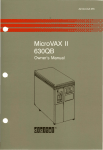Download ASTRID and INGRID User Guide
Transcript
ASTRID and INGRID User Guide 666/HS/16940/000 Siemens Mobility, Traffic Solutions, Sopers Lane, POOLE, Dorset. BH17 7ER. SYSTEM/PROJECT/PRODUCT: STC UTC SYSTEM ASTRID and INGRID User Guide This is an unpublished work the copyright in which vests in Siemens plc. All rights reserved. The information contained herein is the property of Siemens plc and is supplied without liability for errors or omissions. No part may be reproduced or used except as authorised by contract or other written permission. The copyright and the foregoing restriction on reproduction and use extend to all the media in which this information may be embodied. HS16940_V32.doc Issue 30 Page i ASTRID and INGRID User Guide 666/HS/16940/000 ISSUE STATE Note :- Source of documents is shown under Type as below. 1=Paper, 2=VAX, 3=Microfilm, 4=CALTEXT Disc, 5=DECmate Disc, 6=Paper Insert, 7=MAC Disc, 8=LIFESPAN, 9=SUN, 10=Other - add note. The document comprises the following components:Pages All Current Issue 30 Type Part ID File ID 10 666/HS/16940/000 HS16940.doc Note: 10 - document stored under AMW HS16940_V32.doc Issue 30 Page ii ASTRID and INGRID User Guide 666/HS/16940/000 CONTENTS 1. 2. 3. 4. 5. 6. 7. INTRODUCTION..................................................................................................4 1.1 Purpose ......................................................................................................................................... 4 1.2 Scope ............................................................................................................................................. 4 1.3 Related documents........................................................................................................................ 4 1.4 Definitions..................................................................................................................................... 4 1.5 Issue State and Amendment ......................................................................................................... 5 BASIC DESCRIPTIONS.......................................................................................6 2.1 ASTRID ........................................................................................................................................ 6 2.2 INGRID ........................................................................................................................................ 6 ASTRID DATA BASE ..........................................................................................7 3.1 Sources of Data ............................................................................................................................. 7 3.2 Database Organisation ................................................................................................................. 7 3.3 Basic Data Types ........................................................................................................................ 10 3.4 Derived Data Types .................................................................................................................... 12 3.5 Summary of Data Types ............................................................................................................. 13 ASTRID USER INTERFACE..............................................................................14 4.1 Introduction ................................................................................................................................ 14 4.2 Set-up .......................................................................................................................................... 14 4.3 ASTRID Display - Control Window .......................................................................................... 14 4.4 On Line Help .............................................................................................................................. 32 ASTRID ADVANCED OPERATION...................................................................33 5.1 Introduction ................................................................................................................................ 33 5.2 Messages ..................................................................................................................................... 33 5.3 Graphs ........................................................................................................................................ 35 INGRID...............................................................................................................38 6.1 Introduction ................................................................................................................................ 38 6.2 INGRID Data Base..................................................................................................................... 39 6.3 INGRID Configuration............................................................................................................... 39 6.4 INGRID Operation..................................................................................................................... 41 INGRID VERSION 1.6 ........................................................................................42 7.1 Introduction ................................................................................................................................ 42 7.2 User Parameters ......................................................................................................................... 42 7.3 INGRID Messages ...................................................................................................................... 44 7.4 INGRID – UTC Set Up............................................................................................................... 54 HS16940_V32.doc Issue 30 Page iii ASTRID and INGRID User Guide 1. INTRODUCTION 1.1 Purpose 666/HS/16940/000 This document describes the user interfaces for ASTRID and INGRID. 1.2 Scope The document covers the configuration and display facilities for both ASTRID and INGRID. 1.3 Related documents Note: In the references below, the characters 'xxx' substitute for the 3 digit number which uniquely identifies a particular UTC System i.e. the customer variant for these documents. 1.3.1 666/UH/16940/000 System Systems Requirement Specification for an STC UTC 1.3.2 666/UH/16940/xxx Customer Requirements Specification 1.3.3 666/HB/16940/000 Operators Handbook for an STC UTC System 1.3.4 666/HE/16940/000 System Handbook for an STC UTC System 1.3.5 666/HA/16940/000 Hardware Handbook for an STC UTC System 1.3.6 666/HD/16940/000 Data Preparation Handbook for an STC UTC System. 1.3.7 PR/TT/103/95 ASTRID version 3.3 user guide. ASTRID design change note ADCN/95/2 1.3.8 ASTRID version 3.4 external interface. ASTRID design change note ADCN/97/2 1.3.9 INGRID V1.5 User Guide – Design Change Note IDCN/99/4 1.4 Definitions For all definitions and abbreviations used in this and related UTC documentation see 666/KE/16066/000 UTC Glossary of terms. HS16940_V32.doc Issue 30 Page 4 ASTRID and INGRID User Guide 1.5 666/HS/16940/000 Issue State and Amendment Issues 01.00 to 16.00 Not issued Issue 17.00A First draft Issue 17.00B Updated after review Issue 17.00 First issue Issue 18.00 Not Issued Issue 19.00 Not Issued Issue 20.00 Addition of export file header formats Issue 21 Issue number updated to reflect software version Issue 22 Not issued Issue 23 Details of INGRID V1.6 added. Issues 24 to 27 Not issued Issue 28 Updated for PC SCOOT Issue 29 Not issued Issue 30 Issue update only – no other changes HS16940_V32.doc Issue 30 Page 5 ASTRID and INGRID User Guide 2. BASIC DESCRIPTIONS 2.1 ASTRID 666/HS/16940/000 The SCOOT Urban Traffic Control system optimises signal timings in a network to minimise stops and delay. Data used by the SCOOT model in the optimisation process, such as delays, flows and congestion, are available to traffic engineers through the ASTRID database system, which automatically collects, stores and processes traffic information for display or analysis. If the data is converted into an appropriate format, ASTRID can also process data from sources other than SCOOT. ASTRID was originally developed at the University of Southampton for the Transport and Road Research Laboratory as an off-line version running on an IBM-compatible PC ASTRID has been further developed into an on-line version as part of the DRIVE 2 projects HERMES and SCOPE/ ROMANSE, and received funding from DIM division, Department of Transport. This version has been operating successfully in Southampton and London since 1993. ASTRID is a database designed to collect information from a SCOOT traffic control system, or other source of time-varying traffic data, and to store it in a database for later retrieval and analysis. The name ASTRID means Automatic SCOOT Traffic Information Database. The on-line version of ASTRID runs on a computer operating under the Open VMS operating system. In the past ASTRID has required a separate machine for its operation. Feasibility studies showed that it was possible to run ASTRID in the same machine as a UTC system, and ASTRID has now been issued to allow this to be used in practice. ASTRID is covered in sections 3 to 5. 2.2 INGRID The INGRID (INteGRated Incident Detection) system was developed to automatically detect incidents in urban areas. The systems uses information from SCOOT and the ASTRID database of traffic conditions. INGRID runs in real time on an OpenVMS UTC system or A PC SCOOT UTC system. The system must have SCOOT, ASTRID and INGRID installed for it to operate. INGRID is covered in section 6. HS16940_V32.doc Issue 30 Page 6 ASTRID and INGRID User Guide 3. ASTRID DATA BASE 3.1 Sources of Data 3.1.1 Cells 666/HS/16940/000 ASTRID is designed primarily to receive data from SCOOT traffic control systems, but data can also be received from other sources. Each source of data is referred to as a cell, which often refers to a specific SCOOT computer but can equally well mean an independent source of data. A cell is given a name consisting of 2 digits. 3.1.2 Messages Each cell supplies a stream of messages that contain the data required to be stored in the database. The messages for ASTRID are in an amended format from the standard SCOOT messages, but contain the same information. The following information is required for each message to be processed by ASTRID: (1) Date (2) Start time (3) End time (4) Message type (5) Site (6) Data value (7) Fault indicator A message can contain more than one data value. 3.2 Database Organisation 3.2.1 Configuration The parameters which specify to ASTRID what data types to collect by default and at what resolution are set up by STC during the installation of ASTRID. Configuration of other data types is described in section 4. 3.2.2 Site The ASTRID database is organised by site which means the location for which the data is collected. Sites are one of several types: (1) An area represents a whole cell. Because data can be collected for more than one cell, there may be more than one area. (2) A region is a SCOOT region, or an equivalent for a non-SCOOT data source. (3) A node is a SCOOT node, or an equivalent for a non-SCOOT data source. (4) A stage is a SCOOT stage, or an equivalent for a non-SCOOT data source. HS16940_V32.doc Issue 30 Page 7 ASTRID and INGRID User Guide 666/HS/16940/000 (5) A link is a SCOOT link, or an equivalent for a non-SCOOT data source. (6) A detector is a SCOOT detector, or an equivalent for a non-SCOOT data source. (7) A route is a set of links which has been defined to ASTRID by the user. A route may consist of links representing a particular route through the network, or it may be a set of disconnected links which the user wishes to consider together. (8) A group is sub-area or equivalent group of equipment. (9) A car park is a single car park. It may have a number of in and out counts. (10) A cnt is a count taken directly from a count source, not derived by the use of conversion factors. 3.2.3 Resolution The time resolution of data (except the trend periods) can be configured as part of the initial installation of ASTRID. The values given here are typical values. Data are stored at one of three types of resolution 3.2.4 (1) Data entering ASTRID are at high resolution. The exact resolution depends on the message being processed, but M02 messages are normally cyclic or at 5-minute resolution, and M08 and M29 messages are cyclic. Data at their resolution are stored for a few days, at most, as the storage requirements are very large. This resolution of data can be appropriate for analysing incidents or other effects on the network. The raw files are stored at this resolution . (2) Data are stored at medium resolution for the longer term. The time resolution of 15 minutes is a compromise between detail of information and storage requirements. The profiles are stored at this resolution. (3) Data at low resolution are divided into a few time periods per day, covering peak and off-peak periods as a whole. Because the storage requirements are so much less, data can be stored for years at this resolution. The trend files are stored at this resolution. File types The files are organised as four separate file types which contain data at different resolutions and for different periods: 3.2.5 (1) Raw files contain raw data for the last few days only at high resolution. (2) Profiles files contain average data per weekday at a medium resolution. (3) Trend files contain data per day at low resolution. (4) Bac files contain data per day at medium resolution. Records Each file contains records each of which contains the data for one period of time. For example a profile file contains records for one site; each record in the file would contain one 15-minute period of data for the one site. HS16940_V32.doc Issue 30 Page 8 ASTRID and INGRID User Guide 3.2.6 666/HS/16940/000 Keys A record is referenced with the following keys, although not all file types contain all these keys: 3.2.7 (1) Date—the day, month and year of the date for which the record contains data. Typically the date is represented externally as yyyymmdd, so that, for example, 1 9 9 5 0 1 2 6 represents 26 January 1995. The reason for using this formula is that it allows dates to be sorted conveniently. (2) Weekday—the day of the week, Monday to Sunday. Externally the weekdays are represented by the first two letters of their name, so that MO represents Monday, etc. (3) The start time of the data period. Times are represented externally as hh:mm using the 24-hour clock, so that, for example, half past seven at night is represented as 19:30. (4) The end time of the data period. This is represented in the same way as the start time. The end time of a period can extend to midnight, which is then represented as 24:00 . Items (1) Data - All the data for one site corresponding to that date and time. The actual format of the data in the files is not described here as the files are not accessible directly by the user; instead data can be retrieved from the database by using the View command and is displayed in the form of a graph. 3.2.8 Back Files and Day Files These files contain detailed information at the normal aggregation level of 15 minutes. They all contain data in the same format; the differences are in the dates for which the data is relevant. A dayfile contains the latest incomplete day being processed, which will normally be the current day. The bacfile itself contains the same data but for previous dates, usually containing all of the current month. Bacfiles are archived at the start of each month; the archived bacfiles are more difficult to access but still exist in the database. Each record contains the following information: (1) Date (2) Weekday (3) Start time (4) End time plus the following for each data type: (5) Mean (6) Valid sample size (°Sc) (7) Fault sample size (%) HS16940_V32.doc Issue 30 Page 9 ASTRID and INGRID User Guide 3.2.9 666/HS/16940/000 Trend files The trend files contain aggregated data for previous days There are 7 different aggregation periods, as identified by the start and end times, e.g.: (1) 00:00 to 24:00 (2) 00:00 to 07:00 (3) 07:00 to 10:00 (4) 10:00 to l 6:00 (5) 16:00 to 19:00 (6) 19:00 to 24:00 (7) 07:00 to 19:00 This ensures that the trend files are relatively small. These periods cannot be changed. 3.2.10 Profiles A site has a profile for each day of the week; each record in the profile contains the following information: (1) Weekday (2) Start time (3) End time plus the following for each data type: (4) Mean (5) Standard deviation (stdev) (6) Sample size (count) 3.3 Basic Data Types 3.3.1 Introduction These data types are collected directly from messages and are stored in the ASTRID database. ASTRID is not restricted to recording these data types; any information which can be taken from a message can be stored in the database provided ASTRID is configured to do so. 3.3.2 Flow The M02 message gives SCOOT flow. It is measured in lpu/h and differs from actual flow in several respects: • Because it is measured in lpu/h it should strictly be converted to vehicles with a link-dependent (and possibly time-dependent) conversion factor. • It is subject to the maximum queue; flow which is measured but which is modelled as exceeding the maximum queue is not included. HS16940_V32.doc Issue 30 Page 10 ASTRID and INGRID User Guide 666/HS/16940/000 • The modelled flow is retained from a previous cycle if the SCOOT detector is seen as congested This is essential for the correct operation of the SCOOT optimisers in congested conditions, but does mean that the flow values obtained do not necessarily reflect the street in the circumstances. The F01 message gives a flow value based on count detector input 3.3.3 Stops The M02 message gives SCOOT stops, which represent the number of stops on the link as modelled by SCOOT. It is measured in lpu/h and is output by ASTRID in veh/h. 3.3.4 Delay The M02 message gives SCOOT delay, which represents the delay on the link as modelled by SCOOT. The value is in lpus and can be thought of as the average queue length on the link throughout the period. It is stored in ASTRID to a resolution of 0- l vehicles and is output in vehicles. 3.3.5 Congestion The M02 message gives raw congestion, unprocessed by SCOOT. The term 'congestion' in SCOOT is based on the concept of a congested interval; this is a period of 4 seconds for which the detector (or any one of the detectors) on the link is covered. The raw congestion is the total length of these congested intervals as a proportion of the length of the period; it has not been processed by the SCOOT model. It is stored in ASTRID to a resolution of l% and is output in percent. 3.3.6 Saturation The M08 message gives the degree of saturation of a link as modelled by SCOOT. It is output by ASTRID in percent. 3.3.7 Historic flow parameters The M45 message produces 4 parameters which are stored by ASTRID and can be fed back into SCOOT. They enable SCOOT to produce a default profile when detectors are faulty and can be used instead of the default split and default offset values. The four values are: Historic cyclic flow, Historic green flow, Historic cycle length and Historic green length. 3.3.8 Detector flow The detector flow is a value for flow calculated by counting the number of transitions of the detector state from off to on. For detectors covering only one lane it should give an accurate flow count; for other detectors it will give an underestimate depending on the amount of masking. This parameter is not suitable for use by the SCOOT model or optimisers but is used by the INGRID incident detection system, and can be used wherever a value for flow is required which is not influenced by the SCOOT model. HS16940_V32.doc Issue 30 Page 11 ASTRID and INGRID User Guide 3.3.9 666/HS/16940/000 Detector occupancy The detector occupancy is a value for the occupancy of a detector calculated by taking the total number of quarter-seconds for which the detector is on as a percentage of the whole period. 3.3.10 Stage length The stage length is the SCOOT stage length as derived from the M17 message. This is the length of stage as demanded by SCOOT and does not take account of the occurrence or not on street of demand Dependent stages. 3.4 Derived Data Types 3.4.1 Introduction These data types are not stored in the ASTRID database but are derived from data stored there by straightforward calculations. The user can access and display these data types in the same way as the basic data types. 3.4.2 Vehicle delay The vehicle delay, or delay per vehicle, is obtained by dividing the delay by the flow, giving a value in seconds and eliminating the dependence on lpu factors. This is SCOOT's estimate of the delay suffered by a vehicle on the link. 3.4.3 Journey time The journey time is obtained by adding the vehicle delay to the cruise time. It gives SCOOT's estimate of the time for an average vehicle to travel the link. The cruise time can be entered in the ASTRID database as part of the installation process but is not automatically updated from the SCOOT value. 3.4.4 Speed This is derived from the link length, the cruise time and the vehicle delay as follows: s = 3.6 * l (t + d ) where: 3.4.5 s is the speed (km/h), l is the link length (m) t is the cruise time on the link (s), d is the vehicle delay on the link (s). Congestion index This is derived from the vehicle delay and the link cruise time as follows: HS16940_V32.doc Issue 30 Page 12 ASTRID and INGRID User Guide c= 666/HS/16940/000 (t + d ) t where: c is the congestion index, t is the cruise time on the link(s), d is the vehicle delay on the link(s). The congestion index is a dimensionless measure of the delay on the link such that no delay gives a congestion index of 1, if the delay is equal to the cruise time the congestion index is 2 and so on with higher values of congestion index indicating greater levels of delay. In SCOOT terminology it is a measure of delay rather than congestion, but the term congestion index is used in a wider context. 3.4.6 Vehicle occupancy This is derived by dividing the detector occupancy by the detector flow to give the average occupancy of a vehicle. It is output in milliseconds per vehicle (ms/veh). 3.4.7 Lpu factor An estimate of the lpu factor is derived from the vehicle occupancy. It is output in lpus per vehicle (lpu/veh). 3.5 Summary of Data Types code flow stops del cong dsat hflwc hflwg hlenc hleng rflow rocc slen level link link link link link link link link link det det stg message M02 M02 M02 M02 M08 M45 M45 M45 M45 M29 M29 M17 param p8 p6 p7 p10 p5 p5 p7 p6 p8 p6 p7 p5 units veh/h veh/h veh % % veh/h veh/h s s veh/h % s description Flow Stops Delay Congestion Saturation Historic cycle flow Historic green flow Historic cycle length Historic green length Det flow Det occ Stage length The parameters p5, p6 etc. represent the parameters in a SCOOT message. HS16940_V32.doc Issue 30 Page 13 ASTRID and INGRID User Guide 666/HS/16940/000 4. ASTRID USER INTERFACE 4.1 Introduction The ASTRID user interface has been specially developed to provide an advanced user friendly method of extracting and displaying graphical information from the ASTRID data base. This interface is only available on STC systems. ASTRID displays are based on colour graphs, different colours being used to display the various parameters. The ASTRID interface is designed for operators with a good working knowledge of STC UTC systems, SCOOT and basic traffic engineering. 4.2 Set-up Before ASTRID can be used, information must be passed from the UTC system to the ASTRID data base. To enable ASTRID for the whole system the following commands should be entered :MESS M02 N** >ASTRID MESS M08 N** >ASTRID MESS M17 N*/* >ASTRID MESS M29 N*** >ASTRID MESS M45 N** >ASTRID MESS K01 C00000 >ASTRID MESS F01 D00000 >ASTRID To ensure that the information to the ASTRID database is not accidentally halted it is recommended that these commands are put into a CAST and the CAST run by time-table command each morning. Once these commands have been entered the system will require a few hours data collection before ASTRID can be used. Note that if ASTRID is required to run on a reduced set of the UTC system then the SCNs above should be altered accordingly. For example, if required for one region only, modify the SCNs from N** to RxxN** etc., where "xx" is the required region identification. 4.3 ASTRID Display - Control Window 4.3.1 General The ASTRID display control window can be opened in two ways: (1) By selecting “SCOOT” in the “UTC Session” window, followed by “SCOOT Specials” and then “ASTRID Display”. (2) Entering “ASTD” in the “UTC Command Entry” window. HS16940_V32.doc Issue 30 Page 14 ASTRID and INGRID User Guide 666/HS/16940/000 Figure 1 - ASTRID Display - Control Window The control window in divided into a number of pull down and selection windows/buttons. Some of the main windows lead to other selection windows. ASTRID displays are selected using these windows and displayed using the “View” button. 4.3.2 Site Type The “Site Type” pull down window is used to select the basic display. Changing the site type may also change options available in other windows. When a site type is selected the available sites are automatically shown in the “Site” window. HS16940_V32.doc Issue 30 Page 15 ASTRID and INGRID User Guide 666/HS/16940/000 Figure 2 - ASTRID Display - Site Type, Node selected The following site types are available:(1) Area (2) Region (3) Node (4) Stage (5) Link (6) Det (Detector) (7) Route (8) Group (car parks) (9) Car Park (10) Cnt (count) HS16940_V32.doc Issue 30 Page 16 ASTRID and INGRID User Guide 666/HS/16940/000 Figure 3 - ASTRID Display - Data Type for Site type Node selected 4.3.3 Data Type Each site type has a number of associated data types. Data types are dependent on site type. Site Type Area (1) Total Flow (2) Total Stops (3) Total Delay (4) Congestion (5) SAT (6) Stage Length (7) CP Total Entries (8) CP Total Exits (9) CP Occupancy (10) Vehicle Delay Site Type Region (1) Total Flow (2) Total Stops (3) Total Delay (4) Congestion (5) SAT HS16940_V32.doc Issue 30 Page 17 ASTRID and INGRID User Guide (6) Stage Length (7) Vehicle Delay 666/HS/16940/000 Site Type Node (1) Total Flow (2) Total Stops (3) Total Delay (4) Congestion (5) SAT (6) Stage Length (7) Vehicle Delay Site Type Stage (1) Stage Length Site Type Link (1) Total Flow (2) Total Stops (3) Total Delay (4) Congestion (5) SAT (6) Vehicle Delay (7) Speed (8) Journey Time (9) Congestion Index (10) Vehicle Occupancy (11) LPU Factor Site type Route (1) Total Flow (2) Total Stops (3) Total Delay (4) Congestion (5) SAT (6) Vehicle Delay HS16940_V32.doc Issue 30 Page 18 ASTRID and INGRID User Guide 666/HS/16940/000 Site Type Det (1) Det Flow (2) Det Occ Site Type Group (1) CP Total Entries (2) CP Exits (3) CP Occupancy Site Type Car Park (1) CP Total Entries (2) CP Exits (3) CP Occupancy Site Type Cnt (1) Total Flow Figure 4 - ASTRID Display - Graph Type selected 4.3.4 Graph Type The graph type pull down window selects the data to be displayed. There are up to 8 selections depending on the site type selected. This window also controls the HS16940_V32.doc Issue 30 Page 19 ASTRID and INGRID User Guide 666/HS/16940/000 start and end date windows. Depending on the graph type selected you may also need to choose settings for one of the following:(1) Weekdays (2) Times (3) Start and End times The basic graph types are described in sections 3.2.4, 3.2.8 and below. (1) Backup This graph type displays historic information at medium resolution (15 minutes). (2) Bac + Pro This graph type displays historic information at medium resolution and profile information for the same period. (3) Bac + Bac This graph type displays historic information at medium resolution for two defined dates. The two dates are selected in the dates start and end windows. (4) Profile This graph type displays profile information. The profiles contain data for each weekday. The data stored includes a minimum, maximum, and smoothed average of the values from the backup data for the previous year. The profiles are updated every day. (5) Max/min This graph type displays maximum and minimum figures as well as a mean. (6) Stdev This graph type displays standard deviation about a mean. (7) Trend This graph type displays trends derived from long term low resolution data. The trend data contain historic data but is stored over longer intervals. (8) Trend* This graph type is the same as Trend above, but allows single days to be displayed. HS16940_V32.doc Issue 30 Page 20 ASTRID and INGRID User Guide 666/HS/16940/000 Figure 5 - ASTRID Display - Scale Type selected 4.3.5 Scale Type There are three scale types. The Y axis is varied in each case. (1) Fixed The Y axis is set by the value selected in the graphs window of the options pull down window. (2) Variable The Y axis is selected by ASTRID to best fit the graph. (3) Specified The Y axis value can be entered with this selection. 4.3.6 Site Window The site window displays sites for which data is available. The sites displayed are dictated by the Site Type window. To select a site scroll until the required site is visible and then select. A single click will select the site, a double click will select and view the site. When selected a site will change to reverse video. 4.3.7 Weekdays Window This window selects the days to be displayed. Any combination between 1 and 7 can be selected. When a day is selected the day button changes to a depressed state. 4.3.8 Times Window This window selects the time range to be displayed. Only one selection can be made. When a time range is selected the range button changes to a depressed state. HS16940_V32.doc Issue 30 Page 21 ASTRID and INGRID User Guide 4.3.9 666/HS/16940/000 Dates The dates windows are controlled by the graph types selection. With some selections the dates windows are not available. Start The dates start window allows start dates to be selected. Selection is made by moving the slider from left to right. The top slider selects days. The middle slider selects months. The lower slider selects years. The selected date is displayed above the sliders. End The dates end window allows end dates to be selected. Selection is made by moving the slider from left to right. The top slider selects days. The middle slider selects months. The lower slider selects years. The selected date is displayed above the sliders. ASTRID Display - Options... selected 4.3.10 Options... The display Options window is sub-divided into pull down windows and one OK button. (1) Display Grid This button displays or removes a grid pattern from the graphs. (2) Display Colours This pull down window allows ASTRID colours to be selected. HS16940_V32.doc Issue 30 Page 22 ASTRID and INGRID User Guide 666/HS/16940/000 ASTRID Display - Options... Display Colours selected Each of the 16 major colour areas has a pull down window that allows detailed colour area selection. This window allows selection of predefined colours or a facility to create user defined colours. HS16940_V32.doc Issue 30 Page 23 ASTRID and INGRID User Guide 666/HS/16940/000 The Display and Printer Colour buttons allow the colour of the selected area to be changed. The display immediately below shows the colour picker available on an Alpha based UTC System whereas the lower one shows that available on a PC SCOOT system. HS16940_V32.doc Issue 30 Page 24 ASTRID and INGRID User Guide 666/HS/16940/000 The Display and Printer Colour buttons allow the colour of the selected area to be changed. This window allows a large range of colours to be created. HS16940_V32.doc Issue 30 Page 25 ASTRID and INGRID User Guide (3) 666/HS/16940/000 LPU Factor This screen allows the LPU factor used by SCOOT to be changed. This allows flow rates and vehicle content to be taken into consideration. The LPU factor is used to determine counts. A SCOOT detector may be calibrated to calculate approximate vehicle counts after a survey is performed. The survey is carried out by measuring the number of LPUs at a SCOOT detector over the same period that vehicles that cross the detector are counted. An LPU conversion factor is calculated on this basis. For more information consult the following commands in the UTC Operator Handbook - SSSU, ASLD and LLCF. If no data is entered in this screen the LPU factor will be taken as 17. HS16940_V32.doc Issue 30 Page 26 ASTRID and INGRID User Guide (4) 666/HS/16940/000 Speed This screen allows link length and cruise speed to be entered. From this information speed is derived. If no data is entered no speed data will be displayed. HS16940_V32.doc Issue 30 Page 27 ASTRID and INGRID User Guide (5) 666/HS/16940/000 Routes This screen allows routes to be constructed from a list of links. (6) Holidays This screen enables dates to be entered. Information gathered on these dates will not be used in producing the profiles. HS16940_V32.doc Issue 30 Page 28 ASTRID and INGRID User Guide (7) 666/HS/16940/000 Messages See Advanced Graphics section 5. (8) Graphs See Advanced Graphics section 5. 4.3.11 View Button This button displays the selected graph. 4.3.12 Print Button This button opens the Print Dialog_popup screen. This screen allows the number of copies, print format and the printer to be selected. All configured system printers should be shown. You should select a printer that either supports Postscript directly or a printer for which a Postscript translator has been set-up. Such printers often end in “_post” to help identify them. The options button opens the print options screen, under normal conditions this screen will not be required. HS16940_V32.doc Issue 30 Page 29 ASTRID and INGRID User Guide 666/HS/16940/000 The above Print Dialog_popup shows the print dialogue screen which would be seen on an Alpha based UTC system. On a PC SCOOT system a pop up menu will show a list of available printers, from which the required one may be selected. 4.3.13 Extract Button The extract button allows the data compiled to produce a graph to be exported to another machine. The format in which this data is exported can also selected. The name of the file to be exported is entered in the section box and the export format selected from the format selection box. When the OK button is selected the file is stored under the given name. HS16940_V32.doc Issue 30 Page 30 ASTRID and INGRID User Guide 666/HS/16940/000 The data will include a header indicating the meaning of each column. Some of these descriptions are abbreviated.. Files extracted from ASTRID will be stored on the TMC from where they may be transferred to a PC using ‘drag and drop’ techniques. The extracted files will be found in the shared directory ASTRID_OUT on the TMC of either an Alpha based UTC System or A PC SCOOT System. HS16940_V32.doc Issue 30 Page 31 ASTRID and INGRID User Guide 4.4 666/HS/16940/000 On Line Help Each screen contains an on-line help facility. To access the help facility, select the help button. In the event of a conflict between the on-line help text and this document. The on-line help text should be followed. In the event that features are found in the ASTRID interface that are not included in this document on-line help should be consulted. HS16940_V32.doc Issue 30 Page 32 ASTRID and INGRID User Guide 5. ASTRID ADVANCED OPERATION 5.1 Introduction 666/HS/16940/000 ASTRID version 3.4 is designed to accept data from a variety of sources. Provided this data is presented in an acceptable format the ASTRID data base will store and display such data. The Transport Research Laboratory document “ASTRID design change note ADCN/97/2” refers see 1.3.8. The ASTRID software is designed to accept command line instructions to set-up the input and display of new data types. This procedure is involved and time consuming. STC have incorporated into their ASTRID interface a more user friendly method of configuring new data types. This interface also allows users to customise the standard interface and displays. The following screens are intended for use by more experienced operators. 5.2 Messages This screen allows the user to define new data categories to be extracted from SCOOT-style messages. The screen can be found in the options pull down screen, messages button. Note for all new messages for storage, a suitable graph must also be generated to allow for display. The list on the left shows the existing data categories. Selection of an entry expands that entry into the fields on the right. HS16940_V32.doc Issue 30 Page 33 ASTRID and INGRID User Guide 666/HS/16940/000 The fields have the following meaning:(1) Data Name This field contains the name of the category. The name should contain no more than 6 alphabetical characters. (2) Message Number This is the SCOOT message from which data is to be extracted. (3) Data Parameter This field contains the data parameter to be extracted from the SCOOT message. It should be noted that the first parameter containing data is No 5. (4) Fault Parameter This field contains the data parameter. (5) Fault Parameter Test From this screen select the appropriate comparison to apply to the fault parameter which if true indicates that the data is faulty. (6) Interval Parameter If non-zero this value specifies the message parameter from which the period for the data can be extracted. The value in the message must be in seconds. If this value is zero then the period is taken from the time of the last message. (7) Maximum Valid Interval This is the maximum value allowed for the period. If a message has a greater period than the value then the data is discarded. (8) How Data is Combined One of the methods is selected from the pull down screen. • AVE is used where the SCOOT message data value already has the correct dimensions for storage. For example, flow in the M02 message has dimensions of vehicles/time, and the required storage in ASTRID is also in dimensions of vehicles/time. • ACC is used where the SCOOT message data value needs to be divided by dimensions of time for storage. For example, Det Flow in the M29 message has dimensions of vehicles, but the required storage in ASTRID has dimensions of vehicles/time, so ACC is used to cause the data value to be divided by the period to give dimensions of vehicles/time. • WAVE is similar to AVE but each point is weighted by the period. • MAX takes the maximum of the data points rather than the sum. • MIN takes the minimum of the data points rather than the sum. (9) Collect for These Site Levels Specifies which site levels to collect data from. Enter a character for each site level. The characters to use for each site level are as follows:- HS16940_V32.doc Issue 30 Page 34 ASTRID and INGRID User Guide 666/HS/16940/000 • A - Area level • R - Region level • N - Node level • S - Stage level • L - Link level • D - Detector level • T - Route level • G - Group (equivalent to UTC sub-area) • C - Car park • V - Count detector (10) Multiplier The data will be multiplied by this figure. (11) Divisor The data will be divided by this figure. (12) Smoothing Factor (%) The smoothing factor is expressed as a percentage and is used when up-dating the profile. (13) Rejection Data Name (optional) This is an optional field. If specified the rejection data name must be derived from the same SCOOT message as the data set that is being defined, all remaining fields must be filled in. (14) Rejection Sample, Std Deviation and Smoothing Factor Data is rejected if the “Rejection Data” has a sample size of at least “Rejection sample size” and the data is more than “Rejection Standard Deviation”/100 standard deviation away from the mean. If the data is rejected “Rejection smoothing factor” is used instead of “Smoothing Factor”. Data is smoothed as follows:New value = smoothing factor/100 + old value*(100-smoothing factor)/100 5.3 Graphs This window allows the user to define new data types for display. HS16940_V32.doc Issue 30 Page 35 ASTRID and INGRID User Guide 666/HS/16940/000 The list on the left shows the existing data types. To add or modify an entry enter values for each of the fields on the right. The fields have the following meanings:(1) Data Name This is the data that you want to display. These data names are defined on the messages configuration window. There are also some built-in derived datatypes that ASTRID supports. (2) Full Data Name This is the name of the data type that is displayed on the graph and on the Data Type option menu on the main ASTRID window. Put “_” where spaces are required. (3) Factor to Multiply Data to Convert to Data Units This figure can be a fractional value. (4) Y Scale for One or more Site Levels This is the value that is used for Y scale on graphs when the scale type is set to fixed. Enter an expected maximum value for the data in this field. You can specify different Y scales for different site levels e.g. 100:N=200:AR=1000 The levels are as used in the “Define data sets to extract from SCOOT messages” window. In the example the Y scale is 200 for Node level, 1000 for Area and Region levels and 100 for all other site levels. (5) Data Units (for display) Enter a text string to display on the Y axis. (6) Use LPU Factor HS16940_V32.doc Issue 30 Page 36 ASTRID and INGRID User Guide 666/HS/16940/000 Select “Yes” if the data is in LPUs and you wish to convert the LPUs to vehicles. The conversion factor specified on the LPU factor screen will be used or 17 if no conversion factor is defined for the site. HS16940_V32.doc Issue 30 Page 37 ASTRID and INGRID User Guide 6. INGRID 6.1 Introduction 666/HS/16940/000 Congestion is a problem in urban areas. Vehicles are delayed, pollution increases and drives become frustrated. As traffic levels continually rise, congestion becomes an ever increasing part of urban life. Traffic incidents often cause or exacerbate congestion. A traffic incident could be an accident, a broken down vehicle or a slow moving lorry. If such incidents could be detected, action could be quickly taken to stop the congestion spreading around the network. Automatic traffic signal control systems such as SCOOT try to optimise traffic signals to minimise delays to drivers. Although such systems work well in normal traffic flow, as a network becomes congested the ability to minimise delays is reduced. To improve this situation two systems have been developed: ASTRID and INGRID. ASTRID is a database that monitors a traffic network and provides detailed information to a network operator about historic traffic conditions. The INGRID system has been developed to detect traffic incidents using information from adaptive urban traffic control systems such as SCOOT. Once an incident has been detected, information on the location and severity of the incident can be passed to the traffic operator. In the future, information on an incident could lead to automatic remedial action being carried out by the traffic control system. INGRID uses two types of algorithm to detect traffic incidents. One examines current traffic data for sudden changes in detector flow and detector occupancy. NO reference data is required for this algorithm. To detect an incident, information from connected detectors must satisfy the following conditions : Detector upstream of incident, i.e. has a queue over it • occupancy greater than smoothed value calculated over recent minutes • flow less than smoothed value calculated over recent minutes Detector downstream of incident, i.e. traffic flow less as cannot pass incident occupancy less than smoothed value calculated over recent minutes • flow less than smoothed value calculated over recent minutes The second type of algorithm uses ASTRID to provide historical reference data. This reference data is compared with current data obtained from SCOOT. This algorithm also requires data from connected detectors. For an incident to be detected the following conditions must be satisfied : Detector upstream of incident, i.e. has a queue over it • occupancy greater than historical average • flow less than historical average Detector downstream of incident, i.e. traffic flow less as cannot pass incident • occupancy greater than historical average HS16940_V32.doc Issue 30 Page 38 ASTRID and INGRID User Guide 666/HS/16940/000 • flow less than historical average Both algorithms minimise the possibility that normal fluctuations in traffic flow could cause false detection of an incident by ensuring that each item, e.g. detector flow, is a considerable distance from the average before an incident is indicated. By varying this distance the sensitivity of each algorithm can be altered. The best results are obtained when traffic information is available for each traffic signal cycle. Once an incident is detected it is important to determine whether the incident will have any effect on the surrounding network. As the number of detectors affected b the incident increases and the duration of the incident rises, the greater the severity of the incident. A similar calculation is made to determine the confidence that the INGRID system has that the detected incident refers to a real incident happening on-street. 6.2 INGRID Data Base Information on the layout of the SCOOT detectors must be entered into the database before INGRID can operate. This consists of defining upstream and downstream links for each detector to be monitored. To illustrate this, the following figure shows a sample SCOOT layout : B G F 1 H C 07421 1 A E 07411 D 1 L 07371 J Figure 6 - Sample SCOOT layout 6.3 INGRID Configuration Information on the layout of detectors around the SCOOT network must be supplied to INGRID such that it can operate correctly. In particular, for each detector, the detectors on the upstream and downstream links must be set-up. When setting up the detector layout information, detectors are grouped into regions. These regions may or may not be the same as SCOOT Regions. You can choose to group the detectors anyway you wish. As a guide a region should contain detectors which are in the same geographical area. To function effectively HS16940_V32.doc Issue 30 Page 39 ASTRID and INGRID User Guide 666/HS/16940/000 INGRID requires information on which detectors lie on a downstream from other detectors. By making each region as large as possible, this increases the number of connections between detectors and makes INGRID more effective. The current limitation is that INGRID is limited to 25 regions with up to 50 detectors in each region. Initially, when INGRID configuration is run and no data has been entered, the configuration program will automatically create an INGRID region for each SCOOT region and include such upstream and downstream detector information as can be derived from the SCOOT database. You can choose to use this data as a starting point or delete the regions and create your own data from scratch. The following diagram shows the configuration dialog. Figure 7 - INGRID Configuration dialog To create a region, click on ‘Add Region’. The following dialog will be displayed requesting a region name. This can be any text string up to 25 characters. The region will be added to region list. HS16940_V32.doc Issue 30 Page 40 ASTRID and INGRID User Guide 666/HS/16940/000 To set up the upstream and downstream detector information select the region from the region list. The incident detectors list will now show the detectors entered for this region. To add a detector to this list, locate the detector in the list of available detectors on the right, select it and click the left pointing arrow button alongside the incident detector list. To remove a detector from the list, select the detector in the incident list and click the right pointing arrow button. For each detector in the incident detector list you can define up to three upstream and three downstream detectors. Select the detector you want to add upstream and downstream detectors to. The upstream and downstream detector lists will now show the existing configuration. To add an upstream or downstream detector, locate the detector in the list of available detectors and click the right pointing arrow alongside the list to add. To remove a detector select the detector from the upstream or downstream list and click the left pointing arrow. Once you have finished making changes click OK to save the changes and exit. In order, for INGRID to use the new data it must be restarted. A dialog will be displayed asking if you want to do this. If you click no, INGRID will only start to use the new configuration when the system is next restarted. Click Cancel to quit without saving changes. 6.4 INGRID Operation For INGRID to detect incidents “INGRID Messages” must be selected from the SCOOT Specials menu. The following figure shows a sample screen displaying two incidents detected by INGRID. HS16940_V32.doc Issue 30 Page 41 ASTRID and INGRID User Guide 7. INGRID Version 1.6 7.1 Introduction 666/HS/16940/000 INGRID version 1.5 was developed by TRL as part of the COSMOS project. The output of this, and later, versions of INGRID has been found to be more suitable for use with STC’s COMET Systems than earlier ones. The output is in the form of event driven messages, similar to SCOOT messages (see 7.3). A number of CHAN parameters may be used to influence the sensitivity of incident detection and the frequency of message output. Incident detection is performed using the current and reference methods previously described (see 6.1). The facilities described in the section are only available if the UTC System has been configured accordingly by STC. 7.2 User Parameters The user may use the UTC CHAN command to set the sensitivity, and other parameters, of INGRID. The value of any parameter may be seen at any time by using the VALU command. With the exception of the detector status, all INGRID commands are area level ones. This section lists the available parameters in alphabetical order. With each parameter are a number of pieces of information: 7.2.1 Description What the parameter is for. Values The allowable values for CHAN. Default The default value if no CHAN is entered. INAL (A) INGRID Alpha Changing the value of the INGRID Alpha parameter varies the incident detection sensitivity using the current method which looks for significant changes in traffic activity over a short time period.. Smaller values of the Alpha parameter will make incident detection more likely. Values for CHAN are: 0 to 10000. Default: 200. 7.2.2 INBE (A) INGRID Beta Changing the value of the INGRID Beta parameter varies the incident detection sensitivity using the historic method which looks for significant differences between the current network activity and the typical network activity for this time and day as retrieved from the ASTRID profiles. Smaller values of the Beta parameter will make incident detection more likely. Values for CHAN are: 0 to 10000. HS16940_V32.doc Issue 30 Page 42 ASTRID and INGRID User Guide 666/HS/16940/000 Default: 200. 7.2.3 INCO (A) INGRID Confidence Filter INGRID calculates a confidence value which is based on the length of time for which the incident has been detected. Incidents will not be reported unless the calculated confidence value is greater than that of the Confidence filter. Values for CHAN are: 1-5 Default:0 7.2.4 INDF (D) INGRID Detector Fault Status The output from a VALU INDF command shows whether a detector has been flagged as faulty by INGRID. The output also shows if adetector has been configured for use by INGRID and ifINGRID has detected an incident at this detector. 7.2.5 INFE (A) INGRID Faulty Empty Limit The INGRID Faulty Empty Limit is the time (in minutes) after which INGRID will flag a detector as faulty when the detector output contains all zeros. Values for CHAN are: 5 to 100. Default: 10. 7.2.6 INFF (A) INGRID Faulty Full Limit The INGRID Faulty Full Limit is the time (in minutes) after which INGRID will flag a detector as faulty when the detector output is all ones. Values for CHAN are: 5 to 100. Default: 10. 7.2.7 INFG (A) INGRID Faulty Good Limit The INGRID Faulty Good Limit is the time (in minutes) after which INGRID will clear a detector fault when the detector output is neither all zeros or all ones. Values for CHAN are: 5 to 100. Default: 10. 7.2.8 INFR (A) INGRID Reporting Frequency Normally INGRID will re-report an incident every minute whilst it is present. This behaviour may be modified with this parameter. The INGRID Reporting Frequency is the time (in minutes) after which INGRID will re-report an incident if it is still present. (0 has the same meaning as 1). Note: If the incident status changes (e.g. the confidence level changes) then the incident will always be re-reported. Values for CHAN are: 0 to 99. HS16940_V32.doc Issue 30 Page 43 ASTRID and INGRID User Guide 666/HS/16940/000 Default: 0. 7.2.9 INKE (A) INGRID Keep flag This is the INGRID keep flag. This parameter should be left at 1. Values for CHAN are: 0 to 1. Default: 1. 7.2.10 INS0-3 (A) INGRID Severity Ranges There are 4 INGRID severity ranges, INS0, INS1, INS2 and INS3. The severity of an incident is determined from the number of detectors affected by the incident. The INS0 to INS3 values set the ranges to convert the number of affected detectors to a severity Values for CHAN are: 1-20. Defaults are: INS0=1, INS1=3, INS2=6, INS3=9 7.2.11 INSE (A) INGRID Severity Filter Values for CHAN are: 1-5 INGRID will not report an incident unless the severity is greater or equal to the Severity Filter value. The severity is determined by the number of upstream and downstream detectors which are affected by the incident. Values for CHAN are: 1-5 Default: 0 7.3 INGRID Messages The various messages which may be output from INGRID are explained below. Each explanation comprises the following: Format: The format shows the layout of the message in terms of its SCN and parameters Type: The Type of the message is the level at which it can be selected, i.e area or detector. Class: The class of the message is a classification into user, logging or detail. User messages are intended for the user, logging messages are intended for recording in a log file and detail messages are intended to give information at a detailed level, less likely to be of interest to the user. Description: A general description of the message Parameters: The parameters are number from 1. 7.3.1 I01 Message Format: I01 AREA <AREA> INGRID 1 functioning (2) Type: Area Class: User HS16940_V32.doc Issue 30 Page 44 ASTRID and INGRID User Guide Description: Parameters: 7.3.2 7.3.3 7.3.4 7.3.5 7.3.6 7.3.7 666/HS/16940/000 INGRID functioning 1.Version 2.INGRID time and date I02 Message Format: Type: Class: Description: Parameters: Detector <DET> ---- Incident -------------------------Detector User Incident (none) I03 Message Format: Type: Class: Description: Parameters: I03 Detector <DET> ---- Incident CLEARING ----------------Detector User Incident clearing (none) I04 Message Format: Type: Class: Description: Parameters: I04 Detector <DET> ---- Incident CLEARED -----------------Detector User Incident cleared (none) I05 Message Format: Type: Class: Description: Parameters: I06 Message Format: Type: Class: Description: Parameters: I07 Message Format: Type: Class: Description: Parameters: HS16940_V32.doc I05 Detector <DET> Confidence 1 (2) Cur 3 Ref 4 Detector User Confidence 1. Confidence level (1 to 4) 2. Confidence text 3. Current 4. Reference I06 Severity 1 (2) Detector User Severity 1. Severity level (1 to 4) 2. Severity text I07 Detector <DET> 1 of a 2 Detector User Confidence and severity 1. Confidence text Issue 30 Page 45 ASTRID and INGRID User Guide 666/HS/16940/000 2. Severity text 7.3.8 7.3.9 7.3.10 7.3.11 7.3.12 7.3.13 I08 Message Format: Type: Class: Description: Parameters: I09 Message Format: Type: Class: Description: Parameters: I10 Message Format: Type: Class: Description: Parameters: I11 Message Format: Type: Class: Description: Parameters: I12 Message Format: Type: Class: Description: Parameters: I13 Message Format: Type: Class: Description: Parameters: HS16940_V32.doc I08 Detector <DET> Duration 1 minutes Detector User Duration 1. Duration of incident (min) I09 Detector <DET> Affected up : 1 (repeated) Detector User List of affected up detectors 1. An affected up detector 2. (repeated) I10 Detector <DET> Affected down : 1 (repeated) Detector User List of affected down detectors 1. An affected down detector 2. (repeated) I11 Detector <DET> Affected: Up 1 Down 2 Detector User Number of affected up and down detectors 1. Number of affected up detectors 2. Number of affected down detectors I12 Detector <DET> Near: 1 Detector User Location of incident 1. Description of location I13 Detector <DET> Sat flow: Cur 1 Sm 2 Dp 3 Ref 4 Detector User Saturation flow 1. Current saturation flow (veh/h) 2. Smoothed saturation flow (veh/h) 3. Dispersed saturation flow (veh/h) 4. Reference saturation flow (veh/h) Issue 30 Page 46 ASTRID and INGRID User Guide 7.3.14 7.3.15 7.3.16 7.3.17 7.3.18 7.3.19 I14 Message Format: Type: Class: Description: Parameters: I15 Message Format: Type: Class: Description: Parameters: I16 Message Format: Type: Class: Description: Parameters: I17 Message Format: Type: Class: Description: Parameters: I18 Message Format: Type: Class: Description: Parameters: 666/HS/16940/000 I14 Detector <DET> Sat time: Cur 1 Sm 2 Dp 3 Ref 4 Detector User Saturation time 1. Current saturation time (s) 2. Smoothed saturation time (s) 3. Dispersed saturation time (s) 4. Reference saturation time (s) I15 Detector <DET> ---------------------------------------Detector User Separator (none) I16 Region <REG> Cur 1 (Repeated) Region User Current flags 1. Flag for one detector . no flag M current up flag N current down flag 2. (repeated) I17 Region <REG> Ref 1 (Repeated) Region User Reference flags 1. Flag for one detector . no flag < reference up flag > reference down flag 2. (repeated) I18 Area <Area> Startup INGRID Area Logging Startup INGRID (none) I19 Message Format: I19 Area <Area> Keep alive INGRID HS16940_V32.doc Issue 30 Page 47 ASTRID and INGRID User Guide Type: Class: Description: Parameters: 666/HS/16940/000 Area Logging Keep alive INGRID (none) 7.3.20 I20 Message Format: I20 Detector <DET> W138 1 Up 2 (Repeated) Down 4 (Repeated) Incident Type: Detector Class: Logging Description: Incident detected Parameters: 1. Incident detector 2. Up detector affected 3. (repeated) 4. Down detector affected 5. (repeated) 7.3.21 I21 Message Format: Type: Class: Description: Parameters: I21 Detector <DET> W139 1 Incident clearing Detector Logging Incident clearing 1. Incident detector I22 Message Format: Type: Class: Description: Parameters: I22 Detector <DET> W140 1 Incident cleared Detector Logging Incident cleared 1. Incident detector 7.3.22 7.3.23 7.3.24 I23 Message Format: Type: Class: Description: Parameters: I24 Message Format: Type: Class: Description: Parameters: HS16940_V32.doc I23 Detector <DET> Severity 1 (2) Aff 3 Detector Detail Calculation of severity 1. Severity 2. Severity text 3. Number of affected detectors I24 Detector <DET> Confidence 1 (2) Dur 3 Aff 4 Algs 5 Detector Detail Calculation of confidence 1. Confidence 2. Confidence text 3. Duration (min) 4. Number of affected detectors Issue 30 Page 48 ASTRID and INGRID User Guide 666/HS/16940/000 5. Number of algorithms 7.3.25 7.3.26 7.3.27 7.3.28 7.3.29 I25 Message Format: Type: Class: Description: Parameters: I26 Message Format: Type: Class: Description: Parameters: I27 Message Format: Type: Class: Description: Parameters: I28 Message Format: Type: Class: Description: Parameters: I29 Message Format: Type: Class: Description: Parameters: HS16940_V32.doc I25 Detector <DET> Affected down det 1 Alg 2 Detector Detail Affected down detector 1. Detector 2. Algorithm I26 Detector <DET> Affected up det 1 Alg 2 Detector Detail Affected up detector 1. Detector 2. Algorithm I27 Detector <DET> Add 1 Case 2 Dur 3 Sev 4 Alg 5 Conf 6 Detector Detail Add incident 1. Add 2. Case 3. Duration 4. Severity 5. Algorithm 6. Confidence I28 Detector <DET> Affected det 1 Alg 2 Detector Detail Affected detector 1. Affected detector 2. Algorithm I29 Detector <DET> Flow: Detector Detail Calculation of flow 1. Reason 2. Current flow (veh/h) 3. Smoothed flow (veh/h) 4. Dispersed flow (veh/h) Reason 1 Cur 2 Sm 3 Dp 4 Issue 30 Page 49 ASTRID and INGRID User Guide 7.3.30 7.3.31 7.3.32 7.3.33 7.3.34 7.3.35 I30 Message Format: Type: Class: Description: Parameters: I31 Message Format: Type: Class: Description: Parameters: I32 Message Format: Type: Class: Description: Parameters: 666/HS/16940/000 I30 Detector <DET> Occupancy: Reason 1 Cur 2 Sm 3 Dp 4 Detector Detail Calculation of occupancy 1. Reason 2. Current occupancy (%) 3. Smoothed occupancy (%) 4. Dispersed occupancy (%) I31 Detector <DET> Sat flow: Reason 1 Cur 2 Sm 3 Dp 4 Detector Detail Calculation of saturation flow 1. Reason 2. Current saturation flow (veh/h) 3. Smoothed saturation flow (veh/h) 4. Dispersed saturation flow (veh/h) I32 Detector <DET> Sat time: Reason 1 Cur 2 Sm 3 Dp 4 Detector Detail Calculation of saturation time 1. Reason 2. Current saturation time (s) 3. Smoothed saturation time (s) 4. Dispersed saturation time (s) I33 Message Format: Type: Class: Description: Parameters: I33 Detector <DET> Cur up marker Detector Detail Current up marker (none) I34 Message Format: Type: Class: Description: Parameters: I34 Detector <DET> Cur down marker Detector Detail Current down marker (none) I35 Message Format: I35 Detector <DET> Cur flags Up 1 2 Down 3 4 Result 5 Type: Detector Class: Detail HS16940_V32.doc Issue 30 Page 50 ASTRID and INGRID User Guide Description: Parameters: 7.3.36 7.3.37 7.3.38 7.3.39 7.3.40 I36 Message Format: Type: Class: Description: Parameters: Current flags 1. Up flow flag 2. Up occupancy flag 3. Down flow flag 4. Down occupancy flag 5. Result . no flag M current up flag N current down flag < reference up flag > reference down flag I36 Detector <DET> Ref values Flow 1 Occ 2 Detector Detail Reference values 1. Flow (veh/h) 2. Occupancy (%) I37 Message Format: Type: Class: Description: Parameters: I37 Detector <DET> Ref up marker Detector Detail Reference up marker (none) I38 Message Format: Type: Class: Description: Parameters: I38 Detector <DET> Ref down marker Detector Detail Reference down marker (none) I39 Message Format: Type: Class: Description: Parameters: 666/HS/16940/000 I39 Detector <DET> Ref flags Up 1 2 Down 3 4 Result 5 Detector Detail Reference flags 1. Up flow flag 2. Up occupancy flag 3. Down flow flag 4. Down occupancy flag 5. Result I40 Message Format: I40 Detector <DET> Period 1 s Flow 2 veh Occ 3 qs Type: Detector Class: Detail HS16940_V32.doc Issue 30 Page 51 ASTRID and INGRID User Guide Description: Parameters: 7.3.41 666/HS/16940/000 Raw M29 data 1. Period (s) 2. Flow (veh) 3. Occupancy (1/4 s) I41 Message Format: I41 Detector <DET> Period 1 s Flow 2 veh/h Occ 3 Type: Detector Class: Detail Description: Converted M29 data Parameters: 1. Period (s) 2. Flow (veh/h) 3. Occupancy (%) 7.3.42 7.3.43 7.3.44 7.3.45 I42 Message Format: Type: Class: Description: Parameters: I43 Message Format: Type: Class: Description: Parameters: I44 Message Format: Type: Class: Description: Parameters: I45 Message Format: Type: Class: Description: Parameters: HS16940_V32.doc I42 Detector <DET> Period 1 Sat flow 2 T2 3 Fault 4 Detector Detail Raw F10 data 1. Period (s) 2. Saturation flow (veh/h) 3. t2 (s) 4. Fault code (0=OK) I43 Detector <DET> Period 1 Sat flow 2 Detector Detail Converted F10 data 1. Period (s) 2. Saturation flow (veh/h) I44 Detector <DET> Ref (1) Sat flow 2 Detector Detail Reference data 1. Index 2. Saturation flow (veh/h) I45 Detector <DET> Ref 1:2 (3) Flow 4 Occ 5 Detector Detail Reference data 1. Hour Issue 30 Page 52 ASTRID and INGRID User Guide 666/HS/16940/000 2. Minute 3. Index 4. Flow (veh/h) 5. Occupancy (%) 7.3.46 7.3.47 7.3.48 7.3.49 7.3.50 I46 Message Format: Type: Class: Description: Parameters: I47 Message Format: Type: Class: Description: Parameters: I46 Detector <DET> Ref 1:2 (3) Sat flow 4 Detector Detail Reference data 1. Hour 2. Minute 3. Index 4. Saturation flow (veh/h) I47 Detector <DET> Fault 1 Empty 2 Full 3 Good 4 Detector Detail Fault detectors 1. Fault 2. Empty (ivl) 3. Full (ivl) 4. Good (ivl) I48 Message Format: Type: Class: Description: Parameters: I48 Detector <DET> Detector faulty: 1 full/empty ivls Detector Detail Detector is faulty 1. Number of full (>0) or empty (<0) intervals I49 Message Format: Type: Class: Description: Parameters: I49 Detector <DET> Detector OK Detector Detail Detector is OK (none) I50 Message Format: Type: Class: Description: Parameters: I50 Area <Area> All detectors set faulty Area Detail All detectors set faulty (none) HS16940_V32.doc Issue 30 Page 53 ASTRID and INGRID User Guide 7.4 666/HS/16940/000 INGRID – UTC Set Up Incidents detected by INGRID are reported to UTC System users by means of event driven messages. A CAST should be set up to initialise the messages. A suggested set of messages which may be sent to ALLUSERS is given below: MESS MESS MESS MESS MESS MESS MESS MESS MESS MESS HS16940_V32.doc I01 I18 I02 I03 I04 I07 I08 I09 I10 I15 N*** N*** N*** N*** N*** N*** N*** N*** Issue 30 Page 54 ASTRID and INGRID User Guide 666/HS/16940/000 INDEX % Saturation.......................................................13 ADCN/97/2 ........................................................33 area ..................................................................... 7 ASTRID Messages .............................................33 ASTRID Set-up ..................................................14 ASTRID version 3.4 ...........................................33 Back Files............................................................ 9 Basic data types ..................................................10 Congestion.....................................................11 Delay .............................................................11 Flow ..............................................................10 Historic flow parameters ................................11 Saturation ......................................................11 Stops..............................................................11 CAST .................................................................14 Cells.................................................................... 7 cong ...................................................................13 Congestion index................................................12 cruise speed ........................................................27 Data Type...........................................................17 Dates ..................................................................22 dates end window ...............................................22 dates start window..............................................22 Day Files ............................................................. 9 del ......................................................................13 Derived data types ..............................................12 detector ............................................................... 8 Detector flow......................................................11 Detector occupancy.............................................12 DIM division ....................................................... 6 Display Colours..................................................22 Display Grid.......................................................22 DRIVE 2 ............................................................. 6 dsat ....................................................................13 Extract Button ....................................................30 File types............................................................. 8 File Types Bac files.......................................................... 8 Profiles files.................................................... 8 Raw files......................................................... 8 Trend files ...................................................... 8 flow....................................................................13 Graph Type ........................................................20 Bac + Bac ......................................................20 Bac + Pro.......................................................20 Backup...........................................................20 Max/min ........................................................20 Profile............................................................20 Stdev..............................................................20 Trend.............................................................20 Trend*...........................................................20 Graphs ...............................................................35 Data Name.....................................................36 Data Units (for display)..................................36 HS16940_V32.doc Factor to Multiply Data to Convert to Data Units......................................................... 36 Full Data Name............................................. 36 Use LPU Factor ............................................. 36 Y Scale for One or more Site Levels.............. 36 HERMES and SCOPE/ ROMANSE..................... 6 hflwc ................................................................. 13 hflwg ................................................................. 13 Historic cycle length .......................................... 13 Historic green length ......................................... 13 hlenc.................................................................. 13 hleng ................................................................. 13 Holidays ............................................................ 28 INGRID......................................................... 6, 38 INGRID Configuration ...................................... 39 INGRID Data Base ............................................ 39 INGRID Operation ............................................ 41 Items ................................................................... 9 Journey time ...................................................... 12 Keys .................................................................... 9 Date ................................................................ 9 end time .......................................................... 9 start time......................................................... 9 Weekday ......................................................... 9 link...................................................................... 8 link length ......................................................... 27 Lpu factor .......................................................... 13 LPU Factor ........................................................ 26 M02............................................................. 11, 13 M08............................................................. 11, 13 M17................................................................... 13 M29................................................................... 13 M45............................................................. 11, 13 Messages ............................................................. 7 Collect for These Site Levels ......................... 34 Data Name .................................................... 34 Data Parameter ............................................. 34 Data value....................................................... 7 Date ................................................................ 7 Divisor .......................................................... 35 End time ......................................................... 7 Fault indicator................................................. 7 Fault Parameter............................................. 34 Fault Parameter Test ..................................... 34 How Data is Combined.................................. 34 Interval Parameter......................................... 34 Maximum Valid Interval............................... 34 Message Number........................................... 34 Message type................................................... 7 Multiplier...................................................... 35 Rejection Data Name (optional)..................... 35 Rejection Sample........................................... 35 Site ................................................................. 7 Smoothing Factor.......................................... 35 Smoothing Factor (%) ................................... 35 Issue 30 Page 55 ASTRID and INGRID User Guide Start time........................................................ 7 Std Deviation .................................................35 node .................................................................... 7 on-line help ........................................................32 OpenVMS ........................................................... 6 Options...............................................................22 PC SCOOT.......................................................... 6 Print Button........................................................29 ProFiles ..............................................................10 Records ............................................................... 8 region.................................................................. 7 Resolution ........................................................... 8 high resolution................................................ 8 low resolution ................................................. 8 medium resolution .......................................... 8 rflow...................................................................13 rocc ....................................................................13 route.................................................................... 8 Routes ................................................................28 Scale Type..........................................................21 Fixed .............................................................21 Specified........................................................21 Variable.........................................................21 Site...................................................................... 7 Site Type ............................................................15 Area...............................................................16 Car Park ........................................................16 Cnt (count) ....................................................16 Det (Detector) ................................................16 Group (car parks)...........................................16 Link...............................................................16 Node ..............................................................16 Region ...........................................................16 Route .............................................................16 Stage..............................................................16 Site Type Area....................................................17 Congestion.....................................................17 CP Occupancy................................................17 CP Total Entries ............................................17 CP Total Exits ...............................................17 Queue at Start of Green..................................17 SAT ...............................................................17 Stage Length..................................................17 Total Delay....................................................17 Total Flow .....................................................17 Total Stops.....................................................17 Vehicle Delay ................................................17 Site Type Car park CP Occupancy................................................19 Site Type Car Park .............................................19 CP Exits.........................................................19 CP Total Entries ............................................19 Site Type Cnt .....................................................19 Site Type Det......................................................19 Det Flow........................................................19 Det Occ..........................................................19 Site Type Group .................................................19 CP Exits.........................................................19 HS16940_V32.doc 666/HS/16940/000 CP Occupancy............................................... 19 CP Total Entries............................................ 19 Site Type Link ................................................... 18 Congestion .................................................... 18 Congestion Index .......................................... 18 Journey Time ................................................ 18 LPU Factor.................................................... 18 Queue at Start of Green ................................. 18 SAT .............................................................. 18 Speed ............................................................ 18 Total Delay ................................................... 18 Total Flow..................................................... 18 Total Stops.................................................... 18 Vehicle Delay................................................ 18 Vehicle Occupancy........................................ 18 Site Type Node .................................................. 18 Congestion .................................................... 18 Queue at Start of Green ................................. 18 SAT .............................................................. 18 Stage Length ................................................. 18 Total Delay ................................................... 18 Total Flow..................................................... 18 Total Stops.................................................... 18 Vehicle Delay................................................ 18 Site Type Region ............................................... 17 Congestion .................................................... 17 Queue at Start of Green ................................. 18 SAT .............................................................. 17 Stage Length ................................................. 18 Total Delay ................................................... 17 Total Flow..................................................... 17 Total Stops.................................................... 17 Vehicle Delay................................................ 18 Site type Route................................................... 18 Site Type Route Congestion .................................................... 18 Queue at Start of Green ................................. 19 SAT .............................................................. 18 Total Delay ................................................... 18 Total Flow..................................................... 18 Total Stops.................................................... 18 Vehicle Delay................................................ 18 Site Type Stage.................................................. 18 Stage Length ................................................. 18 Site Window...................................................... 21 slen.................................................................... 13 Speed........................................................... 12, 27 stage .................................................................... 7 Stage length....................................................... 12 stops .................................................................. 13 Times Window .................................................. 21 Transport and Road Research Laboratory............. 6 Trend files ......................................................... 10 University of Southampton................................... 6 Vehicle delay..................................................... 12 Vehicle occupancy............................................. 13 View Button ...................................................... 29 View button. ...................................................... 15 Issue 30 Page 56 ASTRID and INGRID User Guide 666/HS/16940/000 Weekdays Window .............................................21 HS16940_V32.doc Issue 30 Page 57