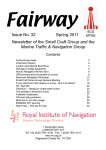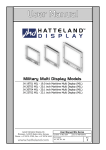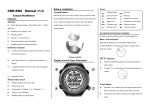Download Navmaster ECDIS User Guide v6.0.4.2
Transcript
ECDIS Considerations BP Vetting Inspectors Seminar David Edmonds Managing Director PC Maritime Ltd June 2008 David Edmonds Good morning, Thank you for attending this presentation. Firstly a word about PC Maritime. We have been involved in the development of electronic chart systems for more than 15 years. Our Navmaster ECDIS was type approved 3 years ago and is in use on a wide range of vessels worldwide. In the oil industry, customers include FT Everard (now James Fisher), OSG (contracted to supply ECDIS to 20 ships), Whitaker Tankers, Shell International (for passage planning), and in the support industry Nico Middle East and Vroon Offshore. Four years ago Lilley & Gilley, who may be known to you as BP’s chart agents, took a 50% interest in PC Maritime. This means that we can offer a one stop shop to our customers in the supply of ECDIS, digital charts, paper charts and publications. I will be talking about ECDIS Considerations from your perspective as vetting inspectors, discussing compliance of the equipment installed and the competency of the officers for passage planning and position monitoring. ECDIS, or something close to it, has been around for a long time. In fact the ECDIS performance standard was approved at IMO in 1987, ten years ago, so we are talking about technology that is in some ways quite mature. 1 When will ECDIS become mandatory? IMO has been considering: • ENC coverage Increased by 33% & gaps reduced by 25% since NAV53. 85%-96% of global ship traffic can now operate with ENC coverage in coastal waters • Safety and cost benefits DNV Formal Safety Assessment estimates grounding frequency reduction between 19% & 38% (average 1.1 x 10-2 averted per ship year) Decision possible (probable?) Nav 54 / July 2008 New ECDIS Performance Standard • MSC.232(82) 5th Dec 2006 • Applicable to all new installations from 1st Jan 2009 PC Maritime June 2008 I will start by taking a look at when ECDIS is likely to become mandatory. The main areas that IMO are currently considering are. •Whether there is sufficient / complete ENC coverage •Training •Safety and cost benefits New ECDIS Performance Standard It is worth noting that a new standard applies to all ECDIS fitted from 1st Jan 2009. This requires existing systems to be re-type approved. Manufacturers are waiting for the IEC to release a new version of IEC61174, the ECDIS Test Specification, in order to start the type approval process. The changes are relatively small and include tests against S-63, the IHO Data Protection Scheme, and minor fine tuning, such as the parameters required to search for cautionary areas along planned routes, plus a new feature to enable position to be fixed and plotted by lines of position. 2 How might mandatory ECDIS be applied? Oil Tankers Other cargo ships Passenger ships New ships > 500 GT New ships > 3000 GT > 500 GT Existing ships newer Existing ships newer than 20 years > than 20 years > 3000 10000 GT GT Existing ships > 10000 GT irrespective of age Existing ships > 50000 GT irrespective of age Recommendations from DNV Report – ECDIS And ENC Coverage Follow Up Study March 2008 PC Maritime June 2008 These are recommendations that will be put to the IMO NAV54 sub-committee in July by the Norwegian Administration. It does not follow that they will be accepted. My educated guess on timing is that mandatory carriage will start from 2012/13. The full DNV report on the use of ECDIS can be downloaded at http://tinyurl.com/5hby4a – see references at the end of this presentation. 3 Conformity - is the system… • An ECDIS? (primary form of navigation) • Type Approval documentation • Compliance with latest IMO regulations (eg MSC 232(82) from 1st Jan 2009) • Backup – 2nd ECDIS \ paper charts • Adequate coverage of official ENCs • Or ECS? (an aid to navigation secondary to paper chart navigation) • Considerations applicable to ECS and unofficial charts • Running with up-to-date charts? (whether ECDIS or ECS) • Interfaced to EPFS, gyro & speed log as a minimum? PC Maritime June 2008 In a nutshell a type approved ECDIS is the complete system of hardware, interfacing, software and charts. If any component is non-compliant the system is an Electronic Chart System (ECS). Compliance can be established by requesting sight of the type approval certificate which will consist of several pages detailing the regulations and standards complied with and the approvals for each component. As already mentioned all ECDIS will require re-approval by January 09 to MSC 232(82). If the system is being used as the primary form of navigation then an approved backup must be in place, which could be a 2nd ECDIS, approved chart radar or paper charts. In practice, many vessels today are operating ECS as an aid to navigation, which is any system which does not fully conform to the points mentioned above. This can range from a fully approved ECDIS running with unofficial charts to non-approved hardware (ie office-type PCs and displays) or non-conformant software. The latter can be anything from yachting-style software to software that is near ECDIS compliant . In my opinion non-conformant software is undesirable. The ECDIS performance standard is specific in terms of the functionality that must be available and importantly the colours and symbology used by ECDIS is standardised. Hence an operator can move between different ECDIS and still see the same chart image and colours and symbols for routing, vessel and target display. Non-compliant software can use any colours and symbols which can be dangerous (see COSCO Busan which hit the bay bridge in San Francisco in Nov 07 – “Questions have been raised about the symbology on the electronic system and whether operators in fact steered toward the bridge’s base when they thought they were bound for safe passage between the two towers”. (www.examiner.com/a-1058978~Pilot__Cosco_Busan_should_not_have_left_port.html) Whether the “ECDIS” was conformant or not, this incident highlights the importance of the next slide – Training. Regardless of the type of charts in use, they must be up-to-date. This can be verified in the ECDIS – the method will vary, but ship’s officers should be able to show you this information in the ECDIS. The mandatory interfaces are position, gyro and speed log. It is more than likely that ARPA, AIS and radar overlay will also be interfaced. 4 PC Maritime June 2008 5 Training • Are officers proficient in the use of the system? STCW puts the onus on the shipowner to ensure that navigators are properly trained in the use of ECDIS. This includes: •Generic ECDIS training •Type-specific training • Watch-keeping officers must have proof that generic and type-specific ECDIS training has been undertaken • Many officers need training before ECDIS becomes mandatory – 250,000 in total by the early 2010s? PC Maritime June 2008 Training To operate paperless, two types of training are required: Generic ECDIS training, provided by training institutions and Type Training on the actual equipment in use, provided by manufacturers. Officers should be able to produce documentation proving that they have completed both types of training. This is an important point and not without costs. ECDIS is arguably the most complicated item of equipment on the bridge to configure and interpret correctly which makes Type Training very important. Most officers using ECDIS today are learning on the job and consequently are not as familiar with the procedures to follow as they should be. Technology can help. I have recently been involved in the development of a multi-media ECDIS training course. This covers the foundations of ECDIS, regulations, standards and symbology with exercises to explain the key steps required to correctly configure the ENC and the ECDIS for a voyage. And we have a version of our Navmaster ECDIS configured for training institutions to run ECDIS over their classroom networks. 6 Cosco Busan PC Maritime June 2008 The case of the Cosco Busan raises questions about the current adequacy of ECDIS training. Whether ECDIS is being used as the primary navigation system or not , the chart must be suitably configured as regards the detail displayed and its scale. The planned route must be shown with any additional annotations for no-go areas and officers must be able to interpret the symbology at a glance. In this slide you can see that the ship was travelling at an acute angle to the bridge and then turned sharply, directly into the centre tower of the bridge. The tower that the ship hit is highlighted with a large red dot. The following is an extract from a newspaper report. The fog began to lift, and Cota (the Pilot) and the captain agreed they could set out. They pulled away at 7:48 a.m. Visibility was between a quarter-mile and a half-mile. But before the vessel had even made it out of the channel leading from the port, the fog closed in again, and Cota switched to radar as his primary means of navigation. He aimed the ship for the biggest opening between the towers that support the Bay Bridge, a gap of more than 2,200 feet. As he was turning the ship, the radar again "distorted" and "unreliable," Cota told investigators. He switched to the electronic charting system, and renewed his discussion with the captain about what certain symbols meant. The captain told the pilot what he believed they represented. It was about this time that the Coast Guard's Vessel Traffic Service -- the equivalent of air-traffic control for bay shipping -- radioed the Cosco Busan to ask about Cota's intentions. Cota told them his plan and steamed ahead, though it is not clear he knew where he was going. Moments later, the bow lookout radioed the bridge an urgent warning: The Cosco Busan was about to strike the bridge. Cota realized it at about the same time and ordered the helmsman to turn the ship hard. That appears to have averted a head-on crash into the tower, one that could have crippled the bridge and possibly caused more destruction to the ship. As it was, three tanks were damaged, allowing the 58,000 gallons of bunker fuel -- to escape into the bay. www.ktvu.com/news/14593257/detail.html 7 PC Maritime June 2008 This slide shows the equivalent to the paper chart (ARCS) on the left and the official ENC chart on the right for the area covering the San Fransisco – Oakland Bay Bridge. The ENC as displayed is shown at its worst: no filtering of detail, chart not scaled to a level appropriate for the passage, and no route or no-go areas plotted. 8 PC Maritime June 2008 This slide shows the same ENC scaled to an appropriate level, with detail suitable for the passage, and route and no-go areas plotted. (This is my best estimate of the route, for illustrative purposes only, and may not reflect reality) The need for berth-to-berth passage planning and effective training is self-evident. 9 Passage Plan • Route prepared? (dashed red line) • Alternate route(s) available? (dotted orange line) • Route transferred to backup before start of voyage? PC Maritime June 2008 Prior to departure the following should be undertaken: • The planned route and any alternate route(s) should be prepared and checked • The route must be transferred to the backup before departure (2nd ECDIS, chart radar or paper charts). 10 Route Plan & Notes PC Maritime June 2008 Passage Plan Having created a route, you can enter planned speed(s), desired departure or arrival time and calculate for each leg: Course to steer, Distance, Estimated time of arrival for each waypoint, Planned Speed, Radius of Turn and Estimated Rate of Turn etc. You can then view the plan on screen, re-calculate it if you wish to change the variables, print it or save it to PDF format. Any notes should be incorporated into the passage plan 11 Chart annotations PC Maritime June 2008 •The chart should be annotated with no-go areas, clearing lines, and notes as appropriate Tools are provided to draw lines and highlight areas for passage planning and route monitoring. Mariner Overlays can be drawn on any type of chart (ARCS, ENC or CM-93/3). They are of particular value when operating with ARCS charts since they provide the mechanism to emulate some of the alarms and warnings automatically generated by ENC and CM-93/3 vector chart data. Lines, areas and points can be set to activate an alarm based on a preset distance or time to the overlay. An alarm can also be given if an area is entered or exited or a line is crossed. All alarms are automatically logged with position and timestamp. 12 Alarms and indications • Warnings reviewed and guard zone defined for each stage of the passage? PC Maritime June 2008 •Alarms and warnings generated from the ENC should be reviewed for each leg of the passage. The size of the “guard zone” should be set for each stage of the passage. 13 Safety Contour • Safety contour settings for each stage of the passage • The top slide shows a portion of the Thames with a 30m safety contour set • The bottom slide shows the same area with a 5m safety contour set PC Maritime June 2008 •The Safety Contour value is a very important setting and will only be effective if set up properly. An alarm is given if, within a specified time set by the mariner, own ship will cross the safety contour (defaults to 30m). The operator must set an appropriate time for each stage of the passage. The safety contour setting should be appropriate for the draft of the vessel, state of tide and nature of passage. A river passage might entail a contour close to the vessel’s draft whereas for an open water passage a much deeper contour should be set. Obviously you don’t want the alarm as you cross the contour; that would be too late. So ECDIS requires the operator to set a time within which the vessel will cross a contour calculated from the vessel’s SOG & SMG. On a bendy river this might be very short, down to 1 minute, and in open water quite long, 30 minutes or more. •In Navmaster ECDIS we provide an additional setting so that the operator can set the width of the zone used to trigger alarms based on a factor of the beam of the vessel. This allows him to set a limit to pick up shallows near to the vessel’s track. This is a grey area in the current ECDIS standard – a literal implementation would search for contours and other warnings on the route or ship’s vector only which is obviously inadequate for a vessel of any size. The next ECDIS performance standard corrects this shortcoming however we have already anticipated it – an indication of how ECDIS systems can vary. 14 Position Monitoring • Position checked by other means? • Radar range and bearing • Radar overlay • Visual bearings • Secondary position input (often a second GPS eLoran would be better) • Chartwork tools • EBLs / VRMs / PIX (not an ECDIS requirement) • Area hatching PC Maritime June 2008 15 Log Book • Record of time, position, heading & speed, charts used and updates applied (12 hours minimum) • Track for entire voyage PC Maritime June 2008 16 Navmaster’s Voyage Data Record and Playback • A special feature of Navmaster ECDIS • Stores all sensor inputs (position, gyro, heading etc) and target data (AIS & ARPA), encrypted and compressed • Data can be retained for months • A valuable addition to ECDIS • Supplements type approved VDR (which generally only records and retains data for 12 hours) • Provides VDR capability for smaller vessels not required to fit VDR or S-VDR • Enables voyage replay for incident analysis, training or presentation PC Maritime June 2008 This is a special feature of Navmaster ECDIS which supplements the log and track record required by ECDIS. It is not, of course, a replacement for VDR, which is a type approved system recording more than navigational data. However a VDR is limited in the length of time it stores data – 12 hours is the standard – and it is often the case that incidents come to light after this short period. Navmaster can store data for almost any length of time, which means it is an invaluable tool. Moreover it gives an effective VDR record for smaller vessels not required to fit type approved VDR. [Press Action Button to show video replay of vessel entering Immingham Dock] 17 Limitations • Over reliance / too much trust / insufficient training • Misinterpretation (eg symbology) • Quality of data • Risk of failure at wrong time • Requires rapid switch to backup (paper charts, 2nd ECDIS etc) Symbol for a chart with 50m accuracy symbol for a low accuracy or incomplete chart PC Maritime June 2008 18 Benefits - considerable • Increased safety \ reduced workload (with familiarity) • Better visual picture of safe water, particularly in poor visibility • Improved situational awareness in relation to land, charted objects, navigational aids, AIS & ARPA targets & radar overlay • Automatic danger alerts • Requires proper configuration • Charts more likely to be up-to-date • More efficient passage planning • Reduced stress on watch-keepers • Reduced groundings PC Maritime June 2008 [Press Action Button to show replay of vessel en passage down the Thames with nearby AIS & ARPA targets – also illustrates change in orientation to North Up, Head Up and Course Up] Situational Awareness What the navigator has in front of him is a display which brings together all the information he needs to con the ship safely. Position, gyro and speed are the mandatory inputs, however most manufacturers will also display AIS and ARPA targets and other sensor inputs with perhaps radar image overlay as well. • • • • Orientation Head Up, Course Up, North Up Heading line \ ship’s vector View AIS \ ARPA targets I have undertaken quite a few voyages as an observer or trainer in connection with our Navmaster ECDIS. If some of you have only seen ECDIS in demonstration you may have gained the impression that its operation is busy, because of the number of operations and features you will have seen in quick succession. In practice, the route is prepared before departure, position is plotted automatically, the system takes care of chart selection, and the watch-keeper’s role is to observe, monitor and cross-check with other sources of information. He may need to change scale from time to time or configure the chart display but there is no need for his head to be buried in the system. A frequent concern is that officers are not looking out of the window. Some argue that ECDIS in fact gives more time to look out of the window – no need to walk back to the chart table for reference, AIS and ARPA targets automatically overlaid on the chart (no need to grapple with the MKD) etc. It’s back to training – cross checking against all available sources of information, not placing over-reliance on the electronics and so on. Stress reduction Another study submitted to the IMO showed that navigators operating with ECDIS suffer less stress than those using paper charts. This has been found by measuring pulse levels. Why is this? Well, ECDIS removes the chore of plotting positions and of moving back and forth from the conning position to check the chart. All the information is available at a glance, updated automatically in real-time. The removal of distraction at busy times makes the job easier and reduces stress, which is a significant safety benefit. Moreover ECDIS can provide better control in bad weather or poor visibility. Many masters have commented that ECDIS is invaluable when berthing in poor visibility, due to the near real-time update of the scaled outline of the vessel on the chart. 19 Useful references • Guide to Charts and Carriage Requirements can be downloaded from www.ic-enc.org This covers: 1. 2. 3. 4. 5. • • Facts about electronic charts and carriage requirements Compendium of Flag State ECDIS Requirements Training Requirements Technical details of electronic charts Appendix: References and glossary DNV Formal Safety Assessment, ECDIS and ENC Coverage Follow up Study can be downloaded at http://tinyurl.com/5hby4a ENC chart catalogues are available from: • • • • http://www.ic-enc.org/ http://www.c-map.no/catalogue/catalogue.asp http://www.primar.no/ http://catalogue.ukho.gov.uk/home.asp PC Maritime June 2008 Guide to Charts and Carriage Requirements can be downloaded from www.ic-enc.org DNV Formal Safety Assessment can be downloaded at http://tinyurl.com/5hby4a ENC chart catalogues are available from: •http://www.ic-enc.org/ •http://www.c-map.no/catalogue/catalogue.asp •http://www.primar.no/ •http://catalogue.ukho.gov.uk/home.asp 20 Navmaster ECDIS Components: • ECDIS Type Approval 2005 with DNV • Ease of installation & maintenance • IEC 60945 tested and approved • 20”-23” displays Easy to install; Easy to maintain; Easy to use PC Maritime June 2008 Navmaster ECDIS was successfully tested against the ECDIS performance standard by DNV in August 2005. Our solution comprises a PC and display that can be easily fitted into existing bridge layouts or integrated into consoles for new builds. It is easy to maintain because each component is based on standard PC technology albeit built to much higher standards than office PC equipment and conforming to all the environmental tests specified in IEC60945. Hence, in extremis, standard PC parts can be used to overcome a malfunction pending formal replacement. For example, if the display failed a standard PC display could be used as a temporary replacement. 21 Questions? PC Maritime June 2008 For further information, please contact: David Edmonds Managing Director PC Maritime Ltd Tel: +44 (0)1752 254205 Email: [email protected] 22