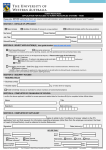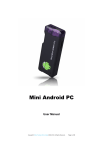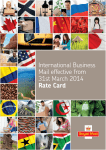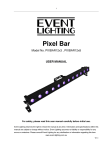Download EDIS USER GUIDE - Electrical Certificates Software
Transcript
EDIS USER GUIDE EDIS USER GUIDE EDIS Dash Board & User Permissions (EDIS is the Electrical Distribution Information System) www.electrical certificates.co.uk EDIS USER GUIDE Afterreadingthisdocumentyoushouldbeableto: • • Understand the EDIS Dash Board Understand EDIS User roles Contents After reading this document you should be able to: ................................................................................2 1. Login and select an estate and building ..............................................................................................3 USER PERMISSIONS ...........................................................................................................................3 SECTION 1- Search Buildings ...............................................................................................................4 SECTION2 – Request Building permissions ..........................................................................................4 SECTION 3 – Building details ...............................................................................................................4 SECTION 4- Current building permissions ............................................................................................4 SECTION 4 – Request new estate ..........................................................................................................5 Next steps ................................................................................................................................................5 EDIS TRAINING 1. Login and select an estate and building 1. Enter the site www.electricalcertificates.co.uk and log in. 2. Choose the required Estate, from a list of available 3. Select a Building from the list below. After selecting a building the dash board page is displayed Figure 1- EDIS Dashboard page USERPERMISSIONS SA EA BA Systems Admin Estate Admin Building Admin EV Estate Visibility Page 3/5 Approves estate creation Approves requests for BA permissions Creates and manages the buildings and approves building access requests Estate visibility is requested by a user; this allows the user to see, but not access building in the estate Save Date:16/07/2015 File name: EDIS USER GUIDE_DashBoard (16July2015).docx EDIS TRAINING ES Electrical Supervisor CN Contractor DA Data Administrator DE Designer Authorises Condition Reports and New Installation certificates Creates, edits and completes certificates, certifies certificates Can capture board and certificate data, cannot complete certificates. Can certify New Installation certificates SECTION1-SearchBuildings If the estate has many buildings – the building search feature can reduce the number of buildings; this allows you to easily find the building you require. If the building name is highlighted you have access to the building. SECTION2–RequestBuildingpermissions The building selected is shown at the top of the browser page. If the building name is not highlighted then you do not have access to the building. If you do not have building access you will need to request building access. This is done by clicking on the icons next to the building; if you click the icon an email will be sent to the Building Administrator and they will approve your request: Electrical Supervisor ES CN Contractor DA Data Administrator DE Designer Authorises Condition Reports and New Installation certificates Creates, edits and completes certificates, certifies certificates Can capture board and certificate data, cannot complete certificates. Can certify New Installation certificates SECTION3–Buildingdetails The Middle section shows the building address and the building administrators; building administrators can be asked to provide building access and permissions. SECTION4-Currentbuildingpermissions After selecting a building from the building list - you will see the permissions you have on the top right hand side of the page. If you do not have access to an estate, you can request estate visibility; an email will be sent to the building administrator and they will approve/deny the request. Page 4/5 Save Date:16/07/2015 File name: EDIS USER GUIDE_DashBoard (16July2015).docx EDIS TRAINING SECTION4–Requestnewestate If you require a new estate, you can request a new estate; an email will be sent to the System Administrator and they will approve deny the request. Nextsteps Login at www.electricalcertificates.co.uk Page 5/5 Save Date:16/07/2015 File name: EDIS USER GUIDE_DashBoard (16July2015).docx