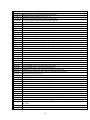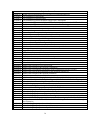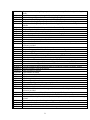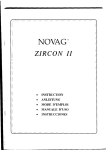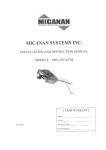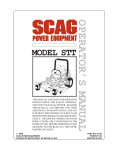Download SPA Forms User Guide
Transcript
SPA Forms User Guide Contents Section SPA Forms - User Guide Introduction Key to abbreviations used FlowChart for Confirmation of Domestic Sites Shipper/Supplier Enquiry Form (SPA-F1) Shipper Confirmation Form (SPA-F2) (SPA - F2b) Shipper Withdrawal Form (SPA-F3) Shipper Opening Read Form (SPA-F4) Shipper Closing Read Form (SPA-F5) Notification of Customer with Special Needs Form (SPA-F6) Transportation Charges Form (SPA-F7) Standard Lists Rejection Reasons Domestic Shipper Agreed Reads Use of Proformas Shipper Agreed Meter Reading Amendment Form - Single Use Shipper Agreed Meter Reading Amendment Form - Multiple Use 1 Page 2 2 3 4 6 10 13 17 20 22 24 27 28 33 37 38 Introduction This is a fax based SPA process for use between shippers and independent PGT’s for the purpose of confirming domestic customers. The forms are optional and it is possible for alternative procedures to be agreed between PGT and Shipper. Each PGT has a phone line dedicated to Shipper enquiries which can be used if difficulties arise. This User Guide is to complement forms version 01/06/98. It is expected that the guide will be revised to reflect any subsequent changes to the forms. Fill in the forms, writing clearly in Block Capitals, using Black Ink. Anything written in Italics and followed by “option/al” is information that is not mandatory to the form. Anything written in Italics and followed by “if applicable” is information required if agreed by the shipper/PGT to do so. Aim to fill in as much information as possible which will be helpful to the PGT / Shipper. Key to abbreviations used: Tel. No. PGT Ref. STD Cu. CRED. PREP. PAF. T&P Confirming Shipper Withdrawing Shipper N T N8 T8 ^ * Telephone Number Public Gas Transporter Reference Standard Trunk Dialling Cubic Credit Prepayment Post-Office Address File Temperature and Pressure Proposing/confirming shipper - shipper requesting the confirmation. Existing/Withdrawing shipper - currently shipping to the Supply Point in question. Numeric Alpha/numeric (text) Maximum of 8 digits (numeric) Maximum of 8 alpha/numeric (text) Defined code - see Appendix Delete as appropriate 2 Domestic - Confirmation of Site Key: 1.) Confirmation by New Shipper 2.) PGT's Response to Confirmation Done on Transco System but not provided for on forms Done for Independent PGT Systems but not provided for on forms 2.) 3.) Withdrawal Notice Sent to E. Shipper 4.) Objection to PGT Before D+7 5.) Acknowledge Objection E. Shipper has already Withdrawn Supply Point No Response to PGT Before D+7 4.) Objection to PGT After D+7 6.) 5.) 6.) Query with Customer N. Shipper Informed of Objection 6.) N. Shipper Informed of Lapse After D+14 PGT Rejects Objection 11.) E. Shipper Informed of Transfer 2.) Rejection 9.) N. Shipper Cancels Confirm. E. Shipper Cancels Objection to PGT PGT's Response Query Accept 6.) 9c.) Rejection PGT Stops Transfer 12.) Opening Read to PGT 10.) E. Shipper Informed Stopped 14.) Closing Read to E. Shipper CONFIRM 12.) Query Transfer so request to E. Shipper Transco contact for Logical Meter Point 13.) PGT Ackn. 15.) PGT Ackn. 14.) PGT pass on request 17.) PGT pass on request After D+14 3 Shipper's Response Stop CONFIRM Transfer to N. Shipper 8.) Acknowledge Cancellation 7.) 11.) E. Shipper Informed NOT Transferred Accept Re-Confirmation 16.) Query so request N. Shipper contact Shipper / Supplier Enquiry Form (SPA-F1) Section 1 This section is to be filled in by the Shipper / Supplier when raising an enquiry. Once the section is complete it should be faxed to the PGT concerned. For example it may be used to find out an MPR number for an address or vice-versa. 1.) Initial Enquiry (Shipper / Supplier to PGT) Shipper / Supplier Name: ^ Contact Name: Date Faxed: Fax No: Tel. No. (optional): N10 T T ___ . ___ / ___ . ___ / ___ . ___ . ___ . ___ T T Shipper Enquiry Reference (optional): T Site Works Reference (if applicable): N9 Proposed Shipper (optional): T CSEP Number (if known): T20 "PGT" Meter Point Ref. Number (if known): N10 Meter Serial No (if known): T14 Post Code (if known): Site Address (if known): Plot No: T4 T4 T T Comments (optional): T Box Title Shipper / Supplier Name Contact Name Date Faxed Fax No. Tel. No. (optional) Shipper Enquiry Reference (optional) Site Works Reference (if applicable) Proposed Shipper (optional) CSEP Number (if known) “PGT” Meter Point Ref. Number (if known) Meter Serial No. (if known) Description The first box should contain your company number (Network Code identifier), whilst the second box should contain your company name. Your name. The date the form is faxed to the PGT e.g. 01/12/1997 (dd/mm/yyyy). Your fax number, include STD code. e.g. 0171 300 401 Your telephone number, include STD code. e.g. 0171 300 400 Any reference you wish to allocate to this site / enquiry. Reference previously allocated by the PGT as a siteworks reference. The Shipper you intend to use if you confirm this site. The number used by the PGT to identify the CSEP. 10 digit number from Transco allocated tranche, e.g. 7400000001 - see page 27 Number allocated to the meter by the meter manufacturer. 4 Post Code (if known) Site Address (if known) Comments (optional) Outcode and Incode in PAF format. Enter the plot number in the first box and the remainder of the address in the second box. e.g. house number, street number/street name, area. It would be helpful if you could include as much information (including Developer & Customer details), as possible. If you wish to add any more information please do so here. Section 2 (Shipper/Supplier Enquiry Form) This section is to be filled in by the PGT in response to receiving Section 1 from the Shipper / Supplier. Once complete it should be faxed back to the Shipper / Supplier who made the original request. 2.) Response to Enquiry (PGT to Shipper / Supplier) Contact Name: Date Received: Tel. No. (optional): T ___ . ___ / ___ . ___ / ___ . ___ . ___ . ___ T "PGT" Enquiry Ref. Number: T CSEP Number (if known): T20 "PGT" Meter Point Ref. Number (if known): N10 Meter Serial No (if known): T14 Post Code (if known): Site Address (if known): Plot No: T4 T4 T T Comments (optional): T Box Title Contact Name Date Received Description Your name. The date the form is received from the Shipper / Supplier e.g. 01/12/1997 (dd/mm/yyyy). Tel. No. (optional) Your telephone number, include STD code. e.g. 0171 300 400 “PGT” Enquiry Ref. Number Any reference you wish to allocate. CSEP Number (if known) The number allocated by you to identify CSEP (must be the same number used for updating AQ information to Transco). “PGT” Meter Point Ref. 10 digit number from Transco allocated tranche, e.g. 7400000001 - see Number (if known) page 27 Meter Serial No. (if known) Number allocated to the meter by the meter manufacturer. Post Code (if known) Outcode and Incode in PAF format Site Address (if known) Enter the plot number in the first box and the remainder of the address in the second box. e.g. house number, street number/street name, area. It would be helpful if you could include as much information (including Developer & Customer details), as possible. Comments (optional) If you wish to add any further information please do so here. 5 Shipper Confirmation Form (SPA-F2) Section 1 This section is to be filled in by the Confirming Shipper (as defined on page 1), to become the registered user of a Supply Point already on the network. Once the section is completed it should be faxed to the PGT concerned. Confirmations should give the minimum of 14 business days notice i.e. D-14. 1.) Confirmation (Confirming Shipper to PGT) Shipper Name: ^ N10 Shipper Contact Name: T Fax No: Date Faxed: __ . __ / __ . __ / __ . __ . __ . __ Tel. No. (option): Proposed Supply Point Registration Date: Shipper Confirmation Reference (optional): Site Works Ref. (if applicable): Meter Reading Agent: ^ Supplier's Name: ^ Meter Point Ref. Number: Site Address (optional): Plot No: T T T ___ . ___ / ___ . ___ / ___ . ___ . ___ . ___ T30 N9 T4 T N10 T N10 Full Post Code: T4 T4 T T Customer with Special Needs: Yes / No * If "Yes" see form attached. Request, Transportation Charges: Yes / No * Request, CSEP Information: Box Title Shipper Name Shipper Contact Name Date Faxed Fax No. Tel. No.(option) Proposed Supply Point Reg Date Shipper Confirmation Reference (option) Site Works Ref. (if applicable) Meter Reading Agent Suppliers Name Meter Point Ref. Number Full Post Code Site Address (optional) Yes / No * Description The first box should contain your company number as agreed by you and the PGT, whilst the second box should contain your company name. Your name. The date the form is faxed to the PGT e.g. 01/12/1997 (dd/mm/yyyy). Your fax number, include STD code, e.g. 0171 300 401 Your telephone number, include STD code, e.g. 0171 300 400 The proposed date when the Confirming Shipper will take over the Supply Point. Any reference you wish to allocate. If applied this number will be quoted in all future transactions. Any reference formerly applied to the site by the PGT in relation to any siteworks. From Ofgas list. The first box should contain the number identifying the Meter Read Agency, whilst the second box should contain the name of the Meter Read Agency. Either box can be completed. The Supplier with the end user contract. The first box should contain the Supplier number (Network Code identifier) whilst the second box should contain the name of the Supplier. Either box can be completed. 10 digit number from Transco allocated tranche, e.g. 7400000001 - see page 27 Outcode and Incode in PAF format Enter the plot number in the first box and the remainder of the address in the second box. e.g. house number, street number/street name, area. It would be helpful if you could include as much information (including Developer & Customer details), as possible. 6 Customer with Special Needs Request Transportation Charges Request CSEP information If the customer has special needs please circle “Yes”, otherwise circle “No”. If Yes, you need to fill in the Special Needs Form (SPA-F6) & fax it to the PGT along with this section. If you wish the PGT to include information regarding its transportation charges please circle “Yes”, otherwise circle “No”. If yes the PGT is required to fill out Section 2 of form SPA-F7. If you wish the PGT to include information regarding the CSEP area where the site is based or the Exit zone circle “yes” if not circle “No”. If Yes, the PGT will provide the requested information under Section 2 on form (SPA F7) Section 2 (Shipper Confirmation Form) This section is to be filled in by the PGT, following receipt of Section 1 from the Confirming Shipper. The form should be checked for errors, if any exist then the rejected section should be filled in (entering the reason(s)) and the form faxed back to the Shipper. If there are no errors the Accepted Confirmation box should be filled in and sent back to the Confirming Shipper, the PGT should also fill in the “Shipper Withdrawal Form” (SPA-F3) and fax it to the Withdrawing Shipper. The PGT should respond to the confirmation within 1 business day. 2.) Confirmation Response (PGT to Confirming Shipper) PGT Contact Name: PGT Ref. No. (optional): N9 Date Faxed: _ . _ / _ . _ / _. _. _. _ T Tel. No. (option): Confirmation: T Accepted / Rejected * Accepted: Status: Live / Isolated / Isolation Pending / Removed* __ . __ / __ . __ / __. __.__.__ Customer with special needs, details currently held: Yes / No * Transportation charges attach: Yes / No* Rejected: Reasons: ^ Comments (optional): Box Title PGT Contact Name PGT Ref. No. (optional) Date Faxed Tel. No. (option) Confirmation Status Status Date Customer with Special Needs.... Transportation Charges ..... Rejected Reasons T8 ^ T8 ^ T8 T Description Your name. Any reference you wish to allocate. If applied this number will be quoted in all future transactions. The date on which the form is faxed back to the Shipper e.g. 01/12/1997 (dd/mm/yyyy). Your telephone number, include STD code e.g. 0171 300 400 Delete as appropriate. Delete as appropriate. If the meter is, or expected to be, isolated please fill in the date on which the isolation will take / has taken place e.g. 01/12/1997 (dd/mm/yyyy). Delete as appropriate. If the Shipper has asked for the transportation charges please attach this now and circle “Yes”. If no request was received circle “No”. One, or more, of the reasons listed on pages 28 – 32. Please give all reasons included on Section 4 (Objection Notice) of the Shipper Withdrawal Form (SPA-F3). 7 Comments (optional) If you wish to add any further information please do so here. Section 9 Cancellation of Confirmation (Confirming Shipper to PGT) This section is to be filled in by the confirming shipper wishing to cancel a confirmation. To cancel the confirmation the shipper fills in this part and faxes it to the PGT within the time scales set out in the PGT’s Network Code. 9.) Cancellation of Confirmation (Confirming Shipper to PGT) Contact Name: BOX TITLE Contact Name Date Faxed T Date Faxed: __ . __ / __ . __ / __.__.__.__ DESCRIPTION Your name The date the form is faxed to the PGT e.g. 01/12/1997 (dd/mm/yyyy) Section 6 (Shipper Confirmation Form) This section is to be filled in by the PGT and faxed to the Confirming Shipper and will be used in one of the following ways: • If the Withdrawing Shipper does not raise an objection then the PGT will notify the Confirming Shipper that the site was successfully transferred by filling in the Confirmation Successful box between D-7 and D-2. • If the Withdrawing Shipper raises an objection (Section 4 of the “Shipper Withdrawal Form” [SPA-F3] by D-8), and it is accepted by the PGT, the PGT will notify the Confirming Shipper by filling in the first box of the Objection Received within 1 business day of receiving the objection. • • • If the Withdrawing Shipper does not cancel their objection, then the PGT will advise the Confirming Shipper that they have not obtained the site by filling in the Confirmation Lapsed box between D-7 and D-2. If the Withdrawing Shipper raises an objection (Section 4 of the “Shipper Withdrawal Form” [SPA-F3] by D-8), and it is accepted by the PGT, they will notify the Confirming Shipper by filling in the first box Objection Received within 1 business day of receiving the objection. • If the Withdrawing Shipper subsequently cancels their objection (by filling in Section 7 of the “Shipper Withdrawal Form” [SPA-F3] by D-8), and it is accepted by the PGT they will notify the Confirming Shipper by filling in the Objection Cancelled box within 1 business day of receiving the cancellation. • The PGT will then advise the Confirming shipper that they have obtained the site by filling in the Confirmation Successful box between D-7 and D-2. If the confirming shipper has cancelled his confirmation using section 9 above, the PGT should fill in this section to inform the confirming shipper whether his cancellation of confirmation has been successful or not. Note: This form will be faxed each time one of the boxes, as indicated above, has been filled in. 8 6.) Transfer Status (PGT to Confirming Shipper) An Objection: Contact Name: Has / Has Not * been received to your Confirmation of the above site. T Date Faxed: __ . __ / __ . __ / __.__.__.__ Objection Received: Reasons (if applicable): ^ T8 T Objection Cancelled: Contact Name: As a consequence the site will be transferred to you (see box below). T Date Faxed: __ . __ / __ . __ / __.__.__.__ Confirmation Successful: Site will transfer to you on: __ . __ / __ . __ / __.__.__.__ Meter Type: ^ Location Code: ^ N2 Meter serial no: T14 Number of Dials / Digits: N Meter Units: Cu.metres/hr / Cu.feet/hr / Other * If "Other" specify: T Note: Please provide a meter reading within the required date, using form provided. Confirmation Lapsed or CancelledAs a consequence the site will NOT be transferred to you. T Date Faxed: __ . __ / __ . __ / __.__.__.__ Contact Name: Box Title An Objection Contact Name Date Faxed Objection Received Reasons (optional) Objection Cancelled Contact Name Date Faxed Confirmation Successful Site will transfer to you on Meter Type Meter Serial No. Location Code Number of Dials/Digits Meter Units If “Other” please specify Description If an Objection was received, circle “Has”. If an Objection was not received, circle “Has Not”. Your name. The date on which the form is faxed back to the Shipper e.g. 01/12/1997 (dd/mm/yyyy). Please fill in this section within 1 business day of the Withdrawing Shipper raising an objection. Note: The Withdrawing Shipper must submit the objection by D-8. Debt or Existing Contract. The top box is for a code as attached. If the Suppliers are following the relevant code of practice, the supplier name should be included. Please give all reasons for the objection given by the Withdrawing Shipper. Please fill in this section within 1 business day of the Withdrawing Shipper cancelling the objection. Note: The Withdrawing Shipper must cancel the objection by D-8. Your name. The date on which the form is faxed back to the Shipper e.g. 01/12/1997 (dd/mm/yyyy). This section should be filled in between D-7 and D-2 if an objection is not effective, has been cancelled or has not been received. The date on which the Site will transfer e.g. 01/12/1997 (dd/mm/yyyy). Please indicate whether the meter is a credit (CRED) or prepayment (PREP) meter. Number allocated to the meter by the meter manufacturer. Chose one of the locations from the list on page 27 The number of dials/digits on the meter needed for the meter reading, e.g. 5 One of the three categories should be circled. The units that the meter measures if not Cubic metres/hour or Cubic feet/hour. 9 Confirmation Lapsed or Cancelled Contact Name Date Faxed This section must be filled in between D-7 and D-2. Your name. The date on which the form is faxed back to the Shipper e.g. 01/12/1997 (dd/mm/yyyy). Confirmation Cancellation – Additions (SPA-F2b) Section 9b (Confirmation Cancellation – Additions) This section allows the shipper to inform the PGT of the reasons for the cancellation if there is a requirement to do so. Although it is unlikely to be required for the majority of cancellations it has been included , for the time being, in case it proves to be needed. Most of the information to be provided would be the same as was provided to the PGT in Form SPA-F2 when the supply point was originally confirmed. 9b.) Cancellation of Confirmation - Reasons for Cancellation (Confirming Shipper to PGT) Shipper Name: ^ N10 Shipper Contact Name: T Fax No: Date Faxed: __ . __ / __ . __ / __ . __ . __ . __ Tel. No. (option): Proposed Supply Point Registration Date: T T T ___ . ___ / ___ . ___ / ___ . ___ . ___ . ___ Shipper Confirmation Reference (optional): Meter Point Ref. Number: T30 Full Post Code: N10 Site Address (optional): Plot No: T4 T4 T T Reasons for Cancellation: ^ ^ T8 T8 ^ ^ T8 T8 ^ ^ T8 T8 Comments (optional): T 10 BOX TITLE Shipper Name Shipper Contact Name Date Faxed Fax No Tel No (Optionanl) Prosposed supply point registration date Shipper confirmation reference (Optional) Meter Point reference number Full Post Code Site address (optional) Reason For Cancellation Comments Optional DESCRIPTION Your company Name Your Name The date on which the form is faxed to the PGT e.g. 01.00 (dd/mm/yy) Your fax number Your telephone number including STD Code e.g. 0207 230 2300 The date on which the shiiper had proposed to take over the supply point as stated on Form SPA – F2 The confirmation reference that the shipper had provided to the PGT on Form SPA-F2 10 digit number from Transco aloocated tranche, e.g. 7400000001 see page 23 Outcode and incode in PAF format Enter the plot number in the first box and the remainder of the address in the second box. e.g. house number, street number/street name, area. It would be helpful if you could include as much information (including Developer & Customer details), as possible Indicate the reasons for cancelling the confirmation in this Section If you wish to add any information please do so here Section 9c. (Confirmation Cancellation – Addition) If the shipper cancels a confirmation but the PGT needs to inform the shipper that it cannot cancel the confirmation for what ever reason (possible the most likely being that the deadline for doing so has passed). Then the PGT uses this part to reject the cancellation giving its reasons. 9c.) Cancellation Response - Cancellation Rejected (PGT to Confirming Shipper) PGT Contact Name: PGT Ref. No. (optional): N9 Date Faxed: _ . _ / _ . _ / _. _. _. _ T Tel. No. (option): T If the previous section of this form was NOT used the Supply Point details are as follows: Proposed Supply Point Registration Date: ___ . ___ / ___ . ___ / ___ . ___ . ___ . ___ Shipper Confirmation Reference (optional): Meter Point Ref. Number: T30 Full Post Code: N10 Site Address (optional): Plot No: T4 T4 T T Rejected Cancellation: Reasons: ^ ^ T8 T8 ^ ^ T8 T8 ^ ^ T8 T8 Comments (optional): T The final Transfer Status of this Supply point will be confirmed on Form SPA-F2 11 BOX TITLE PGT Contact Name PGT Ref Number (Optional) Tel.No. (Optional) Date Faxed Proposed Supply Point Registration date Shipper Confirmation reference (Optional) Meter Point reference number Full postcode Site address (optional) Reasons Comments (optional) DESCRIPTION The name of the PGT cpmpany Your reference number Your telephone number Date on which the form is faxed back to the shipper, e.g. 01/05/00 (dd/mm/yy) The date the confirming shipper proposed to take over the supply point Any reference allocated by the confirming shipper on form SPA – F2 10 digit number from Transco allocated tranche, e.g. 7400000002 – see page 23 Outcode and incode in PAF format Enter the plot number in the first box and the remainder of the address in the second box. e.g. house number, street number/street name, area. It would be helpful if you could include as much information (including Developer & Customer details), as possible State reasons for rejecting the confirmation withdrawal If you wish to add any other information please do so here. 12 Shipper Withdrawal Form (SPA-F3) Section 3 This section is to be filled in by the PGT following receipt of Section 1 of the “Shipper Confirmation Form”(SPA-F2) for a Supply Point where there is an Existing Shipper. Section 2 of the “Shipper Confirmation Form” (SPA- F2) should then be filled in and faxed to the Confirming Shipper. Once this section is completed it should be faxed to the Withdrawing Shipper within 1 business day of receiving the confirmation. 3.) Withdrawal Notice (PGT to Existing Shipper) Shipper Name: ^ N10 Contact Name (option): T Fax No: Date Faxed: __ . __ / __ . __ / __ . __ . __ . __ Please be advised that the following Supply Point has been Confirmed for transfer:Shipper Confirmation Reference (optional): Meter Point Ref. Number: N10 Full Post Code: Site Address: Plot No: T T T T30 T4 T4 T If you wish to Object please do so (stating your reasons) by close of business on:__ . __ / __ . __ / __ . __ . __ . __ (not more than 7 business days after receipt of this fax) If no Objection is received transfer of the Supply Point will take place on:__ . __ / __ . __ / __ . __ . __ . __ (minimum of 16 business days from receipt of Confirmation) Box Title Shipper Name Contact Name (option) Fax No. Date Faxed Shipper Confirmation Reference (optional) Meter Point Ref. Number Full Post Code Site Address If you wish to Object.... If no Objection is received... Description The first box should contain the Withdrawing Shipper’s number (Network code identifier), whilst the second box should contain the withdrawing shipper’s name. The name of the person, within the Shipper’s organisation, who is responsible for the completion of the forms. The Shipper’s fax number, include STD code e.g. 0171 300 401 The date the form is faxed to the Shipper. e.g. 01/12/1997 (dd/mm/yyyy). Any reference number which has been allocated, by the withdrawing shipper, to the site in question on previous occasions. 10 digit number from Transco allocated tranche, e.g. 7400000001 - see page 27 Outcode and Incode in PAF format Enter the plot number in the first box and the remainder of the address in the second box. e.g. house number, street number/street name, area. It would be helpful if you could include as much information (including Developer & Customer details), as possible. The date before which an Objection must be received in order to be valid. e.g. 01/12/1997 (dd/mm/yyyy) [D-7]. The date on which the Supply Point will transfer if no Objection has been received e.g. 01/12/1997 (dd/mm/yyyy) [D]. 13 Section 4 (Shipper Withdrawal Form) This section is to be filled in by the Existing Shipper, following the receipt of Section 3 of the “Shipper Withdrawal Form” (SPA-F3) from the PGT, if they wish to object to the Confirmation of the Supply Point by a new Shipper. Once completed this section should be faxed back to the PGT within the Network Code timescale (by D - 8). 4.) Objection Notice (Existing Shipper to PGT) Contact Name: T Date Faxed: __ . __ / __ . __ / __ . __ . __ . __ Nature of Objection (optional): ^ Fax No: Tel. No. (option): T T T8 T Box Title Contact Name Fax no. Date Faxed Tel. No (option) Nature of Objection (optional) Description Your name. Your fax number, include STD code. e.g. 0171 300 401 The date the form is faxed to the PGT. e.g. 01/12/1997 (dd/mm/yyyy). Your telephone number, include STD code. e.g. 0171 300 400 If you wish to provide a reason for objection, please enter a rejection code in the first line. Supporting text can be added in lines 2 & 3. If you are following the relevant code of practice please identify the suppliers name. Section 5 (Shipper Withdrawal Form) This section is to be filled in by the PGT, following receipt of Section 4 of the “Shipper Withdrawal Form” (SPA-F3), and faxed back to the Withdrawing Shipper within 1 business day of receiving the objection notice. This is to indicate to the Withdrawing Shipper whether their objection was successful or not. Section 6 of the “Shipper Confirmation Form” (SPA-F2) should then be filled in and faxed to the Confirming Shipper, informing them of the objection. 5.) Objection Notice Response (PGT to Existing Shipper) Response: * the potential Confirming Shipper will be advised of the Objection. * the Objection has been rejected because it was sent after the required deadline. Contact Name: T Date Faxed: __ . __ / __ . __ / __.__.__.__ Box Title We acknowledge receipt of .... Contact Name Date Faxed Description Please delete one of the following lines. The name of the person within the PGT’s organisation, who is responsible for the completion of the form. The date the form is faxed to the Shipper. e.g. 01/12/1997 (dd/mm/yyyy). Section 7 (Shipper Withdrawal Form) This section is to be filled in by the Withdrawing Shipper and faxed back to the PGT informing them that the objection, to the Supply Point Confirmation, is being withdrawn because they are now cancelling their initial objection. This must be faxed by D - 8. If the cancellation is accepted, the PGT should then send Section 6 to the Confirming Shipper to inform them that the objection is cancelled within 1 business day of receiving the cancellation. 14 7.) Objection Cancellation Notice (Existing Shipper to PGT) Contact Name: T Box Title Contact Name Date Faxed Date Faxed: __ . __ / __ . __ / __.__.__.__ Description Your name. The date the form is faxed to the PGT. e.g. 01/12/1997 (dd/mm/yyyy). Section 8 (Shipper Withdrawal Form) This section is to be filled in by the PGT, following receipt of Section 7 of the “Shipper Withdrawal Form”(SPA-F3), and faxed back to the Existing Shipper. Section 6 of the “Shipper Confirmation Form” (SPA-F2) should then be filled in and faxed to the Confirming Shipper, informing them of the objection cancellation within 1 business day. 8.) Objection Cancellation Notice Response (PGT to Existing Shipper) Response: * the potential Confirming Shipper will be advised of the Objection Cancellation. * the Cancellation has been rejected as it was sent after the required deadline. Contact Name: T Date Faxed: __ . __ / __ . __ / __.__.__.__ Box Title We acknowledge receipt of ... Contact Name Date Faxed Description Please delete one of the following lines. Your name. The date the form is faxed to the Shipper e.g. 01/12/1997 (dd/mm/yyyy). Section10 (Shipper Withdrawal Form) This part allows for when the confirming shipper cancels a confirmation (see part 9.) on form SPA-F2), for the PGT to inform the existing shipper of the cancellation. (It should be noted some helpful text has been included to explain the reason for this part as it is a new addition.) 10.) Cancellation of Withdrawal (PGT to Existing Shipper) The Proposing Shipper has requested that the above Supply Point transfer be CANCELLED. T Date Faxed: __ . __ / __ . __ / __.__.__.__ Contact Name: BOX TITLE Contact Name Date Faxed DESCRIPTION Your name The date the form is faxed to the Shipper e.g. 01/12/1997 (dd/mm/yyyy). Section 11 (Shipper Withdrawal Form) This section is to be filled in by the PGT, and faxed to the Withdrawing Shipper informing them of the status of the Supply Point. This should be sent when the status of the Supply Point is known (i.e. between D-7 and D-2). 15 11.) Responsibility Status (PGT to Existing Shipper) Be advised: *Above Supply Point will be transferred from you on: __ . __ / __ . __ / __.__.__.__ *you have retained responsibility of the above Supply Point. T Date Faxed: __ . __ / __ . __ / __.__.__.__ Contact Name: Box Title Be advised Contact Name Date Faxed Description Please delete one of the following lines and insert the date of transfer where applicable Your name. The date the form is faxed to the Shipper e.g. 01/12/1997 (dd/mm/yyyy). 16 Shipper Opening Read Form (SPA-F4) Section 12(Shipper Opening Read Form) This section is to be filled in by the Confirming Shipper and faxed to the PGT when an opening read is needed i.e. by D+7, as stated in the Network Code (N.B. Currently being modified to extend this to D+12). The “PGT Estimate” means an estimated meter reading should be that agreed with the PGT. 12.) Opening Read (Confirming Shipper to PGT) Shipper Name: ^ N10 Shipper Contact Name: T Fax No: Date Faxed: __ . __ / __ . __ / __ . __ . __ . __ Tel. No. (option): Meter Point Ref. Number: Site Address (optional): Plot No: N10 Full Post Code: T T T T4 T4 T T Opening Read: N Read Type: Actual / Customer / PGT Estimate * Read Date: __ . __ / __ . __ / __ . __ . __ . __ Do you wish to request that the Withdrawing Shipper contacts you: If "Yes" please provide your:Contact Name: Telephone Number: Yes / No * T T Reason for Request: T Box Title Shipper Name Shipper Contact Name Date Faxed Fax No. Tel .No.(option) Meter Point Ref. Number Full Post Code Site Address (optional) Opening Read Read Type Read Date Contact Name Description The first box should contain your company number as agreed by you and the PGT, whilst the second box should contain your company name. Your name. The date this form is faxed to the PGT e.g. 01/12/1997 (dd/mm/yyyy). Your fax number, include STD code. e.g. 0171 300 401 Your telephone number, include STD code. e.g. 0171 300 400 10 digit number from Transco allocated tranche, e.g. 7400000001 - see page 27 Outcode and Incode in PAF format Enter the plot number in the first box and the remainder of the address in the second box. e.g. house number, street number/street name, area. It would be helpful if you could include as much information (including Developer & Customer details), as possible. The “Opening” meter reading. Delete as appropriate. The date the meter was read e.g. 01/12/1997 (dd/mm/yyyy). The name of the person who will be dealing with any queries regarding the Opening Read. 17 Date Faxed Do you wish to request..... Contact Name Telephone Number Reason for Request The date this form is faxed to the PGT e.g. 01/12/1997 (dd/mm/yyyy). If there is a problem with the reading and you wish the withdrawing shipper to contact you please circle “Yes” here and this will be passed on by the PGT. Otherwise circle “No”. The name of the person within the Shipper’s organisation who will be dealing with any enquiries relating to the meter reading. Your telephone number, include STD code. e.g. 0171 300 400 Please state the reason why you wish the Withdrawing Shipper to contact you. Section 13 (Shipper Opening Read Form) This section is to be filled in by the PGT. It allows the PGT, firstly to acknowledge receipt of the opening read from the shipper. Secondly it also allows the PGT to inform the shipper if it has not received an opening read from them in the required time scale that it has used either, a PGT calculated estimated, or an actual read obtained by the PGT. (If either of these PGT reads are used the read and date are indicated.) 13.) Receipt of Opening Read (PGT to Confirming Shipper) We confirm: * receipt of the above Opening Reads. * have not received an Opening Read and the following "Estimate" will be used. Read: N Date: __ . __ /__ . __ /__ . __ . __ . __ * have not received an Opening Read and the following "Actual" will be used. Read: N Date: __ . __ /__ . __ /__ . __ . __ . __ Contact Name: BOX TITLE We Confirm Read Date T Date: __ . __ / __ . __ / __.__.__.__ DESCRIPTION Please delete as appropriate Please write in this box the meter reading to be used whether actual or estimate The date the meter was read or estimated e.g. 01/12/00 (dd/mm/yy) Section 17 (Shipper Opening Read Form) This section is to be filled in by the PGT and faxed to the Confirming Shipper if Section 12 of the “Shipper Closing Read Form” (SPA-F5) has been completed, by the Withdrawing Shipper, asking for contact with the Confirming Shipper. 18 17.) Existing Shipper Requests Contact (PGT to Confirming Shipper) If this section has been completed the Withdrawing Shipper has requested that you contact them. Date Faxed: Withdrawing Shipper's Name: ^ __ . __ / __ . __ / __.__.__.__ N10 Shipper Contact Name: Shipper's Telephone Number: T T T Reason for Request: ^ T Box Title Date Faxed Withdrawing Shipper’s Name Shipper Contact Name Shipper’s Telephone Number Reason for Request Description The date the form is faxed to the Shipper e.g. 01/12/1997 (dd/mm/yyyy). The first box should contain the Withdrawing Shipper’s company number (Network code identifier), whilst the second box should contain the Withdrawing Shipper’s company name. The name of the person within the Withdrawing Shipper’s organisation, who will be dealing with any queries regarding the Opening Read. The telephone number of the person, within the Withdrawing Shipper’s organisation, who will be dealing with any queries regarding the Opening read. State the reason given by Confirming Shipper for the request for the Withdrawing Shipper to contact. An agreed read process will follow when suppliers have made contact. A form has been agreed by the Industry to facilitate this process and is attached as an Appendix to this guide. 19 Shipper Closing Read Form (SPA-F5) Section 14 This section is to be filled in by the PGT and faxed to the Withdrawing Shipper once the Confirmation has been accepted and the meter reading has been received from the Confirming Shipper [the read information may be taken from the “Shipper Opening Read Form”(SPA-F4)]. If the Confirming Shipper has requested that the Withdrawing Shipper contact them, then the bottom part of this section should be filled in. This read should be passed on by D+10. 14.) Closing Read (PGT to Existing Shipper) Shipper Name: ^ N10 Shipper Contact Name: T Date Faxed: __ . __ / __ . __ / __ . __ . __ . __ Meter Point Ref. Number: Site Address (optional): Plot No: N10 T Fax No: Full Post Code: T T4 T4 T T Closing Read: N Read Date: __ . __ / __ . __ / __ . __ . __ . __ Read Type: PGT Estimate / Other * PGT Contact Name: T If this section has been completed the Confirming Shipper has requested that you contact them. Confirming Shipper's Name: ^ N10 Shipper Contact Name: Shipper's Telephone Number: T T T Reason for Request: T Box Title Shipper Name Shipper Contact Name Fax no. Date Faxed Meter Point Ref. Number Full Post Code Site Address (option) Closing Read Description The first box should contain your company number as agreed by you and the PGT, whilst the second box should contain your company name The name of the person within the Shipper’s organisation, who is responsible for the completion of the forms. Your fax number, include STD code e.g. 0171 300 401 The date this form is faxed to the Shipper e.g. 01/12/1997 (dd/mm/yyyy). 10 digit number from Transco allocated tranche, e.g. 7400000001 - see page 27 Outcode and Incode in PAF format. Enter the plot number in the first box and the remainder of the address in the second box. e.g. house number, street number/street name, area. It would be helpful if you could include as much information (including Developer & Customer details), as possible. The “Closing” meter reading. 20 Read Type Read Date Contact Name Date Faxed Confirming Shipper’s Name Shipper Contact Name Shipper’s Telephone Number Reason for Request Estimated or Actual, please delete as appropriate. The date the meter was read e.g. 01/12/1997 (dd/mm/yyyy). Your name. The date this form is faxed to the Shipper e.g. 01/12/1997 (dd/mm/yyyy). The first box should contain the Confirming Shipper’s number (Network code identifier), whilst the second box should contain the Confirming Shipper’s name. The name of the person, within the Shipper’s organisation, who is responsible for the completion of the forms. The Shipper’s telephone number, include STD code e.g. 0171 300 400 State the reason given by the Confirming Shipper for requesting contact Section 15. (Shipper Closing Read Form) This part is to be completed by the existing shipper and faxed to the PGT. This should be used to acknowledge receipt of the closing read from the PGT. 15.) Receipt of Closing Read (Existing Shipper to PGT) We confirm receipt of the above Closing Reads Contact Name: BOX TITLE Contact Name Date T Date: __ . __ / __ . __ / __.__.__.__ DESCRIPTION Your name Date the fax is sent to the PGT e.g. 1/12/00 (dd/mm/yy) Section 16 (Shipper Closing Read Form) This section is to be filled in by the Withdrawing Shipper in response to receiving a completed Section 10 of the “Shipper Opening Read Form” (SPA-F4). Once completed the form should be faxed back to the PGT. This form should only be sent if you wish to be contacted by the Confirming Shipper. 16.) Request that Confirming Shipper Makes Contact (Existing Shipper to PGT) I wish to request that the Confirming Shipper makes contact with me, my details are as follows:Contact Name: Telephone Number: T T Reason for Request: T Box Title Contact Name Telephone Number Reason for Request Description The name of the person, within the Shippers organisation, who is responsible for any queries regarding the closing read. The Shipper’s telephone number, include STD code e.g. 0171 300 400 State the reason for requesting the Confirming Shipper to make contact. 21 Notification of Customer with Special Needs Form (SPA-F6) Section 1 This section is to be filled in by the Confirming Shipper, to register the details of a customer with special needs. This section must be filled in as part of a Confirmation where the Shipper knows that the customer, at the Supply Point in question, has a special need. This form can also be used to notify the PGT of a customers special needs at any time. Once complete it should be faxed to the PGT concerned. 1.) Customer with Special Needs Details (Shipper to PGT) N10 Shipper Name: ^ Shipper Contact Name: T Date Faxed: __ . __ / __ . __ / __ . __ . __ . __ T Fax No: Tel. No. (option): T T Is this part of a Confirmation of a Supply Point: Yes / No * If "Yes" please provide the proposed Supply Point Registration Date:__ . __ / __ . __ / __ . __ . __ . __ Note: If "Yes" this form MUST be faxed with the Confirmation Form, part 1.). Shipper Confirmation Reference: Meter Point Ref. Number: Site Address (optional): Plot No: T30 N10 Full Post Code: T4 T4 T T Customer 1: Contact Effective Date (option): __ . __ / __ . __ / __.__.__.__ Customer Title (option): T6 Initials (option): T4 First Name (option): T15 Surname (option): T30 Communication Type: ^ Communication Type (option): ^ Communication Type (option): ^ T3 T3 T3 Number: Number (option): Number (option): T25 T25 T25 Contact Password (option): T31 Condition Type (SEUC): ^ T2 T2 T2 T2 T2 T2 Special Needs Comments (option): T Box Title Shipper Name Shipper Contact Name Date Faxed Fax No. Tel. No. (option) Shipper Confirmation Description The name of your company. Your name. The date that the form is faxed to the PGT e.g. 01/12/1997 (dd/mm/yyyy). Your fax number, include STD code. e.g. 0171 300 401 Your telephone number, include STD code. e.g. 0171 300 400 Any reference you wish to allocate. If applied this number will be used in all 22 Reference Meter Point Reference number Site Address (option) future transactions. 10 digit number from Transco allocated tranche, e.g. 7400000001 - see page 27 Full Post Code Contact Effective Date (option) Customer Title (option) Initials (option) First Name (option) Surname (option) Communication Type Number Contact Password (option) Condition Type (SEUC) (Special End User Condition) Enter the plot number in the first box and the remainder of the address in the second box. e.g. house number, street number/street name, area. It would be helpful if you could include as much information (including Developer & Customer details), as possible. Outcode and Incode in PAF format. The date the contact with the customer becomes effective e.g. 01/12/1997 (dd/mm/yyyy). The customers title e.g. Mr., Miss, Dr., etc. The customers initials. The customers first name, e.g. John, Linda, etc. The customers surname e.g. Jones, Smith, etc. One of the following: PAG - Pager BTG - British Telecom Gold TEL - Telephone FAX - Fax TEX - Telex Number MIN - Minicom The number associated with the Communication Type e.g. Fax or telephone number, including STD code. The word or series of words, or numbers, chosen by the customer as their password. Zero, or more, from the list on page 27. Section 2 (Notification of Customer with Special Needs) This section is to be filled in by the PGT, following the receipt of Section 1 of the “Notification of Customer with Special Needs Form” (SPA-F6). Once the section is complete it should be faxed back to the Shipper. 2.) Response to Receipt of Details (PGT to Shipper) We acknowledge receipt of the above details. T Contact Name: Box Title Contact Name Date Faxed Date Faxed: __ . __ / __ . __ / __.__.__.__ Description Your name. The date on which the form is faxed back to the Shipper e.g. 01/12/1997 (dd/mm/yyyy). 23 Transportation Charges Form (SPA-F7) Section 1 This form is to be filled in by the confirming shipper if he wishes to request transportation charges for its existing sites or as part of an inquiry. Once completed it should be faxed to the PGT concerned. Note that the shipper can request transportation charges for a site as part of a confirmation process by filling in Section 1 of Form SPA–F2. 1.) Request for Transportation Charges (Shipper to PGT) Shipper Name: ^ N10 Shipper Contact Name: T Fax No: Date Faxed: __ . __ / __ . __ / __ . __ . __ . __ Tel. No. (option): Request for CSEP Information: Request for Information on Network Transportation Charges: T T T Yes / No * Yes / No * Shipper Confirmation Reference (optional): Meter Point Ref. Number: Site Address (optional): Plot No: T30 N10 Full Post Code: T4 T4 T T Box Title Shipper Name Shipper Contact Name Date Faxed Fax No. Tel. No. (option) Request for CSEP information If “Yes” please provide... Request for CSEP Information Request for information on... Shipper Confirmation Reference (optional) Meter Point Ref. Number Full Post Code Site Address (optional) Description The name of your company. The first box should contain the UK link identifier (see attached list), the second should contain the company name. Your name. The date on which the form is faxed to the PGT e.g. 01/12/1997 (dd/mm/yyyy). Your fax number, include STD code e.g. 0171 300 401 Your telephone number, include STD code e.g. 0171 300 400 Delete as appropriate. The proposed date on which the Supply Point becomes active e.g. 01/12/1997 (dd/mm/yyyy). Please tick yes if you require CSEP information for use in devising Transco’s element of the charge. Otherwise tick no. Please tick yes if you request information on the charge for transportation across the CSEP. This will be provided as pence per KWh or pence per day. If you request any further information contact the PGT seperately. Any reference you wish to allocate. If applied this number will be used in all future transactions. 10 digit number from Transco allocated tranche, e.g. 7400000001 - see page 27 Outcode and Incode in PAF format. Enter the plot number in the first box and the remainder of the address in the second box. e.g. house number, street number/street name, area. It would be helpful if you could include as much information (including Developer & Customer details), as possible. 24 Section 2 (Transportation Charges Form) This section is to be completed by the PGT to provide the confirming shipper with site details (MPR number, post code, address). Where the confirming shipper has not filled in Section 1 of the form the PGT can put in the site details. 2.) Transportation Charges Information (PGT to Shipper) PGT Contact Name: PGT Ref. No. (optional): N9 Date Faxed: _ . _ / _ . _ / _. _. _. _ T Tel. No. (option): Request: T Accepted / Rejected * If Section 1.) above was not used the Supply Point details are as follows: Shipper Confirmation Reference (optional): Meter Point Ref. Number: Site Address (optional): Plot No: T30 Full Post Code: N10 T4 T4 T T Accepted Request, CSEP Information (if requested): End User Category: T & P Conversion Factor: Supply Point Annual Consumption: N4 Exit Zone: ^ T3 N9 kWh/yr N12 CSEP Number: Current CSEP Annual Consumption: Number of ISEPs for CSEP: Logical Meter Number (if available): Comments (optional): T20 kWh/yr N12 N9 T10 T Accepted Request, Network Transportation Charges Information (if requested): Commodity Charge: Capacity Charge: pence / kWh pence / day N20 N20 £ Estimated Total Charge: N20 Note: All charges EXCLUDE a meter reading charge. Comments (optional): annual charge T Rejected Request: Reasons: ^ Comments (optional): T8 ^ T8 ^ T8 T 25 Box Title PGT Contact Name PGT Ref. No. (optional) Date Faxed Tel. No. (option) Request Accepted/Rejected Accepted Request CSEP information Exit Zone End User Category T & P Conversion Factor Supply Point Annual Consumption CSEP Number Current CSEP Annual Consumption Number of ISEP’s for CSEP Logical meter number (if available) Comments (optional) Accepted Request, Network Transportation Charges Information Commodity Charge Capacity Charge Estimated Total Charge Comments (optional) Rejected Requests Reasons Comments (optional) Description Your name. Any reference you wish to allocate. If applied this will be quoted in all future transactions. The date on which the form is faxed back to the Shipper e.g. 01/12/1997 (dd/mm/yyyy). The PGT’s fax number, include STD code e.g. 0171 300 401 If the request is accepted please circle accepted and move to Accepted Request sections, If the request is rejected please circle rejected and move to Rejected Request section. If the shipper requested theCSEP information please fill in this section. Please state which Transco exit zone the CSEP is on. Please specify the supply point’s end user category. Please specify the relevant T & P factor. please specify the estimated annual consumption of the CSEP. The identifier allocated tot he CSEP by the PGT (must be the same number used to identify CSEP to Transco for AQ updates). Please enter the most recent Annual Consumption figure. Indicate the number if ISEP’s in the CSEP The logical meter number of the confirming shipper. If you wish to add any other information please do so here. If the shipper has requested Network Transportation Charges information please fill in this section. If there is a commodity charge for transportation from the CSEP to the supply point, please enter it here, in pence per KWh. If there is a capacity charge for transportation from the CSEP to the supply point, please enter it here, pence per day. Estimated annual charge for transportation from CSEP to supply point If you wish to add any other information please do so here. If the shipper has requested transportation charge information and the request has been rejected please complete this section. Please enter reasons from list of codes on pages 28-32. If you wish to add any other information please do so here. 26 Standard Lists Meter Point Reference Numbers (Transco allocated tranches) Range Allocated to.. 74000001xx - 74150000xx AGAS Developments Ltd. 74250001xx - 74400000xx Gas Transportation Company 74400001xx - 74550000xx British Gas Connections 74650001xx - 74750000xx Scottish Power Gas 74750001xx - 74800000xx Southern Electric Gas 74800001xx - 74820000xx Eastern Pipelines N.B. The last two digits are check digits derived by Mod 11, as used by Transco. Meter Location Codes Code 00 01 02 03 04 05 06 07 08 09 10 11 Location Unknown Cellar Under Stairs Hall Kitchen Bathroom Garage Canteen Cloakroom Cupboard Domestic Science Front Door Code 12 13 14 15 16 17 18 19 20 21 22 23 Location Hall Cupboard Kitchen Cupboard Kitchen Under Sink Landing Office Office Cupboard Outside WC Pantry Porch Public Bar Rear of Shop Saloon Bar Special End User Condition (SEUC) Code 03 04 05 06 07 08 09 10 11 12 Condition Unclassified Aged 60 + Blind Braille User Poor sight Deaf Poor Hearing Poor Speech Poor Sense of Smell Arthritic Hands Code 13 14 15 16 17 18 19 20 21 22 27 Condition Arthritic All Poor Walking Wheelchair Bedridden Mental Handicap Confused Serious Illness Other Heart Condition Breathing Difficulty Code 24 25 26 27 28 29 30 31 32 99 Location Shed Shop Front Shop Window Staff Room Store Room Toilet Under Counter Waiting Room Meter Box Outside Rejection Reasons Code CNF00002 CNF00014 CNF00015 MP00015 MP00030 Description Confirmation already exists Confirmation effective date does not give the required notice period Confirmation effective date is greater than maximum notice period Meter Point does not reside within the Postcode provided All Meter Points are Supply Points in the Non-Competitive Market If none of the above rejection reasons are appropriate, please choose one from the following list: Rejection Reasons Code ADD00001 ADD00010 ADD00011 ADD00012 ASW00001 ASW00013 ASW00014 CAP00001 CAP00003 CAP00011 CAP00012 CNF00001 CNF00002 CNF00010 CNF00011 CNF00012 CNF00014 CNF00015 CNF00016 CNF00017 CNF00018 CNF00019 CNF00021 CNF00022 CNF00024 CNF00025 CNF00027 CNF00028 CNF00030 CNF00031 CNF00033 CTT00010 CTT00011 Description Structured Address not found Mandatory Structured Address details not provided No match found for Structured address provided More than one match found for Structured Address provided Siteworks reference not found Siteworks has been cancelled Siteworks reference does not cover any of the Meter Points provided Capacity Appeal reference not found Capacity Appeal has been cancelled Capacity Appeal has expired Nominated Configuration of meter Points does not match the Capacity Appeal’s Meter Points Confirmation reference not found Confirmation already exists Shipper Reference does not match that for the confirmation reference provided Confirmation not owned by requesting System User Confirmation effective date not provided Confirmation effective date does not give the required notice period Confirmation effective date is greater than maximum notice period Confirmation does not contain the Meter Point reference provided Confirmation would result in a non-live Meter Point Confirmation is still subject to an Objection Confirmation is still dependent upon another confirmation which is invalid Confirmation is not subject to a Withdrawal Notice on which an Objection may be made Confirmation has lapsed as it is still subject to an Objection Confirmation is not Live Confirmation does not have an effective Objection Confirmation has previously had a voluntary withdrawal made against it Confirmation has an effective Objection End Consumer / Special conditions are not required for a Competitive Confirmation Either Shipper Customer Name or Premise Customer name must be provided Confirmation has been superceded Insufficient Emergency Contacts provided Emergency Contact telephone number not provided 28 CTT00012 CTT00013 CTT00014 CTT00015 CTT00017 CTT00018 CTT00019 CTT00020 CTT00023 CTT00024 CTT00025 CTT00026 CTT00027 CTT00028 CTT00029 CTT00030 CTT00031 CTT00032 DSH00015 DSH00016 DSH00017 DSH00019 DSO00010 DSO00011 DSO00012 DSO00013 DSO00014 DSO00016 DSO00017 DSO00018 DSO00019 DSO00020 DSO00022 DSO00023 ELA00010 FIL00010 FIL00011 FIL00012 FIL00013 FIL00014 FIL00015 FIL00016 FIL00017 FIL00018 FIL00019 FIL00023 Rejection Reasons Cont. Only Emergency Contact telephone number provided Manned 24 hours indicator is not ‘Y’ or ‘N’ Interruptible Contact telephone number not provided Only Interruptible Contact telephone number provided Insufficient Customer Contact information provided System User Emergency Contacts not unique System User 24hr Customer contact not provided System User 24hr Interruptible contact not provided Invalid Contact Type Interruptible Contact not provided Interruptible Contact provided but not required Contact details required but not provided Telephone contact required but not provided Invalid communication type Correct contact type not provided for request Either Password or Special Needs Notes must be provided Contact effective date must be greater than or equal to Today Contact effective date is less than or equal to existing contact effective date Requested SHQ not provided SHQ not required for NDM Meter Points Requested DM SHQ is more than planned maximum available SHQ Requested DM SHQ is less than current DM SHQ Requested DM SOQ is less than allowable minimum SOQ Invalid ratio of requested DM SOQ to current DM SOQ Invalid ratio of DM SOQ to DM SHQ Requested DM SOQ is less than Bottom Stop SOQ Requested DM SOQ is less than current DM SOQ Outstanding change to DM Capacity (SOQ/SHQ) already exists Advised change request for DM Capacity (SOQ/SHQ) does not exist Requested SOQ not provided SOQ not required for NDM Meter Points DM SOQ is greater than planned maximum capacity Insufficient notice given to change DM Capacity Requested change not allowed on NDM Meter Point Electronic address required but not provided File contains no records Record contains incorrectly formatted data Records are not in the expected order Organisation Id on the Header cannot be found Organisation Id on the Header does not match the Sender’s Id in the File Name File Type on the Header is not the same as that in the File Name Generation Number on the Header is not the same as that in File Name A file with this Generation Number has already been received and successfully processed A physical count of the Detail Records in the File does not match that held in the count field on the Trailer Invalid Record Type found Generation number in filename is not numeric 29 Rejection Reasons Cont. Invalid sub-record transaction type for high-level record transaction type Gas Nomination Type not found Gas Nomination Type not provided Gas Nomination Type must be DM as Supply Point is Interruptible Gas Nomination Type must be DM as the Meter Point AQ is greater than the DM Threshold Gas Nomination Type cannot be DM as the Meter Point is not datalogged Isolation reference not found Isolation has been actioned or previously cancelled Invalid Isolation type Outstanding Isolation request already exists Isolation request not originally raised on the Meter Point provided Customer request indicator missing or invalid Isolation effective date required but not provided Isolation reason required but not provided Isolation reference required but not provided Isolation effective date before confirmation live date Isolation reference not found for Confirmation reference provided Subsequent Reconnection request exists Logger Channel has been decommisioned Meter Point reference not found Duplicate Meter Point reference found Meter Point does not reside within the Postcode provided Meter Point is isolated Meter Point is not isolated Meter Point reference not provided Meter Point is not part of a live Supply Point Meter Point is not part of the specified Confirmation Meter Point is not under the responsibility of the Confirmation reference provided Meter Point is not yet the responsibility of the requesting System User Meter Point is not part of the specified Nomination Meter Points are not in the same Exit Zone All Meter Points are form Supply Points in the Non-Competitive Market Either one Meter Point with no Gas Nom Type or all Meter Points with Gas Nom Type required Meter Point is not Free-standing, Primary or Secondary Meter Reading Agency code not found Insufficient notice given to change the Meter Reading Agency Requested Meter Reading Agency not valid for Meter Points Advised change request for the Meter Reading Agency does not exist Meter Reading Agency code not provided Meter Reading Agency not currently acceptable to Transco Meter Reading Agency must be Transco as configuration contains Primary or Secondary Meters Requested Meter Reading Agency is the same as the Current Agency for the Meter Point Changes between the Bundled and Unbundled Meter Reading Service are not allowed through Re-Nomination MRF00001 Meter Reading Frequency code not found MRF00011 Meter Reading Frequency code not provided MRF00012 Meter Reading Frequency is not acceptable for the Meter Point FIL00024 GNT00001 GNT00011 GNT00012 GNT00013 GNT00014 ISL00001 ISL00003 ISL00010 ISL00011 ISL00012 ISL00013 ISL00014 ISL00015 ISL00016 ISL00017 ISL00018 ISL00019 LOC00020 MPO00001 MPO00004 MPO00015 MPO00016 MPO00017 MPO00018 MPO00019 MPO00022 MPO00024 MPO00025 MPO00027 MPO00028 MPO00030 MPO00031 MPO00033 MRA00001 MRA00010 MRA00011 MRA00012 MRA00013 MRA00014 MRA00015 MRA00016 MRA00017 30 MRF00013 MRF00014 MRF00015 MRF00018 MRF00019 MRF00020 NEQ00010 NEQ00013 NEQ00014 NEQ00015 NOM00001 NOM00011 NOM00012 NOM00014 NOM00015 NOM00018 NOM00019 NOM00020 NOM00025 NOM00026 NOM00031 NOM00032 NOM00033 NOM00034 NOM00035 NPR00010 NPR00011 OFF00001 OFF00010 OFF00011 OFF00012 OFF00013 OFF00014 OFF00015 OFF00016 OFF00017 OJT00011 OJT00013 OJT00015 OJT00016 POC00001 POC00010 POC00011 Requested Meter Reading Frequency is below minimum acceptable for the AQ of the Supply Point Insufficient notice given to change the Meter Reading Frequency Advised changed request for the Meter Reading Frequency does not exist Requested Meter Reading Frequency not valid for Meter Points Daily Meter Reading Frequency requested but no NDM Meter Points are datalogged Daily Meter Reading Frequency requested but the Supply Point is not in the Competitive Market Only one Meter Point should be provided for a Current Configuration Enquiry Type is invalid At least one Meter Point must be provided New enquiry specifies Meter Points that form a current Supply Point Transco Nomination reference not found Transco Nomination reference not provided Nomination has previously been cancelled System User’s own Nomination reference is not found System User’s reference does not match that on the Nomination for the Transco Nomination reference provided Nomination is currently under referral Request for aggregation of Meter Points specifies a current configuration Requested aggregation is invalid No reason has been provided as an explanation for a new aggregation request At least one Meter Point must be provided Meter Points supplied do not constitute a current Supply Point Either Transco Nomination Reference or Confirmation Reference must be provided Either the current or requested Nomination Shipper Reference must be provided Current Nomination Shipper Reference must be blank as no reference is held be Transco Current Nomination Shipper Reference must be provided as a reference is held by Transco Insufficient notice given for the request Date provided is in the past Offer number not found Offer number not provided Offer has been invalidated Offer has expired Offer is subject to Siteworks Offer not originally produced for requesting System User Latest Offer has not been confirmed Offer has already been confirmed The Offer for the Nomination reference provided was not confirmed by the Confirmation Reference provided Objection cannot be cancelled as it has caused a requested Confirmation to lapse Objection supplementary details already exist for the Withdrawal Notice Cancellation of the Objection has been rejected resulting in the voluntary withdrawal also being rejected Objection has been rejected resulting in no Supplementary details being recorded Postcode not found Postcode not provided Postcode does not contain the Meter Point reference provided 31 PRM00010 PRM00011 RCN00001 RCN00003 RCN00011 RCN00012 RCN00013 RCN00014 RCN00015 RCN00016 RCN00017 RCN00018 SHI00001 SHI00011 SHI00012 SPA00013 APO00001 SPO00010 SPO00011 SPO00012 SPO00013 SPO00014 SPO00015 SPO00016 SPN00001 SPN00010 SPT00001 SPT00011 SUP00001 Premise is not in a Live Supply Point Premise is in more than one Live Supply Point Reconnection reference not found Reconnection has been actioned or previously cancelled Outstanding Reconnection request already exists Reconnection request not originally raised on the Meter Point provided No outstanding Reconnection request exists Reconnection effective date required but not provided Reconnection effective date before Confirmation live date Reconnection reference required but not provided Reconnection reference not found for Confirmation reference provided Subsequent Isolation request exists System User not found System User Id not provided System User prevented from requesting Confirmation No Supply Point identifying details provided Supply Point not found Supply Point is invalid Supply Point contains Interruptible Meter Points Supply Point has a total AQ greater than the Competitive Market Threshold Supply Point has a total AQ less than the Competitive Market Threshold Supply Point has a total AQ less than the Interruptible Threshold Supply Point is not in the Competitive Market Request denied as Supply Point ownership is subject to transfer Special Condition Type not found Duplicate Special Condition Type provided Supply Type code not found Supply Types cannot be mixed across the DM Portion of a Supply Point Supplier not found 32 Domestic Shipper Agreed Reads Use of Proformas Introduction Following the report to the Domestic Competition Focus Group on an audit of completed Agreed Reads, the Ofgas Programme Team agreed to provide guidelines on the completion of SAR forms. A draft of this document was provided to the Domestic Competition Focus Group members for comments, and those received have been incorporated in this final version. These changes are: 1. The removal of the “Other” category from the Criteria and Root Cause codes. Where suppliers find situations not covered by the reason codes they are asked to note these on the form (if appropriate, use the single SAR form and use the ‘Details of Contact’ box to describe the new criteria). 2. The introduction of Yes/No boxes for the receiving shipper to make it clear whether or not they are accepting the proposed read. The box on the multiple form has been made larger. 3. A change in the order of the columns on the Multiple SAR form which places the “Date of Transfer” next to “Postcode”. This is a more logical sequence to the information and matches the BISCUIT file format. Multiple SAR form Where a supplier is initiating a number of agreed reads with another supplier the multiple Shipper Agreed Read (SAR) form should be used. Either the Confirming Shipper1 or the Withdrawing Shipper may initiate the Multiple SAR. The name of the initiating shipper should be entered (or pre-printed) at the top of the form, and the following information should be completed: Meter Point Reference Number Full 10 digit Meter Point Reference Number relating to the customers supply point. House Number The building number or name related to that supply point. Postcode The full postcode related to that supply point. Transco Read This is the meter reading currently on Transco’s system which is to be replaced. Date of Transfer Date on which the customer changed supplier (D-Day). Actual A Estimate E The designation of the read on Transco’s system as either an estimate or an actual reading. 33 Criteria Code The appropriate code letter (A-F) for the reason for raising the SAR in this case (see below). Where none of the codes describe the reason, a single SAR form should be used. Read Agreed The proposed replacement meter reading. The appropriate code number (1-9) cause behind the agreed read process having to be used in this case (see below). 1 The term ‘Shipper’ is used in this document to mean either shipper or supplier. Root Cause The shipper should then complete the relevant details depending on whether they are the confirming or withdrawing shipper. The name of the representative should be printed, and there should be a signature, relevant telephone number and date. The completed form should then be faxed to the other shipper. On receipt the other shipper will check the replacement reads, and sign the form completing the details: printed name, telephone number and date. The receiving shipper indicates acceptance of the proposed read, they should enter “Y” in the Yes/No column. Where the receiving shipper rejects the proposed read, they should enter “N” in the Yes/No column and initiate a single sheet SAR, with details of the reason for rejecting the read completed in the ‘Details of Contact’ section (see below). The completed multiple SAR sheet, together with any disputed reading on single sheet SAR’s should then be faxed back to the initiating shipper. The Confirming shipper should fax the multiple sheet with the agreed reads to Transco. Single SAR form The single SAR form should be used where: a) there is only one transaction to be completed with the other shipper; b) a proposed reading on a multiple SAR form has been rejected; or c) where the circumstances are outside those defined by criteria codes and will require further explanation. Either the Confirming Shipper or the Withdrawing Shipper may initiate the SAR. The name of the initiating shipper should be entered (or pre-printed) at the top of the form, and the following information should be completed: Meter Point Reference No. Full 10 digit Meter Point Reference Number relating to the customers supply point. Meter Serial Number The Meter Serial Number should be entered if available (i.e. from information supplied by a sales person or meter reader). It should not be taken from the M Number database, as the reason for requiring. 34 Original Transco Meter Reading Actual A Estimate E This is the meter reading currently on Transco’s system which is to be replaced. The designation of the read on Transco’s system as either an estimate or an actual reading. Transfer Date Date on which the customer changed supplier (D-Day). Customer Details (Name and Full Address) The customers name, full address and postcode. A potential reason for the SAR being initiated could be a mis-match in customer details leading to the wrong meter read history being used to validate a reading. Previous supplier’s Customer Ref. No. Required in case the Withdrawing Shipper has been using the wrong meter read history to validate a reading. Reason for Initiating Agreed Read The appropriate code letter (A-F) for the reason for raising the SAR in this case (see below). An explanation should be given if code G “Other Reason” is used. Details of Contact Free text area, used to record iterations of the SAR and reasons for rejecting a proposed read. Reasons for the latter should be clearly stated. The date box should always be completed. Read Agreed The proposed replacement meter reading. The receiving shipper indicates acceptance of the proposed read by entering “Y” in the Yes/No box. Where the receiving shipper rejects the proposed read, they should enter “N” in the Yes/No column and provide details of the reason for rejecting the read in the ‘Details of Contact’ section. Root Cause The appropriate code number (1-9) cause behind the agreed read process having to be used in this case (see below). An explanation should be given if there is any other reason. The shipper should then complete the relevant details depending on whether they are the confirming or withdrawing shipper. The name of the representative should be printed, and there should be a signature, relevant telephone number and date. The completed form should then be faxed to the other shipper. When the read has been agreed, the Confirming shipper should fax the SAR to Transco. Explanation of Criteria Codes A Final bill would be unacceptable high The initiating shipper considers that to bill the customer using the existing read would result in an unacceptable high bill due to the existing reads inaccuracy. B Closing read is lower than last actual read Customer complaint about closing bill The existing opening meter read is lower than the last cyclic actual read. C The customer has contacted the shipper and asked for the existing opening meter read to be changed. 35 D Missing Read No opening meter read has been received from Transco. E Actual read obtained, but not submitted on time The Confirming Shipper has an actual read but did not submit it to Transco by D+7 and wishes to replace the estimate. F Pre-payment read not submitted in time As above, but in this case the opening meter read has come via CQO following the customer charging their new Quantum card for the first time. Explanation of Root Cause Codes 1 Actual read obtained, but not submitted on time The Confirming Shipper has an actual read but did not submit it to Transco by D+7 and wishes to replace the estimate. 2 Pre-payment read not submitted in time As above, but in this case the opening meter read has come via CQO following the customer charging their new Quantum card for the first time. 3 Valid actual read submitted but rejected by Transco The Confirming Shipper secured an actual read and submitted to Transco, but Transco rejected it e.g. due to deficiencies in Transco’s meter reading history. 4 Original actual was incorrect The Confirming Shipper submitted an actual read but it was subsequently discovered to be incorrect e.g. the customer incorrectly recorded the reading. 5 Inaccuracy in previous billing history The estimate provided by Transco was found not to be acceptable. 6 Minor discrepancy, but customer demands use of a specific read for final bill Despite a very small material difference between the proposed read and the current read, the customer requires the read to be changed. 7 Meter exchange not recorded It is discovered (i.e. through comparison on the meter serial numbers) that the meter reading was rejected due to a meter exchange having taken place that was not recorded on the Withdrawing Shippers system. 8 Wrong meter was read e.g. the customer read the electricity meter. 9 Error in sending read to Transco The Confirming Shipper had an actual read and submitted it to Transco within the prescribed time limits, but the information did not load onto Transco’s system either because of problems with the Shipper or with Transco. 36