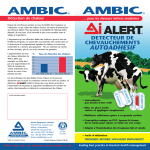Download Connect2 Bootloader User Guide
Transcript
Connect2 Bootloader User Guide Connect2 Bootloader User Guide 1.1 ©LPRS Ltd 2012 Page 1 of 7 Connect2 Usb Board: The Microchip PIC processor mounted on the LPRS Connect2-USB board contains a factory programmed bootloader allowing the device to be more conveniently programmed via the onboard USB connection. The processor can also be programmed by connecting a PICkit (or other Microchip compatible) programmer directly to the ICSP header pins as shown below. Picture1: Connect2-USB with PICkit Programmer Connect2 Bootloader User Guide 1.1 ©LPRS Ltd 2012 Page 2 of 7 Picture2: Bootloader Jumper Placement To enable the bootloader, remove power and bridge the PGD and PGC pins with the supplied jumper (as shown above). On power up the green (Rx) and red (Tx) LEDs flash three times indicating entry into bootloader mode Using the microchip C30 compiler linker script and software (supplied on http://www.lprs.co.uk) any program hex file can now be ‘flashed’ into the processor. To exit bootloader mode and ‘run’ the flashed program, remove the jumper bridging the PGD and PGC pins. The green and red LEDs should then once again flash three times indicating exit from bootloader mode and the application should then run. Connect2 Bootloader User Guide 1.1 ©LPRS Ltd 2012 Page 3 of 7 Connect2 Dev Board: The processor on the Connect2 DEV board can also be programmed by connecting a PICkit (or other Microchip compatible) programmer to the header pins and connecting them as shown below Picture3: Connect2 DEV with PICkit Programmer The connections between PICkit and PIC micro-controller are as shown below: PICKIT PIN Header AUXILARY PGC PGD VSS VDD VPP Connect2 Bootloader User Guide 1.1 ©LPRS Ltd 2012 PIC 24FJ128GB106 Pins NOT CONNECTED RB1(PIN15) RB0(PIN16) Ground (Use Ground socket pins) +3.3 V (Use 3.3V socket Pins) MCLR(PIN7) Page 4 of 7 Picture4: Bootloader Jumper Placement To enable the bootloader, remove power and interconnect pins RE5 and RE6 using a wire jumper (violet) (as shown above). On power up the green (Rx) and red (Tx) LED flash three times indicating entry into bootloader mode Using the linker script and software (supplied on http://www.lprs.co.uk) any program hex file can now be ‘flashed’ into the processor. To exit bootloader mode and ‘run’ the flashed progam, remove the wire connecting pins RE5 and RE6 pins. The green and red LEDs should then once again flash three times indicating exit from bootloader mode and the application should then run. Connect2 Bootloader User Guide 1.1 ©LPRS Ltd 2012 Page 5 of 7 The PC software application: The bootloader application program can be downloaded from LPRS website (www.lprs.co.uk). After installing, run the application and this will detect Connect2 boards connected via USB (WHEN THE BOARD IS IN BOOTLOADER MODE AS INSTRUCTED ABOVE). 1. Select the board from the list (The green LED will light up on the PCB) 2. Load the hex file (program) 3. Press the ‘flash’ button to program the micro-controller. The flash button will not be highlighted or enabled until the board is selected and the hex file is chosen. 4. The program will complete and the board can now be disconnected, or the jumper/link removed. Picture5: Screen Shot of PC Bootloader Application Connect2 Bootloader User Guide 1.1 ©LPRS Ltd 2012 Page 6 of 7 Copyright The information contained in this document is the property of Low Power Radio Solutions Ltd and copyright is vested in them with all rights reserved. Under copyright law this documentation may not be copied, photocopied, reproduced, translated or reduced to any electronic medium or machine readable form in whole or in part without the written consent of Low Power Radio Solutions Ltd. Disclaimer Low Power Radio Solutions Ltd has an on-going policy to improve the performance and reliability of their products; we therefore reserve the right to make changes without notice. The information contained in this document is believed to be accurate however we do not assume any responsibility for errors or any liability arising from the application or use of any product or circuit described herein. This document neither states nor implies warranty of any kind, including fitness for any particular application. easyRadio modules are a component part of an end system product and should be treated as such. Testing to fitness is the sole responsibility of the manufacturer of the device into which easyRadio products are fitted, as is also the deployment into the field. Any liability from defect or malfunction is limited to the replacement of product ONLY, and does not include labour or other incurred corrective expenses. Using or continuing to use these devices hereby binds the user to these terms. CONTACT INFORMATION For further information or technical assistance please contact: Low Power Radio Solutions Ltd Two Rivers Ind Est Station Lane Witney Oxon OX28 4BH England Connect2 Bootloader User Guide 1.1 ©LPRS Ltd 2012 Tel: Fax: Web: Email: Technical: +44 (0)1993 709418 +44 (0)1993 708575 http://www.lprs.co.uk [email protected] [email protected] Page 7 of 7