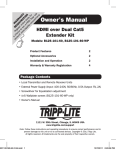Download User Guide - Campbell Associates
Transcript
Warranty Information LIMITED WARRANTY Brace Audio Corporation warrants to the original end user purchaser (”You”) that, for a period of two years, (the “Warranty Period”) your Brace Audio Corporation product will be free of defects in materials and workmanship under NORMAL intended use. Your exclusive remedy and Brace Audio Corporation’s entire liability under this warranty will be for Brace Audio Corporation, at its sole option, to repair or replace the product. All conditions of merchantability or fitness for a particular purpose and implied warranties are limited. Brace Audio Corporation disclaims for the duration of the warranty period all other express or implied conditions, representations and warranties, including implied warranty of non-infringement. Some jurisdictions do not allow limitations on how long an implied warranty lasts, so the above limitation may not apply to You. This warranty gives You specific legal rights, and You may also have other rights which vary by jurisdiction. To the extent not prohibited by law, in no event will Brace Audio Corporation be liable for any lost revenue or profit, or for special, consequential, indirect, incidental or punitive damages, however caused regardless of the theory of liability, arising out of or related to the use of or inability to use the product, even if Brace Audio Corporation has been advised of the possibility of such damages. In no event will Brace Audio Corporation’s liability exceed the amount paid by you for the product from direct, indirect, special, incidental, or consequential damages resulting from the use of the product, its accompanying accessories, product packaging, or its documentation. Brace Audio Corporation does not offer refunds for any product. The foregoing limitations will apply even if any warranty or remedy provided under this Section fails of its essential purpose. Some jurisdictions do not allow the exclusion or limitation of incidental or consequential damages, so the above limitation or exclusion may not apply to You. In the unlikely occurrence the product proves defective during the warranty period please visit our web page at http://www.braceaudio.com for the most up-to-date method of return. With a validated warranty claim, Brace Audio Corporation will have the option to repair or replace with new or refurbished units. Should the product be discontinued and the unit cannot be repaired or replaced, Brace Audio Corporation at its sole option can choose to replace the product with a next generation product of similar capability. Be sure to keep your proof of purchase as it will be required to ensure proper warranty handling. Warranty return requests cannot be processed without proof of purchase. You are responsible for shipping charges related to the defective product(s) to Brace Audio Corporation. Brace Audio Corporation will pay for Ground shipping from Brace Audio Corporation back to You only. photography by www.photocase.com ©2008 | Brace Audio | User Guide v1.0 User Guide Brace Audio, 29732 130th Way SEE Auburn, WA 98092, USA A DIGITAL WIRELESS made in the USA www.braceaudio.com m DIGITAL WIRELESS Table of contents Introduction .................................................................................. 3 Wireless Audio for the 21st Century .............................................. 3 How the DWG-1000 Works .......................................................... 3 What's in the Box? .......................................................................... 4 Quick Start Guide ........................................................................... 4 Physical Components ...................................................................... 5 Transmitter (Tx) Side View ......................................................... 5 Receiver (Rx) Side View ............................................................. 6 Cable Strain Relief ......................................................................... 7 Placement of Tx/Rx Units ................................................................. 7 Transmitter (Tx) ...................................................................... 7 Receiver (Rx) .......................................................................... 7 Tx/Rx ................................................................................... 7 Low Battery LED ............................................................................ 8 Changing Batteries ......................................................................... 8 Changing Channels ......................................................................... 8 Optional AC Adapter ....................................................................... 9 Technical Specifications ................................................................... 10 Company information ...................................................................... 10 Warranty ...................................................................... 11 2 Introduction Thank you for purchasing the DWG-1000 Digital Wireless Guitar System by Brace Audio. The DWG-1000 is a true plug ‘n play device, however, reading this user guide will ensure that you get the most from your new wireless system. Wireless Audio for the 21st Century Now you can enjoy the freedom of performing without the restriction of guitar cables. Never again will you be limited by cable length, worried about yanking the cable out of your amp, or mistakenly dragging your effects boxes across the stage. Older wireless systems had transmission problems, as well as clumsy antennas that had to be positioned just right. Brace Audio’s unique digital technology does away with the hiss, crackle, signal loss and RF interference inherent with UHF /VHF systems. Common guitar cables can also contribute to signal loss, which is why the DWG-1000 is recommended for all guitarists, electric and acoustic-electric, not just for those doing on-stage acrobatics. How the DWG-1000 Works In the transmitter module, the guitar signal is converted into pristine quality digital audio. Using 2.4GHz spread spectrum transmission, the digitized signal is sent to the receiver unit. There, it´s converted back to analog audio, with no signal loss, and no loss of high frequencies due to long cable runs. Never before has wireless audio been so trouble-free or easy to use, with the ability to deliver lossless digital quality. And, up to four units can operate at one time, so everyone in the band can use one. 3 What’s in the box? Your DWG-1000 Digital Wireless Guitar System contains: • • • • 1 - Transmitter (Tx / Gray Unit) 1 - Receiver (Rx / Dark Green Unit) 2 - 1/4” to 1/8” Guitar Cables This User Guide Physical Components Transmitter (Tx / Gray Unit) 1. Function Button (”FN”) 2. Link LED Press the Function Button to change channels (see section, Changing Channels). Use the end of an unfolded paper clip to access the button. The LED lights solid when a wireless connection is made between the Tx and Rx units, and pulses when waiting for a connection. Quick Start FN LINK LOW B 1) Register your product at http://www.braceaudio.com. 2) Plug cable from Receiver (Rx / Dark Green) Audio Out into amplifier input. If audio buzz is heard, move the unit to a new location. 3) Plug cable from guitar into Transmitter (Tx / Gray) Audio In. 4) The Link LED light will light solid on both the Tx and RX units to show a successful wireless connection. 5) You are now ready to play. Plugging the cable into the Tx or Rx units switches the unit on. To save battery life, unplug the cable to switch the unit off when not in use. Upon plugging in the cable, the Link LED will pulse steadily while it is waiting to make the wireless connection. 4 3. Low Battery LED (”LOW B”) 4. Audio In Jack When the batteries are low (less than 15 minutes of battery life), the Low Battery LED lights solid. Plug the 1/8” connector on the included cable into the Audio In Jack, and the 1/4” connector into your guitar. This jack also acts as a switch, turning the unit on when the plug is inserted. Unplug the cable to turn the unit off. 5 Cable Strain Relief Receiver (Rx / Dark Green Unit) 1. Link LED The LED lights solid when a wireless connection is made between the Tx and Rx units, and pulses when waiting for a connection. 2. Low Battery LED 3. Function Button (”LOW B”) (”FN”) When the batteries are low (less than 15 minutes of battery life), the Low Battery LED lights solid. Press the Function Button to change channels (see section, Changing Channels). Use the end of an unfolded paper clip to access the button. Remove belt clip on Transmitter. Thread cable through the notch in the clip, then snap the belt clip back onto Transmitter. This will provide strain relief for the cable. LINK LOW B FN Placement of TX / RX Units Transmitter (Tx / Gray Unit) Place Tx unit on your hip on the side of the guitar neck, or away from the guitar output. The rounded dome should point away from your body. 5. Jack for AC power supply (not included). 4. Audio Out Jack Remove the battery before connecting the AC power supply. Use only a Brace approved power supply. Plug the 1/8” connector on the included cable into the Audio Out Jack, and the 1/4” connector into your amplifier. This jack also acts as a switch, turning the unit on when the plug is insterted. Unplug the cable to turn the unit off. Before plugging the Rx into your guitar amp, turn the amplifier volume all the way down. This will prevent feedback or unwanted pops. WARNING! 6 Remove the batteries before connecting the AC power supply. See technical specification section for details. Receiver (Rx / Dark Green Unit) The RX unit can be placed on the amplifier as shown. Alternatively you could place the RX unit as the first device on the floor inline with your stomp boxes. Rx (Dark Green) Tx (Gray) Performance may vary depending upon the location or environment. 7 Low Battey LED The low battery LED will turn on when the battery power is at a minimum, indicating 15 minutes or less left of battery life. When this occurs, follow the instructions under Changing Batteries. Changing Batteries 1) Place the Tx and Rx units close to each other. 2) On the Receiver unit (RX/Dark Green) press in the Function Button and hold until the Link LED blinks rapidly. Release the button at this point. RF mating has been inititated now on the RX unit. 3) On the Transmitter unit (Tx/Gray), press in the Function Button and hold until the Link LED blinks rapidly. Release the button at this point. The TX unit will now negotiate with the RX unit and a new random channel will be assigned. When finished both RX and TX LEDs will light solid indicating that the units are now correctly working on the new channel. To exit RF Mating mode, either complete the mating process, or turn the unit off (unplug the cable) and it will revert to its previous mating ID on the next boot. To change batteries on either the Transmitter or Receiver, remove the cover plate on the back of the unit. Press down at the top and slide the cover open. Each unit takes two “AA”batteries. Be sure to observe the proper polarity of the batteries. Changing Channels If the Link LEDs on both the Transmitter and Receiver units continue to blink and fail to light solid, your DWG-1000 might be sharing channels with another system. In the rare event that two DWG-1000 systems are sharing the same channel, the RF Mating feature enables the user to switch to a non-competing channel. To switch channels, use an unfolded paper clip to depress the Function Button. 8 Optional AC Adapter The DWG-1000 Receiver (Rx) can be operated with an AC power supply (not included) instead of batteries. Information about purchasing the proper power supply can be found on the Brace Audio website at http://www.braceaudio.com. Or, contact your local distributor. WARNING! Remove the batteries before connecting the AC power supply. Only a power supply with the proper specifications can be used. Using an improper power supply can damage the unit and void your warranty. 9 Technical Specifications Transmitter (Tx) RF Output Power: 16 dbm Frequency: 2.4 Ghz, FHSS Maximum Input Level: 2.75v peak to peak Input Impedance: 600K ohm THD: < 2% @ 800 mV pp 1kHz tone Operating Power Voltage: 3.0V Typical S/N Ratio: More than 90 dB 10Hz-- 15kHz 15kHz Audio Frequency Response: 50Hz Battery Life: 5 hours (AA size battery) Low Battery Alert: 15 minutes of life left Output: 33mm, 1/8 in. mono Jack Antenna: Internal System gain: 1 Units operating at same time: 48-12 Receiver (Rx) Frequency Type: 2.4 Ghz, FHSS Battery Life: 7 hours (AA size battery) Warranty Information AddendumUsing Additional Transmitters LIMITED WARRANTY *INSTRUCTIONS TO USE YOUR ADDITIONAL DWG1000-TX TRANSMITTERS WITH THE EXSITING DWG1000 SYSTEM.* Brace Audio Corporation warrants to the original end user purchaser (”You”) that, for a period of two years, NOTE: RECEIVER MUST DONE LAST OR IT DOESNT (the “Warranty Period”) yourBEBrace Audio Corporation productWORK will be free of defects in materials and workmanship under NORMAL intended use. Your exclusive remedy and Brace Audio Corporation’s entire liability under warranty will be for Brace Audio at its#1sole option, repair replace the 1. Push andthis hold the paperclip button on Corporation, transmit unit until thetolink LEDorblinks product. All conditions of merchantability or fitness for a particular purpose and implied warranties are rapidly. limited. Corporation disclaims foron thetransmit duration ofunit the #2 warranty all LED otherblinks express or 2. PushBrace and Audio hold the paperclip button until period the link implied conditions, representations and warranties, including implied warranty of non-infringement. Some rapidly. jurisdictions do not allow limitations on how long an implied warranty lasts, so the above limitation may 3. forThis all warranty remaining yourights, want and to configure... notContinue apply to You. givestransmitters You specific legal You may also have other rights which 3. push and hold thenot paperclip onnothe single receiver until the varyLastly, by jurisdiction. To the extent prohibitedbutton by law, in event will Brace Audiounit Corporation be link liable LED blinks rapidly. for any lost revenue or profit, or for special, consequential, indirect, incidental or punitive damages, however caused the LED's theory go of liability, arising outunits of or related to the useare of or inability to use the 4. Waitregardless until theoflink solid on all the and then you done. product, even if Brace Audio Corporation has been advised of the possibility of such damages. In no event willthe Brace Audio Corporation’s exceed the paid receiver by you for even the product indirect, All transmit units are liability now bonded to amount the single after from theydirect, are shut off. incidental, or consequential damages resulting from the use of the product, its accompanying Ifspecial, you re-power, they will still be bonded. The bonded channel number is a random accessories, product packaging, or its documentation. Brace Audio Corporation does not offer refunds value 1-65536. That allows multiple bandeven members to bond tothis for anyofproduct. The foregoing limitations will apply if any warranty or their remedytransmitters provided under receivers worrying thatSome therejurisdictions will be adoconflict onthea exclusion bandmates channel. Section failswithout of its essential purpose. not allow or limitation of incidental or consequential damages, so the above limitation or exclusion may not apply to You. Company Information For technical assistance and support, please contact your local dealer. Or, go to http://www.braceaudio.com for more information. Also, don't forget to register your product on the Brace Audio website. 10 Please note: You cannot use more than one of the bonded transmitters at the same In thewith unlikely the product proves Ifdefective the warranty period please will visit our web time thatoccurrence single bonded receiver. you do,during that same bonded channel collide page at http://www.braceaudio.com for the most up-to-date method of return. With a validated warranty with another active transmitter that has the same channel. Always unplug the claim, Brace Audio Corporation will have the option to repair or replace with new or refurbished units. transmitter that you are not using to unit prevent switching Should the product be discontinued and the cannotproblems be repairedwhen or replaced, Braceinstruments Audio Corporation that their can ownchoose transmitter bonded to that receiver. product of similar capability. at itshave sole option to replace the product withsingle a next generation Be sure to keep your proof of purchase as it will be required to ensure proper warranty handling. Warranty return requests cannot be processed without proof of purchase. You are responsible for shipping charges related to the defective product(s) to Brace Audio Corporation. Brace Audio Corporation will pay for Ground shipping from Brace Audio Corporation back to You only. 11