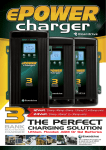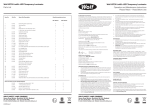Transcript
SS-110 Keypad Quick User Guide With Wiring Example to Electric Gates 1) Key in 0000* (This is the factory default programmers code) 2) Key in 8900# (This sets the keypad to single user mode) 3) Key in 1 8321# (This has set your general user code to 8321) or choose your own 4 digit numbers instead of 8321. 4) Key in 401# (This sets output 1 to Momentary Mode for 1 second) 5) Key in * (This exits the programming) When you now dial in 8321 (or the number you chose) output 1 will close the circuit for 1 second To change the factory default programmers code from 0000, Key in 0000* then 0 XXXX # (XXXX being the number of your choice) Key in * to exit. Refer to the full instruction booklet for advanced operations. Gate Control Panel Start Com Power Supply 12‐ 24Volt AC or DC Multi User Mode Quick Start 1) 2) 3) 4) 5) Key in your programmers code (----*) Key in 8901# (this sets the system to multi user mode) Key in 1 01 2244# (Group 1 position 1 code is now 2244#) Key in 1 02 2245# (Group 1 position 2 code is now 2245#) Key in 1 03 2246# (Group 1 position 3 code is now 2246#) In multi user mode, the # key must be used after the dialed number. Refer to the full instruction booklet for advanced operations.