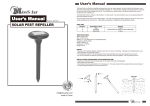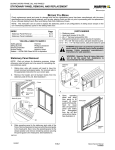Transcript
Good Usage Guide & Troubleshooting STEP 1 STEP 2 Check the platform combination is correct before you place them in the mouth of the machine STEP 3 Slowly guide the platforms into the mouth and you will feel the machine take the plates. If you feel some resistance, then double check the platform combination, DO NOT FORCE THE PLATES IN. STEP 4 If the platforms move too far into the machine before it registers that they are too thick, then it may engage the fail-safe feature, in which case the motor will stop and the platforms will hold in place in the machine. If the combination is too thick in the centre, then the machine will feed until it feels resistance, then auto-reverse and return the plates. STEP 4a If this happens, turn the power off, then push and hold the power button for 5 seconds to manually engage the reverse feature. If the reverse function does not engage, then a rubber mallet may be used on the back of the platforms to loosen them. TIP While getting familiar with the plate configuration for all of your different dies, place the die near to the top of your sandwich and feed this into the machine first. This will let the machine detect early if you have the correct sandwich and return it to you quickly if you do not, before it gets too far into the machine. Once you are familiar with your eBosser and you are comfortable selecting the correct sandwich for the different makes of die you are cutting, you can of course position your die anywhere on the plate as the pressure is even over the full A4 area. Online: www.crafterscompanion.co.uk Call us: 0845 296 0042 Email us: [email protected]