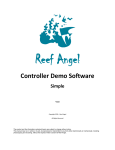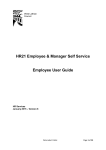Transcript
TROUBLESHOOTING GUIDE IN ACCESSING FULL USE OF SLG If you have logged on to the SLG site but you are unable to access certain areas e.g., Reports it could be due to your own computer set up. If you have used historic cookies/favourites/browsing history, it may inhibit your full use of the programme as it is not using the latest updated route. As in good banking practice whereby they ask you to use a direct link this will be a useful directive to utilise. Below are a few pointers that we know can restrict your access. Should you still have problems in accessing SLG after following the guidelines given, please email Mrs Hymers [email protected] Website:It is important to input the school URL website direct into your internet browser each time you log on, this is to enable you to go directly to the latest version. www.highworth.kent.sch.uk then click on the site for SLG at the bottom of the homepage and not to use any extended version that you may have saved E.g. https://extranet.highworth.kent.sch.uk/slg/Mobile/_layouts/SLGHandlers/SLGMVCHandler.ashx/Mobile/Index It is also a worthwhile exercise if you have accessed/saved in favourites on your hardware that you clear your browsing history and cookies otherwise it automatically routes to these. If your iPad/Smartphone is synced to your PC then this computer will also need clearing. Ensure 3rd party anti-virus protector has its pop up unblocked for Highworth Grammar School. Compatibility Settings:When you go to front screen of Internet Explorer, complete the following steps – on the far right hand side click on Cog wheel Compatibility View Settings Add this website: Click on Add and then Close Hardware:Trying to log on at work computers can cause limited access or none as it is dependent upon the company’s server it is using and their security filters. Accessing from home is usually most successful when using a desktop/laptop – some Smartphones/iPads cannot always display all the data. Browser:Preferably this should be Internet Explorer Version 11 – but any of the following latest versions should be compatible - Windows 8/Google Chrome/Firefox/Safari For Macs - Safari