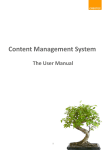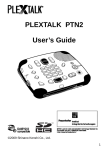Download Appendix 1-2: Troubleshooting numbered headings
Transcript
Extract from: Format an Academic Paper Part 1: Creating Templates & Applying Styles Appendix 1-2: Troubleshooting numbered headings Sometimes hierarchically numbered headings go terribly wrong! The key step in fixing this is to change your Headings style (that is, the list style you created linking Heading1 Heading2 and Heading3 styles to a numbering format. Here are the steps to follow: 1. On the Home tab, open the Styles window by clicking on the small arrow in the lower right corner of the Styles group (see below). The Styles pane opens. 2. Click the Manage Styles icon at the bottom of the Styles pane. The Manage Styles dialog box opens with the style of the text you’ve selected highlighted. 3. Use the scroll bar to find the ‘Headings’ style you created to design the three numbered heading styles. (Note that it may be near the very bottom of this long list.) Select Headings (or whatever other name you have used -- do NOT select the individual heading style that needs correction) and then click the Modify button. The Modify Style dialog box opens. © London School of Economics & Political Science 1 lse.ac.uk/imt/training Extract from: Format an Academic Paper Part 1: Creating Templates & Applying Styles 4. If your document uses a template shared by other documents (such as thesis chapters), then be sure to click the New documents based on this template button near the bottom of the window. (This will ensure that your changes are carried through to all other documents based on the same template.) 5. Click on the Format button in the lower left corner and choose Numbering. The Modify Multilevel List dialog box opens. If the box looks smaller than the one shown below, click the More>> button in the lower left corner to see additional options. 6. In the column in the upper left corner, click on level 2. 7. Delete everything shown in the Enter formatting for number box. 8. Return to page 43 above and work through steps 16–35, taking care to follow the instructions in the exact order they are listed. When you are finished, check the numbering in your document. If you still have problems, consider attending an IT Software Surgery or a PhD Thesis Surgery. You can book a place on either at: https://apps.lse.ac.uk/training-system/. © London School of Economics & Political Science 2 lse.ac.uk/imt/training