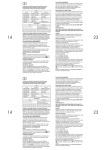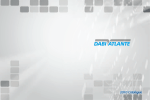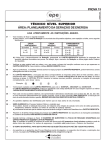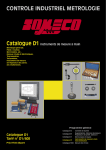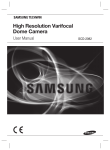Download 2000 SERIES MANOMETER OPERATING INSTRUCTIONS
Transcript
TEST RESULTS This instrument has been tested using a calibrated dead weight system: Model: ........................ Serial No: .................................................. This instrument has been tested in: ............................................... Tested by: ....................................................................................... INPUT READING 36 2000 SERIES MANOMETER OPERATING INSTRUCTIONS 1 A division of Sifam Instruments Limited Woodland Road, Torquay, Devon TQ2 7AY England Telephone: +44 (0)1803 407693 Fax: +44 (0)1803 407699 Email: [email protected] Website: www.digitron.co.uk XG.0744 rev.11 TEST RESULTS This instrument has been tested using a calibrated dead weight system: Model: ........................ Serial No: .................................................. This instrument has been tested in: ............................................... Tested by: ....................................................................................... INPUT 36 READING 2000 SERIES MANOMETER OPERATING INSTRUCTIONS A division of Sifam Instruments Limited Woodland Road, Torquay, Devon TQ2 7AY England Telephone: +44 (0)1803 407693 Fax: +44 (0)1803 407699 Email: [email protected] Website: www.digitron.co.uk XG.0744 rev.11 1 20x5P 20x6P 20x7P 0.0 - 199.9 mbar + 0 - 1000 mbar 0.00 - 19.99 kPa + 0.0 - 100.0 kPa 0.0 - 199.9” + 0 - 402” 0.00 - 10.22 m 20x8P 0.00 - 29.5” 0.0 - 199.9 mbar + 0 - 500 mbar 0.00 - 19.99 kPa + 0.0 - 50.0 kPa 0.0 - 199.9” + 0 - 201” 0.00 - 5.11 m 0.00 - 14.75” The range of 2000P instruments are suitable for gauge, differential, or absolute measurements over a wide range of pressures. They are not suitable for use with corrosive substances or cyclic hydrocarbons, e.g. motor oil, transmission fluid and freon. To use the 2000P with these components, isolation must be provided in the form of a buffer, such as a mineral oil or dry air. 0.00 - 19.99 cm + 0.0 - 75.0 cm 0.00 - 14.50 psi INSTRUMENT APPLICATION 0.00 - 19.99 cm + 0.0 - 37.5 cm 0.00 - 7.25 psi Particular care should be taken not to over pressure the device as this may rupture the sensor membrane. This is not covered by the manufacturers warranty. NOTE: The differential/gauge instruments will only measure positive pressures i.e. positive pressure applied to the positive port, or negative pressure applied to the negative port. 20x3P As above plus: Manuallog and Autolog 20x2P As above plus: Smoothing, Units of Pressure, Rangelock & Max/Min 2080P, 2081P, 2082P, 2083P, 2084P, 2085P, 2086P, 2087P, 2088P 0.0 - 199.9 mbar 0 - 1999 mbar + + 0 - 1999 mbar 0.00 - 10.00 bar 0.00 - 19.99 kPa 0.0 - 199.9 kPa + + 0.0 - 199.9 kPa 0 - 1000 kPa 0.0 - 199.9” 0.0 - 199.9” + + 0 - 804” 0 - 4022” 0.00 - 20.43 m 0.00 - 19.99 m + 0.0 - 102.2 m 0.00 - 59.00” 0.00 - 19.99” + 0.0 - 295.3” 0.00 - 5.25 m 2020P, 2021P, 2022P, 2023P, 2024P, 2025P, 2026P, 2027P, 2028P 0.00 - 19.99 psi + 0.0 - 145.0 psi 2 Features Backlight, Out of Range, Zeroing, Zeroing Absolute & Hold 0.00 - 19.99 cm + 0.0 - 150.0 cm 0.00 - 29.00 psi Models 2000P, 2001P, 2002P, 2003P, 2005P, 2007P, 2008P 20x1P 10.342bar / 150 PSI FEATURES 20x0P 10bar / 145 PSI mbar 2026P, 2086P Pa 2bar 4bar in H2O External Transducer 1bar 2bar absolute mHO 2024P, 2084P 2008P, 2028P, 2088P 2005P, 2025P, 2085P 2 4bar / 58 PSI 10bar / 145 PSI in Hg 1bar 2bar / 29 PSI 7bar / 101.5 PSI 0 - 1999 µbar 0.00 - 19.99 mbar 0.0 - 199.9 mbar 0 - 1999 mbar + + + + 0.00 - 25.00 mbar 0.0 - 130.0 mbar 0 - 1999 mbar 0.00 - 7.00 bar 0.0 - 199.9 Pa 0.00 - 13.00 kPa 0.00 - 19.99 kPa 0.0 - 199.9 kPa + + + 0 Pa - 2500 Pa 0.0 - 199.9 kPa 0 - 700 kPa 0.00 - 10.05” 0.00 - 52.28” 0.0 - 199.9” 0.0 - 199.9” + + 0 - 804” 0 - 2815” 0.00 - 19.99 mm 0.0 - 199.9 mm 0.00 - 20.43 m 0.00 - 19.99 m + + + 0.0 - 255.3 mm 0 - 1320 mm 0.0 - 71.5 m 0.00 - 0.73” 0.00 - 3.83” 0.00 - 59.00” 0.00 - 19.99” + 0.0 - 206.7” 0.00 - 5.25 m 500mbar 0.00 - 19.99 psi + 0.0 - 101.5 psi 2007P, 2027P, 2087P 2002P, 2022P, 2082P 2003P, 2023P, 2083P 0.00 - 18.75 mm Overrange 350mbar / 140” H2O 1bar / 401” H2O 0.00 - 19.99 cm + 0.0 - 150.0 cm 0.00 - 29.00 psi 25mbar / 10” H2O 130mbar / 52” H2O 0.00 - 19.99 mm + 0.0 - 97.5 mm 0.00 - 1.88 psi Operating Range 0.00 - 0.36 psi RANGE Models 2000P, 2020P, 2080P 2001P, 2021P, 2081P m Hg PSI GB Some of the options described may not apply to this instrument. Please check the functions of the instrument you have purchased before proceeding. 35 INSTRUMENT OPERATION BATTERIES Two AA or equivalent cells (not supplied). Follow instructions on reverse of instrument for fitting/replacement. When symbol appears on display, replace batteries. IP65/IP67 RATING The waterproof rating for this product will not be maintained unless the screws holding the battery compartment are firmly tightened when inserting or replacing batteries. ON - OFF Press ON key for on and OFF key for off. Automatic switch-off after 12 minutes, unless any key is activated or the instrument is in Autolog or MAX/MIN mode. If key is held when unit is switched on, automatic switch-off function will be disabled until the unit is switched off. 20x6P 0.0 - 199.9 mbar + 0 - 500 mbar 0.00 - 19.99 kPa + 0.0 - 50.0 kPa 0.0 - 199.9” + 0 - 201” 0.00 - 5.11 m 20x7P 0.0 - 199.9 mbar + 0 - 1000 mbar 0.00 - 19.99 kPa + 0.0 - 100.0 kPa 0.0 - 199.9” + 0 - 402” 0.00 - 10.22 m 20x8P BATTERIES Two AA or equivalent cells (not supplied). Follow instructions on reverse of instrument for fitting/replacement. When symbol appears on display, replace batteries. IP65/IP67 RATING The waterproof rating for this product will not be maintained unless the screws holding the battery compartment are firmly tightened when inserting or replacing batteries. ON - OFF Press ON key for on and OFF key for off. Automatic switch-off after 12 minutes, unless any key is activated or the instrument is in Autolog or MAX/MIN mode. If key is held when unit is switched on, automatic switch-off function will be disabled until the unit is switched off. 0.00 - 29.5” INSTRUMENT OPERATION 0.00 - 14.75” The range of 2000P instruments are suitable for gauge, differential, or absolute measurements over a wide range of pressures. They are not suitable for use with corrosive substances or cyclic hydrocarbons, e.g. motor oil, transmission fluid and freon. To use the 2000P with these components, isolation must be provided in the form of a buffer, such as a mineral oil or dry air. 0.00 - 19.99 cm + 0.0 - 75.0 cm 0.00 - 14.50 psi INSTRUMENT APPLICATION 0.00 - 19.99 cm + 0.0 - 37.5 cm 0.00 - 7.25 psi Particular care should be taken not to over pressure the device as this may rupture the sensor membrane. This is not covered by the manufacturers warranty. NOTE: The differential/gauge instruments will only measure positive pressures i.e. positive pressure applied to the positive port, or negative pressure applied to the negative port. 20x5P As above plus: Manuallog and Autolog 20x3P As above plus: Smoothing, Units of Pressure, Rangelock & Max/Min 2080P, 2081P, 2082P, 2083P, 2084P, 2085P, 2086P, 2087P, 2088P 0.0 - 199.9 mbar 0 - 1999 mbar + + 0 - 1999 mbar 0.00 - 10.00 bar 0.00 - 19.99 kPa 0.0 - 199.9 kPa + + 0.0 - 199.9 kPa 0 - 1000 kPa 0.0 - 199.9” 0.0 - 199.9” + + 0 - 804” 0 - 4022” 0.00 - 20.43 m 0.00 - 19.99 m + 0.0 - 102.2 m 0.00 - 59.00” 0.00 - 19.99” + 0.0 - 295.3” 0.00 - 5.25 m 2020P, 2021P, 2022P, 2023P, 2024P, 2025P, 2026P, 2027P, 2028P 0.00 - 19.99 psi + 0.0 - 145.0 psi 2 Features Backlight, Out of Range, Zeroing, Zeroing Absolute & Hold 0.00 - 19.99 cm + 0.0 - 150.0 cm 0.00 - 29.00 psi Models 2000P, 2001P, 2002P, 2003P, 2005P, 2007P, 2008P 20x2P 10.342bar / 150 PSI FEATURES 20x1P 10bar / 145 PSI 20x0P 2026P, 2086P mbar 2bar 4bar Pa External Transducer 1bar 2bar absolute in H2O 2024P, 2084P 2008P, 2028P, 2088P 2005P, 2025P, 2085P mHO 4bar / 58 PSI 10bar / 145 PSI 2 1bar 2bar / 29 PSI 7bar / 101.5 PSI in Hg 500mbar 2002P, 2022P, 2082P 2003P, 2023P, 2083P 0 - 1999 µbar 0.00 - 19.99 mbar 0.0 - 199.9 mbar 0 - 1999 mbar + + + + 0.00 - 25.00 mbar 0.0 - 130.0 mbar 0 - 1999 mbar 0.00 - 7.00 bar 0.0 - 199.9 Pa 0.00 - 13.00 kPa 0.00 - 19.99 kPa 0.0 - 199.9 kPa + + + 0 Pa - 2500 Pa 0.0 - 199.9 kPa 0 - 700 kPa 0.00 - 10.05” 0.00 - 52.28” 0.0 - 199.9” 0.0 - 199.9” + + 0 - 804” 0 - 2815” 0.00 - 19.99 mm 0.0 - 199.9 mm 0.00 - 20.43 m 0.00 - 19.99 m + + + 0.0 - 255.3 mm 0 - 1320 mm 0.0 - 71.5 m 0.00 - 0.73” 0.00 - 3.83” 0.00 - 59.00” 0.00 - 19.99” + 0.0 - 206.7” 0.00 - 5.25 m 2007P, 2027P, 2087P 0.00 - 18.75 mm Overrange 350mbar / 140” H2O 1bar / 401” H2O 0.00 - 19.99 psi + 0.0 - 101.5 psi 25mbar / 10” H2O 130mbar / 52” H2O 0.00 - 19.99 cm + 0.0 - 150.0 cm 0.00 - 29.00 psi Operating Range 0.00 - 19.99 mm + 0.0 - 97.5 mm 0.00 - 1.88 psi RANGE Models 2000P, 2020P, 2080P 2001P, 2021P, 2081P 0.00 - 0.36 psi Some of the options described may not apply to this instrument. Please check the functions of the instrument you have purchased before proceeding. m Hg PSI GB 35 SELEZIONE DEL TRASDUTTORE DI PRESSIONE Modelli 2024P, 2084P Accendendo il dispositivo e tenendo premuto il tasto (2024P - tasto “0.0”) sul display scorreranno le possibili opzioni della gamma di trasduttori da 10,0 a 50,0 bar (en 5 bar) o da 55,0 a 500.0 bar (en 5 bar) (rilasciare il tasto per selezionare). --- apparirà sul display. Per personalizzare, premere a tenere premuto nuovamente il tasto (2024P - tasto “0.0”) per selezionare l’intervallo di tensione di entrata richiesto, da 10 a 50 bar con un intervallo da 1 a 50 mV (in incrementi da 1 mV) o da 55 a 500 bar con un intervallo da 10 a 50 mV (in incrementi da 1 mV). Rilasciare il tasto per effettuare la selezione. Queste sono ora le impostazioni predefinite. COLLEGAMENTO DEL TRASDUTTORE DI PRESSIONE ESTERNO Intervallo di pression selezionabile (in bar) con intervallo di sensibilità selezionabile (in mV). Alimentazione erogata +5 Volt ( ± 0,25 Volt equivalente a 5%) Istruzioni di cablaggio Filo rosso = +, Filo blu = - , Filo verde = + , Filo giallo = AVVERTENZA: è importante attenersi alle istruzioni di cablaggio per evitare che lo strumento subisca danni causati dal cablaggio errato del cavo. 34 Precisione dello strumento Da +20°C a +30°C/+68°F a +86°F: 0.1%rdg +0.1%fs +1 cifra 0.25%rdg +0.25%fs +1 cifra (Pressioni -) Da -10°C to +50°C/+14°F a +122°F: 0.15%rdg +0.15%fs +1 cifra 0.3%rdg +0.3%fs +1 cifra (Pressioni -) Il rendimento complessivo dello strumento é ottenuto dalla combinazione dell'indubbia precisione e dell'assenza di inaccuratezza nel procedimento di misurazione. GARANZIA Questo strumento è stato montato e collaudato con estrema attenzione ed è garantito contro qualità di esecuzione e materiali difettosi per la durata di due anni a partire dalla data di acquisto. Durante il periodo di garanzia qualsiasi strumento difettoso verrà riparato o sostituito a discrezione del fabbricante. La presente garanzia non garantisce danni o guasti risultanti da un uso improprio o incidenti. Modificazioni, regolazioni o qualsiasi altro cambiamento apportati alla disposizione interna dello strumento libererà il fabbricante da qualsiasi responsabilità con riferimento allo strumento. Tutti gli strumenti richiedono riparazione vanno indirizzati al rifornitore, spese di trasporto pagate e a rischio del proprietario. È necessario accludere una breve descrizione del guasto. SELEZIONE DEL TRASDUTTORE DI PRESSIONE Modelli 2024P, 2084P Accendendo il dispositivo e tenendo premuto il tasto (2024P - tasto “0.0”) sul display scorreranno le possibili opzioni della gamma di trasduttori da 10,0 a 50,0 bar (en 5 bar) o da 55,0 a 500.0 bar (en 5 bar) (rilasciare il tasto per selezionare). --- apparirà sul display. Per personalizzare, premere a tenere premuto nuovamente il tasto (2024P - tasto “0.0”) per selezionare l’intervallo di tensione di entrata richiesto, da 10 a 50 bar con un intervallo da 1 a 50 mV (in incrementi da 1 mV) o da 55 a 500 bar con un intervallo da 10 a 50 mV (in incrementi da 1 mV). Rilasciare il tasto per effettuare la selezione. Queste sono ora le impostazioni predefinite. COLLEGAMENTO DEL TRASDUTTORE DI PRESSIONE ESTERNO Intervallo di pression selezionabile (in bar) con intervallo di sensibilità selezionabile (in mV). Alimentazione erogata +5 Volt ( ± 0,25 Volt equivalente a 5%) Istruzioni di cablaggio Filo rosso = +, Filo blu = - , Filo verde = + , Filo giallo = AVVERTENZA: è importante attenersi alle istruzioni di cablaggio per evitare che lo strumento subisca danni causati dal cablaggio errato del cavo. 34 Precisione dello strumento Da +20°C a +30°C/+68°F a +86°F: 0.1%rdg +0.1%fs +1 cifra 0.25%rdg +0.25%fs +1 cifra (Pressioni -) Da -10°C to +50°C/+14°F a +122°F: 0.15%rdg +0.15%fs +1 cifra 0.3%rdg +0.3%fs +1 cifra (Pressioni -) Il rendimento complessivo dello strumento é ottenuto dalla combinazione dell'indubbia precisione e dell'assenza di inaccuratezza nel procedimento di misurazione. GARANZIA Questo strumento è stato montato e collaudato con estrema attenzione ed è garantito contro qualità di esecuzione e materiali difettosi per la durata di due anni a partire dalla data di acquisto. Durante il periodo di garanzia qualsiasi strumento difettoso verrà riparato o sostituito a discrezione del fabbricante. La presente garanzia non garantisce danni o guasti risultanti da un uso improprio o incidenti. Modificazioni, regolazioni o qualsiasi altro cambiamento apportati alla disposizione interna dello strumento libererà il fabbricante da qualsiasi responsabilità con riferimento allo strumento. Tutti gli strumenti richiedono riparazione vanno indirizzati al rifornitore, spese di trasporto pagate e a rischio del proprietario. È necessario accludere una breve descrizione del guasto. BACKLIGHT Press and hold ON key. DISPLAY MULTIFUNCTION TIME LOG HH:MM AVERAGE CAL MULTIFUNCTION NUMERIC ENTRY RANGE ENTER Cal P3 21 NE A/R OK? YES BATTERY PSI MULTIFUNCTION mbar PSI in mm H 2O k in cm Hg M Pa OUT OF RANGE If pressure exceeds the scale range Out will appear on the display. ZEROING In order to achieve maximum accuracy it is recommended to zero the instrument in the orientation it will be used before taking any measurements. Models 2000P, 2001P, 2002P, 2003P, 2007P, 2008P, 2020P, 2021P, 2022P, 2023P, 2027P, 2028P Ensure both ports are open to atmosphere. If indicated pressure is within 1%f.s (3% for Models 2000P, 2020P and 2080P) of the factory calibrated zero, press 0.0 key which will adjust the reading to zero. Models 2080P, 2081P, 2082P, 2083P, 2084P, 2087P, 2088P As above but press key instead of the 0.0 key. 3 ATMOSPHERIC ADJUSTMENT ABSOLUTE This feature enables temporary adjustment of the indicated ambient pressure between 900mbar and 1100mbar. (Refer to paragraph below). Models 2005P, 2025P Open port to atmosphere and the instrument will indicate ambient pressure. Press 0.0 key and 900mbar (or the equivalent in other engineering units) will appear on the display. Press and hold this key. The display will scroll and when required atmospheric pressure is displayed (maximum 1100mbar) release key. The current pressure being measured will then be adjusted to the displayed reading and used for the rest of the session. Note: This setting will be lost when the instrument is switched off. Model 2085P Press key instead of 0.0 key. BACKLIGHT Press and hold ON key. DISPLAY MULTIFUNCTION TIME LOG HH:MM AVERAGE ENTER NE A/R OK? BATTERY CAL MULTIFUNCTION NUMERIC ENTRY RANGE YES PSI MULTIFUNCTION Cal P3 21 mbar PSI in mm H 2O k in cm Hg M Pa OUT OF RANGE If pressure exceeds the scale range Out will appear on the display. ZEROING In order to achieve maximum accuracy it is recommended to zero the instrument in the orientation it will be used before taking any measurements. Models 2000P, 2001P, 2002P, 2003P, 2007P, 2008P, 2020P, 2021P, 2022P, 2023P, 2027P, 2028P Ensure both ports are open to atmosphere. If indicated pressure is within 1%f.s (3% for Models 2000P, 2020P and 2080P) of the factory calibrated zero, press 0.0 key which will adjust the reading to zero. Models 2080P, 2081P, 2082P, 2083P, 2084P, 2087P, 2088P As above but press key instead of the 0.0 key. ATMOSPHERIC ADJUSTMENT ABSOLUTE This feature enables temporary adjustment of the indicated ambient pressure between 900mbar and 1100mbar. (Refer to paragraph below). Models 2005P, 2025P Open port to atmosphere and the instrument will indicate ambient pressure. Press 0.0 key and 900mbar (or the equivalent in other engineering units) will appear on the display. Press and hold this key. The display will scroll and when required atmospheric pressure is displayed (maximum 1100mbar) release key. The current pressure being measured will then be adjusted to the displayed reading and used for the rest of the session. Note: This setting will be lost when the instrument is switched off. Model 2085P Press key instead of 0.0 key. 3 ZEROING ABSOLUTE 2025P & 2085P First turn unit on and while the “MODEL” is displayed press and hold the “8” (Hold) key until the current offset is displayed. By pressing the “8” key any previously stored offset is cleared returning the unit back to the original factory setting. To enter a new offset or to change the existing offset press “5” to increment (Hold for auto INC) or “2” to decrement the offset (Hold to auto DEC) and “0” (Smooth) to accept and permanently store this new offset. Up to a maximum offset of +/-20mbar (1% of FSD). Pressing off in this procedure will retain the previously stored value. DISPLAY HOLD Pressing key freezes the display. The symbol will appear on the display. Press key again to return to normal display. HOSE FITTING The input port(s) on the instrument are designed to accept a hose with 4mm I.D. and 1mm wall. The hose is fitted by unscrewing the clamping nut, sliding the hose on to the stepped shaft and refitting the nut. Note: Do not tighten fittings attached to the pressure ports to a torque greater than 2Nm otherwise the pressure seals may be damaged. 4 HAND PUMP OPERATION (if applicable) Use the T piece to connect the hand pump to the instrument’s + port and to the equipment being tested. Exhaust the system by turning the release valve on the hand pump anti-clockwise and set the fine adjustment threaded piston to mid range. Close the release valve and apply pump action to the hand pump piston to generate the required approximate pressure. Fine adjustment of the desired pressure can then be made by rotating the threaded piston. The release valve may be used to vent the system. Note: The hand pump is capable of generating 7bar max. It is, therefore, essential that extra care is taken not to over-pressure the instrument. A pump must not be used on models 2000P, 2020P and 2080P PLUS FUNCTIONS Models 2020P, 2021P, 2022P, 2023P, 2024P, 2025P, 2027P, 2028P, 2080P, 2081P, 2082P, 2084P, 2085P, 2087P, 2088P SMOOTHING MODE Press = key and the instrument continuously averages the last four measurements to give a more stable reading on the display. Press = key again to return to normal measurement. PREDETERMINAZIONI Premere il tasto X (quando non e nella posizione MAX/MIN) e i simboli NE et P1 appariranno sul display. Insecire il pre-stress livello di pressione (se la funzione pre-stress non e richiesta, premere il tasto ) e sul display appariranno i simboli NE e P2. Premendo i tasti inserire la pressione iniziale e premere il tasto et iI simboli NE e adesso appariranno sul display. Inserire il periodo di calibrazione in minuti et secondi (MM:SS), premere il tasto ei simboli NE e PE appariranno. Inserire un cambio permessibile della pressione premere il tasto . Lo strumento é adesso pronto per eseguire la misura e P1 apparirá sul display. PROVA DI PRESTAZIONE Eseguendo una misurazione questo tipo di misurazione si pu eseguire soltanto si il simbolo P1 appare sul display. Applicare la pressione al sistema fino a quando la scritta P1 cambia a P2 (pressione di misurazione). Se una pressione P1 (pre-stress) e stata inserita, il sistema deve essere pressionatizzato (equalizzato) fino a questo livello. Scolleggare il sistema La lettura display sul scomparira il periodo di misurazione non sará scadutto. PASS oppure FAIL appariranno sul display ed automaticamente si autoinserirá con un periodo di referenza. La misurazione memorizzata puó essere rivisualizzata premendo i tasti ed un tasto qualsiasi oppure tramte l ‘uscita di una stampante compatible Epson prmendo il tasto seguito da 4 tasti qualsiasi. Questa lettura non puõ essere collegato ad un computer solo tramite via terminale veloce. Registrazione consecutive si sovvrapporanno una conl’altra e per questo motivo bisogna trasferire queste informazioni alla stampante prima d’eseguire nuove misurazioni. Dopo l’apparizione di PASS/FAIL il display ritornerá alla littura attuale. Lo strumento deve essere azzerato manualmente per ogni nuova misurazione. UNITS OF PRESSURE Press key to select required units of pressure. Chosen units will be saved when the instrument is switched off. Please refer to the table on the back page. The 20x0P 0-25mbar instruments cannot show the µbar or mmHg symbols on their displays. When switching the units on they are reading in µbar and so show no unit symbol. Pushing the autorange button will put the unit into mbar and show the mbar symbol. When reading in mmHg only the symbol Hg will show on the display. This function will not operate while in store mode. Note: 2024P - 2084P k = x 103 when using in H2O and Pa. M = x 106 when using in H2O and Pa. SCALA DEFINITA DALL’UTENTE Premere il tasto ed il simbolo NE apparirà prima che il display si azzeri. Immettere un numero a 4 cifre con un valore di punto decimale. NE rimarrà acceso e la lettura attuale apparirà. ZEROING ABSOLUTE 2025P & 2085P First turn unit on and while the “MODEL” is displayed press and hold the “8” (Hold) key until the current offset is displayed. By pressing the “8” key any previously stored offset is cleared returning the unit back to the original factory setting. To enter a new offset or to change the existing offset press “5” to increment (Hold for auto INC) or “2” to decrement the offset (Hold to auto DEC) and “0” (Smooth) to accept and permanently store this new offset. Up to a maximum offset of +/-20mbar (1% of FSD). Pressing off in this procedure will retain the previously stored value. PROVA TENUTA ACQUA Questa funzione da la possibilità di collaudare la pressione del sistema. Lo strumento ha la funzione di rendere automatica la prova di tenuta acqua in una varietà di applicazioni. I risultati relativi alla verifica automatica delle perdite vengono registrati, ma non memorizzati e non possono, pertanto, essere trasferiti direttamente dal DigiLink nel software del vostro PC DigiLog. Quando inserisci i valori di pressione (P1, P2, P3) bisogna inserire i numeri esatiamente uguale al numero di posti dicimali, come la portata di pressione che si sta misurando. Il numero di posti decimali richiesta la poi trovare nella tabella delle portante di pressioni nella sezione con le unitá di pressione. Si prega di referire allo tabella sul retro pagina. DISPLAY HOLD Pressing key freezes the display. The symbol will appear on the display. Press key again to return to normal display. HOSE FITTING The input port(s) on the instrument are designed to accept a hose with 4mm I.D. and 1mm wall. The hose is fitted by unscrewing the clamping nut, sliding the hose on to the stepped shaft and refitting the nut. Note: Do not tighten fittings attached to the pressure ports to a torque greater than 2Nm otherwise the pressure seals may be damaged. 4 PROVA TENUTA ACQUA Questa funzione da la possibilità di collaudare la pressione del sistema. Lo strumento ha la funzione di rendere automatica la prova di tenuta acqua in una varietà di applicazioni. I risultati relativi alla verifica automatica delle perdite vengono registrati, ma non memorizzati e non possono, pertanto, essere trasferiti direttamente dal DigiLink nel software del vostro PC DigiLog. Quando inserisci i valori di pressione (P1, P2, P3) bisogna inserire i numeri esatiamente uguale al numero di posti dicimali, come la portata di pressione che si sta misurando. Il numero di posti decimali richiesta la poi trovare nella tabella delle portante di pressioni nella sezione con le unitá di pressione. Si prega di referire allo tabella sul retro pagina. HAND PUMP OPERATION (if applicable) Use the T piece to connect the hand pump to the instrument’s + port and to the equipment being tested. Exhaust the system by turning the release valve on the hand pump anti-clockwise and set the fine adjustment threaded piston to mid range. Close the release valve and apply pump action to the hand pump piston to generate the required approximate pressure. Fine adjustment of the desired pressure can then be made by rotating the threaded piston. The release valve may be used to vent the system. Note: The hand pump is capable of generating 7bar max. It is, therefore, essential that extra care is taken not to over-pressure the instrument. A pump must not be used on models 2000P, 2020P and 2080P PLUS FUNCTIONS Models 2020P, 2021P, 2022P, 2023P, 2024P, 2025P, 2027P, 2028P, 2080P, 2081P, 2082P, 2084P, 2085P, 2087P, 2088P SMOOTHING MODE Press = key and the instrument continuously averages the last four measurements to give a more stable reading on the display. Press = key again to return to normal measurement. UNITS OF PRESSURE Press key to select required units of pressure. Chosen units will be saved when the instrument is switched off. Please refer to the table on the back page. The 20x0P 0-25mbar instruments cannot show the µbar or mmHg symbols on their displays. When switching the units on they are reading in µbar and so show no unit symbol. Pushing the autorange button will put the unit into mbar and show the mbar symbol. When reading in mmHg only the symbol Hg will show on the display. This function will not operate while in store mode. Note: 2024P - 2084P k = x 103 when using in H2O and Pa. M = x 106 when using in H2O and Pa. 33 PREDETERMINAZIONI Premere il tasto X (quando non e nella posizione MAX/MIN) e i simboli NE et P1 appariranno sul display. Insecire il pre-stress livello di pressione (se la funzione pre-stress non e richiesta, premere il tasto ) e sul display appariranno i simboli NE e P2. Premendo i tasti inserire la pressione iniziale e premere il tasto et iI simboli adesso appariranno sul display. Inserire il periodo di NE e calibrazione in minuti et secondi (MM:SS), premere il tasto ei simboli NE e PE appariranno. Inserire un cambio permessibile della pressione premere il tasto . Lo strumento é adesso pronto per eseguire la misura e P1 apparirá sul display. PROVA DI PRESTAZIONE Eseguendo una misurazione questo tipo di misurazione si pu eseguire soltanto si il simbolo P1 appare sul display. Applicare la pressione al sistema fino a quando la scritta P1 cambia a P2 (pressione di misurazione). Se una pressione P1 (pre-stress) e stata inserita, il sistema deve essere pressionatizzato (equalizzato) fino a questo livello. Scolleggare il sistema La lettura display sul scomparira il periodo di misurazione non sará scadutto. PASS oppure FAIL appariranno sul display ed automaticamente si autoinserirá con un periodo di referenza. La misurazione memorizzata puó essere rivisualizzata premendo i tasti ed un tasto qualsiasi oppure tramte l ‘uscita di una stampante compatible Epson prmendo il tasto seguito da 4 tasti qualsiasi. Questa lettura non puõ essere collegato ad un computer solo tramite via terminale veloce. Registrazione consecutive si sovvrapporanno una conl’altra e per questo motivo bisogna trasferire queste informazioni alla stampante prima d’eseguire nuove misurazioni. Dopo l’apparizione di PASS/FAIL il display ritornerá alla littura attuale. Lo strumento deve essere azzerato manualmente per ogni nuova misurazione. SCALA DEFINITA DALL’UTENTE Premere il tasto ed il simbolo NE apparirà prima che il display si azzeri. Immettere un numero a 4 cifre con un valore di punto decimale. NE rimarrà acceso e la lettura attuale apparirà. 33 Introdurre un valore nuovo nel caso fosse necessario e premere il tasto per accettare. Sul display apparirà l’ora attuale ed i minuti (orologio a 24 ore). Introdurre un valore nuovo se necessario e premere il tasto per accettare. Dopodiché lo strumento ritornerà alla modalità normale. REGISTRAZIONE SU RICHIESTA Questa funzione da la possibilità di memorizzare letture come e quando lo si richiede. Si possono memorizzare, in questo modo, un massimo di 50 letture. Quando si è pronti a memorizzare una lettura premere i tasti . simboli NE e 0 appariranno sullo display. Non è obbligatorio inserire un numero di quattro cifre più la virgola dei decimali, ma è possibile inserire un numero di riferimento di al massimo quattro cifre che comprenda la virgola. Premere il tasto per immettere e memorizzare la lettura. Lo strumento ritornerà poi alla modalità standard. Tuttavia il simbolo rimarrà sul display fino a che i dati non vengono cancellati. 32 REGISTRAZIONE PREDISPOSIZIONE INTERVALLO Questa funzione concede che le letture vengano eseguite automaticamente ad un periodo d’intervallo prestabilito. NOTA: Se i dati sono stati precedentemente memorizzati come indicato dai simboli e apparsi sul display, questa funzione non funzionerà. Premere il tasto , ed il NE e 0000 simboli apparsi sul display. Immettere il periodo d’intervallo richiesto in hh:mm (p. es. per registrare una lettura ogni minuto introdurre mediante tastiera 0001) e premere il tasto . L’attuale lettura ritornerà sul display ed il simbolo rimarrà sul display. Lo strumento continuerà a registrare fino a che un massimo di 250 letture non vengono registrate, oppure fino a che i dati non vengono scaricati. USCITA DATI Questa caratteristica funzionerà solamente se i simboli o appaiono sul display. Per visualizzare i dati premere una volta il tasto e poi premere i tasti 1 e per visualizzare letture memorizzate successivamente e premere qualsiasi altro tasto per ritornare alla modalità normale. Per trasmettere dati ad un PC premere il tasto una volta, poi i tasto 2. Por uscire il dati e spampante pulsare symboli dopo 4. Il settaggio della stampante dovrà essere come segue: 9600baud, 8 Bits di dati, Nessuna parità, Un bit di arresto, nessun controllo del flusso. In questo modo, è possibile anche stampare ad un Terminale Hyper (iperterminale) del vostro Computer. Assicuratevi che il PC sia pronto a ricevere l’informazione. La selezionata transmissione scelta sará visualizzata durante la transmissione. Dopo la trasmissione l’unità ritornerà al funzionamento normale e qualsiasi auto registrazione verrà fermata. Per cancellare dati memorizzati basta premere il tasto una volta e poi i tasti 3 e ed il simbolo apparirà sul display. Questo sarà d’aiuto nell’evitare cancellature casuali. Dopo la cancellatura né il simbolo né il simbolo appariranno sul display. Se dopo aver pressato il tasto 3 non si desipera cancellare I dati, bisogna spegnere e riaccendere lo strumento, cost I dati memorizzati non saranno cancellati. FUNZIONE INTERMEDIA Premere il tasto X (quando la posizione é MAX/MIN) ed il simbolo , assieme alla lettura intermedia, apparirá sul display. Premere X per ritornare alla posizione MAX/MIN. Introdurre un valore nuovo nel caso fosse necessario e premere il tasto per accettare. Sul display apparirà l’ora attuale ed i minuti (orologio a 24 ore). Introdurre un valore nuovo se necessario e premere il tasto per accettare. Dopodiché lo strumento ritornerà alla modalità normale. REGISTRAZIONE SU RICHIESTA Questa funzione da la possibilità di memorizzare letture come e quando lo si richiede. Si possono memorizzare, in questo modo, un massimo di 50 letture. Quando si è pronti a memorizzare una lettura premere i tasti . simboli NE e 0 appariranno sullo display. Non è obbligatorio inserire un numero di quattro cifre più la virgola dei decimali, ma è possibile inserire un numero di riferimento di al massimo quattro cifre che comprenda la virgola. Premere il tasto per immettere e memorizzare la lettura. Lo strumento ritornerà poi alla modalità standard. Tuttavia il simbolo rimarrà sul display fino a che i dati non vengono cancellati. 32 REGISTRAZIONE PREDISPOSIZIONE INTERVALLO Questa funzione concede che le letture vengano eseguite automaticamente ad un periodo d’intervallo prestabilito. NOTA: Se i dati sono stati precedentemente memorizzati come indicato dai simboli e apparsi sul display, questa funzione non funzionerà. Premere il tasto , ed il NE e 0000 simboli apparsi sul display. Immettere il periodo d’intervallo richiesto in hh:mm (p. es. per registrare una lettura ogni minuto introdurre mediante tastiera 0001) e premere il tasto . L’attuale lettura ritornerà sul display ed il simbolo rimarrà sul display. Lo strumento continuerà a registrare fino a che un massimo di 250 letture non vengono registrate, oppure fino a che i dati non vengono scaricati. USCITA DATI Questa caratteristica funzionerà solamente se i simboli o appaiono sul display. Per visualizzare i dati premere una volta il tasto e poi premere i tasti 1 e per visualizzare letture memorizzate successivamente e premere qualsiasi altro tasto per ritornare alla modalità normale. Per trasmettere dati ad un PC premere il tasto una volta, poi i tasto 2. Por uscire il dati e spampante pulsare symboli dopo 4. Il settaggio della stampante dovrà essere come segue: 9600baud, 8 Bits di dati, Nessuna parità, Un bit di arresto, nessun controllo del flusso. In questo modo, è possibile anche stampare ad un Terminale Hyper (iperterminale) del vostro Computer. Assicuratevi che il PC sia pronto a ricevere l’informazione. La selezionata transmissione scelta sará visualizzata durante la transmissione. Dopo la trasmissione l’unità ritornerà al funzionamento normale e qualsiasi auto registrazione verrà fermata. Per cancellare dati memorizzati basta premere il tasto una volta e poi i tasti 3 e ed il simbolo apparirà sul display. Questo sarà d’aiuto nell’evitare cancellature casuali. Dopo la cancellatura né il simbolo né il simbolo appariranno sul display. Se dopo aver pressato il tasto 3 non si desipera cancellare I dati, bisogna spegnere e riaccendere lo strumento, cost I dati memorizzati non saranno cancellati. FUNZIONE INTERMEDIA Premere il tasto X (quando la posizione é MAX/MIN) ed il simbolo , assieme alla lettura intermedia, apparirá sul display. Premere X per ritornare alla posizione MAX/MIN. MAX/MIN RECORDER Press key to start. The instrument will display alternating symbols and current reading. Press again to display the maximum pressure reading and symbol will be displayed. Press again to display the minimum pressure reading and symbol will be displayed. Press again to return to the actual pressure display. Press X key to display the average pressure since the MAX/MIN mode was activated and symbol will appear on display. Press X key again to return to actual pressure display. NOTE: To reset MAX/MIN recorder function switch the instrument off. NOTE: Some functions may be inhibited while information is stored in either Auto, Manual or Max/Min modes. This is to prevent inadvertent parameter mixing whilst in any of the above modes. To re-activate these functions please delete any stored information by following the “Output of data” section. RANGE LOCK This instrument has a Range Lock feature that displays readings to the best resolution, shown by A/R on the display. This can be turned off by pressing the A/R key. The display will then use the same display resolution for the entire pressure range. This is useful to stop the display switching between resolutions where there are fluctuations in pressure. To cancel this mode, press the A/R key again. ADVANCED FUNCTIONS The following additional functions apply to models 2080P, 2081P, 2082P, 2083P, 2084P, 2085P, 2086P, 2087P, 2088P LOGGING These models have functions that enable the user to store and retrieve up to 250 readings and output such to a PC or Epson compatible printer via Digitron’s Infra-red DigiLink. Digitron also offers DigiLog, a customised Windows™ software package. Note: Some functions may be inhibited while information is stored in either Auto, Manual or Max/Min modes. This is to prevent inadvertent parameter mixing whilst in any of the above modes. To re-activate these functions please delete any stores information by following the "Output of data" section. 5 SETTING INTERNAL CLOCK Press decimal point (•) key and the and NE symbols will appear on display with the current year and month settings (YYMM). Key in new year and month if desired and press key to accept. Display will show current date of month setting (DD). Key in new value if desired and press key to accept. Display will show current hours and minutes setting (24 hour clock). Key in new values if desired and press key to accept. Instrument will then return to normal mode. LOGGING ON DEMAND This function allows readings to be stored as and when required. A maximum of 50 readings can be stored this way. When ready to store a reading press key. , NE symbols and 0 will appear on the display. It is not mandatory to enter a four digit number plus a decimal point, however it is possible to enter up to a four digit reference number including a decimal point. Press key to enter and store reading, time, date and reference number. MAX/MIN RECORDER Press key to start. The instrument will display alternating symbols and current reading. Press again to display the maximum pressure reading and symbol will be displayed. Press again to display the minimum pressure reading and symbol will be displayed. Press again to return to the actual pressure display. Press X key to display the average pressure since the MAX/MIN mode was activated and symbol will appear on display. Press X key again to return to actual pressure display. NOTE: To reset MAX/MIN recorder function switch the instrument off. NOTE: Some functions may be inhibited while information is stored in either Auto, Manual or Max/Min modes. This is to prevent inadvertent parameter mixing whilst in any of the above modes. To re-activate these functions please delete any stored information by following the “Output of data” section. RANGE LOCK This instrument has a Range Lock feature that displays readings to the best resolution, shown by A/R on the display. This can be turned off by pressing the A/R key. The display will then use the same display resolution for the entire pressure range. This is useful to stop the display switching between resolutions where there are fluctuations in pressure. To cancel this mode, press the A/R key again. ADVANCED FUNCTIONS The following additional functions apply to models 2080P, 2081P, 2082P, 2083P, 2084P, 2085P, 2086P, 2087P, 2088P LOGGING These models have functions that enable the user to store and retrieve up to 250 readings and output such to a PC or Epson compatible printer via Digitron’s Infra-red DigiLink. Digitron also offers DigiLog, a customised Windows™ software package. Note: Some functions may be inhibited while information is stored in either Auto, Manual or Max/Min modes. This is to prevent inadvertent parameter mixing whilst in any of the above modes. To re-activate these functions please delete any stores information by following the "Output of data" section. SETTING INTERNAL CLOCK Press decimal point (•) key and the and NE symbols will appear on display with the current year and month settings (YYMM). Key in new year and month if desired and press key to accept. Display will show current date of month setting (DD). Key in new value if desired and press key to accept. Display will show current hours and minutes setting (24 hour clock). Key in new values if desired and press key to accept. Instrument will then return to normal mode. LOGGING ON DEMAND This function allows readings to be stored as and when required. A maximum of 50 readings can be stored this way. When ready to store a reading press key. , NE symbols and 0 will appear on the display. It is not mandatory to enter a four digit number plus a decimal point, however it is possible to enter up to a four digit reference number including a decimal point. Press key to enter and store reading, time, date and reference number. 5 Instrument will return to standard mode, however remain on display until data is erased. symbol will PRESET INTERVAL LOGGING This function allows readings to be taken automatically at a preset time interval. NOTE: If data is already stored, as signified by the or symbols appearing on display, this function will not operate. Press key. NE symbol and 0000 will appear on the display. Enter required time interval in hh:mm (ie, in order to take a reading every 1 minute, key in 0001) and press key. Current reading will return to display and symbol will remain on display. Instrument will continue logging until a maximum of 250 readings are taken or data is down-loaded. 6 OUTPUT OF DATA This feature will only function if either the or symbols are displayed. To view data press key, then 1 and keys. The first stored reading will be displayed. Press key to view successively stored readings and any other key to return to normal mode. To output data to a PC press key, then 2 key. To output data to an Epson compatible printer press key, followed by 4 key. Printer settings must be as follows: 9600 Baud, 8 data bits, No Parity, One stop bit, No flow control. It is also possible to print to Hyper Terminal in your PC in this way. Ensure PC/Printer is ready to receive information. The selected transmit option will be displayed during transmission. After transmission, the unit will return to normal operation and any auto logging will stop. To erase stored data press key, then 3 and keys. There will be a delay before the unit will accept the key and symbol will be displayed. This is to help stop accidental erasure. After erasure, neither or symbols will be displayed. The unit will return to normal mode. If after pressing 3 key you do not wish to delete data, you must turn instrument off and on, then the stored data will not be lost. AVERAGING Press X key (when in MAX/MIN mode) and symbol, together with average reading, will appear on display. Press to return to MAX/MIN mode. X LEAK TESTING This function enables testing for leaks in pressure systems. The instrument has a function to automate leak testing in a variety of applications. Automatic leak test results are logged, not stored and cannot be output directly via DigiLink into your DigiLog PC software. To send leak test results to your PC please use your PC’s Hyper Terminal and output as to an Epson Printer. When entering pressure values (P1, P2, P3) you must enter numbers to exactly the same number of decimal places as full pressure range of the instrument being used. The number of decimal places required can be seen in the table of pressure ranges on the back page. Instrument will return to standard mode, however remain on display until data is erased. symbol will PRESET INTERVAL LOGGING This function allows readings to be taken automatically at a preset time interval. NOTE: If data is already stored, as signified by the or symbols appearing on display, this function will not operate. Press key. NE symbol and 0000 will appear on the display. Enter required time interval in hh:mm (ie, in order to take a reading every 1 minute, key in 0001) and press key. Current reading will return to display and symbol will remain on display. Instrument will continue logging until a maximum of 250 readings are taken or data is down-loaded. 6 OUTPUT OF DATA This feature will only function if either the or symbols are displayed. To view data press key, then 1 and keys. The first stored reading will be displayed. Press key to view successively stored readings and any other key to return to normal mode. To output data to a PC press key, then 2 key. To output data to an Epson compatible printer press key, followed by 4 key. Printer settings must be as follows: 9600 Baud, 8 data bits, No Parity, One stop bit, No flow control. It is also possible to print to Hyper Terminal in your PC in this way. Ensure PC/Printer is ready to receive information. The selected transmit option will be displayed during transmission. After transmission, the unit will return to normal operation and any auto logging will stop. To erase stored data press key, then 3 and keys. There will be a delay before the unit will accept the key and symbol will be displayed. This is to help stop accidental erasure. After erasure, neither or symbols will be displayed. The unit will return to normal mode. If after pressing 3 key you do not wish to delete data, you must turn instrument off and on, then the stored data will not be lost. AVERAGING Press X key (when in MAX/MIN mode) and symbol, together with average reading, will appear on display. Press X to return to MAX/MIN mode. LEAK TESTING This function enables testing for leaks in pressure systems. The instrument has a function to automate leak testing in a variety of applications. Automatic leak test results are logged, not stored and cannot be output directly via DigiLink into your DigiLog PC software. To send leak test results to your PC please use your PC’s Hyper Terminal and output as to an Epson Printer. When entering pressure values (P1, P2, P3) you must enter numbers to exactly the same number of decimal places as full pressure range of the instrument being used. The number of decimal places required can be seen in the table of pressure ranges on the back page. Quando si effettua una lettura in mmHg soltanto il simbolo Hg apparirá sul display. Tale funzione non sarà accessibile in posizione di memorizzazione. Nota: 2024P-2084P k = 10³ nell’usare ” H2O e Pa M = 106 nell’usare ” H2O e Pa REGISTRATORE MAX/MIN Premere il tasto per avviare. Sul display dello strumento appariranno simboli alternati e la lettura in corso. Premere di nuovo il tasto per visualizzare la lettura della temperatura massima ed il simbolo apparirà sul display. Premere di nuovo il tasto per visualizzare la lettura della temperatura minima ed il simbolo apparirà sul display. Premere di nuovo per ritornare al display della temperatura effettiva. Premere il tasto X per visualizzare la temperatura media a partire dal momento in cui la modalità MAX/MIN era stata attivata ed il simbolo apparirà sul display. Premere di nuovo il tasto X per ritornare al display della temperatura effettiva. NOTA: Per ripristinare la funzione di registrazione MAX/MIN, premere il pulsante oppure spegnere lo strumento. NOTA: Alcune dellle funzioni potrebbero non essere disponibili durante l’immissione di dati in selezione Auto e Manual o MAX/MIN. Ciò al fine di evitare un involontario mescolamento dei parametri mentre si opera in una delle suddette modalità. Per riattivare tali funzioni, basterà cancellare eventuali informazioni memorizzate attenendosi alla sezione “Uscita dati”. ESTENSIONE DISPOSITIVO DI BLOCCAGGIO Questo strumento ha una estensione di bloccaggio che visualizza le letture nella migliore risoluzione indicata da A/R sul display. Questo può venire spento premendo il tasto A/R. Il display usa dunque la stessa risoluzione per l’intera gamma di pressione. Questo è utile per evitare che il display passi da una risoluzione all’altra dato che potrebbero esserci delle fluttuazioni nella pressione. Per cancellare la modalità premere nuovamente il tasto A/R e sul display apparirà A/R. 31 FUNZIONI D’AVANGUARDIA Le seguenti funzioni addizionali sono valide per I modelli 2080P, 2081P, 2082P, 2083P, 2084P, 2085P, 2086P, 2087P, 2088P REGISTRAZIONE Questi modelli si avvalgono di funzioni che danno la possibilità all’utente di conservare e di reperire fino a 250 letture e trasferire il tutto ad una stampante da PC o compatibile con una stampante Epsom via collegamento digitale infrarosso Digitron. Digitron inoltre offre DigiLog, una raccolta si software adattata al programma Windows™. Nota: Alcune delle funzioni potrebbero non essere disponibili durante l'immissione di dati in selezione Auto e Manual o MAX/MIN. Ciò al fine di evitare un involontario mescolamento dei parametri mentre si opera in una delle suddette modalità. Per riattivare tali funzioni, basterà cancellare eventuali informazioni memorizzate attenendosi alla sezione "Uscita dati". REGOLAZIONE DELL’OROLOGIO INTERNO Premere il tasto • ed entrambi i simboli e NE e le regolazioni dell’anno e del messe attuale appariranno sul display. Introdurre mediante tastiera l’anno e il mese, se necessario, e premere il tasto per accettare. Sul display apparirà la data attuale del mese prescelto. Quando si effettua una lettura in mmHg soltanto il simbolo Hg apparirá sul display. Tale funzione non sarà accessibile in posizione di memorizzazione. Nota: 2024P-2084P k = 10³ nell’usare ” H2O e Pa M = 106 nell’usare ” H2O e Pa REGISTRATORE MAX/MIN Premere il tasto per avviare. Sul display dello strumento appariranno simboli alternati e la lettura in corso. Premere di nuovo il tasto per visualizzare la lettura della temperatura massima ed il simbolo apparirà sul display. Premere di nuovo il tasto per visualizzare la lettura della temperatura minima ed il simbolo apparirà sul display. Premere di nuovo per ritornare al display della temperatura effettiva. Premere il tasto X per visualizzare la temperatura media a partire dal momento in cui la modalità MAX/MIN era stata attivata ed il simbolo apparirà sul display. Premere di nuovo il tasto X per ritornare al display della temperatura effettiva. NOTA: Per ripristinare la funzione di registrazione MAX/MIN, premere il pulsante oppure spegnere lo strumento. NOTA: Alcune dellle funzioni potrebbero non essere disponibili durante l’immissione di dati in selezione Auto e Manual o MAX/MIN. Ciò al fine di evitare un involontario mescolamento dei parametri mentre si opera in una delle suddette modalità. Per riattivare tali funzioni, basterà cancellare eventuali informazioni memorizzate attenendosi alla sezione “Uscita dati”. ESTENSIONE DISPOSITIVO DI BLOCCAGGIO Questo strumento ha una estensione di bloccaggio che visualizza le letture nella migliore risoluzione indicata da A/R sul display. Questo può venire spento premendo il tasto A/R. Il display usa dunque la stessa risoluzione per l’intera gamma di pressione. Questo è utile per evitare che il display passi da una risoluzione all’altra dato che potrebbero esserci delle fluttuazioni nella pressione. Per cancellare la modalità premere nuovamente il tasto A/R e sul display apparirà A/R. FUNZIONI D’AVANGUARDIA Le seguenti funzioni addizionali sono valide per I modelli 2080P, 2081P, 2082P, 2083P, 2084P, 2085P, 2086P, 2087P, 2088P REGISTRAZIONE Questi modelli si avvalgono di funzioni che danno la possibilità all’utente di conservare e di reperire fino a 250 letture e trasferire il tutto ad una stampante da PC o compatibile con una stampante Epsom via collegamento digitale infrarosso Digitron. Digitron inoltre offre DigiLog, una raccolta si software adattata al programma Windows™. Nota: Alcune delle funzioni potrebbero non essere disponibili durante l'immissione di dati in selezione Auto e Manual o MAX/MIN. Ciò al fine di evitare un involontario mescolamento dei parametri mentre si opera in una delle suddette modalità. Per riattivare tali funzioni, basterà cancellare eventuali informazioni memorizzate attenendosi alla sezione "Uscita dati". REGOLAZIONE DELL’OROLOGIO INTERNO Premere il tasto • ed entrambi i simboli e NE e le regolazioni dell’anno e del messe attuale appariranno sul display. Introdurre mediante tastiera l’anno e il mese, se necessario, e premere il tasto per accettare. Sul display apparirà la data attuale del mese prescelto. 31 l’intervallo attuale viene visualizzato. Premendo il tasto “8”, tutti gli intervalli precedentemente salvati vengono cancellati e l’unità torna alle sue impostazioni di fabbrica originali. Per inserire un nuovo intervallo o per modificare quello esistente, premere “5” per aumentarlo (Hold to auto INC, aumento automatico) o “2” per diminuirlo (Hold to auto DEC, diminuzione automatica), e 0 and “0” (Smooth, accetta) per accettare e conservare in modo permanente il nuovo intervallo, fino ad un intervallo massimo di +/20mbar (1% FSD). Spegnendo l’unità durante questa procedura, i valori mantenuti saranno quelli che erano conservati in precedenza. SETTING UP Press X key (when not in MAX/MIN mode) and NE and P1 symbols will appear on the display. Enter pre-stress pressure level (if pre-stress pressure function is not required, press key) and the display will show NE and P2 symbols. Key in start pressure and press key and the NE and symbols will now be displayed. Key in test time in minutes and seconds (MM.SS), press key and the NE and P3 symbols will now be displayed. Key in permissable change in pressure and press key. The instrument is now ready to run test and P1 will appear on display. HOLD (FISSAGGIO) Premendo il tasto blocca il display. Il simbolo apparirà sul display. Premere il tasto di nuovo per ritornare la display normale. PERFORMING A TEST This test only functions if the P1 symbol is displayed. Apply pressure to system until P1 changes to P2 (Test Pressure). If a P1 (prestress) pressure has been entered the system must be pressurised to this level. Bleed system. The display will then clear until test time has elapsed. PASS or FAIL will appear on the display and be automatically logged with test conditions. This logged reading can be replayed on screen by pressing and 1 keys or output to an Epson compatible printer by pressing and 4 keys. It cannot be output to a PC other than via Hyper Terminal. Consecutive records will overwrite each other so must be output to printer before performing another test. After showing the PASS/FAIL the display will immediately revert to current pressure. The instrument must be reset manually for each new test. SISTEMAZIONE TUBO FLESSIBILE I porti di immissione sullo strumento sono stati creati per accettare un tubo flessibile di nylon con 4mm di densità e 1mm di parete. Il tubo viene sistemato svitando il dado di chiusura, facendo poi scivolare il tubo sull’albero a gradini e risistemando il dado. Nota: Non stringere i dadi attaccati ai porto di pressione ad un momento di forza maggiore di 2Nm, altrimenti i siglli della pressione potrebbero subire dei danni. 30 OPERAZIONE POMPA A MANO (Se Valida) Usare il pezzo a T per collegare la pompa a mano al porto dello strumento + e all’apparecchio che si sta collaudando. Esaurire il sistema voltando la valvola di rilasco sulla pompa a mano in senso antiorario e predeterminare il regolamento sullo stantuffo filettato ad una portata media. Chuidere la valvole di rilascio e applicare azione con la pompa allo stantuffo per generare la pressione approssimativa richiesta. Una regolazione della pressione richiesta può seccessivamente venire applicata facendo ruotare lo stantuffo filettato. La valvola di rilascio può essere usata per ventilare il sistema. Nota: La pompa a mano è capace di generare 7bar max. Ed è quindi essenziale prestare la massima attenzione per non apportare troppa pressione allo strumento. La pompa non va usata nei modelli 2000P, 2020P e 2080P. FUNZIONI PLUS Le seguenti funzioni addizionali sono valide per I modelli 2020P, 2021P, 2022P, 2023P, 2024P, 2025P, 2027P, 2028P, 2080P, 2081P, 2082P, 2084P, 2085P, 2087P e 2088P solamente. MODALITÀ DI STABILIZZAZIONE Premere il tasto = per selezionare la modalità di stabilizzazione indicata dal simbolo =. In questa modalità lo strumento riesce a stabilire una media continua delle ultimequattro misurazioni per dare una lettura più stabile sul display. Premere = di nuovo per ritornare ad una misurazione normale. UNITÀ DI PRESSIONE Premere il tasto per selezionare le unità di pressione. Le unità selezionate verranno memorizzate quando lo strumento viene spento Si prega di referire allo tabella sul retro pagina. Su gli strumenti 20x0P 0-25mbar non dispongono dei multy simboli o del simbolo µbar sui i loro display. Quando questi vengono accesi leggono in µbar senza alcuna visualizzione di symboli sul display. Spingendo il tasto di autoportata (autorange), questo metterá lo strumento nell’unitá di mbar, e si potrá vedere questo simbolo sul display. l’intervallo attuale viene visualizzato. Premendo il tasto “8”, tutti gli intervalli precedentemente salvati vengono cancellati e l’unità torna alle sue impostazioni di fabbrica originali. Per inserire un nuovo intervallo o per modificare quello esistente, premere “5” per aumentarlo (Hold to auto INC, aumento automatico) o “2” per diminuirlo (Hold to auto DEC, diminuzione automatica), e 0 and “0” (Smooth, accetta) per accettare e conservare in modo permanente il nuovo intervallo, fino ad un intervallo massimo di +/20mbar (1% FSD). Spegnendo l’unità durante questa procedura, i valori mantenuti saranno quelli che erano conservati in precedenza. SETTING UP Press X key (when not in MAX/MIN mode) and NE and P1 symbols will appear on the display. Enter pre-stress pressure level (if pre-stress pressure function is not required, press key) and the display will show NE and P2 symbols. Key in start pressure and press key and the NE and symbols will now be displayed. Key in test time in minutes and seconds (MM.SS), press key and the NE and P3 symbols will now be displayed. Key in permissable change in pressure and press key. The instrument is now ready to run test and P1 will appear on display. HOLD (FISSAGGIO) Premendo il tasto blocca il display. Il simbolo apparirà sul display. Premere il tasto di nuovo per ritornare la display normale. PERFORMING A TEST This test only functions if the P1 symbol is displayed. Apply pressure to system until P1 changes to P2 (Test Pressure). If a P1 (prestress) pressure has been entered the system must be pressurised to this level. Bleed system. The display will then clear until test time has elapsed. PASS or FAIL will appear on the display and be automatically logged with test conditions. This logged reading can be replayed on screen by pressing and 1 keys or output to an Epson compatible printer by pressing and 4 keys. It cannot be output to a PC other than via Hyper Terminal. Consecutive records will overwrite each other so must be output to printer before performing another test. After showing the PASS/FAIL the display will immediately revert to current pressure. The instrument must be reset manually for each new test. OPERAZIONE POMPA A MANO (Se Valida) Usare il pezzo a T per collegare la pompa a mano al porto dello strumento + e all’apparecchio che si sta collaudando. Esaurire il sistema voltando la valvola di rilasco sulla pompa a mano in senso antiorario e predeterminare il regolamento sullo stantuffo filettato ad una portata media. Chuidere la valvole di rilascio e applicare azione con la pompa allo stantuffo per generare la pressione approssimativa richiesta. Una regolazione della pressione richiesta può seccessivamente venire applicata facendo ruotare lo stantuffo filettato. La valvola di rilascio può essere usata per ventilare il sistema. Nota: La pompa a mano è capace di generare 7bar max. Ed è quindi essenziale prestare la massima attenzione per non apportare troppa pressione allo strumento. La pompa non va usata nei modelli 2000P, 2020P e 2080P. FUNZIONI PLUS Le seguenti funzioni addizionali sono valide per I modelli 2020P, 2021P, 2022P, 2023P, 2024P, 2025P, 2027P, 2028P, 2080P, 2081P, 2082P, 2084P, 2085P, 2087P e 2088P solamente. MODALITÀ DI STABILIZZAZIONE Premere il tasto = per selezionare la modalità di stabilizzazione indicata dal simbolo =. In questa modalità lo strumento riesce a stabilire una media continua delle ultimequattro misurazioni per dare una lettura più stabile sul display. Premere = di nuovo per ritornare ad una misurazione normale. UNITÀ DI PRESSIONE Premere il tasto per selezionare le unità di pressione. Le unità selezionate verranno memorizzate quando lo strumento viene spento Si prega di referire allo tabella sul retro pagina. Su gli strumenti 20x0P 0-25mbar non dispongono dei multy simboli o del simbolo µbar sui i loro display. Quando questi vengono accesi leggono in µbar senza alcuna visualizzione di symboli sul display. Spingendo il tasto di autoportata (autorange), questo metterá lo strumento nell’unitá di mbar, e si potrá vedere questo simbolo sul display. 7 PRESSURE TRANSDUCER SELECTION Models 2024P, 2084P At switch-on press and hold the key (2024P - “0.0” key) and the display will scroll through the available transducer range option, 10.0 to 50.0 Bar (in 5 Bar steps) or 55.0 to 500.0 Bar (in 5 Bar steps) (release to select) --- appears on the display. To customise press and hold the key (2024P - “0.0” key) again to select the required input voltage range, 10.0 to 50.0 Bar with 1 to 50mV (in 1mV steps) or 55.0 to 500.0 Bar with 10 to 50mV (in 1mV steps) (release to select). These are now the default settings. EXTERNAL PRESSURE TRANSDUCER CONNECTION Pressure range selectable (in Bar) with Sensitivity range selectable (in mV). Power supplied +5 Volts (± 0.25 Volts equivalent to 5%) Wiring instructions Red Wire = + supply, Blue Wire = - supply, Green Wire = + signal, Yellow Wire = - signal WARNING: Care should be taken to ensure the wiring instructions are followed as incorrect wiring of the cable to the transducer may damage the instrument. SISTEMAZIONE TUBO FLESSIBILE I porti di immissione sullo strumento sono stati creati per accettare un tubo flessibile di nylon con 4mm di densità e 1mm di parete. Il tubo viene sistemato svitando il dado di chiusura, facendo poi scivolare il tubo sull’albero a gradini e risistemando il dado. Nota: Non stringere i dadi attaccati ai porto di pressione ad un momento di forza maggiore di 2Nm, altrimenti i siglli della pressione potrebbero subire dei danni. 30 USER DEFINED SCALE Press key and NE will appear before the display clears. Enter scale percentage. Only the first two digits entered are valid this gives a scaling from 1 - 99%. This value will be multiplied into current display to give user defined scale. NE will stay displayed and current reading will appear. A downward arrow will indicate that this feature is active. WARNING - whilst in this mode over range indication (out) is disabled. Do not over pressure the instrument. USER DEFINED SCALE Press key and NE will appear before the display clears. Enter scale percentage. Only the first two digits entered are valid this gives a scaling from 1 - 99%. This value will be multiplied into current display to give user defined scale. NE will stay displayed and current reading will appear. A downward arrow will indicate that this feature is active. WARNING - whilst in this mode over range indication (out) is disabled. Do not over pressure the instrument. PRESSURE TRANSDUCER SELECTION Models 2024P, 2084P At switch-on press and hold the key (2024P - “0.0” key) and the display will scroll through the available transducer range option, 10.0 to 50.0 Bar (in 5 Bar steps) or 55.0 to 500.0 Bar (in 5 Bar steps) (release to select) --- appears on the display. To customise press and hold the key (2024P - “0.0” key) again to select the required input voltage range, 10.0 to 50.0 Bar with 1 to 50mV (in 1mV steps) or 55.0 to 500.0 Bar with 10 to 50mV (in 1mV steps) (release to select). These are now the default settings. EXTERNAL PRESSURE TRANSDUCER CONNECTION Pressure range selectable (in Bar) with Sensitivity range selectable (in mV). Power supplied +5 Volts (± 0.25 Volts equivalent to 5%) Wiring instructions Red Wire = + supply, Blue Wire = - supply, Green Wire = + signal, Yellow Wire = - signal WARNING: Care should be taken to ensure the wiring instructions are followed as incorrect wiring of the cable to the transducer may damage the instrument. 7 INSTRUMENT ACCURACIES From +20°C to +30°C/+68°F to +86°F: 0.1%rdg +0.1%fs +1 digit 0.25%rdg +0.25%fs +1 digit (-Ve Pressures) From -10°C to +50°C/+14°F to +122°F: 0.15%rdg +0.15%fs +1 digit 0.3%rdg +0.3%fs +1 digit (-Ve Pressures) The overall performance of the instrument is obtained by combining the stated accuracy and any uncertainty due to the measurement process. WARRANTY This instrument has been carefully assembled and tested, and is warranted against faulty workmanship and materials for two years from the date of purchase. During the warranty period any defective instrument will be repaired or replaced at the discretion of the manufacturer. This warranty does not cover damage or failure resulting from misuse or accident. Modification, adjustment or any alteration with the internal arrangement of the instrument shall absolve the manufacturer from any liability in respect of the instrument. Any instrument to be repaired should be forwarded to the supplier, carriage paid and at the owner’s risk. A brief description of the fault should be included. RETROILLUMINAZIONE Premere il tasto ON mantenendolo premuto. DISPLAY INCONVENIENTE INSERIRE NUMERICO IMMISSIONE PORTATA REGISTRAZIONE ORARIO HH:MM BATTERIA NE A/R OK? SI D INCONVENIENTE Einige der beschriebenen Optionen können mit diesem Instrument möglicherweise nicht genutzt werden. Vor der Benutzung ist zu prüfen, mit welchen Optionen das gekaufte Gerät ausgestattet ist. MEßBEREICH 8 Modelle Meßbereich Bereichsüberschreitung 350mbar / 140” H2O 1bar / 401” H2O 2000P, 2020P, 2080P 2001P, 2021P, 2081P 25mbar / 10” H2O 130mbar / 52” H2O 2007P, 2027P, 2087P 500mbar 1bar 2002P, 2022P, 2082P 2003P, 2023P, 2083P 2bar / 29 PSI 7bar / 101.5 PSI Externer Transducer 4bar / 58 PSI 10bar / 145 PSI - 1bar 2bar absolut 10bar / 145 PSI 2bar 4bar 10.342bar / 150 PSI 2024P, 2084P 2008P, 2028P, 2088P 2005P, 2025P, 2085P 2026P, 2086P BESONDERE MERKMALE Modelle Merkmale 2000P, 2001P, 2002P, 2003P, 2005P, 2007P, 2008P Hintergrundbeleuchtung, Meßbereich Überschreitung Angleich-Modus, Absolut und Data Hold 2020P, 2021P, 2022P, 2023P, 2024P, 2025P, 2026P, 2027P, 2028P Wie oben angegeben + Meßwertglättimg. Meßeinheiten, Meßbereichsperre, Max/Min-Messungen 2080P, 2081P, 2082P, 2083P, 2084P, 2085P, 2086P, 2087P, 2088P Wie oben angegeben + Manuallog und Autolog Es ist zu beachten, das Gerät nicht zu überlasten, da sonst die Sensor-Membrane zerstört wird. Diese Zerstörung fällt nicht unter Garantie Ansprüche. Bitte beachten: die Differenz/Druck messen nur den positiven Druck; schliessen Sie deshalb den positiven Druck nur am positiven Eingang und den negativen Druck am negativen Eingang. GERÄTE ANWENDUNGEN Die Bereiche der 2000P Geräte sind wählbar für Differenz- oder Absolutdruckmessungen für einen großen Meßbereich. Sie sind nicht geeignet für die Verwendung mit aggresiven Substanzen oder Hydrocarbonen z.B. Motoröl oder Freon. Um die Geräte mit diesen Stoffen zu verwenden, muß eine Trennvorlage eingesetzt werden. INSTRUMENT ACCURACIES From +20°C to +30°C/+68°F to +86°F: 0.1%rdg +0.1%fs +1 digit 0.25%rdg +0.25%fs +1 digit (-Ve Pressures) From -10°C to +50°C/+14°F to +122°F: 0.15%rdg +0.15%fs +1 digit 0.3%rdg +0.3%fs +1 digit (-Ve Pressures) The overall performance of the instrument is obtained by combining the stated accuracy and any uncertainty due to the measurement process. WARRANTY This instrument has been carefully assembled and tested, and is warranted against faulty workmanship and materials for two years from the date of purchase. During the warranty period any defective instrument will be repaired or replaced at the discretion of the manufacturer. This warranty does not cover damage or failure resulting from misuse or accident. Modification, adjustment or any alteration with the internal arrangement of the instrument shall absolve the manufacturer from any liability in respect of the instrument. Any instrument to be repaired should be forwarded to the supplier, carriage paid and at the owner’s risk. A brief description of the fault should be included. D MEßBEREICH Modelle Meßbereich Bereichsüberschreitung 350mbar / 140” H2O 1bar / 401” H2O 2000P, 2020P, 2080P 2001P, 2021P, 2081P 25mbar / 10” H2O 130mbar / 52” H2O 2007P, 2027P, 2087P 500mbar 1bar 2002P, 2022P, 2082P 2003P, 2023P, 2083P 2bar / 29 PSI 7bar / 101.5 PSI Externer Transducer 4bar / 58 PSI 10bar / 145 PSI - 1bar 2bar absolut 10bar / 145 PSI 2bar 4bar 10.342bar / 150 PSI 2024P, 2084P 2008P, 2028P, 2088P 2005P, 2025P, 2085P 2026P, 2086P BESONDERE MERKMALE Modelle Merkmale 2000P, 2001P, 2002P, 2003P, 2005P, 2007P, 2008P Hintergrundbeleuchtung, Meßbereich Überschreitung Angleich-Modus, Absolut und Data Hold 2020P, 2021P, 2022P, 2023P, 2024P, 2025P, 2026P, 2027P, 2028P Wie oben angegeben + Meßwertglättimg. Meßeinheiten, Meßbereichsperre, Max/Min-Messungen 2080P, 2081P, 2082P, 2083P, 2084P, 2085P, 2086P, 2087P, 2088P Wie oben angegeben + Manuallog und Autolog Es ist zu beachten, das Gerät nicht zu überlasten, da sonst die Sensor-Membrane zerstört wird. Diese Zerstörung fällt nicht unter Garantie Ansprüche. Bitte beachten: die Differenz/Druck messen nur den positiven Druck; schliessen Sie deshalb den positiven Druck nur am positiven Eingang und den negativen Druck am negativen Eingang. GERÄTE ANWENDUNGEN Die Bereiche der 2000P Geräte sind wählbar für Differenz- oder Absolutdruckmessungen für einen großen Meßbereich. Sie sind nicht geeignet für die Verwendung mit aggresiven Substanzen oder Hydrocarbonen z.B. Motoröl oder Freon. Um die Geräte mit diesen Stoffen zu verwenden, muß eine Trennvorlage eingesetzt werden. INCONVENIENTE VELOCE Cal P3 21 mbar PSI in mm H 2O k in cm Hg M Pa FUORI PORTATA Se la pressione supera la gamma o va sotto lo zero, il simbolo apparirà sul display. AZZERAMENTO Per poter raggiungere la massima precisione, è raccomandato l’azzeramento dello strumento nella presupposizione che lo strumento sia stato utilizzato prima di prendere delle misurazioni MODELLI 2000P, 2001P, 2002P, 2003P, 2007P, 2008P, 2020P, 2021P, 2022P, 2023P, 2027P, 2028P Assicurarsi che entrambi i porti siano aperti. Se la pressione applicata è nell’ambito dell’1% (3% per i modelli 2000P, 2020P e 2080P) dello zero tarato in fabbrica, abbassando il tasto ‘0.0’ regolerà lo zero alla lettura dell’ attuale corrente. Altrimenti l’unità momentaneamente ‘-’, e mantiene la messa a zero precedente. MODELLI 2080P, 2081P, 2082P, 2083P, 2084P, 2087P, 2088P Premere il taste invece del tasto 0.0. 29 ADATTAMENTO ATMOSFERICO ASSOLUTO Questa caratteristica permette di regolare temporaneamente la pressione ambiente fra i 900 e i 1100mbar. (Fare riferimento al paragrafo seguente). MODELLI 2005P, 2025P Aprire il porto all’atmosfera e lo strumento indicerá la pressione ambiente. Premere il tasto 0.0 e 900mbar (oppure l’equivalente in altre unitá d’ingegneria) apparirá sul display iniziera a scorrere e quando si fermerá sulla pressione atmosferica richiesta (massima di 1100mbar), casciare il tasto. L’attuale pressione misurata sara poi regolata (equalizzata) alla lettura del display e sará utillizzata per il resto della fase di uso. Nota: questa regolazione si perde quando lo strumento viene spento. MODELLO 2085P Premere il taste invece del tasto 0.0. AZZERAMENTO ASSOLUTO 2025P e 2085P Innanzi tutto accendere l’unità e mentre il “MODELLO” appare, premere e tenere premuto il tasto “8” (Hold, Tenere), fino a che RETROILLUMINAZIONE Premere il tasto ON mantenendolo premuto. DISPLAY INCONVENIENTE INSERIRE NUMERICO IMMISSIONE PORTATA REGISTRAZIONE ORARIO HH:MM BATTERIA NE A/R OK? SI PSI INCONVENIENTE Einige der beschriebenen Optionen können mit diesem Instrument möglicherweise nicht genutzt werden. Vor der Benutzung ist zu prüfen, mit welchen Optionen das gekaufte Gerät ausgestattet ist. 8 PSI CAL CAL INCONVENIENTE VELOCE Cal P3 21 mbar PSI in mm H 2O k in cm Hg M Pa FUORI PORTATA Se la pressione supera la gamma o va sotto lo zero, il simbolo apparirà sul display. AZZERAMENTO Per poter raggiungere la massima precisione, è raccomandato l’azzeramento dello strumento nella presupposizione che lo strumento sia stato utilizzato prima di prendere delle misurazioni MODELLI 2000P, 2001P, 2002P, 2003P, 2007P, 2008P, 2020P, 2021P, 2022P, 2023P, 2027P, 2028P Assicurarsi che entrambi i porti siano aperti. Se la pressione applicata è nell’ambito dell’1% (3% per i modelli 2000P, 2020P e 2080P) dello zero tarato in fabbrica, abbassando il tasto ‘0.0’ regolerà lo zero alla lettura dell’ attuale corrente. Altrimenti l’unità momentaneamente ‘-’, e mantiene la messa a zero precedente. MODELLI 2080P, 2081P, 2082P, 2083P, 2084P, 2087P, 2088P Premere il taste invece del tasto 0.0. ADATTAMENTO ATMOSFERICO ASSOLUTO Questa caratteristica permette di regolare temporaneamente la pressione ambiente fra i 900 e i 1100mbar. (Fare riferimento al paragrafo seguente). MODELLI 2005P, 2025P Aprire il porto all’atmosfera e lo strumento indicerá la pressione ambiente. Premere il tasto 0.0 e 900mbar (oppure l’equivalente in altre unitá d’ingegneria) apparirá sul display iniziera a scorrere e quando si fermerá sulla pressione atmosferica richiesta (massima di 1100mbar), casciare il tasto. L’attuale pressione misurata sara poi regolata (equalizzata) alla lettura del display e sará utillizzata per il resto della fase di uso. Nota: questa regolazione si perde quando lo strumento viene spento. MODELLO 2085P Premere il taste invece del tasto 0.0. AZZERAMENTO ASSOLUTO 2025P e 2085P Innanzi tutto accendere l’unità e mentre il “MODELLO” appare, premere e tenere premuto il tasto “8” (Hold, Tenere), fino a che 29