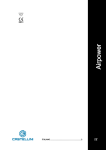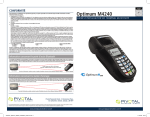Download Troubleshooting
Transcript
Troubleshooting Error Messages The TS-series is equipped with a system of error messages via the internal lighting and the LED “Diag“. Error messages via the operator‘s light 2 x blinking Limit switch error - either one of the limit switches is damaged or the relays on electronic board are damaged. 5 x blinking Neither the OPENING limit switch nor the CLOSING limit switch were reached. The operator is switched off. Check the limit switch settings and start a new learning cycle. 8 x blinking The microprocessor has lost data - try to run the learning cycle. When this does not work, the electronics need to be exchanged. 9 x blinking Error on the electronic board - the electronics need to be exchanged. 10 x blinking Damaged relays - the electronics need to be exchanged 11 x blinking Error on a module for special functions - change the module. If the error still occurs the main electronics must be exchanged. Additional messages only via the LED “Diag“ 3 x blinking Photo cell - either an obstacle was recognised by the photo cell or the photo cell is damaged. Please also check the photo cells wiring. 4 x blinking (only with special function module “AZ“ running in French mode) Photo cell for opening direction - either an obstacle was recognized by the photo cell or the photo cell is damaged. Please also check the photo cells wiring. 6 x blinking Photo Cell - either an obstacle is within the photo cell’s range or the photo cell does not work properly. 7 x blinking Security Beam or Hatch Door Switch - either an obstacle is inbetween the devices or the device does not work properly If... then... The operator does not react on the transmitter or on the push-button switch Power failure? Disconnect and connect the operator. Is the door stuck because of snow and ice? Check the lines and the connections of the push-button switch. Is there water in the push-button switch or in the key operated switch? Disconnect alle external components and try running the operator via the TEST/ RUN button. The operator reacts on the transmitter but not on the push-button switch Check the line of the push-button switch. Does the push-button switch work, when the remote receiver is disconnected? If so, the remote transmitter or receiver might be defective. The operator reacts on the push-button switch but not on the transmitter Check the accordance of the transmitter and the receiver code. Displace the antenna of the receiver. Avoid each metal contact (reduces the range). Check the battery of the transmitter The operator reacts on the push-button switch but not on the transmitter Change the code of your remote control (of transmitter and receiver). Disconnect the receiver or remove the transmitter battery. Use your push-button switch only. If this solves the problem, your sender may be defective. Disconnect the pushbutton switch and use your transmitter only. If this solves the problem, the pushbutton switch or the line of the push-button switch may be defective. The door doesn’t open completely Is the limit switch „OPEN” correctly set? Is the door jamming while opening? Unlock the carriage manually (make the door running well). Lubrifi cate and oil the pivotal points of the door. Increase the power. Additional messages only via the LED “Diag“3 x blinking The door doesn’t close completely and opens again Is the limit switch „CLOSE” set correctly? Is the door jamming while closing? Unlock the carriage manually (make the door running well). Lubricate and oil the pivotal points of the door. Run through the automatic learning cycle. The emergency release doesn’t work Is the limit switch „CLOSE” correctly set? If not, your opener switches off under pressure. In this case the chain is under tension and therefore the emergency release can hardly be unlocked. Make sure that the limit switch is correctly set. The light doesn’t work Replace the bulb (230 V, max. 40 Watt) The operator isn’t running smooth Unlock the carriage of the opener. Move the door manually and make sure that the door is well balanced (must come to a stop at each position). The spring tension is too high or there is even a spring fracture. The motor is buzzing but the door doesn’t move The door is jamming. The operator works, but the door doesn’t move The carriage is unlocked. If you want to lock it, open the door, but not completely, and let the opener run. The carriage locks in automatically. The operator doesn’t work because of a power failure Unlock the carriage with the help of the emergency release and open the door manually. (If you have a garage where you can only enter from outside: Unlock the door with the key and turn the door-handle, then your opener will be unlocked. If you have a garage where you can also enter from inside: pull at the Bowden cable hanging from the carriage.)