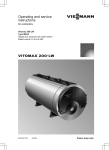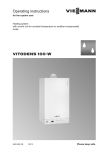Download Operating instructions Solar service case
Transcript
Operating instructions Solar service case For commissioning, maintenance and function checks of solar thermal systems Part no. 7248 299 Contents of the case A Compass B Information labels C Service labels D Screwdriver with voltage tester E Digital multimeter F pH strips G Screwdriver to calibrate the refractometer 5592 557 GB 7/2013 H Bleed key K Measuring glass for samples L Manual refractometer M Pressure gauge N Pipette O Distilled water for calibration Please retain for future use1 Compass A For aligning the collectors. Turn the compass capsule so the red tip of the needle settles between the two green markers. The red tip will then be pointing north. Information label B Affix the information label close to the filling facility to prevent the system being filled with water. Service label C Affix the service label where it can easily be seen by the system user, e.g. on the solar station, solar control unit or DHW cylinder. This will remind the system user of the next service date. Screwdriver D For a quick voltage check at the solar control unit or other electrical components. pH strips F For checking the pH value of the heat transfer medium. 5592 557 GB 1. Using measuring glass K, remove some heat transfer medium from the system. 2. Briefly dip the test strip into the sample and determine the pH value using the scale on the box. The heat transfer medium is still OK if the pH value lies between 10.0 and 8.5. At values below 7.5, replace with fresh heat transfer medium. 2 Pressure gauge M For checking the pre-charge pressure of the expansion vessel. Charge pressure of the expansion vessel: 0.7 bar + 0.1 x static head. Measuring range: 0 to 600 kPa (0 to 6 bar). Prior to commissioning, the needle should point to 0 kPa. If this is not the case, press the button at the side until the needle settles on 0 kPa. Manual refractometer L For determining the frost protection temperature of the heat transfer medium (water propylene glycol, water ethylene glycol). Cloud point An antifreeze mixture does not freeze immediately when it cools down to freezing point. At a certain temperature (cloud point), the mixture starts to form ice crystals. The fluid becomes increasingly viscous, and at a correspondingly low temperature (pour point) freezes completely. nD20 (calculation index) 5592 557 GB This allows you to determine various parameters of liquids if you have the corresponding tables of variables. 3 Manual refractometer L P Cover for spreading the heat transfer medium R Prism surface S Calibration 0 line (set at the factory) T Eyepiece 1. Using pipette N (see illustration on page 1), squeeze one or two drops of the test fluid onto the prism surface. 2. Close cover P and apply light pressure. 3. Hold the refractometer up to the light. 5. Refer to this boundary to find the temperature of the cloud point and the calculation index. 4 5592 557 GB 4. Turn eyepiece T until boundary X is clearly visible. Manual refractometer L (cont.) Calibration (if required) 1. Using pipette N, squeeze two drops of distilled water O (see illustration on page 1) onto the prism surface. 2. Close cover P and apply light pressure. 3. Hold the refractometer up to the light. 4. Using small screwdriver G (see illustration on page 1), set the boundary to the waterline. 5592 557 GB Notes on care of the device Clean the prism surface with the cloth supplied. Never clean under running water. 5 Digital multimeter E For measuring the following values: ■ Direct current ■ Direct voltage, alternating voltage ■ Resistor ■ Temperature Y Rotary selector for selecting the measuring range Z Test cables 5592 557 GB U Memory key for display screen V Display W Key for backlighting 6 Description of components Specification Max. voltage: 600 V In the case of excess voltages (above 600 V), "1" is shown on the display screen. Fuse: F 200 mA / 250 V Power supply: 9 V battery, type 6F22 or NEDA 1604 Permissible ambient temperature - During operation: 0 to 40 °C (max. relative humidity 85 %) - For storage: -10 to 50 °C (max. relative humidity 85 %) Direct voltage Setting range Display range 200 mV 0.1 mV 2 V 1 mV 20 V 10 mV 200 V 100 mV 600 V 1 V Input resistance: 10 MΩ Alternating voltage Setting range Display range 200 mV 100 mV 600 V 1 V Frequency range: 40 to 400 Hz 5592 557 GB Direct current Setting range Display range 2 mA 1 μA 20 mA 10 μA 200 mA 100 μA 10 A 10 mA Fuse: F 200 mA / 250 V Setting at 10 A not fuse protected 7 Description of components (cont.) Resistance Setting range Display range 200 Ω 0.1 Ω 2 kΩ 1 Ω 20 kΩ 10 Ω 200 kΩ 100 Ω 2 MΩ 1 kΩ Overload protection: effective 250 V Temperature Setting range Display range –30 to 400 °C 1 °C 400 to 1000 °C 1 °C Measurements ! Caution Incorrect measuring ranges can damage the device. Before beginning the testing, select the largest measuring range. Measuring direct current and direct voltage 1. Connect the black test cable to the COM port and the red one to the VΩ mA port. 8 3. Guide the test probes to the test location. Note If "1" or "–1" is displayed, select the next highest range. 5592 557 GB 2. Set the rotary selector to the required range. With a direct current above 200 mA (up to 10 A), use the 10 A port for the red test cable. Description of components (cont.) Measuring the alternating voltage Measuring the temperature 1. Connect the black test cable to the COM port and the red one to the VΩ mA port. 1. Set the rotary selector to the "°C" range. The ambient temperature will be displayed. If using the thermocouple (see illustration), connect the black test cable to the COM port and the red one to the VΩ mA port. 2. Set the rotary selector to the "V~" range. 3. Guide the test probes to the test location. Measuring the resistance 1. Connect the black test cable to the COM port and the red one to the VΩ mA port. 2. Set the rotary selector to the "Ω" range. 5592 557 GB 3. Guide the test probes to the test location. Note If no measurement is taken, "1" is displayed. 9 Description of components (cont.) Continuity test 1. Connect the black test cable to the COM port and the red one to the VΩ mA port. 2. Set the rotary selector to the "+" range. 3. Connect the test probes across 2 points in the power circuit. If the resistance is lower than 50 Ω, you will hear a sound signal. Changing the batteries 5592 557 GB The device is equipped with a 9 V block battery. Before changing the battery, disconnect the device from the test location. Open the battery compartment at the back. 10 11 5592 557 GB 12 Viessmann Werke GmbH&Co KG D-35107 Allendorf Tel: +49 (0) 64 52 70-0 Fax:+49 (0) 64 52 70-27 80 www.viessmann.de Viessmann Limited Hortonwood 30, Telford Shropshire, TF1 7YP, GB Tel: +44 (0)1952 675000 Fax: +44 (0)1952 675040 Email: [email protected] Subject to technical modifications Contact your local heating contractor if you have any questions regarding the maintenance and repair of your heating system. Local heating contractors can be found on the internet, at www.viessmann.de. 5592 557 GB Your contact