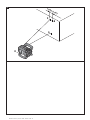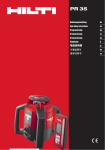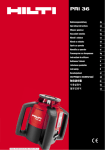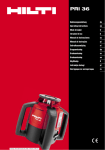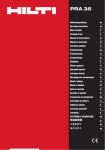Download Bedienungsanleitung de Operating instructions en Mode d
Transcript
PR 35 Bedienungsanleitung de Operating instructions en Mode d’emploi fr Istruzioni d’uso it Manual de instrucciones es Manual de instruções pt Gebruiksaanwijzing nl Instrukcja obsługi pl cn Printed: 08.07.2013 | Doc-Nr: PUB / 5070233 / 000 / 01 1 ꛈ ꛉ ꛊ ꛋ ꛎ ꛍ ꛌ ꛏ ꛐ ꛑ Printed: 08.07.2013 | Doc-Nr: PUB / 5070233 / 000 / 01 2 3 ꛐ ꛌ ꛋ ꛊ ꛏ ꛎ ꛍ ꛎ ꛏ ꛉ ꛈ ꛐ 4 ꛋ ꛊ ꛌ ꛉ ꛍ ꛈ 5 ꛊ ꛋ ꛉ ꛋ ꛈ ꛌ ꛊ ꛉ ꛍ Printed: 08.07.2013 | Doc-Nr: PUB / 5070233 / 000 / 01 ꛈ ꛌ 6 7 8 9 10 11 Printed: 08.07.2013 | Doc-Nr: PUB / 5070233 / 000 / 01 12 13 14 Printed: 08.07.2013 | Doc-Nr: PUB / 5070233 / 000 / 01 15 P P D P E F P G 16 $ @ > P 5 Printed: 08.07.2013 | Doc-Nr: PUB / 5070233 / 000 / 01 P> @ % 17 PP > @ & % $ 5 Printed: 08.07.2013 | Doc-Nr: PUB / 5070233 / 000 / 01 ORIGINAL BEDIENUNGSANLEITUNG PR 35 Rotationslaser Lesen Sie die Bedienungsanleitung vor Inbetriebnahme unbedingt durch. Bewahren Sie diese Bedienungsanleitung immer beim Gerät auf. Geben Sie das Gerät nur mit Bedienungsanleitung an andere Personen weiter. Inhaltsverzeichnis 1 Allgemeine Hinweise 2 Beschreibung 3 Zubehör 4 Technische Daten 5 Sicherheitshinweise 6 Inbetriebnahme 7 Bedienung 8 Pflege und Instandhaltung 9 Fehlersuche 10 Entsorgung 11 Herstellergewährleistung Geräte 12 EG-Konformitätserklärung (Original) Seite 2 2 4 5 6 8 9 12 13 14 15 15 1 Die Zahlen verweisen jeweils auf Abbildungen. Die Abbildungen zum Text finden Sie auf den ausklappbaren Umschlagseiten. Halten Sie diese beim Studium der Anleitung geöffnet. Im Text dieser Bedienungsanleitung bezeichnet »das Gerät« oder »der Rotationslaser« immer den PR 35. »Fernbedienung/Laser-Empfänger« bezeichnet immer das Gerät PRA 35. Rotationslaser 1 @ Laserstrahl (Rotationsebene) ; Rotationskopf = Handgriff % Bedienfeld & Akku‑Pack ( Akku-Fach ) Grundplatte mit 5/8"‑Gewinde + LED Batteriezustandsanzeige § Verriegelung / Ladebuchse de Bedienfeld Rotationslaser 2 @ Taste Ein / Aus ; LED – Auto Nivellierung = Richtungstasten % LED – Deaktivierung Schock & LED – Überwachungsmodus ( LED – Neigung ) Taste Linienfunktion + Taste Rotationsgeschwindigkeit § Batteriezustandsanzeige Bedienfeld PRA 35 (Empfängerseite vorne) 3 @ Taste Ein/Aus ; Linienfunktion spezial (Doppelklick) = Einheitentaste % Lautstärkentaste & Taste Automatisches Ausrichten (Doppelklick) ( Taste Überwachungsmodus (Doppelklick) ) Empfangsfeld + Markierungskerbe § Anzeige Bedienfeld PRA 35 (Fernbedienungsseite hinten) 4 @ Taste Schlaf-Modus ; Taste Rotationsgeschwindigkeit = Taste Linienfunktion % Richtungstasten (auf/ab) & Richtungstasten (links/rechts) ( Tastensperre (Doppelklick) Anzeige PRA 35 5 @ Anzeige der Position des Empfängers relativ zur Höhe der Laserebene ; Batteriezustandsanzeige = Lautstärkeanzeige % Anzeige Tastensperre & Abstandsanzeige des Empfängers zur Laserebene 1 Printed: 08.07.2013 | Doc-Nr: PUB / 5070233 / 000 / 01 1 Allgemeine Hinweise de WARNUNG Für eine möglicherweise gefährliche Situation, die zu schweren Körperverletzungen oder zum Tod führen kann. Typenschild 35 +LOWL WUDGHPDUNRIWKH+LOWL&RUSRUDWLRQ6FKDDQ/, 1PXFS 7OPN N" (1 1.2 Erläuterung der Piktogramme und weitere Hinweise Symbole Vor Benutzung Bedienungsanleitung lesen Warnung vor allgemeiner Gefahr Warnung vor ätzenden Stoffen /$6(55$',$7,21'2127 67$5(,172%($0 PR 35 Po = durchschnittliche Strahlungsleistung eines pulsierenden Lasers, Laser Wellenlänge 620-690nm, Modulationsfrequenz 1MHz, Pulszyklus 50%, Gebündelter Laserstrahldurchmesser 5mm am Penta Prisma, Rotationsgeschwindigkeit 300 U/Min. Unter den oben genannten Bedingungen ist die durchschnittliche Ausgangsleistung <4.85 mW. Ort der Identifizierungsdetails auf dem Gerät Die Typenbezeichnung und die Serienkennzeichnung sind auf dem Typenschild Ihres Geräts angebracht. Übertragen Sie diese Angaben in Ihre Bedienungsanleitung und beziehen Sie sich bei Anfragen an unsere Vertretung oder Servicestelle immer auf diese Angaben. Typ: >1/4s Nur zur Verwendung in Räumen Warnung vor gefährlicher elektrischer Spannung $ "6 5 * 0 / QP3RP:Ă530 &/$66,,/$6(5352'8&7 VORSICHT Für eine möglicherweise gefährliche Situation, die zu leichten Körperverletzungen oder zu Sachschaden führen könnte. HINWEIS Für Anwendungshinweise und andere nützliche Informationen. 0DGHLQ*HUPDQ\ 1.1 Signalworte und Ihre Bedeutung GEFAHR Für eine unmittelbar drohende Gefahr, die zu schweren Körperverletzungen oder zum Tod führt. Abfälle der Wiederverwertung zuführen Nicht in den Strahl blicken Generation: 01 Serien Nr.: 2 Beschreibung 2.1 Bestimmungsgemässe Verwendung Das Gerät ist bestimmt zum Ermitteln, Übertragen und Überprüfen von waagrechten Höhenverläufen, vertikalen und geneigten Ebenen und rechten Winkeln. Beispiele für die Anwendung sind das Übertragen von Meter‑ und Höhenrissen, Bestimmen von rechten Winkeln bei Wänden, vertikales Ausrichten auf Referenzpunkte oder die Erstellung von geneigten Ebenen. Das Verwenden von sichtbar beschädigten Geräten/ Netzteilen ist nicht erlaubt. Der Betrieb im Modus "Laden während des Betriebs" ist für Aussenanwendungen und in feuchter Umgebung nicht erlaubt. Benutzen Sie, um Verletzungsgefahren zu vermeiden, nur Original Hilti Zubehör und Werkzeuge. Befolgen Sie die Angaben zu Betrieb, Pflege und Instandhaltung in der Bedienungsanleitung. Berücksichtigen Sie die Umgebungseinflüsse. Benutzen Sie das Gerät nicht, wo Brand‑ oder Explosionsgefahr besteht. Manipulationen oder Veränderungen am Gerät sind nicht erlaubt. 2.2 Rotationslaser PR 35 Der PR 35 ist ein Rotationslaser mit einem rotierenden, sichtbaren Laserstrahl und einem um 90° versetzten Referenzstrahl. Der PR 35 kann vertikal, horizontal und für Neigungen benutzt werden. 2 Printed: 08.07.2013 | Doc-Nr: PUB / 5070233 / 000 / 01 2.3 Merkmale Mit dem Gerät kann eine Person schnell und mit hoher Genauigkeit jede Ebene nivellieren. Die Nivellierung erfolgt automatisch nach dem Einschalten des Geräts. Der Strahl schaltet erst ein, wenn die spezifizierte Genauigkeit erreicht ist. LED's zeigen den jeweiligen Betriebszustand an. Das Gerät wird mit wiederaufladbaren Li‑Ion Akku‑Packs betrieben, die auch während des Betriebs geladen werden können. 2.4 Kombinationsmöglichkeit mit der Fernbedienung/dem Laser-Empfänger PRA 35 Der PRA 35 ist Fernbedienung und Laser-Empfänger in einem. Mit ihm ist es möglich, den PR 35 Rotationslaser bequem über größere Distanzen zu bedienen. Außerdem dient der PRA 35 auch als Laser-Empfänger, und kann daher dazu genutzt werden, den Laserstrahl auf große Distanz anzuzeigen. 2.5 Digitales Messen des Abstands Der PRA 35 zeigt digital den Abstand zwischen Laserebene und der Markierungskerbe des PRA 35 an. Somit kann in einem Arbeitsschritt millimetergenau festgestellt werden wo man sich befindet. 2.6 Rotationsgeschwindigkeit / Linienfunktion Es gibt 3 verschiedene Rotationsgeschwindigkeiten (300, 600, 1500 U/Min). Es besteht die Möglichkeit zwischen den einzelnen Funktionen, wie zum Beispiel Rotations- und Linienfunktion, zu wechseln. Dies ist sowohl mit dem Rotationslaser PR 35 als auch mit dem PRA 35 möglich. Die Linienfunktion ermöglicht eine bessere Sichtbarkeit des Laserstrahls und das Einschränken des Laserstrahls auf einen bestimmten Arbeitsbereich. 2.7 Automatisches Ausrichten und Überwachen Mit dem PR 35 und dem PRA 35 lässt sich eine Laserebene durch eine Person automatisch auf einen genauen Punkt ausrichten. Die ausgerichtete Laserebene kann bei Bedarf zusätzlich durch die Überwachungsfunktion mit Hilfe des PRA 35 automatisch in regelmässigen Abständen überprüft werden, um etwaige Verschiebungen (z.B. durch Temperaturschwankungen, Wind oder Sonstiges) zu verhindern. 2.8 Digitale Neigungsanzeige mit patentierter elektronischer Achsenausrichtung Die digitale Neigungsanzeige kann eine Neigung bis zu 15% anzeigen. So lassen sich Neigungen ohne Kalkulationen erstellen und überprüfen. Mit der Achsausrichtung lässt sich die Genauigkeit einer Neigung optimieren. 2.9 Schockwarnfunktion Wird das Gerät während des Betriebs aus dem Niveau gebracht (Erschütterung / Stoss), so schaltet das Gerät in den Warnmodus um; alle LED’s blinken, der Laser schaltet ab (Kopf rotiert nicht mehr). 2.10 Abschaltautomatik Ist das Gerät ausserhalb des Selbstnivellierbereichs aufgestellt oder mechanisch blockiert, so schaltet der Laser nicht ein und die LED’s blinken. Nach Einschalten des Geräts wird die Schockwarnfunktion erst 1 Minute nach erfolgter Nivellierung aktiviert. Wird innerhalb dieser Minute eine Taste gedrückt, so beginnt die 1 Minute erneut. 2.11 Lieferumfang 1 Rotationslaser PR 35 1 Empfängerhalterung 1 1 1 1 1 1 1 Fernbedienung/ Laser-Empfänger Bedienungsanleitung PR 35 Zieltafel Herstellerzertifikat PRA 84 Li-Ion Akku-Pack PRA 85 Netzteil Hilti Koffer 3 Printed: 08.07.2013 | Doc-Nr: PUB / 5070233 / 000 / 01 de 2.12 Betriebszustandsanzeigen Folgende Betriebszustandsanzeigen werden angezeigt: LED Auto-Nivellierung, LED Batteriezustand, LED Schockwarnung und LED Neigung. de 2.13 LED Anzeigen LED Auto-Nivellierung (grün) Die grüne LED blinkt. Das Gerät ist in der Nivellierphase. LED Schockwarnung (orange) Das Gerät ist nivelliert / ordnungsgemäss in Betrieb. Die Schockwarnung ist deaktiviert. LED Überwachung (orange) Die grüne LED leuchtet konstant. Die orange LED leuchtet konstant. Die LED leuchtet orange. LED Neigungsanzeige (orange) Die orange LED blinkt. Mehrere LEDs Die orange LED leuchtet konstant. 2 LEDs blinken orange. Alle LEDs Alle LEDs blinken Das Gerät ist im Überwachungsmodus. Ausrichten der geneigten Ebene. Neigungsmodus ist aktiviert. Gerät im Modus 'Achsenausrichtung' (Neigung). Das Gerät wurde angestossen, hat die Nivellierung verloren oder hat sonst einen Fehler. 2.14 Ladezustand des Li‑Ionen Akku‑Packs während des Betriebs LED Dauerlicht LED 1,2,3,4 LED 1,2,3 LED blinkend Ladezustand C - C ≧ 75 % - LED 1,2 - LED 1 - LED 1 50 % ≦ C < 75 % 25 % ≦ C < 50 % - 10 % ≦ C < 25 % C < 10 % 2.15 Ladezustand des Li‑Ionen Akku‑Packs während des Ladevorgangs im Gerät LED Dauerlicht LED blinkend Ladezustand C LED 1,2,3,4 - LED 1,2,3 LED 4 C ≧75% LED 1,2 LED 3 50 % ≦ C < 75% LED 1 - LED 2 25 % ≦ C < 50% LED 1 C < 25 % C = 100 % 2.16 Ladezustand des Li‑Ionen Akku‑Packs während des Ladevorgangs ausserhalb vom Gerät Leuchtet die rote LED konstant wird das Akku‑Pack geladen. Leuchtet die rote LED nicht, ist das Akku‑Pack voll geladen. 3 Zubehör Bezeichnung Beschreibung Fernbedienung/ Laser-Empfänger PRA 35 Laser-Empfänger PRA 38, PRA 30/31 Zieltafel PRA 50/51 Wandhalterung PRA 70/71 4 Printed: 08.07.2013 | Doc-Nr: PUB / 5070233 / 000 / 01 Bezeichnung Beschreibung Neigungsrechner PRA 52 Neigungsadapter PRA 78 Auto-Batteriestecker PRA 86 Höhenübertragungsgerät PRA 81 Netzteil PRA 85 Akku-Pack PRA 84 Vertikalwinkel PRA 770 Schnurgerüstempfängerhalterung PRA 751 Schnurgerüsthalter PRA 750 Fassadenadapter PRA 760 Diverse Stative PUA 20, PUA 30, PA 921, PA 931/2 Teleskoplatten PUA 50, PUA 55/56, PA 961, PA 962 de 4 Technische Daten Technische Änderungen vorbehalten! PR 35 Reichweite Empfang (Durchmesser) PR 35 Mit PRA 35 typisch: 2…300 m (6...900 ft) Reichweite Fernbedienung (Durchmesser) Mit PRA 35 typisch: 0…200 m (0...660 ft) Genauigkeit Temperatur 25°C, pro 10 m Horizontaldistanz 0,75 mm (77° F, ¹/₃₂" in 32 ft) Kontinuierlich rechtwinklig zur Rotationsebene Lotstrahl Laserklasse PR 35 Rotationsgeschwindigkeiten Klasse 2, (class II), 620-690 nm / Po < 4,85 mW, ≧ 300 U/min (EN 60825-1:2008 / IEC 825 - 1:2008); class II (CFR 21 § 1040 (FDA)) 300, 600, 1500 U/min Neigungsbereich eine Achse, -15% / +8,6% (-8,6° / +5°) Selbstnivellierbereich ±5° Energieversorgung 7,2V/ 4,5 Ah Li‑Ion Akku‑Pack Betriebsdauer Akku‑Pack Temperatur +20 °C (+68°F), Li‑Ion Akku‑Pack:: ≥ 30 h Betriebstemperatur -20…+50 °C (-4°F bis 122°F) Lagertemperatur (trocken) -25…+60 °C (-13°F bis 140°F) Schutzklasse IP 56 (gemäss IEC 60529 ) (nicht im Modus "Laden während des Betriebs") ⁵⁄₈" x 11 Stativgewinde Gewicht (inklusive PRA 84) 2,4 kg (5.3 lbs) Abmessungen (L x B x H) 252 mm x 252 mm x 209 mm (10" x 10" x 8") PRA 84 Li‑Ion Akku‑Pack Nennspannung (normaler Modus) 7,2 V Maximalspannung (in Betrieb oder beim Laden während des Betriebs) Nennstrom 13 V Ladezeit 2 h / +32 °C / Akku‑Pack 80% geladen 160 mA 5 Printed: 08.07.2013 | Doc-Nr: PUB / 5070233 / 000 / 01 de Betriebstemperatur -20…+50 °C (-4°F bis 122°F) Lagertemperatur (trocken) -25…+60 °C (-13°F bis 140°F) Ladetemperatur (auch beim Laden im Betrieb) +0…+40 °C (32° bis +104°F) Gewicht 0,3 kg (0.67 lbs) Abmessungen (L x B x H) 160 mm x 45 mm x 36 mm (6.3" x 1.8" x 1.4") PRA 85 Netzteil Netzstromversorgung Netz‑Frequenz 115…230 V 47…63 Hz Bemessungsleistung 40 W Bemessungsspannung 12 V Betriebstemperatur +0…+40 °C (32°F bis +104°F) Lagertemperatur (trocken) -25…+60 °C (-13°F bis 140°F) Gewicht 0,23 kg (0.51 lbs) Abmessungen (L x B x H) 110 mm x 50 mm x 32 mm (4.3" x 2" x 1.3") 5 Sicherheitshinweise 5.1 Grundlegende Sicherheitsvermerke Neben den sicherheitstechnischen Hinweisen in den einzelnen Kapiteln dieser Bedienungsanleitung sind folgende Bestimmungen jederzeit strikt zu beachten. 5.2 Allgemeine Sicherheitsmassnahmen Machen Sie keine Sicherheitseinrichtungen unwirksam und entfernen Sie keine Hinweis- und Warnschilder. b) Halten Sie Kinder von Lasergeräten fern. c) Bei unsachgemässem Aufschrauben des Geräts kann Laserstrahlung entstehen, die die Klasse 2 übersteigt. Lassen Sie das Gerät nur durch die Hilti-Servicestellen reparieren. d) Berücksichtigen Sie Umgebungseinflüsse. Benutzen Sie das Gerät nicht, wo Brand- oder Explosionsgefahr besteht. e) (Hinweis gemäss FCC §15.21): Änderungen oder Modifikationen, die nicht ausdrücklich von Hilti erlaubt wurden, kann das Recht des Anwenders einschränken, das Gerät in Betrieb zu nehmen. a) 5.3 Sachgemässe Einrichtung der Arbeitsplätze Sichern Sie den Messstandort ab und achten Sie beim Aufstellen des Geräts darauf, dass der Strahl nicht gegen andere Personen oder gegen Sie selbst gerichtet wird. b) Vermeiden Sie, bei Arbeiten auf Leitern, eine abnormale Körperhaltung. Sorgen Sie für sicheren Stand und halten Sie jederzeit das Gleichgewicht. c) Messungen durch Glasscheiben oder andere Objekte können das Messresultat verfälschen. d) Achten Sie darauf, dass das Gerät auf einer ebenen stabilen Auflage aufgestellt wird (vibrationsfrei!). a) 6 Printed: 08.07.2013 | Doc-Nr: PUB / 5070233 / 000 / 01 e) f) Verwenden Sie das Gerät nur innerhalb der definierten Einsatzgrenzen. Prüfen Sie, dass Ihr PR 35 nur auf Ihren PRA 35 anspricht und nicht auf andere PRA 35, welche auf der Baustelle verwendet werden. 5.3.1 Elektromagnetische Verträglichkeit Obwohl das Gerät die strengen Anforderungen der einschlägigen Richtlinien erfüllt, kann Hilti die Möglichkeit nicht ausschliessen, dass das Gerät durch starke Strahlung gestört wird, was zu einer Fehloperation führen kann. In diesem Fall oder anderen Unsicherheiten müssen Kontrollmessungen durchgeführt werden. Ebenfalls kann Hilti nicht ausschliessen dass andere Geräte (z.B. Navigationseinrichtungen von Flugzeugen) gestört werden. 5.3.2 Laserklassifizierung für Geräte der LaserKlasse/ class II Das Gerät entspricht der Laserklasse 2 nach IEC825-1:2008 / EN60825-1:2008 und Class II nach CFR 21 § 1040 (FDA). Diese Geräte dürfen ohne weitere Schutzmassnahme eingesetzt werden. Das Auge ist bei zufälligem, kurzzeitigem Hineinsehen in die Laserstrahlung durch den Lidschlussreflex geschützt. Dieser Lidschutzreflex kann jedoch durch Medikamente, Alkohol oder Drogen beeinträchtigt werden. Trotzdem sollte man, wie auch bei der Sonne, nicht direkt in die Lichtquelle hineinsehen. Laserstrahl nicht gegen Personen richten. 5.4 Allgemeine Sicherheitsmassnahmen a) b) c) d) e) f) g) h) i) j) k) l) m) n) Überprüfen Sie das Gerät vor dem Gebrauch. Falls das Gerät beschädigt ist, lassen Sie es durch eine Hilti-Servicestelle reparieren. Nach einem Sturz oder anderen mechanischen Einwirkungen müssen Sie die Genauigkeit des Geräts überprüfen. Wenn das Gerät aus grosser Kälte in eine wärmere Umgebung gebracht wird oder umgekehrt, sollten Sie das Gerät vor dem Gebrauch akklimatisieren lassen. Stellen Sie bei der Verwendung mit Adaptern sicher, dass das Gerät fest aufgeschraubt ist. Um Fehlmessungen zu vermeiden, müssen Sie die Laseraustrittsfenster sauber halten. Obwohl das Gerät für den harten Baustelleneinsatz konzipiert ist, sollten Sie es, wie andere optische und elektrische Geräte (Feldstecher, Brille, Fotoapparat) sorgfältig behandeln. Obwohl das Gerät gegen den Eintritt von Feuchtigkeit geschützt ist, sollten Sie das Gerät vor dem Verstauen in dem Transportbehälter trockenwischen. Prüfen Sie das Gerät vor wichtigen Messungen. Prüfen Sie die Genauigkeit mehrmals während der Anwendung. Verwenden Sie das Netzteil nur am Stromnetz. Stellen Sie sicher, dass das Gerät und Netzteil kein Hinderniss bildet, das zu Sturz- oder Verletzungsgefahr führt. Sorgen Sie für gute Beleuchtung des Arbeitsbereichs. Kontrollieren Sie Verlängerungsleitungen regelmässig und ersetzen Sie diese, wenn sie beschädigt sind. Wird bei der Arbeit das Netzteil oder Verlängerungskabel beschädigt, dürfen Sie das Netzteil nicht berühren. Ziehen Sie den Netzstecker aus der Steckdose. Beschädigte Anschlussleitungen und Verlängerungsleitungen stellen eine Gefährdung durch elektrischen Schlag dar. Vermeiden Sie Körperkontakt mit geerdeten Oberflächen wie von Rohren, Heizungen, Herden und Kühlschränken. Es besteht ein erhöhtes Risiko durch elektrischen Schlag, wenn Ihr Körper geerdet ist. o) Schützen Sie die Anschlussleitung vor Hitze, Öl und scharfen Kanten. p) Betreiben Sie das Netzteil nie in verschmutztem oder nassem Zustand. An der Netzteiloberfläche haftender Staub, vor allem von leitfähigen Materialien, oder Feuchtigkeit können unter ungünstigen Bedingungen zu elektrischem Schlag führen. Lassen Sie daher, vor allem wenn häufig leitfähige Materialien bearbeitet werden, verschmutzte Geräte in regelmässigen Abständen vom Hilti Service überprüfen. q) Vermeiden Sie die Berührung der Kontakte. 5.4.1 Sorgfältiger Umgang und Gebrauch von Akkugeräten Stellen Sie vor dem Einsetzen des Akku-Packs sicher, dass das Gerät ausgeschaltet ist. Verwenden Sie nur die für Ihr Gerät zugelassenen Hilti Akku‑Packs. b) Halten Sie Akku‑Packs von hohen Temperaturen und Feuer fern. Es besteht Explosionsgefahr. c) Die Akku‑Packs dürfen nicht zerlegt, gequetscht, über 75°C erhitzt oder verbrannt werden. Es besteht ansonsten Feuer‑ Explosions‑ und Verätzungsgefahr. d) Vermeiden Sie das Eindringen von Feuchtigkeit.Eingedrungene Feuchtigkeit kann einen Kurzschluss und chemische Reaktionen verursachen und Verbrennungen oder Feuer zur Folge haben. e) Verwenden Sie keine ausser die für das jeweilige Gerät zugelassenen Akku‑Packs. Bei der Verwendung von anderen Akku‑Packs oder der Verwendung der Akku‑Packs für andere Zwecke besteht die Gefahr von Feuer und Explosion. f) Beachten Sie die besonderen Richtlinien für Transport, Lagerung und Betrieb von Li‑Ionen Akku‑Packs. g) Vermeiden Sie einen Kurzschluss am Akkupack.Überprüfen Sie vor Einsetzen des Akku‑Packs in das Gerät, dass die Kontakte des Akku‑Packs und im Gerät frei von Fremdkörpern sind. Werden Kontakte eines Akku‑Packs kurzgeschlossen, besteht Feuer‑, Explosions‑ und Verätzungsgefahr. h) Beschädigte Akku‑Packs (zum Beispiel Akku‑Packs mit Rissen, gebrochenen Teilen, verbogenen, zurückgestossenen und/ oder herausgezogenen Kontakten) dürfen weder geladen noch weiter verwendet werden. i) Verwenden Sie für den Betrieb des Geräts und das Laden des Akku-Packs nur das Netzteil PRA 85 oder den Auto-Batteriestecker PRA 86. Es besteht ansonsten die Gefahr das Gerät zu beschädigen. a) 7 Printed: 08.07.2013 | Doc-Nr: PUB / 5070233 / 000 / 01 de 6 Inbetriebnahme HINWEIS Der PR 35 darf nur mit dem Hilti PRA 84 Akku‑Pack betrieben werden. de 6.1 Akku-Pack laden 6.2.2 Laden des Akku‑Packs ausserhalb des Geräts 8 HINWEIS Achten Sie darauf, dass die Temperatur beim Laden den empfohlenen Ladetemperaturen (0 bis 40°C/ 32 bis 104°F) entsprechen. 1. GEFAHR Verwenden Sie nur die vorgesehenen Hilti Akku‑Packs, Auto-Batteriestecker und Hilti Netzteile, die unter "Zubehör" aufgeführt sind. 6.1.1 Erstladung eines neuen Akku-Packs Laden Sie die Akku‑Packs vor der ersten Inbetriebnahme vollständig auf. HINWEIS Sorgen Sie dabei für einen sicheren Stand des zu ladenden Systems. 6.1.2 Ladung eines gebrauchten Akku-Packs Stellen Sie sicher, dass die Aussenflächen des AkkuPacks sauber und trocken sind, bevor Sie das Akku-Pack in das Gerät einführen. Li‑Ionen Akku‑Packs sind zu jeder Zeit, auch im teilgeladenen Zustand einsatzbereit. Der Ladefortschritt wird Ihnen beim Laden am Gerät durch die LED's angezeigt. 6.2 Optionen für das Laden des Akku‑Packs GEFAHR Das Netzteil PRA 85 darf nur innerhalb eines Gebäudes verwendet werden. Vermeiden Sie das Eindringen von Feuchtigkeit. 6.2.1 Laden des Akku‑Packs im Gerät 6 7 2. 6.2.3 Laden des Akku‑Packs während des Betriebs 8 VORSICHT Vermeiden Sie das Eindringen von Feuchtigkeit.Eingedrungene Feuchtigkeit kann einen Kurzschluss und chemische Reaktionen verursachen und Verbrennungen oder Feuer zur Folge haben. 1. 2. 3. 4. 6.3 Sorgfältiger Umgang mit Akku‑Packs 6.4 Akku‑Pack einsetzen 6 VORSICHT Überprüfen Sie vor Einsetzen des Akku‑Packs in das Gerät, dass die Kontakte des Akku‑Packs und die Kontakte im Gerät frei von Fremdkörpern sind. 1. 2. 1. 2. 1. 3. 4. 8 Printed: 08.07.2013 | Doc-Nr: PUB / 5070233 / 000 / 01 Drehen Sie den Verschluss, so dass die Ladebuchse am Akku‑Pack sichtbar wird. Stecken Sie den Stecker des Netzteils in das Akku‑Pack. Das Gerät arbeitet während des Ladevorgangs. Während des Ladevorgangs wird der Ladezustand durch die LED's am Gerät angezeigt. Lagern Sie das Akku‑Pack möglichst kühl und trocken. Lagern Sie das Akku‑Pack nie in der Sonne, auf Heizungen, oder hinter Glasscheiben. Am Ende ihrer Lebensdauer müssen die Akku‑Packs umweltgerecht und sicher entsorgt werden. HINWEIS Achten Sie darauf, dass die Temperaturen beim Laden den empfohlenen Ladetemperaturen (0 bis 40°C/ 32 bis 104°F) entsprechen. Setzen Sie das Akku-Pack in das Batteriefach. Drehen Sie die Verrieglung, so dass die Ladebuchse am Akku‑Pack sichtbar wird. Stecken Sie den Stecker des Netzteils oder den Auto‑Batteriestecker in das Akku‑Pack. Während des Ladevorgangs wird der Ladezustand durch die Akku‑Pack Anzeige am Gerät dargestellt (das Gerät muss eingeschaltet sein). Ziehen Sie das Akku‑Pack aus dem Gerät und stecken Sie den Stecker des Netzteils oder den Auto‑Batteriestecker an. Während des Ladevorgangs leuchtet die rote LED am Akku‑Pack. Schieben Sie das Akku‑Pack in das Gerät. Drehen Sie die Verriegelung zwei Kerben im Uhrzeigersinn, bis das Verriegelungssymbol erscheint. 6.5 Akku‑Pack entfernen 9 2. Drehen Sie die Verriegelung zwei Kerben entgegen dem Uhrzeigersinn, bis das Entriegelungssymbol erscheint. Ziehen Sie das Akku-Pack aus dem Gerät. 6.6 Gerät einschalten Drücken Sie die Taste „EIN / AUS“. HINWEIS Nach dem Einschalten startet das Gerät die automatische Nivellierung (max. 40 Sekunden). Bei vollständiger Nivellierung schaltet der Laserstrahl in Rotations- und Normalrichtung ein. Bei horizontaler Ausrichtung dreht sich der Rotationskopf automatisch mit der mittleren Geschwindigkeit, bei vertikaler Ausrichtung wird ein Referenzpunkt nach unten projiziert. 6.7 LED Anzeigen siehe Kapitel 2 Beschreibung 6.8 Batterien in den PRA 35 einsetzen 10 VORSICHT Setzen Sie keine beschädigten Batterien ein. GEFAHR Mischen Sie keine neuen und alten Batterien. Verwenden Sie keine Batterien von verschiedenen Herstellern oder mit unterschiedlichen Typenbezeichnungen. HINWEIS Das PRA 35 darf nur mit Batterien betrieben werden, die gemäss internationalen Standards hergestellt wurden. 6.9 Paaren HINWEIS Der Rotationslaser PR 35 und die Fernbedienung/ der Laser-Empfänger PRA 35 sind im ausgelieferten Zustand nicht gepaart, ohne Paarung aber nicht betriebsbereit. Um den Rotationslaser PR 35 mit dem PRA 35 zu nutzen, müssen diese aufeinander eingestellt, gepaart, werden. Das Paaren von Geräten bewirkt, dass der Rotationslaser und die Fernbedienung PRA 35 eindeutig einander zugeordnet werden. Der Rotationslaser PR 35 empfängt so nur Signale vom gepaarten PRA 35. Die Paarung ermöglicht das Arbeiten neben anderen Rotationslasern ohne der Gefahr, dass Einstellungen durch diese verändert werden. 1. Drücken Sie am Rotationslaser PR 35 und am PRA 35 gleichzeitig auf die Ein/ Aus‑Tasten und halten Sie sie für mind. 3 Sekunden gedrückt. Erfolgreiches Paaren wird angezeigt durch Ertönen eines akustischen Signals am PRA 35 und durch Blinken aller LEDs am Rotationslaser PR 35. 2. Gepaarte Geräte aus- und wieder einschalten. Auf dem Display erscheint nun das Symbol gepaart (siehe Kapitel Fehlersuche). 7 Bedienung 2. 3. 4. 7.1 Gerät einschalten Drücken Sie die Taste „EIN / AUS“. HINWEIS Nach dem Einschalten startet das Gerät die automatische Nivellierung. 5. 6. 7. 7.2 Arbeiten mit dem PRA 35 Der PRA 35 ist Laser-Empfänger (Vorderseite) und zugleich auch Fernbedienung (Rückseite). Die Fernbedienung erleichtert die Arbeit mit dem Rotationslaser und wird benötigt, um einige Funktionen des Gerätes nutzen zu können. Der Empfänger arbeitet bei 600 U/min am besten und sollte bei 1500 U/min nicht verwendet werden 7.2.1 Arbeiten mit dem Laserempfänger als Handgerät 1. 2. Drücken Sie die Ein / Aus‑Taste. Halten Sie den PRA 35 direkt in die rotierende Laserstrahlebene. Der Laserstrahl wird durch ein optisches und akustisches Signal angezeigt. Setzen Sie den PRA 35 in den Empfängerhalter PRA 80 ein. Schliessen Sie den Verschluss am PRA 80. Schalten Sie den Laserempfänger mit der Ein/ Aus‑Taste ein. Öffnen Sie den Drehgriff. Befestigen Sie den Empfängerhalten PRA 80 sicher an der Teleskopstange oder Nivellierstange durch schliessen des Drehgriffs. Halten Sie den PRA 35 mit dem Sichtfenster direkt in die rotierende Laserstrahlebene. Der Laserstrahl wird durch ein optisches und akustisches Signal angezeigt. 7.2.3 Arbeiten mit dem Höhenübertragungsgerät PRA 81 12 1. 2. 3. 4. 5. 6. 7. Öffnen Sie den Verschluss am PRA 81. Setzen Sie den PRA 35 in das Höhenübertragungsgerät PRA 81 ein. Schliessen Sie den Verschluss am PRA 81. Schalten Sie den PRA 35 mit der Ein/ Aus‑Taste ein. Halten Sie den PRA 35 mit dem Sichtfenster direkt in die rotierende Laserstrahlebene. Positionieren Sie den PRA 35 so, dass die Abstandsanzeige "0" anzeigt. Messen Sie den gewünschten Abstand mit Hilfe des Massbandes. 7.2.2 Arbeiten mit dem PRA 35 im Empfängerhalter PRA 80 11 1. Öffnen Sie den Verschluss am PRA 80. 9 Printed: 08.07.2013 | Doc-Nr: PUB / 5070233 / 000 / 01 de 7.2.4 Menüoptionen Drücken Sie beim Einschalten des PRA 35 die Ein / Aus‑Taste für zwei Sekunden. Die Menüanzeige erscheint im Anzeigefeld. de Verwenden Sie die Einheitentaste, um zwischen metrischen und anglo-amerikanischen Einheiten zu wechseln. Verwenden Sie die Lautstärketaste, um die höhere Taktfrequenz des Tons dem oberen oder unteren Empfängerbereich zuzuordnen. Drücken Sie die Taste "Tastensperre" auf der Rückseite des PRA 35, um zum erweiterten Menü zu gelangen. Mit den Richtungstasten (links/rechts) können Sie aus weiteren Punkten aussuchen: z.B. PR 35 Sensitivitätseinstellung für Schock verändern, Paarung der Geräte aufheben, Funk ausschalten. Einstellungen, die den PR 35 betreffen, werden nur wirksam wenn der PR 35 eingeschaltet und in Funkverbindung ist. Die Richtungsstasten (auf/ab) dienen zur Veränderung der Einstellungen. Jede gewählte Einstellung ist gültig und bleibt auch beim nächsten Einschalten erhalten. Schalten Sie den PRA 35 aus, um die Einstellungen zu speichern. 7.2.5 Einheiteneinstellung Mit der Einheitentaste können Sie die gewünschte Einheit, entsprechend der Länderversion einstellen (mm / cm / off) oder (¹⁄₈in / ¹⁄₁₆in / off). 7.2.6 Lautstärke des akustischen Signals einstellen Beim Einschalten des Geräts ist die Lautstärke auf "normal" eingestellt. Durch Drücken der Taste "akustisches Signal" kann die Lautstärke geändert werden. Sie können zwischen den 4 Optionen "Leise", "Normal", "Laut" und "Aus" wählen. Der Empfänger arbeitet bei 600 U/min am besten und sollte bei 1500 U/min nicht verwendet werden. 7.3.2 Linienfunktion wählen HINWEIS Der Rotationslaser projiziert durch Drücken der Taste „Linienfunktion“ eine Linie, welche durch weiteres Drücken vergrössert resp. verkleinert werden kann. HINWEIS Es ist auch möglich mit Hilfe des Laserempfängers PRA 35 die Rotation des Lasers zu stoppen und an der Position des PRA 35 eine Linie zu erzeugen. Bewegen Sie hierzu den Laserempfänger PRA 35 in die Ebene des rotierenden Laserstrahles und doppelklicken Sie die Taste „Linienfunktion Spezial“. 7.3.3 Laserlinie bewegen Die Laserlinie kann durch Betätigung der Richtungstasten nach links oder rechts bewegt werden (PR 35 oder PRA 35). Halten der Richtungstasten erhöht die Geschwindigkeit und die Laserlinie wird kontinuierlich bewegt. 7.4 Horizontal Arbeiten 13 7.4.1 Aufstellen 1. 2. 3. 7.5 Vertikal Arbeiten 14 1. 7.2.7 Tastensperre und Doppelklick Die Tastensperre des PRA 35 schützt vor versehentlichen Eingaben und wird jeweils am oberen linken Rand des Displays auf beiden Seiten des PRA 35 angezeigt. Das Schlosssymbol ist entweder offen (frei) oder geschlossen (gesperrt). Beim Bedienen müssen die Befehle "Automatisches Ausrichten", "Überwachung" und "Linienfunktion Spezial" durch Doppelklicken bestätigt werden, um eine Fehlbedienung zu verhindern. Aus Gründen der Vereinfachung im weiteren Teil der Betriebsanleitung nicht jedes Mal erwähnt. 7.3 Grundfunktionen des PR 35 Die Grundfunktionen sind horizontales und vertikales Arbeiten, sowie Arbeiten mit Neigung. 7.3.1 Rotationsgeschwindigkeit einstellen HINWEIS Die Rotationsgeschwindigkeit kann durch Betätigung der Taste „Rotationsgeschwindigkeit“ geändert werden (am Bedienfeld des Rotationslasers oder am PRA 35). Rotationsgeschwindigkeiten sind 300, 600 und 1500 U/min. 10 Printed: 08.07.2013 | Doc-Nr: PUB / 5070233 / 000 / 01 Montieren Sie je nach Anwendung das Gerät z.B. auf ein Stativ. Der Neigewinkel der Aufladefläche darf maximal ± 5° sein. Drücken Sie die 'Ein/ Aus‑Taste. Sobald die Nivellierung erreicht ist, schaltet sich der Laserstrahl ein und rotiert mit 300 U/min. 2. 3. 4. Legen Sie zum vertikalen Arbeiten das Gerät auf die Metallfüsse, sodass das Bedienfeld des Gerätes nach oben gerichtet ist. Alternativ können Sie den Rotationslaser auch auf einem entsprechendem Stativ, Wandhalterung, Fassaden- oder Schnurgerüstadapter montieren. Richten Sie die vertikale Achse des Gerätes in der gewünschten Richtung aus. Damit die spezifizierte Genauigkeit eingehalten werden kann, sollte das Gerät auf einer ebenen Fläche positioniert werden bzw. entsprechend genau auf dem Stativ oder anderem Zubehör montiert werden. Drücken Sie die Taste „Ein / Aus“. Nach der Nivellierung startet das Gerät den Laserbetrieb mit einem stehenden Rotationsstrahl der senkrecht nach unten projiziert. Dieser projizierte Punkt ist Referenzpunkt und dient zur Positionierung des Gerätes. 7.5.1 Manuelles Ausrichten Drücken Sie auf der Rückseite des PRA 35 die Richtungstasten (auf/ab), um die vertikale Ebene manuell auszurichten. 7.5.2 Automatisches Ausrichten (Auto Alignment) Halten Sie die Empfängerseite des PRA 35 auf die gewünschte auszurichtende Stelle und in Richtung des PR 35 und drücken Sie die Taste 'Automatisches Ausrichten'. Nun startet der Ausrichtungsprozess der Laserebene. Währenddessen ertönt kontinuierlich ein akustisches Signal. Sie können die Richtung des Suchprozesses durch Drücken der Taste "Automatisches Ausrichten" ändern. Um den Ausrichtungsprozess abzubrechen reicht ein Doppelklick. Sobald der Laserstrahl auf das Empfangsfeld des PRA 35 trifft, wird der Strahl an die Markierungskerbe (Bezugsebene) bewegt. Nachdem die Position erreicht ist (Markierungskerbe gefunden) ertönt ein kurzes Signal, welches das Fertigstellen des Prozesses anzeigt. 7.6 Arbeiten mit Neigung HINWEIS Für optimale Ergebnisse ist es hilfreich die Ausrichtung des PR 35 zu kontrollieren. Dies geschieht am Besten indem man 2 Punkte jeweils 5 m links und rechts vom Gerät, aber parallel zur Geräteachse, wählt. Die Höhe der nivellierten horizontalen Ebene markieren, dann nach der Neigung die Höhen markieren. Nur wenn diese Höhen an beiden Punkten identisch sind, ist die Ausrichtung des Geräts optimiert. 7.6.1 Aufstellen HINWEIS Die Neigung kann entweder manuell, automatisch oder durch die Verwendung des Neigungstisches PRA 76/78 erfolgen. 1. 2. 3. 4. Montieren Sie je nach Anwendung das Gerät z.B. auf ein Stativ. Richten Sie mit Hilfe der Zielkerbe am Kopf des PR 35 das Gerät parallel zur Neigeebene aus. Drücken Sie die Ein/ Aus‑Taste für mindestens 8 Sekunden bis die orangefarbene LED aufleuchtet. Sobald die Nivellierung erreicht ist, schaltet sich der Laserstrahl ein und der PRA 35 kann geneigt werden. 7.6.2 Neigung manuell einstellen Drücken Sie die Richtungstasten (auf/ab) auf der Fernbedienung des PRA 35. Drücken Sie lange auf die Pfeiltasten, um schneller die Werte zu ändern. Die LED Anzeige des PRA 35 zeigt den Neigungswinkel an. Wenn Sie 3 Sekunden lang keine Taste drücken, wird die zuletzt angezeigte Neigung im Gerät eingestellt. 7.6.3 Neigung automatisch einstellen HINWEIS Voraussetzung für die automatische Neigung ist ein Laser-Empfänger PRA 35 und dass der Neigungsmodus aktiviert ist. Neigen Sie den Laser wie in Punkt 7.5.2 beschrieben, nun allerdings entlang der geneigten Ebene. 7.6.4 Optionale elektronische Ausrichtung Nach Ausrichtung der Neigung (wie oben beschrieben) kann die Ausrichtung des PR 35 durch die von Hilti patentierte elektronische Ausrichtung optimiert werden. 1. Positionieren Sie den PRA 35 gegenüber dem PR 35 mittig am Ende der Neigungsebene. Sie können ihn entweder ruhig halten oder mit dem PRA 80 fixieren. 2. Schalten Sie den PRA 35 ein. 3. Aktivieren Sie am PR 35 die elektronische Ausrichtung durch Drücken der Pfeiltaste nach links. 4. Wenn die LEDs Schock / Neigung blinken empfängt der PRA 35 keinen Laser vom PR 35. 5. Wenn die LEDs Shock / Überwachung blinken, richten Sie den PR 35 gegen den Uhrzeigersinn aus. 6. Wenn die LEDs Neigung / Überwachung blinken, richten Sie den PR 35 im Uhrzeigersinn aus. 7. Wenn die LED Überwachung blinkt, ist die Ausrichtung richtig. 8. Beenden Sie den elektronischen Ausrichtungsmodus durch Drücken der Pfeiltaste nach rechts. 7.6.5 Neigung mit Hilfe des Neigungstisches PRA 76/78 einstellen HINWEIS Stellen Sie sicher dass der Neigungstisch richtig zwischen Stativ und Gerät montiert ist (siehe Bedienungsanleitung im Gerät). 7.7 Überwachung Die Funktion Überwachung prüft regelmäßig ob sich eine ausgerichtete (vertikal, horizontal oder geneigte) Ebene verschoben hat (z.B. durch Vibration). Ist dies der Fall wird die projizierte Ebene an den 0-Punkt (d.h. die Markierungskerbe des PRA 35) zurück ausgerichtet (sofern innerhalb des Empfangsfeldes). Das Arbeiten mit der Überwachungsfunktion erfordert einen PRA 35. Wird der Laserstrahl überwacht, kann ein weiterer Laserempfänger zur Detektion des Laserstrahls benutzt werden. 1. Die Vorbereitung der Aktivierung der Überwachungsfunktion entspricht dem grundsätzlich dem Vorgehen bei der Aktivierung des automatischen Ausrichtens. 2. Positionieren Sie das Gerät an dem gewünschten Ausgangspunkt 1 und schalten Sie es ein. 11 Printed: 08.07.2013 | Doc-Nr: PUB / 5070233 / 000 / 01 de 3. de 4. 5. 6. 7. Positionieren und fixieren Sie den PRA 35 LaserEmpfänger an dem Orientierungspunkt (Punkt 2) der Achse. Das Gerät (Punkt 1) und der PRA 35 (Punkt 2) bilden nun Ankerpunkte einer Ebene. Beachten Sie dabei, dass die Markierungskerbe des PRA 35 sich exakt auf der Höhe befindet, in der der Rotationslaser später die Laserlinie bzw. den Laserpunkt projizieren soll. Das rote Laser-Empfangsfeld des PRA 35 muss dabei dem Rotationslaser zugewandt sein. Stellen Sie sicher, dass sich zwischen Rotationslaser und dem Laser-Empfänger PRA 35 keine Hindernisse befinden, welche die Kommunikation stören können. Glas und andere lichtdurchlässige Materialien stören ebenfalls den Kontakt zwischen den beiden Geräten, wie auch Reflektionen von Fenstern. Schalten Sie den PR 35 und den PRA 35 ein. Die Überwachungsfunktion wird durch Doppelklicken der Taste 'Überwachungsmodus' am PRA 35 aktiviert. Ein weiterer Klick kann die Suchrichtung ändern, ein Doppelklick beendet den Überwachungsmodus. Das System ist jetzt im Überwachungsmodus. Die Funktion wird im Anzeigefeld des PRA 35 angezeigt. In regelmäßigen Zeitabständen wird automatisch kontrolliert, ob sich die Laserebene verschoben hat. Bei einer Verschiebung wird die Ebene wieder auf die Markierungsebene verschoben, wenn dies möglich ist. Liegt die Markierungsebene außerhalb des Nivellierungsbereichs von ±5° oder ist der direkte Sichtkontakt zwischen Rotationslaser und LaserEmpfänger für längere Zeit verhindert, erfolgt eine Fehlermeldung. 7.8 In den Standard-Modus zurückkehren Um in den Standard-Modus, horizontales Arbeiten, 300 U/min, zurückzukehren müssen Sie das Gerät ausschalten und wieder neu starten. 7.9 Schlaf-Modus Im Schlaf-Modus kann der PR 35 Strom sparen. Der Laser wird abgeschaltet und so wird die Lebensdauer des Akkus verlängert. Aktivieren Sie den Schlaf-Modus indem Sie die SchlafModustaste am PRA 35 drücken. Deaktivieren Sie den Schlaf-Modus indem Sie nochmals die Schlaf-Modustaste am PRA 35 drücken. Überprüfen Sie nach der Wiederaktivierung des PR 35 die Lasereinstellungen, um die Arbeitsgenauigkeit sicher zu stellen. 7.10 Arbeiten mit der Zieltafel Die Zieltafel erhöht die Sichtbarkeit des Laserstrahls. Speziell bei hellen Lichtverhältnissen oder wo auch immer erhöhte Sichtbarkeit erwünscht ist kommt die Zieltafel zum Einsatz. Bewegen Sie dazu einfach die Zieltafel durch die Laserstrahlprojektion. Das Material der Zieltafel erhöht die Sichtbarkeit des Laserstrahles. 8 Pflege und Instandhaltung 8.1 Reinigen und trocknen 1. 2. 3. 4. Staub von Linsen wegblasen. Glas nicht mit den Fingern berühren. Nur mit sauberen und weichen Lappen reinigen; wenn nötig mit reinem Alkohol oder etwas Wasser befeuchten. HINWEIS Zu raues Putzmaterial kann das Glas zerkratzen und damit die Genauigkeit des Gerätes beeinträchtigen. HINWEIS Keine anderen Flüssigkeiten verwenden, da diese die Kunststoffteile angreifen können. Temparaturgrenzwerte bei der Lagerung Ihrer Ausrüstung beachten, speziell im Winter / Sommer, wenn Sie Ihre Ausrüstung im Fahrzeug-Innenraum aufbewahren (‑30 °C bis +60 °C). 8.2 Lagern Nass gewordene Geräte auspacken. Geräte, Transportbehälter und Zubehör abtrocknen (bei höchstens 40 °C / 104 °F) und reinigen. Ausrüstung erst wieder einpacken, wenn sie völlig trocken ist. 12 Printed: 08.07.2013 | Doc-Nr: PUB / 5070233 / 000 / 01 Führen Sie nach längerer Lagerung oder längerem Transport Ihrer Ausrüstung vor Gebrauch eine Kontrollmessung durch. Bitte entnehmen Sie vor längeren Lagerzeiten die Batterien aus dem Gerät. Durch auslaufende Batterien kann das Gerät beschädigt werden. Lagern Sie das Gerät trocken und in dem Hilti Koffer. 8.3 Transportieren Verwenden Sie für den Transport oder Versand Ihrer Ausrüstung entweder den Hilti Versandkoffer oder eine gleichwertige Verpackung. VORSICHT Gerät immer ohne Batterien/Akku‑Pack versenden. 8.4 Hilti Kalibrierservice Wir empfehlen die regelmässige Überprüfung der Geräte durch den Hilti Kalibrierservice zu nutzen, um die Zuverlässigkeit gemäss Normen und rechtlichen Anforderungen gewährleisten zu können. Der Hilti Kalibrierservice steht Ihnen jederzeit zur Verfügung; empfiehlt sich aber mindestens einmal jährlich durchzuführen. Im Rahmen des Hilti Kalibrierservice wird bestätigt, dass die Spezifikationen des geprüften Geräts am Tag der Prüfung den technischen Angaben der Bedienungsanleitung entsprechen. Bei Abweichungen von den Herstellerangaben werden die gebrauchten Messgeräte wieder neu eingestellt. Nach der Justierung und Prüfung wird eine Kalibrierplakette am Gerät angebracht und mit einem Kalibrierzertifikat schriftlich bestätigt, dass das Gerät innerhalb der Herstellerangaben arbeitet. Kalibrierzertifikate werden immer benötigt für Unternehmen die nach ISO 900X zertifiziert sind. Ihr nächstliegender Hilti Kontakt gibt ihnen gerne weitere Auskunft. 8.4.1 Genauigkeit prüfen Um technische Spezifikationen einhalten zu können, sollte das Gerät regelmässig (mindestens vor jeder grösseren/relevanten Arbeit) überprüft werden! 8.4.1.1 Horizontale Haupt- und Querachse überprüfen 15 1. 2. 3. Stativ ca. 20 m von einer Wand aufstellen und Stativkopf mittels Wasserwaage horizontal ausrichten. Gerät auf dem Stativ montieren und den Gerätekopf mit Hilfe der Zielkerbe auf die Wand ausrichten. Mit Hilfe des Empfängers einen Punkt (Punkt 1) einfangen und an der Wand markieren. 4. 5. 6. Gerät um die Geräteachse im Uhrzeigersinn um 90º drehen. Dabei darf die Höhe des Gerätes nicht verändert werden. Mit Hilfe des Laser-Empfängers einen zweiten Punkt (Punkt 2) einfangen und an der Wand markieren. Schritte 4 und 5 noch zwei Mal wiederholen und Punkt 3 und Punkt 4 mit Hilfe des Empfängers einfangen und an der Wand markieren. Bei sorgfältiger Durchführung sollte der vertikale Abstand der beiden markierten Punkte 1 und 3 (Hauptachse) bzw. Punkte 2 und 4 (Querachse) jeweils < 3 mm sein (bei 20 m). Bei grösserer Abweichung schicken Sie das Gerät an den Hilti-Service zur Kalibrierung. 8.4.1.2 Überprüfung der vertikalen Achse 16 17 1. 2. 3. 4. 5. 6. 7. Gerät vertikal auf einem möglichst flachen Boden ca. 20 m von einer Wand aufstellen. Die Griffe des Gerätes parallel zur Wand ausrichten. Gerät einschalten und den Referenzpunkt (R) auf dem Boden markieren. Mit Hilfe des Empfängers Punkt (A) am unteren Ende der Wand markieren.Mittlere Geschwindigkeit wählen). Mit Hilfe des Empfängers Punkt (B) in ca. 10 m Höhe markieren. Gerät um 180° drehen und auf den Referenzpunkt (R) am Boden und am unteren Markierungspunkt (A) an der Wand ausrichten. Mit Hilfe des Empfängers Punkt (C) in ca. 10 m Höhe markieren. HINWEIS Bei sorgfältiger Durchführung sollte der horizontale Abstand der beiden in zehn Meter Höhe markierten Punkte (B) und (C) kleiner als 1,5 mm sein (bei 10 m). Bei grösserer Abweichung: Gerät bitte an den Hilti-Service zur Kalibrierung senden. 9 Fehlersuche Fehler Mögliche Ursache Behebung Anzeige zeigt Symbol Tastensperre ist wirksam. Geben Sie die Tastensperre frei. Anzeige zeigt Symbol Der PRA 35 ist nicht mit dem PR 35 gepaart. Paaren Sie die Geräte (siehe Kapitel 6.9) Anzeige zeigt Symbol Ungültige Tasteneingabe; Befehl grundsätzlich nicht möglich. Drücken Sie eine gültige Taste. 13 Printed: 08.07.2013 | Doc-Nr: PUB / 5070233 / 000 / 01 de Fehler Mögliche Ursache Behebung Anzeige zeigt Symbol Befehl möglich, Gerät reagiert aber nicht. Anzeige zeigt Symbol Das Gerät ist im Schlafmodus (Gerät bleibt max. 4 h im Schlafmodus). Schalten Sie alle Geräte ein und gehen in ausreichende Funkreichweite. Stellen Sie sicher, dass sich zwischen den Geräten keine Hindernisse befinden Beachten Sie auch die maximale Funkreichweite. Für gute Funkverbindung den PR 35 ≧ 10 cm (4 in) vom Boden positionieren. Gerät aktivieren durch Drücken der "Sleep-Taste". Nach der Aktivierung Geräteeinstellungen aktivieren. Anzeige zeigt Symbol Störung. de Hilti Service aufsuchen. 10 Entsorgung WARNUNG Bei unsachgemässem Entsorgen der Ausrüstung können folgende Ereignisse eintreten: Beim Verbrennen von Kunststoffteilen entstehen giftige Abgase, an denen Personen erkranken können. Batterien können explodieren und dabei Vergiftungen, Verbrennungen, Verätzungen oder Umweltverschmutzung verursachen, wenn sie beschädigt oder stark erwärmt werden. Bei leichtfertigem Entsorgen ermöglichen Sie unberechtigten Personen, die Ausrüstung sachwidrig zu verwenden. Dabei können Sie sich und Dritte schwer verletzen sowie die Umwelt verschmutzen. Hilti-Geräte sind zu einem hohen Anteil aus wiederverwertbaren Materialien hergestellt. Voraussetzung für eine Wiederverwertung ist eine sachgemässe Stofftrennung. In vielen Ländern ist Hilti bereits eingerichtet, Ihr Altgerät zur Verwertung zurückzunehmen. Fragen Sie den Hilti Kundenservice oder Ihren Verkaufsberater. Nur für EU Länder Werfen Sie Elektrowerkzeuge nicht in den Hausmüll! Gemäss Europäischer Richtlinie über Elektro- und Elektronik-Altgeräte und Umsetzung in nationales Recht müssen verbrauchte Elektrowerkzeuge getrennt gesammelt und einer umweltgerechten Wiederverwertung zugeführt werden. Entsorgen Sie die Batterien nach den nationalen Vorschriften 14 Printed: 08.07.2013 | Doc-Nr: PUB / 5070233 / 000 / 01 11 Herstellergewährleistung Geräte Hilti gewährleistet, dass das gelieferte Gerät frei von Material- und Fertigungsfehler ist. Diese Gewährleistung gilt unter der Voraussetzung, dass das Gerät in Übereinstimmung mit der Hilti Bedienungsanleitung richtig eingesetzt und gehandhabt, gepflegt und gereinigt wird, und dass die technische Einheit gewahrt wird, d.h. dass nur Original Hilti Verbrauchsmaterial, Zubehör und Ersatzteile mit dem Gerät verwendet werden. genstehen. Insbesondere haftet Hilti nicht für unmittelbare oder mittelbare Mangel- oder Mangelfolgeschäden, Verluste oder Kosten im Zusammenhang mit der Verwendung oder wegen der Unmöglichkeit der Verwendung des Gerätes für irgendeinen Zweck. Stillschweigende Zusicherungen für Verwendung oder Eignung für einen bestimmten Zweck werden ausdrücklich ausgeschlossen. Diese Gewährleistung umfasst die kostenlose Reparatur oder den kostenlosen Ersatz der defekten Teile während der gesamten Lebensdauer des Gerätes. Teile, die dem normalen Verschleiss unterliegen, fallen nicht unter diese Gewährleistung. Für Reparatur oder Ersatz sind Gerät oder betroffene Teile unverzüglich nach Feststellung des Mangels an die zuständige Hilti Marktorganisation zu senden. Weitergehende Ansprüche sind ausgeschlossen, soweit nicht zwingende nationale Vorschriften entge- Die vorliegende Gewährleistung umfasst sämtliche Gewährleistungsverpflichtungen seitens Hilti und ersetzt alle früheren oder gleichzeitigen Erklärungen, schriftlichen oder mündlichen Verabredungen betreffend Gewährleistung. 12 EG-Konformitätserklärung (Original) Bezeichnung: Typenbezeichnung: Generation: Konstruktionsjahr: Rotationslaser PR 35 Hilti Aktiengesellschaft, Feldkircherstrasse 100, FL‑9494 Schaan 01 2010 Wir erklären in alleiniger Verantwortung, dass dieses Produkt mit den folgenden Richtlinien und Normen übereinstimmt: 2011/65/EU, 2006/95/EG, 2004/108/EG, 1999/5/EG, EN ISO 12100, EN 300 440‑1 V1.5.1, EN 300 440‑2 V1.3.1, EN 301 489‑1 V1.8.1, EN 301 489‑17 V1.3.2. Paolo Luccini Head of BA Quality and Process Management Business Area Electric Tools & Accessories 01/2012 Matthias Gillner Executive Vice President Business Area Electric Tools & Accessories 01/2012 Technische Dokumentation bei: Hilti Entwicklungsgesellschaft mbH Zulassung Elektrowerkzeuge Hiltistrasse 6 86916 Kaufering Deutschland 15 Printed: 08.07.2013 | Doc-Nr: PUB / 5070233 / 000 / 01 de ORIGINAL OPERATING INSTRUCTIONS PR 35 rotating laser en It is essential that the operating instructions are read before the tool is operated for the first time. Always keep these operating instructions together with the tool. Ensure that the operating instructions are with the tool when it is given to other persons. Contents 1 General information 2 Description 3 Accessories 4 Technical data 5 Safety instructions 6 Before use 7 Operation 8 Care and maintenance 9 Troubleshooting 10 Disposal 11 Manufacturer’s warranty - tools 12 EC declaration of conformity (original) Page 17 17 19 20 21 22 24 27 28 28 29 30 1 These numbers refer to the corresponding illustrations. The illustrations can be found on the fold-out cover pages. Keep these pages open while studying the operating instructions. In these operating instructions, the designation “the tool” or “the rotating laser” always refers to the Hilti PR 35. The designation “remote control / laser receiver” always refers to the Hilti PRA 35. Rotating laser 1 @ Laser beam (plane of rotation) ; Rotating head = Grip % Control panel & Battery ( Battery compartment ) Base plate with 5/8" thread + Battery status indicator LED 16 Printed: 08.07.2013 | Doc-Nr: PUB / 5070233 / 000 / 01 § Catch / Charging cord socket Rotating laser control panel 2 @ On / off button ; Auto-leveling LED = Direction buttons % Shock warning deactivation LED & Surveillance mode LED ( Slope LED ) Line function button + Speed of rotation button § Battery status PRA 35 control panel (on the front of the receiver) 3 @ On/off button ; Special line function (double click) = Units button % Volume button & Automatic alignment button (double click) ( Surveillance mode button (double click) ) Receiving window + Marking notch § Display PRA 35 control panel (on the rear of the remote control) 4 @ Sleep mode button ; Speed of rotation button = Line function button % Direction buttons (up/down) & Direction buttons (left / right) ( Button lock (double click) PRA 35 display 5 @ Position of the receiver relative to the height of the laser plane ; Battery status = Volume % Button lock & Distance of receiver from laser plane 1 General information WARNING Draws attention to a potentially dangerous situation that could lead to serious personal injury or fatality. Type identification plate 35 +LOWL WUDGHPDUNRIWKH+LOWL&RUSRUDWLRQ6FKDDQ/, 1PXFS 7OPN N" (1 1.2 Explanation of the pictograms and other information Symbols Read the operating instructions before use. General warning Warning: caustic substances >1/4s For indoor use only Return waste material for recycling. Do not look into the beam. Warning: electricity $ "6 5 * 0 / en /$6(55$',$7,21'2127 67$5(,172%($0 QP3RP:Ă530 &/$66,,/$6(5352'8&7 CAUTION Draws attention to a potentially dangerous situation that could lead to slight personal injury or damage to the equipment or other property. NOTE Draws attention to an instruction or other useful information. 0DGHLQ*HUPDQ\ 1.1 Safety notices and their meaning DANGER Draws attention to imminent danger that will lead to serious bodily injury or fatality. PR 35 Po = average radiant power of a pulsating laser, laser wave length 620-690nm, modulation frequency 1MHz, pulse cycle 50%, diameter of bundled laser beam at the pentaprism 5mm, speed of rotation 300 U/Min. Under the conditions listed above, the average output power is <4.85 mW. Location of identification data on the tool The type designation and serial number can be found on the type identification plate on the tool. Make a note of this data in your operating instructions and always refer to it when making an enquiry to your Hilti representative or service department. Type: Generation: 01 Serial no.: 2 Description 2.1 Use of the product as directed The tool is designed to be used to determine, transfer and check levels, verticals, slopes and right angles. Examples of its uses are: transferring datums and height marks, determining right angles for walls, vertical alignment on reference points and setting out slopes. Use of tools or AC adapters which show visible signs of damage is not permissible. Operation outdoors or in damp conditions in “Charging during operation mode” is not permissible. To avoid the risk of injury, use only genuine Hilti accessories and insert tools. Observe the information printed in the operating instructions concerning operation, care and maintenance. Take the influences of the surrounding area into account. Do not use the appliance where there is a risk of fire or explosion. Modification of the tool is not permissible. 2.2 PR 35 rotating laser The Hilti PR 35 is a rotating laser tool with a visible rotating laser beam and a reference beam set at 90° to the main beam. The PR 35 can be used for alignment in the vertical, horizontal and inclined planes. 17 Printed: 08.07.2013 | Doc-Nr: PUB / 5070233 / 000 / 01 2.3 Features The tool makes it possible for a single person to level or align in any plane quickly and with great accuracy. The tool levels itself automatically after switching on. The laser beam is emitted only when the specified accuracy has been achieved. LEDs indicate the tool’s current operating status. The tool is powered by a rechargeable Li‑ion battery which can be charged while the tool is in operation. en 2.4 PRA 35 combined remote control and laser receiver The PRA 35 is a combined remote control unit and laser receiver. It can be used to control the PR 35 rotating laser over great distances. The PRA 35 also serves as a laser receiver and can thus be used to detect and indicate the laser beam at great distances. 2.5 Digital distance measurement display The PRA 35 shows the distance between the laser plane and the marking notch on the PRA 35 in the digital display. This allows the user to determine the exact position of the receiver relative to the laser plane, with millimeter accuracy, in a single operation. 2.6 Speed of rotation / line function 3 speeds of rotation are available for use (300, 600, 1500 /min). It is possible to switch between the individual functions such as rotation and line functions. This is possible with the PR 35 rotating laser and with the PRA 35. The line function improves laser beam visibility and limits the laser beam to a certain working area. 2.7 Automatic alignment and surveillance Using the PR 35 and the PRA 35, a single person can align the laser plane automatically with a certain point with great accuracy. When required, the laser plane can be checked at regular intervals with the aid of the surveillance function and the PRA 35 in order to avoid possible deviations due to temperature fluctuations, wind or similar. 2.8 Digital slope display with patented electronic axis alignment The digital slope display can indicate a slope of up to 15%. This makes it possible to set out and check slopes without having to make any calculations. Axis alignment can be used to optimize slope accuracy. 2.9 Shock warning The tool goes into warning mode if it is knocked off level (due to vibration or impact) while in operation: all LEDs blink and the laser switches off (the laser head no longer rotates). 2.10 Automatic cut-out The laser does not switch on and all LEDs blink if the tool is set up outside its self-leveling range or movement is blocked mechanically. After switching the tool on, the shock warning only becomes active 1 minute after completion of leveling. If a button is pressed within this time (before 1 minute has elapsed), the 1 minute delay before activation begins again. 2.11 Items supplied 1 PR 35 rotating laser 1 Receiver holder 1 Target plate 1 1 1 1 1 1 Remote control / laser receiver PR 35 operating instructions Manufacturer’s certificate PRA 84 Li‑ion battery PRA 85 AC adapter Hilti toolbox 18 Printed: 08.07.2013 | Doc-Nr: PUB / 5070233 / 000 / 01 2.12 Operating status indicators Operating status is indicated as follows: auto-leveling LED, battery status LED, shock warning LED and slope LED. 2.13 LED indicators Auto-leveling LED (green) The green LED blinks. The tool is in the leveling phase. Shock warning LED (orange) The tool has leveled itself / is operating normally. Shock warning mode is deactivated. Surveillance LED (orange) The green LED lights constantly. The orange LED lights constantly. The LED lights orange. Slope LED (orange) The orange LED blinks. Alignment in the sloping plane. Slope mode is active. Several LEDs light The orange LED lights constantly. 2 LEDs blink orange. All LEDs All LEDs blink en The tool is in surveillance mode. The tool is in axis alignment (slope) mode. The tool has been bumped, knocked off level or is exhibiting some other error. 2.14 Charge status of the Li‑ion battery during operation LEDs light constantly LED 1,2,3,4 LED 1,2,3 LEDs blink Charge status C - C ≧ 75 % - LED 1,2 - LED 1 - LED 1 50 % ≦ C < 75 % 25 % ≦ C < 50 % - 10 % ≦ C < 25 % C < 10 % 2.15 Charge status of the Li‑ion battery during charging while inserted in the tool LEDs light constantly LEDs blink Charge status C LED 1, 2, 3, 4 - LED 1, 2, 3 LED 4 C ≧75% LED 1, 2 LED 3 50 % ≦ C < 75 % LED 1 - LED 2 25 % ≦ C < 50 % LED 1 C < 25 % C = 100 % 2.16 Charge status of the Li‑ion battery during charging while not inserted in the tool If the red LED lights constantly, the battery is being charged. If the red LED doesn’t light, the battery is fully charged. 3 Accessories Designation Description Remote control / laser receiver PRA 35 Laser receiver PRA 38, PRA 30/31 Target plate PRA 50/51 Wall mount PRA 70/71 Slope calculator PRA 52 Slope adapter PRA 78 19 Printed: 08.07.2013 | Doc-Nr: PUB / 5070233 / 000 / 01 en Designation Description Car charging connector PRA 86 Height transfer device PRA 81 AC adapter PRA 85 Battery PRA 84 Vertical angle PRA 770 Batter board receiver holder PRA 751 Batter board adapter PRA 750 Facade adapter PRA 760 Various tripods PUA 20, PUA 30, PA 921, PA 931/2 Telescopic staffs PUA 50, PUA 55/56, PA 961, PA 962 4 Technical data Right of technical changes reserved. PR 35 PR 35 receiving range (diameter) Typical distance with PRA 35: 2…300 m (6...900 ft) Range of remote control (circle diameter) Typical distance with PRA 35: 0…200 m (0...660 ft) Accuracy 0.75 mm per 10 m horizontal distance (77° F, ¹/₃₂" in 32 ft) at a temperature of 25°C Continuous, perpendicular to the plane of rotation Plumb beam PR 35 laser class Speed of rotation Class 2, (class II), 620-690 nm / Po < 4.85 mW, ≧ 300 /min (EN 60825-1:2008 / IEC 825 - 1:2008); class II (CFR 21 § 1040 (FDA)) 300, 600, 1500 /min Slope range one axis, -15% / +8,6% (-8,6° / +5°) Self-leveling range ±5° Power source 7.2V/ 4.5 Ah Li‑ion battery Battery life Temperature +20°C (+68°F), Li‑ion battery: ≥ 30 h Operating temperature range -20…+50°C (-4°F to 122°F) Storage temperature range (dry) -25…+60°C (-13°F to 140°F) Protection class Tripod thread IP 56 (in accordance with IEC 60529) (not in “charging during operation” mode) ⁵⁄₈" X 11 Weight (incl. PRA 84) 2.4 kg (5.3 lbs) Dimensions (L x W x H) 252 mm X 252 mm X 209 mm (10" x 10" x 8") PRA 84 Li‑ion battery Rated voltage (normal mode) Maximum voltage (during operation or during charging while in operation) Rated current 7.2 V 13 V 160 mA Charging time 2 h / +32°C / Battery is 80% charged Operating temperature range -20…+50°C (-4°F to 122°F) Storage temperature range (dry) -25…+60°C (-13°F to 140°F) 20 Printed: 08.07.2013 | Doc-Nr: PUB / 5070233 / 000 / 01 Charging temperature range (also for charging during operation) Weight 0.3 kg (0.67 lbs) Dimensions (L x W x H) 160 mm X 45 mm X 36 mm (6.3" x 1.8" x 1.4") PRA 85 AC adapter AC supply AC frequency +0…+40°C (32° to +104°F) 115…230 V en 47…63 Hz Rated power 40 W Rated voltage 12 V Operating temperature range +0…+40°C (32°F to +104°F) Storage temperature range (dry) -25…+60°C (-13°F to 140°F) Weight 0.23 kg (0.51 lbs) Dimensions (L x W x H) 110 mm X 50 mm X 32 mm (4.3" x 2" x 1.3") 5 Safety instructions 5.1 Basic information concerning safety In addition to the information relevant to safety given in each of the sections of these operating instructions, the following points must be strictly observed at all times. 5.2 General safety rules Do not render safety devices ineffective and do not remove information and warning notices. b) Keep laser tools out of reach of children. c) Failure to follow the correct procedures when opening the tool may cause emission of laser radiation in excess of class 2. Have the tool repaired only at a Hilti Service Center. d) Take the influences of the surrounding area into account. Do not use the tool where there is a risk of fire or explosion. e) (Statement in accordance with FCC §15.21): Changes or modifications not expressly approved by the manufacturer can void the user’s authority to operate the equipment. a) 5.3 Proper organization of the work area Secure the area in which you are working and take care to avoid directing the beam towards other persons or towards yourself when setting up the tool. b) Avoid unfavorable body positions when working from ladders. Make sure you work from a safe stance and stay in balance at all times. c) Measurements taken through panes of glass or other objects may be inaccurate. d) Ensure that the tool is set up on a steady, level surface (not subject to vibration). e) Use the tool only within its specified limits. f) Check that your PR 35 is responding only to your PRA 35 and not to other PRA 35s that may be in use on the jobsite. a) 5.3.1 Electromagnetic compatibility Although the tool complies with the strict requirements of the applicable directives, Hilti cannot entirely rule out the possibility of the tool being subject to interference caused by powerful electromagnetic radiation, leading to incorrect operation. Check the accuracy of the tool by taking measurements by other means when working under such conditions or if you are unsure. Likewise, Hilti cannot rule out the possibility of interference with other devices (e.g. aircraft navigation equipment). 5.3.2 Laser classification for laser class II appliances The tool complies with Laser Class 2 in accordance with IEC825-1:2008 / EN60825-1:2008 and Class II in accordance with CFR 21 § 1040 (FDA). This tool may be used without need for further protective measures. The eyelid closure reflex protects the eyes when a person looks into the beam unintentionally for a brief moment. This eyelid closure reflex, however, may be negatively affected by medicines, alcohol or drugs. Nevertheless, as with the sun, one should not look directly into sources of bright light. Do not direct the laser beam toward persons. 5.4 General safety rules Check the condition of the tool before use. If the tool is found to be damaged, have it repaired at a Hilti service center. b) The user must check the accuracy of the tool after it has been dropped or subjected to other mechanical stresses. a) 21 Printed: 08.07.2013 | Doc-Nr: PUB / 5070233 / 000 / 01 c) d) e) en f) g) h) i) j) k) l) m) n) o) p) When the tool is brought into a warm environment from very cold conditions, or vice-versa, allow it to become acclimatized before use. If mounting on an adapter, check that the tool is screwed on securely. Keep the laser exit aperture clean to avoid measurement errors. Although the tool is designed for the tough conditions of jobsite use, as with other optical and electronic instruments (e.g. binoculars, spectacles, cameras) it should be treated with care. Although the tool is protected to prevent entry of dampness, it should be wiped dry each time before being put away in its transport container. Check the tool before using it for important measuring work. Check the accuracy of the measurements several times during use of the tool. Use the AC adapter only for connecting to the AC supply. Check to ensure that the tool and AC adapter do not present an obstacle that could lead to a risk of tripping and personal injury. Ensure that the workplace is well lit. Check the condition of the extension cord and replace it if damage is found. Do not touch the AC adapter if the extension cord or AC adapter are damaged while working. Disconnect the supply cord plug from the power outlet. Damaged supply cords or extension cords present a risk of electric shock. Avoid body contact with earthed or grounded surfaces, such as pipes, radiators, ranges and refrigerators. There is an increased risk of electric shock if your body is earthed or grounded. Do not expose the supply cord to heat, oil or sharp edges. Never operate the AC adapter when it is dirty or wet. Dust (especially dust from conductive ma- terials) or dampness adhering to the surface of the AC adapter may, under unfavorable conditions, lead to electric shock. Dirty or dusty tools should thus be checked at a Hilti Service Center at regular intervals, especially if used frequently for working on conductive materials. q) Avoid touching the contacts. 5.4.1 Battery tool use and care Check that the tool is switched off before fitting the battery. Use only the Hilti battery approved for use with this tool. b) Do not expose batteries to high temperatures or fire. This presents a risk of explosion. c) Do not disassemble, squash or incinerate batteries and do not subject them to temperatures over 75°C. A risk of fire, explosion or injury through contact with caustic substances may otherwise result. d) Avoid ingress of moisture. Moisture may cause a short circuit resulting in a risk of burning injury or fire. e) Do not use batteries other than those approved for use with the applicable tool or appliance. Use of other batteries or use of the battery for purposes for which it is not intended presents a risk of fire and explosion. f) Observe the special instructions applicable to the transport, storage and use of Li-ion batteries. g) Avoid short-circuiting the battery.Before inserting the battery in the tool, check that the terminals of the battery and the tool are free from foreign objects. Short-circuiting the battery terminals presents a risk of fire, explosion or contact with caustic substances. h) Do not charge or continue to use damaged batteries (e.g. batteries with cracks, broken parts, bent or pushed-in and/or pulled-out contacts). i) Use only the specified battery to power the tool and use only the PRA 85 AC adapter or PRA 86 car charging connector for charging. Failure to observe these points may result in damage to the tool. a) 6 Before use NOTE The PR 35 may be powered only by the Hilti PRA 84 battery. 6.1 Charging the battery DANGER Use only the Hilti battery, car charging connector and Hilti AC adapter listed under “Accessories”. 6.1.1 Charging a new battery for the first time Charge the battery fully before using it for the first time. 22 Printed: 08.07.2013 | Doc-Nr: PUB / 5070233 / 000 / 01 NOTE Make sure the system to be charged is standing securely. 6.1.2 Charging a previously used battery Ensure that the outer surfaces of the battery are clean and dry before inserting it in the tool. Li-ion batteries are ready for use at any time, even when only partly charged. During charging, progress is indicated by the LEDs on the tool. 6.2 Options for charging the battery DANGER The PRA 85 AC adapter is for indoor use only. Avoid ingress of moisture. 6.2.1 Charging the battery in the tool 6 7 NOTE When charging, check that the temperature is within the recommended charging temperature range (0 to 40°C/ 32 to 104°F). 1. 2. 3. 4. Insert the battery in the battery compartment. Turn the catch so that the charging cord socket on the battery pack is visible. Connect the charging cord from the AC adapter or car charging connector to the battery. During charging, the charge status is indicated by the battery status LEDs on the tool (the tool must be switched on). 6.2.2 Charging the battery outside the tool 8 NOTE When charging, check that the temperature is within the recommended charging temperature range (0 to 40°C/ 32 to 104°F). 1. 2. Remove the battery from the tool and connect it to the AC adapter or car charging connector. The red LED on the battery lights while charging is in progress. 6.2.3 Charging the battery while the tool is in operation 8 CAUTION Avoid ingress of moisture. Moisture may cause a short circuit resulting in a risk of burning injury or fire. 1. 2. 3. 4. Swing the cover to the side so that the charging cord socket becomes accessible. Connect the charging cord from the AC adapter to the battery. The tool continues to operate while charging is in progress. During charging, the charging status is indicated by the LEDs on the tool. 6.3 Battery use and care Store the battery in a cool, dry place. Never store the battery where it is exposed to direct sunlight or sources of heat, e.g. on heaters / radiators or behind a motor vehicle windscreen. Batteries that have reached the end of their life must be disposed of safely and correctly to avoid environmental pollution. 6.4 Fitting the battery 6 CAUTION Before inserting the battery in the tool, check that the terminals of the battery and the tool are free from foreign objects. 1. 2. Push the battery into the tool. Turn the catch in a clockwise direction to the second detent (the “locked” symbol is displayed). 6.5 Removing the battery 9 1. 2. Turn the catch in a counterclockwise direction from the second position back to the “open” position (the “unlocked” symbol is displayed). Pull the battery out of the tool. 6.6 Switching the tool on Press the “On / off” button. NOTE After switching on, the tool begins the automatic leveling process (takes max. 40 seconds). After completion of the leveling process, the laser beam switches on and begins to rotate in the normal direction. When leveling in the horizontal plane the laser head rotates automatically at medium speed and, when working in the vertical plane, a reference point is projected downwards. 6.7 LED indicators Please refer to section 2 “Description”. 6.8 Inserting batteries in the PRA 35 10 CAUTION Do not use damaged batteries. DANGER Do not mix old and new batteries. Do not mix batteries of different makes or types. NOTE The PRA 35 may be powered only by batteries manufactured in accordance with the applicable international standards. 6.9 Pairing NOTE In the state supplied, the PR 35 rotating laser and the PRA 35 remote control / laser receiver have not been paired. They cannot operate together until they have been paired. The PR 35 rotating laser and the PRA 35 must be set to operate as a pair before they can be used together. Pairing the tools means that they are configured to communicate with each other. The PR 35 rotating laser then receives signals only from the PRA 35 with which it has been paired. Pairing makes it possible to work alongside 23 Printed: 08.07.2013 | Doc-Nr: PUB / 5070233 / 000 / 01 en other rotating lasers without risk of settings being altered inadvertently by these tools. 1. 2. en Press the on/off buttons on the PR 35 rotating laser and on the PRA 35 simultaneously and keep them pressed for at least 3 seconds. When pairing has been carried out successfully, a signal tone is emitted by the PRA 35 and all LEDs on the PR 35 rotating laser blink. Switch off the tools that have been paired and then switch them on again. The “paired” symbol appears in the display (see “Troubleshooting” section). 7 Operation 2. 3. 4. 7.1 Switching the tool on Press the “On / off” button. NOTE After switching on, the tool begins to level itself automatically. 7.2 Working with the PRA 35 The PRA 35 is a laser receiver (front) and, at the same time, a remote control unit (rear). The remote control makes working with the rotating laser more convenient and is required in order to make use of certain functions. The receiver works best with a speed of 600 /min and should not be used with a speed of 1500 /min. 7.2.1 Working with the laser receiver as a handheld unit 1. 2. Press the “On / off” button. Hold the PRA 35 in the plane of the rotating laser beam. The laser beam is indicated by visual and audible signals. 7.2.2 Using the PRA 35 in the PRA 80 receiver holder 11 1. 2. 3. 4. 5. 6. 7. Open the catch on the PRA 80. Place the PRA 35 in the PRA 80 receiver holder. Close the catch on the PRA 80. Switch the laser receiver on by pressing the “On / off” button. Turn the rotating grip to the open position. Fit the PRA 80 receiver holder onto the telescopic staff or leveling staff and secure it by tightening the rotating grip. Hold the PRA 35 with the receiving window in the plane of the rotating laser beam. The laser beam is indicated by visual and audible signals. 7.2.3 Working with the PRA 81 height transfer device 12 1. Open the catch on the PRA 81. 24 Printed: 08.07.2013 | Doc-Nr: PUB / 5070233 / 000 / 01 5. 6. 7. Insert the PRA 35 laser receiver in the PRA 81 height transfer device. Close the catch on the PRA 81. Switch the PRA 35 on by pressing the “On/off” button. Hold the PRA 35 with the receiving window in the plane of the rotating laser beam. Position the PRA 35 so that the distance display shows “0”. Use the measuring tape to measure the desired distance. 7.2.4 Menu options Press the “On/off” button for 2 seconds when switching the PRA 35 on. The menu then appears in the display. Use the “Measuring units” button to select metric or imperial measuring units. Use the volume button to assign the more rapid signal tone to the upper or lower area of the receiving window. To access the extended menu, press the “Button lock” button on the rear of the PRA 35. Use the direction buttons (left/right) to make further selections from the menu: e.g. adjust PR 35 shock sensitivity, cancel pairing or switch off wireless operation. Settings that affect the PR 35 become effective only when the PR 35 is switched on and in wireless contact. The direction buttons (up/down) are used to change the settings. Each setting then becomes effective and remains effective the next time the tool is switched on. To save the settings, switch the PRA 35 off. 7.2.5 Setting the measuring unit The “units” button can be used to set the desired measuring unit according to the country of use (mm / cm / off) or (¹⁄₈in / ¹⁄₁₆in / off). 7.2.6 Setting the volume of the signal tone The tool is set to “Normal” volume when switched on. The volume can be adjusted by pressing the “Signal tone” button. One of the following settings can be selected: “Low”, “Normal”, “High” or “Off”. 7.2.7 Button lock and double click The button lock function of the PRA 35 prevents unintentional entries being made and is indicated at the upper left edge of the display on both sides of the PRA 35. The lock symbol is either open (unlocked) or closed (locked). In order to avoid incorrect operation, the “Automatic alignment”, “Surveillance” and “Special line” commands must be confirmed by a double click. For the sake of simplicity, this is not mentioned each time in further sections of these operating instructions. 7.3 Basic functions of the PR 35 The basic functions are horizontal and vertical alignment plus working with slopes. 7.3.1 Setting the speed of rotation NOTE The speed of rotation can be adjusted by pressing the “Speed of rotation” button (on the control panel of the rotating laser or on the PRA 35). The speeds of rotation are: 300, 600 and 1500 /min. The receiver works best at 600 /min and should not be used at a speed of 1500 /min. 7.3.2 Selecting the line function NOTE When the “Line” button is pressed, the rotating laser projects a line which can be lengthened or shortened by further presses of the button. NOTE With the aid of the PRA 35 laser receiver it is also possible to stop rotation of the laser and to project a line at the position of the PRA 35. To do this, move the PRA 35 laser receiver into the plane of the laser beam and press the “Special line” button twice (double click). 7.3.3 Moving the laser line The laser line can be moved to the left or right by pressing the “Direction” buttons (PR 35 or PRA 35). Holding down the button results in continuous movement and increases the speed of movement of the laser line. 7.4 Working in the horizontal plane 13 7.4.1 Setting up 1. 2. 3. Set up the tool in a suitable position for the application, e.g. on a tripod. The angle of inclination of the surface on which it stands should not exceed ± 5°. Press the “On/off” button. The laser beam switches on and the head begins to rotate at a speed of 300 /min as soon as the tool has leveled itself. 7.5 Working in the vertical plane 14 1. When working in the vertical plane, place the tool on its metal feet so that the control panel faces upwards. Alternatively, the rotating laser may also be mounted on a suitable tripod, wall bracket, facade adapter or batter board adapter. 2. 3. 4. Adjust the tool so that its vertical axis is positioned in the required direction. In order to ensure that the tool’s specified accuracy can be maintained, make sure that it is set up on a level surface or mounted sufficiently level on the tripod or other accessory. Press the “On / off” button. After the tool has leveled itself automatically, it projects a stationary laser beam vertically downwards. This projected point is the reference point and is used to position the tool. 7.5.1 Manual alignment Manual alignment of the vertical plane is carried out by pressing the direction buttons (up/down) on the rear of the PRA 35. 7.5.2 Auto-alignment Hold the PRA 35 at the point to be aligned, with the receiving side facing the PR 35, and then press the “Automatic alignment” button. The laser plane alignment procedure then begins. A constant signal tone is emitted while this is taking place. The direction of the search can be changed by pressing the “Automatic alignment” button. The alignment procedure can be canceled by a double click. As soon as the laser beam strikes the receiving window of the PRA 35, the beam moves to the position of the marking notch (reference plane). A short signal tone is emitted, indicating the end of the procedure, as soon as the laser beam finds the position of the marking notch. 7.6 Working with slopes NOTE For optimum results, check that the PR 35 is correctly aligned. This is best done by selecting 2 points each 5 m to the left and right of the tool but parallel to the tool axis. Mark the height of the horizontal plane and then, after setting the slope, mark the heights. The tool is aligned optimally only when these heights are identical at both points. 7.6.1 Setting up NOTE The slope can be set manually, automatically, or by using the PRA 76/78 slope adapter. 1. 2. 3. 4. Set up the tool in a suitable position for the application, e.g. on a tripod. With the aid of the target notch on the head of the PR 35, bring the tool parallel to the inclined plane. Press the “On / off” button for at least 8 seconds until the orange LED lights. The laser beam switches on as soon as the tool has leveled itself. The PRA 35 can then be set to the desired slope. 25 Printed: 08.07.2013 | Doc-Nr: PUB / 5070233 / 000 / 01 en 7.6.2 Setting the slope manually Press the direction buttons (up/down) on the PRA 35 remote control. Pressing the arrow buttons for longer causes the values to change more quickly. The LED display on the PRA 35 shows the angle of slope. en If no button is pressed for 3 seconds, the tool will be set to the most recently displayed value. 1. 2. 3. 7.6.3 Setting the slope automatically NOTE The slope can be set automatically only when slope mode is active and when a PRA 35 laser receiver is used. 4. Incline the laser as described at 7.5.2, but in alignment with the inclined plane. 7.6.4 Optional electronic alignment After setting the slope as described above, alignment of the PR 35 can be optimized by Hilti’s patented electronic alignment system. 1. Position the PRA 35 centrally opposite the PR 35 at the end of the inclined plane. It can be held still by hand or fixed in place with the aid of the PRA 80. 2. Switch the PRA 35 on. 3. Activate electronic alignment on the PR 35 by pressing the “Left” arrow button. 4. If the shock warning / slope LEDs blink, the PRA 35 is not receiving the laser beam from the PR 35. 5. If the shock warning / surveillance LEDs blink, realign the PR 35 by moving it counterclockwise. 6. If the slope / surveillance LEDs blink, realign the PR 35 by moving it clockwise. 7. If the surveillance LED blinks, alignment is correct. 8. End electronic alignment mode by pressing the “Right” arrow button. 5. 6. 7. Preparation for activation of the surveillance function is basically the same as the procedure for activation of automatic alignment mode. Position the tool at the desired starting point 1 and switch it on. Position the PRA 35 laser receiver at the reference point (point 2) on the axis and secure it there. The tool (point 1) and the PRA 35 (point 2) then form anchor points on the plane. Take care to ensure that the marking notch on the PRA 35 is at exactly the height at which the rotating laser is later to project the laser line or point. The red laser receiving surface on the PRA 35 must face the rotating laser. Take care to ensure there are no obstructions between the rotating laser and the PRA 35 laser receiver which could interfere with communication between the devices. Glass and other translucent materials may also interfere with communication between the devices. Reflections from windows may also cause interference. Switch the PR 35 and the PRA 35 on. Surveillance mode can be activated by double clicking the “Surveillance mode” button on the PRA 35. A further click is used to change the search direction and a double click ends surveillance mode. The system is then in surveillance mode. The mode is indicated in display of the PRA 35. The surveillance system checks at regular intervals whether the laser plane has shifted. If it is found to have shifted, the laser plane will be readjusted to the original marking plane as far as possible. An error message is displayed if the marking plane is outside the leveling range of ±5° or if direct line of sight between the rotating laser and the laser receiver is obstructed for a long period. 7.8 Returning to standard mode 7.6.5 Setting the slope with the aid of the PRA 76/78 slope adapter In order to return to standard mode, horizontal alignment, 300 /min, the tool must be switched off and restarted. 7.7 Surveillance The PR 35 saves power when in sleep mode. The laser is switched off, thereby extending battery life. Activate sleep mode by pressing the “Sleep mode” button on the PRA 35. Deactivate sleep mode by pressing the “Sleep mode” button on the PRA 35 again. After reactivating the PR 35, check the laser settings in order to ensure accuracy. NOTE Check that the slope adapter is fitted correctly between the tripod and the tool (please refer to the operating instructions). The surveillance function checks at regular intervals whether the plane that is set (vertical, horizontal or inclined) has been altered inadvertently (e.g. by vibration). If this is the case, the projected plane will be realigned to the zero point (i.e. the marking notch on the PRA 35) (so long as it is still within the receiving window). A PRA 35 is required for use of the surveillance function. An additional laser receiver can be used to detect the laser beam while the laser beam is being monitored. 26 Printed: 08.07.2013 | Doc-Nr: PUB / 5070233 / 000 / 01 7.9 Sleep mode 7.10 Working with the target plate The target plate improves laser beam visibility. The target plate should be used in bright conditions or whenever improved laser beam visibility is desired. Simply bring the target plate into the plane of the projected laser beam. The target plate is made from a material that makes the laser beam more easily visible. 8 Care and maintenance 8.1 Cleaning and drying 1. 2. 3. 4. Blow dust off the lenses. Do not touch the glass with the fingers. Use only a clean, soft cloth for cleaning. If necessary, moisten the cloth slightly with pure alcohol or a little water. NOTE Abrasive cleaning materials may scratch the glass and impair the accuracy of the laser tool. NOTE Do not use any other liquids as these may damage the plastic components. Observe the temperature limits when storing your equipment. This is particularly important in winter / summer if the equipment is kept inside a motor vehicle (-30°C to +60°C). 8.2 Storage Remove the tool from its case if it has become wet. The tool, its carrying case and accessories should be cleaned and dried (at maximum 40°C / 104°F). Repack the equipment only once it is completely dry. Check the accuracy of the equipment before it is used after a long period of storage or transportation. Remove the batteries from the tool before storing it for a long period. Leaking batteries may damage the tool. Store the tool in the Hilti toolbox in a dry place. Your local Hilti Center or representative will be pleased to provide further information. 8.4.1 Checking accuracy In order to ensure compliance with the technical specifications, the tool should be checked regularly (at least before each major / relevant job). 8.4.1.1 Checking the main and transverse horizontal axes 15 1. 2. 3. 4. 5. 6. 8.3 Transport Use the Hilti toolbox or packaging of equivalent quality for transporting or shipping your equipment. CAUTION Always remove the batteries before shipping the tool. 8.4 Hilti Calibration Service We recommend that the tool is checked by the Hilti Calibration Service at regular intervals in order to verify its reliability in accordance with standards and legal requirements. Use can be made of the Hilti Calibration Service at any time, but checking at least once a year is recommended. The Calibration Service provides confirmation that the tool is in conformance, on the day it is tested, with the specifications given in the operating instructions. The tool will be readjusted if deviations from the manufacturer’s specification are found. After checking and adjustment, a calibration sticker applied to the tool and a calibration certificate provide written verification that the tool operates in accordance with the manufacturer’s specification. Calibration certificates are always required by companies certified according to ISO 900x. Set up the tripod approx. 20 m from a wall and level the tripod head with a spirit level. Mount the tool on the tripod and use the aiming notch to aim the tool at the wall. Use the receiver to catch the laser beam and mark a point (point 1) on the wall. Pivot the tool clockwise through 90° about its own axis. In doing so, ensure that the height of the tool does not change. Use the laser receiver to catch the laser beam and mark a second point (point 2) on the wall. Repeat steps 4 and 5 twice and mark points 3 and 4 on the wall with the aid of the laser receiver. When this procedure is carried out carefully, the vertical distance between the two marked points 1 and 3 (main axis) or, respectively, points 2 and 4 (transverse axis) should be less than 3 mm (at 20 m). If the deviation is greater than this, the tool should be returned to a Hilti Service Center for calibration. 8.4.1.2 Checking the vertical axis 16 17 1. 2. 3. 4. 5. 6. 7. Place the tool in the vertical position on a flat floor approx. 20 m from a wall. Adjust the position of the tool so that the grips are parallel to the wall. Switch the tool on and mark the reference point (R) on the floor. With the aid of the receiver, mark point (A) at the base of the wall (set the rotating laser to medium speed). With the aid of the receiver, mark point (B) at a height of approx. 10 m. Pivot the tool through 180° and realign it with the reference point (R) on the floor and with point (A) at the base of the wall. With the aid of the receiver, mark point (C) at a height of approx. 10 m. NOTE When the procedure has been carried out carefully, the horizontal distance between the two points (B) and (C) marked at a height of 10 meters should be less than 1.5 mm (at 10 m). If the deviation is greater: Please return the tool to a Hilti Service Center for calibration. 27 Printed: 08.07.2013 | Doc-Nr: PUB / 5070233 / 000 / 01 en 9 Troubleshooting en Fault Possible cause Remedy The display shows this symbol The button lock is active. Deactivate the button lock. The display shows this symbol The PRA 35 has not been paired with the PR 35. Pair the tools (see section 6.9) The display shows this symbol Invalid entry; the command is not possible. Press a valid button. The display shows this symbol The command is valid but the tool doesn’t react. The display shows this symbol The tool is in sleep mode (the tool will remain in sleep mode for max. 4 hours). Switch on all tools and make sure they are within wireless communication range. Check to ensure that there are no obstacles between the tools and that the maximum wireless communication range is not exceeded. For good wireless communication, the PR 35 should be placed ≧ 10 cm (4 in) above floor level. Activate the tool by pressing the “Sleep” button. Activate the tool settings after activating the tool. The display shows this symbol Fault. Contact Hilti Service. 10 Disposal WARNING Improper disposal of the equipment may have serious consequences: The burning of plastic components generates toxic fumes which may present a health hazard. Batteries may explode if damaged or exposed to very high temperatures, causing poisoning, burns, acid burns or environmental pollution. Careless disposal may permit unauthorized and improper use of the equipment. This may result in serious personal injury, injury to third parties and pollution of the environment. 28 Printed: 08.07.2013 | Doc-Nr: PUB / 5070233 / 000 / 01 Most of the materials from which Hilti tools or appliances are manufactured can be recycled. The materials must be correctly separated before they can be recycled. In many countries, Hilti has already made arrangements for taking back old tools and appliances for recycling. Ask Hilti customer service or your Hilti representative for further information. For EC countries only Disposal of electric tools together with household waste is not permissible. In observance of the European Directive on waste electrical and electronic equipment and its implementation in accordance with national law, electrical appliances that have reached the end of their life must be collected separately and returned to an environmentally compatible recycling facility. Dispose of the batteries in accordance with national regulations. 11 Manufacturer’s warranty - tools Hilti warrants that the tool supplied is free of defects in material and workmanship. This warranty is valid so long as the tool is operated and handled correctly, cleaned and serviced properly and in accordance with the Hilti Operating Instructions, and the technical system is maintained. This means that only original Hilti consumables, components and spare parts may be used in the tool. This warranty provides the free-of-charge repair or replacement of defective parts only over the entire lifespan of the tool. Parts requiring repair or replacement as a result of normal wear and tear are not covered by this warranty. Additional claims are excluded, unless stringent national rules prohibit such exclusion. In particular, Hilti is not obligated for direct, indirect, incidental or consequential damages, losses or expenses in connection with, or by reason of, the use of, or inability to use the tool for any purpose. Implied warranties of merchantability or fitness for a particular purpose are specifically excluded. For repair or replacement, send the tool or related parts immediately upon discovery of the defect to the address of the local Hilti marketing organization provided. This constitutes Hilti’s entire obligation with regard to warranty and supersedes all prior or contemporaneous comments and oral or written agreements concerning warranties. 29 Printed: 08.07.2013 | Doc-Nr: PUB / 5070233 / 000 / 01 en 12 EC declaration of conformity (original) Designation: Rotating laser Type: Generation: en Year of design: PR 35 Hilti Corporation, Feldkircherstrasse 100, FL‑9494 Schaan 01 2010 We declare, on our sole responsibility, that this product complies with the following directives and standards: 2011/65/EU, 2006/95/EC, 2004/108/EC, 1999/5/EC, EN ISO 12100, EN 300 440‑1 V1.5.1, EN 300 440‑2 V1.3.1, EN 301 489‑1 V1.8.1, EN 301 489‑17 V1.3.2. Paolo Luccini Head of BA Quality and Process Management Business Area Electric Tools & Accessories 01/2012 Matthias Gillner Executive Vice President Business Area Electric Tools & Accessories 01/2012 Technical documentation filed at: Hilti Entwicklungsgesellschaft mbH Zulassung Elektrowerkzeuge Hiltistrasse 6 86916 Kaufering Deutschland FCC statement / IC statement -CAUTIONThis equipment has been tested and found to comply with the limits for a class B digital device, pursuant to part 15 of the FCC rules. These limits are designed to provide reasonable protection against harmful interference in a residential installation. This equipment generates, uses, and can radiate radiofrequency energy and, if not installed and used in accordance with the instructions, may cause harmful interference to radio communications. However, there is no guarantee that interference will not occur in a particular installation. If this equipment does cause harmful interference to radio or television reception, which can be determined by turning the equipment on and off, the user is encouraged to try to correct the interference by one or more of the following measures: • Re-orient or re-locate the receiving antenna. • Increase the distance between the equipment and receiver. • Connect the equipment to an outlet on a circuit different from that to which the receiver is connected. • Consult the dealer or an experienced TV/radio technician for assistance. 30 Printed: 08.07.2013 | Doc-Nr: PUB / 5070233 / 000 / 01 -NOTEChanges or modifications not expressly approved by the party responsible for compliance could void the user’s authority to operate the equipment. This device complies with part 15 of the FCC Rules. Operation is subject to the following two conditions: 1) this device may not cause harmful interference, and 2) this device must accept any interference received, including interference that may cause undesired operation. This device complies with the requirements defined in RSS-210 of IC. Operation is subject to the following two conditions: 1) this device may not cause harmful interference, and 2) this device must accept any interference received, including interference that may cause undesired operation. NOTICE ORIGINALE PR 35 Laser rotatif Avant de mettre l'appareil en marche, lire impérativement son mode d'emploi et bien respecter les consignes. Le présent mode d'emploi doit toujours accompagner l'appareil. Ne pas prêter ou céder l'appareil à un autre utilisateur sans lui fournir le mode d'emploi. Sommaire 1 Consignes générales 2 Description 3 Accessoires 4 Caractéristiques techniques 5 Consignes de sécurité 6 Mise en service 7 Utilisation 8 Nettoyage et entretien 9 Guide de dépannage 10 Recyclage 11 Garantie constructeur des appareils 12 Déclaration de conformité CE (original) Page 32 32 35 35 36 38 39 42 43 44 45 45 1 Les chiffres renvoient aux illustrations se trouvant sur les pages rabattables. Pour lire le mode d'emploi, rabattre ces pages de manière à voir les illustrations. Dans le présent mode d'emploi, « l'appareil » ou « le laser rotatif » désigne toujours le PR 35. La « télécommande/laser-récepteur » désigne toujours le PRA 35. Laser rotatif 1 @ Faisceau laser (plan de rotation) ; Tête rotative = Poignée % Panneau de commande & Bloc-accu ( Compartiment à accu ) Semelle avec filetage 5/8" + DEL Affichage de l'état de charge des piles § Verrouillage / Prise de charge Panneau de commande du laser rotatif 2 @ Touche MARCHE / ARRÊT ; DEL – Mise à niveau automatique = Touches directionnelles % DEL – Mode Choc désactivé & DEL – Mode Surveillance ( DEL – Mode Inclinaison ) Touche Fonction linéaire + Touche Vitesse de rotation § Affichage de l'état de charge fr Panneau de commande PRA 35 (côté réception à l'avant) 3 @ Touche Marche / Arrêt ; Fonction linéaire spéciale (double-clic) = Touche des unités % Touche de réglage du volume sonore & Touche de mise à niveau automatique (double-clic) ( Touche du mode Surveillance (double-clic) ) Zone de réception + Encoche de repère § Indicateur Panneau de commande PRA 35 (côté télécommande à l'arrière) 4 @ Touche du mode Veille ; Touche Vitesse de rotation = Touche Fonction linéaire % Touches directionnelles (haut/bas) & Touches directionnelles (gauche / droite) ( Blocage des touches (double-clic) Écran d'affichage du PRA 35 5 @ Affichage de la position du récepteur par rapport à la hauteur du plan laser ; Affichage de l'état de charge = Affichage du volume sonore % Affichage du blocage des touches & Affichage de la distance du récepteur par rapport au plan laser 31 Printed: 08.07.2013 | Doc-Nr: PUB / 5070233 / 000 / 01 1 Consignes générales fr AVERTISSEMENT Pour attirer l'attention sur une situation pouvant présenter des dangers susceptibles d'entraîner des blessures corporelles graves ou la mort. ATTENTION Pour attirer l'attention sur une situation pouvant présenter des dangers susceptibles d'entraîner des blessures corporelles légères ou des dégâts matériels. REMARQUE Pour des conseils d'utilisation et autres informations utiles. 1.2 Explication des pictogrammes et autres symboles d'avertissement Symboles Lire le mode d'emploi avant d'utiliser l'appareil Avertissement danger général Avertissement matières corrosives Avertissement tension électrique dangereuse Plaque signalétique 35 +LOWL WUDGHPDUNRIWKH+LOWL&RUSRUDWLRQ6FKDDQ/, 1PXFS 7OPN N" (1 0DGHLQ*HUPDQ\ $ "6 5 * 0 / /$6(55$',$7,21'2127 67$5(,172%($0 QP3RP:Ă530 &/$66,,/$6(5352'8&7 1.1 Termes signalant un danger DANGER Pour un danger imminent qui peut entraîner de graves blessures corporelles ou la mort. PR 35 Po = Puissance d'émission moyenne d'un laser pulsé, Longueur d'onde laser 620-690 nm, Fréquence de modulation 1 MHz, Cycle de pulsation 50 %, Diamètre de rayon laser en faisceau 5 mm sur le prisme penta, Vitesse de rotation 300 tr/min. Dans les conditions citées ci-avant, la puissance de sortie moyenne est < 4,85 mW. Identification de l'appareil La désignation et le numéro de série du modèle se trouvent sur la plaque signalétique de l'appareil. Inscrire ces renseignements dans le mode d'emploi et toujours s'y référer pour communiquer avec notre représentant ou agence Hilti. Type : Génération : 01 >1/4s N° de série : Uniquement destiné à une utilisation à l'intérieur Recycler les déchets Ne pas regarder directement dans le faisceau 2 Description 2.1 Utilisation conforme à l'usage prévu L'appareil est conçu pour déterminer, reporter et contrôler des alignements horizontaux, des plans verticaux, inclinés et des angles droits. Exemples d'application : report de repères métriques et de repères de hauteur, détermination d'angles droits de mur, orientation verticale selon des points de référence ou établissement de plans inclinés. L'utilisation d'appareils / blocs-accus visiblement endommagés n'est pas autorisée. Le fonctionnement en mode "Charge en cours de fonctionnement" n'est pas autorisé pour des utilisations à l'extérieur et dans un environnement humide. Pour éviter tout risque de blessure, utiliser uniquement les accessoires et outils Hilti d'origine. Bien respecter les consignes concernant l'utilisation, le nettoyage et l'entretien de l'appareil qui figurent dans le présent mode d'emploi. Prêter attention aux influences de l'environnement de l'espace de travail. Ne pas utiliser l'appareil dans des endroits présentant un danger d'incendie ou d'explosion. Toute manipulation ou modification de l'appareil est interdite. 32 Printed: 08.07.2013 | Doc-Nr: PUB / 5070233 / 000 / 01 2.2 Laser rotatif PR 35 Le PR 35 est un laser rotatif avec un faisceau laser rotatif visible et un faisceau de référence décalé de 90°. Le PR 35 peut être utilisé verticalement, horizontalement ou pour des inclinaisons. 2.3 Caractéristiques L'appareil permet à une personne de mettre rapidement à niveau n'importe quelle surface avec une grande précision. La mise à niveau s'effectue automatiquement après la mise en marche de l'appareil. Le faisceau laser est mis en marche uniquement lorsque la précision spécifiée est atteinte. Les DEL indiquent l'état de fonctionnement actuel de l'appareil. L'appareil est alimenté par des blocs-accus Li‑Ion rechargeables, qui peuvent aussi être chargés en cours de fonctionnement. 2.4 Possibilité de combinaisons avec la télécommande/le laser-récepteur PRA 35 Le PRA 35 combine les fonctions de télécommande et de laser-récepteur. Il permet notamment de commander aisément le laser rotatif PR 35 sur de très grandes distances. De plus, comme le PRA 35 sert aussi de laser-récepteur, il peut être utilisé pour afficher le faisceau laser sur grande distance. 2.5 Mesure numérique d'un écartement Le PRA 35 affiche numériquement l'écartement entre le plan laser et l'encoche de repère du PRA 35. Il est ainsi possible de localiser un endroit en une étape de travail au millimètre près. 2.6 Vitesse de rotation / Fonction linéaire Il y a 3 vitesses de rotation différentes (300, 600, 1500 tr/min). Il est possible de commuter les fonctions individuelles, comme par exemple la fonction de rotation et la fonction linéaire. Cette possibilité existe tant avec le laser rotatif PR 35 qu'avec le PRA 35. La fonction linéaire permet d'améliorer la visibilité du faisceau laser ainsi que de limiter le faisceau laser à un périmètre d'action donné. 2.7 Mise à niveau automatique et surveillance Avec le PR 35 et le PRA 35, une seule personne suffit pour procéder à la mise à niveau automatique d'un plan laser par rapport à un point précis. Le cas échéant, le plan laser mis à niveau peut en outre être contrôlé automatiquement à des intervalles réguliers à l'aide de la fonction de surveillance du PRA 35, pour éviter d'éventuels décalages (par ex. du fait de variations de température, sous l'effet du vent ou d'autres causes). 2.8 Affichage numérique de l'inclinaison avec orientation électronique brevetée des axes L'affichage numérique de l'inclinaison permet d'afficher une inclinaison jusqu'à 15 %. Ceci permet d'établir et de contrôler des inclinaisons sans calcul. L'orientation des axes permet d'optimiser la précision de l'inclinaison. 2.9 Fonction d'avertissement de choc Si en cours de fonctionnement, l'appareil n'est plus à niveau (secousses / chocs), le mode d'avertissement est activé ; toutes les DEL clignotent, le laser s'arrête (la tête ne tourne plus). 2.10 Dispositif d'arrêt automatique Si l'appareil est en dehors de la plage de mise à niveau automatique ou est bloqué mécaniquement, le laser ne se met pas en marche et les DEL clignotent. Après mise en marche de l'appareil, la fonction d'avertissement de choc est seulement activée 1 minute après que le nivellement soit terminé. Si une touche est actionnée pendant cette minute, le décompte d'1 minute reprend au début. 2.11 Éléments livrés 1 Laser rotatif PR 35 1 Télécommande / récepteur laser 1 Mode d'emploi PR 35 1 1 1 Support de récepteur Plaquette-cible Certificat du fabricant 33 Printed: 08.07.2013 | Doc-Nr: PUB / 5070233 / 000 / 01 fr 1 Bloc-accu Li‑Ion PRA 84 1 Coffret Hilti 1 Bloc d'alimentation au réseau PRA 85 2.12 Témoins lumineux de fonctionnement Les témoins lumineux de fonctionnement suivants peuvent apparaître : DEL de mise à niveau automatique, DEL d'état de charge, DEL d'avertissement de choc et DEL d'inclinaison. fr 2.13 Témoins DEL DEL de mise à niveau automatique (vert) La DEL verte clignote. La DEL verte est allumée en continu. La DEL orange est allumée en continu. La DEL orange s'allume. DEL d'avertissement de choc (orange) DEL Surveillance (orange) DEL Affichage de l'inclinaison (orange) La DEL orange clignote. DEL multiples La DEL orange est allumée en continu. 2 DEL clignotent en orange. Toutes les DEL Toutes les DEL clignotent L'appareil est en phase de mise à niveau. L'appareil est mis à niveau / fonctionne correctement. L'avertissement de choc est désactivé. L'appareil est en mode Surveillance. Établissement des plans inclinés. Le mode Inclinaison est activé. Appareil en mode Orientation des axes (inclinaison). L'appareil a été heurté, n'est plus à niveau ou présente une autre anomalie. 2.14 État de charge du bloc-accu Li‑Ion en cours de fonctionnement DEL allumée en continu DEL 1,2,3,4 DEL 1,2,3 DEL clignotante - DEL 1,2 - DEL 1 - DEL 1 - État de charge C C ≧ 75 % 50 % ≦ C < 75 % 25 % ≦ C < 50 % 10 % ≦ C < 25 % C < 10 % 2.15 État de charge du bloc-accu Li‑Ion pendant le processus de charge dans l'appareil DEL allumée en continu DEL clignotante État de charge C DEL 1,2,3,4 - DEL 1,2,3 DEL 4 C ≧75 % DEL 1,2 DEL 3 50 % ≦ C < 75 % DEL 1 - DEL 2 25 % ≦ C < 50 % DEL 1 C < 25 % C = 100 % 2.16 État de charge du bloc-accu Li‑Ion pendant le processus de charge hors de l'appareil Si la DEL rouge est allumée en continu, le bloc-accu est en cours de charge. Si la DEL rouge est éteinte, le bloc-accu est complètement chargé. 34 Printed: 08.07.2013 | Doc-Nr: PUB / 5070233 / 000 / 01 3 Accessoires Désignation Description Télécommande / récepteur laser PRA 35 Récepteur laser PRA 38, PRA 30/31 Plaquette-cible PRA 50/51 Support mural PRA 70/71 Calculateur d'inclinaison PRA 52 Adaptateur d'inclinaison PRA 78 Fiche pour allume-cigare PRA 86 Dispositif de report de hauteur PRA 81 Bloc d'alimentation au réseau PRA 85 Bloc-accu PRA 84 Angle vertical PRA 770 Support de récepteur pour piquet à ligne de niveau PRA 751 Appui de piquet à ligne de niveau PRA 750 Adaptateur de façade PRA 760 Supports divers PUA 20, PUA 30, PA 921, PA 931/2 Mires télescopiques PUA 50, PUA 55/56, PA 961, PA 962 fr 4 Caractéristiques techniques Sous réserve de modifications techniques ! PR 35 Portée réception (diamètre) PR 35 Avec PRA 35 typiquement : 2…300 m (6...900 ft) Portée de la commande à distance (diamètre) Avec PRA 35 typiquement : 0…200 m (0...660 ft) Précision Température 25 °C, par 10 m distance horizontale 0,75 mm (77 °F, ¹/₃₂" in 32 ft) perpendiculaire au plan de rotation, en continu Faisceau perpendiculaire Classe laser PR 35 Vitesses de rotation Classe 2, (classe II), 620-690 nm / Po < 4,85 mW, ≧ 300 tr/min (EN 60825-1:2008 / IEC 825 - 1:2008) ; class II (CFR 21 § 1040 (FDA)) 300, 600, 1500 tr/min Zone d'inclinaison un axe, -15 % / +8,6 % (-8,6° / +5°) Plage de mise à niveau automatique ±5 ° Alimentation électrique bloc-accu Li‑Ion 7,2 V/ 4,5 Ah Autonomie de fonctionnement du bloc-accu Température +20 °C (+68 °F), Bloc-accu Li‑Ion : ≥ 30 h Température de service -20…+50 °C (entre -4 °F et 122 °F) Température de stockage (à sec) -25…+60 °C (entre -13 °F et 140 °F) Classe de protection Trépied avec filetage IP 56 (selon IEC 60529) (pas en mode "charge en cours de fonctionnement") ⁵⁄₈ " x 11 Poids (PRA 84 inclus) 2,4 kg (5,3 lbs) Dimensions (L x l x H) 252 mm x 252 mm x 209 mm (10" x 10" x 8") 35 Printed: 08.07.2013 | Doc-Nr: PUB / 5070233 / 000 / 01 Bloc-accu Li‑Ion PRA 84 Tension nominale (mode normal) Tension maximale (en fonctionnement ou en charge en cours de fonctionnement) Courant nominal fr 7,2 V 13 V 160 mA Durée de la charge 2 h / +32 °C / Bloc-accu chargé à 80 % Température de service -20…+50 °C (entre -4 °F et 122 °F) Température de stockage (à sec) -25…+60 °C (entre -13 °F et 140 °F) Température de charge (aussi en mode charge en cours de fonctionnement) Poids +0…+40 °C (de 32 °F à +104 °F) Dimensions (L x l x H) 160 mm x 45 mm x 36 mm (6,3" x 1,8" x 1,4") Bloc d'alimentation au réseau PRA 85 Alimentation par secteur Fréquence réseau 0,3 kg (0,67 lbs) 115…230 V 47…63 Hz Puissance de mesure 40 W Tension de mesure 12 V Température de service +0…+40 °C (entre 32 °F et +104 °F) Température de stockage (à sec) -25…+60 °C (entre -13 °F et 140 °F) Poids 0,23 kg (0,51 lbs) Dimensions (L x l x H) 110 mm x 50 mm x 32 mm (4,3" x 2" x 1,3") 5 Consignes de sécurité 5.1 Consignes de sécurité générales En plus des consignes de sécurité figurant dans les différentes sections du présent mode d'emploi, il importe de toujours bien respecter les directives suivantes. 5.2 Consignes de sécurité générales Ne pas neutraliser les dispositifs de sécurité ni enlever les plaquettes indicatrices et les plaquettes d’avertissement. b) Tenir l’appareil laser hors de portée des enfants. c) En cas de montage incorrect de l'appareil, il peut se produire un rayonnement laser d'intensité supérieure à celle des appareils de classe 2. Ne faire réparer l'appareil que par le S.A.V. Hilti. d) Prêter attention aux influences de l'environnement de l'espace de travail. Ne pas utiliser l'appareil dans des endroits présentant un danger d'incendie ou d'explosion. e) (Remarque conforme à FCC §15.21) : Toute modification ou tout changement subi par l'appareil et non expressément approuvé par Hilti peut limiter le droit de l'utilisateur à se servir de l'équipement. a) 5.3 Aménagement correct du poste de travail a) Délimiter le périmètre de mesures. Lors de l’installation de l’appareil, veiller à ne pas diriger le 36 Printed: 08.07.2013 | Doc-Nr: PUB / 5070233 / 000 / 01 faisceau contre soi-même ni contre de tierces personnes. b) Lors de travaux sur une échelle, éviter toute mauvaise posture. Veiller à toujours rester stable et à garder l'équilibre. c) Toutes mesures effectuées à travers une vitre ou tout autre objet peuvent fausser le résultat de mesure. d) Veiller à installer l'appareil sur un support plan et stable (pour éviter toutes vibrations !). e) Utiliser l'appareil uniquement dans les limites d’application définies. f) Vérifier que votre PRA 35 réponde uniquement à votre PR 35 et pas à un autre PRA 35 utilisé sur le chantier. 5.3.1 Compatibilité électromagnétique Bien que l’appareil réponde aux exigences les plus sévères des directives respectives, Hilti ne peut entièrement exclure la possibilité qu'un rayonnement très intense produise des interférences sur l'appareil et perturbe son fonctionnement. Dans ce cas ou en cas d'autres incertitudes, des mesures de contrôle doivent être effectuées pour vérifier la précision de l'appareil. De même, Hilti n'exclut pas la possibilité qu'il produise des interférences sur d'autres appareils (par ex. systèmes de navigation pour avions). 5.3.2 Classification du laser pour appareils de classe laser/ class II L'appareil est conforme à la classe laser 2 satisfaisant aux exigences des normes IEC825-1:2008 / EN608251:2008 et Class II satisfaisant aux exigences de la norme CFR 21 § 1040 (FDA). Ces appareils peuvent être utilisés sans autre mesure de protection. L'œil est normalement protégé par le réflexe de fermeture des paupières lorsque l'utilisateur regarde brièvement, par inadvertance, dans le faisceau laser. Ce réflexe peut néanmoins être altéré par la prise de médicaments, d'alcool ou de drogues. Il est malgré tout conseillé, comme pour le soleil, d'éviter de regarder directement la source lumineuse. Ne pas diriger le faisceau laser contre des personnes. 5.4 Consignes de sécurité générales a) b) c) d) e) f) g) h) i) j) k) l) m) Avant toute utilisation, l'appareil doit être contrôlé. Si l'appareil est endommagé, le faire réparer par le S.A.V. Hilti. Après une chute ou tout autre incident mécanique, il est nécessaire de vérifier la précision de l’appareil. Lorsque l’appareil est déplacé d’un lieu très froid à un plus chaud ou vice-versa, le laisser atteindre la température ambiante avant de l’utiliser. En cas d’utilisation d’adaptateurs, vérifier que l’appareil est toujours bien vissé. Pour éviter toute erreur de mesure, toujours bien nettoyer les fenêtres d’émission du faisceau laser. Bien que l'appareil soit conçu pour être utilisé dans les conditions de chantier les plus dures, en prendre soin comme de tout autre instrument optique et électrique (par ex. jumelles, lunettes, appareil photo). Bien que l’appareil soit parfaitement étanche, il est conseillé d'éliminer toute trace d'humidité en l’essuyant avant de le ranger dans son coffret de transport. Contrôler l'appareil avant de procéder à des mesures importantes. Contrôler plusieurs fois la précision pendant l'utilisation. Brancher le bloc d'alimentation au réseau uniquement au secteur. S'assurer que l'appareil et le bloc d'alimentation au réseau ne forment pas d'obstacle pouvant entraîner des chutes ou des blessures. Veiller à ce que l'espace de travail soit bien éclairé. Contrôler régulièrement les câbles de rallonge et les remplacer s'ils sont endommagés. Si le bloc d'alimentation au réseau ou le câble de rallonge est endommagé pendant le travail, ne pas le toucher. Débrancher la fiche de la prise. Les cordons d'alimentation et câbles de rallonge endommagés représentent un danger d'électrocution. n) Évitez le contact physique avec des surfaces mises à la terre tels que tuyaux, radiateurs, cuisinières et réfrigérateurs. Il y a un risque élevé de choc électrique au cas où votre corps serait relié à la terre. o) Protéger le câble de la chaleur, de l'huile et des arêtes vives. p) Ne jamais faire fonctionner le bloc d'alimentation au réseau s'il est encrassé ou mouillé. Dans de mauvaises conditions d'utilisation, la poussière collée à la surface du bloc d'alimentation au réseau, surtout la poussière de matériaux conducteurs, ou l'humidité, peuvent entraîner une électrocution. En cas d'interventions fréquentes sur des matériaux conducteurs, faire contrôler les appareils encrassés à intervalles réguliers par le S.A.V. Hilti. q) Éviter de toucher les contacts. 5.4.1 Utilisation et emploi soigneux des appareils sans fil Avant d'insérer le bloc-accu, s'assurer que l'appareil est bien sur arrêt. Utiliser uniquement les blocs-accus Hilti homologués pour l'appareil. b) Ne pas exposer les blocs-accus à des températures élevées ni au feu. Il y a risque d'explosion. c) Les blocs-accus ne doivent pas être démontés, écrasés, chauffés à une température supérieure à 75 °C ou jetés au feu. Sinon, il y a risque d'incendie, d'explosion et de brûlure par l'acide. d) Éviter toute pénétration d'humidité. Toute infiltration d'humidité risque de provoquer un court-circuit ainsi que des réactions chimiques, susceptibles d'entraîner des brûlures ou de provoquer un incendie. e) N'utiliser aucun autre bloc-accu que ceux homologués pour l'appareil concerné. En cas d'utilisation d'autres blocs-accus ou d'utilisation du blocaccu à d'autres fins non conformes, il y a risque de feu et d'explosion. f) Respecter les directives spécifiques relatives au transport, au stockage et à l'utilisation des blocsaccus Li‑Ion. g) Éviter tout court-circuit dans le bloc-accu. Avant d'insérer le bloc-accu, s'assurer que les contacts du bloc-accu et dans l'appareil sont exempts de corps étrangers. Si les contacts d'un bloc-accu sont courtcircuités, il y a risque d'incendie, d'explosion et de brûlure par acide. h) Les blocs-accus endommagés (par exemple des blocs-accus fissurés, dont certaines pièces sont cassées, dont les contacts sont déformés, rentrés et / ou sortis) ne doivent plus être chargés ni utilisés. i) Pour faire fonctionner l'appareil et charger le bloc-accu, utiliser uniquement le bloc d'alimentation au réseau PRA 85 ou la fiche pour allumecigare PRA 86. Sinon, il y a risque d'endommager l'appareil. a) 37 Printed: 08.07.2013 | Doc-Nr: PUB / 5070233 / 000 / 01 fr 6 Mise en service REMARQUE Le PR 35 doit uniquement être utilisé avec le bloc-accu Hilti PRA 84. 6.1 Charge du bloc-accu 6.2.2 Charge du bloc-accu hors de l'appareil 8 REMARQUE Pour la charge, veiller à ce que la température soit comprise dans la plage des températures recommandées (de 0 à 40 °C/ 32 à 104 °F). 1. fr DANGER Utiliser uniquement les blocs-accus, la fiche pour allume-cigare et les blocs d'alimentation Hilti prévus, spécifiés sous « Accessoires ». 6.1.1 Recharge initiale d'un nouveau bloc-accu Avant la première mise en service, charger complètement les blocs-accus. REMARQUE Ce faisant, vérifier que le système à charger soit en position stable. 6.1.2 Recharge d'un bloc-accu utilisé Vérifier que les surfaces extérieures du bloc-accu sont propres et sèches avant de l'insérer dans l'appareil. Les blocs-accus Li‑Ion sont toujours prêts à l'emploi, même lorsqu'ils sont partiellement chargés. Les témoins lumineux indiquent la progression du processus de charge de l'appareil. 6.2 Options de charge du bloc-accu DANGER Le bloc d'alimentation au réseau PRA 85 doit uniquement être utilisé à l'intérieur d'un bâtiment. Éviter toute pénétration d'humidité. 6.2.1 Charge du bloc-accu dans l'appareil 6 7 REMARQUE Pour la charge, veiller à ce que les températures soient comprises dans la plage des températures recommandées (de 0 à 40 °C/ 32 à 104 °F). 1. 2. 3. 4. Insérer le bloc-accu dans le compartiment des piles. Tourner les deux encoches de verrouillage de sorte que la prise de charge sur le bloc-accu soit visible. Brancher la fiche du bloc d'alimentation au réseau ou la fiche pour allume-cigare dans le bloc-accu. Pendant le processus de charge, l'état de charge est indiqué par l'affichage Bloc-accu sur l'appareil (pour ce faire, l'appareil doit être en marche). 38 Printed: 08.07.2013 | Doc-Nr: PUB / 5070233 / 000 / 01 2. Retirer le bloc-accu hors de l'appareil et brancher la fiche du bloc d'alimentation au réseau ou la fiche pour allume-cigare. Pendant le processus de charge, la DEL rouge s'allume sur le bloc-accu. 6.2.3 Charge du bloc-accu pendant le processus de charge 8 ATTENTION Éviter toute pénétration d'humidité. Toute infiltration d'humidité risque de provoquer un court-circuit ainsi que des réactions chimiques, susceptibles d'entraîner des brûlures ou de provoquer un incendie. 1. 2. 3. 4. Tourner le dispositif de fermeture de sorte que la prise de charge sur le bloc-accu soit visible. Insérer la fiche du bloc d'alimentation dans le blocaccu. L'appareil fonctionne pendant le processus de charge. Pendant le processus de charge, l'état de charge de l'appareil est indiqué par les DEL sur l'appareil. 6.3 Utilisation soigneuse des blocs-accus Stocker si possible le bloc-accu dans un endroit sec et frais. Ne jamais conserver le bloc-accu dans un endroit exposé au soleil, sur un appareil de chauffage ou derrière des vitres. Une fois arrivés au terme de leur durée de service, les blocs-accus doivent être éliminés conformément à la réglementation en vigueur et en toute sécurité. 6.4 Mise en place du bloc-accu 6 ATTENTION Avant d'insérer le bloc-accu, s'assurer que les contacts du bloc-accu et les contacts dans l'appareil sont exempts de corps étrangers. 1. 2. Faire glisser le bloc-accu dans l'appareil. Tourner les deux encoches de verrouillage dans le sens des aiguilles d'une montre, jusqu'à ce que le symbole de verrouillage apparaisse. 6.5 Retrait du bloc-accu 9 1. 2. Tourner les deux encoches de verrouillage dans le sens inverse des aiguilles d'une montre, jusqu'à ce que le symbole de déverrouillage apparaisse. Extraire le bloc-accu de l'appareil. 6.6 Mise en marche de l'appareil Appuyer sur le bouton Marche / Arrêt. REMARQUE Après la mise en marche, l'appareil se met automatiquement à niveau (40 secondes max.). Lorsque la mise à niveau est terminée, le faisceau laser est mis en marche dans le sens de rotation et normal. En cas d'orientation horizontale, la tête rotative tourne automatiquement à la vitesse moyenne, tandis qu'en cas d'orientation verticale, un point de référence est projeté vers le bas. 6.7 Témoins DEL voir chapitre 2 Description 6.8 Mise en place des piles dans le PRA 35 10 ATTENTION Ne pas utiliser de piles endommagées. DANGER Ne pas utiliser un mélange de piles neuves et anciennes. Ne pas utiliser de piles de différentes marques ou de types différents. REMARQUE Le PRA 35 doit uniquement fonctionner avec des piles qui ont été fabriquées conformément aux normes internationales. 6.9 Appariement REMARQUE À l'état de livraison, le laser rotatif PR 35 et la télécommande/ le laser-récepteur PRA 35 ne sont pas appariés ; ils ne sont cependant pas opérationnels sans appariement. Pour utiliser le laser rotatif PR 35 avec le PRA 35, ceux-ci doivent être réglés l'un par rapport à l'autre et appariés. L'appariement des appareils permet d'assurer que le laser rotatif et la télécommande PRA 35 soient réciproquement adaptés et de manière unique. Le laser rotatif PR 35 reçoit alors uniquement des signaux du PRA 35 apparié. L'appariement permet de travailler à proximité d'autres lasers rotatifs sans risquer que ceux-ci viennent perturber les réglages. 1. Sur le PR 35 et le PRA 35, appuyer simultanément sur les touches Marche / Arrêt et les maintenir enfoncée pendant 3 s au moins. Un appariement réussi est indiqué par un signal sonore pour le PRA 35 et par un clignotement de toutes les DEL sur le laser rotatif PR 35. 2. Arrêter puis remettre en marche les appareils appariés. Le symbole d'appariement apparaît alors à l'écran (voir chapitre Guide de dépannage). 7 Utilisation 7.2.2 Travail avec le PRA 35 dans le support de récepteur PRA 80 11 1. 2. 7.1 Mise en marche de l'appareil Appuyer sur le bouton Marche / Arrêt. REMARQUE Après la mise en marche, l'appareil se met automatiquement à niveau. 7.2 Travaux avec le PRA 35 Le PRA 35 remplit la fonction de laser-récepteur (face avant) en même temps que celle de télécommande (face arrière). La commande à distance facilite le travail avec le laser rotatif et est requise pour utiliser certaines fonctions de l'appareil. Le récepteur laser fonctionne le mieux à 600 tr/min et ne devrait pas être utilisé à 1500 tr/min. 7.2.1 Travail avec un récepteur laser en tant que dispositif portatif 1. 2. Appuyer sur le bouton Marche / Arrêt. Tenir le PRA 35 directement dans le plan du faisceau laser en rotation. Le faisceau laser est indiqué par le biais d'un signal optique et sonore. 3. 4. 5. 6. 7. Ouvrir le dispositif de fermeture sur le PRA 80. Placer le PRA 35 dans le support de récepteur PRA 80. Fermer le dispositif de fermeture sur le PRA 80. Mettre le récepteur laser en marche à l'aide du bouton Marche / Arrêt. Ouvrir la poignée tournante. Bien fixer le support de récepteur PRA 80 sur la tige télescopique ou la tige de mise à niveau en fermant la poignée. Maintenir le PRA 35 avec la fenêtre de contrôle directement dans le plan du faisceau laser rotatif. Le faisceau laser est indiqué par le biais d'un signal optique et sonore. 7.2.3 Travail avec le dispositif de report de hauteur PRA 81 12 1. 2. 3. 4. Ouvrir le dispositif de fermeture sur le PRA 81. Placer le PRA 35 dans le dispositif de report de hauteur PRA 81. Fermer le dispositif de fermeture sur le PRA 81. Mettre le PRA 35 en marche à l'aide de la touche Marche / Arrêt. 39 Printed: 08.07.2013 | Doc-Nr: PUB / 5070233 / 000 / 01 fr 5. 6. 7. Tenir le PRA 35 avec la fenêtre de contrôle directement dans le plan du faisceau laser rotatif. Positionner le PRA 35 de sorte que l'affichage de la distance indique « 0 ». Mesurer la distance souhaitée à l'aide du mètreruban. 7.2.4 Options de menu fr À la mise en marche du PRA 35, appuyer sur la touche Marche / Arrêt pendant 2 secondes. L'affichage du menu apparaît dans la zone d'affichage. Utiliser la touche des unités pour commuter entre les systèmes d'unités métrique et britannique. Utiliser la touche de réglage du volume sonore pour attribuer la fréquence des impulsions sonores la plus élevée à la plage de réception supérieure resp. inférieure. Appuyer sur la touche "Blocage des touches" sur la face arrière du PRA 35 pour accéder au menu étendu. Les touches directionnelles (gauche / droite) permettent de consulter les points supplémentaires : par ex. pour modifier le réglage de la sensibilité aux chocs du PR 35, annuler l'appariement d'appareils, désactiver la connexion radio. Les réglages qui concernent le PR 35 sont seulement actifs si le PR 35 est effectivement en marche et que la connexion radio est active. Les touches directionnelles (haut/bas) permettent de modifier les réglages. Chaque réglage sélectionné est valable et est également conservé à la prochaine mise en marche. Arrêter le PRA 35 pour enregistrer les réglages. 7.2.5 Réglage des unités La touche de réglage des unités permet de sélectionner les unités en vigueur dans la zone géographique (mm / cm / off) ou (¹⁄₈in / ¹⁄₁₆in / off). 7.2.6 Réglage du volume du signal sonore À la mise en marche de l'appareil, le volume est réglé sur "normal". Pour modifier le volume sonore, appuyer sur la touche "Signal sonore". Quatre options sont possibles : "bas", "normal", "fort" et "désactivé". 7.3.1 Réglage de la vitesse de rotation REMARQUE La vitesse de rotation peut être modifiée en actionnant la touche "Vitesse de rotation" (sur le panneau de commande du laser rotatif ou sur le PRA 35). Les vitesses de rotation possibles sont 300, 600 et 1500 tr/min. Le récepteur fonctionne le mieux à 600 tr/min et ne devrait pas être utilisé à une vitesse de rotation de 1500 tr/min. 7.3.2 Sélection de la fonction linéaire REMARQUE En appuyant sur la touche "Fonction linéaire", le laser rotatif projette une ligne qui peut être agrandie ou réduite en appuyant à nouveau sur cette touche. REMARQUE Il est également possible d'arrêter la rotation du laser à l'aide du récepteur laser PRA 35, et de générer la ligne à partir de la position du PRA 35. Pour ce faire, déplacer le récepteur laser PRA 35 dans le plan du faisceau laser en rotation et double-cliquer sur la touche "Fonction linéaire spéciale". 7.3.3 Déplacement de la ligne laser La ligne laser peut être déplacée vers la gauche ou la droite à l'aide des boutons de direction (PR 35 ou PRA 35). Si les touches de direction sont maintenues enfoncées, la vitesse augmente et la ligne laser se déplace en continu. 7.4 Travail horizontal 13 7.4.1 Installation 1. 2. 3. 7.5 Travail vertical 14 1. 7.2.7 Blocage des touches et double-clic Le blocage des touches du PRA 35 empêche toute entrée de données inopinée et est signalé respectivement sur le bord supérieur gauche de l'afficheur de part et d'autre du PRA 35. Le symbole de cadenas est soit ouvert (blocage désactivé) soit fermé (blocage activé). Lors de l'utilisation, les commandes "Mise à niveau automatique", "Surveillance" et "Fonction linéaire spéciale" doivent être confirmées par un double-clic pour éviter toute fausse manœuvre. Dans un souci de simplification, ceci n'est plus réévoqué à chaque étape dans la suite des instructions d'utilisation. 7.3 Fonctions de base du PR 35 Les fonctions de base sont le travail horizontal et vertical, ainsi que le travail en mode Inclinaison. 40 Printed: 08.07.2013 | Doc-Nr: PUB / 5070233 / 000 / 01 En fonction de l'application, monter l'appareil par ex. sur un trépied. L'angle d'inclinaison de la surface de charge peut être de ± 5° au maximum. Appuyer sur la touche Marche / Arrêt. Dès que la mise à niveau est atteinte, le faisceau laser est mis en marche et tourne à 300 tr/min. 2. 3. 4. Pour le travail vertical, poser l'appareil sur des pieds métalliques de sorte que le panneau de commande de l'appareil soit orienté vers le haut. Selon les cas, il est également possible de monter le laser rotatif sur un trépied, une fixation murale, en façade ou sur un piquet à ligne de niveau. Orienter l'axe vertical de l'appareil dans la direction souhaitée. Pour pouvoir conserver la précision spécifiée, l'appareil doit être positionné sur une surface plane, respectivement monté avec précision sur le trépied ou tout autre accessoire. Appuyer sur le bouton Marche / Arrêt. Après la mise à niveau, l'appareil passe en mode laser avec un faisceau rotatif fixe projeté à la verticale vers le bas. Ce point projeté est le point de référence qui sert à positionner l'appareil. 7.5.1 Orientation manuelle Si aucune touche n'est actionnée pendant 3 secondes, l'inclinaison qui a été affichée en dernier est réglée dans l'appareil. 7.5.2 Mise à niveau automatique (Auto Alignment) REMARQUE La condition requise pour l'inclinaison automatique est un laser-récepteur PRA 35 et que le mode inclinaison soit activé. Sur la face arrière du PRA 35, appuyer sur les touches directionnelles (haut/bas) pour orienter manuellement le plan vertical. Tenir le côté réception du PRA 35 à l'endroit qui doit être orienté et orienté vers le PR 35 puis appuyer sur la touche "Mise à niveau automatique". Le processus de mise à niveau du plan laser débute. Lors de cette opération, un signal sonore retentit en continu. Vous pouvez modifier le sens du processus de recherche à l'aide de la touche "Mise à niveau automatique". Un double-clic suffit pour interrompre le processus de mise à niveau. Dès que le faisceau laser atteint la zone de réception du PRA 35, le faisceau est déplacé sur l'encoche de repère (plan de référence). Une fois la position atteinte (encoche de repère trouvée), un bref signal sonore retentit pour indiquer que le processus est terminé. 7.6 Travail en mode Inclinaison REMARQUE Pour des résultats optimaux, il est utile de vérifier que le PR 35 est à niveau. Ceci s'effectue au mieux en choisissant 2 points respectivement à 5 m à gauche et à droite de l'appareil, mais parallèles à l'axe de l'appareil. Repérer la hauteur du plan horizontal de mise à niveau, puis repérer l'inclinaison des hauteurs. La mise à niveau de l'appareil est seulement optimale si ces hauteurs sont identiques sur les deux points. 7.6.1 Installation REMARQUE L'inclinaison peut se faire soit manuellement, soit automatiquement ou via l'utilisation de la table d'inclinaison PRA 76/78. 1. 2. 3. 4. En fonction de l'application, monter l'appareil par ex. sur un trépied. À l'aide de l'encoche de visée située sur la tête du PR 35, orienter l'appareil parallèlement au plan d'inclinaison. Appuyer sur la touche Marche / Arrêt pendant 8 secondes au moins jusqu'à ce que la DEL orange s'allume. Dès que la mise à niveau est atteinte, le faisceau laser est mis en marche et le PRA 35 peut être incliné. 7.6.2 Réglage manuel de l'inclinaison Appuyer sur les touches directionnelles (haut/bas) sur la télécommande du PRA 35. Une pression prolongée sur les touches directionnelles permet de modifier plus rapidement les valeurs. L'afficheur à DEL du PRA 35 indique l'angle d'inclinaison. 7.6.3 Réglage automatique de l'inclinaison Incliner le laser comme décrit au point 7.5.2, néanmoins le long du plan incliné. 7.6.4 Orientation électronique en option Après orientation de l'inclinaison (comme décrit précédemment), l'orientation du PR 35 peut être optimisée à l'aide du processus d'orientation électronique breveté Hilti. 1. Positionner le PRA 35 en face du PR 35 au milieu, à l'extrémité du plan d'inclinaison. Il peut être maintenu immobile à la main ou fixé sur le PRA 80. 2. Mettre le PRA 35 en marche. 3. Sur le PR 35, activer l'orientation électronique en appuyant sur la touche directionnelle vers la gauche. 4. Si les DEL Choc / Inclinaison clignotent, le PRA 35 ne capte aucun faisceau du PR 35. 5. Si les DEL Choc / Surveillance clignotent, orienter le PR 35 dans le sens inverse des aiguilles d'une montre. 6. Si les DEL Inclinaison / Surveillance clignotent, orienter le PR 35 dans le sens des aiguilles d'une montre. 7. Si la DEL Surveillance clignote, l'orientation est correcte. 8. Terminer le processus d'orientation électronique en appuyant sur la touche directionnelle vers la droite. 7.6.5 Réglage de l'inclinaison à l'aide de la table d'inclinaison PRA 76/78 REMARQUE Vérifier que la table d'inclinaison est correctement montée entre le trépied et l'appareil (se référer aux instructions d'utilisation dans l'appareil). 7.7 Surveillance La fonction Surveillance contrôle régulièrement si un plan mis à niveau (vertical, horizontal ou incliné) s'est déplacé (par ex. du fait de vibrations). Si tel est le cas, le plan positionné sur le point 0 est réorienté (c.-à-d. l'encoche de repère du PRA 35) (à condition qu'il soit dans le champ de réception). Le travail avec la fonction de surveillance requiert un PRA 35. Si le faisceau laser est surveillé, un récepteur laser supplémentaire peut être utilisé pour la détection du faisceau laser. 41 Printed: 08.07.2013 | Doc-Nr: PUB / 5070233 / 000 / 01 fr 1. 2. 3. fr 4. 5. 6. La préparation de l'activation de la fonction de surveillance équivaut fondamentalement au processus d'activation de l'orientation automatique. Positionner l'appareil au point de départ 1 souhaité et le mettre en marche. Positionner et fixer le laser-récepteur PRA 35 au point d'orientation (point 2) de l'axe. L'appareil (point 1) et le PRA 35 (point 2) constituent alors les points d'ancrage d'un plan. Ce faisant, veiller à ce que l'encoche de repère du PRA 35 se trouve exactement à la hauteur à laquelle le laser rotatif doit être projeter ultérieurement la ligne laser ou le point laser. Le champ de réception laser rouge du PRA 35 doit alors être orienté vers le laser rotatif. Vérifier qu'il n'y a pas d'obstacle entre le laser rotatif et le laser-récepteur PRA 35 qui risque d'entraver la communication. Le verre et autres matériaux transparents perturbent également la liaison entre les deux appareils, tout comme les réflexions des vitrages. Mettre le PR 35 et le PRA 35 en marche. Activer la fonction de surveillance en double-cliquant sur la touche "Mode Surveillance" du PRA 35. Un clic supplémentaire permet de modifier le sens de recherche, tandis qu'un double-clic permet de quitter le mode Surveillance. Le système est à présent en mode Surveillance. La fonction est affichée dans la zone d'affichage du PRA 35. 7. Le plan laser est contrôlé automatiquement à intervalles réguliers afin de déterminer s'il s'est déplacé. En cas de décalage, le plan est, dans la mesure du possible, à nouveau déplacé sur le plan de repère. Si le plan de repère se trouve hors de la plage de nivellement de ±5° ou que le contact visuel direct entre le laser rotatif et laser-récepteur est empêché pendant un temps prolongé, un message d'erreur apparaît. 7.8 Retour au mode Standard Pour revenir au mode Standard, à savoir le travail horizontal à 300 tr/min, l'appareil doit être arrêté puis redémarré. 7.9 Mode Veille Le mode Veille permet au PR 35 d'économiser du courant. Le laser est arrêté, ce qui permet de prolonger la durée de service de l'accu/des piles. Pour activer le mode Veille, appuyer sur la touche du mode Veille sur le PRA 35. Pour désactiver le mode Veille, réappuyer sur la touche du mode Veille sur le PRA 35. Après avoir remis le PR 35 en marche, contrôler les réglages du laser pour garantir la précision des opérations. 7.10 Travail avec la plaquette-cible La plaquette-cible augmente la visibilité du faisceau laser. La plaquette-cible est spécialement utilisée dans des conditions d'éclairage claires ou lorsqu'une visibilité accrue est souhaitée. Pour ce faire, il suffit de déplacer la plaquette-cible à travers la projection du faisceau laser. Le matériau de la plaquette-cible est conçu pour améliorer la visibilité du faisceau laser. 8 Nettoyage et entretien 8.1 Nettoyage et séchage 1. 2. 3. 4. Si de la poussière s’est déposée sur les lentilles, la souffler pour l'éliminer. Ne pas toucher le verre avec les doigts. Nettoyer uniquement avec un chiffon propre et doux ; humidifier avec un peu d'eau ou d'alcool pur, si besoin est. REMARQUE Un matériel de nettoyage trop rugueux risque de rayer le verre et par conséquent, de nuire à la précision de l'appareil. REMARQUE N’utiliser aucun autre liquide, car il pourrait attaquer les pièces en plastique. Respecter les plages de températures en cas de stockage du matériel, notamment en hiver ou en été, à l'intérieur d'un véhicule (–30 °C à +60 °C). 8.2 Stockage Si l'appareil a été mouillé, le déballer. Sécher et nettoyer l'appareil, son coffret de transport et les accessoires (température max. 40 °C / 104 °F). Ne remballer le matériel qu'une fois complètement sec. 42 Printed: 08.07.2013 | Doc-Nr: PUB / 5070233 / 000 / 01 Si le matériel est resté longtemps stocké ou s'il a été transporté sur une longue distance, vérifier sa précision (mesure de contrôle) avant de l'utiliser. Si l'appareil n'est pas utilisé pendant une période prolongée, retirer les piles. Des piles qui coulent risquent d'endommager l'appareil. Stocker l'appareil au sec et dans le coffret Hilti. 8.3 Transport Pour transporter ou renvoyer le matériel, utiliser soit le coffret de livraison Hilti, soit tout autre emballage de même qualité. ATTENTION Toujours enlever les piles/le bloc-accu avant de renvoyer l'appareil. 8.4 Service de calibrage Hilti Nous recommandons de confier régulièrement l'appareil au service de calibrage Hilti, pour pouvoir garantir la fia- bilité selon les normes applicables et les réglementations en vigueur. Le service de calibrage Hilti est toujours à la disposition des utilisateurs ; nous vous recommandons cependant de faire contrôler l'appareil au moins une fois par an. Le service de calibrage Hilti certifie qu'au jour du contrôle, les spécifications de l'appareil vérifié sont conformes aux caractéristiques techniques figurant dans le mode d'emploi. En cas d'écarts avec les données du constructeur, le réglage des appareils de mesure utilisés est réinitialisé. Après l'ajustage et le contrôle, une plaquette de calibrage est apposée sur l'appareil et il est certifié par écrit, au moyen d'un certificat de calibrage, que l'appareil fonctionne dans les plages de caractéristiques indiquées par le constructeur. Les certificats de calibrage sont systématiquement requis pour les entreprises qui sont certifiées selon ISO 900X. Le revendeur Hilti agréé le plus proche se tient à votre disposition pour vous conseiller. 8.4.1 Contrôle de la précision Pour que les caractéristiques techniques soient assurées, l'appareil doit être régulièrement contrôlé (au moins avant chaque travail important/décisif) ! 8.4.1.1 Contrôle des axes principal et transversal horizontaux 15 1. 2. 3. Disposer le trépied à environ 20 m du mur et orienter la tête du trépied à l'horizontale à l'aide d'un niveau à bulle. Monter l'appareil sur le trépied et orienter la tête de l'appareil vers le mur en s'aidant de l'encoche de visée. Capter un premier point (point 1) à l'aide du récepteur et le marquer sur le mur. 4. 5. 6. Tourner l'axe de l'appareil de 90° dans le sens des aiguilles d'une montre. Ce faisant, la hauteur de l'appareil ne doit pas être modifiée. Capter un second point (point 2) à l'aide du récepteur laser et le marquer sur le mur. Répéter encore deux fois les étapes 4 et 5, puis capter les point 3 et point 4 à l'aide du récepteur et les marquer sur le mur. Si l'opération a été effectuée avec exactitude, l'écartement vertical des deux points marqués, respectivement les points 1 et 3 (axe principal) ou les points 2 et 4 (axe transversal), ne doit pas être < 3 mm (pour 20 m). En cas d'écart plus important, l'appareil doit être envoyé au S.A.V. Hilti pour le calibrage. 8.4.1.2 Contrôle de l'axe vertical 16 17 1. 2. 3. 4. 5. 6. 7. Disposer l'appareil verticalement sur un sol aussi plan que possible à une distance de 20 m environ d'un mur. Orienter les poignées de l'appareil parallèlement au mur. Mettre l'appareil en marche et marquer le point de référence (R) sur le sol. À l'aide du récepteur, marquer le point (A) à l'extrémité inférieure du mur. (Sélectionner une vitesse moyenne). À l'aide du récepteur, marquer le point (B) à environ 10 m de hauteur. Tourner l'appareil de 180° et l'orienter selon le point de référence (R) sur le sol et le point de repère inférieur (A) sur le mur. À l'aide du récepteur, marquer le point (C) à environ 10 m de hauteur. REMARQUE Si l'opération a été effectuée avec exactitude, l'écartement horizontal des deux points (B) et (C) marqués à une hauteur de dix mètres doit être inférieur à 1,5 mm (pour 10 m). En cas d'écarts plus importants : envoyer l'appareil au S.A.V. Hilti pour le calibrage. 9 Guide de dépannage Défauts Causes possibles Solutions Symbole affiché Le blocage des touches est actif. Désactiver le blocage des touches. Symbole affiché Le PRA 35 n'est pas apparié au PR 35. Apparier les appareils (voir chapitre 6.9) Symbole affiché Entrée de touche non valide ; commande par principe impossible. Appuyer sur une touche appropriée. 43 Printed: 08.07.2013 | Doc-Nr: PUB / 5070233 / 000 / 01 fr Défauts Causes possibles Solutions Symbole affiché La commande est possible, mais l'appareil ne réagit néanmoins pas. Symbole affiché L'appareil est en mode Veille (l'appareil reste max. 4 h en mode Veille). Mettre tous les appareils en marche et vérifier la portée de radiotransmission. Vérifier qu'il n'y a pas d'obstacle entre les appareils et que la portée maximale de radiotransmission est respectée. Pour une communication radio optimale, positionner le PR 35 à une distance ≧ 10 cm (4 in) du sol. Activer l'appareil en appuyant sur la touche "Veille". Après activation, activer les réglages de l'appareil. Symbole affiché Interférences. fr Consulter le S.A.V. Hilti. 10 Recyclage AVERTISSEMENT En cas de recyclage incorrect du matériel, les risques suivants peuvent se présenter : la combustion de pièces en plastique risque de dégager des fumées et gaz toxiques nocifs pour la santé. Les piles abîmées ou fortement échauffées peuvent exploser, causer des empoisonnements ou intoxications, des brûlures (notamment par acides), voire risquent de polluer l’environnement. En cas de recyclage sans précautions, des personnes non autorisées risquent d’utiliser le matériel de manière incorrecte, voire de se blesser sérieusement, d’infliger de graves blessures à des tierces personnes et de polluer l’environnement. Les appareils Hilti sont fabriqués pour une grande part en matériaux recyclables dont la réutilisation exige un tri correct. Dans de nombreux pays, Hilti est déjà équipé pour reprendre votre ancien appareil afin d'en recycler les composants. Consulter le service clients Hilti ou votre conseiller commercial. Pour les pays européens uniquement Ne pas jeter les appareils électriques dans les ordures ménagères ! Conformément à la directive européenne concernant les appareils électriques et électroniques anciens et sa transposition au niveau national, les appareils électriques usagés doivent être collectés séparément et recyclés de manière non polluante. Les piles doivent être éliminées conformément aux réglementations nationales en vigueur. 44 Printed: 08.07.2013 | Doc-Nr: PUB / 5070233 / 000 / 01 11 Garantie constructeur des appareils Hilti garantit l'appareil contre tout vice de matières et de fabrication. Cette garantie s'applique à condition que l'appareil soit utilisé et manipulé, nettoyé et entretenu correctement, en conformité avec le mode d'emploi Hilti, et que l'intégrité technique soit préservée, c'est-à-dire sous réserve de l'utilisation exclusive de consommables, accessoires et pièces de rechange d'origine Hilti. saurait être tenu pour responsable de toutes détériorations, pertes ou dépenses directes, indirectes, accidentelles ou consécutives, en rapport avec l'utilisation ou dues à une incapacité à utiliser l'appareil dans quelque but que ce soit. Hilti exclut en particulier les garanties implicites concernant l'utilisation et l'aptitude dans un but bien précis. Cette garantie se limite strictement à la réparation gratuite ou au remplacement gracieux des pièces défectueuses pendant toute la durée de vie de l'appareil. Elle ne couvre pas les pièces soumises à une usure normale. Pour toute réparation ou tout échange, renvoyer l'appareil ou les pièces concernées au réseau de vente Hilti compétent, sans délai, dès constatation du défaut. Toutes autres revendications sont exclues pour autant que des dispositions légales nationales impératives ne s'y opposent pas. En particulier, Hilti ne La présente garantie couvre toutes les obligations d'Hilti et annule et remplace toutes les déclarations antérieures ou actuelles, de même que tous accords oraux ou écrits concernant des garanties. 12 Déclaration de conformité CE (original) Désignation : Désignation du modèle : Génération : Année de fabrication : Laser rotatif PR 35 Hilti Corporation, Feldkircherstrasse 100, FL‑9494 Schaan 01 2010 Nous déclarons sous notre seule et unique responsabilité que ce produit est conforme aux directives et normes suivantes : 2011/65/UE, 2006/95/CE, 2004/108/CE, 1999/5/CE, EN ISO 12100, EN 300 440‑1 V1.5.1, EN 300 440‑2 V1.3.1, EN 301 489‑1 V1.8.1, EN 301 489‑17 V1.3.2. Paolo Luccini Head of BA Quality and Process Management Business Area Electric Tools & Accessories 01/2012 Matthias Gillner Executive Vice President Business Area Electric Tools & Accessories 01/2012 Documentation technique par : Hilti Entwicklungsgesellschaft mbH Zulassung Elektrowerkzeuge Hiltistrasse 6 86916 Kaufering Deutschland 45 Printed: 08.07.2013 | Doc-Nr: PUB / 5070233 / 000 / 01 fr Déclaration FCC (applicable aux Etats-Unis) fr -ATTENTIONCet appareil a subi des tests qui ont montré qu’il était conforme aux limites définies pour un instrument numérique de la classe B, conformément à l’alinéa 15 des règlements FCC. Ces limites sont conçues pour assurer une protection suffisante contre des interférences nuisibles dans les zones résidentielles. Des appareils de ce type génèrent, utilisent et peuvent donc émettre des radiations haute fréquence. S’ils ne sont pas installés et utilisés conformément aux instructions, ils peuvent causer des interférences nuisibles dans les réceptions de radiodiffusion. L’absence de telles perturbations ne peut toutefois être garantie dans des installations de type particulier. Si cet appareil provoque des interférences nuisibles à la réception radio ou télévision, ce qui peut être constaté en l’arrêtant et en le remettant en marche, l’utilisateur est tenu d’éliminer ces perturbations en adoptant l’une ou l’autre des mesures suivantes : • Réorienter l’antenne de réception ou la déplacer. • Augmenter la distance entre l’appareil et le récepteur. • Raccorder l’appareil à une prise d’un circuit électrique différent de celui sur lequel est connecté le récepteur. • Demander l’aide d’un revendeur ou d’un technicien spécialisé en radio/TV. Printed: 08.07.2013 | Doc-Nr: PUB / 5070233 / 000 / 01 -REMARQUEToute modification ou tout changement subi par l’appareil et non expressément approuvé par Hilti peut limiter le droit de l’utilisateur à se servir de l’équipement. Ce dispositif est conforme au paragraphe 15 des dispositions FCC. La mise en service est soumise aux deux conditions suivantes : 1) L’appareil n’engendre aucune perturbation nuisible, et 2) L’appareil doit accepter des perturbations qui risquent de déclencher un fonctionnement inopiné. Ce dispositif est conforme au RSS-210 de IC. La mise en service est soumise aux deux conditions suivantes : 1) L’appareil n’engendre aucune perturbation nuisible, et 2) L’appareil doit accepter des perturbations qui risquent de déclencher un fonctionnement inopiné. fr Printed: 08.07.2013 | Doc-Nr: PUB / 5070233 / 000 / 01 ISTRUZIONI ORIGINALI Laser rotante PR 35 Leggere attentamente il manuale d'istruzioni prima della messa in funzione. it Conservare sempre il presente manuale d'istruzioni insieme allo strumento. Se affidato a terzi, lo strumento deve essere sempre provvisto del manuale d'istruzioni. Indice Pagina 1 Indicazioni di carattere generale 47 2 Descrizione 47 3 Accessori 50 4 Dati tecnici 50 5 Indicazioni di sicurezza 51 6 Messa in funzione 53 7 Utilizzo 54 8 Cura e manutenzione 57 9 Problemi e soluzioni 58 10 Smaltimento 59 11 Garanzia del costruttore 59 12 Dichiarazione di conformità CE (originale) 60 1 I numeri rimandano alle figure corrispondenti. Le figure relative al testo si trovano nelle pagine pieghevoli della copertina. Tenere aperte queste pagine durante la lettura del manuale d'istruzioni. Nel testo del presente manuale d'istruzioni, con il termine «strumento» o «laser rotante» si fa sempre riferimento al PR 35. Con «telecomando/ricevitore laser» si fa sempre riferimento al PRA 35. Laser rotante 1 @ Raggio laser (piano di rotazione) ; Testa rotante = Impugnatura % Pannello di comando & Batteria ( Vano batteria ) Piastra di base con filettatura 5/8" + LED indicatore di stato della batteria § Bloccaggio / Presa di carica 46 Printed: 08.07.2013 | Doc-Nr: PUB / 5070233 / 000 / 01 Pannello di comando laser rotante 2 @ Tasto ON/OFF ; LED – Autolivellamento = Tasti direzionali % LED – disattivazione urto & LED – modalità di sorveglianza ( LED – inclinazione ) Tasto Funzione linea + Tasto Velocità di rotazione § Indicatore di stato della batteria Pannello di comando PRA 35 (lato ricevitore anteriore) 3 @ Tasto ON/OFF ; Funzione linea speciale (doppio clic) = Tasto Unità % Tasto Volume & Tasto Orientamento automatico (doppio clic) ( Tasto Modalità di sorveglianza (doppio clic) ) Campo di ricezione + Tacca di marcatura § Display Pannello di comando PRA 35 (lato telecomando posteriore) 4 @ Tasto Modalità stand-by ; Tasto Velocità di rotazione = Tasto Funzione linea % Tasti direzionali (su/giù) & Tasti direzionali (sinistra/destra) ( Blocco tasti (doppio clic) Display PRA 35 5 @ Indicatore della posizione del ricevitore, relativamente all'altezza del piano laser ; Indicatore di stato della batteria = Indicatore volume % Indicatore blocco tasti & Indicatore della distanza del ricevitore dal piano laser 1 Indicazioni di carattere generale ATTENZIONE Situazione potenzialmente pericolosa, che può causare lesioni gravi o mortali. Targhetta 35 +LOWL WUDGHPDUNRIWKH+LOWL&RUSRUDWLRQ6FKDDQ/, 1PXFS 7OPN N" (1 1.2 Simboli e segnali Simboli Prima dell'uso leggere il manuale d'istruzioni Attenzione: pericolo generico Attenzione: sostanze corrosive >1/4s Per esclusivo uso in ambienti chiusi Provvedere al riciclaggio dei materiali di scarto Non guardare direttamente il raggio Attenzione: alta tensione $ "6 5 * 0 / /$6(55$',$7,21'2127 67$5(,172%($0 QP3RP:Ă530 &/$66,,/$6(5352'8&7 PRUDENZA Situazione potenzialmente pericolosa, che potrebbe causare lesioni lievi alle persone o danni materiali. NOTA Per indicazioni sull'utilizzo e altre informazioni utili. 0DGHLQ*HUPDQ\ 1.1 Indicazioni di pericolo e relativo significato PERICOLO Porre attenzione ad un pericolo imminente, che può essere causa di lesioni gravi o mortali. it PR 35 Po = potenza radiante media di un laser pulsante, lunghezza d'onda del laser 620-690 nm, frequenza di modulazione 1MHz, ciclo impulsi 50%, diametro raggio laser collimato 5 mm su Penta Prisma, velocità di rotazione 300 giri/min. In presenza delle condizioni sopraccitate la potenza d'uscita media è < 4,85 mW. Localizzazione dei dati identificativi sullo strumento La denominazione del modello ed il numero di serie sono riportati sulla targhetta dello strumento. Riportare questi dati sul manuale d'istruzioni ed utilizzarli sempre come riferimento in caso di richieste rivolte al referente Hilti o al Centro Riparazioni Hilti. Modello: Generazione: 01 Numero di serie: 2 Descrizione 2.1 Utilizzo conforme Lo strumento è concepito per il rilevamento, il trasferimento e la verifica di quote (altezze) orizzontali, piani inclinati e angoli retti. Esempi di applicazione sono il trasferimento di linee di tracciatura orizzontali e verticali, rilevamento di angoli retti su pareti, orientamento verticale su punti di riferimento o creazione di piani inclinati. L'utilizzo di strumenti/alimentatori visibilmente danneggiati non è consentito. Il funzionamento in modalità "Caricamento durante l'esercizio" non è consentito per applicazioni esterne ed in ambienti umidi. Per evitare il rischio di lesioni, utilizzare esclusivamente accessori ed utensili originali Hilti. Osservare le indicazioni per il funzionamento, la cura e la manutenzione dello strumento riportate nel manuale d'istruzioni. Tenere conto delle influenze dell'ambiente circostante. Non utilizzare lo strumento in ambienti ove esista il pericolo d'incendio o di esplosione. Non è consentito manipolare o apportare modifiche allo strumento. 2.2 Laser rotante PR 35 Il PR 35 è un laser rotante con un raggio laser rotante visibile e un raggio di riferimento disposto perpendicolarmente (a 90°). Il PR 35 è adatto all'uso verticale, orizzontale e per le inclinazioni. 47 Printed: 08.07.2013 | Doc-Nr: PUB / 5070233 / 000 / 01 2.3 Caratteristiche Lo strumento consente ad una sola persona di livellare o allineare, in modo rapido ed estremamente preciso, qualsiasi piano. Il livellamento avviene automaticamente dopo l'accensione dello strumento. Il raggio si accende soltanto quando viene raggiunta la precisione specificata. I LED indicano lo stato di funzionamento. Lo strumento viene azionato grazie a batterie ricaricabili al litio, che possono essere ricaricate anche durante il funzionamento. 2.4 Possibilità di combinazione con il telecomando/con il ricevitore per raggio laser PRA 35 it Il PRA 35 è telecomando e ricevitore per raggio laser in un unico strumento. Con questo strumento è possibile usare il laser rotante PR 35 comodamente su grandi distanze. Inoltre il PRA 35 può essere utilizzato anche come ricevitore per raggio laser, pertanto può essere usato per visualizzare il raggio laser su grandi distanze. 2.5 Misurazione digitale della distanza Il PRA 35 visualizza in formato digitale la distanza tra il piano laser e la tacca di marcatura del PRA 35. In questo modo è possibile calcolare con precisione millimetrica in un'unica fase di lavoro la posizione in cui ci si trova. 2.6 Velocità di rotazione/funzione linea Sono disponibili 3 diverse velocità di rotazione (300, 600, 1500 giri/min). Sussiste la possibilità di commutare tra le singole funzioni, come ad esempio la funzione di laser rotante e funzione linea. Ciò è possibile sia con il laser rotante PR 35 sia con il PRA 35. La funzione linea consente di ottenere una migliore visibilità del raggio laser e della limitazione del raggio laser su un determinato campo di lavoro. 2.7 Orientamento e controllo automatico Con il PR 35 e il PRA 35 anche una sola persona può orientare un piano laser automaticamente su un punto preciso. In caso di necessità, il piano laser orientato può essere anche controllato automaticamente con la funzione di sorveglianza tramite il PRA 35 ad intervalli regolari, al fine di evitare eventuali spostamenti (ad esempio per oscillazioni della temperatura, vento o altro). 2.8 Indicatore di inclinazione digitale con livellamento elettronico degli assi brevettato L'indicatore di inclinazione digitale può visualizzare un'inclinazione fino al 15%. In questo modo è possibile creare e verificare le inclinazioni senza calcoli. Con il livellamento degli assi è possibile ottimizzare la precisione di un'inclinazione. 2.9 Funzione di avviso di urto Se durante il funzionamento lo strumento viene portato fuori livello (vibrazioni/urto), avviene la commutazione in modalità "allarme"; tutti i LED lampeggiano, il laser si spegne (la testa non ruota più). 2.10 Spegnimento automatico Se lo strumento si trova al di fuori del campo di autolivellamento o si verifica un blocco meccanico, il laser non si accende ed i LED lampeggiano. Dopo l'accensione dello strumento viene attivata la funzione di avviso di urto solo dopo 1 minuto dall'avvenuto livellamento. Se entro questo minuto viene premuto il tasto, il minuto ricomincia. 2.11 Dotazione 1 Laser rotante PR 35 1 Supporto ricevitore 1 1 1 1 1 Telecomando/ricevitore per raggio laser Manuale d'istruzioni PR 35 Targhetta bersaglio Certificato del costruttore Batteria al litio PRA 84 48 Printed: 08.07.2013 | Doc-Nr: PUB / 5070233 / 000 / 01 1 1 Alimentatore PRA 85 Valigetta Hilti 2.12 Visualizzazioni dello stato operativo Vengono visualizzate le seguenti visualizzazioni dello stato operativo: LED autolivellamento, LED stato della batteria, LED avviso di urto e LED inclinazione. 2.13 Indicatori LED LED autolivellamento (verde) Il LED verde lampeggia. Il LED verde è costantemente acceso. Il LED è costantemente acceso (color arancio). Si accende il LED color arancio. Il LED color arancio lampeggia. Il LED è costantemente acceso (color arancio). 2 LED color arancio lampeggiano. Tutti i LED lampeggiano LED indicazione urto (color arancio) LED sorveglianza (color arancio) LED indicazione inclinazione (color arancio) Più LED Tutti i LED Lo strumento è nella fase di livellamento. Lo strumento è livellato/correttamente in funzione. L'avviso di urto è disattivato. Lo strumento è in modalità di sorveglianza. Orientamento del piano inclinato. La modalità inclinazione è attivata. Strumento in modalità 'allineamento assi' (inclinazione). Lo strumento è stato urtato, ha perso il livellamento oppure presenta un errore di diversa natura. 2.14 Livello di carica della batteria al litio durante il funzionamento LED con luce fissa LED 1,2,3,4 LED 1,2,3 LED lampeggiante - - LED 1,2 - LED 1 - LED 1 - Livello di carica C C ≧ 75 % 50 % ≦ C < 75 % 25 % ≦ C < 50 % 10 % ≦ C < 25 % C < 10 % 2.15 Livello di carica della batteria al litio durante il processo di carica nello strumento LED con luce fissa LED lampeggiante Livello di carica C LED 1, 2, 3, 4 - LED 1, 2, 3 LED 4 C ≧ 75% LED 1, 2 LED 3 50% ≦ C < 75% LED 1 - LED 2 25% ≦ C < 50% LED 1 C < 25% C = 100% 2.16 Livello di carica della batteria al litio durante il processo di carica al di fuori dello strumento Se il LED rosso lampeggia in modo costante, la batteria è in fase di carica. Se il LED rosso non lampeggia, la batteria è completamente carica. 49 Printed: 08.07.2013 | Doc-Nr: PUB / 5070233 / 000 / 01 it 3 Accessori it Denominazione Descrizione Telecomando/ricevitore per raggio laser PRA 35 Ricevitore per raggio laser PRA 38, PRA 30/31 Targhetta bersaglio PRA 50/51 Supporto da parete PRA 70/71 Calcolatore d'inclinazione PRA 52 Adattatore di inclinazione PRA 78 Connettore batteria da vettura PRA 86 Strumento per il trasferimento di dati relativi all'altezza PRA 81 Alimentatore PRA 85 Batteria PRA 84 Angolo verticale PRA 770 Supporto ricevitore per picchetto PRA 751 Supporto per picchetto PRA 750 Adattatore per facciate PRA 760 Diversi tipi di treppiede utilizzabili PUA 20, PUA 30, PA 921, PA 931/2 Aste telescopiche PUA 50, PUA 55/56, PA 961, PA 962 4 Dati tecnici Con riserva di modifiche tecniche. PR 35 Portata ricevitore (diametro) PR 35 Con PRA 35 tipico: 2…300 m (6...900 ft) Portata del telecomando (diametro) Con PRA 35 tipico: 0…200 m (0...660 ft) Precisione Temperatura 25°C, per 10 m di distanza orizzontale 0,75 mm (77° F, ¹/₃₂" 32 ft) Perpendicolare continuo rispetto al piano di rotazione Raggio di messa a piombo Classe laser PR 35 Velocità di rotazione Classe 2, (class II), 620-690 nm / Po < 4,85 mW, ≧ 300 giri/min (EN 60825-1:2008 / IEC 825 - 1:2008); class II (CFR 21 § 1040 (FDA)) 300, 600, 1500 giri/min Campo di inclinazione Un asse, -15% / +8,6% (-8,6° / +5°) Campo di autolivellamento ±5 ° Alimentazione 7,2 V/ 4,5 Ah batteria al litio Durata batteria in esercizio Temperatura +20 °C (+68°F), Batteria al litio: ≥ 30 h Temperatura d'esercizio -20…+50 °C (da -4° F a 122° F) Temperatura di magazzinaggio (asciutto) -25…+60 °C (da -13° F a 140° F) Classe di protezione Filettatura treppiede IP 56 (secondo IEC 60529) (non in modalità "Caricamento durante l'esercizio") ⁵⁄₈" x 11 Peso (incluso PRA 84) 2,4 kg (5,3 lbs) Dimensioni (L x P x H) 252 mm x 252 mm x 209 mm (10" x 10" x 8") 50 Printed: 08.07.2013 | Doc-Nr: PUB / 5070233 / 000 / 01 Batteria al litio PRA 84 Tensione nominale (modalità normale) 7,2 V Tensione massima (in esercizio o in fase di caricamento durante l'esercizio) Corrente nominale 13 V 160 mA Tempo di carica 2 h / +32 °C / Batteria carica all'80% Temperatura d'esercizio -20…+50 °C (da -4° F a 122° F) Temperatura di magazzinaggio (asciutto) -25…+60 °C (da -13° F a 140° F) Temperatura di caricamento (anche per caricamento durante l'esercizio) Peso +0…+40 °C (da 32° a +104°F) 0,3 kg (0,67 lbs) Dimensioni (L x P x H) 160 mm x 45 mm x 36 mm (6,3" x 1,8" x 1,4") Alimentatore PRA 85 Alimentazione di corrente della rete Frequenza di rete it 115…230 V 47…63 Hz Potenza nominale 40 W Tensione nominale 12 V Temperatura d'esercizio +0…+40 °C (da 32° F a +104° F) Temperatura di magazzinaggio (asciutto) -25…+60 °C (da -13° F a 140° F) Peso 0,23 kg (0,51 lbs) Dimensioni (L x P x H) 110 mm x 50 mm x 32 mm (4,3" x 2" x 1,3") 5 Indicazioni di sicurezza 5.1 Note fondamentali sulla sicurezza Oltre alle indicazioni di sicurezza riportate nei singoli capitoli del presente manuale d'istruzioni, è necessario attenersi sempre e rigorosamente alle disposizioni riportate di seguito. 5.2 Misure generali di sicurezza Non disattivare i dispositivi di sicurezza e non rimuovere alcuna etichetta con indicazioni e avvertenze. b) Tenere gli strumenti laser fuori dalla portata dei bambini. c) Se lo strumento non viene aperto in modo corretto, è possibile che vengano emessi raggi laser superiori alla classe 2. Fare eseguire eventuali riparazioni dello strumento solamente dal Centro Riparazioni Hilti. d) Tenere conto delle influenze dell'ambiente circostante. Non utilizzare lo strumento in ambienti ove esista il pericolo d'incendio o di esplosione. e) (Avvertenza secondo FCC §15.21): le modifiche o i cambiamenti apportati allo strumento eseguiti senza espressa autorizzazione da parte di Hilti possono limitare il diritto dell'operatore di utilizzare lo strumento stesso. a) 5.3 Allestimento e protezione dell'area di lavoro Proteggere l'area di misurazione e, durante l'installazione dello strumento, accertarsi che il raggio non venga indirizzato contro altre persone o contro l'operatore stesso. b) Evitare di assumere posture anomale quando si lavora sulla scala. Cercare di tenere una posizione stabile e di mantenere sempre l'equilibrio. c) Le misurazioni eseguite attraverso cristalli / vetri o altri oggetti possono falsare i risultati delle misure rilevate. d) Accertarsi che lo strumento venga sempre collocato su una superficie stabile ed in piano (non soggetta a vibrazioni). e) Utilizzare lo strumento solamente nell'ambito delle limitazioni d'impiego previste. f) Controllare che il PR 35 dialoghi solo con il PRA 35 abbinato e non con altri PRA 35 che possono essere utilizzati nel cantiere. a) 5.3.1 Compatibilità elettromagnetica Sebbene il prodotto soddisfi i rigidi requisiti delle normative in materia, Hilti non può escludere la possibilità che lo strumento venga danneggiato a causa di una forte irradiazione, che potrebbe essere causa di un malfunzionamento. In questi casi o in caso di dubbio è necessario 51 Printed: 08.07.2013 | Doc-Nr: PUB / 5070233 / 000 / 01 eseguire delle misurazioni di controllo. Allo stesso modo, Hilti non può neanche escludere che altri strumenti (ad es. dispositivi di navigazione di velivoli) possano essere disturbati. 5.3.2 Classificazione laser per strumenti della classe II it Lo strumento è conforme alla classe laser 2 secondo IEC825-1:2008 / EN60825-1:2008 e alla classe II secondo CFR 21 § 1040 (FDA). Questi strumenti possono essere utilizzati senza ulteriori misure di protezione. Il riflesso incondizionato di chiusura delle palpebre è sufficiente a proteggere l'occhio da un'accidentale esposizione al raggio laser di breve durata. Tale riflesso può essere tuttavia pregiudicato dall'assunzione di medicinali, alcolici o droghe. Ciononostante, come per la luce del sole, si dovrebbe evitare di guardare direttamente verso la fonte di luce. Non indirizzare il raggio laser verso altre persone. 5.4 Misure generali di sicurezza Controllare lo strumento prima dell'uso. Nel caso in cui si riscontrino danneggiamenti, fare eseguire la riparazione presso un Centro Riparazioni Hilti. b) Dopo una caduta o in seguito ad altre sollecitazioni di natura meccanica, controllare la precisione di funzionamento dello strumento. c) Se lo strumento viene portato da un ambiente molto freddo in un ambiente caldo o viceversa, è necessario lasciarlo acclimatare prima dell'utilizzo. d) Se si utilizzano adattatori, accertarsi che lo strumento sia saldamente avvitato. e) Per evitare errori di misurazione, mantenere sempre pulite le finestre di uscita del laser. f) Sebbene lo strumento sia stato concepito per l'utilizzo in condizioni gravose in cantiere, dev'essere maneggiato con la massima cura, come altri strumenti ottici ed elettrici (binocoli, occhiali, macchine fotografiche). g) Sebbene lo strumento sia protetto da eventuali infiltrazioni di umidità, dovrebbe sempre essere asciugato prima di essere riposto nell'apposito contenitore utilizzato per il trasporto. h) Controllare lo strumento prima di eseguire misurazioni importanti. i) Controllare ripetutamente la precisione dello strumento durante il suo utilizzo. j) Utilizzare l'alimentatore collegandolo solo alla rete di alimentazione elettrica. k) Accertarsi che lo strumento e l'alimentatore non siano d'intralcio, per evitare il pericolo di cadute o di lesioni. l) Fare in modo che l'area di lavoro sia ben illuminata. a) 52 Printed: 08.07.2013 | Doc-Nr: PUB / 5070233 / 000 / 01 m) Controllare regolarmente i cavi di prolunga e sostituirli qualora risultassero danneggiati. Non toccare l'alimentatore, se quest'ultimo o il cavo di prolunga sono stati danneggiati durante il lavoro. Estrarre la spina dalla presa. Se i cavi di alimentazione e di prolunga sono danneggiati sussiste il pericolo di scossa elettrica. n) Evitare il contatto del corpo con superfici con messa a terra, come tubi, radiatori, fornelli e frigoriferi.Sussiste un maggior rischio di scosse elettriche nel momento in cui il corpo è collegato a terra. o) Proteggere il cavo di alimentazione da calore, olio e spigoli vivi. p) Non utilizzare l'alimentatore se è sporco o bagnato. In circostanze sfavorevoli, la polvere eventualmente presente sulla superficie dell'alimentatore, soprattutto se proveniente da materiali conduttori, oppure l'umidità, possono causare scosse elettriche. Pertanto, soprattutto se vengono lavorati frequentemente materiali conduttori, far controllare ad intervalli regolari gli attrezzi sporchi presso un Centro Riparazioni Hilti. q) Evitare di toccare i contatti. 5.4.1 Utilizzo conforme e cura di strumenti a batteria Prima di inserire la batteria, accertarsi che lo strumento sia spento. Utilizzare esclusivamente le batterie Hilti approvate per questo tipo di strumento. b) Tenere le batterie lontano da fonti di calore e dal fuoco. Sussiste pericolo di esplosione. c) Le batterie non devono essere smontate, schiacciate, riscaldate a temperature superiori a 75°C o bruciate. In caso contrario, sussiste pericolo di incendio, di esplosione e di corrosione. d) Evitare eventuali infiltrazioni di umidità. Un'infiltrazione di umidità può essere causa di cortocircuiti e di reazioni chimiche che, a loro volta, possono provocare ustioni o incendi. e) Non utilizzare le batterie non approvate per questo tipo di attrezzo. In caso di utilizzo di altre batterie o di utilizzo delle batterie per altri scopi, sussiste il pericolo di incendio e di esplosione. f) Osservare le direttive particolari per il trasporto, il magazzinaggio e l'utilizzo di batterie al litio. g) Evitare un cortocircuito della batteria.Prima di inserire la batteria nello strumento, controllare che sui contatti della batteria e su quelli dello strumento non siano presenti corpi estranei. Se i contatti di una batteria entrano in cortocircuito, sussiste il pericolo di incendio, di esplosione e di corrosione. h) Le batterie danneggiate (ad esempio batterie con fessure, con parti rotte, con contatti piegati, arretrati e/o sporgenti) non devono essere ricaricate né utilizzate. i) Per il funzionamento dello strumento e per ricaricare la batteria utilizzare solamente l'alimentatore PRA 85 o il connettore batteria da vettura PRA 86. In caso contrario sussiste il pericolo di danneggiare lo strumento. a) 6 Messa in funzione NOTA Il PR 35 può essere messo in funzione solamente con la batteria Hilti PRA 84. 6.1 Ricarica della batteria 6.2.2 Ricarica della batteria al di fuori dello strumento 8 NOTA Accertarsi che la temperatura durante il caricamento corrisponda ai valori raccomandati (da 0 a 40°C/ da 32 a 104°F). 1. PERICOLO Utilizzare solo le batterie Hilti, il connettore batteria da vettura e gli alimentatori Hilti previsti, elencati al paragrafo "Accessori". 6.1.1 Prima ricarica di una batteria nuova Prima della messa in funzione iniziale dello strumento, caricare completamente la batteria. NOTA A tal scopo cercare una superficie di appoggio sicura per il sistema da ricaricare. 6.1.2 Ricarica di una batteria usata Prima di inserire la batteria all'interno dello strumento, accertarsi che le superfici esterne della batteria stessa siano pulite e asciutte. Le batterie al litio sono pronte per l'uso in qualunque momento, anche se non sono completamente cariche. L'avanzamento del processo di ricarica viene visualizzato sullo strumento per mezzo degli appositi LED. 6.2 Opzioni per la ricarica della batteria PERICOLO L'alimentatore PRA 85 dev'essere utilizzato solamente all'interno di un edificio. Evitare eventuali infiltrazioni di umidità. 6.2.1 Ricarica della batteria all'interno dello strumento 6 7 NOTA Accertarsi che le temperature durante il caricamento corrispondano ai valori raccomandati (da 0 a 40°C/ da 32 a 104°F). 1. 2. 3. 4. Inserire la batteria nell'apposito vano. Ruotare la chiusura in modo che la presa di carica sulla batteria risulti visibile. Inserire la spina dell'alimentatore o il connettore batteria da vettura nella batteria. Durante il processo di ricarica il livello della batteria viene visualizzato nello strumento mediante il simbolo della batteria (lo strumento dev'essere acceso). 2. Estrarre la batteria dallo strumento ed inserire il connettore dell'alimentatore o il connettore dell'alimentatore da vettura. Durante il procedimento di ricarica il LED rosso della batteria è illuminato. 6.2.3 Ricarica della batteria durante l'esercizio 8 PRUDENZA Evitare eventuali infiltrazioni di umidità. Un'infiltrazione di umidità può essere causa di cortocircuiti e di reazioni chimiche che, a loro volta, possono provocare ustioni o incendi. 1. 2. 3. 4. Ruotare la chiusura in modo che la presa di carica sulla batteria risulti visibile. Innestare il connettore dell'alimentatore nella batteria. Lo strumento è in funzione durante il processo di ricarica. Durante il processo di ricarica il livello della batteria viene indicato mediante i LED dello strumento. 6.3 Trattamento adeguato delle batterie Conservare la batteria in un luogo il più possibile fresco e asciutto. Non lasciare mai la batteria al sole, su caloriferi o dietro alle finestre. Al termine della durata utile della batteria, è necessario smaltirla in modo eco-compatibile e sicuro. 6.4 Inserimento della batteria 6 PRUDENZA Prima di inserire la batteria nello strumento, controllare che sui contatti della batteria e su quelli dello strumento non siano presenti corpi estranei. 1. 2. Spingere la batteria all'interno dello strumento. Ruotare il dispositivo di bloccaggio di due tacche in senso orario, finché non risulta visibile il relativo simbolo di "bloccaggio". 6.5 Rimuovere la batteria 9 1. 2. Ruotare il dispositivo di bloccaggio di due tacche in senso antiorario, finché non risulta visibile il relativo simbolo di sbloccaggio. Estrarre la batteria dallo strumento. 6.6 Accensione dello strumento Premere il tasto "ON/OFF". 53 Printed: 08.07.2013 | Doc-Nr: PUB / 5070233 / 000 / 01 it NOTA Dopo l'accensione, lo strumento avvia il livellamento automatico (max. 40 secondi). Una volta completato il livellamento, il raggio laser si accende in direzione di rotazione e normale. Durante l'orientamento orizzontale, la testa rotante ruota automaticamente a media velocità, durante l'orientamento verticale viene proiettato verso il basso un punto di riferimento. 6.7 Indicatori LED it Vedere capitolo 2 Descrizione 6.8 Inserire le batterie nel PRA 35 10 PRUDENZA Non utilizzare batterie danneggiate. PERICOLO Non utilizzare contemporaneamente batterie nuove e vecchie. Non utilizzare batterie di marche diverse oppure di tipo diverso. NOTA Il PRA 35 può essere azionato solo con batterie fabbricate in conformità con gli standard internazionali. 6.9 Abbinamento NOTA Il laser rotante PR 35 e il telecomando/il ricevitore laser PRA 35 vengono forniti non abbinati, senza abbinamento però non sono pronti per l'uso. Per poter usare il laser rotante PR 35 con il PRA 35, questi devono essere impostati reciprocamente, ovvero abbinati. L'abbinamento degli strumenti consente la comunicazione tra il laser rotante e il telecomando PRA 35. Il laser rotante PR 35 riceve così segnali solo dal PRA 35 abbinato. L'abbinamento consente di lavorare vicino ad altri laser rotanti senza correre il rischio che questi modifichino le impostazioni. 1. Premere contemporaneamente sul laser rotante PR 35 e sul PRA 35 i tasti ON/OFF e tenere premuto per almeno 3 secondi. Quando l'abbinamento è riuscito, questo viene confermato con un segnale acustico sul PRA 35 e con il lampeggio di tutti i LED sul laser rotante PR 35. 2. Spegnimento e riaccensione degli strumenti abbinati. Sul display appare il simbolo di abbinamento (vedere capitolo Problemi e soluzioni). 7 Utilizzo 3. 4. 5. 6. 7.1 Accensione dello strumento Premere il tasto "ON/OFF". NOTA Dopo l'accensione, lo strumento inizia il livellamento automatico. 7.2 Lavorare con il PRA 35 Il PRA 35 è un ricevitore per raggio laser (lato anteriore) e telecomando (lato posteriore) in uno. Il telecomando facilita il lavoro con il laser rotante ed è necessario per poter utilizzare alcune funzioni dello strumento. La velocità di lavoro ottimale per il ricevitore è di 600 giri/min e non dovrebbe essere utilizzato con una velocità di 1500 giri/min. 7.2.1 Lavorare con il ricevitore laser come strumento portatile 1. 2. Premere il tasto ON/OFF. Tenere il PRA 35 direttamente in corrispondenza del piano del raggio laser rotante. Il raggio laser viene segnalato mediante un segnale ottico ed acustico. 7.2.2 Lavorare con il PRA 35 nel supporto per ricevitore PRA 80 11 1. 2. Aprire la chiusura del PRA 80. Inserire il PRA 35 nel relativo supporto PRA 80. 54 Printed: 08.07.2013 | Doc-Nr: PUB / 5070233 / 000 / 01 7. Chiudere la chiusura del PRA 80. Attivare il ricevitore laser con il tasto ON/OFF. Aprire la manopola girevole. Serrando la manopola girevole, fissare il supporto ricevitore PRA 80 in modo sicuro all'asta telescopica o all'asta di livellamento. Tenere il PRA 35 con la finestrella di controllo direttamente in corrispondenza del piano del raggio laser rotante. Il raggio laser viene segnalato mediante un segnale ottico ed acustico. 7.2.3 Lavorare con lo strumento di trasferimento di quote PRA 81 12 1. 2. 3. 4. 5. 6. 7. Aprire la chiusura del PRA 81. Inserire il PRA 35 nello strumento di trasferimento di quote PRA 81. Chiudere la chiusura del PRA 81. Attivare il PRA 35 con il tasto ON/OFF. Tenere il PRA 35 con la finestrella di controllo direttamente in corrispondenza del piano del raggio laser rotante. Posizionare il PRA 35 in modo tale che l'indicatore di distanza visualizzi "0". Misurare la distanza desiderata con il metro a nastro. 7.2.4 Opzioni del menu Durante lo spegnimento del PRA 35, premere il tasto ON/OFF per due secondi. Il menu viene visualizzato sul display. Utilizzare il tasto Unità per scegliere tra unità di misura metriche ed anglo-americane. Utilizzare il tasto Volume per assegnare al campo del ricevitore superiore o inferiore la frequenza di impulso del suono più alta. Premere il tasto Blocco tasti sulla parte posteriore del PRA 35 per accedere al menu esteso. Con i tasti direzionali (destra/sinistra) è possibile eseguire la ricerca da ulteriori punti: ad esempio modificare l'impostazione della sensibilità del PR 35 agli urti, eliminare l'abbinamento degli strumenti, disinserire il collegamento radio. Le impostazioni che riguardano il PR 35 vengono attivate solamente se il PR 35 è in funzione ed il collegamento radio è attivo. I tasti direzionali (su/giù) vengono impiegati per modificare le impostazioni. Qualsiasi impostazione selezionata è valida e resta tale anche alla successiva messa in funzione dello strumento. NOTA È anche possibile fermare la rotazione del laser con il ricevitore laser PRA 35 e creare una linea sulla posizione del PRA 35. A tale scopo, muovere il ricevitore laser PRA 35 sul piano del raggio laser rotante e fare doppio clic sul tasto "Funzione linea speciale". 7.3.3 Muovere la linea laser La linea laser può essere spostata azionando i tasti direzionali verso destra o verso sinistra (PR 35 o PRA 35). Tenendo premuti i tasti direzionali si aumenta la velocità e la linea laser viene spostata in modo continuo. 7.4 Lavori in orizzontale 13 7.4.1 Installazione 1. Disattivare il PRA 35 per memorizzare le impostazioni. 7.2.5 Impostazione dell'unità di misura Con il tasto "Unità" è possibile impostare l'unità di misura desiderata, a seconda della versione per il Paese (mm / cm / OFF) o (¹⁄₈in / ¹⁄₁₆in / OFF). 7.2.6 Regolazione del volume del segnale acustico All'accensione dello strumento, il volume è impostato sul livello "normale". Premendo il tasto "Segnale acustico" è possibile modificare il volume. Si può scegliere tra le 4 opzioni "silenzioso", "normale", "alto" e "OFF". 7.2.7 Blocco tasti e doppio clic Il blocco tasti del PRA 35 protegge da un'immissione accidentale e viene visualizzato sul bordo in alto a sinistra del display su entrambi i lati del PRA 35. Il simbolo del lucchetto viene visualizzato aperto (libero) o chiuso (bloccato). In fase di utilizzo, i comandi "Orientamento automatico", "Sorveglianza" e "Funzione Linea speciale" devono essere confermati mediante doppio clic, in modo da evitare possibili errori. A scopo di semplificazione, nelle parti successive delle presenti istruzioni d'uso ciò non viene menzionato ogni volta. 7.3 Funzioni di base del PR 35 Le funzioni di base sono il lavoro orizzontale e verticale e il lavoro con inclinazione. 7.3.1 Impostazione della velocità di rotazione NOTA La velocità di rotazione può essere modificata premendo il tasto "Velocità di rotazione" (sul pannello di comando del laser rotante o sul PRA 35). Le velocità di rotazione sono 300, 600 e 1500 giri/min. La velocità di lavoro ottimale per il ricevitore è 600 giri/min e dovrebbe essere utilizzato con una velocità di 1500 giri/min. 7.3.2 Selezionare la funzione linea NOTA Premendo il tasto "Funzione linea", il laser rotante proietta una linea che viene ingrandita o ridotta premendo nuovamente il tasto. 2. 3. Montare lo strumento come richiesto dall'applicazione, ad es. su un treppiede. L'angolo di inclinazione della superficie di appoggio dev'essere al massimo pari a ± 5°. Premere il tasto ON/OFF. Non appena viene eseguito il livellamento, il raggio laser si accende e ruota a 300 giri/min. 7.5 Lavorare sul piano verticale 14 1. 2. 3. 4. Per lavorare in verticale, posizionare lo strumento su basi in metallo, in modo da orientare verso l'alto il pannello di comando dello strumento. In alternativa è possibile anche montare il laser rotante su un treppiede, su un supporto a parete, su un adattatore per facciate o per picchetto. Orientare l'asse verticale dello strumento nella direzione desiderata. Perché possa essere rispettata la precisione specificata, lo strumento deve essere posizionato su una superficie piana o montato con precisione sul treppiede o su un altro accessorio. Premere il tasto "ON/OFF". Dopo il livellamento lo strumento avvia il funzionamento laser con un raggio rotante fisso che proietta verticalmente verso il basso. Questo punto proiettato è il punto di riferimento e serve per posizionare lo strumento. 7.5.1 Orientamento manuale Premere sulla parte posteriore del PRA 35 i tasti direzionali (su/giù) per orientare manualmente il pianto verticale. 7.5.2 Orientamento automatico (allineamento automatico) Tenere il lato ricevitore del PRA 35 nel punto di orientamento desiderato e in direzione del PR 35, quindi premere il tasto 'Orientamento automatico'. A questo punto si avvia il processo di orientamento del piano laser. Nel frattempo viene emesso in modo continuo un segnale acustico. È possibile variare la direzione del processo di ricerca con la pressione del tasto "Orientamento automatico". Per interrompere il processo di allineamento è sufficiente un doppio clic. 55 Printed: 08.07.2013 | Doc-Nr: PUB / 5070233 / 000 / 01 it Non appena il raggio laser incontra il campo di ricezione del PRA 35, il raggio viene mosso sulla tacca di marcatura (piano di riferimento). Dopo aver raggiunto la posizione (tacca di marcatura trovata), viene emesso un breve segnale che indica il termine del processo. 7.6 Lavori con inclinazione it NOTA Per ottenere risultati ottimali è utile controllare l'orientamento del PR 35. Il metodo migliore per eseguire questo controllo è scegliere due punti, ciascuno a 5 m dallo strumento a destra e a sinistra, ma parallelo all'asse dello strumento. Segnare l'altezza del piano orizzontale livellato, poi segnare le altezze dopo l'inclinazione. Solo quando queste altezze sono identiche su entrambi i punti l'orientamento dello strumento è ottimale. 7.6.1 Installazione NOTA L'inclinazione può essere eseguita manualmente, automaticamente o attraverso l'uso del piano inclinato PRA 76/78. 1. 2. 3. 4. Montare lo strumento come richiesto dall'applicazione, ad es. su un treppiede. Tramite la tacca bersaglio sulla testa del PR 35, orientare lo strumento in posizione parallela rispetto al piano inclinato. Premere il tasto ON/OFF per almeno 8 secondi fino all'accensione del LED color arancio. Non appena viene eseguito il livellamento, il raggio laser si accende e il PRA 35 può essere inclinato. 7.6.2 Regolazione manuale dell'inclinazione Premere i tasti direzionali (su/giù) sul telecomando del PRA 35. Premere a lungo sui tasti freccia per modificare più rapidamente i valori. L'indicatore LED del PRA 35 visualizza l'angolo di inclinazione. Premendo un tasto per 3 secondi viene impostata sullo strumento l'ultima inclinazione visualizzata. 7.6.3 Impostazione automatica dell'inclinazione NOTA Presupposto fondamentale per l'inclinazione automatica è l'uso di un ricevitore laser PRA 35 con modalità di inclinazione attivata. Inclinare il laser come descritto al punto 7.5.2, però lungo il piano inclinato. 7.6.4 Orientamento elettronico opzionale Dopo l'orientamento dell'inclinazione (come descritto sopra), è possibile ottimizzare l'orientamento del PR 35 con l'orientamento elettronico brevettato Hilti. 56 Printed: 08.07.2013 | Doc-Nr: PUB / 5070233 / 000 / 01 1. 2. 3. 4. 5. 6. 7. 8. Posizionare il PRA 35 rispetto al PR 35 centralmente, all'estremità del piano inclinato. È possibile tenerlo fermo a mano o fissarlo al PRA 80. Accendere il PRA 35. Sul PR 35, attivare l'orientamento elettronico premendo il tasto Freccia verso sinistra. Quando i LED urto/inclinazione lampeggiano, il PRA 35 non riceve il laser dal PR 35. Quando i LED urto/sorveglianza lampeggiano, orientare il PR 35 in senso antiorario. Quando i LED inclinazione/sorveglianza lampeggiano, orientare il PR 35 in senso orario. Quando il LED sorveglianza lampeggia, l'orientamento è corretto. Terminare la modalità di orientamento elettronica premendo il tasto freccia verso destra. 7.6.5 Regolazione dell'inclinazione con l'uso del piano inclinato PRA 76/78 NOTA Accertarsi che il piano inclinato sia montato correttamente tra treppiede e strumento (vedere Manuale d'istruzioni nello strumento). 7.7 Sorveglianza La funzione Sorveglianza consente di verificare regolarmente se un piano orientato (verticale, orizzontale o inclinato) si è spostato (ad es. a causa delle vibrazioni). In questo caso, il piano proiettato viene orientato nuovamente sul punto 0 (ovvero sulla tacca di marcatura del PRA 35) (se all'interno del campo di ricezione). Per lavorare con la funzione di sorveglianza occorre usare un PRA 35. Se il raggio laser viene controllato, è anche possibile usare un altro ricevitore laser per rilevare il raggio laser. 1. La preparazione dell'attivazione della funzione di sorveglianza corrisponde fondamentalmente alla procedura di attivazione dell'orientamento automatico. 2. Posizionare lo strumento sul punto di partenza desiderato 1 e accenderlo. 3. Posizionare e fissare il ricevitore laser PRA 35 sul punto di orientamento (punto 2) dell'asse. Lo strumento (punto 1) e il PRA 35 (punto 2) costituiscono ora i punti di ancoraggio di un piano. Accertarsi che la tacca di marcatura del PRA 35 si trovi esattamente all'altezza in cui successivamente il laser rotante proietterà la linea laser o il punto laser. Il campo di ricezione laser rosso del PRA 35 deve essere rivolto verso il laser rotante. 4. Accertarsi che tra il laser rotante e il ricevitore laser PRA 35 non vi siano ostacoli che possano disturbare la comunicazione. Il vetro e altri materiali traslucidi disturbano anche il contatto tra i due strumenti, così come anche i riflessi delle finestre. 5. 6. 7. Accendere il PR 35 e il PRA 35. La funzione di sorveglianza viene attivata con un doppio clic sul tasto 'Modalità di sorveglianza' sul PRA 35. Con un ulteriore clic è possibile variare la direzione di ricerca, un doppio clic termina la modalità di sorveglianza. Il sistema ora è in modalità di sorveglianza. La funzione viene visualizzata nel display del PRA 35. A intervalli regolari viene verificata automaticamente la posizione del piano laser. In caso di spostamento, il piano viene nuovamente portato a livello della marcatura, se possibile. Se il livello della marcatura si trova all'esterno del campo di livellamento di ±5° o se il contatto visivo diretto tra laser rotante e ricevitore laser viene ostacolato per un lungo periodo, viene visualizzato un messaggio d'errore. 7.8 Tornare in modalità standard Per tornare alla modalità standard, lavoro orizzontale, 300 giri/min, occorre spegnere lo strumento e riavviarlo. 7.9 Modalità stand-by In modalità stand-by, il PR 35 può risparmiare corrente. Il laser viene spento, in modo da prolungare la durata della batteria. Attivare la modalità stand-by premendo il tasto corrispondente sul PRA 35. Disattivare la modalità stand-by premendo nuovamente il tasto corrispondente sul PRA 35. Dopo la riattivazione del PR 35, verificare le impostazioni laser per accertarsi della precisione del lavoro. 7.10 Lavori con targhetta bersaglio La targhetta bersaglio aumenta la visibilità del raggio laser. Soprattutto in condizioni di elevata luminosità o laddove è necessaria una maggiore visibilità, si impiega la targhetta bersaglio. È sufficiente muovere la targhetta bersaglio attraverso la proiezione del raggio laser. Il materiale della targhetta bersaglio aumenta la visibilità del raggio laser. 8 Cura e manutenzione 8.1 Pulizia ed asciugatura 1. 2. 3. 4. Soffiare via la polvere dalle lenti. Non toccare le lenti con le dita. Pulire utilizzando unicamente un panno morbido e pulito; se necessario, inumidire leggermente il panno con alcol puro o acqua. NOTA Un materiale troppo ruvido può graffiare il vetro, compromettendo così la precisione dello strumento. NOTA Non utilizzare altri liquidi, poiché potrebbero risultare aggressivi per le parti in plastica. Rispettare i limiti di temperatura per il magazzinaggio dello strumento, in special modo in inverno / estate, quando l'attrezzatura viene conservata nell'abitacolo di un veicolo (da –30 °C a +60 °C). 8.2 Magazzinaggio Togliere gli strumenti dai loro imballaggi se sono bagnati. Gli strumenti, i contenitori per il trasporto e gli accessori devono essere puliti ed asciugati (temperature massime di 40 °C / 104 °F). Riporre tutta l'attrezzatura nel relativo imballaggio solo quando è completamente asciutta. Dopo un lungo periodo di magazzinaggio o un lungo periodo di trasporto, eseguire una misurazione di controllo per verificare la precisione dello strumento. Prima di lunghi periodi di inattività, rimuovere le batterie dallo strumento. Lo strumento potrebbe essere danneggiato da eventuali perdite di liquido delle batterie. Riporre lo strumento in un luogo asciutto e nella valigetta Hilti. 8.3 Trasporto PRUDENZA Rimuovere sempre le batterie / la batteria ricaricabile dallo strumento prima di procedere alla spedizione. 8.4 Servizio di calibrazione Hilti Si consiglia di usufruire del servizio di calibrazione Hilti per un controllo regolare degli strumenti, affinché possa essere garantita la loro affidabilità ai sensi delle norme e dei requisiti di legge. Il servizio di calibrazione Hilti è sempre a disposizione su specifica richiesta della clientela, in ogni caso è consigliabile far eseguire un controllo almeno una volta all'anno. Il servizio di calibrazione Hilti conferma che, il giorno della prova, le specifiche dello strumento controllato erano conformi ai dati tecnici riportati nel manuale d'istruzioni. In caso di scostamenti rispetto alle indicazioni del costruttore, gli strumenti vengono nuovamente calibrati. Dopo la regolazione e il controllo, viene apposto sullo strumento un adesivo di calibrazione ed un certificato di calibrazione che conferma per iscritto la conformità dello strumento rispetto alle indicazioni fornite dal costruttore. I certificati di calibrazione sono sempre necessari per le aziende certificate ISO 900X. Per ulteriori informazioni contattare il proprio referente Hilti. 8.4.1 Verifica della precisione Per agire in conformità alle specifiche tecniche, lo strumento dev'essere sottoposto ad un regolare controllo (perlomeno prima di eseguire lavori rilevanti/di notevole entità)! Per il trasporto o la spedizione dell'attrezzo utilizzare la valigetta di spedizione Hilti oppure un altro imballaggio equivalente. 57 Printed: 08.07.2013 | Doc-Nr: PUB / 5070233 / 000 / 01 it 8.4.1.1 Verifica dell'asse orizzontale principale e trasversale 15 1. 2. 3. it 4. 5. 6. Posizionare il treppiede a circa 20 m da una parete e orientare la testa del treppiede orizzontalmente tramite la livella a bolla d'aria. Montare lo strumento sul treppiede e orientare la testa dello strumento verso la parete tramite la tacca di bersaglio. Tramite il ricevitore, scegliere un punto (punto 1) e segnarlo sulla parete. Ruotare lo strumento sull'asse di 90º in senso orario. Durante tale operazione non dev'essere modificata l'altezza dello strumento. Tramite il ricevitore laser, scegliere un secondo punto (punto 2) e segnarlo sulla parete. Ripetere i passi 4 e 5 ancora due volte e rilevare il punto 3 e il punto 4 con il ricevitore e segnarli sulla parete. Per un'esecuzione accurata, la distanza verticale dei due punti contrassegnati 1 e 3 (asse principale) o i punti 2 e 4 (asse trasversale) deve essere < 3 mm (a 20 m). In caso di differenze maggiori, inviare lo strumento al Centro Riparazioni Hilti per la calibrazione. 8.4.1.2 Verifica dell'asse verticale 16 17 1. 2. 3. 4. 5. 6. 7. Posizionare lo strumento verticale su un pavimento possibilmente piano a circa 20 m da una parete. Orientare le impugnature dello strumento parallelamente alla parete. Accendere lo strumento e segnare il punto di riferimento (R) sul pavimento. Servendosi del ricevitore, segnare il punto (A) sull'estremità inferiore della parete. (Scegliere una velocità media). Tramite il ricevitore, segnare il punto (B) ad un'altezza di circa 10 m. Ruotare lo strumento di 180° e orientarlo sul punto di riferimento (R) sul pavimento e sul punto di marcatura inferiore (A) alla parete. Tramite il ricevitore, segnare il punto (C) ad un'altezza di circa 10 m. NOTA Con un'esecuzione accurata, la distanza orizzontale dei due punti ad altezza di dieci metri (B) e (C) deve essere inferiore a 1,5 mm (a 10 m). In caso di scostamento maggiore: inviare lo strumento al Centro Riparazioni Hilti per la calibrazione. 9 Problemi e soluzioni Problema Possibile causa Soluzione Il display visualizza il simbolo È attivo il blocco tasti. Disattivare il blocco tasti. Il display visualizza il simbolo Il PRA 35 non è abbinato al PR 35. Abbinare gli strumenti (vedere capitolo 6.9) Il display visualizza il simbolo Comando non valido; non è possibile eseguire il comando. Premere un tasto valido. Il display visualizza il simbolo Comando possibile, ma lo strumento non reagisce. Il display visualizza il simbolo Lo strumento è in modalità standby (lo strumento rimane in modalità stand-by per max. 4 h). Accendere tutti gli strumenti e raggiungere una sufficiente portata per la comunicazione radio. Accertarsi che tra gli strumenti non vi siano ostacoli. Rispettare anche la portata radio massima. Per un buon collegamento radio, posizionare PR 35 ≧ 10 cm (4") dal pavimento. Attivare lo strumento premendo il tasto "Sleep". Dopo l'attivazione attivare le impostazioni dello strumento. 58 Printed: 08.07.2013 | Doc-Nr: PUB / 5070233 / 000 / 01 Problema Possibile causa Soluzione Il display visualizza il simbolo Anomalia. Rivolgersi al Centro Riparazioni Hilti. 10 Smaltimento ATTENZIONE Uno smaltimento non conforme dei componenti potrebbe comportare i seguenti inconvenienti: Durante la combustione di parti in plastica vengono prodotti gas tossici che possono causare problemi di salute. Le batterie possono esplodere se sono danneggiate o notevolmente surriscaldate e, di conseguenza, possono causare avvelenamenti, ustioni, corrosione o inquinamento. Uno smaltimento sconsiderato può far sì che persone non autorizzate utilizzino l'attrezzatura in modo improprio, provocando gravi lesioni a se stessi oppure a terzi, e inquinando l'ambiente. Gli strumenti e gli attrezzi Hilti sono in gran parte realizzati con materiali riciclabili. Condizione essenziale per il riciclaggio è che i materiali vengano accuratamente separati. In molte nazioni, Hilti si è già organizzata per provvedere al ritiro dei vecchi strumenti / attrezzi ed al loro riciclaggio. Per informazioni al riguardo, contattare il Servizio Clienti Hilti oppure il proprio referente Hilti. Solo per Paesi UE Non gettare le apparecchiature elettriche tra i rifiuti domestici. Secondo la Direttiva Europea /CE sui rifiuti di apparecchiature elettriche ed elettroniche e la sua attuazione in conformità alle norme nazionali, le apparecchiature elettriche esauste devono essere raccolte separatamente, al fine di essere reimpiegate in modo ecocompatibile. Smaltire le batterie secondo le direttive nazionali vigenti in materia 11 Garanzia del costruttore Hilti garantisce che l'attrezzo fornito è esente da difetti di materiale e di produzione. Questa garanzia è valida a condizione che l'attrezzo venga correttamente utilizzato e manipolato in conformità al manuale d'istruzioni Hilti, che venga curato e pulito e che l'unità tecnica venga salvaguardata, cioè vengano utilizzati per l'attrezzo esclusivamente materiale di consumo, accessori e ricambi originali Hilti. La garanzia si limita rigorosamente alla riparazione gratuita o alla sostituzione delle parti difettose per l'intera durata dell'attrezzo. Le parti sottoposte a normale usura non rientrano nei termini della presente garanzia. Si escludono ulteriori rivendicazioni, se non diversamente disposto da vincolanti prescrizioni nazionali. In particolare Hilti non si assume alcuna responsabilità per eventuali difetti o danni accidentali o consequenziali diretti o indiretti, perdite o costi relativi alla possibilità / impossibilità d'impiego dell'attrezzo per qualsivoglia ragione. Si escludono espressamente tacite garanzie per l'impiego o l'idoneità per un particolare scopo. Per riparazioni o sostituzioni dell'attrezzo o di singoli componenti e subito dopo aver rilevato qualsivoglia danno o difetto, è necessario contattare il Servizio Clienti Hilti. Hilti Italia SpA provvederà al ritiro dello stesso, a mezzo corriere. Questi sono i soli ed unici obblighi in materia di garanzia che Hilti è tenuta a rispettare; quanto sopra annulla e sostituisce tutte le dichiarazioni precedenti e / o contem- 59 Printed: 08.07.2013 | Doc-Nr: PUB / 5070233 / 000 / 01 it poranee alla presente, nonché altri accordi scritti e / o verbali relativi alla garanzia. 12 Dichiarazione di conformità CE (originale) Denominazione: Modello: Generazione: it Anno di progettazione: Laser rotante PR 35 Hilti Corporation, Feldkircherstrasse 100, FL‑9494 Schaan 01 2010 Sotto nostra unica responsabilità, dichiariamo che questo prodotto è stato realizzato in conformità alle seguenti direttive e norme: 2011/65/EU, 2006/95/CE, 2004/108/CE, 1999/5/CE, EN ISO 12100, EN 300 440‑1 V1.5.1, EN 300 440‑2 V1.3.1, EN 301 489‑1 V1.8.1, EN 301 489‑17 V1.3.2. Paolo Luccini Head of BA Quality and Process Management Business Area Electric Tools & Accessories 01/2012 Documentazione tecnica presso: Hilti Entwicklungsgesellschaft mbH Zulassung Elektrowerkzeuge Hiltistrasse 6 86916 Kaufering Deutschland 60 Printed: 08.07.2013 | Doc-Nr: PUB / 5070233 / 000 / 01 Matthias Gillner Executive Vice President Business Area Electric Tools & Accessories 01/2012 MANUAL ORIGINAL Láser rotatorio PR 35 Lea detenidamente el manual de instrucciones antes de la puesta en servicio. Conserve el manual de instrucciones siempre cerca de la herramienta. En caso de traspaso a terceros, la herramienta siempre se debe entregar junto con el manual de instrucciones. Índice Página 1 Indicaciones generales 62 2 Descripción 62 3 Accesorios 65 4 Datos técnicos 65 5 Indicaciones de seguridad 66 6 Puesta en servicio 68 7 Manejo 69 8 Cuidado y mantenimiento 72 9 Localización de averías 73 10 Reciclaje 74 11 Garantía del fabricante de las herramientas 75 12 Declaración de conformidad CE (original) 75 1 Los números hacen referencia a las ilustraciones del texto que pueden encontrarse en las páginas desplegables correspondientes. Manténgalas desplegadas mientras estudia el manual de instrucciones. En este manual de instrucciones, "la herramienta" o "el láser rotatorio" se refieren siempre al PR 35. "Control a distancia/receptor de láser" se refieren siempre a la herramienta PRA 35. Láser rotatorio 1 @ Rayo láser (superficie de rotación) ; Cabezal rotatorio = Empuñadura % Panel de control & Batería ( Compartimento para la batería ) Placa base con rosca de 5/8" + LED de indicación del estado de las pilas § Bloqueo / Hembrilla de carga Panel de control del láser rotatorio 2 @ Tecla de encendido/apagado ; LED de autonivelación = Teclas de dirección % LED de desactivación de choque & LED de modo de supervisión ( LED de inclinación ) Tecla Función lineal + Tecla Velocidad de rotación § Indicador del estado de la pila es Panel de control del PRA 35 (lado de recepción, delante) 3 @ Tecla de encendido/apagado ; Función lineal especial (doble clic) = Tecla Unidades % Tecla Volumen & Tecla Alineación automática (doble clic) ( Tecla Modo de supervisión (doble clic) ) Campo de recepción + Muesca de marcación § Pantalla Panel de control del PRA 35 (lado de control a distancia, detrás) 4 @ Tecla Modo de reposo ; Tecla Velocidad de rotación = Tecla Función lineal % Teclas de dirección (arriba/abajo) & Teclas de dirección (izquierda/derecha) ( Bloqueo de teclas (doble clic) Pantalla del PRA 35 5 @ Indicador de la posición del receptor respecto a la altura de la superficie de láser ; Indicador del estado de la pila = Indicador del volumen % Indicador de bloqueo de teclas & Indicador de la distancia del receptor respecto a la superficie de láser 61 Printed: 08.07.2013 | Doc-Nr: PUB / 5070233 / 000 / 01 1 Indicaciones generales ADVERTENCIA Término utilizado para una posible situación peligrosa que puede ocasionar lesiones graves o la muerte. es Placa de identificación 35 +LOWL WUDGHPDUNRIWKH+LOWL&RUSRUDWLRQ6FKDDQ/, 1PXFS 7OPN N" (1 1.2 Explicación de los pictogramas y otras indicaciones Símbolos Leer el manual de instrucciones antes del uso Advertencia de peligro en general Advertencia de sustancias corrosivas >1/4s Utilizar solo en interiores Reciclar los materiales usados No mirar el haz de luz Advertencia de tensión eléctrica peligrosa $ "6 5 * 0 / /$6(55$',$7,21'2127 67$5(,172%($0 QP3RP:Ă530 &/$66,,/$6(5352'8&7 PRECAUCIÓN Término utilizado para una posible situación peligrosa que puede ocasionar lesiones o daños materiales leves. INDICACIÓN Término utilizado para indicaciones de uso y demás información de interés. 0DGHLQ*HUPDQ\ 1.1 Señales de peligro y significado PELIGRO Término utilizado para un peligro inminente que puede ocasionar lesiones graves o incluso la muerte. PR 35 Po = rendimiento de radiación medio de un láser pulsátil, longitud de onda del láser 620-690 nm, frecuencia de modulación 1 MHz, ciclo de pulsos 50%, diámetro del haz de rayos láser 5 mm en el prisma pentagonal, velocidad de rotación 300 rpm. En las condiciones arriba mencionadas, la potencia de salida media es <4,85 mW. Ubicación de los datos identificativos de la herramienta. La denominación del modelo y la identificación de serie se indican en la placa de identificación de su herramienta. Anote estos datos en el manual de instrucciones e indíquelos siempre que tenga consultas para nuestros representantes o para el departamento del servicio técnico. Modelo: Generación: 01 N.º de serie: 2 Descripción 2.1 Uso conforme a las prescripciones La herramienta está diseñada para determinar, transferir y comprobar recorridos de alturas horizontales, planos verticales e inclinados y ángulos rectos. Un ejemplo de aplicación es la transferencia de marcas métricas y trazados de altura, la determinación de ángulos rectos en paredes, la alineación vertical sobre puntos de referencia o la realización de planos inclinados. No está permitido el uso de herramientas/bloques de alimentación visiblemente dañados. El funcionamiento en modo "Carga durante el funcionamiento" no está permitido para utilizaciones en el exterior ni en entornos húmedos. A fin de evitar el riesgo de lesiones, utilice exclusivamente accesorios y herramientas de Hilti. Siga las indicaciones relativas al manejo, cuidado y mantenimiento que se describen en el manual de instrucciones. Tenga en cuenta las condiciones ambientales. No utilice la herramienta en lugares donde exista peligro de incendio o explosión. No está permitido efectuar manipulaciones o modificaciones en la herramienta. 2.2 Láser rotatorio PR 35 El PR 35 es un láser rotatorio con rayo láser visible y giratorio y rayo de referencia desplazado 90°. El PR 35 puede utilizarse en posición vertical y horizontal, y para inclinaciones. 62 Printed: 08.07.2013 | Doc-Nr: PUB / 5070233 / 000 / 01 2.3 Características Esta herramienta permite al usuario nivelar cualquier plano con rapidez y precisión. La nivelación se realiza automáticamente tras la conexión de la herramienta. El rayo no se conecta hasta que se haya alcanzado la precisión especificada. Los LED indican el estado de funcionamiento correspondiente. La herramienta funciona con baterías recargables de Ion-Litio, que también pueden recargarse durante el funcionamiento. 2.4 Posibilidad de combinación con el control a distancia/receptor de láser PRA 35 El PRA 35 comprende el control a distancia y el receptor de láser en una sola herramienta. Permite un cómodo manejo del láser rotatorio PR 35 a lo largo de grandes distancias. Asimismo, el PRA 35 también hace las veces de receptor de láser, por lo que puede utilizarse para mostrar el rayo láser a gran distancia. 2.5 Medición digital de la distancia El PRA 35 indica digitalmente la distancia entre la superficie de láser y la muesca de marcado del PRA 35. De este modo, en un paso de trabajo puede determinarse con precisión milimétrica el punto en el que se encuentra la herramienta. 2.6 Velocidad de rotación / función lineal Existen 3 velocidades de rotación diferentes (300, 600 y 1500 rpm). Es posible cambiar entre funciones, por ejemplo, función de rotación y lineal. Esto puede realizarse tanto con el láser rotatorio PR 35 como con el PRA 35. La función lineal permite una mejor visibilidad del rayo láser y la restricción del rayo láser a una determinada zona de trabajo. 2.7 Supervisión y alineación automática Con el PR 35 y el PRA 35 una persona puede alinear de forma automática una superficie de láser sobre un punto. Si es preciso, la superficie de láser alineada puede comprobarse de forma automática a intervalos regulares con ayuda de la función de supervisión del PRA 35, con el fin de evitar eventuales desplazamientos (p. ej. debidos a oscilaciones de temperatura, viento u otros factores). 2.8 Indicación digital de la inclinación con alineación electrónica de los ejes patentada La indicación digital de la inclinación puede mostrar una inclinación de hasta un 15%. Esto permite crear y comprobar inclinaciones sin necesidad de realizar cálculos. Con la alineación de los ejes es posible optimizar la precisión de la inclinación. 2.9 Función de advertencia de choque Si la herramienta se desnivela durante el funcionamiento (sacudida/golpe), pasa al modo de advertencia; todos los LED parpadean y el láser se desconecta (el cabezal deja de girar). 2.10 Desconexión automática Si la herramienta se encuentra fuera de la zona de nivelación o está bloqueada mecánicamente, el láser no se enciende y los LED parpadean. Tras conectar la herramienta la función de advertencia de choque se activa 1 minuto después de haberse realizado la nivelación. Si en el transcurso de este minuto se pulsa una tecla, vuelve a comenzar a transcurrir el minuto desde el principio. 2.11 Suministro 1 Láser rotatorio PR 35 1 Sujeción de receptor 1 1 1 1 1 Control a distancia/receptor de láser Manual de instrucciones PR 35 Diana Certificado del fabricante Batería de Ion-Litio PRA 84 63 Printed: 08.07.2013 | Doc-Nr: PUB / 5070233 / 000 / 01 es 1 1 Bloque de alimentación PRA 85 Maletín Hilti 2.12 Indicadores del estado de funcionamiento Se muestran los siguientes indicadores del estado de funcionamiento: LED de autonivelación, LED de estado de las pilas, LED de advertencia de choque y LED de inclinación. 2.13 Indicadores LED es LED de autonivelación (verde) El LED verde parpadea. LED de advertencia de choque (naranja) LED de supervisión (naranja) El LED verde permanece encendido. El LED naranja está encendido de forma constante. El LED está encendido en naranja. El LED naranja parpadea. LED de indicación de inclinación (naranja) Varios LED El LED naranja está encendido de forma constante. 2 LED parpadean en naranja. Todos los LED Todos los LED parpadeando La herramienta se encuentra en fase de nivelación. La herramienta está nivelada / funciona correctamente. La advertencia de choque está desactivada. La herramienta está en el modo de supervisión. Alineación del plano inclinado. El modo de inclinación está activado. Herramienta en modo 'Alineación de los ejes' (inclinación). La herramienta ha recibido un golpe, ha perdido la nivelación o tiene algún otro error. 2.14 Estado de carga de la batería de Ion-Litio durante el funcionamiento LED permanente LED 1,2,3,4 LED 1,2,3 LED parpadeante - - LED 1,2 - LED 1 - LED 1 - Estado de carga C C ≧ 75% 50% ≦ C < 75% 25% ≦ C < 50% 10% ≦ C < 25% C < 10% 2.15 Estado de carga de la batería de Ion-Litio durante el proceso de carga en la herramienta LED permanente LED parpadeante Estado de carga C LED 1, 2, 3, 4 - LED 1, 2, 3 LED 4 C ≧75% LED 1, 2 LED 3 50% ≦ C < 75% LED 1 - LED 2 25% ≦ C < 50% LED 1 C < 25% C = 100% 2.16 Estado de carga de la batería de Ion-Litio durante el proceso de carga fuera de la herramienta Si el LED rojo permanece encendido de forma constante, significa que la batería se está cargando. Si el LED rojo está apagado, la batería está completamente cargada. 64 Printed: 08.07.2013 | Doc-Nr: PUB / 5070233 / 000 / 01 3 Accesorios Denominación Descripción Control a distancia/receptor de láser PRA 35 Receptor de láser PRA 38, PRA 30/31 Diana PRA 50/51 Soporte mural PRA 70/71 Calculador de inclinación PRA 52 Adaptador de inclinación PRA 78 Conector de batería para el automóvil PRA 86 Transmisor de altura PRA 81 Bloque de alimentación PRA 85 Batería PRA 84 Ángulo vertical Soporte del receptor de replanteo PRA 751 es PRA 770 Soporte de replanteo PRA 750 Adaptador de fachada PRA 760 Trípodes varios PUA 20, PUA 30, PA 921, PA 931/2 Reglas telescópicas PUA 50, PUA 55/56, PA 961, PA 962 4 Datos técnicos Reservado el derecho a introducir modificaciones técnicas. PR 35 Alcance de recepción (diámetro) PR 35 Normalmente con PRA 35: 2…300 m (6...900 ft) Alcance del control a distancia (diámetro) Normalmente con PRA 35: 0…200 m (0...660 ft) Precisión Temperatura 25 °C, por 10 m de distancia horizontal 0,75 mm (77 °F, ¹/₃₂" in 32 ft) Rayo de plomada Clase de láser PR 35 Velocidades de rotación Ángulo recto constante respecto a la superficie de rotación Clase 2, (class II), 620-690 nm / Po < 4,85 mW, ≧ 300 rpm (EN 60825-1:2008 / IEC 825 - 1:2008); clase II (CFR 21 § 1040 (FDA)) 300, 600, 1500 rpm Intervalo de inclinación Un eje, -15% / +8,6% (-8,6° / +5°) Zona de nivelación ±5° Suministro de energía Batería de Ion-Litio 7,2 V/ 4,5 Ah Autonomía de funcionamiento de la batería Temperatura +20 °C (+68 °F), Batería de Ion-Litio: ≥ 30 h -20…+50 °C (de -4 °F a 122 °F) Temperatura de servicio Temperatura de almacenamiento (en lugar seco) -25…+60 °C (de -13 °F a 140 °F) Clase de protección IP 56 (según IEC 60529) (no en modo "Carga durante el funcionamiento") ⁵⁄₈" x 11 Rosca para el trípode Peso (incluido PRA 84) 2,4 kg (5,3 lb) Dimensiones (L x An x Al) 252 mm x 252 mm x 209 mm (10" x 10" x 8") 65 Printed: 08.07.2013 | Doc-Nr: PUB / 5070233 / 000 / 01 Batería de Ion-Litio PRA 84 Tensión nominal (modo normal) es 7,2 V Tensión máxima (en funcionamiento o al cargar durante el funcionamiento) Corriente nominal 13 V Tiempo de carga 2 h / +32 °C / Batería cargada al 80% Temperatura de servicio -20…+50 °C (de -4 °F a 122 °F) 160 mA Temperatura de almacenamiento (en lugar seco) -25…+60 °C (de -13 °F a 140 °F) Temperatura de carga (también durante el funcionamiento) Peso +0…+40 °C (32 °F a +104 °F) 0,3 kg (0,67 lb) Dimensiones (L x An x Al) 160 mm x 45 mm x 36 mm (6,3" x 1,8" x 1,4") Bloque de alimentación PRA 85 Suministro de corriente 115…230 V Frecuencia de red 47…63 Hz Potencia nominal 40 W Voltaje nominal 12 V Temperatura de servicio +0…+40 °C (de 32 °F a +104 °F) Temperatura de almacenamiento (en lugar seco) -25…+60 °C (de -13 °F a 140 °F) Peso 0,23 kg (0,51 lb) Dimensiones (L x An x Al) 110 mm x 50 mm x 32 mm (4,3" x 2" x 1,3") 5 Indicaciones de seguridad 5.1 Observaciones básicas de seguridad Además de las indicaciones técnicas de seguridad que aparecen en los distintos capítulos de este manual de instrucciones, también es imprescindible cumplir estrictamente las siguientes disposiciones. 5.2 Medidas de seguridad generales No anule ninguno de los dispositivos de seguridad ni quite ninguna de las placas de indicación y de advertencia. b) Los niños no deben estar cerca de las herramientas láser. c) Si el atornillado de la herramienta no se realiza conforme a lo prescrito, pueden generarse rayos láser que superen la clase 2. Únicamente el departamento del servicio técnico Hilti está autorizado para reparar la herramienta. d) Observe las condiciones ambientales. No utilice la herramienta en lugares donde exista peligro de incendio o explosión. e) Indicación conforme a FCC §15.21: los cambios o ampliaciones no autorizados expresamente por Hilti pueden restringir el derecho del usuario a poner la herramienta en funcionamiento. a) 66 Printed: 08.07.2013 | Doc-Nr: PUB / 5070233 / 000 / 01 5.3 Organización segura del lugar de trabajo Asegure la posición del medidor láser y compruebe que el rayo no está orientado hacia Ud. u otras personas al colocar la herramienta. b) Durante el trabajo con los conductores, procure no adoptar posturas forzadas. Procure que la postura sea estable y manténgase siempre en equilibrio. c) Las mediciones a través de cristales u otros objetos pueden alterar el resultado de la medición. d) Asegúrese de que la herramienta descansa sobre una base lisa y estable (exenta de vibraciones). e) Utilice la herramienta solo dentro de los límites de aplicación definidos. f) Compruebe que la herramienta PR 35 sólo reacciona ante su PRA 35 y no con las demás PRA 35 que se utilicen en el lugar de construcción. a) 5.3.1 Compatibilidad electromagnética Si bien la herramienta cumple los estrictos requisitos de las Directivas pertinentes, Hilti no puede excluir la posibilidad de que la herramienta se vea afectada por una radiación intensa que pudiera ocasionar un funcionamiento inadecuado. En este caso o ante otras irregularidades, deben realizarse mediciones de control. Hilti tampoco puede excluir la posibilidad de que otros aparatos resulten afectados (p. ej., los dispositivos de navegación de los aviones). 5.3.2 Clasificación de láser para herramientas de clase láser/ clase II La herramienta corresponde a la clase de láser 2 según IEC825-1:2008 / EN60825-1:2008 y a la clase II según CFR 21 § 1040 (FDA). Estas herramientas se pueden utilizar sin ninguna medida de protección adicional. El reflejo de cierre del párpado actúa de protección para los ojos en caso de dirigir la vista hacia el rayo láser de forma breve y casual. No obstante, este reflejo de cierre del párpado puede verse afectado negativamente por la influencia de medicamentos, alcohol o drogas. Al igual que no se debe mirar directamente al sol, tampoco debe mirarse hacia la fuente de luz. No apunte con el rayo láser hacia terceras personas. 5.4 Medidas de seguridad generales Compruebe la herramienta antes de su utilización. Si presentara daños, acuda al departamento del servicio técnico de Hilti para que la reparen. b) Compruebe la precisión de la herramienta después de sufrir una caída u otros impactos mecánicos. c) Si la herramienta pasa de estar sometida a un frío intenso a un entorno más cálido o viceversa, aclimátela antes de empezar a utilizarla. d) Si utiliza adaptadores, asegúrese de que la herramienta esté bien atornillada. e) Para evitar errores de medición, mantenga limpio el cristal del orificio de salida del láser. f) Si bien la herramienta está diseñada para un uso en condiciones duras de trabajo, como lugares de construcción, debe tratarla con sumo cuidado, al igual que las demás herramientas ópticas y eléctricas (prismáticos, gafas, cámara fotográfica, etc.). g) Aunque la herramienta está protegida contra la humedad, séquela con un paño antes de introducirla en el contenedor de transporte. h) Compruebe la herramienta antes de efectuar mediciones importantes. i) Compruebe la precisión varias veces durante su aplicación. j) Utilice el bloque de alimentación únicamente conectado a la red de alimentación eléctrica. k) Asegúrese de que tanto la herramienta como el bloque de alimentación no constituyan obstáculos que puedan suponer riesgo de lesiones o caídas. l) Procure que haya una buena iluminación en la zona de trabajo. a) m) Inspeccione regularmente los alargadores y sustitúyalos en caso de que estuvieran dañados. Si se daña el bloque de alimentación o el alargador durante el trabajo, evite tocar el bloque de alimentación. Extraiga el enchufe de red de la toma de corriente. Los cables de conexión y los alargadores dañados son un peligro porque pueden ocasionar una descarga eléctrica. n) Evite el contacto corporal con superficies que tengan puesta a tierra, como pueden ser tubos, calefacciones, cocinas y frigoríficos.El riesgo a quedar expuesto a una descarga eléctrica es mayor si su cuerpo tiene contacto con el suelo. o) Proteja el cable de conexión del calor, aceite y cantos afilados. p) No utilice nunca el bloque de alimentación si está sucio o mojado. El polvo adherido a la superficie del bloque de alimentación, sobre todo el de los materiales conductivos, o la humedad pueden producir descargas eléctricas bajo condiciones desfavorables. Por lo tanto, lleve a revisar periódicamente al servicio técnico de Hilti la herramienta sucia, sobre todo si se ha usado con frecuencia para cortar materiales conductivos. q) Evite tocar los contactos. 5.4.1 Manipulación y utilización segura de las herramientas alimentadas por batería Antes de insertar la batería, asegúrese de que la herramienta esté desconectada. Utilice solo las baterías Hilti previstas para su herramienta. b) No exponga las baterías a altas temperaturas ni tampoco las arroje al fuego. Existe peligro de explosión. c) Las baterías no se deben destruir, comprimir, calentar por encima de 75 °C o quemar. En caso contrario existe peligro de abrasión, fuego y explosión. d) Evite la penetración de líquido en la herramienta, de lo contrario puede producirse un cortocircuito o pueden darse reacciones químicas que pueden causar quemaduras o incendios. e) Utilice solo las baterías Hilti previstas para su herramienta. Si utiliza otras baterías o emplea la batería para otro fin, existe peligro de fuego y explosión. f) Tenga en cuenta las directivas especiales en materia de transporte, almacenamiento y funcionamiento de las baterías de Ion-Litio. g) Evite que se produzca un cortocircuito en la batería.Antes de insertar la batería en la herramienta, compruebe que los contactos de ambas estén libres de cuerpos extraños. Si se produce un cortocircuito en los contactos de la batería, existe peligro de abrasión, fuego y explosión. h) Las baterías dañadas (p. ej. baterías con grietas, piezas rotas o contactos doblados y/o extraídos) no deben cargarse ni seguir utilizándose. i) Para utilizar la herramienta y cargar la batería utilice únicamente el bloque de alimentación PRA 85 o el conector de batería para el automóvil PRA 86. De lo contrario existe riesgo de dañar la herramienta. a) 67 Printed: 08.07.2013 | Doc-Nr: PUB / 5070233 / 000 / 01 es 6 Puesta en servicio INDICACIÓN El PR 35 solo puede ponerse en funcionamiento con la batería PRA 84 de Hilti. 6.1 Carga de la batería 6.2.2 Carga de la batería fuera de la herramienta 8 INDICACIÓN Durante la carga, asegúrese de que la temperatura corresponde a la temperatura de carga recomendada (de 0 a 40 °C/ de 32 a 104 °F). 1. es PELIGRO Utilice únicamente las baterías, el conector de batería para automóvil y los bloques de alimentación Hilti que figuran en "Accesorios“. 6.1.1 Primera carga de una batería Cargue por completo la batería antes de la primera puesta en servicio. INDICACIÓN Al hacerlo, asegúrese de que el sistema que va a cargar está apoyado de forma segura. 6.1.2 Carga de una batería usada Asegúrese de que la superficie exterior de la batería está limpia y seca antes de colocarla en la herramienta. Las baterías de Ion-Litio están listas para funcionar en cualquier momento, incluso en un estado de carga parcial. El progreso del proceso de carga se indica en la herramienta a través de los LED. 6.2 Opciones de carga de la batería PELIGRO El bloque de alimentación PRA 85 solo puede utilizarse dentro de un edificio. Evite la penetración de líquidos. 6.2.1 Carga de la batería en la herramienta 6 7 2. 6.2.3 Carga de la batería durante el funcionamiento 8 PRECAUCIÓN Evite la penetración de líquido en la herramienta, de lo contrario puede producirse un cortocircuito o pueden darse reacciones químicas que pueden causar quemaduras o incendios. 1. 2. 3. 4. 6.3 Trato cuidadoso de las baterías 6.4 Inserción de la batería 6 PRECAUCIÓN Antes de insertar la batería en la herramienta, compruebe que los contactos de ambas estén libres de cuerpos extraños. 1. 2. 1. 2. 1. 3. 4. 68 Printed: 08.07.2013 | Doc-Nr: PUB / 5070233 / 000 / 01 Gire el cierre de modo que la hembrilla de carga de la batería quede visible. Inserte el conector del bloque de alimentación en la batería. La herramienta funciona durante el proceso de carga. Durante el proceso de carga el estado de carga se indica a través de los LED de la herramienta. Guarde la batería en un lugar fresco y seco. No guarde nunca la batería en un lugar expuesto al sol, sobre un radiador o detrás de una luna de cristal. Al finalizar su vida útil, las baterías deben eliminarse de forma adecuada y segura respetando el medio ambiente. INDICACIÓN Durante la carga, asegúrese de que la temperatura corresponde a la temperatura de carga recomendada (de 0 a 40 °C/ de 32 a 104 °F). Coloque la batería en el compartimento. Gire el bloqueo de modo que la hembrilla de carga de la batería quede visible. Inserte el conector del bloque de alimentación o el conector de batería para automóvil en la batería. Durante el proceso de carga el estado de carga se representa en el indicador de batería de la herramienta (ésta debe estar encendida). Retire la batería de la herramienta e inserte el conector del bloque de alimentación o el conector de batería para automóvil. Durante el proceso de carga se enciende el LED rojo de la batería. Inserte la batería en la herramienta. Gire el bloqueo dos muescas en sentido horario hasta que aparezca el símbolo de bloqueo. 6.5 Extracción de la batería 9 2. Gire el bloqueo dos muescas en sentido antihorario hasta que aparezca el símbolo de desbloqueo. Extraiga la batería de la herramienta. 6.6 Conexión de la herramienta Pulse la tecla de ENCENDIDO / APAGADO. INDICACIÓN Tras el encendido, la herramienta inicia la nivelación automática (máx. 40 segundos). Una vez completada la nivelación, el rayo láser se conecta en la dirección normal y de rotación. Si se realiza una alineación horizontal, el cabezal rotatorio gira de forma automática con la velocidad media y, si la alineación es vertical, se proyecta el punto de referencia hacia abajo. 6.7 Indicadores LED Véase el capítulo 2, Descripción. 6.8 Colocación de pilas en el PRA 35 10 PRECAUCIÓN No utilice pilas deterioradas. PELIGRO No mezcle pilas nuevas con otras usadas. No utilice pilas de varios fabricantes o con denominaciones de modelo diferentes. INDICACIÓN Sólo está permitido utilizar el PRA 35 con pilas fabricadas de acuerdo con los niveles de calidad internacionales. 6.9 Emparejamiento INDICACIÓN El láser rotatorio PR 35 y el control a distancia/ receptor de láser PRA 35 se suministran sin emparejar, pero en este estado las herramientas no están listas para el funcionamiento. Para utilizar el láser rotatorio PR 35 con el PRA 35, deben ajustarse entre sí, emparejarse. Mediante el emparejamiento de las herramientas, el láser rotatorio y el control a distancia PRA 35 quedan asociados entre sí. De este modo, el láser rotatorio PR 35 solo recibe señales del PRA 35 emparejado. El emparejamiento permite trabajar junto a otros láseres rotatorios sin el riesgo de que éstos cambien los ajustes. 1. Pulse las teclas de encendido/apagado del láser rotatorio PR 35 y del PRA 35 simultáneamente y manténgalas pulsadas durante al menos 3 segundos. Si el emparejamiento es correcto se indica mediante una señal acústica en el PRA 35 y el parpadeo de todos los LED del láser rotatorio PR 35. 2. Desconecte y vuelva a conectar las herramientas emparejadas. En la pantalla aparece ahora el símbolo emparejado (véase el capítulo Localización de averías). 7 Manejo 2. 3. 4. 7.1 Conexión de la herramienta Pulse la tecla ENCENDIDO / APAGADO. INDICACIÓN Tras el encendido la herramienta comienza la nivelación automática. 5. 6. 7. 7.2 Procedimiento de trabajo con el PRA 35 El PRA 35 es al mismo tiempo receptor de láser (parte delantera) y control a distancia (parte posterior). El control a distancia facilita el trabajo con el láser rotatorio y desde él pueden operarse ciertas funciones de la herramienta. La velocidad de trabajo óptima del receptor es 600 rpm y no debería utilizarse nunca a 1500 rpm 7.2.1 Procedimiento de trabajo con el receptor de láser como herramienta de mano 1. 2. Pulse la tecla de encendido/apagado. Mantenga el PRA 35 directamente en el plano del rayo láser en rotación. El rayo láser se indica mediante una señal óptica y acústica. 7.2.2 Procedimiento de trabajo con el PRA 35 en el soporte para receptor PRA 80 11 1. Coloque el PRA 35 en el soporte para receptor PRA 80. Cierre el PRA 80. Conecte el receptor de láser con la tecla de encendido/apagado. Abra la empuñadura giratoria. Fije el soporte para receptor PRA 80 de forma segura a la barra telescópica o de nivelación y cierre la empuñadura giratoria. Mantenga el PRA 35 con la mirilla directamente en el plano del rayo láser en rotación. El rayo láser se indica mediante una señal óptica y acústica. 7.2.3 Procedimiento de trabajo con el transmisor de altura PRA 81 12 1. 2. 3. 4. 5. 6. 7. Abra el cierre del PRA 81. Coloque el PRA 35 en el transmisor de altura PRA 81. Cierre el PRA 81. Conecte el PRA 35 con la tecla de encendido/apagado. Mantenga el PRA 35 con la mirilla directamente en el plano del rayo láser en rotación. Ubique el PRA 35 de forma que el indicador de distancia muestre "0". Mida con la cinta métrica la distancia deseada. Abra el cierre del PRA 80. 69 Printed: 08.07.2013 | Doc-Nr: PUB / 5070233 / 000 / 01 es 7.2.4 Opciones de menú Al encender el PRA 35, mantenga pulsada la tecla de encendido/apagado durante dos segundos. El menú aparece en la pantalla. es Utilice la tecla Unidades para cambiar entre unidades métricas y angloamericanas. Utilice la tecla Volumen para asignar la frecuencia aguda del sonido al margen superior o inferior del receptor. Pulse la tecla "Bloqueo de teclas" de la parte trasera del PRA 35 para acceder al menú avanzado. Con las teclas de dirección (izquierda/derecha) puede seleccionar entre varias opciones: p. ej. modificar el ajuste de sensibilidad frente a choque del PR 35, eliminar el emparejamiento de las herramientas o desconectar la radiocomunicación. Los ajustes que afectan al PR 35 serán efectivos únicamente cuando el PR 35 esté conectado y con radiocomunicación activa. Las teclas de dirección (arriba/abajo) sirven para modificar los ajustes. Cada ajuste seleccionado es válido y permanece activo también con la siguiente conexión. Apague el PRA 35 para guardar los ajustes. 7.2.5 Ajuste de unidades de medida La tecla de unidades le permite ajustar la unidad conforme a la versión de cada país (mm / cm / off) o (¹⁄₈in / ¹⁄₁₆in / off). 7.2.6 Ajuste del volumen de la señal acústica Al encender la herramienta, el volumen está configurado como "normal". El volumen puede modificarse pulsando la tecla "señal acústica". Existen 4 opciones disponibles: "Bajo", "Normal", "Alto" y "Apagado". 7.3.2 Selección de la función lineal INDICACIÓN Al pulsar la tecla "Función lineal", el láser rotatorio proyecta una línea que puede aumentarse o reducirse pulsando de nuevo la tecla. INDICACIÓN Con ayuda del receptor de láser PRA 35, también es posible detener la rotación del láser y crear una línea en la posición del PRA 35. Para ello, mueva el receptor de láser PRA 35 en el plano del rayo láser en rotación y haga doble clic en la tecla "Función lineal especial". 7.3.3 Desplazamiento de la línea láser La línea láser puede moverse a derecha o izquierda mediante el accionamiento de las teclas de dirección (PR 35 o PRA 35). Al mantener pulsadas las teclas de dirección aumenta la velocidad y la línea láser se mueve constantemente. 7.4 Procedimiento de trabajo en horizontal 13 7.4.1 Emplazamiento 1. 2. 3. 7.5 Procedimiento de trabajo en vertical 14 1. 7.2.7 Bloqueo de teclas y doble clic El bloqueo de teclas del PRA 35 impide que se realicen entradas involuntarias y se muestra en el borde izquierdo superior de la pantalla a ambos lados del PRA 35. El símbolo del candado puede estar abierto (desbloqueado) o cerrado (bloqueado). Durante el uso, las órdenes "Alineación automática", "Supervisión" y "Función lineal especial" deben confirmarse mediante doble clic para evitar errores durante el manejo. Para simplificar las explicaciones, esto no volverá a advertirse en las secciones siguientes del manual de instrucciones. 7.3 Funciones básicas del PR 35 Las funciones básicas son el trabajo horizontal y vertical, así como el trabajo con inclinación. 7.3.1 Ajuste de la velocidad de rotación INDICACIÓN La velocidad de rotación puede modificarse accionando la tecla "Velocidad de rotación“ (situada en el panel de control del láser rotatorio o en el PRA 35). Las velocidades de rotación son 300, 600 y 1500 rpm. La velocidad de trabajo óptima del receptor es a 600 rpm y no debería utilizarse nunca a 1500 rpm. 70 Printed: 08.07.2013 | Doc-Nr: PUB / 5070233 / 000 / 01 Dependiendo de la aplicación, monte la herramienta, p. ej., en un trípode. El ángulo de inclinación de la superficie de carga puede ascender como máximo a ±5°. Pulse la tecla de encendido/apagado. Una vez lograda la nivelación se conecta el rayo láser y comienza a girar a 300 rpm. 2. 3. 4. Para el trabajo vertical, coloque la herramienta sobre las patas metálicas de forma que el panel de control de la herramienta quede orientado hacia arriba. Como alternativa también puede montar el láser rotatorio sobre un trípode, soporte mural o adaptador de fachada o de replanteo. Alinee el eje vertical de la herramienta en la posición deseada. Para poder mantener la precisión especificada, es necesario ubicar la herramienta sobre una superficie plana, o bien montarla sobre el trípode u otro accesorio. Pulse la tecla de encendido / apagado. Tras la nivelación, la herramienta inicia el funcionamiento del láser con un rayo rotatorio fijo proyectado verticalmente hacia abajo. Este punto proyectado es el punto de referencia y permite ubicar la herramienta. 7.5.1 Alineación manual Pulse las teclas de dirección (arriba/abajo) de la parte trasera del PRA 35 para alinear el plano vertical a mano. 7.5.2 Alineación automática (autoalineación) Sujete el lado de recepción del PRA 35 hacia la posición en la que se desea alinear y en la dirección del PR 35 y pulse la tecla "Alineación automática". Ahora se inicia el proceso de alineación de la superficie de láser. Mientras tiene lugar suena constantemente una señal acústica. Puede modificar el sentido del proceso de búsqueda pulsando la tecla "Alineación automática". Para cancelar el proceso de alineación basta con hacer doble clic. Tan pronto el rayo láser alcanza el campo de recepción del PRA 35, el rayo se desplaza hasta la muesca de marcado (plano de referencia). Una vez se ha alcanzado la posición (se ha localizado la muesca de marcado) suena una breve señal que indica que el proceso ha finalizado. 7.6 Procedimiento de trabajo con inclinación INDICACIÓN Para obtener unos resultados óptimos es de gran ayuda controlar la alineación con el PR 35. Para ello deben seleccionarse 2 puntos, a 5 m a derecha e izquierda de la herramienta pero paralelos al eje de ésta. Marque la altura del plano horizontal nivelado y, a continuación, marque las alturas según la inclinación. Solo cuando ambas alturas son idénticas se ha optimizado la alineación de la herramienta. 7.6.1 Emplazamiento INDICACIÓN La inclinación puede alcanzarse de forma manual, automática o mediante la utilización de la mesa de inclinación PRA 76/78. 1. 2. 3. 4. Dependiendo de la aplicación, monte la herramienta, p. ej., en un trípode. Con ayuda de la ranura del cabezal del PR 35 alinee la herramienta en posición paralela al plano de inclinación. Mantenga pulsada la tecla de encendido/apagado durante al menos 8 segundos hasta que se encienda el LED naranja. Una vez lograda la nivelación se conecta el rayo láser y es posible inclinar el PRA 35. 7.6.2 Ajuste manual de la inclinación Pulse las teclas de dirección (arriba/abajo) del control a distancia del PRA 35. Realice pulsaciones largas sobre las teclas de dirección para cambiar los valores con rapidez. El indicador LED del PRA 35 muestra el ángulo de inclinación. 7.6.3 Ajuste automático de la inclinación INDICACIÓN El requisito para la inclinación automática es un receptor de láser PRA 35 y que esté activado el modo de inclinación. Incline el láser tal como se describe en el punto 7.5.2 pero a lo largo del plano inclinado. 7.6.4 Alineación electrónica opcional Tras alinear la inclinación (tal como se describe más arriba) es posible optimizar la alineación del PR 35 mediante la alineación electrónica patentada por Hilti. 1. Ubique el PRA 35 frente al PR 35 centrado al final del plano de inclinación. Puede sujetarlo tranquilamente o bien fijarlo con el PRA 80. 2. Conecte el PRA 35. 3. Active la alineación electrónica en el PR 35 pulsando la tecla de dirección hacia la izquierda. 4. Si los LED de choque / inclinación parpadean, el PRA 35 no recibe ningún rayo láser del PR 35. 5. Si los LED de choque / supervisión parpadean, alinee el PR 35 en sentido antihorario. 6. Si los LED de inclinación / supervisión parpadean, alinee el PR 35 en sentido horario. 7. Si el LED de supervisión parpadea, la alineación es correcta. 8. Finalice el modo de alineación electrónica pulsando la tecla de dirección hacia la derecha. 7.6.5 Ajuste de la inclinación con ayuda de la mesa de inclinación PRA 76/78 INDICACIÓN Asegúrese de que la mesa de inclinación está correctamente montada entre el trípode y la herramienta (véase el manual de instrucciones incluido con la herramienta). 7.7 Supervisión La función de supervisión comprueba de forma regular si se ha desplazado un plano alineado (vertical, horizontal o inclinado) (p. ej. debido a la vibración). Si es así, el plano proyectado se alinea de nuevo con el punto 0 (es decir, la muesca de marcado del PRA 35) (siempre que se encuentre dentro del campo de recepción). Al trabajar con la función de supervisión es necesario un PRA 35. Si se supervisa el rayo láser puede utilizarse otro receptor de láser para la detección del rayo láser. 1. La preparación de la activación de la función de supervisión corresponde básicamente al proceso de activación de la alineación automática. 2. Ubique la herramienta en el punto de partida deseado 1 y conéctela. Si no pulsa ninguna tecla durante 3 segundos, se ajusta en la herramienta la última inclinación mostrada. 71 Printed: 08.07.2013 | Doc-Nr: PUB / 5070233 / 000 / 01 es 3. 4. es 5. 6. 7. Ubique y fije el receptor de láser PRA 35 en el punto de orientación (punto 2) del eje. La herramienta (punto 1) y el PRA 35 (punto 2) conforman ahora los puntos de anclaje de un plano. Observe que la muesca de marcado del PRA 35 se encuentra exactamente a la altura en la que el láser rotatorio debe proyectar más tarde la línea láser o el punto láser. El campo de recepción de láser rojo del PRA 35 debe estar orientado hacia el láser rotatorio. Asegúrese de que, entre el láser rotatorio y el receptor de láser PRA 35, no se encuentra ningún obstáculo que pueda interferir en la comunicación. El cristal y otros materiales que dejan pasar la luz también interfieren en el contacto entre ambas herramientas, así como los reflejos de las ventanas. Conecte el PR 35 y el PRA 35. La función de supervisión se activa mediante doble clic de la tecla "Modo de supervisión" del PRA 35. Si se vuelve a hacer clic, puede modificarse el sentido de búsqueda; un doble clic finaliza el modo de supervisión. El sistema se encuentra ahora en el modo de supervisión. La función se muestra en la pantalla del PRA 35. A intervalos regulares se controla de forma automática si se ha desplazado la superficie de láser. En tal caso, y siempre que sea posible, la superficie vuelve a desplazarse hasta el plano de marcado. Si el plano de marcado se encuentra ±5° fuera de la zona de nivelación o si existe algún obstáculo para el contacto visual directo entre el láser rotatorio y el receptor de láser durante un tiempo prolongado, aparece un mensaje de error. 7.8 Regreso al modo de servicio estándar Para regresar al modo estándar con utilización en horizontal y 300 rpm debe apagar y volver a encender la herramienta. 7.9 Modo de reposo El PR 35 puede ahorrar energía en el modo de reposo. El láser se desconecta, lo que prolonga la vida útil de la batería. Active el modo de reposo pulsando la tecla Modo de reposo del PRA 35. Desactive el modo de reposo pulsando de nuevo la tecla Modo de reposo del PRA 35. Tras volver a activar el PR 35 compruebe los ajustes del láser para asegurar la precisión en el trabajo. 7.10 Procedimiento de trabajo con la diana La diana incrementa la visibilidad del rayo láser. La diana se utiliza especialmente en condiciones de luminosidad claras o en cualquier otro lugar en el que se desee aumentar la luminosidad. Para ello, mueva simplemente la diana mediante la proyección del rayo láser. El material de la diana incrementa la visibilidad del rayo láser. 8 Cuidado y mantenimiento 8.1 Limpieza y secado 1. 2. 3. 4. Elimine el polvo de las lentes soplando. No toque el cristal con los dedos. En la limpieza, utilice sólo paños limpios y suaves y, en caso necesario, humedézcalos con alcohol puro o con un poco de agua. INDICACIÓN Un material de limpieza muy áspero podría arañar el cristal, con la consecuente pérdida de precisión de la herramienta. INDICACIÓN No utilice ninguna otra clase de líquido, ya que podría afectar a las piezas de plástico. Observe los valores límite de temperatura para el almacenamiento del equipo, en especial si se guarda en el habitáculo del vehículo durante el invierno/verano (de ‑30 °C a +60 °C). 8.2 Almacenamiento Desempaquete las herramientas que se hayan humedecido. Seque las herramientas, el contenedor de transporte y los accesorios (a una temperatura máxima de 40 °C / 104 °F) y límpielos. No vuelva a empaquetar el equipo hasta que esté completamente seco. 72 Printed: 08.07.2013 | Doc-Nr: PUB / 5070233 / 000 / 01 Lleve a cabo una medición de control antes de su utilización si la herramienta ha estado almacenada o ha sido transportada durante un período prolongado. Si prevé un período de inactividad prolongada, extraiga las pilas de la herramienta. Si las pilas tienen fugas, la herramienta podría resultar dañada. Almacene la herramienta en un lugar seco y dentro del maletín Hilti. 8.3 Transporte Para el transporte o el envío de su equipo, utilice el maletín de envío Hilti o un embalaje equivalente. PRECAUCIÓN Envíe siempre la herramienta sin pilas ni batería. 8.4 Servicio de calibrado Hilti Se recomienda encargar una inspección regular de las herramientas al servicio de calibrado de Hilti para que quede garantizada la fiabilidad conforme a las normas y requisitos legales pertinentes. El servicio de calibrado Hilti puede efectuarse en todo momento; se recomienda, sin embargo, realizarlo como mínimo una vez al año. Dentro de las directrices del servicio de calibrado, Hilti garantiza que las especificaciones de la herramienta inspeccionada se correspondan con los datos técnicos del manual de instrucciones en el día concreto de la inspección. Si se observaran divergencias con respecto a los datos del fabricante, se procedería a un reajuste de las herramientas de medición usadas. Una vez realizado el ajuste y la comprobación, en la herramienta se coloca un distintivo de calibrado en el que se certifica que la herramienta funciona conforme a las especificaciones del fabricante. Los certificados de calibración son indispensables para empresas que se rigen por la normativa ISO 900X. Su proveedor de Hilti más cercano atenderá cualquier consulta o duda que pudiera surgirle. 8.4.1 Comprobación de la precisión A fin de poder cumplir las especificaciones técnicas, la herramienta debería revisarse regularmente (como mínimo antes de cada trabajo de gran volumen o relevancia). 8.4.1.1 Comprobación de los ejes horizontales principal y transversal 15 1. 2. 3. Coloque el trípode aproximadamente a 20 m de una pared y alinee el cabezal de éste en posición horizontal con un nivel de burbuja de aire. Monte la herramienta sobre el trípode y alinee el cabezal de la herramienta con la pared por medio de la muesca. Capture un punto (punto 1) con ayuda del receptor y márquelo en la pared. 4. 5. 6. Gire la herramienta 90º en torno a su eje en sentido horario. Al hacerlo no puede modificarse la altura de la herramienta. Capture un segundo punto (punto 2) con ayuda del receptor de láser y márquelo en la pared. Repita los pasos 4 y 5 otras dos veces para capturar el punto 3 y el punto 4 con ayuda del receptor y marcarlos en la pared. Si se ha procedido correctamente, la distancia vertical entre los puntos 1 y 3 marcados (eje principal) o los puntos 2 y 4 (eje transversal) debería ser < 3 mm (en 20 m). Si la distancia es mayor, envíe la herramienta al servicio técnico de Hilti para su calibración. 8.4.1.2 Comprobación de los ejes verticales 16 17 1. 2. 3. 4. 5. 6. 7. Coloque la herramienta en posición vertical sobre un suelo lo más plano posible a unos 20 m de una pared. Alinee las empuñaduras de la herramienta en posición paralela a la pared. Conecte la herramienta y marque el punto de referencia (R) sobre el suelo. Con ayuda del receptor marque el punto (A) en el extremo inferior de la pared. Seleccione la velocidad media. Con ayuda del receptor marque el punto (B) a una altura aproximada de 10 m. Gire la herramienta 180° y alinéela con el punto de referencia (R) del suelo y el punto de marcado inferior (A) de la pared. Con ayuda del receptor marque el punto (C) a una altura aproximada de 10 m. INDICACIÓN Si se ha procedido correctamente, la distancia horizontal entre ambos puntos marcados a una altura de 10 metros (B) y (C) debería ser inferior a 1,5 mm (en 10 m). Si la distancia es mayor, Envíe la herramienta al servicio de asistencia Hilti para su calibración. 9 Localización de averías Fallo Posible causa Solución El indicador muestra un símbolo El bloqueo de teclas está activo. Libere el bloqueo de teclas. El indicador muestra un símbolo El PRA 35 no está emparejado con el PR 35. Empareje las herramientas (véase el capítulo 6.9) El indicador muestra un símbolo Entrada de tecla no válida; la orden no es posible. Pulse una tecla válida. 73 Printed: 08.07.2013 | Doc-Nr: PUB / 5070233 / 000 / 01 es es Fallo Posible causa Solución El indicador muestra un símbolo Orden posible, pero la herramienta no reacciona. El indicador muestra un símbolo La herramienta se encuentra en modo de reposo (la herramienta permanece un máximo de 4 h en modo de reposo). Conecte todas las herramientas y verifique que dispone de suficiente alcance radiofónico. Asegúrese de que entre las herramientas no se encuentra ningún obstáculo y observe que el alcance radiofónico disponible es el máximo. Para garantizar una buena radiocomunicación, coloque el PR 35 a una distancia ≧ 10 cm (4 in) del suelo. Active la herramienta pulsando la "tecla de reposo". Tras la activación active los ajustes de la máquina. El indicador muestra un símbolo Avería. Póngase en contacto con el servicio de asistencia de Hilti. 10 Reciclaje ADVERTENCIA Una eliminación no reglamentaria del equipamiento puede tener las siguientes consecuencias: Si se queman las piezas de plástico se generan gases tóxicos que pueden afectar a las personas. Si las pilas están dañadas o se calientan en exceso pueden explotar y ocasionar intoxicaciones, incendios, causticaciones o contaminación del medio ambiente. Si se realiza una evacuación imprudente, el equipo puede caer en manos de personas no autorizadas que hagan un uso inadecuado del mismo. Esto generaría el riesgo de provocar lesiones al usuario o a terceros, así como la contaminación del medio ambiente. Gran parte de las herramientas Hilti están fabricadas con materiales reutilizables. La condición para dicha reutilización es una separación de materiales adecuada. En muchos países, Hilti ya dispone de un servicio de recogida de la herramienta usada. Póngase en contacto con el servicio de atención al cliente de Hilti o con su asesor de ventas. Solo para países de la Unión Europea No desechar las herramientas eléctricas junto con los desperdicios domésticos De acuerdo con la directiva europea sobre residuos de aparatos eléctricos y electrónicos, así como su traslado a la legislación nacional, las herramientas eléctricas usadas se someterán a una recogida selectiva y a una reutilización compatible con el medio ambiente. Desechar las pilas conforme a la normativa nacional 74 Printed: 08.07.2013 | Doc-Nr: PUB / 5070233 / 000 / 01 11 Garantía del fabricante de las herramientas Hilti garantiza la herramienta suministrada contra todo fallo de material y de fabricación. Esta garantía se otorga a condición de que la herramienta sea utilizada, manejada, limpiada y revisada en conformidad con el manual de instrucciones de Hilti, y de que el sistema técnico sea salvaguardado, es decir, que se utilicen en la herramienta exclusivamente consumibles, accesorios y piezas de recambio originales de Hilti. Hilti no acepta la responsabilidad especialmente en relación con deterioros, pérdidas o gastos directos, indirectos, accidentales o consecutivos, en relación con la utilización o a causa de la imposibilidad de utilización de la herramienta para cualquiera de sus finalidades. Quedan excluidas en particular todas las garantías tácitas relacionadas con la utilización y la idoneidad para una finalidad precisa. Esta garantía abarca la reparación gratuita o la substitución sin cargo de las piezas defectuosas durante toda la vida útil de la herramienta. La garantía no cubre las piezas sometidas a un desgaste normal. Para toda reparación o recambio, les rogamos que envíen la herramienta o las piezas en cuestión a la dirección de su organización de venta Hilti más cercana inmediatamente después de la constatación del defecto. Quedan excluidas otras condiciones que no sean las expuestas, siempre que esta condición no sea contraria a las prescripciones nacionales vigentes. Estas son las únicas obligaciones de Hilti en materia de garantía, las cuales anulan toda declaración anterior o contemporánea, del mismo modo que todos los acuerdos orales o escritos en relación con las garantías. 12 Declaración de conformidad CE (original) Denominación: Denominación del modelo: Generación: Año de fabricación: Láser rotatorio PR 35 Hilti Corporation, Feldkircherstrasse 100, FL‑9494 Schaan 01 2010 Garantizamos que este producto cumple las siguientes normas y directrices: 2011/65/EU, 2006/95/CE, 2004/108/CE, 1999/5/CE, EN ISO 12100, EN 300 440‑1 V1.5.1, EN 300 440‑2 V1.3.1, EN 301 489‑1 V1.8.1, EN 301 489‑17 V1.3.2. Paolo Luccini Head of BA Quality and Process Management Business Area Electric Tools & Accessories 01/2012 Matthias Gillner Executive Vice President Business Area Electric Tools & Accessories 01/2012 Documentación técnica de: Hilti Entwicklungsgesellschaft mbH Zulassung Elektrowerkzeuge Hiltistrasse 6 86916 Kaufering Deutschland 75 Printed: 08.07.2013 | Doc-Nr: PUB / 5070233 / 000 / 01 es Indicación FFC (válida en EE.UU.) es -PRECAUCIÓNEsta herramienta ha cumplido en las pruebas realizadas los valores límites que se estipulan en el apartado 15 de la normativa FFC para herramientas digitales de la clase B. Estos valores límites suponen una protección suficiente ante radiaciones por avería en instalaciones situadas en zonas habitadas. Las herramientas de este tipo generan y utilizan altas frecuencias y pueden por tanto emitirlas. Por esta razón pueden provocar anomalías en la recepción radiofónica, si no se ha instalado y puesto en funcionamiento según las especificaciones correspondientes. No puede garantizarse la ausencia total de anomalías en instalaciones específicas. En caso de que esta herramienta causara anomalías en la recepción radiofónica o televisiva (puede comprobarse mediante la conexión y desconexión de la herramienta), se ruega al usuario que subsane estas anomalías mediante las siguientes medidas: • Volver a tender o cambiar de sitio la antena de recepción. • Aumentar la distancia entre la herramienta y el receptor. • Conectar la herramienta en la toma de corriente de un circuito eléctrico diferente al del receptor. • Consulte a su proveedor o a un técnico de radio y televisión. Printed: 08.07.2013 | Doc-Nr: PUB / 5070233 / 000 / 01 -INDICACIÓNLos cambios o ampliaciones no autorizados expresamente por Hilti pueden restringir el derecho del usuario a poner la herramienta en funcionamiento. Este dispositivo está sujeto al párrafo 15 de las disposiciones FCC. La puesta en servicio está sujeta a las dos condiciones siguientes: 1) La herramienta no causa anomalías. 2) La herramienta tolera anomalías que pueden generar un estado de funcionamiento no deseado. Este dispositivo está sujeto a RSS-210 de la indicación IC. La puesta en servicio está sujeta a las dos condiciones siguientes: 1) La herramienta no causa anomalías. 2) La herramienta tolera anomalías que pueden generar un estado de funcionamiento no deseado. es Printed: 08.07.2013 | Doc-Nr: PUB / 5070233 / 000 / 01 MANUAL ORIGINAL Laser rotativo PR 35 Antes de utilizar a ferramenta, por favor leia atentamente o manual de instruções. Conserve o manual de instruções sempre junto da ferramenta. Entregue a ferramenta a outras pessoas apenas juntamente com o manual de instruções. pt Índice Página 1 Informação geral 77 2 Descrição 77 3 Acessórios 80 4 Características técnicas 80 5 Normas de segurança 81 6 Antes de iniciar a utilização 83 7 Utilização 84 8 Conservação e manutenção 87 9 Avarias possíveis 88 10 Reciclagem 89 11 Garantia do fabricante - Ferramentas 89 12 Declaração de conformidade CE (Original) 90 1 Estes números referem-se a figuras. Estas encontramse nas contracapas desdobráveis. Ao ler as instruções, mantenha as contracapas abertas. Neste manual de instruções, o termo "ferramenta" ou "laser rotativo" refere-se sempre ao PR 35. "Controlo remoto/receptor laser" refere-se sempre ao aparelho PRA 35. Laser rotativo 1 @ Raio laser (plano de rotação) ; Cabeça rotativa = Punho % Painel de controlo & Bateria ( Compartimento da bateria ) Placa base com rosca 5/8" + LED – Indicação de estado das pilhas § Travamento / Tomada de carga 76 Printed: 08.07.2013 | Doc-Nr: PUB / 5070233 / 000 / 01 Painel de controlo do laser rotativo 2 @ Tecla Ligar / Desligar ; LED – Nivelamento automático = Teclas de direcção % LED – Desactivação de choque & LED – Modo de monitorização ( LED – Inclinação ) Tecla Função linha + Tecla Velocidade de rotação § Indicação de estado da bateria Painel de controlo do PRA 35 (lado anterior do controlo remoto) 3 @ Tecla Ligar / Desligar ; Função linha especial (duplo clique) = Tecla de unidades % Tecla de volume & Tecla de alinhamento automático (duplo clique) ( Tecla de modo de monitorização (duplo clique) ) Janela de detecção + Entalhe marcador § Visor gráfico Painel de controlo do PRA 35 (lado posterior do controlo remoto) 4 @ Tecla Modo de descanso ; Tecla Velocidade de rotação = Tecla Função linha % Teclas de direcção (para cima/para baixo) & Teclas de direcção (esquerda/direita) ( Bloqueio das teclas (duplo clique) Visor gráfico do PRA 35 5 @ Indicação da posição do receptor em relação ao plano do laser ; Indicação de estado da bateria = Indicação do volume % Indicação do bloqueio das teclas & Indicação da distância do receptor em relação ao plano do laser 1 Informação geral AVISO Indica uma situação potencialmente perigosa que pode causar graves ferimentos pessoais, até mesmo fatais. Placa de características 35 +LOWL WUDGHPDUNRIWKH+LOWL&RUSRUDWLRQ6FKDDQ/, 1PXFS 7OPN N" (1 1.2 Significado dos pictogramas e outras notas Símbolos Leia o manual de instruções antes da utilização. Perigo geral Perigo: substâncias corrosivas Perigo: electricidade /$6(55$',$7,21'2127 67$5(,172%($0 QP3RP:Ă530 &/$66,,/$6(5352'8&7 CUIDADO Indica uma situação potencialmente perigosa que pode originar ferimentos ligeiros ou danos na ferramenta ou noutros materiais. NOTA Indica instruções ou outras informações úteis. 0DGHLQ*HUPDQ\ $ "6 5 * 0 / 1.1 Indicações de perigo e seu significado PERIGO Indica perigo iminente que pode originar acidentes pessoais graves ou até mesmo fatais. PR 35 Po = potência média irradiada de um laser pulsante, comprimento de onda do laser 620-690 nm, frequência de modulação 1 MHz, ciclo de impulsos 50%, diâmetro do raio laser focalizado 5 mm (no prisma pentagonal), velocidade de rotação 300 rpm. Nas condições acima referidas, a potência de saída média é < 4,85 mW. Localização da informação na ferramenta A designação e o número de série da ferramenta encontram-se na placa de características. Anote estes dados no seu manual de instruções e faça referência a estas indicações sempre que necessitar de qualquer peça/acessório para a ferramenta. Tipo: >1/4s Geração: 01 Apenas para utilização no interior de edifícios Recicle os desperdícios Não olhe fixamente para o raio laser Número de série: 2 Descrição 2.1 Utilização correcta A ferramenta foi concebida para a determinação, transferência e verificação de alinhamentos horizontais, planos verticais e inclinados e ângulos rectos. Exemplos de aplicação são a transferência de planos de referência e de altura, a determinação de ângulos rectos no caso de paredes, o alinhamento vertical com pontos de referência ou a definição de planos inclinados. Não é permitida a utilização de ferramentas/ módulos de rede visivelmente danificados. A operação no modo "Carregar durante o funcionamento" não é permitida para utilizações em exteriores e em ambiente húmido. Para evitar ferimentos, use apenas acessórios e instrumentos originais Hilti. Leia as instruções contidas neste manual sobre utilização, conservação e manutenção da ferramenta. Considere as influências ambientais. Não utilize a ferramenta onde possa existir risco de incêndio ou explosão. Não é permitida a modificação ou manipulação da ferramenta. 2.2 Laser rotativo PR 35 O PR 35 é um laser rotativo constituído por um raio laser visível em rotação e um raio de referência perpendicular àquele. O PR 35 pode ser utilizado na vertical, horizontal e para inclinações. 77 Printed: 08.07.2013 | Doc-Nr: PUB / 5070233 / 000 / 01 pt 2.3 Características Esta ferramenta permite que uma pessoa nivele qualquer plano rapidamente e com elevada precisão. O nivelamento é efectuado automaticamente depois de se ligar a ferramenta. O raio liga-se logo que seja alcançada a precisão especificada. LEDs indicam o estado de funcionamento correspondente. A ferramenta utiliza baterias de iões de lítio recarregáveis, que também podem ser carregadas durante o funcionamento. 2.4 Possibilidade de combinação com o controlo remoto/receptor laser PRA 35 O PRA 35 é controlo remoto e receptor laser em um. Permite operar o laser rotativo PR 35 de modo confortável a grandes distâncias. Para além disso, o PRA 35 também serve como receptor laser e, por isso, pode ser utilizado para visualizar o raio laser a grande distância. pt 2.5 Medição digital da distância O PRA 35 indica, sob forma digital, a distância entre o plano do laser e o entalhe marcador do PRA 35. Assim, é possível determinar a respectiva posição com precisão milimétrica num passo de trabalho. 2.6 Velocidade de rotação / função linha Existem 3 velocidades de rotação diferentes (300, 600, 1500 rpm). Existe a possibilidade de alternar entre cada uma das funções, como, por exemplo, função de rotação e função linha. Isto tanto é possível com o laser rotativo PR 35 como com o PRA 35. A função linha permite uma melhor visibilidade e a restrição do raio laser a uma determinada área de trabalho. 2.7 Alinhamento e monitorização automáticos Com o PR 35 e o PRA 35, uma pessoa consegue alinhar automaticamente com precisão um plano do laser a um determinado ponto. Em caso de necessidade, o plano alinhado do laser também pode ser monitorizado automaticamente, a intervalos regulares, com ajuda do PRA 35 através da função de monitorização de modo a se evitarem eventuais desvios (devido, por exemplo, a variações da temperatura, ao vento e outras causas). 2.8 Indicação digital da inclinação com o patenteado alinhamento electrónico dos eixos A indicação digital da inclinação pode indicar uma inclinação até 15%. Deste modo é possível estabelecer e comprovar inclinações sem a necessidade de efectuar cálculos. Com o alinhamento dos eixos é possível optimizar a precisão de uma inclinação. 2.9 Função de aviso de choque Se a ferramenta sair do nível durante o funcionamento (vibração / choque), comutará para o modo de aviso; neste caso, todos os LEDs piscam, o laser desliga-se (a cabeça parou de rodar). 2.10 Desactivação automática O raio laser não liga e os LEDs piscam quando a ferramenta é montada fora da sua faixa de nivelamento automático ou quando a rotação bloqueou mecanicamente. Depois de se ligar a ferramenta, a função de aviso de choque só é activada 1 minuto depois de efectuado o nivelamento. Se durante esse minuto for pressionada uma tecla, o período de 1 minuto recomeça do início. 2.11 Incluído no fornecimento 1 Laser rotativo PR 35 1 Suporte do receptor 1 1 Controlo remoto / receptor laser Manual de instruções PR 35 1 Placa alvo 1 Bateria de iões de lítio (Li-Ion) PRA 84 1 1 1 Certificado do fabricante Módulo de rede PRA 85 Mala Hilti 78 Printed: 08.07.2013 | Doc-Nr: PUB / 5070233 / 000 / 01 2.12 Indicadores do estado de funcionamento São exibidos os seguintes indicadores do estado de funcionamento: LED do nivelamento automático, LED da indicação de estado das pilhas, LED do aviso de choque e LED da inclinação. 2.13 Indicadores (LED) LED do auto-nivelamento (verde) O LED verde pisca. LED do aviso de choque (cor-delaranja) LED da monitorização (cor-de-laranja) O LED verde está sempre aceso. O LED cor-de-laranja está sempre aceso. O LED cor-de-laranja está aceso. O LED cor-de-laranja pisca. LED da indicação da inclinação (corde-laranja) O LED cor-de-laranja está sempre aceso. 2 LEDs cor-de-laranja piscam. Todos os LEDs piscam Vários LEDs Todos os LEDs A ferramenta encontra-se na fase de nivelamento. A ferramenta está nivelada / a funcionar correctamente. O aviso de choque está desactivado. A ferramenta está no modo de monitorização. Alinhamento do plano inclinado. Modo de inclinação está activado. Ferramenta no modo "Alinhamento dos eixos" (inclinação). Foi dado um toque na ferramenta, esta perdeu o nivelamento ou está com algum erro. 2.14 Estado de carga da bateria de iões de lítio durante o funcionamento LED permanentemente aceso LED 1,2,3,4 LED 1,2,3 LED a piscar - - LED 1,2 - LED 1 - LED 1 - Estado de carga C C ≧ 75 % 50 % ≦ C < 75 % 25 % ≦ C < 50 % 10 % ≦ C < 25 % C < 10 % 2.15 Estado de carga da bateria de iões de lítio durante o processo de carregamento na ferramenta LED permanentemente aceso LED a piscar Estado de carga C LED 1, 2, 3, 4 - LED 1, 2, 3 LED 4 C ≧ 75 % LED 1, 2 LED 3 50 % ≦ C < 75% LED 1 - LED 2 25 % ≦ C < 50% LED 1 C < 25 % C = 100 % 2.16 Estado de carga da bateria de iões de lítio durante o processo de carregamento fora da ferramenta Se o LED vermelho estiver continuamente aceso, a bateria está a ser carregada. Se o LED vermelho estiver apagado, a bateria está completamente carregada. 79 Printed: 08.07.2013 | Doc-Nr: PUB / 5070233 / 000 / 01 pt 3 Acessórios Designação pt Descrição Controlo remoto / receptor laser PRA 35 Receptor laser PRA 38, PRA 30/31 Placa alvo PRA 50/51 Suporte de parede PRA 70/71 Calculadora de inclinação PRA 52 Adaptador de inclinação PRA 78 Carregador de isqueiro PRA 86 Transferidor de cotas PRA 81 Módulo de rede PRA 85 Bateria PRA 84 Ângulo vertical PRA 770 Suporte do receptor para cangalho PRA 751 Suporte para cangalho PRA 750 Adaptador para fachadas PRA 760 Diversos tripés PUA 20, PUA 30, PA 921, PA 931/2 Escalas telescópicas PUA 50, PUA 55/56, PA 961, PA 962 4 Características técnicas Reservamo-nos o direito de proceder a alterações técnicas! PR 35 Alcance da recepção (diâmetro) PR 35 Com PRA 35, tipicamente: 2…300 m (6...900 pés) Alcance do controlo remoto (diâmetro) Com PRA 35, tipicamente: 0…200 m (0...660 pés) Precisão Temperatura 25 °C, 0,75 mm por cada 10 m de distância horizontal (77 °F, ¹/₃₂" a 32 pés) sempre perpendicular ao plano de rotação Raio de prumo Classe laser do PR 35 Velocidades de rotação Classe 2, (class II), 620-690 nm / Po < 4,85 mW, ≧ 300 rpm (EN 60825-1:2008 / IEC 825 - 1:2008); class II (CFR 21 § 1040 (FDA)) 300, 600, 1500 rpm Faixa de inclinações um eixo, -15% / +8,6% (-8,6° / +5°) Amplitude de autonivelamento ±5° Alimentação eléctrica Bateria de iões de lítio (Li-Ion) 7,2 V/ 4,5 Ah Autonomia da bateria Temperatura de funcionamento Temperatura +20 °C (+68 °F), Bateria de iões de lítio (Li-Ion): ≥ 30 h -20…+50 °C (-4 °F - 122 °F) Temperatura de armazenamento (em lugar seco) -25…+60 °C (-13 °F - 140 °F) Classe de protecção IP 56 (de acordo com a norma IEC 60529) (não no modo "Carregar durante o funcionamento") ⁵⁄₈" x 11 Rosca do tripé Peso (incluindo o PRA 84) 2,4 kg (5,3 libras) Dimensões (C x L x A) 252 mm x 252 mm x 209 mm (10" x 10" x 8") 80 Printed: 08.07.2013 | Doc-Nr: PUB / 5070233 / 000 / 01 Bateria de iões de lítio (Li-Ion) PRA 84 Tensão nominal (modo normal) Tensão máxima (em funcionamento ou ao carregar durante o funcionamento) Corrente nominal 7,2 V 13 V 160 mA Tempo de carregamento 2 h / +32 °C / bateria 80 % carregada Temperatura de funcionamento -20…+50 °C (-4 °F - 122 °F) Temperatura de armazenamento (em lugar seco) -25…+60 °C (-13 °F - 140 °F) Temperatura de carga (também no carregamento em funcionamento) Peso +0…+40 °C (32 °F a +104 °F) 0,3 kg (0,67 libras) Dimensões (C x L x A) 160 mm x 45 mm x 36 mm (6,3" x 1,8" x 1,4") Módulo de rede PRA 85 Alimentação pela rede eléctrica Frequência pt 115…230 V 47…63 Hz Potência nominal 40 W Tensão nominal 12 V Temperatura de funcionamento +0…+40 °C (32 °F - 104 °F) Temperatura de armazenamento (em lugar seco) -25…+60 °C (-13 °F - 140 °F) Peso 0,23 kg (0,51 libras) Dimensões (C x L x A) 110 mm x 50 mm x 32 mm (4,3" x 2" x 1,3") 5 Normas de segurança 5.1 Informação básica no que se refere às normas de segurança Além das regras especificamente mencionadas em cada capítulo deste manual de instruções, deve observar sempre os pontos a seguir indicados. 5.2 Medidas gerais de segurança Não torne os equipamentos de segurança ineficazes nem retire avisos e informações. b) Mantenha as crianças afastadas dos aparelhos laser. c) Uma abertura incorrecta da ferramenta pode originar a emissão de radiação laser que exceda a Classe 2. Caso necessite de reparação, faça-o somente num Centro de Assistência Técnica Hilti. d) Considere as influências ambientais. Não utilize a ferramenta onde exista risco de incêndio ou de explosão. e) (Indicação de acordo com FCC §15.21): Alterações ou modificações à ferramenta que não sejam expressamente aprovadas pela Hilti podem limitar o direito do utilizador em operar com esta ferramenta. a) 5.3 Organização do local de trabalho a) b) Evite posições perigosas se trabalhar sobre uma escada. Mantenha uma posição de trabalho segura e equilibrada. c) Medições tiradas através de vidros ou outros objectos podem ser inexactas. d) Certifique-se de que a ferramenta é montada numa superfície plana /regular (não sujeita a vibrações!). e) Não exceda os limites definidos para esta ferramenta. f) Verifique se o seu PR 35 só responde ao seu PRA 35 e não a outros PRA 35 que possam estar a ser utilizados na obra. 5.3.1 Compatibilidade electromagnética Embora a ferramenta esteja de acordo com todas as directivas e regulamentações obrigatórias, a Hilti não pode excluir totalmente a hipótese de a ferramenta poder sofrer mau funcionamento devido a interferências causadas por radiação muito intensa. Nestas circunstâncias, deverá fazer medições comprovativas. A Hilti também não pode excluir totalmente a hipótese de outros equipamentos poderem sofrer interferências (p. ex., equipamentos de navegação aérea). Demarque a área de medição. Evite apontar o raio na direcção de outras pessoas ou na sua direcção enquanto estiver a preparar o equipamento. 81 Printed: 08.07.2013 | Doc-Nr: PUB / 5070233 / 000 / 01 5.3.2 Classificação laser para ferramentas da classe 2/ class II pt A ferramenta corresponde a um laser da classe 2 em conformidade com as normas IEC825-1:2008 / EN60825-1:2008 e Class II em conformidade com a norma CFR 21 § 1040(FDA). Esta ferramenta pode ser utilizada sem que seja necessário o recurso a outras medidas de protecção especiais. O reflexo automático de fechar a pálpebra protege os olhos do raio laser, caso alguém olhe inadvertidamente para este. No entanto, este reflexo pode ser influenciado negativamente pelo uso de medicamentos, álcool ou drogas. Tal como acontece com o sol, deve evitar-se olhar directamente para a fonte de luz. Não dirija o raio laser na direcção de pessoas. 5.4 Medidas gerais de segurança a) b) c) d) e) f) g) h) i) j) k) l) m) Verifique a ferramenta antes de a utilizar. Se constatar danos, a ferramenta deverá ser reparada num Centro de Assistência Técnica Hilti. Se a ferramenta sofreu uma queda ou foi submetida a qualquer outra força mecânica, deverá verificar a sua precisão. Quando existem consideráveis diferenças de temperatura, permita que a ferramenta se adapte à temperatura ambiente antes de iniciar a sua utilização. Quando utilizar adaptadores, certifique-se de que a ferramenta está completamente fixa. Para evitar medições inexactas, mantenha as janelas de saída do laser limpas. Embora a ferramenta tenha sido concebida para trabalhar sob árduas condições nas obras, esta deve ser manuseada com cuidado, à semelhança do que acontece com qualquer outro equipamento óptico e eléctrico (como, por exemplo, binóculos, óculos, máquina fotográfica). Embora na sua concepção se tenha prevenido a entrada de humidade, a ferramenta deve ser limpa antes de ser guardada na mala de transporte. Verifique a ferramenta antes de efectuar medições importantes. Verifique a precisão várias vezes durante a utilização. Utilize o módulo de rede apenas na rede eléctrica. Posicione a ferramenta de forma que o módulo de rede não represente risco de tropeção. Assegure-se de que o local está bem iluminado. Verifique as extensões de cabo regularmente. Se estiverem danificadas, deverão ser substituídas. Se danificar o módulo de rede ou o cabo enquanto 82 Printed: 08.07.2013 | Doc-Nr: PUB / 5070233 / 000 / 01 trabalha, não toque no módulo de rede. Desligue a máquina da corrente. Linhas de conexão e extensões danificadas representam um risco de choque eléctrico. n) Evite o contacto do corpo com superfícies ligadas à terra, como, por exemplo, canos, radiadores, fogões e frigoríficos.Existe um risco elevado de choque eléctrico se o corpo estiver em contacto com a terra. o) Não exponha o cabo de alimentação a calor, óleo ou arestas afiadas. p) Nunca utilize o módulo de rede se este estiver húmido ou sujo. Humidade ou sujidade na superfície do módulo de rede dificultam o seu manuseio e, sob condições desfavoráveis, podem causar choques eléctricos. Deste modo, as ferramentas utilizadas frequentemente para trabalhar materiais condutores e consequentemente muito sujas, devem ser verificadas num Centro de Assistência Técnica Hilti a intervalos regulares. q) Evite tocar nos contactos da bateria. 5.4.1 Utilização e manutenção de ferramentas com bateria Antes de encaixar a bateria, certifique-se de que a ferramenta está desligada. Use apenas as baterias Hilti aprovadas para a sua ferramenta. b) Mantenha as baterias afastadas de temperaturas elevadas e do fogo. Existe risco de explosão. c) As baterias não podem ser desmanteladas, esmagadas, aquecidas acima dos 75 °C ou incineradas. Caso contrário, existe risco de fogo, explosão ou queimadura por ácido cáustico. d) Evite a entrada de humidade. A humidade infiltrada pode provocar um curto-circuito e reacções químicas, e originar queimaduras ou um incêndio. e) Não use quaisquer outras baterias excepto as aprovadas para a respectiva ferramenta. A utilização de outras baterias ou a utilização das baterias para outras finalidades pode originar risco de fogo e explosão. f) Observe as regras específicas sobre transporte, armazenagem e utilização de baterias de iões de lítio. g) Evite um curto-circuito na bateria.Antes de encaixar a bateria na ferramenta, verifique que os contactos da bateria e na ferramenta estão livres de corpos estranhos. Se os contactos de uma bateria forem curto-circuitados, existe risco de incêndio, explosão e de corrosão. h) Baterias danificadas (por exemplo, com fissuras, peças partidas, contactos dobrados, empurrados para trás e/ou puxados para fora) não podem ser carregadas nem continuar a ser utilizadas. i) Para o funcionamento da ferramenta e carregar a bateria utilize apenas o módulo de rede PRA 85 ou o carregador de isqueiro PRA 86. Caso contrário, existe o perigo de a ferramenta se danificar. a) 6 Antes de iniciar a utilização NOTA O PR 35 só pode ser operado com a bateria Hilti PRA 84. 6.1 Carregar a bateria 6.2.2 Carregar a bateria fora da ferramenta 8 NOTA Ao efectuar o carregamento, certifique-se de que as temperaturas correspondem às temperaturas de carga recomendadas (0 a 40 °C/ 32 a 104 °F). 1. PERIGO Use apenas as baterias, carregadores de isqueiro e módulos de rede Hilti indicados em "Acessórios". 6.1.1 Carga inicial de uma bateria nova As baterias devem ser completamente carregadas antes da primeira utilização. NOTA Ao fazê-lo, providencie uma posição segura do sistema a carregar. 6.1.2 Carga de uma bateria já usada. Certifique-se de que as superfícies exteriores da bateria estão limpas e secas antes de inserir a bateria na ferramenta. Baterias de iões de lítio estão operacionais em qualquer momento, mesmo estando parcialmente carregadas. O progresso de carregamento é-lhe indicado, durante o carregamento, pelos LEDs na ferramenta. 6.2 Opções para carregar a bateria PERIGO O módulo de rede PRA 85 só pode ser utilizado dentro de um edifício. Evite a entrada de humidade. 6.2.1 Carregar a bateria na ferramenta 6 7 NOTA Ao efectuar o carregamento, certifique-se de que as temperaturas correspondem às temperaturas de carga recomendadas (0 a 40 °C/ 32 a 104 °F). 1. 2. 3. 4. Coloque a bateria no respectivo compartimento. Rode o travamento de modo que fique visível a tomada de carga na bateria. Encaixe a ficha do módulo de rede ou a ficha de bateria automóvel na bateria. O estado de carga é representado, durante o processo de carregamento, pela indicação da bateria (LEDs) na ferramenta (a ferramenta tem de estar ligada). 2. Retire a bateria da ferramenta e ligue a ficha do módulo de rede ou a ficha de bateria automóvel. Durante o processo de carregamento está aceso o LED vermelho na bateria. 6.2.3 Carregar a bateria durante o funcionamento 8 CUIDADO Evite a entrada de humidade. A humidade infiltrada pode provocar um curto-circuito e reacções químicas, e originar queimaduras ou um incêndio. 1. 2. 3. 4. Rode o fecho de modo que fique visível a tomada de carga na bateria. Encaixe a ficha do módulo de rede na bateria. A ferramenta trabalha durante o processo de carregamento. O estado de carga é indicado, durante o processo de carregamento, pelos LEDs na ferramenta. 6.3 Utilização da bateria e sua manutenção Guarde a bateria em local fresco e seco. Nunca guarde a bateria em locais em que este possa estar sujeita a exposição solar, radiadores ou por trás de um vidro. No final da sua vida útil, as baterias devem ser recicladas de acordo com as normas em vigor, para evitar poluição ambiental. 6.4 Encaixar a bateria 6 CUIDADO Antes de encaixar a bateria na ferramenta, verifique que os contactos da bateria e na ferramenta estão livres de corpos estranhos. 1. 2. Empurre a bateria para dentro da ferramenta. Rode o travamento em dois entalhes no sentido dos ponteiros do relógio até surgir o símbolo de travamento. 6.5 Retirar a bateria 9 1. 2. Rode o travamento em dois entalhes no sentido contrário ao dos ponteiros do relógio até surgir o símbolo de destravamento. Puxe a bateria para fora da ferramenta. 6.6 Ligar a ferramenta Pressione a tecla “Ligar / Desligar”. 83 Printed: 08.07.2013 | Doc-Nr: PUB / 5070233 / 000 / 01 pt NOTA A ferramenta inicia o nivelamento automático depois de ser ligada (no máx. 40 segundos). Quando o nivelamento estiver concluído, o raio laser liga-se no sentido da rotação e no sentido normal. No caso de alinhamento horizontal, a cabeça rotativa roda automaticamente à velocidade média; no caso de alinhamento vertical, um ponto de referência é projectado para baixo. 6.7 Indicadores (LED) consultar o capítulo 2 “Descrição” 6.8 Colocar as pilhas no PRA 35 10 pt CUIDADO Não utilize pilhas danificadas. PERIGO Não misture pilhas novas com pilhas usadas. Não misture pilhas de fabricantes diferentes ou de diferentes tipos. NOTA O PRA 35 só pode ser operado com pilhas que foram produzidas de acordo com normas internacionais. 6.9 Emparelhamento NOTA Quando são entregues, o laser rotativo PR 35 e o controlo remoto/receptor laser PRA 35 não se encontram emparelhados. No entanto, não podem ser utilizados sem o emparelhamento. Para se poder tirar partido do laser rotativo PR 35 com o PRA 35, estes têm de ser ajustados um ao outro (emparelhados). O emparelhamento das ferramentas faz com que o laser rotativo e o controlo remoto PRA 35 sejam atribuídos um outro de forma única. Assim, o laser rotativo PR 35 já só recebe sinais do PRA 35 emparelhado. O emparelhamento permite que se trabalhe ao pé de outros lasers rotativos sem o perigo de as definições serem alteradas por estes. 1. Pressione simultaneamente as teclas Ligar/Desligar no laser rotativo PR 35 e no PRA 35 e mantenha-as pressionadas durante pelo menos 3 segundos. O emparelhamento bem sucedido é assinalado através da emissão de um sinal acústico no PRA 35 e do piscar de todos os LEDs no laser rotativo PR 35. 2. Desligar e voltar a ligar ferramentas emparelhadas. No visor surge agora o símbolo emparelhado (consultar o capítulo "Avarias possíveis"). 7 Utilização 3. 4. 5. 6. 7.1 Ligar a ferramenta Pressione a tecla “Ligar / Desligar”. NOTA A ferramenta inicia o nivelamento automático depois de ter sido ligada. 7.2 Trabalhar com o PRA 35 O PRA 35 é um receptor laser (lado anterior) mas também um controlo remoto (lado posterior). O controlo remoto simplifica o trabalho com o laser rotativo e é necessário para se tirar proveito de algumas funções da ferramenta. O receptor trabalha melhor às 600 rpm e não deveria ser utilizado a 1500 rpm 7.2.1 Trabalhar com o receptor laser como ferramenta manual 1. 2. Pressione a tecla Ligar/ Desligar. Coloque o PRA 35 directamente no plano de rotação do raio laser. O raio laser é assinalado através de um sinal óptico e acústico. 7.2.2 Trabalhar com o PRA 35 no suporte do receptor PRA 80 11 1. 2. Abra o fecho no PRA 80. Insira o receptor laser PRA 35 no respectivo suporte PRA 80. 84 Printed: 08.07.2013 | Doc-Nr: PUB / 5070233 / 000 / 01 7. Feche o fecho no PRA 80. Ligue o receptor laser com a tecla Ligar/ Desligar. Abra o punho rotativo. Fixe bem o suporte do receptor PRA 80 à vara telescópica ou de nivelamento fechando o punho rotativo. Coloque o PRA 35 com a janela de observação directamente no plano de rotação do raio laser. O raio laser é assinalado através de um sinal óptico e acústico. 7.2.3 Trabalhar com o transferidor de cotas PRA 81 12 1. 2. 3. 4. 5. 6. 7. Abra o fecho no PRA 81. Insira o PRA 35 no transferidor de cotas PRA 81. Feche o fecho no PRA 81. Ligue o PRA 35 com a tecla Ligar/ Desligar. Coloque o PRA 35 com a janela de observação directamente no plano de rotação do raio laser. Posicione o PRA 35 de modo que a indicação da distância mostre "0". Efectue a medição da distância pretendida com ajuda da fita métrica. 7.2.4 Opções de menu Ao ligar o PRA 35, pressione a tecla Ligar/ Desligar durante dois segundos. No visor surge a indicação do menu. Use a tecla de unidades para alternar entre unidades métricas e anglo-americanas. Use a tecla de volume para atribuir a cadência mais alta do som acústico à zona superior ou inferior do receptor. Pressione a tecla "Bloqueio das teclas" na parte de trás do PRA 35 para ir para o menu avançado. Com as teclas de direcção (esquerda/direita) poderá procurar a partir de outros pontos: p. ex., alterar o ajuste da sensibilidade do PR 35 quanto a choques, cancelar o emparelhamento das ferramentas, desligar a ligação por rádio. Ajustes que se referem ao PR 35, só têm efeito quando o PR 35 está ligado e existir uma ligação por rádio. As teclas de direcção (para cima/para baixo) servem para alterar os ajustes. Todos os ajustes seleccionados são válidos e mantêm-se na activação seguinte. Desligue o PRA 35 para guardar as definições. 7.2.5 Definição das unidades Com a tecla de unidades pode definir a unidade pretendida, em conformidade com a sua versão nacional (mm / cm / off) ou (¹⁄₈in / ¹⁄₁₆in / off). 7.2.6 Ajustar o volume do sinal acústico Ao ligar a ferramenta, o volume está ajustado para "normal". O volume pode ser alterado pressionando a tecla "sinal acústico". Pode escolher entre as 4 opções "Baixo", "Normal", "Alto" e "Desligado". 7.2.7 Bloqueio das teclas e duplo clique O bloqueio das teclas do PRA 35 protege contra a introdução involuntária de dados e é indicado no bordo superior esquerdo, em ambos os lados do visor do PRA 35. O símbolo de cadeado está ou aberto (desbloqueado) ou fechado (bloqueado). Para evitar um erro do utilizador, as ordens "Alinhamento automático", "Monitorização" e "Função linha especial" têm de ser confirmadas por duplo clique. Por motivos de simplificação, isto não será referido em todos os casos no resto do manual de instruções. 7.3 Funções principais do PR 35 As funções básicas são trabalhar nos planos horizontal e vertical, bem como trabalhar em inclinação. 7.3.1 Ajustar a velocidade de rotação NOTA A velocidade de rotação pode ser alterada accionando a tecla "Velocidade de rotação" (no painel de controlo do laser rotativo ou no PRA 35). As velocidades de rotação são 300, 600 e 1500 rpm. O receptor trabalha melhor às 600 rpm e não deveria ser utilizado a 1500 rpm. 7.3.2 Seleccionar função linha NOTA Pressionando a tecla "Função linha", o laser rotativo projecta uma linha que pode ser aumentada ou reduzida mantendo-a pressionada. NOTA Com ajuda do receptor laser PRA 35 também é possível parar a rotação do laser e criar uma linha na posição onde se encontra o PRA 35. Desloque para o efeito o receptor laser PRA 35 para dentro do plano do raio laser em rotação e faça duplo clique na tecla "Função linha especial". 7.3.3 Deslocar a linha laser A linha laser pode ser deslocada para a esquerda ou direita accionando as teclas de direcção (PR 35 ou PRA 35). Manter as teclas de direcção pressionadas aumenta a velocidade e a linha laser desloca-se continuamente. 7.4 Trabalhar no plano horizontal 13 7.4.1 Montagem 1. 2. 3. Monte a ferramenta de acordo com a aplicação desejada, por exemplo, num tripé. O ângulo de inclinação da superfície de montagem não pode exceder ±5°. Pressione a tecla Ligar/ Desligar. Logo que seja alcançado o nivelamento, o raio laser liga-se e começa a rodar a 300 rpm. 7.5 Trabalhar no plano vertical 14 1. 2. 3. 4. Para trabalhar no plano vertical, coloque a ferramenta sobre os apoios metálicos, de maneira que o painel de controlo da ferramenta fique virado para cima. Em alternativa também poderá montar o laser rotativo num tripé, suporte de parede, adaptador para fachadas ou cangalho adequado. Alinhe o eixo vertical da ferramenta no sentido pretendido. Para que a precisão especificada possa ser respeitada, dever-se-á posicionar a ferramenta sobre uma superfície plana ou, com a mesma precisão, sobre um tripé ou outro acessório. Pressione a tecla “Ligar / Desligar”. Depois de concluído o nivelamento, a ferramenta inicia o funcionamento laser com um raio rotativo parado que se projecta na perpendicular para baixo. Este ponto projectado é ponto de referência e serve para o posicionamento da ferramenta. 7.5.1 Alinhamento manual Pressione as teclas de direcção (para cima/para baixo) na parte de trás do PRA 35 para alinhar manualmente o plano vertical. 7.5.2 Alinhamento automático (Auto-Alignment) Segure o lado receptor do PRA 35 virado para o local que se pretende alinhar e na direcção do PR 35 e pressione a tecla "Alinhamento automático". Inicia-se então o processo de alinhamento do plano laser ao mesmo tempo que soa um sinal acústico contínuo. Pode alterar a direcção do processo de busca pressionando a tecla "Alinhamento automático". Para interromper o processo de alinhamento basta um duplo clique. Logo que o raio laser incida sobre a janela de detecção do PRA 35, o raio é deslocado para o entalhe marcador (plano de referência). 85 Printed: 08.07.2013 | Doc-Nr: PUB / 5070233 / 000 / 01 pt Depois de a posição ter sido alcançada (entalhe marcador encontrado), soa um sinal acústico que assinala a conclusão do processo. 7.6 Trabalhar com inclinação NOTA Para resultados óptimos é útil controlar o alinhamento do PR 35. A melhor maneira de o fazer é escolhendo 2 pontos, cada um 5 m à esquerda e à direita da ferramenta, mas paralelos ao eixo da ferramenta. Marcar a altura do plano horizontal nivelado; em seguida, marcar as alturas após a inclinação. O alinhamento da ferramenta está optimizado, só quando as alturas em ambos os pontos são idênticas. pt 7.6.1 Montagem NOTA A inclinação pode ser definida ou manualmente, automaticamente ou através da utilização dos adaptadores de inclinação PRA 76/78. 1. 2. 3. 4. Monte a ferramenta de acordo com a aplicação desejada, por exemplo, num tripé. Alinhe a ferramenta com ajuda do entalhe de mira na cabeça do PR 35 paralelamente ao plano inclinado. Pressione a tecla Ligar/ Desligar durante pelo menos 8 segundos até que o LED cor-de-laranja acenda. Logo que seja alcançado o nivelamento, o raio laser liga-se e o PRA 35 pode ser inclinado. 7.6.2 Ajustar a inclinação manualmente Pressione as teclas de direcção (para cima/para baixo) no controlo remoto PRA 35. Pressione prolongadamente as teclas de seta para alterar os valores de forma mais rápida. O indicador LED do PRA 35 indica o ângulo de inclinação. Se durante 3 segundos não pressionar uma tecla, é ajustada na ferramenta a última inclinação indicada. 7.6.3 Ajustar a inclinação automaticamente NOTA O requisito para a inclinação automática é um receptor laser PRA 35 e que o modo de inclinação esteja activado. Incline o laser como descrito no ponto 7.5.2, mas agora ao longo do plano inclinado. 7.6.4 Alinhamento electrónico opcional Após o alinhamento da inclinação (como descrito acima), o alinhamento do PR 35 pode ser optimizado através do alinhamento electrónico patenteado pela Hilti. 1. Posicione o PRA 35 centrado na extremidade do plano inclinado frente ao PR 35. Pode simplesmente segurá-lo ou fixá-lo com o PRA 80. 2. Ligue o PRA 35. 3. Active o alinhamento electrónico no PR 35 pressionando a tecla de seta para a esquerda. 4. Quando os LEDs Choque / Inclinação piscam, o PRA 35 não detecta qualquer laser do PR 35. 86 Printed: 08.07.2013 | Doc-Nr: PUB / 5070233 / 000 / 01 5. 6. 7. 8. Quando piscarem os LEDs Choque / Monitorização, alinhe o PR 35 no sentido inverso ao dos ponteiros do relógio. Quando piscarem os LEDs Inclinação / Monitorização, alinhe o PR 35 no sentido dos ponteiros do relógio. Quando piscar o LED Monitorização, o alinhamento está correcto. Termine o modo de alinhamento electrónico, pressionando a tecla de seta para a direita. 7.6.5 Ajustar a inclinação com ajuda do adaptador de inclinação PRA 76/78 NOTA Certifique-se de que o adaptador de inclinação está montado correctamente entre o tripé e a ferramenta (consultar o manual de instruções da ferramenta). 7.7 Monitorização A função Monitorização verifica periodicamente se um plano (vertical, horizontal ou inclinado) alinhado se deslocou (por exemplo, devido a vibrações). Se for esse o caso, o plano projectado é alinhado de volta ao ponto 0 (ou seja, o entalhe marcador do PRA 35) (desde que esteja dentro da janela de detecção). A utilização da função de monitorização requer um PRA 35. Se o raio laser estiver a ser monitorizado, um outro receptor laser pode ser utilizado para detectar o raio laser. 1. A preparação da activação da função de monitorização corresponde essencialmente ao procedimento durante a activação do alinhamento automático. 2. Posicione a ferramenta no ponto inicial 1 pretendido e ligue-a. 3. Posicione e fixe o receptor laser PRA 35 ao ponto de orientação (ponto 2) do eixo. A ferramenta (ponto 1) e o PRA 35 (ponto 2) formam agora pontos de ancoragem de um plano. Preste atenção para que o entalhe marcador do PRA 35 se encontre exactamente ao nível no qual o laser rotativo deverá mais tarde projectar a linha laser ou o ponto laser. Para isso, a janela de detecção vermelha do laser do PRA 35 tem de estar virada para laser rotativo. 4. Certifique-se de que não existem obstáculos entre o laser rotativo e o receptor laser PRA 35 que possam interferir na comunicação. Vidro e outros materiais transparentes também interferem no contacto entre as duas ferramentas, como também reflexões em janelas. 5. Ligue o PR 35 e o PRA 35. A função de monitorização é activada fazendo duplo clique na tecla "Modo de monitorização" no PRA 35. Um clique ulterior pode alterar a direcção de procura, um duplo clique termina o modo de monitorização. 6. O sistema está agora no modo de monitorização. A função é indicada no visor do PRA 35. 7. A intervalos de tempo regulares, o sistema controla automaticamente se o plano do laser se deslocou. No caso de um deslocamento, o plano é deslocado de novo para o plano de marcação, se tal for possível. Se o plano de marcação se situar fora da faixa de nivelamento de ±5° ou se o contacto visual directo entre laser rotativo e receptor laser estiver impedido durante um período de tempo mais prolongado, aparecerá uma mensagem de erro. 7.8 Regressar ao modo predefinido Para regressar ao modo predefinido (trabalhar no plano horizontal, 300 rpm), terá de desligar e voltar a ligar a ferramenta. 7.9 Modo de descanso O PR 35 pode poupar energia no modo de descanso. O laser desliga-se, prolongando desta forma a vida útil da bateria. Active o modo de descanso pressionado a tecla Modo de descanso no PRA 35. Desactive o modo de descanso pressionado de novo a tecla Modo de descanso no PRA 35. Para garantir a precisão de trabalho, verifique as definições do laser depois da reactivação do PR 35. 7.10 Trabalhar com a placa alvo A placa alvo aumenta a visibilidade do raio (ponto) laser. Faz-se uso da placa alvo especialmente no caso de condições de iluminação forte ou sempre que se pretenda maior visibilidade. Para o efeito, mova simplesmente a placa alvo através da projecção do raio laser. O material da placa alvo aumenta a visibilidade do raio (ponto) laser. 8 Conservação e manutenção 8.1 Limpeza e secagem 1. 2. 3. 4. Sopre o pó das lentes. Não toque no vidro com os dedos. Limpe apenas com um pano limpo e macio; se necessário, humedeça ligeiramente o pano com um pouco de álcool puro ou água. NOTA Material de limpeza demasiado áspero pode riscar o vidro, afectando deste modo a precisão da ferramenta. NOTA Não utilize qualquer outro líquido que possa danificar os componentes plásticos. Tenha em atenção a temperatura a que o equipamento está exposto, especialmente no Inverno / Verão ou se este estiver dentro de um veículo (‑30 °C a +60 °C). 8.2 Armazenamento Retire as ferramentas da mala se verificar que estão molhadas. As ferramentas, as respectivas malas de transporte e os acessórios devem ser limpos e secos (máx. 40 °C / 104 °F). Coloque novamente o equipamento dentro da mala/caixa, apenas se este estiver completamente seco. Verifique a precisão do equipamento antes de o utilizar, após um longo período de armazenamento ou transporte. Remova as pilhas se a ferramenta não for usada durante um longo período de tempo. Se as pilhas perderem líquido, podem danificar a ferramenta. Guarde a ferramenta em lugar seco e dentro da mala Hilti. 8.3 Transportar Use a mala Hilti ou outra embalagem equivalente para o transporte e envio da ferramenta. CUIDADO Remova as pilhas/bateria sempre que for necessário enviar a ferramenta. 8.4 Serviço de Calibração Hilti Recomendamos que a ferramenta seja testada periodicamente através do Serviço de Calibração Hilti, de forma a garantir a sua precisão, segundo as normas e de acordo com as exigências legais. O Serviço de Calibração Hilti está à sua disposição em qualquer altura; recomenda-se, porém, a verificação da ferramenta pelo menos uma vez por ano. O Serviço de Calibração Hilti confirma que as especificações da ferramenta, à data em que é testada, estão em conformidade com as características técnicas indicadas no manual de instruções. Se se verificarem desvios relativamente aos dados do fabricante, os aparelhos de medição serão novamente ajustados. Posteriormente, é colada uma etiqueta de calibração na ferramenta, confirmando-se através de um certificado de calibração que a mesma funciona de acordo com as indicações do fabricante. Os certificados de calibração são exigidos a empresas certificadas pela norma ISO 900X. Para mais informações, contacte o Centro Hilti mais próximo. 8.4.1 Verificar a precisão Para poder satisfazer especificações técnicas, a ferramenta deveria ser verificada regularmente (no mínimo antes de cada trabalho maior/relevante)! 8.4.1.1 Verificar os eixos principais horizontal e transversal 15 1. 2. 3. Montar o tripé a uma distância de aprox. 20 m de uma parede e nivele a cabeça de tripé com a ajuda de um nível de bolha. Montar a ferramenta num tripé e alinhar a cabeça da ferramenta com a ajuda do entalhe de mira na direcção de uma parede. Capturar um ponto (Ponto 1) com a ajuda do receptor e marcá-lo na parede. 87 Printed: 08.07.2013 | Doc-Nr: PUB / 5070233 / 000 / 01 pt 4. 5. 6. pt Rodar a ferramenta 90° em torno do próprio eixo no sentido dos ponteiros do relógio. A altura da ferramenta não pode ser alterada. Capturar um segundo ponto (Ponto 2) com a ajuda do receptor laser e marcá-lo na parede. Voltar a repetir duas vezes os passos 4 e 5 e capturar os pontos 3 e 4 com a ajuda do receptor e marcá-los na parede. Se o procedimento tiver sido executado com cuidado, a distância vertical dos dois pontos 1 e 3 (eixo principal) ou dos pontos 2 e 4 (eixo transversal) marcados deveria ser inferior a 3 mm (a 20 m) para cada. No caso de desvios maiores, envie a ferramenta para o Centro de Assistência Técnica Hilti para ser calibrado. 8.4.1.2 Verificação do eixo vertical 16 17 1. Montar a ferramenta na vertical, sobre um chão o mais nivelado possível, a aprox. 20 m de uma parede. 2. 3. 4. 5. 6. 7. Alinhar os punhos da ferramenta para ficarem paralelos com a parede. Ligar a ferramenta e marcar o ponto de referência (R) no chão. Com a ajuda do receptor, marcar o ponto (A) na extremidade inferior da parede. (Escolher uma velocidade média.) Com a ajuda do receptor, marcar o ponto (B) a uma altura de aprox. 10 m. Rodar a ferramenta 180° e alinhá-la com o ponto de referência (R) no chão e no ponto de marcação inferior (A) na parede. Com a ajuda do receptor, marcar o ponto (C) a uma altura de aprox. 10 m. NOTA Se o procedimento tiver sido executado com cuidado, a distância horizontal dos dois pontos (B) e (C) marcados a uma altura de dez metros deveria ser inferior a 1,5 mm (a 10 m). Se o desvio for superior: enviar a ferramenta para o Centro de Assistência Técnica Hilti para que seja calibrada. 9 Avarias possíveis Falha Causa possível Solução Indicação exibe símbolo Bloqueio das teclas está activo. Desligue o bloqueio das teclas. Indicação exibe símbolo O PRA 35 não está emparelhado com o PRA 35. Emparelhe as ferramentas (consultar o capítulo 6.9) Indicação exibe símbolo Introdução inválida através do teclado; comando impossível por princípio. Pressione uma tecla válida. Indicação exibe símbolo Comando possível, mas a ferramenta não reage. Indicação exibe símbolo A ferramenta encontra-se em modo de descanso (a ferramenta permanece no máximo 4 h no modo de descanso). Ligue todas as ferramentas e coloque-se dentro do alcance rádio. Certifique-se de que não existem obstáculos entre as ferramentas. Considere também o alcance rádio máximo. Para obter boas ligações rádio, posicione o PR 35 a ≧10 cm (4 pol.) do chão. Active a ferramenta pressionando a tecla "Sleep". Active as definições da ferramenta após a activação. Indicação exibe símbolo Avaria. 88 Printed: 08.07.2013 | Doc-Nr: PUB / 5070233 / 000 / 01 Dirija-se a um Centro de Assistência Técnica Hilti. 10 Reciclagem AVISO A reciclagem incorrecta do equipamento pode ter graves consequências: a combustão de componentes plásticos pode gerar fumos tóxicos que representam um perigo para a saúde. Se danificadas ou expostas a temperaturas muito elevadas, as pilhas/baterias podem explodir, originando queimaduras por ácido, intoxicação e poluição ambiental. Uma reciclagem incorrecta (ou ausência desta) permite que pessoas não autorizadas/habilitadas utilizem o equipamento para fins diferentes daqueles para os quais foi concebido. Consequentemente, podem ferir-se a si próprias ou a terceiros ou causar poluição ambiental. As ferramentas Hilti são, em grande parte, fabricadas com materiais recicláveis. Um pré-requisito para a reciclagem é que esses materiais sejam devidamente separados. A Hilti já iniciou em muitos países a recolha da sua ferramenta usada para fins de reaproveitamento. Para mais informações dirija-se ao Serviço de Clientes Hilti local ou ao vendedor. Apenas para países da UE Não deite ferramentas eléctricas no lixo doméstico! De acordo com a directiva europeia relativa aos resíduos de equipamentos eléctricos e electrónicos e a correspondente transposição para as leis nacionais, as ferramentas eléctricas usadas devem ser recolhidas separadamente, sendo encaminhadas para um reaproveitamento ecológico. Recicle as pilhas/baterias de acordo com as regulamentações nacionais em vigor 11 Garantia do fabricante - Ferramentas A Hilti garante que a ferramenta fornecida está isenta de quaisquer defeitos de material e de fabrico. Esta garantia é válida desde que a ferramenta seja utilizada e manuseada, limpa e revista de forma adequada e de acordo com o manual de instruções Hilti e desde que o sistema técnico seja mantido, isto é, sob reserva da utilização exclusiva na ferramenta de consumíveis, componentes e peças originais Hilti. nacional aplicável em contrário. Em caso algum será a Hilti responsável por danos indirectos, directos, acidentais ou pelas consequências daí resultantes, perdas ou despesas em relação ou devidas à utilização ou incapacidade de utilização da ferramenta, seja qual for a finalidade. A Hilti exclui em particular as garantias implícitas respeitantes à utilização ou aptidão para uma finalidade particular. A garantia limita-se rigorosamente à reparação gratuita ou substituição das peças com defeito de fabrico durante todo o tempo de vida útil da ferramenta. A garantia não cobre peças sujeitas a um desgaste normal de uso. Para toda a reparação ou substituição, enviar a ferramenta ou as peças para o seu centro de vendas Hilti, imediatamente após detecção do defeito. Estão excluídas desta garantia quaisquer outras situações susceptíveis de reclamação, salvo legislação Estas são todas e as únicas obrigações da Hilti no que se refere à garantia, as quais anulam todas as declarações, acordos orais ou escritos anteriores ou contemporâneos referentes à garantia. 89 Printed: 08.07.2013 | Doc-Nr: PUB / 5070233 / 000 / 01 pt 12 Declaração de conformidade CE (Original) Designação: Tipo: Geração: Ano de fabrico: Laser rotativo PR 35 Hilti Corporation, Feldkircherstrasse 100, FL‑9494 Schaan 01 2010 Declaramos sob nossa exclusiva responsabilidade que este produto cumpre as seguintes normas ou documentos normativos: 2011/65/UE, 2006/95/CE, 2004/108/CE, 1999/5/CE, EN ISO 12100, EN 300 440‑1 V1.5.1, EN 300 440‑2 V1.3.1, EN 301 489‑1 V1.8.1, EN 301 489‑17 V1.3.2. Paolo Luccini Head of BA Quality and Process Management Business Area Electric Tools & Accessories 01/2012 Documentação técnica junto de: pt Hilti Entwicklungsgesellschaft mbH Zulassung Elektrowerkzeuge Hiltistrasse 6 86916 Kaufering Deutschland 90 Printed: 08.07.2013 | Doc-Nr: PUB / 5070233 / 000 / 01 Matthias Gillner Executive Vice President Business Area Electric Tools & Accessories 01/2012 OORSPRONKELIJKE GEBRUIKSAANWIJZING PR 35 Rotatielaser Lees de handleiding voor het eerste gebruik beslist door. Bewaar deze handleiding altijd bij het apparaat. Geef het apparaat alleen samen met de handleiding aan andere personen door. Inhoud 1 Algemene opmerkingen 2 Beschrijving 3 Toebehoren 4 Technische gegevens 5 Veiligheidsinstructies 6 Inbedrijfneming 7 Bediening 8 Verzorging en onderhoud 9 Foutopsporing 10 Afval voor hergebruik recyclen 11 Fabrieksgarantie op de apparatuur 12 EG-conformiteitsverklaring (origineel) Pagina 92 92 95 95 96 98 99 102 103 104 104 105 1 Deze nummers verwijzen naar afbeeldingen. De afbeeldingen bij de tekst vindt u op de uitklapbare omslagpagina's. Houd deze bij het bestuderen van de handleiding open. In de tekst van deze handleiding wordt met »het apparaat« of »de rotatielaser« altijd de rotatielaser PR 35 bedoeld. Met »Afstandsbediening/laserontvanger« wordt altijd de PRA 35 bedoeld. Rotatielaser 1 @ Laserstraal (rotatievlak) ; Rotatiekop = Handgreep % Bedieningspaneel & Accu-pack ( Accuvak ) Grondplaat met 5/8" ‑ schroefdraad + LED Indicatie van de batterijtoestand § Vergrendeling / Oplaadaansluiting Bedieningsveld rotatielaser 2 @ Aan/uit-toets ; LED – auto-nivellering = Richtingstoetsen % LED - deactivering schok & LED – controlemodus ( LED – helling ) Toets Lijnfunctie + Toets Rotatiesnelheid § Indicatie batterijtoestand nl Bedieningsveld PRA 35 (ontvangerzijde voor) 3 @ Aan/uit-toets ; Lijnfunctie speciaal (dubbele klik) = Eenhedentoets % Volumetoets & Toets automatisch uitrichten (dubbele klik) ( Toets controlemodus (dubbele klik) ) Ontvangstveld + Markeerkerf § Display Bedieningsveld PRA 35 (afstandsbedieningszijde achter) 4 @ Toets Slaapstand ; Toets Rotatiesnelheid = Toets Lijnfunctie % Richtingstoetsen (omhoog/omlaag) & Richtingstoetsen (links/ rechts) ( Toetsenblokkering (dubbele klik) Display PRA 35 5 @ Weergave van de positie van de ontvanger t.o.v. de hoogte van het laservlak ; Indicatie batterijtoestand = Volume-aanduiding % Aanduiding toetsenblokkering & Afstandsaanduiding van de ontvanger tot het laservlak 91 Printed: 08.07.2013 | Doc-Nr: PUB / 5070233 / 000 / 01 1 Algemene opmerkingen WAARSCHUWING Voor een eventueel gevaarlijke situatie die tot ernstig letsel of tot de dood kan leiden. Typeplaatje 35 +LOWL WUDGHPDUNRIWKH+LOWL&RUSRUDWLRQ6FKDDQ/, 1PXFS 7OPN N" (1 nl 1.2 Verklaring van de pictogrammen en overige aanwijzingen Symbolen Handleiding vóór gebruik lezen Waarschuwing voor algemeen gevaar Waarschuwing voor bijtende stoffen >1/4s Alleen voor gebruik binnen Afval voor hergebruik recyclen Niet in de straal kijken Waarschuwing voor gevaarlijke elektrische spanning $ "6 5 * 0 / /$6(55$',$7,21'2127 67$5(,172%($0 QP3RP:Ă530 &/$66,,/$6(5352'8&7 ATTENTIE Voor een eventueel gevaarlijke situatie die tot licht letsel of tot materiële schade kan leiden. AANWIJZING Voor gebruikstips en andere nuttige informatie. 0DGHLQ*HUPDQ\ 1.1 Signaalwoorden en hun betekenis GEVAAR Voor een direct dreigend gevaar dat tot ernstig letsel of tot de dood leidt. PR 35 Po = gemiddeld stralingsvermogen van een pulserende laser, lasergolflengte 620-690nm, modulatiefrequentie 1 MHz, pulscyclus 50%, gebundelde laserstraaldiameter 5 mm bij het Penta Prisma, rotatiesnelheid 300/min. Onder de bovengenoemde omstandigheden is het gemiddelde uitgangsvermogen <4.85 mW. Plaats van de identificatiegegevens op het apparaat Het type en het seriekenmerk staan op het typeplaatje van uw apparaat. Neem deze gegevens over in uw handleiding en geef ze altijd door wanneer u onze vertegenwoordiging of ons servicestation om informatie vraagt. Type: Generatie: 01 Serienr.: 2 Beschrijving 2.1 Gebruik volgens de voorschriften Het apparaat is bestemd voor het vaststellen, overdragen en controleren van horizontale hoogteverlopen, verticale en hellende vlakken en rechte hoeken. Voorbeelden voor het gebruik zijn het aanbrengen van meet- en hoogtelijnen, het bepalen van rechte hoeken op wanden, verticaal uitrichten op referentiepunten of het creëren van hellende vlakken. Het gebruik van zichtbaar beschadigde apparaten/netvoedingen is niet toegestaan. Het is niet toegestaan om het accu-pack tijdens het gebruik van het apparaat buitenshuis of in een vochtige omgeving op te laden. Gebruik ter voorkoming van letsel alleen originele Hilti toebehoren en apparaten. Neem de specificaties in de handleiding betreffende het gebruik, de verzorging en het onderhoud in acht. Houd rekening met de omgevingsinvloeden. Gebruik het apparaat niet op plaatsen waar het risico van explosie en brand bestaat. Aanpassingen of veranderingen aan het apparaat zijn niet toegestaan. 2.2 Rotatielaser PR 35 De PR 35 is een rotatielaser met een roterende, zichtbare laserstraal en, in een hoek van 90° daarop, een referentiestraal. De PR 35 kan verticaal, horizontaal en voor schuine hoeken worden gebruikt. 92 Printed: 08.07.2013 | Doc-Nr: PUB / 5070233 / 000 / 01 2.3 Kenmerken Met het apparaat kan een persoon snel en met een grote nauwkeurigheid elk vlak nivelleren. De nivellering vindt automatisch plaats na het inschakelen van het apparaat. De straal wordt pas ingeschakeld wanneer de gespecificeerde nauwkeurigheid bereikt is. LED’s geven de actuele modus aan. Het apparaat werkt met oplaadbare Li‑ion accupacks, die ook tijdens het gebruik kunnen worden opgeladen. 2.4 Mogelijkheid tot combineren met de afstandsbediening/laserontvanger PRA 35 De PRA 35 is een afstandsbediening en laserontvanger in een. Hiermee is het mogelijk de PR 35 rotatielaser gemakkelijk vanaf grote afstanden te bedienen. Daarnaast dient de PRA 35 ook als laserontvanger, en kan worden gebruikt om de laserstraal op grote afstand zichtbaar te maken. 2.5 Digitaal meten van de afstand De PRA 35 toont digitaal de afstand tussen laservlak en de markeerkerf van de PRA 35. Zodoende kan in een stap tot op de millimeter nauwkeurig worden vastgesteld waar de laserontvanger zich bevindt. nl 2.6 Rotatiesnelheid / lijnfunctie Er zijn verschillende rotatiesnelheden (300, 600, 1500/min). Het is mogelijk om tussen de afzonderlijke functies, zoals rotatielaser- en lijnfunctie, te wisselen. Dit is zowel vanaf de rotatielaser PR 35 als ook vanaf de PRA 35 mogelijk. De lijnfunctie maakt een betere zichtbaarheid van de laserstraal en het beperken van de laserstraal over een bepaald werkgebied mogelijk. 2.7 Automatisch uitrichten en controleren Met de PR 35 en de PRA 35 kan een persoon eenvoudig een laservlak op een punt uitrichten. Het uitgerichte laservlak kan indien gewenst bovendien met behulp van de controlefunctie van de PRA 35 automatisch met regelmatige intervallen worden gecontroleerd, om eventuele verschuivingen (bijv. door temperatuurschommelingen, wind) te voorkomen. 2.8 Digitale hellingsaanduiding met gepatenteerde elektronische assenuitrichting De digitale hellingshoekaanduiding kan een hellingshoek tot 15% aanduiden. Zo kunnen zonder berekeningen hellingen worden uitgezet en gecontroleerd. Met de assenuitrichting kan de nauwkeurigheid van een helling worden geoptimaliseerd. 2.9 Schokwaarschuwingsfunctie Wordt het apparaat tijdens het gebruik uit het waterpasvlak gebracht (schudden / stoten), dan schakelt het apparaat in de waarschuwingsmodus: alle LED’s knipperen, de laser schakelt uit (kop draait niet meer). 2.10 Automatische uitschakeling Is het apparaat buiten het zelf instelbare bereik opgesteld of mechanisch geblokkeerd, dan schakelt de laser niet in en knipperen de LED’s. Na het inschakelen van het apparaat wordt de schokwaarschuwing pas een minuut na geslaagde nivellering geactiveerd. Wordt binnen deze minuut een toets ingedrukt, dan begint deze minuut weer opnieuw. 2.11 Standaard leveringsomvang 1 Rotatielaser PR 35 1 Ontvangerhouder 1 1 Afstandsbediening/laserontvanger Handleiding PR 35 1 Doelplaat 1 PRA 84 Li‑ion accu-pack 1 1 1 Fabriekscertificaat PRA 85 netvoeding Hilti-koffer 93 Printed: 08.07.2013 | Doc-Nr: PUB / 5070233 / 000 / 01 2.12 Indicatoren van de bedrijfsstatus De volgende statusaanduidingen worden weergegeven: LED autonivellering, LED batterijtoestand, LED schokwaarschuwing en LED hellingshoek. 2.13 LED indicaties LED auto-nivellering (groen) De groene LED knippert. LED schokwaarschuwing (oranje) De groene LED brandt constant. De oranje LED brandt constant. De LED brandt oranje. LED controlefunctie (oranje) nl Het apparaat is bezig waterpas te stellen. Het apparaat is goed ingesteld / werkt correct. De schokwaarschuwing is gedeactiveerd. Het apparaat staat in de controlemodus. LED hellingsindicatie (oranje) De oranje LED knippert. Uitrichten van een hellend vlak. Hellingsmodus is geactiveerd. Meerdere LED's De oranje LED brandt constant. 2 LED's knipperen oranje. Alle LED's Alle LED's knipperen Apparaat in de modus 'assenuitriching' (helling). Het apparaat is aangestoten, is de nivellering verloren of heeft een andere storing. 2.14 Laadtoestand van het Li‑ion accupack tijdens het gebruik LED brandt permanent LED 1, 2, 3, 4 LED 1, 2, 3 LED knipperend - - LED 1, 2 - LED 1 - LED 1 - Laadtoestand C C ≧ 75% 50% ≦ C < 75% 25% ≦ C < 50% 10% ≦ C < 25% C < 10% 2.15 Laadtoestand van het Li‑ion accupack tijdens het opladen in het apparaat LED brandt permanent LED knipperend Laadtoestand C LED 1, 2, 3, 4 - LED 1, 2, 3 LED 4 C ≧75% LED 1, 2 LED 3 50% ≦ C < 75% LED 1 - LED 2 25% ≦ C < 50% LED 1 C < 25% C = 100% 2.16 Laadtoestand van het Li‑ion accupack tijdens het opladen buiten het apparaat Als de rode LED constant brandt, wordt het accupack geladen. Brandt de rode LED niet, dan is het accupack vol geladen. 94 Printed: 08.07.2013 | Doc-Nr: PUB / 5070233 / 000 / 01 3 Toebehoren Omschrijving Beschrijving Afstandsbediening/laserontvanger PRA 35 Laserontvanger PRA 38, PRA 30/31 Doelplaat PRA 50/51 Wandhouder PRA 70/71 Hellingscalculator PRA 52 Hellingsadapter PRA 78 Auto‑laadsnoer PRA 86 Baak PRA 81 Netvoeding PRA 85 Accu-pack PRA 84 Verticale hoek PRA 770 Bouwplanadapter PRA 751 Bouwplanadapter PRA 750 Geveladapter PRA 760 Diverse statieven PUA 20, PUA 30, PA 921, PA 931/2 Telescooplatten PUA 50, PUA 55/56, PA 961, PA 962 nl 4 Technische gegevens Technische wijzigingen voorbehouden! PR 35 Reikwijdte ontvangst (gemiddeld) PR 35 Met PRA 35 typisch: 2…300 m (6...900 ft) Reikwijdte afstandsbediening (diameter) Met PRA 35 typisch: 0…200 m (0...660 ft) Nauwkeurigheid Temperatuur 25 °C, per 10 m horizontale afstand 0,75 mm (77° F, ¹/₃₂" in 32 ft), Continu haaks op het rotatievlak Loodstraal Laserklasse PR 35 Rotatiesnelheden Klasse 2, (class II), 620-690 nm / Po < 4,85 mW, ≧ 300/min (EN 60825-1:2008 / IEC 825 - 1:2008); class II (CFR 21 § 1040 (FDA)) 300, 600, 1500/min Hellingsbereik een as, -15% / +8,6% (-8,6° / +5°) Bereik van de zelfnivellering ±5° Energievoorziening 7,2V/ 4,5 Ah Li‑ion accu-pack Gebruiksduur accu-pack Temperatuur +20 °C (+68 °F), Li-ion accu-pack: ≥ 30 h Bedrijfstemperatuur -20…+50 °C (-4 °F tot 122 °F) Opslagtemperatuur (droog) -25…+60 °C (-13 °F tot 140 °F) Veiligheidsklasse IP 56 (overeenkomstig IEC 60529) (niet in de modus "Laden tijdens gebruik") ⁵⁄₈" x 11 Schroefdraad van het statief Gewicht (inclusief PRA 84) 2,4 kg (5.3 lbs) Afmetingen (L x B x H) 252 mm x 252 mm x 209 mm (10" x 10" x 8") 95 Printed: 08.07.2013 | Doc-Nr: PUB / 5070233 / 000 / 01 PRA 84 Li‑ion accu-pack Nominale spanning (normale modus) Maximale spanning (in gebruik of bij het opladen tijdens het gebruik) Nominale stroom nl 7,2 V 13 V 160 mA Laadtijd 2 h / +32 °C / Accu-pack 80% geladen Bedrijfstemperatuur -20…+50 °C (-4 °F tot 122 °F) Opslagtemperatuur (droog) -25…+60 °C (-13 °F tot 140 °F) Laadtemperatuur (ook bij het opladen tijdens gebruik) +0…+40 °C (32° tot +104°F) Gewicht 0,3 kg (0.67 lbs) Afmetingen (L x B x H) 160 mm x 45 mm x 36 mm (6.3" x 1.8" x 1.4") PRA 85 netvoeding Netstroomvoeding 115…230 V Netfrequentie 47…63 Hz Nominaal vermogen 40 W Nominale spanning 12 V Bedrijfstemperatuur +0…+40 °C (0 °C tot 40 °C (32 °F tot 104 °F)) Opslagtemperatuur (droog) -25…+60 °C (-25 °C tot 60 °C (-13°F tot 140 °F)) Gewicht 0,23 kg (230 gram (0.51 lbs)) Afmetingen (L x B x H) 110 mm x 50 mm x 32 mm (110 mm x 50 mm x 32 mm (4.3" x 2" x 1.3")) 5 Veiligheidsinstructies 5.1 Essentiële veiligheidsnotities Naast de technische veiligheidsinstructies in de afzonderlijke hoofdstukken van deze handleiding moeten de volgende bepalingen altijd strikt worden opgevolgd. 5.2 Algemene veiligheidsmaatregelen Maak geen veiligheidsinrichtingen onklaar en verwijder geen instructie- en waarschuwingsopschriften. b) Zorg ervoor dat kinderen niet in aanraking komen met laserapparaten. c) Wanneer het apparaat op ondeskundige wijze wordt vastgeschroefd, kan laserstraling ontstaan die hoger is dan klasse 2. Laat het apparaat door een Hiltiservicestation repareren. d) Houd rekening met omgevingsinvloeden. Gebruik het apparaat niet in een omgeving waar brand- of explosiegevaar bestaat. e) (Aanwijzing volgens FCC §15.21): Veranderingen of modificaties die niet uitdrukkelijk door Hilti toegestaan zijn, kunnen het recht van de gebruiker beperken om het apparaat in bedrijf te nemen. a) 5.3 Correcte inrichting van de werkomgeving a) Zet het gebied waar u metingen verricht af en let er bij het opstellen van het apparaat op dat de 96 Printed: 08.07.2013 | Doc-Nr: PUB / 5070233 / 000 / 01 straal niet op andere personen of op uzelf wordt gericht. b) Wanneer u op ladders werkt, neem dan geen ongewone lichaamshouding aan. Zorg ervoor dat u stevig staat en altijd in evenwicht bent. c) Metingen door ruiten of andere objecten kunnen het meetresultaat vertekenen. d) Let er op dat het apparaat op een effen, stabiel oppervlak wordt geplaatst (zonder trillingen!). e) Gebruik het apparaat alleen binnen de gedefinieerde grenzen. f) Controleer of uw PR 35 alleen op uw PRA 35 reageert en niet op een andere PRA 35 die eventueel op de bouwplaats gebruikt wordt. 5.3.1 Elektromagnetische compatibiliteit Hoewel het apparaat voldoet aan de strenge eisen van de betreffende voorschriften, kan Hilti de mogelijkheid niet uitsluiten dat het apparaat door sterke straling wordt gestoord, hetgeen tot een foute bewerking kan leiden. In dit geval of wanneer u niet zeker bent, dienen controlemetingen te worden uitgevoerd. Eveneens kan Hilti niet uitsluiten dat andere apparaten (bijv. navigatietoestellen van vliegtuigen) gestoord worden. 5.3.2 Laserclassificatie voor apparaten van de laserklasse/ class II Het apparaat voldoet aan de laserklasse 2 volgens IEC825-1:2008 / EN60825-1:2008 en Class II volgens CFR 21 § 1040 (FDA). Deze apparaten kunnen zonder verdere beveiligingsmaatregelen worden gebruikt. Wanneer iemand toevallig gedurende een kort ogenblik in de laserstraal kijkt, worden de ogen beschermd door de reflex van het sluiten van het ooglid. Deze reflex van het sluiten van het ooglid kan echter worden beïnvloed door het gebruik van medicijnen, alcohol of drugs. Toch mag men, evenals bij de zon, niet direct in de lichtbron kijken. Richt de laserstraal niet op personen. 5.4 Algemene veiligheidsmaatregelen a) b) c) d) e) f) g) h) i) j) k) l) m) Controleer het apparaat alvorens het te gebruiken. Laat het apparaat ingeval van beschadiging repareren in een Hilti-servicestation. Na een val of andere mechanische invloeden dient u de precisie van het apparaat te controleren. Wanneer het apparaat vanuit een zeer koude in een warme omgeving wordt gebracht, of omgekeerd, dient u het apparaat vóór gebruik op temperatuur te laten komen. Zorg er bij het gebruik van adapters voor dat het apparaat stevig vastgeschroefd is. Om foutieve metingen te voorkomen, moet het uitgangsvenster van de laser schoon worden gehouden. Ook al is het apparaat gemaakt voor zwaar gebruik op bouwplaatsen, toch dient het, evenals andere optische en elektrische apparaten (bijv. veldkijkers, brillen, fotoapparaten), zorgvuldig te worden behandeld. Hoewel het apparaat beschermd is tegen het binnendringen van vocht, dient u het droog te maken alvorens het in de transportcontainer te plaatsen. Controleer het apparaat voor belangrijke metingen. Controleer tijdens het gebruik meerdere malen de precisie. Gebruik de netvoeding alleen voor het elektriciteitsnet. Zorg ervoor dat het apparaat en de netvoeding geen obstakel vormen dat ertoe kan leiden dat mensen vallen en letsel oplopen. Zorg voor een goede verlichting van het werkgebied. Controleer de verlengsnoeren regelmatig en vervang deze in geval van beschadiging. Wordt de netvoeding of het verlengsnoer tijdens de werkzaamheden beschadigd, dan mag u het niet aan- raken. Haal de stekker uit het stopcontact. Beschadigde voedings- en verlengsnoeren houden het risico van een elektrische schok in. n) Voorkom aanraking van het lichaam met geaarde oppervlakken, bijvoorbeeld van buizen, verwarmingen, fornuizen en koelkasten. Er bestaat een verhoogd risico door een elektrische schok wanneer uw lichaam geaard is. o) Bescherm het snoer tegen hitte, olie en scherpe randen. p) Gebruik de netvoeding nooit in vuile of natte toestand. Vocht of stof dat zich aan het oppervlak van de netvoeding hecht, met name van geleidend materiaal, kan onder ongunstige omstandigheden tot een elektrische schok leiden. Laat daarom verontreinigde apparaten, met name wanneer er vaak geleidend materiaal wordt bewerkt, regelmatig controleren door de Hilti-service. q) Raak de contacten niet aan. 5.4.1 Gebruik en onderhoud van accugereedschappen Voordat u het accu-pack aanbrengt dient u ervoor te zorgen dat het apparaat uitgeschakeld is. Gebruik uitsluitend de voor uw apparaat goedgekeurde Hilti accu-packs. b) Stel de accu-packs niet bloot aan hoge temperaturen of aan vuur. Er is sprake van explosiegevaar. c) De accu-packs mogen niet uit elkaar genomen, ineengedrukt, tot boven de 75 °C worden verhit of verbrand. Anders bestaat er gevaar voor vuur, verbranding door bijtend zuur en explosie. d) Voorkom dat er vocht binnendringt. Binnengedrongen vocht kan kortsluiting en chemische reacties veroorzaken en brandwonden of brand tot gevolg hebben. e) Gebruik uitsluitend de voor het betreffende apparaat goedgekeurde accu-packs. Bij het gebruik van andere accu-packs of het gebruik van accupacks voor andere doeleinden is er kans op brand en explosie. f) Neem de bijzondere richtlijnen voor het transport, de opslag en het gebruik van Li-Ion accu-packs in acht. g) Voorkom kortsluiting bij het accu-pack.Controleer alvorens het accu-pack in het apparaat te plaatsen of de contacten van het accu-pack en in het apparaat vrij zijn van vreemd materiaal. Worden contacten van een accu-pack kortgesloten, dan bestaat het risico van vuur, verbranding door bijtend zuur en explosie. h) Beschadigde accu-packs (bijvoorbeeld met scheuren, gebroken onderdelen, verbogen, ingedrukte en/of uitgetrokken contacten) mogen niet geladen en ook niet meer gebruikt worden. i) Gebruik voor het apparaat en het opladen van het accu-pack alleen de netvoeding PRA 85 of het auto‑laadsnoer PRA 86. Anders bestaat het gevaar het apparaat te beschadigen. a) 97 Printed: 08.07.2013 | Doc-Nr: PUB / 5070233 / 000 / 01 nl 6 Inbedrijfneming AANWIJZING De PR 35 mag alleen met het Hilti PRA 84 accupack worden gebruikt. 6.1 Het accu-pack opladen 6.2.2 Opladen van het accu-pack buiten het apparaat 8 AANWIJZING Let erop dat bij het opladen de aanbevolen laadtemperaturen (0 tot 40 °C/ 32 tot 104 °F) worden aangehouden. 1. GEVAAR Gebruik uitsluitend de Hilti accu-packs, auto‑laadsnoeren en Hilti netvoedingen die onder "Accessoires" zijn vermeld. nl 6.1.1 De eerste lading van een nieuw accu-pack Laad de accu-packs voor het eerste gebruik volledig op. AANWIJZING Zorg er daarbij voor dat het op te laden systeem veilig is geplaatst. 6.1.2 De lading van een gebruikt accu-pack Zorg ervoor dat de buitenvlakken van het accu-pack schoon en droog zijn, voordat u het accu-pack in het betreffende apparaat plaatst. Li‑ion accu-packs zijn altijd gebruiksklaar, ook wanneer ze ten dele zijn opgeladen. De laadprocedure wordt u bij het opladen op het apparaat via de LED's weergegeven. 6.2 Opties voor het opladen van het accupack GEVAAR De netvoeding PRA 85 mag alleen "binnenshuis" worden gebruikt. Voorkom dat er vocht binnendringt. 6.2.1 Opladen van het accupack in het apparaat 6 7 AANWIJZING Let erop dat bij het opladen de aanbevolen laadtemperaturen (0 tot 40 °C/ 32 tot 104 °F) worden aangehouden. 1. 2. 3. 4. Plaats het accupack in het batterijvak. Draai de sluiting zo dat de laadaansluiting van het accupack zichtbaar wordt. Sluit de stekker van de netvoeding of het auto‑laadsnoer aan op het accupack. Tijdens het opladen wordt de laadtoestand weergegeven door de accupack aanduiding op het apparaat (het apparaat moet ingeschakeld zijn). 98 Printed: 08.07.2013 | Doc-Nr: PUB / 5070233 / 000 / 01 2. Trek het accu-pack uit het apparaat en sluit de stekker van de netvoeding of het auto‑laadsnoer aan. Tijdens het opladen brandt de rode LED op het accu-pack. 6.2.3 Opladen van het accu-pack tijdens het gebruik 8 ATTENTIE Voorkom dat er vocht binnendringt. Binnengedrongen vocht kan kortsluiting en chemische reacties veroorzaken en brandwonden of brand tot gevolg hebben. 1. 2. 3. 4. Draai de sluiting zo dat de laadaansluiting van het accu-pack zichtbaar wordt. Steek de stekker van de netvoeding in het accupack. Het apparaat werkt tijdens het opladen. De laadtoestand wordt tijdens het opladen in het apparaat via de LED's op het apparaat weergegeven. 6.3 Zorgvuldige omgang met het accu-pack Sla het accu-pack zo koel en droog mogelijk op. Bewaar het accu-pack nooit in de zon, op een verwarming of achter een raam. Wanneer de levensduur verstreken is, dienen de accu-packs op een milieuvriendelijke en veilige wijze te worden afgevoerd. 6.4 Het accu-pack aanbrengen 6 ATTENTIE Controleer alvorens het accu-pack in het apparaat te plaatsen of de contacten van het accu-pack en de contacten in het apparaat vrij zijn van vreemd materiaal. 1. 2. Schuif het accu-pack in het apparaat. Draai de vergrendeling twee kartels rechtsom, tot het vergrendelingssymbool verschijnt. 6.5 Accupack verwijderen 9 1. 2. Draai de vergrendeling twee kartels linksom, tot het ontgrendelingssymbool verschijnt. Trek het accupack uit het apparaat. 6.6 Apparaat inschakelen Druk op de aan/uit-toets. AANWIJZING Na het inschakelen van het apparaat start de automatische nivellering (max 40 seconden). Bij volledige nivellering schakelt de laserstraal in de rotatie- en in de normale richting in. Bij horizontaal uitrichten draait de rotatiekop automatisch met de middelste snelheid, bij verticaal uitrichten wordt een referentiepunt naar beneden geprojecteerd. 6.7 LED indicaties Zie hoofdstuk 2 Beschrijving 6.8 Batterijen in de PRA 35 aanbrengen 10 ATTENTIE Gebruik geen beschadigde batterijen. GEVAAR Geen oude en nieuwe batterijen samen in het apparaat aanbrengen. Gebruik geen batterijen van verschillende producenten of met verschillende typeaanduidingen. AANWIJZING De PRA 35 mag alleen met batterijen worden gebruikt die overeenkomstig internationale standaarden geproduceerd zijn. 6.9 Pairen AANWIJZING De rotatielaser PR 35 en de afstandsbediening/laserontvanger PRA 35 zijn in afgeleverde toestand niet gepaird, en zijn zonder pairing niet klaar voor gebruik. Om de rotatielaser PR 35 met de PRA 35 te gebruiken, moeten deze op elkaar afgestemd, of gepaird worden. Het pairen van apparaten bewerkstelligt dat de rotatielaser en de afstandsbediening PRA 35 eenduidig aan elkaar worden gekoppeld. De rotatielaser PR 35 ontvangt zo alleen signalen van de gepairde PRA 35. De pairing maakt het mogelijk om naast andere rotatielasers te werken, zonder dat instellingen hierdoor worden gewijzigd. 1. Druk de Aan/Uit- toetsen van de rotatielaser PR 35 en de PRA 35 gelijktijdig in en houd deze ten minste 3 seconden ingedrukt. Succesvol pairen wordt aangeduid doordat de PRA 35 een akoestisch signaal afgeeft en doordat alle LED's van de rotatielaser PR 35 knipperen. 2. Hierna de gepairde apparaten uit- en weer inschakelen. Op het display verschijnt nu het symbool "gepaird" (zie hoofdstuk Storingzoeken). 7 Bediening 7.2.2 Werken met de PRA 35 in de ontvangerhouder PRA 80 11 7.1 Apparaat inschakelen Druk op de aan/uit-toets. AANWIJZING Na het inschakelen start het apparaat de automatische nivellering. 7.2 Werken met de PRA 35 De PRA 35 is laserontvanger (voorzijde) en tegelijkertijd afstandsbediening (achterzijde). De afstandsbediening vergemakkelijkt het werken met de rotatielaser en is nodig om sommige functies van het apparaat te kunnen gebruiken. De ontvanger werkt het beste bij 600/min en moet niet bij 1500/min worden gebruikt 7.2.1 Werken met de laserontvanger als los apparaat 1. 2. Druk op de aan/uit-toets. Houd de PRA 35 direct in het vlak van de roterende laserstraal. De laserstraal wordt door een optisch en een akoestisch signaal aangeduid. 1. 2. 3. 4. 5. 6. 7. Open de sluiting van de PRA 80. Plaats de PRA 35 in de ontvangerhouder PRA 80. Sluit de sluiting van de PRA 80. Schakel de laserontvanger met de aan/uit-toets in. Open de draaigreep. Bevestig de ontvangerhouder PRA 80 correct aan de telescoopstang of nivelleerstang door de draaigreep te sluiten. Houd de PRA 35 met het kijkvenster direct in het vlak van de roterende laserstraal. De laserstraal wordt door een optisch en een akoestisch signaal aangeduid. 7.2.3 Werken met de baak PRA 81 12 1. 2. 3. 4. 5. 6. Open de sluiting van de PRA 81. Plaats de PRA 35 in de baak PRA 81. Sluit de sluiting van de PRA 81. Schakel de PRA 35 met de aan/uit-toets in. Houd de PRA 35 met het kijkvenster direct in het vlak van de roterende laserstraal. Positioneer de PRA 35 zo, dat de afstandsaanduiding "0" aangeeft. 99 Printed: 08.07.2013 | Doc-Nr: PUB / 5070233 / 000 / 01 nl 7. Meet de gewenste afstand met behulp van het meetlint. 7.2.4 Menu-opties Druk bij het inschakelen van de PRA 35 de aan/uit‑toets twee seconden in. De menuweergave verschijnt op het display. nl Gebruik de eenhedentoets om tussen metrische en Anglo-Amerikaanse eenheden te wisselen. Gebruik de volumetoets om de hogere frequentie voor het bovenste of onderste ontvangerbereik in te stellen. Druk op de toets "Toetsenblokkering" aan de achterzijde van de PRA 35, om naar een volgend menu te gaan. Met de richtingstoetsen (links/rechts) kunt u de volgende menupunten selecteren: bijv. PR 35 schokgevoeligheid wijzigen, pairing van de apparaten opheffen, draadloos signaal uitschakelen. Instellingen voor de PR 35, worden alleen effectief als de PR 35 is ingeschakeld en de draadloze verbinding actief is. De richtingstoetsen (omhoog/omlaag) zijn bestemd om de instellingen te wijzigen. Elke gekozen instelling is geldig en blijft ook bij de volgende keer inschakelen gehandhaafd. Schakel de PRA 35 uit om de instellingen op te slaan. 7.2.5 Eenhedeninstelling Met de eenhedentoets kunt u de gewenste eenheid overeenkomstig de landenvariant instellen (mm / cm / off) of (¹⁄₈in / ¹⁄₁₆in / ⁄in / off). 7.2.6 Volume van het akoestische signaal instellen Bij het inschakelen van het apparaat is het volume op "normaal" ingesteld. Door de toets "Akoestisch signaal" in te drukken kan het volume worden veranderd. Er kan worden gekozen uit de 4 opties "Zacht", "Normaal", "Luid" en "Uit". 7.2.7 Toetsenblokkering en dubbele klik De toetsenblokkering van de PRA 35 beschermt tegen onbedoelde invoeren en wordt linksboven in het display aan beide zijden van de PRA 35 aangeduid. Het slotsymbool is open (vrij) of gesloten (geblokkeerd). Bij het bedienen moeten de opdrachten "Automatisch uitrichten", "Controle" en "Lijnfunctie speciaal" worden bevestigd door dubbel klikken om zo een verkeerde bediening te verhinderen. Dit is ter vereenvoudiging in de rest van de handleiding niet iedere maal genoemd. 7.3 Basisfuncties van de PR 35 De basisfuncties zijn meten en uitrichten in horizontale en verticale richting, maar ook onder hellingshoeken. 7.3.1 De rotatiesnelheid instellen AANWIJZING De rotatiesnelheid kan door bediening van de toets "rotatiesnelheid" worden gewijzigd (op het bedieningsveld van de rotatielaser of op de PRA 35). Rotatiesnelheden zijn 300, 600 en 1500/min. De ontvanger werkt het beste bij 600/min en moet bij 1500/min niet worden gebruikt. 100 Printed: 08.07.2013 | Doc-Nr: PUB / 5070233 / 000 / 01 7.3.2 Lijnfunctie selecteren AANWIJZING Door de toets "Lijnfunctie" in te drukken projecteert de rotatielaser een lijn, die door nogmaals indrukken vergroot resp. verkleind kan worden. AANWIJZING Het is ook mogelijk met behulp van de laserontvanger PRA 35 de rotatie van de lasers te stoppen en op de positie van de PRA 35 een lijn te projecteren. Beweeg hiertoe de laserontvanger PRA 35 in het vlak van de roterende laserstraal en dubbelklik op de toets "Lijnfunctie speciaal". 7.3.3 Laserlijn bewegen De laserlijn kan door bediening van de richtingstoetsen naar links of rechts worden bewogen (PR 35 of PRA 35). Het vasthouden van de richtingstoetsen verhoogt de snelheid en de laserlijn wordt continu bewogen. 7.4 Horizontaal werken 13 7.4.1 Opstellen 1. 2. 3. Monteer, indien nodig, het apparaat bijv. op een statief. De hellingshoek van de ondergrond mag maximaal ± 5° zijn. Druk op de aan/uit-toets. Zodra de automatische nivellering afgerond is, wordt de laserstraal ingeschakeld en roteert hij met 300/min. 7.5 Verticaal werken 14 1. 2. 3. 4. Plaats voor verticaal werken het apparaat op de metalen voeten, zodat het bedieningspaneel van het apparaat naar boven gericht is. Alternatief kan de rotatielaser ook op een passend statief, wandhouder, geveladapter of bouwplankadapter worden gemonteerd. Richt de verticale as van het apparaat in de gewenste richting uit. Opdat de gespecificeerde nauwkeurigheid kan worden behaald, moet het apparaat op een horizontaal vlak worden gepositioneerd resp. overeenkomstig nauwkeurig op het statief of andere accessoires worden gemonteerd. Druk op de aan/uit-toets. Na de nivellering projecteert het apparaat een vaste laserstraal loodrecht naar beneden. Deze geprojecteerde punt is het referentiepunt en dient ter positionering van het apparaat. 7.5.1 Handmatig uitrichten Druk op de achterzijde van de PRA 35 de richtingstoetsen (omhoog/omlaag) in, om het verticale vlak handmatig uit te richten. 7.5.2 Automatisch uitrichten (Auto Alignment) Houd de ontvangerzijde van de PRA 35 op de gewenste uit te richten plaats en in de richting van de PR 35 en druk de toets 'Automatisch uitrichten' in. Nu start het uitrichtproces van het laservlak. Gedurende het uitrichtproces klinkt een voortdurend akoestisch signaal. U kunt de richting van het zoekproces wijzigen door de toets "Automatisch uitrichten" in te drukken. Een dubbele klik volstaat om het uitrichtproces af te breken. Zodra de laserstraal op het ontvangstveld van de PRA 35 schijnt, wordt de straal naar de markeerkerf (referentievlak) bewogen. Nadat de positie bereikt is (markeerkerf gevonden) klinkt een kort signaal, dat het einde van het proces aangeeft. 7.6 Werken met hellingen AANWIJZING Voor optimale resultaten is het nuttig de uitrichting van de PR 35 te controleren. Dit gebeurt het beste door 2 punten, ieder 5 m links en rechts van het apparaat, maar parallel op de apparaatas, te kiezen. De hoogte van het genivelleerde horizontale vlak markeren, dan na de hellingshoek de hoogten markeren. Alleen wanneer deze hoogten op beide punten identiek zijn, is de uitrichting van het apparaat geoptimaliseerd. 7.6.1 Opstellen AANWIJZING De hellingshoek kan handmatig, automatisch of met behulp van de hellingadapter PRA 76/78 worden ingesteld. 1. 2. 3. 4. Monteer, indien nodig, het apparaat bijv. op een statief. Richt het apparaat met behulp van de doelkerf op de kop van de PR 35 parallel aan het hellende vlak uit. Druk de aan/uit‑toets minstens 8 seconden in tot de oranje LED brandt. Zodra de automatische nivellering afgerond is, wordt de laserstraal ingeschakeld en kan de PRA 35 worden gekanteld. 7.6.2 Hellingshoek handmatig instellen Druk de richtingtoetsen (omhoog/omlaag) op de afstandsbediening van de PRA 35 in. Druk de pijltoetsen lang in om de waarden sneller te veranderen. De LED-aanduiding van de PRA 35 geeft de hellingshoek aan. Wanneer 3 seconden lang geen toets wordt ingedrukt, wordt de laatst weergegeven helling in het apparaat ingesteld. 7.6.3 Hellingshoek automatisch instellen Kantel de laser zoals in punt 7.5.2 beschreven, maar nu langs het hellend vlak. 7.6.4 Optioneel elektronisch uitrichten Na het uitrichten van de helling (zoals hierboven beschreven) kan het uitrichten van de PR 35 door het gepatenteerde Hilti elektronisch uitrichten worden geoptimaliseerd. 1. Positioneer de PRA 35 centraal aan het einde van het hellend vlak tegenover de PR 35. U kunt hem zelf vasthouden of met de PRA 80 fixeren. 2. Schakel de PRA 35 in. 3. Activeer het elektronisch uitrichten van de PR 35 door de pijltoets "naar links" in te drukken. 4. Wanneer de LED's "schok" en "helling" knipperen ontvangt de PRA 35 geen laser van de PR 35. 5. Wanneer de LED's "schok" en "controle" knipperen, de PR 35 linksom verdraaien. 6. Wanneer de LED's "helling" en "controle" knipperen, de PR 35 rechtsom verdraaien. 7. Wanneer de LED controle knippert, is het uitrichten geslaagd. 8. Beëindig de elektronische uitrichtmodus door de pijltoets "naar rechts" in te drukken. 7.6.5 Hellingshoek met behulp van de hellingadapter PRA 76/78 instellen AANWIJZING De hellingadapter moet correct tussen het statief en het apparaat gemonteerd zijn (zie handleiding in het apparaat). 7.7 Controle De functie "controle" controleert regelmatig of een uitgericht vlak (verticaal, horizontaal of hellend) verschoven is (bijv. door trilling). Is dit het geval, dan wordt het geprojecteerde vlak naar het 0-punt (d.w.z. de markeerkerf van de PRA 35) terug uitgericht (zolang het binnen het ontvangstveld blijft). Het werken met de controlefunctie vereist een PRA 35. Wordt de laserstraal gecontroleerd, dan kan nog een laserontvanger voor de detectie van de laserstraal worden gebruikt. 1. De voorbereiding van de activering van de controlefunctie komt in grote lijnen overeen met de voorbereidingen voor het automatisch uitrichten. 2. Positioneer het apparaat op het gewenste uitgangspunt 1 en schakel het in. 3. Positioneer en fixeer de PRA 35 laserontvanger op het oriëntatiepunt (punt 2) van de as. Het apparaat (punt 1) en de PRA 35 (punt 2) vormen nu ankerpunten van een vlak. Hierbij in acht nemen dat de markeerkerf van de PRA 35 zich exact op de hoogte bevindt waar de rotatielaser later de laserlijn resp. de laserpunt moet projecteren. Het rode laserontvangstveld van de PRA 35 moet daarbij naar de rotatielaser gericht zijn. AANWIJZING Voorwaarde voor de automatische hellingshoek is een laserontvanger PRA 35 en een geactiveerde hellingshoekmodus. 101 Printed: 08.07.2013 | Doc-Nr: PUB / 5070233 / 000 / 01 nl 4. 5. 6. 7. nl Tussen de rotatielaser en de laserontvanger PRA 35 mogen zich geen obstakels bevinden die de communicatie kunnen verstoren. Glas en andere lichtdoorlatende materialen storen ook het contact tussen de beide apparaten, net als reflecties van ruiten. Schakel de PR 35 en de PRA 35 in. De controlefunctie wordt geactiveerd door dubbelklikken op de toets 'Controlemodus' op de PRA 35. Nog een klik kan de zoekrichting wijzigen, een dubbele klik beëindigt de controlemodus. Het systeem staat nu in de controlemodus. De functie wordt op het display van de PRA 35 aangegeven. Met regelmatige intervallen wordt automatisch gecontroleerd of het laservlak verschoven is. Bij een verschuiving wordt het vlak weer op het markeringsvlak verschoven, wanneer dit mogelijk is. Ligt het markeringsvlak buiten het nivelleringsbereik van ±5° of is het directe zichtcontact tussen rotatielaser en laserontvanger voor langere tijd geblokkeerd, dan volgt een storingsmelding. 7.8 Naar de standaardmodus terugkeren Om naar de standaardmodus, horizontaal werken, 300/min, terug te keren, moet het apparaat worden uitgeschakeld en weer opnieuw ingeschakeld. 7.9 Slaapmodus In de slaapmodus kan de PR 35 stroom besparen. De laser wordt uitgeschakeld en zo wordt de levensduur van de accu verlengd. Activeer de slaapmodus door de slaapmodustoets op de PRA 35 in te drukken. Deactiveer de slaapmodus door nogmaals de slaapmodustoets op de PRA 35 in te drukken. Controleer na het weer activeren van de PR 35 de laserinstellingen, om de nauwkeurigheid van het werk te waarborgen. 7.10 Werken met de doelplaat De doelplaat verhoogt de zichtbaarheid van de laserstraal. Vooral bij veel licht of waar er ook maar meer zichtbaarheid gewenst is wordt de doelplaat toegepast. Beweeg daartoe eenvoudigweg de doelplaat door de geprojecteerde laserstraal. Het materiaal van de doelplaat verhoogt de zichtbaarheid van de laserstraal. 8 Verzorging en onderhoud 8.1 Reinigen en drogen 1. 2. 3. 4. Stof van de lenzen wegblazen. Het glas niet met de vingers aanraken. Alleen met schone en zachte doeken reinigen; zo nodig met zuivere alcohol of wat water bevochtigen. AANWIJZING Door te ruw schoonmaakmateriaal kan het glas bekrast raken en de nauwkeurigheid van het apparaat nadelig worden beïnvloed. AANWIJZING Geen andere vloeistoffen gebruiken omdat deze de kunststof delen kunnen aantasten. Bij de opslag van uw uitrusting dient u zich te houden aan de temperatuurlimieten. Dit is met name van belang in de winter / zomer, wanneer u de uitrusting in een voertuig bewaart (‑30 °C tot +60 °C). 8.2 Opslaan Apparaten die nat zijn geworden, dienen te worden uitgepakt. Apparaten, transportcontainers en accessoires moeten worden gedroogd (bij hoogstens 40 °C / 104 °F) en gereinigd. De apparatuur pas weer inpakken als alles helemaal droog is. Voer wanneer de apparatuur gedurende langere tijd is opgeslagen of getransporteerd vóór gebruik een controlemeting uit. Verwijder voor langere opslagtijden de batterijen uit het apparaat. Lekkende batterijen kunnen het apparaat beschadigen. Bewaar het apparaat droog en in de Hilti-koffer. 102 Printed: 08.07.2013 | Doc-Nr: PUB / 5070233 / 000 / 01 8.3 Transporteren Gebruik voor het transport of de verzending van uw uitrusting de kartonnen verzenddoos van Hilti of een gelijkwaardige verpakking. ATTENTIE Het apparaat altijd zonder batterijen/accu-pack versturen. 8.4 Hilti Kalibratieservice Wij raden aan uw apparatuur regelmatig te laten controleren door de Hilti Kalibratieservice om de betrouwbaarheid conform de normen en wettelijke eisen te kunnen garanderen. De Hilti Kalibratieservice staat te allen tijde tot uw beschikking; het wordt echter aanbevolen om de kalibratie minstens eenmaal per jaar uit te voeren. In het kader van de Hilti Kalibratieservice wordt bevestigd dat de specificaties van het gecontroleerde apparaat op de dag van keuring overeenkomen met de technische gegevens van de handleiding. Bij afwijkingen van de fabrieksgegevens worden de gebruikte meetapparaten weer opnieuw ingesteld. Na ijking en keuring wordt een kalibratieplaatje op het apparaat aangebracht en met een kalibratiecertificaat schriftelijk bevestigd dat het apparaat conform de fabrieksgegevens werkt. Bedrijven die volgens ISO 900X gecertificeerd zijn, hebben altijd een kalibratiecertificaat nodig. Uw dichtstbijzijnde Hilti-vestiging geeft u graag meer informatie. 8.4.1 Nauwkeurigheid controleren Om aan de technische specificaties te kunnen blijven voldoen, moet het apparaat regelmatig (minstens voor ieder groter/kritisch project) worden gecontroleerd! 8.4.1.1 Horizontale hoofd- en dwarsas controleren 15 1. 2. 3. 4. 5. 6. Statief circa 20 m van een wand opstellen en de statiefkop m.b.v. waterpas horizontaal uitrichten. Apparaat op het statief monteren en de apparaatkop met behulp van de doelkerf op de wand uitrichten. Met behulp van de ontvanger een punt (punt 1) bepalen en dit punt op de wand markeren. Apparaat 90º rechtsom om de apparaatas draaien. Daarbij mag de hoogte van het apparaat niet veranderd worden. Met behulp van de laserontvanger een tweede punt (punt 2) bepalen en dit punt op de wand markeren. Stappen 4 en 5 nog twee maal herhalen en punt 3 en punt 4 met behulp van de ontvanger opvangen en op de wand markeren. Bij zorgvuldige uitvoering moet de verticale afstand tussen de beide gemarkeerde punten 1 en 3 (hoofdas) resp. punten 2 en 4 (dwarsas) steeds < 3 mm zijn (op 20 m). Bij grotere afwijkingen het apparaat voor kalibratie naar Hilti Service zenden. 8.4.1.2 Controle van de verticale as 16 17 1. 2. 3. 4. 5. 6. 7. Apparaat verticaal op een zo vlak mogelijke bodem circa 20 m van een wand opstellen. De handgrepen van het apparaat parallel aan de wand uitrichten. Apparaat inschakelen en het referentiepunt (R) op de vloer markeren. Met behulp van de ontvanger punt (A) aan de onderkant van de wand markeren. Middelste snelheid selecteren). Met behulp van de ontvanger punt (B) op circa 10 m hoogte markeren. Apparaat 180° draaien en op het referentiepunt (R) op de vloer en op het onderste markeringspunt (A) op de wand uitrichten. Met behulp van de ontvanger punt (C) op circa 10 m hoogte markeren. AANWIJZING Bij zorgvuldige uitvoering moet de horizontale afstand tussen de beide op tien meter hoogte gemarkeerde punten (B) en (C) kleiner dan 1,5 mm zijn (bij 10 m). Bij een grotere afwijking: Het apparaat voor kalibratie naar Hilti Service zenden. 9 Foutopsporing Fout Mogelijke oorzaak Oplossing Display toont symbool Toetsenblokkering is ingeschakeld. Schakel de toetsenblokkering vrij. Display toont symbool De PRA 35 is niet met de PR 35 gepaird. De apparaten pairen (zie hoofdstuk 6.9) Display toont symbool Ongeldige toetsinvoer; Opdracht niet mogelijk. Druk een geldige toets in. Display toont symbool Opdracht mogelijk, apparaat reageert echter niet. Schakel alle apparaten in en beweeg binnen het ontvangstbereik. Controleer of zich geen obstakels tussen de apparaten bevinden. Neem ook het maximale ontvangstbereik in acht. Voor een goede zendverbinding de PR 35 ≧ 10 cm (4 in) van de vloer plaatsen. 103 Printed: 08.07.2013 | Doc-Nr: PUB / 5070233 / 000 / 01 nl nl Fout Mogelijke oorzaak Oplossing Display toont symbool Het apparaat staat in de slaapmodus (apparaat blijft max. 4 uur in de slaapmodus). Apparaat activeren door de "Sleeptoets" in te drukken. Na de activering de apparaatinstellingen activeren. Display toont symbool Storing. Contact opnemen met de Hilti-service. 10 Afval voor hergebruik recyclen WAARSCHUWING Wanneer de uitrusting op ondeskundige wijze wordt afgevoerd kan dit tot het volgende leiden: bij het verbranden van kunststofonderdelen ontstaan giftige verbrandingsgassen, waardoor er personen ziek kunnen worden. Batterijen kunnen ontploffen en daarbij, wanneer ze beschadigd of sterk verwarmd worden, vergiftigingen, brandwonden (door brandend zuur) of milieuvervuiling veroorzaken. Wanneer het apparaat niet zorgvuldig wordt afgevoerd, bestaat de kans dat onbevoegde personen de uitrusting op ondeskundige wijze gebruiken. Hierbij kunnen zij zichzelf en derden ernstig letsel toebrengen en het milieu vervuilen. Hilti-apparaten zijn voor een groot deel vervaardigd van materiaal dat kan worden gerecycled. Voor hergebruik is een juiste materiaalscheiding noodzakelijk. In veel landen is Hilti er al op ingesteld om uw oude apparaat voor recycling terug te nemen. Vraag hierover informatie bij de klantenservice van Hilti of bij uw verkoopadviseur. Alleen voor EU-landen Geef elektrisch gereedschap niet met het huisvuil mee! Overeenkomstig de Europese richtlijn inzake oude elektrische en elektronische apparaten en de toepassing daarvan binnen de nationale wetgeving, dient gebruikt elektrisch gereedschap gescheiden te worden ingezameld en te worden afgevoerd naar een recyclingbedrijf dat voldoet aan de geldende milieu-eisen. Voer de batterijen af volgens de nationale voorschriften. 11 Fabrieksgarantie op de apparatuur Hilti garandeert dat het geleverde apparaat geen materiaal- of fabricagefouten heeft. Deze garantie geldt onder de voorwaarde dat het apparaat in overeenstemming met de handleiding van Hilti gebruikt, bediend, verzorgd en schoongemaakt wordt, en dat de technische uniformiteit gehandhaafd is, d.w.z. dat er alleen origineel Hilti-verbruiksmateriaal en originele Hilti-toebehoren en -reserveonderdelen voor het apparaat zijn gebruikt. 104 Printed: 08.07.2013 | Doc-Nr: PUB / 5070233 / 000 / 01 Deze garantie omvat de gratis reparatie of de gratis vervanging van de defecte onderdelen tijdens de gehele levensduur van het apparaat. Onderdelen die aan normale slijtage onderhevig zijn, vallen niet onder deze garantie. Verdergaande aanspraak is uitgesloten voor zover er geen dwingende nationale voorschriften zijn die hiervan afwijken. Hilti is met name niet aansprakelijk voor directe of indirecte schade als gevolg van gebreken, verliezen of kosten in samenhang met het gebruik of de onmogelijkheid van het gebruik van het apparaat voor welk doel dan ook. Stilzwijgende garantie voor gebruik of geschiktheid voor een bepaald doel is nadrukkelijk uitgesloten. Voor reparatie of vervanging moeten het toestel of de betreffende onderdelen onmiddellijk na vaststelling van het defect naar de verantwoordelijke Hilti-marktorganisatie worden gezonden. Deze garantie omvat alle garantieverplichtingen van de kant van Hilti en vervangt alle vroegere of gelijktijdige, schriftelijke of mondelinge verklaringen betreffende garanties. 12 EG-conformiteitsverklaring (origineel) Omschrijving: Type: Rotatielaser PR 35 Generatie: 01 Bouwjaar: 2010 Als de uitsluitend verantwoordelijken voor dit product verklaren wij dat het voldoet aan de volgende voorschriften en normen: 2011/65/EU, 2006/95/EG, 2004/108/EG, 1999/5/EG, EN ISO 12100, EN 300 440‑1 V1.5.1, EN 300 440‑2 V1.3.1, EN 301 489‑1 V1.8.1, EN 301 489‑17 V1.3.2. Hilti Corporation, Feldkircherstrasse 100, FL‑9494 Schaan nl Paolo Luccini Head of BA Quality and Process Management Business Area Electric Tools & Accessories 01/2012 Matthias Gillner Executive Vice President Business Area Electric Tools & Accessories 01/2012 Technische documentatie bij: Hilti Entwicklungsgesellschaft mbH Zulassung Elektrowerkzeuge Hiltistrasse 6 86916 Kaufering Deutschland 105 Printed: 08.07.2013 | Doc-Nr: PUB / 5070233 / 000 / 01 ORYGINALNA INSTRUKCJA OBSŁUGI Niwelator laserowy PR 35 Przed uruchomieniem urządzenia przeczytać koniecznie tę instrukcję obsługi. Przechowywać tę instrukcję obsługi zawsze wraz z urządzeniem. Urządzenie przekazywać innym osobom wyłącznie wraz z instrukcją obsługi. pl Spis treści 1 Wskazówki ogólne 2 Opis 3 Osprzęt 4 Dane techniczne 5 Wskazówki bezpieczeństwa 6 Przygotowanie do pracy 7 Obsługa 8 Konserwacja i utrzymanie urządzenia 9 Usuwanie usterek 10 Utylizacja 11 Gwarancja producenta na urządzenia 12 Deklaracja zgodności WE (oryginał) Strona 107 107 110 110 111 113 114 117 118 119 120 120 1 Liczby odnoszą się zawsze do rysunków. Rysunki do tekstu znajdują się na rozkładanej okładce. Podczas studiowania instrukcji trzymać okładkę otwartą. W tekście niniejszej instrukcji obsługi słowo »urządzenie« oznacza zawsze niwelator laserowy PR 35. »Pilot zdalnego sterowania/detektor promienia« oznacza zawsze urządzenie PRA 35. Niwelator laserowy 1 @ Promień lasera (płaszczyzna obrotu) ; Głowica obrotowa = Uchwyt % Panel obsługi & Akumulator ( Wnęka na akumulator ) Spodarka z gwintem 5/8" + Dioda LED - wskazanie stanu naładowania baterii § Blokada / Gniazdo ładowania 106 Printed: 08.07.2013 | Doc-Nr: PUB / 5070233 / 000 / 01 Panel obsługi niwelatora laserowego 2 @ Przycisk Wł./Wył. ; Dioda LED – autopoziomowanie = Przyciski kierunku % Dioda LED – dezaktywacja ostrzeżenia o wstrząsach & Dioda LED – tryb nadzoru ( Dioda LED – nachylenie ) Przycisk funkcji liniowej + Przycisk prędkości obrotowej § Wskaźnik stanu naładowania baterii Panel obsługi PRA 35 (strona odbiornika z przodu) 3 @ Przycisk Wł./Wył. ; Funkcja liniowa specjalna (podwójne kliknięcie) = Przycisk jednostki % Przycisk głośności & Przyciska ustawiania automatycznego (podwójne kliknięcie) ( Przycisk trybu nadzoru (podwójne kliknięcie) ) Pole odbioru + Nacięcia do znakowania § Wyświetlacz Panel obsługi PRA 35 (strona pilota z tyłu) 4 @ Przycisk trybu uśpienia ; Przycisk prędkości obrotowej = Przycisk funkcji liniowej % Przyciski kierunku (w górę/w dół) & Przyciski kierunku (lewy/prawy) ( Blokada przycisków (podwójne kliknięcie) Wyświetlacz PRA 35 5 @ Wskazanie pozycji detektora względem wysokości płaszczyzny ; Wskaźnik stanu naładowania baterii = Wskazanie głośności % Wskazanie blokady przycisków & Wskazanie odległości odbiornika do poziomu lasera 1 Wskazówki ogólne OSTRZEŻENIE Dotyczy potencjalnie niebezpiecznej sytuacji, która może doprowadzić do poważnych obrażeń ciała lub śmierci. Tabliczka znamionowa 35 +LOWL WUDGHPDUNRIWKH+LOWL&RUSRUDWLRQ6FKDDQ/, 1PXFS 7OPN N" (1 1.2 Objaśnienia do piktogramów i dalsze wskazówki Symbole Przed użyciem przeczytać instrukcję obsługi Ostrzeżenie przed ogólnym niebezpieczeństwem Ostrzeżenie przed substancjami żrącymi Ostrzeżenie przed niebezpiecznym napięciem elektrycznym $ "6 5 * 0 / /$6(55$',$7,21'2127 67$5(,172%($0 QP3RP:Ă530 &/$66,,/$6(5352'8&7 OSTROŻNIE Wskazuje na możliwość powstania niebezpiecznej sytuacji, która może prowadzić do lekkich obrażeń ciała lub szkód materialnych. WSKAZÓWKA Wskazówki dotyczące użytkowania i inne przydatne informacje. 0DGHLQ*HUPDQ\ 1.1 Wskazówki informacyjne i ich znaczenie ZAGROŻENIE Wskazuje na bezpośrednie zagrożenie, które może prowadzić do ciężkich obrażeń ciała lub śmierci. PR 35 Po = średnia moc promieniowania lasera impulsowego, długość fali lasera 620–690 nm, częstotliwość modulacji 1 MHz, współczynnik wypełnienia impulsu 50%, średnica wiązki promienia laserowego 5 mm na pryzmacie Penta, prędkość kątowa 300 obr./min. Poniżej podanych warunków średnia moc wyjściowa wynosi mniej niż 4,85 mW. Miejsce umieszczenia szczegółów identyfikacyjnych na urządzeniu Oznaczenie typu i symbol serii umieszczono na tabliczce znamionowej urządzenia. Oznaczenia te należy przepisać do instrukcji obsługi i w razie pytań do naszego przedstawicielstwa lub serwisu, powoływać się zawsze na te dane. Typ: >1/4s Generacja: 01 Tylko do użytku w pomieszczeniach Przekazywanie odpadów do ponownego wykorzystania Nie wolno patrzeć w źródło promienia lasera Nr seryjny: 2 Opis 2.1 Użycie zgodne z przeznaczeniem Urządzenie to przeznaczone jest do przenoszenia / sprawdzania poziomych płaszczyzn wysokościowych, pionowych lub pochyłych płaszczyzn i kątów prostych. Przykładami zastosowania są przenoszenie punktów bazowych i wysokościowych, określanie kątów prostych dla ścian, ustawianie w pionie na punkty odniesienia lub wyznaczanie płaszczyzn pochyłych. Używanie uszkodzonych urządzeń/zasilaczy jest zabronione. Eksploatacja w trybie "Ładowanie w trakcie eksploatacji" na wolnym powietrzu oraz w wilgotnym otoczeniu jest zabroniona. Aby uniknąć niebezpieczeństwa obrażeń ciała, stosować wyłącznie oryginalne wyposażenie i części zamienne Hilti. Przestrzegać wskazówek dotyczących eksploatacji, konserwacji oraz utrzymania urządzenia we właściwym stanie technicznym, zawartych w instrukcji obsługi. Uwzględnić wpływ otoczenia. Nie używać urządzenia tam, gdzie istnieje niebezpieczeństwo pożaru lub eksplozji. Dokonywanie modyfikacji i zmian w urządzeniu jest niedozwolone. 107 Printed: 08.07.2013 | Doc-Nr: PUB / 5070233 / 000 / 01 pl 2.2 Niwelator laserowy PR 35 PR 35 to niwelator laserowy z obracającym się widocznym promieniem lasera i przesuniętym o 90° promieniem odniesienia. PR 35 może być wykorzystywany do niwelacji w płaszczyźnie pionowej, poziomej i skośnej. 2.3 Właściwości Przy użyciu tego urządzenia można szybko i z dużą dokładnością wypoziomować każdą płaszczyznę. Poziomowanie odbywa się automatycznie po włączeniu urządzenia. Promień włączy się dopiero, gdy osiągnięta zostanie zadana wartość dokładności. Diody LED wskazują aktualny stan pracy. Urządzenie napędzane jest ładowalnymi akumulatorami Li‑Ion, które można ładować nawet podczas eksploatacji urządzenia. 2.4 Możliwość kombinacji z pilotem zdalnego sterowania/detektorem promieni PRA 35 PRA 35 to pilot zdalnego sterowania i detektor promienia w jednym. Dzięki niemu możliwa jest wygodna obsługa niwelatora laserowego PR 35 na dużą odległość. Poza tym PRA 35 służy również za detektor promienia, i może być wykorzystywany do wykrywania promienia lasera na duże odległości. pl 2.5 Cyfrowy pomiar odległości PRA 35 wskazuje w formie cyfrowej odległość pomiędzy poziomem lasera a nacięciem do znakowania na PRA 35. Dzięki temu, w trakcie jednej czynności roboczej można z dokładnością do milimetrów stwierdzić, gdzie znajduje się promień lasera. 2.6 Prędkość obrotowa / funkcja liniowa Dostępne są 3 różne prędkości obrotowe (300, 600, 1500 obr./min). Istnieje możliwość przełączania poszczególnych funkcji, jak np. zmiana z funkcji obrotowej na funkcję liniową. Jest to możliwe zarówno dla niwelatora laserowego PR 35 jak i dla PRA 35. Funkcja liniowa umożliwia lepszą widoczność promienia lasera oraz ograniczenie promienia lasera do określonej strefy roboczej. 2.7 Automatyczne ustawianie i nadzór Za pomocą PR 35 i PRA 35 jedna osoba może ustawić płaszczyznę lasera automatycznie na dokładny punkt. Ustawiona płaszczyzna lasera może być w razie potrzeby dodatkowo kontrolowana automatycznie w regularnych odstępach przez funkcję nadzoru za pomocą PRA 35, aby zapobiec ewentualnym przesunięciom (np. ze względu na wahania temperatury, wiatr i inne czynniki). 2.8 Cyfrowy wskaźnik nachylenia z opatentowanym elektronicznym ustawianiem osi Cyfrowy wskaźnik nachylenia może wskazywać nachylenie do 15%. Dzięki temu można ustawiać i kontrolować nachylenie bez kalkulacji. Ustawianie osi pozwala zoptymalizować dokładność nachylenia. 2.9 Funkcja ostrzeżenia o wstrząsach Jeśli podczas pracy urządzenie zostanie odchylone od poziomu (wstrząs/udar), wówczas przełączy się ono w stan ostrzegawczy; wszystkie diody LED migają, laser wyłącza się (głowica przestaje się obracać). 2.10 Mechanizm samoczynnego wyłączania Jeśli urządzenie ustawione jest poza zakresem samopoziomowania lub jest mechanicznie zablokowane, wówczas laser nie włączy się, a diody LED będą migać. Po włączeniu urządzenia funkcja ostrzeżenia o wstrząsach uruchamiana jest dopiero 1 minutę po przeprowadzeniu niwelacji. Jeśli w trakcie tej minuty zostanie wciśnięty jakiś przycisk, to czas tej 1 minuty będzie odliczany od początku. 2.11 Zakres dostawy 1 Niwelator laserowy PR 35 1 Uchwyt detektora promienia 1 1 Pilot zdalnego sterowania / detektor promienia Instrukcja obsługi PR 35 108 Printed: 08.07.2013 | Doc-Nr: PUB / 5070233 / 000 / 01 1 Płytka celownicza 1 Akumulator PRA 84 Li‑Ion 1 1 1 Certyfikat producenta Zasilacz PRA 85 Walizka Hilti 2.12 Wskazania stanu roboczego Wyświetlane są następujące wskazania stanu roboczego: dioda LED autopoziomowania, dioda LED stanu naładowania baterii, dioda LED ostrzeżenia o wstrząsach i dioda LED nachylenia. 2.13 Wskazania LED Dioda LED autopoziomowania (zielona) Zielona dioda LED miga. Zielona dioda LED świeci się stale. Pomarańczowa dioda LED świeci się stale. Dioda LED świeci na pomarańczowo. Pomarańczowa dioda LED miga. Pomarańczowa dioda LED świeci się stale. 2 diody LED migają na pomarańczowo. Wszystkie diody LED migają Dioda LED ostrzeżenia o wstrząsach (pomarańczowa) Dioda LED nadzoru (pomarańczowa) Dioda LED wskaźnika nachylenia (pomarańczowa) Kilka diod LED Wszystkie diody LED Urządzenie znajduje się w fazie poziomowania. Urządzenie jest wypoziomowane/działa właściwie. System ostrzegania o wstrząsach jest dezaktywowany. Urządzenie znajduje się w trybie nadzoru. Ustawianie płaszczyzny pochyłej. Tryb nachylenia jest aktywny. Urządzenie w trybie 'ustawiania osi' (nachylenie). Urządzenie zostało potrącone lub odchylone od poziomu niwelacji lub wykazuje inny błąd. 2.14 Stan naładowania akumulatora Li‑Ion podczas eksploatacji Dioda LED stale świecąca Dioda LED 1,2,3,4 Dioda LED 1,2,3 Dioda LED migająca - Dioda LED 1,2 - Dioda LED 1 - Dioda LED 1 - Stan naładowania C C ≧ 75 % 50 % ≦ C < 75 % 25 % ≦ C < 50 % 10 % ≦ C < 25 % C < 10 % 2.15 Stan naładowania akumulatora Li‑Ion w trakcie procesu ładowania w urządzeniu Dioda LED stale świecąca Dioda LED migająca Stan naładowania C Dioda LED 1, 2, 3, 4 - Dioda LED 1, 2, 3 Dioda LED 4 C ≧75% Dioda LED 1, 2 Dioda LED 3 50 % ≦ C < 75% Dioda LED 1 - Dioda LED 2 25 % ≦ C < 50% Dioda LED 1 C < 25 % C = 100 % 2.16 Stan naładowania akumulatora Li‑Ion w trakcie procesu ładowania poza urządzeniem Jeśli czerwona dioda LED stale się świeci, akumulator jest ładowany. Jeśli czerwona dioda LED nie świeci się, akumulator jest naładowany. 109 Printed: 08.07.2013 | Doc-Nr: PUB / 5070233 / 000 / 01 pl 3 Osprzęt pl Nazwa Opis Pilot zdalnego sterowania / detektor promienia PRA 35 Detektor promienia PRA 38, PRA 30/31 Płytka celownicza PRA 50/51 Uchwyt ścienny PRA 70/71 Kalkulator nachylenia PRA 52 Adapter kąta nachylenia PRA 78 Wtyczka samochodowa PRA 86 Urządzenie do przenoszenia punktów wysokościowych Zasilacz PRA 81 PRA 85 Akumulator PRA 84 Kątownik pionowy PRA 770 Uchwyt odbiornika do ławy drutowej PRA 751 Uchwyt do ławy drutowej PRA 750 Adapter fasadowy PRA 760 Różne statywy PUA 20, PUA 30, PA 921, PA 931/2 Teleskopowe łaty miernicze PUA 50, PUA 55/56, PA 961, PA 962 4 Dane techniczne Zmiany techniczne zastrzeżone! PR 35 Zasięg odbioru (średnica) PR 35 Z PRA 35 typowo: 2…300 m (6...900 ft) Zasięg pilota zdalnego sterowana (średnica) Z PRA 35 typowo: 0…200 m (0...660 ft) Typowa dokładność Temperatura 25°C, na każde 10 m odległości poziomej 0,75 mm (77° F, ¹/₃₂" in 32 ft) Stale pod kątem prostym do płaszczyzny obrotu Promień do wyznaczania pionu Klasa lasera PR 35 Prędkości obrotowe Klasa 2, (class II), 620–690 nm / Po < 4,85 mW, ≧ 300 obr./min (EN 60825-1:2008 / IEC 825 - 1:2008); class II (CFR 21 § 1040 (FDA)) 300, 600, 1500 obr./min Zakres nachylenia Jedna oś, -15% / +8,6% (-8,6° / +5°) Zakres samopoziomowania ±5 ° Zasilanie Akumulator 7,2V/ 4,5 Ah Li‑Ion Czas pracy akumulatora Temperatura +20 °C (+68 °F), Akumulator Li‑Ion: ≥ 30 h Temperatura robocza -20…+50 °C (-4°F do 122°F) Temperatura składowania (sucho) -25…+60 °C (-13°F do 140°F) Klasa ochrony Gwint statywu IP 56 (zgodnie z IEC 60529) (z wyjątkiem trybu "Ładowanie w trakcie eksploatacji") ⁵⁄₈" x 11 Ciężar (z PRA 84) 2,4 kg (5.3 lbs) Wymiary (dł. x szer. x wys.) 252 mm x 252 mm x 209 mm (10" x 10" x 8") 110 Printed: 08.07.2013 | Doc-Nr: PUB / 5070233 / 000 / 01 Akumulator PRA 84 Li‑Ion Napięcie znamionowe (tryb normalny) 7,2 V Napięcie maksymalne (podczas eksploatacji lub podczas ładowania w trakcie eksploatacji) Prąd znamionowy 13 V Czas ładowania 2 h / +32 °C / Akumulator naładowany w 80% Temperatura robocza -20…+50 °C (-4°F do 122°F) 160 mA Temperatura składowania (sucho) -25…+60 °C (-13°F do 140°F) Temperatura ładowania (również podczas ładowania w trakcie eksploatacji) Ciężar +0…+40 °C (32° do +104°F) 0,3 kg (0.67 lbs) Wymiary (dł. x szer. x wys.) 160 mm x 45 mm x 36 mm (6.3" x 1.8" x 1.4") Zasilacz PRA 85 Zasilanie prądem sieciowym 115…230 V Częstotliwość sieci 47…63 Hz Moc znamionowa 40 W Napięcie znamionowe 12 V Temperatura robocza +0…+40 °C (32°F do +104°F) Temperatura składowania (sucho) -25…+60 °C (-13°F do 140°F) Ciężar 0,23 kg (0.51 lbs) Wymiary (dł. x szer. x wys.) 110 mm X 50 mm X 32 mm (4.3" x 2" x 1.3") pl 5 Wskazówki bezpieczeństwa 5.1 Podstawowe informacje dotyczące bezpieczeństwa Oprócz wskazówek bezpieczeństwa z poszczególnych rozdziałów tej instrukcji obsługi należy zawsze bezwzględnie przestrzegać poniższych uwag. 5.2 Ogólne środki bezpieczeństwa Nie demontować żadnych instalacji zabezpieczających i nie usuwać tabliczek informacyjnych ani ostrzegawczych. b) Nie zezwalać na zbliżanie się dzieci do urządzeń laserowych. c) W przypadku nieprawidłowego przykręcenia urządzenia może powstawać promieniowanie laserowe, przewyższające klasę 2. Naprawę urządzenia należy zlecać tylko w serwisie Hilti. d) Uwzględnić wpływ otoczenia. Nie używać urządzenia tam, gdzie istnieje niebezpieczeństwo pożaru lub eksplozji. e) (Wskazówka zgodnie z FCC §15.21): Zmiany lub modyfikacje, których dokonywanie nie jest wyraźnie zezwolone przez firmę Hilti, mogą spowodować ograniczenie praw użytkownika do dalszej eksploatacji urządzenia. a) 5.3 Prawidłowa organizacja miejsca pracy Należy zabezpieczyć miejsce pomiaru i podczas ustawiania urządzenia zwracać uwagę na to, aby źródło promienia nie było skierowane na żadne osoby. b) Podczas prac na drabinie unikać niewygodnej pozycji ciała. Należy przyjąć bezpieczną pozycję i zawsze utrzymywać równowagę. c) Pomiary dokonywane przez szyby szklane lub inne obiekty mogą fałszować wyniki pomiaru. d) Należy zadbać o to, aby urządzenie stało na równym i stabilnym podłożu (wolnym od wibracji!). e) To urządzenie należy stosować tylko w wyszczególnionych granicach zastosowania. f) Należy sprawdzić, czy urządzenie PR 35 współpracuje wyłącznie z PRA 35 i nie reaguje na inne urządzenia PRA 35, z których korzysta się na placu budowy. a) 5.3.1 Kompatybilność elektromagnetyczna Pomimo tego, że urządzenie to spełnia obowiązujące wytyczne, firma Hilti nie może wykluczyć możliwości wystąpienia zakłóceń spowodowanych silnym promieniowaniem, co może z kolei doprowadzić do błędnych operacji. W tym przypadku lub przy innych niepewnościach należy przeprowadzić pomiary kontrolne. Rów- 111 Printed: 08.07.2013 | Doc-Nr: PUB / 5070233 / 000 / 01 nocześnie firma Hilti nie może wykluczyć powodowania zakłóceń innych urządzeń (np. urządzeń nawigacyjnych samolotów). 5.3.2 Klasyfikacja lasera w urządzeniach klasy lasera/ class II Urządzenie odpowiada klasie lasera 2 zgodnie z normą IEC825-1:2008 / EN60825-1:2008 oraz Class II zgodnie z normą CFR 21 § 1040 (FDA). Urządzenia te można stosować bez dodatkowych zabezpieczeń. W razie przypadkowego, krótkotrwałego spojrzenia w źródło promieni lasera oko ludzkie jest chronione dzięki odruchowi zamykania powieki. Taki odruch zamykania powiek może być jednak opóźniony przez leki, alkohol lub narkotyki. Mimo to nie należy, tak samo jak w przypadku słońca, spoglądać bezpośrednio w źródło światła. Nie wolno kierować promienia lasera na inne osoby. pl 5.4 Ogólne środki bezpieczeństwa przedłużacz, nie wolno ich dotykać. Wyciągnąć wtyczkę sieciową z gniazda. Uszkodzone przewody przyłączeniowe oraz przedłużacze mogą stwarzać zagrożenie porażenia prądem. n) Należy unikać kontaktu z uziemionymi powierzchniami, jak rury, grzejniki, piece i lodówki.W przypadku kontaktu cielesnego z uziemieniem istnieje zwiększone ryzyko porażenia prądem. o) Chronić kabel przed wysokimi temperaturami, olejem i ostrymi krawędziami. p) Nigdy nie używać zabrudzonego lub zamoczonego zasilacza sieciowego. Osadzający się na powierzchni zasilacza sieciowego pył, w szczególności od zwiercin materiałów przewodzących, jak również wilgoć, mogą przy niekorzystnych warunkach prowadzić do porażenia prądem elektrycznym. Wykonując częste prace z użyciem materiałów przewodzących należy regularnie oddawać zabrudzone urządzenia do kontroli w serwisie Hilti. q) Unikać dotykania styków. 5.4.1 Prawidłowe obchodzenie się z urządzeniami zasilanymi akumulatorami a) b) c) d) e) f) g) h) i) j) k) l) m) Sprawdzić urządzenie przed rozpoczęciem jego użytkowania. Jeśli urządzenie jest uszkodzone, oddać je do punktu serwisowego Hilti w celu naprawy. Po upadku lub innych mechanicznych oddziaływaniach należy sprawdzić dokładność urządzenia. W przypadku przeniesienia urządzenia z zimnego do ciepłego otoczenia lub odwrotnie, należy odczekać, aż urządzenie się zaaklimatyzuje. W przypadku stosowania adapterów upewnić się, że urządzenia przykręcone jest prawidłowo. W celu uniknięcia błędnych pomiarów należy utrzymywać w czystości okienko wyjścia promienia lasera. Pomimo tego, że urządzenie przystosowane zostało do pracy w trudnych warunkach panujących na budowie, należy się z nim obchodzić ostrożnie, jak z każdym innym optycznym i elektrycznym urządzeniem (lornetka polowa, okulary, aparat fotograficzny). Mimo że urządzenie jest zabezpieczone przed wnikaniem wilgoci, należy je przed włożeniem do pojemnika transportowego wytrzeć do sucha. Przed ważnymi pomiarami należy skontrolować działanie urządzenia. Kilka razy podczas używania należy sprawdzać dokładność pomiaru. Zasilacz sieciowy podłączać wyłączenie do sieci elektrycznej. Upewnić się, że urządzenie i zasilacz sieciowy nie będą stanowiły przeszkody, która może prowadzić do przewrócenia się i odniesienia obrażeń. Zadbać o dobre oświetlenie stanowiska pracy. Regularnie kontrolować przedłużacze i w razie uszkodzenia wymieniać je na nowe. Jeśli podczas pracy uszkodzony zostanie zasilacz sieciowy lub 112 Printed: 08.07.2013 | Doc-Nr: PUB / 5070233 / 000 / 01 Przed włożeniem akumulatora należy upewnić się, czy urządzenie jest wyłączone. Stosować wyłącznie dopuszczone dla danego urządzenia akumulatory Hilti. b) Nie wystawiać akumulatorów na działanie wysokich temperatur i przechowywać je z dala od ognia. Istnieje niebezpieczeństwo eksplozji. c) Akumulatorów nie wolno rozkładać na pojedyncze elementy, zgniatać, podgrzewać do temperatury powyżej 75°C oraz spalać. W przeciwnym wypadku istnieje niebezpieczeństwo zaprószenia ognia, eksplozji i sparzenia środkiem żrącym. d) Nie dopuszczać do wniknięcia wilgoci. Wilgoć, która wniknęła, może prowadzić do zwarcia i reakcji chemicznych, a w rezultacie do poparzeń lub pożaru. e) Stosować wyłącznie dopuszczone dla danego urządzenia akumulatory Hilti. Stosowanie innych akumulatorów lub wykorzystywanie firmowych akumulatorów niezgodnie z przeznaczeniem może doprowadzić do niebezpieczeństwa zaprószenia ognia i eksplozji. f) Przestrzegać szczególnych wytycznych dotyczących transportu, przechowywania i eksploatacji akumulatorów Li-Ion. g) Nie dopuścić do zwarcia w akumulatorze.Przed włożeniem akumulatora w urządzenie sprawdzić, czy styki akumulatora i urządzenia są czyste i wolne od ciał obcych. Jeśli dojdzie do zawarcia styków akumulatora, istnieje niebezpieczeństwo zaprószenia ognia, eksplozji i sparzenia środkiem żrącym. h) Nie wolno ładować ani eksploatować uszkodzonych akumulatorów (np. porysowanych, z połamanymi, pogiętymi elementami, z wciśniętymi i/lub wyciągniętymi stykami). i) Do eksploatacji urządzenia oraz akumulatora stosować wyłącznie zasilacz PRA 85 lub wtyczkę samochodową PRA 86. W przeciwnym wypadku istnieje ryzyko uszkodzenia urządzenia. a) 6 Przygotowanie do pracy WSKAZÓWKA Urządzenie PR 35 może być używane wyłącznie z akumulatorem Hilti PRA 84. 6.1 Ładowanie akumulatora 6.2.2 Ładowanie akumulatora poza urządzeniem 8 WSKAZÓWKA Należy przestrzegać zalecanej temperatury podczas ładowania (0 do 40°C/ 32 do 104°F). 1. 2. ZAGROŻENIE Stosować wyłącznie odpowiednie akumulatory, wtyczki samochodowe do ładowania i zasilacze Hilti, które wymienione zostały w punkcie "Akcesoria". 6.1.1 Pierwsze ładowanie nowego akumulatora Przed pierwszym uruchomieniem należy całkowicie naładować akumulator. WSKAZÓWKA Należy zapewnić stabilne ustawienie ładowanego systemu. 6.1.2 Ładowanie używanego akumulatora Przed włożeniem akumulatora w urządzenie upewnić się, że powierzchnie zewnętrzne akumulatora są czyste i suche. Akumulatory Li‑Ion są zawsze gotowe do eksploatacji, nawet przy częściowym naładowaniu. Diody LED na urządzeniu sygnalizują stan naładowania podczas procesu ładowania (patrz Instrukcja obsługi prostownika). 6.2 Opcje ładowania akumulatora ZAGROŻENIE Zasilacza PRA 85 można używać wyłącznie w budynku. Nie dopuszczać do wniknięcia wilgoci. 6.2.1 Ładowanie akumulatora w urządzeniu 6 7 6.2.3 Ładowanie akumulatora podczas eksploatacji 8 OSTROŻNIE Nie dopuszczać do wniknięcia wilgoci. Wilgoć, która wniknęła, może prowadzić do zwarcia i reakcji chemicznych, a w rezultacie do poparzeń lub pożaru. 1. 2. 3. 4. 6.3 Staranne obchodzenie się z akumulatorami 6.4 Mocowanie akumulatora 6 OSTROŻNIE Przed włożeniem akumulatora w urządzenie sprawdzić, czy styki akumulatora i urządzenia są czyste i wolne od ciał obcych. 1. 2. 1. 2. 2. 4. Wsunąć akumulator w urządzenie. Obrócić blokadę o dwa karby w kierunku zgodnym z ruchem wskazówek zegara, aż do pojawienia się symbolu blokady. 6.5 Wyjmowanie akumulatora 9 1. 3. Obrócić pokrywę, aby było widoczne gniazdo ładowania na akumulatorze. Włożyć wtyczkę zasilacza do akumulatora. Podczas procesu ładowania urządzenie pracuje. W trakcie ładowania stan naładowania sygnalizowany jest przez diody LED na urządzeniu. Akumulator należy przechowywać w miejscu chłodnym i suchym. Nigdy nie przechować akumulatorów na słońcu, przy grzejnikach lub za szybami. Po wyeksploatowaniu akumulatorów należy poddać je procesowi utylizacji bezpiecznej dla środowiska. WSKAZÓWKA Należy przestrzegać zalecanej temperatury podczas ładowania (0 do 40°C/ 32 do 104°F). Włożyć akumulator do przegrody na baterie. Obrócić blokadę, aby w akumulatorze widoczne było gniazdo ładowania. Włożyć wtyczkę zasilacza lub wtyczkę samochodową do akumulatora. W trakcie procesu ładowania stan naładowania pokazywany jest na wskaźniku akumulatora na urządzeniu (urządzenie musi być włączone). Wyjąć akumulator z urządzenia i podłączyć wtyczkę zasilacza lub wtyczkę samochodową. Podczas procesu ładowania świeci się czerwona dioda LED na akumulatorze. Obrócić blokadę o dwa skoki w kierunku przeciwnym do ruchu wskazówek zegara, aż do pojawienia się symbolu odblokowania. Wyjąć akumulator z urządzenia. 6.6 Włączanie urządzenia Nacisnąć przycisk Wł./Wył. WSKAZÓWKA Po włączeniu urządzenia nastąpi automatyczne poziomowanie (maks. 40 sekund). Po zakończeniu poziomowania, 113 Printed: 08.07.2013 | Doc-Nr: PUB / 5070233 / 000 / 01 pl promień lasera przełączony zostanie na tryb obrotowy i podstawowy kierunek. Przy ustawieniu poziomym głowica obrotowa zaczyna obracać się automatycznie ze średnią prędkością, przy ustawieniu pionowym rzutowany jest punkt odniesienia na dół. 6.7 Wskazania LED Patrz rozdział 2 "Opis" 6.8 Wkładanie baterii do PRA 35 10 OSTROŻNIE Nie wolno wkładać uszkodzonych baterii. ZAGROŻENIE Nie należy wkładać do urządzenia zużytych i nowych baterii razem. Nie mieszać baterii różnych producentów ani różnych typów. pl WSKAZÓWKA PRA 35 może pracować wyłącznie na bateriach wyprodukowanych zgodnie ze standardami międzynarodowymi. 6.9 Parowanie WSKAZÓWKA Niwelator laserowy PR 35 i pilot / detektor promienia PRA 35 nie są w stanie fabrycznym sparowane, ale bez sparowania nie są gotowe do pracy. Aby można było wykorzystywać niwelator laserowy PR 35 z PRA 35, należy je ze sobą skojarzyć, sparować. Parowanie urządzeń powoduje, że niwelator laserowy i pilot PRA 35 są do siebie jednoznacznie przyporządkowane. Niwelator laserowy PR 35 odbiera w ten sposób tylko sygnały ze sparowanego PRA 35. Sparowanie umożliwia pracę obok innych niwelatorów laserowych bez niebezpieczeństwa, że ustawienia zostaną przez nie zmienione. 1. Nacisnąć równocześnie przyciski włączeniawyłączenia w niwelatorze laserowym PR 35 i urządzeniu PRA 35 i przytrzymać je przez co najmniej 3 sekundy. Prawidłowo wykonane parowanie potwierdzone zostanie sygnałem dźwiękowy na PRA 35 i miganiem wszystkich diod LED na niwelatorze laserowym PR 35. 2. Wyłączyć i włączyć ponownie sparowane urządzenia. Na wyświetlaczu pojawi się teraz symbol sparowania (patrz rozdział "Usuwanie usterek"). 7 Obsługa 3. 4. 7.1 Włączanie urządzenia Nacisnąć przycisk Wł./Wył. WSKAZÓWKA Po włączeniu urządzenie rozpocznie automatyczne poziomowanie. 7.2 Praca z urządzeniem PRA 35 PRA 35 to detektor promienia (przód) a zarazem pilot (tył). Pilot zdalnego sterowania ułatwia pracę z niwelatorem laserowym i jest wymagany do wykorzystywania niektórych funkcji urządzenia. Detektor promienia najlepiej pracuje przy 600 obr./min. i nie należy go używać przy prędkości 1500 obr./min. 7.2.1 Praca z detektorem promienia jako urządzeniem ręcznym 1. 2. Nacisnąć przycisk Wł./Wył. Skierować detektor PRA 35 bezpośrednio na obracający się promień lasera. Promień lasera sygnalizowany jest przez sygnał optyczny i dźwiękowy. 7.2.2 Praca z PRA 35 z uchwytem detektora PRA 80 11 1. 2. Otworzyć zatrzask na PRA 80. Włożyć PRA 35 w uchwyt detektora PRA 80. 114 Printed: 08.07.2013 | Doc-Nr: PUB / 5070233 / 000 / 01 5. 6. 7. Zamknąć zatrzask na PRA 80. Włączyć detektor promienia za pomocą przycisku Wł./Wył. Otworzyć uchwyt obrotowy. Pewnie zamocować uchwyt detektora PRA 80 na drążku teleskopowym lub poziomującym poprzez zamknięcie uchwytu obrotowego. Skierować wziernik detektora PRA 35 bezpośrednio na obracający się promień lasera. Promień lasera sygnalizowany jest przez sygnał optyczny i dźwiękowy. 7.2.3 Praca z urządzeniem do przenoszenia punktów wysokościowych PRA 81 12 1. 2. 3. 4. 5. 6. 7. Otworzyć zatrzask na PRA 81. Włożyć PRA 35 w urządzenie do przenoszenia punktów wysokościowych PRA 81. Zamknąć zatrzask na PRA 81. Włączyć PRA 35 za pomocą przycisku Wł./Wył. Skierować wziernik detektora PRA 35 bezpośrednio na obracający się promień lasera. Ustawić PRA 35 w taki sposób, aby wskazanie stanu pokazywało "0". Zmierzyć żądaną odległość za pomocą taśmy mierniczej. 7.2.4 Opcje menu Podczas włączania detektora PRA 35 przez dwie sekundy naciskać przycisk Wł./Wył. Menu pojawia się na polu wyświetlacza. Do zmiany jednostki z metrycznej na angloamerykańską używać przycisku jednostki. Za pomocą przycisku głośności przyporządkować wyższe częstotliwości akustyczne do górnego lub dolnego zakresu detektora. Aby przejść do menu rozszerzonego, należy nacisnąć przycisk „Blokada przycisków” z tyłu urządzenia PRA 35. Przyciski kierunku (w lewo / w prawo) umożliwiają wyszukiwanie wśród kolejnych punktów: np. zmień ustawienie czułości PR 35 na wstrząsy, przerwij parowanie urządzeń, wyłącz łączność radiową. Ustawienia, które dotyczą urządzenia PR 35, odnoszą skutek tylko wtedy, gdy urządzenie PR 35 jest włączone i ma nawiązaną łączność radiową. Przyciski kierunku (w górę/w dół) służą do zmiany ustawień. Każde wybrane ustawienie jest obowiązujące i zostaje zachowane również przy następnym włączeniu urządzenia. Wyłączyć PRA 35, aby zapisać ustawienia. 7.2.5 Ustawianie jednostki Za pomocą przycisku jednostki można ustawić żądaną jednostkę odpowiednią do jednostek używanych w danym kraju (mm / cm / off) lub (¹⁄₈in / ¹⁄₁₆in / off). 7.2.6 Ustawianie głośności sygnału dźwiękowego Przy włączaniu detektora, głośność ustawiona jest na "normalną". Głośność można zmieniać, naciskając na przycisk "sygnał dźwiękowy". Istnieje możliwość wyboru 4 opcji "cicho", "normalnie", "głośno" i "dźwięk wył.". nowne wciśnięcie tego przycisku umożliwia jej powiększanie lub zmniejszanie. WSKAZÓWKA Możliwe jest również zatrzymanie obrotów lasera za pomocą detektora promienia PRA 35 i utworzenie linii w pozycji PRA 35. W tym celu należy przesunąć detektor promienia PRA 35 w płaszczyznę obracającego się promienia lasera i dwukrotnie kliknąć przycisk „Funkcja liniowa specjalna“. 7.3.3 Przesuwanie linii lasera Wciśnięcie przycisków kierunku pozwala na przesunięcie linii lasera w lewo lub w prawo (PR 35 lub PRA 35). Przytrzymanie przycisków kierunku powoduje zwiększenie prędkości i ciągłe przesuwanie linii lasera. 7.4 Praca w poziomie 13 7.4.1 Ustawianie 1. 2. 3. 7.5 Praca w pionie 14 1. 7.2.7 Blokada przycisków a podwójne kliknięcie Blokada przycisków PRA 35 chroni przed przypadkowym wprowadzeniem ustawień i jest sygnalizowana w lewym górnym rogu wyświetlacza z obu stron PRA 35. Symbol kłódki jest albo otwarty (przyciski odblokowane) albo zamknięty (przyciski zablokowane). Podczas obsługi polecenia „Automatyczne ustawianie”, „Nadzór” oraz „Funkcja liniowa specjalna” muszą zostać potwierdzone podwójnym kliknięciem, aby uniknąć nieprawidłowej obsługi. Dla uproszczenia, w dalszej części instrukcji obsługi nie wspomina się o tym za każdym razem. 7.3 Podstawowe funkcje PR 35 Podstawowymi funkcjami są praca w poziomie i pionie oraz praca z nachyleniem. 7.3.1 Ustawianie prędkości obrotowej WSKAZÓWKA Prędkość obrotową można zmieniać, naciskając na przycisk „prędkość obrotowa“ (na panelu obsługi niwelatora laserowego lub na PRA 35). Możliwe są prędkości obrotowe 300, 600 i 1500 obr./min. Detektor promienia najlepiej pracuje przy 600 obr./min i nie należy go używać przy 1500 obr./min. 7.3.2 Wybór funkcji liniowej WSKAZÓWKA Wciśnięcie przycisku „Funkcja liniowa“ na niwelatorze laserowym pozwala na wyświetlenie linii, natomiast po- Zamontować urządzenie np. na statywie w zależności od zastosowania. Kąt nachylenia powierzchni postawienia może wynosić maksymalnie ± 5°. Nacisnąć przycisk Wł./Wył. Natychmiast po wypoziomowaniu włączy się wiązka promienia lasera i zacznie się obracać z prędkością 300 obr./min. 2. 3. 4. W celu pracy w pionie należy postawić urządzenie na metalowych stopach w taki sposób, aby panel obsługi urządzenia skierowany był w górę. Alternatywnie można zamontować niwelator laserowy również na odpowiednim statywie, uchwycie ściennym, adapterze fasadowym lub uchwycie do ławy drutowej. Ustawić pionową oś urządzenia w żądanym kierunku. Aby można było zachować wyspecyfikowaną dokładność, należy wypozycjonować urządzenie na równej powierzchni lub odpowiednio dokładnie zamontować na statywie lub innym wyposażeniu. Nacisnąć przycisk Wł./Wył. Po niwelacji urządzenie uruchomi laser z zatrzymanym promieniem obrotowym, który skierowany będzie pionowo w dół. Wyświetlany w ten sposób punkt jest punktem odniesienia i służy do pozycjonowania urządzenia. 7.5.1 Ustawianie ręczne Aby ustawić ręcznie płaszczyznę pionową, należy naciskać przyciski ze strzałkami kierunku (w górę / w dół) z tyłu urządzenia PRA 35. 7.5.2 Ustawianie automatyczne (Auto Alignment) Przytrzymać stronę odbiornika PRA 35 w żądanym, przeznaczonym do ustawienia punkcie w kierunku PR 35 i nacisnąć przycisk 'Automatyczne ustawianie'. 115 Printed: 08.07.2013 | Doc-Nr: PUB / 5070233 / 000 / 01 pl Uruchomi się teraz proces ustawiania poziomu lasera. W trakcie ustawiania przez cały czas rozlega się sygnał dźwiękowy. Kierunek procesu wyszukiwania można zmienić naciskając przycisk „Ustawianie automatyczne”. Aby przerwać proces ustawiania, wystarczy dwukrotne kliknięcie. Gdy tylko promień lasera dotrze do pola odbioru PRA 35, wówczas zostanie on przesunięty do nacięcia do znakowania (poziom odniesienia). Po dotarciu na pozycję (znalezieniu nacięcia do znakowania) rozlegnie się krótki sygnał, oznaczający zakończenie procesu. 7.6 Praca z nachyleniem pl WSKAZÓWKA W celu uzyskania optymalnych rezultatów pomocne jest skontrolowanie ustawienia PR 35. Najlepiej wykonać to, wybierając 2 punkty w odległości 5 m z lewej i z prawej strony urządzenia, ale równoległe do osi urządzenia. Zaznaczyć wysokość zniwelowanej płaszczyzny poziomej, następnie zaznaczyć wysokości po nachyleniu. Tylko wówczas, gdy te wysokości w obu punktach są identyczne, ustawienie urządzenia jest optymalne. 7.6.1 Ustawianie WSKAZÓWKA Nachylenie można ustawić ręcznie, automatycznie lub z wykorzystaniem stołu do ustawiania nachylenia PRA 76/78. 1. 2. 3. 4. Zamontować urządzenie np. na statywie w zależności od zastosowania. Ustawić urządzenie za pomocą nacięcia celowniczego na głowicy PR 35 równolegle do płaszczyzny nachylenia. Wcisnąć przycisk Wł./Wył. na co najmniej 8 sekund, dopóki nie zaświeci się pomarańczowa dioda LED. Natychmiast po wypoziomowaniu włącza się wiązka promienia lasera i można ustawić nachylenie PRA 35. 7.6.2 Ręczne ustawianie nachylenia Naciskać przyciski kierunku (w górę/w dół) pilota urządzenia PRA 35. Aby szybciej zmieniać wartości, należy długo naciskać przyciski ze strzałkami. Wskaźnik LED na PRA 35 wskazuje kąt nachylenia. Jeśli przez 3 sekundy nie zostanie wciśnięty żaden przycisk, na urządzeniu ustawione zostanie ostatnio wskazywane nachylenie. 7.6.3 Automatyczne ustawianie nachylenia WSKAZÓWKA Warunkiem automatycznego nachylenia jest obecność detektora promienia PRA 35 i włączenie trybu nachylenia. Nachylić laser w sposób opisany w punkcie 7.5.2, tym razem jednak wzdłuż pochyłej płaszczyzny. 116 Printed: 08.07.2013 | Doc-Nr: PUB / 5070233 / 000 / 01 7.6.4 Opcjonalny system regulacji elektronicznej Po ustawieniu nachylenia (w opisany powyżej sposób) można zoptymalizować ustawienie PR 35 za pomocą opatentowanego przez Hilti systemu regulacji elektronicznej. 1. Ustawić PRA 35 centralnie naprzeciwko PR 35 na końcu płaszczyzny nachylenia. Można je albo trzymać nieruchomo albo zablokować za pomocą PRA 80. 2. Włączyć PRA 35. 3. Uruchomić na PR 35 system regulacji elektronicznej, naciskając na przycisk ze strzałką w lewo. 4. Jeśli migają diody LED ostrzeżenia o wstrząsach / nachylenia, to PRA 35 nie odbiera promienia lasera z PR 35. 5. Jeśli migają diody LED ostrzeżenia o wstrząsach / nadzoru, należy ustawić urządzenie PR 35 w kierunku przeciwnym do ruchu wskazówek zegara. 6. Jeśli migają diody LED nachylenia / nadzoru, należy ustawić urządzenie PR 35 w kierunku zgodnym z ruchem wskazówek zegara. 7. Jeśli miga dioda LED nadzoru, to ustawienie jest prawidłowe. 8. Zakończyć tryb ustawiania elektronicznego, naciskając na przycisk ze strzałką w prawo. 7.6.5 Ustawianie nachylenia za pomocą stołu do ustawiania nachylenia PRA 76/78 WSKAZÓWKA Upewnić się, że stół do ustawiania nachylenia jest właściwie zamontowany pomiędzy statywem a urządzeniem (patrz instrukcja obsługi w urządzeniu). 7.7 Nadzór Funkcja nadzoru regularnie kontroluje, czy ustawiona płaszczyzna (pionowa, pozioma lub pochyła) nie przesunęła się (np. na skutek wibracji). Jeśli tak jest, wówczas wyświetlana płaszczyzna ustawiana jest z powrotem na punkt 0 (tzn. nacięcie do znakowania PRA 35) (o ile znajduje się w polu odbioru). Praca z funkcją nadzoru wymaga zastosowania PRA 35. Gdy promień lasera jest nadzorowany przez jeden detektor promienia, wówczas do wykrywania promienia można wykorzystać kolejny detektor. 1. Przygotowanie do uaktywnienia funkcji nadzoru odpowiada w zasadzie sposobowi postępowania przy uaktywnianiu automatycznego ustawiania. 2. Ustawić urządzenie na żądany punkt wyjściowy 1 i włączyć je. 3. Ustawić i zablokować detektor promienia PRA 35 na punkcie orientacyjnym (punkt 2) osi. Urządzenie (punkt 1) i PRA 35 (punkt 2) tworzą punkty bazowe płaszczyzny. Należy przy tym pamiętać, aby nacięcie do znakowania PRA 35 znajdowało się dokładnie na wysokości, na której później niwelator laserowy ma wyświetlać linię lasera lub punkt lasera. Czerwone pole odbioru lasera PRA 35 musi być przy tym zwrócone w stronę niwelatora laserowego. 4. 5. 6. 7. Należy upewnić się, że pomiędzy niwelatorem laserowym a detektorem promienia PRA 35 nie znajdują się żadne przeszkody, które mogłyby zakłócić komunikację. Szkło i inne przezroczyste materiały również zakłócają kontakt pomiędzy oboma urządzeniami, tak samo jak światło odbijane przez szyby okienne. Włączyć PR 35 i PRA 35. Funkcję nadzoru uaktywnia się poprzez dwukrotne kliknięcie przycisku „Tryb nadzoru” urządzenia PRA 35. Kolejne kliknięcie umożliwia zmianę kierunku wyszukiwania, podwójne kliknięcie kończy tryb nadzoru. System znajduje się teraz w trybie nadzoru. Funkcja wskazana zostanie w polu wyświetlacza urządzenia PRA 35. W regularnych odstępach czasu przeprowadzana będzie automatycznie kontrola, czy płaszczyzna lasera nie została przesunięta. W razie przesunięcia płaszczyzna zostanie przesunięta z powrotem na poziom oznaczenia, jeśli jest to możliwe. Jeśli poziom oznaczenia znajduje się poza zakresem niwelacji wynoszącym ±5° lub jeśli bezpośredni kontakt wizualny pomiędzy niwelatorem laserowym a detektorem promienia będzie przez dłuższy czas zakłócony, pojawi się komunikat o błędzie. 7.8 Powrót do trybu standardowego Aby powrócić do trybu standardowego, pracy w poziomie, 300 obr./min, należy wyłączyć urządzenie i ponownie włączyć. 7.9 Tryb uśpienia W trybie uśpienia PR 35 oszczędza energię. Laser jest wyłączany, dzięki czemu wydłuża się żywotność akumulatorów. Tryb uśpienia można włączyć naciskając przycisk trybu uśpienia na PRA 35. Tryb uśpienia wyłącza się poprzez ponowne naciśnięcie przycisku trybu uśpienia na PRA 35. Po ponownym uaktywnieniu PR 35 należy sprawdzić ustawienia lasera, aby zapewnić precyzyjną pracę. 7.10 Praca z płytką celowniczą Płytka celownicza pozwala na poprawę widoczności promienia lasera. Płytka celownicza znajduje zastosowanie szczególnie w warunkach nadmiernego oświetlenia lub w miejscach, w których wymagana jest lepsza widoczność. W tym celu należy przesunąć po prostu płytkę celowniczą w promień lasera. Materiał płytki celowniczej zwiększa widoczność promienia lasera. 8 Konserwacja i utrzymanie urządzenia 8.1 Czyszczenie i suszenie 1. 2. 3. 4. Zdmuchnąć kurz z soczewek. Nie dotykać szkła palcami. Czyścić tylko czystą i miękką ściereczką; w razie potrzeby nawilżyć ją czystym alkoholem lub wodą. WSKAZÓWKA Zbyt szorstki materiał czyszczący może zarysować szkło i tym samym zmniejszyć dokładność urządzenia. WSKAZÓWKA Nie stosować innych płynów, ponieważ mogą one uszkodzić elementy z tworzywa sztucznego. Przestrzegać granic temperatury podczas składowania wyposażenia, w szczególności zimą/latem, gdy wyposażenie przechowywane jest wewnątrz pojazdu (‑30 °C do +60 °C). 8.2 Składowanie Wypakować zawilgocone urządzenia. Osuszyć urządzenia, pojemnik transportowy i osprzęt (przy maks. temperaturze 40 °C) i wyczyścić. Dopiero gdy wyposażenie jest całkowicie suche, można je ponownie zapakować. Po dłuższym składowaniu lub dłuższym transporcie należy przed uruchomieniem urządzenia przeprowadzić pomiar kontrolny. Przed dłuższym składowaniem wyjąć baterie z urządzenia. Wyciek z baterii może uszkodzić urządzenie. Urządzenie należy przechowywać w suchym miejscu w walizce Hilti. 8.3 Transport Do transportu lub wysyłki wyposażenia należy stosować walizkę transportową Hilti lub opakowanie o podobnych właściwościach. OSTROŻNIE Urządzenie przesyłać zawsze bez baterii/akumulatorów. 8.4 Serwis kalibracyjny Hilti Zalecamy przeprowadzanie regularnej kontroli urządzeń przez serwis kalibracyjny Hilti, w celu zapewnienia niezawodności działania urządzenia zgodnie z normami i prawnymi wymogami. Zawsze istnieje możliwość skorzystania z serwisu kalibracyjnego Hilti; zaleca się jednak przeprowadzać kalibrację przynajmniej raz w roku. W ramach serwisu kalibracyjnego Hilti uzyskuje się potwierdzenie, że specyfikacje kontrolowanego urządzenia w dniu kontroli są zgodne z danymi technicznymi podanymi w instrukcji obsługi. W przypadku odchyleń od specyfikacji producenta używane urządzenia pomiarowe ustawiane są na nowo. Po regulacji i kontroli na urządzeniu przyklejana jest plakietka kontrolna, a pisemny certyfikat kalibracji informuje o tym, że dane urządzenie pracuje zgodnie z danymi producenta. Certyfikaty kalibracyjne wymagane są zawsze dla przedsiębiorstw posiadających certyfikację ISO 900X. 117 Printed: 08.07.2013 | Doc-Nr: PUB / 5070233 / 000 / 01 pl Więcej informacji można uzyskać w najbliższym punkcie serwisowym Hilti. 8.4.1 Kontrola dokładności W celu zachowania technicznych specyfikacji należy regularnie kontrolować urządzenie (przynajmniej przed każdą większą/ważną pracą)! 8.4.1.1 Kontrola poziomej osi głównej i poprzecznej 15 1. 2. 3. pl 4. 5. 6. Postawić statyw w odległości ok. 20 m od ściany i ustawić głowicę statywu poziomo z użyciem poziomnicy. Zamontować urządzenie na statywie i ustawić głowicę urządzenia za pomocą nacięcia celowniczego na ścianę. Za pomocą detektora promienia wyznaczyć punkt (punkt 1) i zaznaczyć go na ścianie. Obrócić urządzenie o 90º wokół własnej osi zgodnie z ruchem wskazówek zegara. Nie wolno przy tym zmienić wysokości urządzenia. Za pomocą detektora promienia wyznaczyć drugi punkt (punkt 2) i zaznaczyć go na ścianie. Powtórzyć kroki 4 i 5 jeszcze dwukrotnie, wyznaczając punkt 3 i punkt 4 za pomocą detektora promienia i zaznaczając je na ścianie. Przy starannym wykonywaniu tych czynności odległość w pionie pomiędzy oboma zaznaczonymi punktami 1 i 3 (oś główna) lub punktami 2 i 4 (oś poprzeczna) musi być w obu przypadkach < 3 mm (przy 20 m). W razie większego odchylenia należy przesłać urządzenie do serwisu Hilti w celu kalibracji. 8.4.1.2 Kontrola osi pionowej 16 17 1. 2. 3. 4. 5. 6. 7. Ustawić urządzenie pionowo na możliwie płaskim podłożu w odległości ok. 20 m od ściany. Ustawić uchwyty urządzenia równolegle do ściany. Włączyć urządzenie i zaznaczyć na podłożu punkt odniesienia (R). Za pomocą detektora promienia zaznaczyć punkt (A) u dołu ściany. Wybrać średnią prędkość. Za pomocą detektora promienia zaznaczyć punkt (B) na wysokości ok. 10 m. Obrócić urządzenie o 180° i ustawić na punkt odniesienia (R) na podłożu oraz na dolny zaznaczony punkt (A) na ścianie. Za pomocą detektora promienia zaznaczyć punkt (C) na wysokości ok. 10 m. WSKAZÓWKA Przy starannym wykonywaniu tych czynności odległość w poziomie pomiędzy oboma punktami zaznaczonymi na wysokości dziesięciu metrów (B) i (C) powinna być mniejsza niż 1,5 mm (przy 10 m). W razie większego odchylenia: urządzenie należy przesłać do serwisu Hilti w celu przeprowadzenia kalibracji. 9 Usuwanie usterek Usterka Możliwa przyczyna Rozwiązanie Wyświetlacz wskazuje symbol Aktywna jest blokada przycisków. Zlikwidować blokadę przycisków. Wyświetlacz wskazuje symbol Urządzenie PRA 35 nie zostało sparowane z PR 35. Sparować urządzenia (patrz rozdział 6.9) Wyświetlacz wskazuje symbol Naciśnięto nieprawidłowy przycisk; Polecenie w zasadzie niemożliwe. Nacisnąć prawidłowy przycisk. 118 Printed: 08.07.2013 | Doc-Nr: PUB / 5070233 / 000 / 01 Usterka Możliwa przyczyna Rozwiązanie Wyświetlacz wskazuje symbol Polecenie możliwe, ale urządzenie nie reaguje. Wyświetlacz wskazuje symbol Urządzenie znajduje się w trybie uśpienia (urządzenie pozostaje w trybie uśpienia maks. przez 4 h). Włączyć wszystkie urządzenia i przejść w strefę dostatecznego zasięgu. Należy upewnić się, że pomiędzy urządzeniami nie znajdują się żadne przeszkody. Należy pamiętać również o maksymalnym zasięgu radiowym. W celu dobrego połączenia radiowego ustawić PR 35 w odległości ≧ 10 cm (4 in) od ziemi. Włączyć urządzenie, naciskając na przycisk "Sleep". Po włączeniu uaktywnić ustawienia urządzenia. Wyświetlacz wskazuje symbol Usterka. Udać się do serwisu Hilti. pl 10 Utylizacja OSTRZEŻENIE Niefachowa utylizacja sprzętu może mieć następujące skutki: Przy spalaniu elementów z tworzywa sztucznego powstają trujące gazy, które są niebezpieczne dla zdrowia. W razie uszkodzenia lub silnego rozgrzania, baterie mogą eksplodować i spowodować przy tym zatrucie, oparzenia ogniem i kwasem oraz zanieczyszczenie środowiska. Lekkomyślne usuwanie sprzętu umożliwia niepowołanym osobom używanie go niezgodnie z przeznaczeniem. Może to doprowadzić do poważnych okaleczeń osób trzecich oraz do zatrucia środowiska. Urządzenia Hilti wykonane zostały w znacznej mierze z materiałów nadających się do powtórnego wykorzystania. Warunkiem takiego recyklingu jest prawidłowe oddzielenie materiałów. W wielu krajach Hilti jest przygotowane do odbierania zużytego sprzętu w celu jego ponownego wykorzystania. Więcej informacji można uzyskać w Dziale Obsługi Klienta Hilti lub u doradcy technicznego. Dotyczy tylko państw UE Nie wyrzucać elektronarzędzi z odpadami komunalnymi! Zgodnie z Europejską Dyrektywą w sprawie zużytego sprzętu elektrotechnicznego i elektronicznego oraz dostosowaniem jej do prawa krajowego, zużyte elektronarzędzia należy posegregować i zutylizować w sposób przyjazny dla środowiska. Utylizować baterie zgodnie z przepisami krajowymi. 119 Printed: 08.07.2013 | Doc-Nr: PUB / 5070233 / 000 / 01 11 Gwarancja producenta na urządzenia Hilti gwarantuje, że dostarczone urządzenie jest wolne od błędów materiałowych i produkcyjnych. Ta gwarancja obowiązuje pod warunkiem, że urządzenie jest właściwie wykorzystywane, obsługiwane, konserwowane i czyszczone zgodnie z instrukcją obsługi Hilti, oraz że zachowana jest techniczna jedność urządzenia, tzn. że w urządzeniu stosowane są wyłącznie oryginalne materiały, akcesoria i części zamienne Hilti. Ta gwarancja obejmuje bezpłatną naprawę lub bezpłatną wymianę uszkodzonych części podczas całego okresu żywotności urządzenia. Części, które podlegają normalnemu zużyciu, nie są objęte tą gwarancją. Dalsze roszczenia są wykluczone, o ile nie zachodzi tu sprzeczność z obowiązującymi przepisami krajo- pl wymi. Firma Hilti nie odpowiada przede wszystkim za szkody bezpośrednie i pośrednie powstałe na skutek wad lub szkody następcze, straty lub koszty związane z zastosowaniem lub brakiem możliwości zastosowania urządzenia do jakiegokolwiek celu. Milczące przyzwolenia dotyczące zastosowania lub przydatności do określonego celu są wyraźnie wykluczone. W celu naprawy lub wymiany urządzenie lub uszkodzone części należy przesłać bezzwłocznie po stwierdzeniu wady do przedstawicielstwa Hilti. Niniejsza gwarancja obejmuje wszelkie zobowiązania gwarancyjne ze strony Hilti i zastępuje wszystkie wcześniejsze lub równoczesne oświadczenia, oraz pisemne i ustne uzgodnienia dotyczące gwarancji. 12 Deklaracja zgodności WE (oryginał) Nazwa: Oznaczenie typu: Generacja: Rok konstrukcji: Niwelator laserowy PR 35 Hilti Corporation, Feldkircherstrasse 100, FL‑9494 Schaan 01 2010 Deklarujemy z pełną odpowiedzialnością, że niniejszy produkt jest zgodny z następującymi wytycznymi oraz normami: 2011/65/UE, 2006/95/WE, 2004/108/WE, 1999/5/WE, EN ISO 12100, EN 300 440‑1 V1.5.1, EN 300 440‑2 V1.3.1, EN 301 489‑1 V1.8.1, EN 301 489‑17 V1.3.2. Paolo Luccini Head of BA Quality and Process Management Business Area Electric Tools & Accessories 01/2012 Dokumentacja techniczna: Hilti Entwicklungsgesellschaft mbH Zulassung Elektrowerkzeuge Hiltistrasse 6 86916 Kaufering Deutschland 120 Printed: 08.07.2013 | Doc-Nr: PUB / 5070233 / 000 / 01 Matthias Gillner Executive Vice President Business Area Electric Tools & Accessories 01/2012 原版操作说明 PR 35 旋转激光器 在第一次使用工具之前请务必阅读本操作说明。 旋转激光器控制面板 2 应始终将本操作说明与工具保存在一起。 @ 打开/关闭按钮 ; 自动调平 LED = 方向按钮 % 振动警告停用 LED & 监控模式 LED ( 斜度 LED ) 激光线功能按钮 + 旋转速度按钮 § 电池状态 当您将工具交给他人时,请确保一并交付本操作说 明。 目录 1 2 3 4 5 6 7 8 9 10 11 12 概述信息 描述 配件 技术数据 安全说明 在使用之前 操作 维护和保养 故障排除 废弃处置 制造商保修 – 工具 EC 符合性声明(原稿) 页码 121 122 124 125 126 127 128 130 131 132 132 133 1 有关这些编号请参考相应的示图。示图可以在折页上 找到。当学习操作说明时,应保持将这些折页打开。 在本操作说明中,“工具”或“旋转激光器”是指喜利得 PR 35。“遥控装置/激光接收机”是指喜利得 PRA 35。 旋转激光器 1 @ 激光束 (旋转平面) ; 旋转头 = 把手 % 控制面板 & 电池 ( 电池室 ) 带 5/8" 螺纹的底座 + 电池状态指示器 LED § 锁扣 / 充电插口 PRA 35 控制面板 (在接收机的前部) 3 cn @ 开/关按钮 ; 特殊激光线功能 (双击) = 单位按钮 % 音量按钮 & 自动对准按钮 (双击) ( 监控模式按钮 (双击) ) 接收窗口 + 标记槽口 § 显示屏 PRA 35 控制面板 (在遥控装置的后部) 4 @ 睡眠模式按钮 ; 旋转速度按钮 = 激光线功能按钮 % 方向按钮 (向上/向下) & 方向按钮 (向左/向右) ( 按钮锁止 (双击) PRA 35 显示屏 5 @ 接收机相对于激光平面高度的位置 ; 电池状态 = 信号音音量 % 按钮锁止 & 接收机距激光平面的距离 1 概述信息 1.1 安全提示及其含义 -危险用于让人们能够注意到可能会导致严重身体伤害或致命的 迫近危险。 -警告用于让人们能够注意到可能会导致严重人身伤害或致命的 潜在危险情形。 -小心用于让人们能够注意到可能会导致较小人身伤害、设备损 坏或其它财产损失的潜在危险情形。 -注意用于提醒人们注意操作说明和其它有用信息。 121 Printed: 08.07.2013 | Doc-Nr: PUB / 5070233 / 000 / 01 1.2 象形图的解释和其它信息 Po = 脉动激光的平均辐射功率,激光波长 620-690 nm,调制频率 1 MHz,脉冲循环 50%,五棱镜处集成激 光束的直径 5 mm,转速 300 rpm。在这些列明的条件 下,平均辐射功率为 Po < 4.85 mW。 符号 请在使用之 前阅读操作 说明。 一般警告 警告:腐蚀 性物质 警告:小 心触电 工具上标识数据的位置 型号名称和序列号可以在工具的铭牌上找到。将这些数据 记录在您的操作说明上,当向您的 Hilti 公司代表或服务 部门提出查询时,将总是需要它们作为参考。 型号: >1/4s 分代号: 01 仅供室 内使用 返回废料用 于回收。 不要直视光 束。 序列号: 铭牌 1PXFS 7OPN N" 0DGHLQ*HUPDQ\ $ "6 5 * 0 / /$6(55$',$7,21'2127 67$5(,172%($0 (1 QP3RP:Ă530 &/$66,,/$6(5352'8&7 cn 35 +LOWL WUDGHPDUNRIWKH+LOWL&RUSRUDWLRQ6FKDDQ/, PR 35 2 描述 2.1 产品使用指南 本工具设计用于测定、传输和检查水平度、垂直度、斜度和直角。使用示例包括:传输基准线和高度标记,测定墙壁的 直角,垂直对准参考点以及测定斜度等。 不允许使用有明显损坏迹象的工具或交流适配器。在“操作时充电”模式下,不允许在室外或潮湿的环境中操作。 为避免造成人身伤害,仅允许使用 Hilti 公司原装配件和插入工具。 请务必遵守操作说明中列出的有关操作、维护和保养的信息。 应考虑周围环境的影响。不要将工具用于存在火灾或爆炸危险的场合。 不允许改装工具。 2.2 PR 35 旋转激光器 喜利得 PR 35 为带可见旋转激光束的旋转激光工具,其基准光束设置为与主光束成 90°。PR 35 可用于垂直、水平和 倾斜平面上的对准。 2.3 特点 单人便可使用本工具在任何平面上快速进行校平或对准,且精度极高。 打开后,工具自动开始自调平。只有当达到规定精度时,才发出激光束。 用 LED 指示工具的当前工作状态。 工具由可充电的锂离子电池供电,该电池在工具处于操作状态时也可充电。 2.4 PRA 35 遥控装置/激光接收机 PRA 35 将遥控装置和激光接收机两者结合在了一起。它可用于在远距离处控制 PR 35 旋转激光器。PRA 35 也可作为 激光接收机使用,因此可用于远距离探测和指示激光束。 122 Printed: 08.07.2013 | Doc-Nr: PUB / 5070233 / 000 / 01 2.5 距离测量数字显示 PRA 35 在数字显示屏中显示激光平面与 PRA 35 标记槽口之间的距离。它使得用户在单次操作中就可测定接收机相对 于激光平面的精确位置,且精度达到毫米级。 2.6 旋转速度/激光线功能 有 3 种旋转速度可供使用 (300、600、1500 rpm)。可在各个功能之间切换,例如旋转和激光线功能。这需要在 PR 35 旋转激光器与 PRA 35 遥控装置/激光接收机配套使用时才可行。 激光线功能可改善激光束的可见性,并将激光束限制在某个工作区域内。 2.7 自动对准和监控 使用 PR 35 和 PRA 35,单人就可将激光平面与某一点自动对准,且精度极高。必要时,可借助监控功能和 PRA 35 定期检查激光平面,以避免由于温度波动、风或类似状况引起的可能偏差。 2.8 斜度数字显示 (带获得专利的电子轴对准功能) 斜度数字显示可指示最大 15% 的斜度,这使得可以测定和检查斜度 (无需进行任何计算)。电子轴对准功能可用于优化 倾斜精度。 2.9 振动警告 如果在操作过程中工具失去水平度 (由于振动或冲击),则工具将进入警告模式:所有 LED 闪烁且激光关闭 (激光头不再 旋转)。 2.10 自动切断 如果工具的设置超出其自动调平范围或其运动机械受阻,则激光将不打开且所有 LED 开始闪烁。 在打开工具后,振动警告仅在调平完成后启用 1 分钟。若在这段时间内 (1 分钟过去之前) 按下了一个按钮,则启动前 的 1 分钟延迟将再次开始计时。 2.11 供货提供的部件: 1 PR 35 旋转激光器 1 接收机支架 1 1 1 1 1 1 1 遥控装置/激光接收机 PR 35 操作说明 目标板 制造商证书 PRA 84 锂离子电池 PRA 85 交流适配器 Hilti 工具箱 2.12 工作状态指示器 工作状态指示包括:自动调平 LED、电池状态 LED、振动警告 LED 和斜度 LED。 2.13 LED 指示器 自动调平 LED (绿色) 绿色 LED 闪烁。 工具处于调平状态。 绿色 LED 持续亮起。 工具自调平已完成/正在正常工作。 振动警告 LED (橙色) 橙色 LED 持续亮起。 振动警告模式已停用。 监控 LED (橙色) LED 橙色亮起。 工具处于监控模式。 斜度 LED (橙色) 橙色 LED 闪烁。 正在进行斜面对准。 橙色 LED 持续亮起。 斜度模式启用。 多个 LED 亮起 2 个 LED 橙色闪烁。 工具处于轴对准 (斜度) 模式。 所有 LED 所有 LED 闪烁 工具因冲击、碰撞已失去水平度或呈现出 一些其它故障。 123 Printed: 08.07.2013 | Doc-Nr: PUB / 5070233 / 000 / 01 cn 2.14 操作过程中锂离子电池的充电状态 LED 持续亮起 LED 1、2、3、4 LED 1、2、3 LED 闪烁 充电状态 C - C ≧ 75 % - LED 1、2 - LED 1 - LED 1 50% ≦ C < 75% 25% ≦ C < 50% - 10 % ≦ C < 25 % C < 10 % 2.15 充电时锂离子电池 (已插入工具中) 的充电状态 LED 持续亮起 cn LED 闪烁 充电状态 C LED 1、2、3、4 - LED 1、2、3 LED 4 C ≧ 75% LED 1、2 LED 3 50% ≦ C < 75% LED 1 - LED 2 25% ≦ C < 50% LED 1 C < 25% C = 100% 2.16 充电时锂离子电池 (未插入工具中) 的充电状态 如果红色 LED 持续亮起,表示电池正在充电。 如果红色 LED 不亮起,表示电池已充满电。 3 配件 名称 说明 遥控装置/激光接收机 PRA 35 激光接收机 目标板 墙壁固定架 斜度计算器 斜度适配器 车辆充电连接器 高度传输装置 交流适配器 电池 垂直角尺 定斜板接收机支架 定斜板适配器 表面适配器 各种三脚架 伸缩杆 124 Printed: 08.07.2013 | Doc-Nr: PUB / 5070233 / 000 / 01 PRA 38、PRA 30/31 PRA 50/51 PRA 70/71 PRA 52 PRA 78 PRA 86 PRA 81 PRA 85 PRA 84 PRA 770 PRA 751 PRA 750 PRA 760 PUA 20、PUA 30、PA 921、PA 931/2 PUA 50、PUA 55/56、PA 961、PA 962 4 技术数据 保留作出技术更改的权利! PR 35 PR 35 接收范围 (直径) 遥控装置的范围 (圆周直径) 精度 垂准光束 PR 35 激光等级 典型距离 (与 PRA 35 配套使用):2…300 m (6 ... 900 英 尺) 典型距离 (与 PRA 35 配套使用):0…200 m (0 ... 660 英 尺) 在 25 ℃ 时,每 10 m 水平距离为 0.75 mm (77 °F,每 32 英尺为 ¹/₃₂") 连续,垂直于旋转平面 旋转速度 2 级,可见,620-690 nm / Po < 4.85 mW,≧ 300 rpm (EN 60825-1:2008 / IEC 825 - 1:2008);II 级 (CFR 21 § 1040 (FDA)) 300、600、1500 rpm 斜度范围 一个轴,-15% / +8.6% (-8.6° / +5°) 自调平范围 ±5° 电源 7.2 V/4.5 Ah 锂离子电池 电池寿命 温度+20°C (+68 °F),锂离子电池:≥ 30 h 工作温度范围 -20…+50°C (-4 °F 至 122 °F) 储存温度范围 (干燥) -25…+60°C (-13 °F 至 140 °F) 保护等级 IP 56 (遵照 IEC 60529) (不在“操作时充电”模式下) 三脚架螺纹 ⁵⁄₈" X 11 重量 (包括 PRA 84) 2.4 kg (5.3 磅) 尺寸 (L x W x H) PRA 84 锂离子电池 额定电压 (正常模式) 最大电压 (在操作过程中或在操作时的充电过程中) 252 mm X 252 mm X 209 mm (10" x 10" x 8") 7.2 V 13 V 额定电流 160 mA 充电时间 2 h / +32°C / 电池已充电 80% 工作温度范围 储存温度范围 (干燥) -20…+50°C (-4 °F 至 122 °F) -25…+60°C (-13 °F 至 140 °F) 充电温度范围 (也适用于操作时的充电) +0…+40°C (32°F 至 +104 °F) 重量 0.3 kg (0.67 磅) 尺寸 (L x W x H) PRA 85 交流适配器 交流电源 交流频率 额定功率 额定电压 工作温度范围 160 mm X 45 mm X 36 mm (6.3" x 1.8" x 1.4") 115…230 V 47…63 Hz 40 W 12 V +0…+40°C (32 °F 至 +104 °F) 储存温度范围 (干燥) -25…+60°C (-13 °F 至 140 °F) 重量 0.23 kg (0.51 磅) 尺寸 (L x W x H) cn 110 mm X 50 mm X 32 mm (4.3" x 2" x 1.3") 125 Printed: 08.07.2013 | Doc-Nr: PUB / 5070233 / 000 / 01 5 安全说明 5.1 有关安全的基本信息 除了本操作说明各章节中给出的相关安全信息,还必须始 终严格遵守下列几点。 5.2 一般安全规则 不要做出使安全装置无效的行为,并且不要除去安全 信息和警告提示。 b) 将激光工具放到儿童接触不到的地方。 c) 当打开工具时如果不遵守正确的步骤,则可能会导致 发出的激光超过 2 级。 工具只能在喜利得公司维修 中心进行维修。 d) 应考虑周围环境的影响。不要将工具用于存在火灾或 爆炸危险的场合。 e) (遵照 FCC §15.21 的声明):未经制造商明确批准的 改变或修改将会取消用户操作本设备的权利。 a) 5.3 工作区域的正确组织 cn 当安装工具时,应保护您正在工作的区域,并注意避 免将激光束对准他人或自己。 b) 当使用梯子进行工作时,应避免不利的身体位置。 应确保以安全的站姿工作并一直保持身体平衡。 c) 穿过玻璃嵌板或其它物体的测量可能不准确。 d) 确保工具安放在稳定、水平的表面上 (无振动)。 e) 使用工具时不要超过其规定的限值。 f) 检查并确保 PR 35 只能与您的 PRA 35 配套使用, 不得用于现场其它可能在使用的 PRA 35。 a) 5.3.1 电磁兼容性 尽管工具符合现有指令的严格要求,但 Hilti 仍无法完全 排除工具因受到强电磁辐射干扰而导致不正确操作的可 能性。当在这样的条件下工作或当您对结果不能确定时, 可通过采用其它手段进行测量以检查工具的精度。类似 地,Hilti 也不能排除工具干扰其它设备 (例如飞机导航设 备) 的可能性。 5.3.2 工具的激光级别 本工具发射的激光属于 IEC825-1:2008 / EN608251:2008 标准下的 2 级激光以及 CFR 21 § 1040 (FDA) 标 准下的 II 级激光。工具无需进一步的保护措施就可以使 用。当有人意外短暂看到光束时,睑闭反射会保护眼睛。 然而,睑闭反射会受到药物、酒精或毒品的负面影响。 尽管如此,和太阳一样,人不应直视明亮的光源。也不要 将激光束对准他人。 5.4 一般安全规则 a) 在使用之前应检查工具的状态。如果发现工具损坏, 应将其送至 Hilti 公司维修中心进行维修。 126 Printed: 08.07.2013 | Doc-Nr: PUB / 5070233 / 000 / 01 b) 在工具摔落或受到其它机械应力后,必须检查它的精 度。 c) 当将工具从极冷的条件下带到温暖的环境 (反之亦然) 时,应先让它适应了新环境然后再使用。 d) 如果是安装在适配器上,则应检查并确保工具已牢固 地拧紧。 e) 保持激光出口孔清洁,以避免测量误差。 f) 尽管工具的设计充分考虑了现场使用的苛刻条件, 但是我们也应该爱护它,就象对待其它光学和电子仪 器 (例如双筒望远镜、眼镜、照相机) 一样。 g) 尽管本工具对防止湿气进入作了保护,但是在每次放 入工具箱之前都应将其擦拭干净。 h) 在使用工具进行重要的测量工作之前,应检查工具。 i) 在使用工具过程中,应检查几次测量精度。 j) 仅使用交流适配器用于连接至交流电源。 k) 检查以确保工具和交流适配器不会构成可能导致绊倒 和人员受伤的障碍物。 l) 确保工作场所保持良好照明。 m) 检查加长电缆的状况,如果发现损坏,则进行更换。 如果在工作过程中,加长电缆或交流适配器损坏, 则请勿触摸交流适配器。将电源线插头从电源插座上 断开。损坏的电源线或加长电缆会导致电击危险。 n) 避免身体接触到接地的表面,例如管路、散热器、 炉灶和冰箱。如果您的身体接地,则会增加电击危 险。 o) 不要将电源线暴露在高温、油或锋利边缘下。 p) 当交流适配器脏污或潮湿时,切勿使用它。在不利条 件下,吸附到交流适配器表面的灰尘 (特别是导电材 料产生的灰尘) 或湿气会导致电击危险。因此,应定 期在喜利得公司维修中心检查脏的或带灰尘的工具, 特别是在它经常用于导电材料场合时。 q) 避免接触触点。 5.4.1 无绳 (电池操作) 工具/设备的使用和维护 在安装电池之前,检查并确保工具已关闭。 仅可使用 与本工具配套的喜利得电池。 b) 不得将电池暴露在高温或明火环境下。 否则会有爆炸 危险。 c) 请勿拆开、挤压或烧毁电池,不要让它们暴露在高于 75 ℃ 的高温下。 与腐蚀性物质接触可能会导致火 灾、爆炸或人身伤害危险。 d) 注意避免湿气侵入。湿气可能会导致短路,从而造成 烧伤或火灾危险。 e) 不得将未经许可的电池用于为工具或设备供电。 如果 使用其它电池或将电池用于非指定用途,则会有火灾 和爆炸危险。 f) 遵守有关锂离子电池运输、存放和使用的特殊说明。 g) 避免电池短路。在将电池插入工具之前,检查并确保 电池和工具的端子无异物。 电池端子短路会造成火 灾、爆炸或接触腐蚀性物质的危险。 h) 对于已损坏的电池 (例如出现裂纹、部件断裂、触点 弯曲或压入和/或拉出的电池),请不要充电或继续使 用。 i) 仅可使用指定的电池为本工具供电,并且仅可使用 PRA 85 交流适配器或 PRA 86 车辆充电连接器进行 充电。 未遵守这些要点可能会导致工具损坏。 a) 6 在使用之前 -注意PR 35 只能使用喜利得 PRA 84 电池供电。 6.1 为电池充电 1. 2. 3. 4. 将盖罩旋转至侧面,以便可以插接充电插座。 将充电电缆从交流适配器连接至电池。 在充电进行时,工具将继续工作。 充电过程中,充电状态通过工具上的 LED 指示。 6.3 电池的使用和维护 -危险仅可使用“配件”中列明的喜利得电池、车辆充电连接器和 喜利得交流适配器。 6.1.1 首次为新电池充电 在首次使用电池之前,要给电池完全充电。 -注意确保将要充电的系统稳固放置。 6.1.2 为先前使用过的电池充电 在将电池插入工具之前,应确保电池外表面清洁和干燥。 锂离子电池可以在任何时候使用,甚至在只充部分电量 时。充电过程中,充电进程通过工具上的 LED 指示。 6.2 为电池充电的选项 将电池存放在凉爽、干燥的地方。切勿将电池存放在阳光 直射或热源处,例如在加热器/散热器上或汽车挡风玻璃 的后面。已经达到使用寿命极限的电池必须进行安全和正 确的废弃处理,并避免环境污染。 6.4 安装电池 6 -小心在将电池插入工具之前,检查并确保电池和工具的端子无 异物。 1. 2. 将电池推入工具中。 按照顺时针方向将锁扣转至第二个定位槽 (显示“已 锁止”符号)。 6.5 拆下电池 9 1. 2. 按照逆时针方向将锁扣从第二个位置转回至“打开”位 置 (显示“已解锁”符号)。 从工具上拉出电池。 6.6 打开工具 -危险PRA 85 交流适配器仅适用于室内。注意避免湿气侵入。 6.2.1 在工具中对电池进行充电 6 7 按下“打开/关闭”按钮。 -注意打开后,工具开始自动调平过程 (最多 40 秒)。在完成调 平过程后,激光束打开并开始以正常方向旋转。当在水平 平面上调平时,激光头以中等速度自动旋转;当在垂直平 面上工作时,向下投射一个参考点。 -注意在充电时,检查并确保温度在推荐的充电温度范围内 (0 至 40 ℃/32 至 104 °F)。 请参见第 2 章节“描述”。 1. 2. 3. -小心不要使用已损坏的电池。 4. 将电池插入电池室中。 转动锁扣,以使电池组上的充电插口可见。 将充电电缆从交流适配器或车辆充电连接器连接至 电池。 充电过程中,充电状态通过工具上的 LED 指示 (工 具必须打开)。 6.2.2 在工具外对电池进行充电 8 -注意在充电时,检查并确保温度在推荐的充电温度范围内 (0 至 40 ℃/32 至 104 °F)。 1. 2. 将电池从工具中拆下,并将其连接至交流适配器或 车辆充电连接器。 在充电过程中,电池上的红色 LED 亮起。 6.2.3 在工具处于操作状态时为电池充电 8 -小心注意避免湿气侵入。湿气可能会导致短路,从而造成烧伤 或火灾危险。 6.7 LED 指示器 6.8 将电池插入 PRA 35 中 10 -危险不要混用旧的和新的电池。不要混用不同品牌或类型的电 池。 -注意PRA 35 仅可由按照适用的国际标准生产的电池供电。 6.9 配对 -注意在初始状态下,PR 35 旋转激光器和 PRA 35 遥控装 置/激光接收机并未配对。因此在配对之前,它们不能一 起工作。 在可以配套使用之前,必须将 PR 35 旋转激光器和 PRA 35 设置为配对操作。配对意味着它们被配置为可以 127 Printed: 08.07.2013 | Doc-Nr: PUB / 5070233 / 000 / 01 cn 相互通讯。然后 PR 35 旋转激光器仅接收来自与其配对 的 PRA 35 的信号。配对有助于在其它旋转激光器旁边工 作,可避免设置被这些工具意外改变。 1. 2. 同时按下 PR 35 旋转激光器和 PRA 35 上的“打 开/关闭”按钮并保持按住至少 3 秒。 当配对已成功执行时,PRA 35 会发出一个信号音且 PR 35 旋转激光器上的所有 LED 都闪烁。 关闭已配对的工具,然后再次将它们打开。 “配对”符号现在出现在显示屏中 (参见“故障排除”章 节)。 7 操作 7.1 打开工具 cn 按下“打开/关闭”按钮。 -注意在打开后,工具自动开始自我调平。 7.2 PRA 35 的使用 PRA 35 是一个激光接收机 (前部),同时也是一个遥控装 置 (后部)。遥控装置令与旋转激光器的配套使用更加方便 且对于某些功能的使用是必需的。接收机在 600 rpm 转 速时工作最佳,且不应在 1500 rpm 转速下使用。 7.2.1 将激光接收机作为手持式工具使用 1. 2. 按下“打开/关闭”按钮。 固定 PRA 35 (让其接收窗口处于旋转激光束的平面 上)。 激光束可见并通过信号音指示。 7.2.2 在 PRA 80 接收机支架上使用 PRA 35 11 1. 2. 3. 4. 5. 6. 7. 打开 PRA 80 上的锁扣。 将 PRA 35 置于 PRA 80 接收机支架上。 闭合 PRA 80 上的锁扣。 通过按下“打开/关闭”按钮打开激光接收机。 将旋转把手转至打开位置。 将 PRA 80 接收机支架安装在伸缩杆或水准标尺 上,并通过拧紧旋转把手将其固定。 固定 PRA 35 (让其接收窗口处于旋转激光束的平面 上)。 激光束可见并通过信号音指示。 7.2.3 PRA 81 高度传输装置的使用 12 1. 2. 3. 4. 5. 6. 7. 打开 PRA 81 上的锁扣。 将 PRA 35 激光接收机插入 PRA 81 高度传输装置 上。 闭合 PRA 81 上的锁扣。 通过按下“打开/关闭”按钮打开 PRA 35。 固定 PRA 35 (让其接收窗口处于旋转激光束的平面 上)。 定位好 PRA 35,以让距离显示恰好显示“0”。 使用卷尺测量期望的距离。 7.2.4 菜单选项 在打开 PRA 35 时,按住“打开/关闭”按钮 2 秒。 随后菜单显示在显示屏上。 128 Printed: 08.07.2013 | Doc-Nr: PUB / 5070233 / 000 / 01 使用“测量单位”按钮选择公制或英制测量单位。 使用“音量”按钮将更快速的信号音分配至接收窗口的上部 或下部区域。 要访问扩展菜单,可按下 PRA 35 后部的“按钮锁止”按 钮。使用方向按钮 (向左/向右) 在菜单中作进一步选 择:例如,调节 PR 35 振动敏感度,取消配对或关闭无 线操作。 仅当 PR 35 打开且处于无线接触时,影响 PR 35 的设置 才变得有效。可用方向按钮 (向上/向下) 更改设置。然后 每个设置都将变得有效,且在工具下次打开时仍保持有 效。 若要保存设置,可将 PRA 35 关闭。 7.2.5 设置测量单位 可以根据所在国家使用“单位”按钮来设置理想的测量单位 (mm/cm/关闭) 或 (¹⁄₈ 英寸/¹⁄₁₆ 英寸/关闭)。 7.2.6 设置信号音的音量 当工具被打开时,工具设置在“标准”音量。可通过按 下“信号音”按钮调节音量。可选择的设置:“低”、“标 准”、“响亮”或“关闭”。 7.2.7 按钮锁止和双击 PRA 35 的按钮锁止功能可防止意外输入,并在 PRA 35 两侧显示屏的左上边缘对此进行指示。锁止符号为打开 (解锁) 或关闭 (锁止)。为了避免不正确操作,“自动对 准”、“监控”和“特殊激光线”命令必须通过双击确认。出于 简化目的,这在本操作说明接下来的章节中不会每次都提 及。 7.3 PR 35 的基本功能 基本功能包括水平对准、垂直对准以及斜度的使用。 7.3.1 设置旋转速度 -注意通过按下“旋转速度”按钮 (在旋转激光器的控制面板或 PRA 35 上) 可调节旋转速度。旋转速度级包括:300、 600 和 1500 rpm。接收机在 600 rpm 时工作最佳,且不 应在 1500 rpm 转速下使用。 7.3.2 选择激光线功能 -注意当按下“激光线”按钮时,可通过进一步按动按钮来加长或 缩短旋转激光器投射的激光线。 -注意借助 PRA 35 激光接收机,也可停止激光的旋转,并将一 条激光线投射在 PRA 35 的位置。为此,将 PRA 35 激 光接收机移动至激光束平面并按下“特殊激光线”按钮两次 (双击)。 7.3.3 移动激光线 通过按下“方向”按钮 (PR 35 或 PRA 35) 可将激光线移至 左侧或右侧。当按住按钮时,会使激光线连续移动并增加 移动速度。 7.4 在水平平面上的操作 13 7.4.1 安装 1. 2. 3. 将工具安装在适于操作的位置,例如三脚架上。 工具站立表面的倾斜角度应不超过 ± 5°。 按下“打开/关闭”按钮。 激光束打开,且一旦工具自调平完成,激光头即开 始以 300 rpm 的速度旋转。 7.5 在垂直平面上的操作 14 1. 2. 3. 4. 当在垂直平面上操作时,可将工具置于其金属脚 上,以让控制面板朝上。也可将旋转激光器安装在 合适的三脚架、墙壁支架、表面适配器或定斜板适 配器上。 调节工具,以便让垂直轴定位在需要的方向。 为了保持能够获得工具的规定精度,应确保将其安 装在水平表面上或足够水平地安装在三脚架或其它 配件上。 按下“打开/关闭”按钮。 在自动自调平之后,工具垂直向下地投射一条固定 的激光束。该投射点为参考点,用于定位工具。 7.5.1 手动对准 通过按下 PRA 35 后部的方向按钮 (向上/向下),执行垂 直平面的手动对准。 7.5.2 自动对准 将 PRA 35 固定在要对准的点上,令接收侧朝向 PR 35,然后按下“自动对准”按钮。 然后开始执行激光平面对准程序。在此过程中,会发出一 个持续的信号音。 通过按下“自动对准”按钮可改变搜索方向。 通过双击可取消对准程序。 一旦激光束到达 PRA 35 的接收窗口,光束即移向标记槽 口位置 (参考平面)。 一旦激光束找到标记槽口位置,便会发出一个短的信号 音,指示对准程序已结束。 7.6 斜度的使用 -注意为获得最佳的结果,需检查并确保 PR 35 已正确对准。 为此,在工具左侧和右侧各 5 米处选择与工具轴平行的 2 点。首先标记水平平面的高度,然后在设置斜度后,再次 标记高度。仅当这些高度在两点上都相同时,工具才最佳 对准。 7.6.1 安装 -注意可手动、自动或使用 PRA 76/78 斜度适配器设置斜度。 1. 2. 3. 4. 将工具安装在适于操作的位置,例如三脚架上。 借助 PR 35 激光头上的目标槽口,令工具与倾斜平 面平行。 按下“打开/关闭”按钮至少 8 秒,直至橙色 LED 亮 起。 一旦工具已自调平,激光束即打开。然后可将 PRA 35 设置到期望的斜度。 7.6.2 手动设置斜度 按下 PRA 35 遥控装置上的方向按钮 (向上/向下)。当长 按箭头按钮时,会使数值更快地改变。 PRA 35 上的 LED 显示器显示倾斜角度。 若 3 秒钟没有按下按钮,则工具将设置为最近一次显示 的数值。 7.6.3 自动设置斜度 -注意仅当斜度模式启用且与 PRA 35 激光接收机配套使用时, 才可自动设置斜度。 如 7.5.2 所述倾斜激光,但要保持与倾斜平面对准。 7.6.4 选装电子对准功能 在如上所述设置斜度后,通过喜利得获得专利的电子对准 系统可将 PR 35 的对准进行优化。 1. 在倾斜平面的末端,令 PRA 35 正中对着 PR 35。 PRA 35 可用手或使用 PRA 80 固定入位。 2. 打开 PRA 35。 3. 通过按下“向左”箭头按钮,启动 PR 35 上的电子对 准。 4. 若振动警告/斜度 LED 闪烁,表示 PRA 35 未接收到 PR 35 发出的激光束。 5. 若振动警告/监控 LED 闪烁,表示需要通过逆时针移 动重新对准 PR 35。 6. 若斜度/监控 LED 闪烁,表示需要通过顺时针移动重 新对准 PR 35。 7. 若监控 LED 闪烁,表示对准正确。 8. 通过按下“向右”箭头按钮结束电子对准模式。 7.6.5 使用 PRA 76/78 斜度适配器设置斜度 -注意检查并确保斜度适配器正确安装在三脚架和工具之间 (请 参考操作说明)。 7.7 监控 监控功能定期检查设置的平面 (垂直、水平或倾斜) 是否已 意外改变 (例如因振动)。若已改变,则投射的平面将重新 对准至零点 (即 PRA 35 上的标记槽口) (只要其仍在接收 窗口内)。需要与 PRA 35 配对才能使用监控功能。在监 控激光束的同时,可使用另外的激光接收机检测激光束。 129 Printed: 08.07.2013 | Doc-Nr: PUB / 5070233 / 000 / 01 cn 1. 2. 3. 4. 5. 6. 启动监控功能的准备步骤基本上与启动自动对准模 式的步骤相同。 将工具定位在期望的起始点 1 并将其打开。 将 PRA 35 激光接收机定位在轴上的参考点 (点 2) 并固定。然后工具 (点 1) 和 PRA 35 (点 2) 形成平面 上的定位点。小心确保 PRA 35 上的标记槽口恰好 在之后旋转激光器所投激光线或点的高度。PRA 35 上的红色激光接收表面必须朝向旋转激光器。 小心确保在旋转激光器和 PRA 35 激光接收机之间 没有会干扰设备之间通讯的障碍物。玻璃和其它透 明材料可能会干扰设备之间的通讯。窗口的反射也 会引起干扰。 打开 PR 35 和 PRA 35。通过双击 PRA 35 上的“监 控模式”按钮可启动监控模式。 再一次单击可改变搜索方向,双击则结束监控模 式。 系统随后处于监控模式。该模式指示在 PRA 35 显 示屏中。 7. 监控系统将定期检查激光平面是否已移位。若发现 已移位,则会尽可能地将激光平面重新调整至最初 标记的平面。若标记平面超出自调平范围 ±5° 或 旋转激光器和激光接收机之间的视线长时间受阻, 则会显示一个故障信息。 7.8 回到标准模式 为了回到标准模式:水平对准、300 rpm,必须关闭并重 新启动本工具。 7.9 睡眠模式 当 PR 35 处于睡眠模式时,可节省电能。此时,激光关 闭,因此可延长电池使用寿命。 通过按下 PRA 35 上的“睡眠模式”按钮,可启动睡眠模 式。 通过再次按下 PRA 35 上的“睡眠模式”按钮,可停用睡眠 模式。 在重新启动 PR 35 后,应检查激光设置,以确保精度。 7.10 目标板的使用 cn 目标板可改善激光束的可见性。目标板应在明亮的条件下 或需要改善激光束的可见性时使用。只需简单地将目标板 引到激光束投射平面上。目标板由令激光束能更容易看见 的材料制成。 8 维护和保养 8.1 清洁和干燥 1. 2. 3. 4. 吹掉物镜上的灰尘。 不要用手指接触镜片。 仅使用干净的软布进行清洁。必要时可用纯酒精或 少量清水略微润湿软布。 -注意- 研磨性清洁材料会刮花镜片并损害激光工具 的精度。 -注意- 不可使用其它任何种类的清洁液进行清洁, 否则可能会损坏塑料部件。 当存放设备时,应遵循相关的温度限制。如果设备 存放在车辆内部,则这一点在冬季/夏季尤其重要 (-30 ℃ 至 +60 ℃)。 8.2 存放 如果工具箱变潮湿,则应将工具从箱中取出。然后应该 对工具、工具箱和配件进行清洁和干燥 (最大 40 ℃/104 °F)。只能在完全干燥时才能重新包装设备。 在长时间存放或运输后,在投入使用前应检查设备的精 度。 在长期存放之前,应从工具中取出电池。否则电池泄漏可 能会损坏工具。 将工具放入喜利得工具箱中并储存在干燥的地方。 8.3 搬运 必须使用喜利得工具箱或同等质量的包装来搬运或运输您 的设备。 -小心在运输工具之前一定要取下电池。 130 Printed: 08.07.2013 | Doc-Nr: PUB / 5070233 / 000 / 01 8.4 喜利得校准服务 我们建议您通过喜利得校准服务定期检查工具,以便按照 标准和法规要求验证其可靠性。 喜利得校准服务可随时提供,但是建议您至少每年对工具 进行一次检查。 喜利得校准服务将在测试当日对工具是否符合操作说明中 给出的规格予以确认。 如果发现偏离制造商的规格,则将重新调节工具。在检查 和调节之后,将会用校准标签 (粘贴到工具上) 和校准证书 书面确认工具符合制造商的规格。 已通过 ISO 900X 认证的公司将总是需要用到校准证书。 您当地的喜利得公司服务中心或代表将很乐意为您提供进 一步的信息。 8.4.1 检查精度 为了确保符合技术规格,应定期检查工具 (在每次重要/关 键工作之前至少检查一次)。 8.4.1.1 检查主轴和横向水平轴 15 1. 2. 3. 4. 5. 将三脚架设立在离墙壁约 20 米处,并用水平仪将三 脚架头调平。 将工具安装在三脚架上,并通过目标槽口将工具对 准墙壁。 使用激光接收机捕捉激光束并在墙壁上标记一个点 (点 1)。 将工具绕其自身轴线顺时针旋转 90°。在此期间, 确保工具的高度保持不变。 使用激光接收机捕捉激光束并在墙壁上标记第二个 点 (点 2)。 6. 重复步骤 4 和 5 两次并使用激光接收机在墙壁上标 记点 3 和 4。 当小心执行了这些步骤时,两个标记点 1 和 3 之间 (主轴) 或相应地点 2 和 4 之间 (横向轴) 的垂直距离 应小于 3 mm (在 20 m 处)。若偏差过大,则应将本 工具返回至喜利得维修中心进行校准。 8.4.1.2 检查垂直轴 16 17 1. 2. 3. 4. 5. 6. 7. 将工具以垂直位置置于离墙壁约 20 m 处的平整地板 上。 调整工具的位置,以便让把手与墙壁平行。 打开工具并在地板上标记参考点 (R)。 使用激光接收机,在墙壁底部标记点 (A) (将旋转激 光器设置为中等速度)。 使用激光接收机,在大约 10 m 的高度处标记点 (B)。 将工具旋转 180°,并将其与地板上的参考点 (R) 和 墙壁底部的点 (A) 重新对准。 使用激光接收机,在大约 10 m 的高度处标记点 (C)。 -注意- 当小心执行了这些步骤时,10 米高度处标 记的两点 (B) 和 (C) 之间的水平距离应小于 1.5 mm (在 10 m 高度处)。如果偏差较大:请将本工具返回 至喜利得维修中心进行校准。 9 故障排除 故障 可能原因 措施 显示屏显示符号: 按钮锁止启用。 停用按钮锁止。 cn 显示屏显示符号: PRA 35 未与 PR 35 配对。 将工具配对 (参见章节 6.9) 显示屏显示符号: 无效输入;该指令无法执行。 按下一个有效按钮。 显示屏显示符号: 该指令有效但工具未响应。 显示屏显示符号: 工具处于睡眠模式 (工具在睡眠模式将 保持最多 4 小时)。 打开所有工具并确保它们都在无线通讯 范围内。 检查并确保工具之间无障碍物,且未超 过最大无线通讯范围。为了进行良好的 无线通讯,PR 35 应置于水平地面上方 ≧ 10 cm (4 英寸) 处。 通过按下“睡眠”按钮启动工具。之后, 启动工具设置。 显示屏显示符号: 有故障。 联系喜利得服务中心。 131 Printed: 08.07.2013 | Doc-Nr: PUB / 5070233 / 000 / 01 10 废弃处置 -警告不正确地废弃处置设备可能会产生严重后果: 塑料部件燃烧会产生危害健康的有毒烟雾。 电池如果损坏或暴露在极高的温度下,可能会发生爆炸,从而导致中毒、烧伤、酸蚀或环境污染。 如果废弃处置疏忽,则可能会造成设备的未授权或不正确的继续使用,从而导致严重的人身伤害、第三方伤害和环境污 染。 Hilti 工具或设备的大多数制作材料都可以回收利用。在可以回收之前,必须正确分离材料。在许多国家中,Hilti 公司已 经对旧工具和设备的回收利用作了安排。有关进一步的信息,请咨询 Hilti 公司客户服务部门或 Hilti 公司代表。 仅限于欧洲国家 不允许将电动工具与家用垃圾一起处理! 遵守欧洲指令和地区法律有关废弃电气和电子设备的规定,并且废弃处置的实施应该符合国家法律。必须 单独收集已达到使用寿命期限的电气设备,并以环保的方式进行回收。 cn 按照国家法规废弃处理电池。 11 制造商保修 – 工具 Hilti 公司保证工具在出厂时不存在材料和制造工艺方面的 缺陷。本保修有效的前提条件是:按照 Hilti 公司操作说 明正确操作、处理、清洁和维护工具,并将工具维持在良 好的技术状态。这意味着在工具中只能使用 Hilti 公司原 装的损耗品、部件和备件。 本保修仅提供在工具整个预期使用寿命期间对有缺陷部件 的免费维修或更换。如果部件由于正常磨损而需要进行修 理或更换,则不在本保修范围内。 其它的索赔要求均不在本保修范围之内,除非客户所在 国家的严格法律存在与此不同的规定。尤其需要强调的 132 Printed: 08.07.2013 | Doc-Nr: PUB / 5070233 / 000 / 01 是:Hilti 公司在任何情况下均不对因工具使用不当或无 法使用而导致的或与之有关的直接性、间接性、偶然性、 必然性的物品损坏、财产损失、额外费用负责。本保修范 围特别排除商品适销性或特定用途适用性的默示担保。 如需进行修理或更换,在发现故障后应立即将工具或相关 部件按照操作说明中提供的地址发送到当地 Hilti 公司营 业机构。 以上条款构成了 Hilti 公司在产品保修方面的所有责任, 并同时废止此前或同时期涉及到保修的所有口头或书面协 议。 12 EC 符合性声明(原稿) 名称: 型号: 分代号: 设计年份: 旋转激光器 PR 35 Hilti Corporation, Feldkircherstrasse 100, FL‑9494 Schaan 01 2010 按照我们单方面的责任,我们声明本产品符合下列指令 和标准: 2011/65/EU, 2006/95/EC, 2004/108/EC, 1999/5/EC, EN ISO 12100, EN 300 440‑1 V1.5.1, EN 300 440‑2 V1.3.1, EN 301 489‑1 V1.8.1, EN 301 489‑17 V1.3.2。 Paolo Luccini Head of BA Quality and Process Management Business Area Electric Tools & Accessories 01/2012 Matthias Gillner Executive Vice President Business Area Electric Tools & Accessories 01/2012 技术文档提交于: Hilti Entwicklungsgesellschaft mbH Zulassung Elektrowerkzeuge Hiltistrasse 6 86916 Kaufering Deutschland cn 133 Printed: 08.07.2013 | Doc-Nr: PUB / 5070233 / 000 / 01 Hilti Corporation Printed: 08.07.2013 | Doc-Nr: PUB / 5070233 / 000 / 01 319134 / A2 319134 Hilti = registered trademark of Hilti Corp., Schaan W 3777 | 0313 | 00-Pos. 1 | 1 Printed in Germany © 2013 Right of technical and programme changes reserved S. E. & O. *319134* LI-9494 Schaan Tel.: +423 / 234 21 11 Fax:+423 / 234 29 65 www.hilti.com
This document in other languages
- français: Hilti PR 35
- español: Hilti PR 35
- Deutsch: Hilti PR 35
- Nederlands: Hilti PR 35
- polski: Hilti PR 35
- italiano: Hilti PR 35
- português: Hilti PR 35