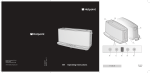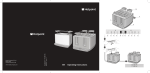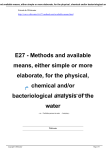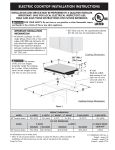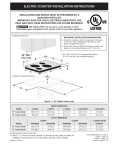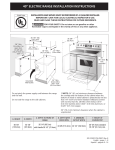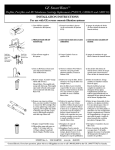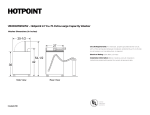Download EN Operating Instructions
Transcript
2 4 5 1 6 Indesit Company UK Ltd Morley Way, Peterborough PE2 9JB www.indesitcompany.com CT NTC UK 02/2013 - ver.1.1 3 7 EN Operating Instructions CT NTC IX2 UK CT NTC IW2 UK CT NTC IW1 UK CT NTC IW0 UK 2 4 5 1 6 Indesit Company UK Ltd Morley Way, Peterborough PE2 9JB www.indesitcompany.com CT NTC UK 02/2013 - ver.1.1 3 7 EN Operating Instructions CT NTC IX2 UK CT NTC IW2 UK CT NTC IW1 UK CT NTC IW0 UK A A3 A2 A1 A6 A4 A5 A7 B Welcome to pure water world, with a new Hotpoint WATER MACHINE! B1 B2 B3 B4 Drinking a lot of water purifies your organism, helps your well-being and is the basis of a healthy diet. The new Hotpoint Water Machine gives you the certainty of always drinking pure water, as it springs from the source, because it removes the bacteria and impurities which form along the way to your tap. The new Hotpoint Water Machine works by a dual system of treatment: a natural filter of activated carbon and a UV ray light. These technologies are those traditionally used in the production of many of the mineral waters of the best brands. C C1 C2 C3 C4 C5 The new Hotpoint Water Machine is very careful with consumption: after a minute of not being used, it goes on standby and the UV light is turned off. The next time the button is pressed, the UV light is reactivated to purify the water already present in the device, and this causes a slight delay in the water coming out. C6 C7 C8.1 C8.2 C8.3 Finally, the new Hotpoint Water Machine is designed to simplify your life. In fact, it automatically warns you when it is almost time to change the filter and UV bulb (on average after a year of use). Without the correct functioning of the filter and the UV light, the Water Machine does not allow water to come out. In this way, you can be sure that every glass of water that you drink from the Water Machine will be 99.9999% pure. The Hotpoint team C9 C10 C11 C12 C13.1 0 sec C13.2 C13.3 C14 C15 C16 A A3 A2 A1 A6 A4 A5 A7 B Welcome to pure water world, with a new Hotpoint WATER MACHINE! B1 B2 B3 B4 Drinking a lot of water purifies your organism, helps your well-being and is the basis of a healthy diet. The new Hotpoint Water Machine gives you the certainty of always drinking pure water, as it springs from the source, because it removes the bacteria and impurities which form along the way to your tap. The new Hotpoint Water Machine works by a dual system of treatment: a natural filter of activated carbon and a UV ray light. These technologies are those traditionally used in the production of many of the mineral waters of the best brands. C C1 C2 C3 C4 C5 The new Hotpoint Water Machine is very careful with consumption: after a minute of not being used, it goes on standby and the UV light is turned off. The next time the button is pressed, the UV light is reactivated to purify the water already present in the device, and this causes a slight delay in the water coming out. C6 C7 C8.1 C8.2 C8.3 Finally, the new Hotpoint Water Machine is designed to simplify your life. In fact, it automatically warns you when it is almost time to change the filter and UV bulb (on average after a year of use). Without the correct functioning of the filter and the UV light, the Water Machine does not allow water to come out. In this way, you can be sure that every glass of water that you drink from the Water Machine will be 99.9999% pure. The Hotpoint team C9 C10 C11 C12 C13.1 0 sec C13.2 C13.3 C14 C15 C16 en PARTS AND FEATURES 1. 2. 3. 4. 5. 6. 7. Water Machine Unit Reservoir Lid Reservoir Dispensing Button and Self Monitoring System Warning Faucet Drip tray Screwdriver IMPORTANT • • • • • • • • • • • • • This appliance is for use with potable drinking water only. Never use this appliance with unknown or unsafe sources. This appliance needs a regular periodic maintenance to assure the drinkability requirements of treated water and improvements preservation as declared by the Manufacturer. Check if the voltage indicated on the appliance corresponds to the local mains voltage before you connect the appliance. Do not use this appliance if the mains cord, plug or other parts are damaged. Do not allow children to use the appliance without supervision. Never leave the appliance unattended when water is being dispensed. For a cold refreshing drink the reservoir may be stored full of water in the fridge. Do not overfill the reservoir and do not leave the water goes below the min level marked on the reservoir: running the with a lower level of water will cause bubbling noises as the pump will then suck in air. Only use original parts from the manufacturer to repair and service the unit. Only use Hotpoint [Hotpoint] UV lamps and filters with the appliance, failure to do so will void the warranty. The UV lamp will turn on for 60 seconds should the appliance not be used for 3 hours Make sure the appliance is placed on a flat, level, dry and secure surface. Read all instructions contained in this user manual prior to using this appliance. • This Class A system conforms to NSF Standard 55 and P231 for the disinfection of micro biologically contaminated water that meets all other public health standards. The system is not intended to convert wastewater or raw sewage into drinking water. The system is intended to be installed on visually clear drinkable water. SET-UP Check the unit for any damage, if the appliance is damaged then please return to the place of purchase. A1 Insert the plug into the mains socket. When the mains power is switched on the appliance will automatically go through a self check/test and once this is complete the button will turn blue. A2 Remove the water reservoir from the main body of the appliance . A3 Remove the lid from the reservoir. A4 Rinse the reservoir very well and then fill the reservoir from a potable water source. Do not overfill the reservoir. A5 Wash the lid thoroughly (for cleaning procedures read point 3.1) and re-fit it to the reservoir. A6 Re-fit the reservoir to the appliance making sure it is firmly fitted. The steps A1-A6 can also be done without removing the reservoir from the hotpoint.co.uk 5 en body and directly filling it with water, using a common bottle or jug. A7 Place a glass or large container under the dispense area and touch the dispense button to operate the unit, and touch again to stop the appliance. Allow water to run through the unit until the reservoir has been emptied. Do not consume the water until step A8 has been completed. The first 3-5 litres of water dispensed may contain some fine, black carbon particles. carbon is a natural, organic material made from coconut shell so don’t worry for your safety. Clear water should be noticed after flushing through 3 to 5 litres of water (2 to 3 full reservoirs). A8 Repeat steps a2-a7 five times (5x): this will completely flush the carbon from the new filter. PRODUCT USAGE B1 When the appliance is in standby mode the button will be blue but when it is touched it will turn green and water will be dispensed. If the button is not touched within 2 minutes of being activated then it will automatically stop the flow of water and turn the pump off. B2 Touch to STOP dispensing water. When you touch the button to stop water being dispensed the button will change colour from green to blue. After one minute the product is in a stand-by mode, it goes in an energy saving mode as the UV lamp is off; when the product is in this condition, there will be a 2 second delay before the water is dispensed after the dispense button is touched so to activate the UV lamp and purify the water. Your product has been designed and internationally certified to the highest standards of water purification, and guarantees at all times, to dispense the best water quality. The self monitoring system will warn you of any potential risks, by way of 3 possible alarms. 6 B3 Once the Filter has is at 11 months after its first usage, the Filter icon will flash as a reminder, and continue to flash until the filter has been replaced as per B4 below. During this time, your machine will continue to dispense water, until B4 below has been reached. B4 After a 12 month period, both the UV Bulb and Filter must be replaced to ensure optimal water purification. Both the UV Icon and Filter Icon will alarm 20 times and flash alternately. When this occurs, no water will be dispensed, until the Filter and UV Bulb have both been replaced and the machine reset (to do this you will need to follow steps C1 to C17). MAINTENANCE This product is a high performance water machine, keeping it in good working order will provide the reassurance of truly great drinking water. The uv bulb and filter must be replaced every 12 months to ensure that your appliance is dispensing the highest quality drinking water. For the correct and effective appliance working, use only Hotpoint [hotpoint] replacement kit (read service section) Unplug the Appliance from the mains before replacing the UV lamp or filter. It’s recommended to do next steps on a washable surface. After this procedure it’s recommended that you clean the surface with a home-use disinfecting product. C1 Remove the water reservoir from the main body of the appliance. C2 Remove the two screws that hold the lid in place using the screwdriver you can find in the box. C3 Remove the lid from the unit by slightly pushing it back and then lifting it up. C4 Disconnect the UV lamp connector by holding it and pressing in the clip on the connector en and pulling it up. C5 To remove the UV lamp firmly pull it up and out. Do not pull the lamp out at an angle as it may break or damage the internal parts of the appliance. The UV lamp must be disposed of correctly and must not be disposed of with normal household waste. C6 Insert the new UV lamp while holding the white end caps only. Insert the UV lamp as shown in the illustration and push it all the way down until it cannot go any further. C10 Remove the filter cartridge from the head by pulling it out as per illustration. The filter cartridge can be disposed of with normal household waste. Before installing the new filtering cartridge, wash the plastic filter body with a washing up liquid and rinse thoroughly. C11 Remove the new filter cartridge from the packaging and fit it by firmly pushing it into the filter head, making sure it is firmly and securely fitted. Make sure the new filter you are fitting comes in a sealed bag for hygienic purposes. Do not use force when removing and inserting the UV lamp as you may damage internal parts. Do not touch the UV lamp glass surface with your fingers as this will affect the performance of the UV lamp. C12 Screw the filter head and the filter body together, making sure it is firmly tightened. C7 Re-connect the UV lamp connector making sure the connectors are lined up correctly as they will only fit together when correctly aligned. 1. Pay attention not to wet the UV lamp connector; in case of water drops on UV lamp connectors, do not reconnect to power mains before drying completely. Wear disposable gloves during the operations of filter removal hereafter described to avoid the direct contact with wet parts. C8 To remove the Filter, do the following: 1. 2. 3. Rotate the red rotating lever so that it is parallel with the side panel. Insert your finger into the round hole of the lever, and pull the lever up to the vertical position. Pull the lever straight up to remove the Filter assembly (some slight force may be required). C9 Unscrew the filter body from the filter head by turning the base in a anti clockwise direction as per the illustration. Be careful as the filter body will contain water. C13 Fit the filter assembly with the back into the appliance as follows: 2. 3. Insert the filter assembly back into its cradle, aligning the two male spigots with the female holes in the cradle. Push firmly until the filter sits snugly and is flush inside the cradle and with the cradle top surface. Lock the filter by closing the locking lever until it ‘clicks’ into place Rotate the red rotating lever back into the LOCK position. C14 Re-fit the lid, making sure the front is attached first. If the lid is not fitted correctly the unit will not switch on. Fit the lid making sure the front is pushed in place first and then push the back end with the screws down to give a snug fit. C15 Re-fit the two screws that hold the lid down using the screwdriver. The screws should be hand tightened, do not over tighten. C16 Insert the plug into the mains socket and press and hold the dispense button for 10 seconds until you hear a beep as this will reset the filter timer. hotpoint.co.uk 7 en If the reservoir contains water, place a cup or container under the dispense area before carrying out step C16. C17 The filter now needs to be flushed, follow step A2 through to A8. CLEANING It is recommended that you maintain your appliance by cleaning it on a regular basis. The appliance can be cleaned using a damp lint free cloth. Never use any alcohol or alcohol based chemicals or abrasive materials on any part of the product It is recommended you clean the reservoir unit and lid with a light solution of dishwashing liquid with water not warmer than 50°. Never use abrasive chemicals or materials as this could scratch and deface the product. STORAGE Never store the appliance with water in the reservoir and always store it the correct way up in a dry environment. If the unit has not been used for more than 3 months it is recommended that the filter be replaced before the appliance is used. and ordinances Improper connection of the appliancegrounding conductor can result in a risk of electric shock. Check with a qualified electrician or service representative if you are in doubt whether the appliance is properly grounded. Do not modify the plug provided with the appliance; if it will not fit the outlet, have a proper outlet installed by a qualified technician. Isolate power supply before removing cover. • • • • • • SAFETY • • • • • • 8 Only trained competent technicians should carry out repairs on the appliance. Packing materials could present a trip hazard. Keep them off the floor and out of reach of infants and small children. Avoid the power plug and cord contacting water or moisture. Should this happen, unplug the lead from the power source and discontinue using the appliance until deemed safe to do so. GROUNDING INSTRUCTIONS – This appliance must be grounded. In the event of a malfunction or breakdown, grounding will reduce the risk of electric shock by providing a path of least resistance for electric current. This appliance is equipped with a cord having an appliance-grounding conductor and a grounding plug. The plug must be plugged into an appropriate outlet that is installed and grounded in accordance with all local codes • • Should a fault occur on the appliance always unplug it from the mains power supply. If the power lead is damaged in any way it must be replaced by an authorized dealer or qualified person. Unplug the appliance before removing any part of the appliance for servicing. Do not touch or look directly into the faucet. We recommend that the appliance should not be handled or lifted by holding the reservoir, especially when the reservoir is full of water. The filter and UV lamp must be replaced every 12 months. Never use any chemicals or abrasive materials on any part of the product. This appliance is not intended for use by persons (including children) with reduced physical, sensory or mental capabilities, or lack of experience and knowledge, unless they have been given supervision or instruction concerning use of the appliance by a person responsible for their safety. Children should be supervised to ensure that they do not play with the appliance. Never immerse the appliance in water or spray any liquid onto the outside of the appliance. TROUBLESHOOTING If there is no water being dispensed: • Check that the unit is plugged in and switched on at the mains wall socket. • Check that the reservoir is fitted correctly. • Check that there is water in the reservoir. en • • Make sure that the top cover is fitted correctly. Make sure the button is blue. Should there be no response from the button remove the power cord and wait 10 seconds before plugging it back in. This will reset the appliance. Should the appliance be faulty please either return the product in its original packaging with proof of purchase or contact the local Hotpoint [Hotpoint] customer service centre. In the unlikely event that the UV bulb should fail the UV icon will flash and alarm 20 times. No water will be dispensed until steps C1 to C7 and steps C14 to C15 are completed. CERTIFICATION The appliance has attained and complies with the following certifications and directives: CE, NSF 42 & 53, NSF 55a, NSF P231, RohS, REACh. GUARANTEE 12 months Parts and Labour Guarantee This certificate of guarantee represents the guarantee (“Guarantee” hereinafter) offered by Indesit Company UK Limited with registered office at Peterborough PE2 9JB in relation to products purchased in the United Kingdom and Indesit Ireland Limited with registered office in Dublin 9, Ireland for products purchased in the Republic of Ireland. This Guarantee does not affect your statutory rights. Your product has the benefit of our manufacturer’s Guarantee, which covers the product for twelve months from the date of purchase. This gives you the reassurance that if, within that time, your product is proven to be defective because of either workmanship or materials, we will, at our discretion, either repair or replace the product at no cost to you. This Guarantee is subject to the following conditions: • • • • • • • • • Documentary proof of original purchase date is provided. Cosmetic damage must be reported within 14 days from the date of purchase. The product has been installed and operated correctly and in accordance with our operating and maintenance instructions. The product is used only on the electricity supply printed on the rating plate. The product has been used for normal domestic purposes only. The product has not been altered, serviced, maintained, dismantled, or otherwise interfered with by any person not authorised by us. Any repair work must be undertaken by us or our appointed agent. Any parts removed during repair work or any product that is replaced become our property. The product is used in the United Kingdom or Republic of Ireland. The Guarantee does not cover: • Damage resulting from transportation, improper use, neglect or interference or as a result of improper installation. hotpoint.co.uk 9 en • • • • Accidental damage, this includes but is not limited to, damage which occurs as a result of an external action. Replacement of any consumable item or accessory. These include but are not limited to: plugs, cables, light bulbs, hoses, brushes, covers and filters. Replacement of any removable parts made of glass or plastic. After Sales Service No one is better placed to care for your Hotpoint product during the course of its working life than us – the manufacturer. Essential Contact Information Advice Line We have a dedicated team who can provide free advice and assistance with your product if you experience any technical difficulties. Simply call our Hotpoint Service Hotline on 08448 240 055 (Republic of Ireland 0818 904 041) for telephone assistance. Please note: Our advisors will require the following information: Model number: Serial number: Consumables and Accessories We supply a full range of consumables and accessories to keep your product functioning efficiently throughout its life. UK: 08448 225 225 Republic of Ireland: 0818 313 413 www.hotpoint.co.uk Recycling and Disposal Information As part of Hotpoint’s continued commitment to helping the environment, Hotpoint reserves the right to use quality, recycled components to keep down customer costs and minimise material wa- 10 stage. Please dispose of packaging and old products carefully. Register your new product and get a second year FREE! We want to give you additional benefits of ownership of your product and offer you an additional free 1 year guarantee when you register your product with Hotpoint within 28 days of purchase. If you do not register your product with Hotpoint within 28 days, your product is guaranteed for 1 year only. To activate your 2 year guarantee register with us online at www.hotpoint.co.uk. Please note that the 2 year guarantee is only available in UK and Ireland and is subject to the same conditions as the 1 year Guarantee. Please refer to the certificate of guarantee for more information. DISPOSAL OF OLD ELECTRICAL APPLIANCES The European Directive 2002/96/ EC on Waste Electrical and Electronic Equipment (WEEE), requires that old household electrical appliances must not be disposed of in the normal unsorted municipal waste stream. Old appliances must be collected separately in order to optimise the recovery and recycling of the materials they contain and reduce the impact on human health and the environment. The crossed out “wheeled bin” symbol on the product reminds you of your obligation, that when you dispose of the appliance it must be separately collected. Consumers should contact their local authority or retailer for information concerning the correct disposal of their old appliance. en PARAMETERS AND PERFORMANCE VALUES Trichloromethane Unit of measurement Limit value Italian Legislative Decree 31/01 and following amendments. Prefiltration water 1 l Postfiltration water 1 l Δ 1l Prefiltration water 1501 l Postfiltration water 1501 l Δ 1550 l µg/l * 22 <0.5 -100% 24 6.4 -73% Bromodichloromethane µg/l * 8.6 <0.5 -100% 9.5 0.5 -95% Dibromochloromethane µg/l * 7.9 <0.5 -100% 6.4 <0.5 -100% -100% Tribromomethane µg/l * 4.7 <0.5 -100% 1.5 <0.5 Sum of trihalomethanes µg/l 30 43.2 -/- -100% 41.4 6.9 -83% Chlorite µg/l 700 4000 <90 -100% 370 <90 -100% -/- = below detectability limit *= Parameters whose maximum limit is expressed as sum of trihalomethanes A reduction performance of 100% was considered for parameters below the detectability limit after filtration hotpoint.co.uk 11 2 4 5 1 6 Indesit Company UK Ltd Morley Way, Peterborough PE2 9JB www.indesitcompany.com CT NTC UK 02/2013 - ver.1.1 3 7 EN Operating Instructions CT NTC IX2 UK CT NTC IW2 UK CT NTC IW1 UK CT NTC IW0 UK