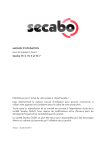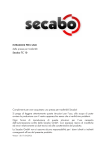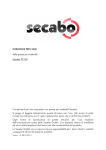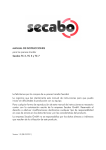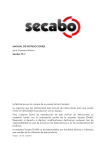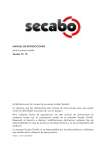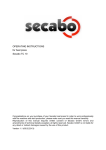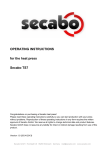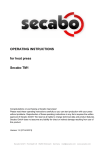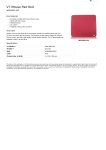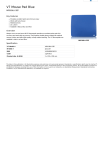Download OPERATING INSTRUCTIONS for heat presses
Transcript
OPERATING INSTRUCTIONS for heat presses Secabo TC 2, TC 5 and TC 7 Congratulations on purchasing a Secabo heat press! Please read these operating instructions carefully so you can start production with your press without problems. Reproduction of these operating instructions in any form requires the written approval of Secabo GmbH. We reserve all rights to change technical data and product features. Secabo GmbH does not assume any liability for direct or indirect damage resulting from use of this product. Version 1.3 (22.02.2011) Table of contents 1 Brief overview ................................................................ ......................................................................................... ......................................................... II 2 Safety Precautions ................................................................ ................................................................................... ................................................... 3 3 Scope of Delivery ................................................................ .................................................................................... .................................................... 4 4 Machine description ................................................................ ................................................................................ ................................................ 5 5 Controllers ................................................................ ............................................................................................. ............................................................. 6 6 Operation ................................................................ .............................................................................................. .............................................................. 7 7 Maintenance and cleaning ................................................................ ....................................................................... ....................................... 8 8 Recommended Times and Temperatures................................ Temperatures .................................................... .................................................... 9 9 Technical data ................................................................ ...................................................................................... ...................................................... 11 1 Brief overview Secabo Secabo TC 2, TC 5 and TC 7 heat presses presses Secabo Secabo TC 2, TC 5 and TC 7 heat presses enable you to carry out all common forms of heat transfers (flock foil, flex, sublimation, transfer, InkJet flex, chromablast, etc.) in a professional manner. The desired settings are easy to programme using the digital controllers for temperature and time. The pressure is regulated using a simple handwheel. When open, the presses offer a generous working space, allowing transfer items to be aligned quickly and accurately. Secabo Secabo TC 2, TC 5 and TC 7 clam heat presses presses – a brief overview • Professional heat presses for small to medium applications. • Fast and simple selection of time and temperature, comparison of theoretical and actual values with digital display. • Pressure can be varied using the height-adjustable heating plate. • CE certificate, RoHS certificate, tested according to European safety standards. 2 2 Safety Precautions Please read these instructions and safety precautions carefully before using your press for the first time! • Never reach into the heat press with your hands when it is connected to the power supply, particularly when it is switched on and heated up – danger of severe burns! • Never open the housing or attempt to modify the machine yourself. • In case you are requested by the Secabo customer support to open the heating plate cover, please make sure you are wearing respiratory protection and only touch the contained insulation wool with gloves. Any disposal of the wool must be contained in a closed bag. • Ensure that liquids and metal objects do not get into the inside of the heat press. • Ensure that the power socket used is grounded. Note that it is only permissible to operate a heat press from a power socket protected by a ground fault protection switch. • Disconnect machine from power outlet when not in use! • Never operate the heat press within the reach of children and never leave the machine unsupervised when switched on. • Ensure that the machine is used only in dry rooms. If you cannot observe one or more of the safety precautions above, or if you are not sure whether all points are satisfied, please contact our Technical Support Department. Department. 3 3 Scope of Delivery Before starting work, please check whether the following items are all present: Item Quantity Heat press 1 230 V connection 1 cable Operating instructions 1 4 4 Machine description d e f c g a a) Fuse b) Rocker switch c) Work surface d) Press lever e) Time controller f) Temperature controller g) Heating plate b 5 5 Controllers Display during transfer Actual value Display when set temperature reached Temperature unit Flashing during heating Theoretical value Counter for completed transfers Reduce value Set counter to zero Increase value “START” Press button to start heating “STOP” Press button again to stop heating 6 6 Operation • Remove the magnetic strip on the press lever. • Connect the heat press to a 230 V power socket using the connection cable supplied. • Switch on the press with the red rocker switch. • “STOP” is displayed on both controllers. • Theoretical value “SV” and actual value “PV” are displayed. The theoretical value can now be set on the individual controllers. • Use “UP” or “DOWN” to set the desired temperature on the temperature controller and to set the desired time on the time controller. • Press the "START/STOP" button to start heating to the set temperature. “STOP” and “OUT” is displayed alternately on the temperature controller while the press is heating. • Actual value PV rises to the set temperature. • A signal is heard when the set temperature is reached. “STOP” and “HOLD” are displayed on the controller; the press is ready for operation. • You can now make the first transfers. The timer starts running as soon as the press is closed with the press lever. “AT” is displayed on the time controller during the pressing process. • After expiration of the set time a warning signal sounds. • You can adjust the contact pressure by turning the large hand screw on the top of the press to increase or reduce the lever path. Turning it clockwise reduces the contact pressure, while turning it anticlockwise increases the pressure. • The settings cannot be changed during pressing. • Each time the pressing process is completed, the counter display increments by one after the set time has expired. • You can reset the counter by pressing “CLEAR”. “COT” is displayed on the time controller. Press “CLEAR” for longer than 2 seconds. If you press it for less than 2 seconds, the action will be cancelled. • The “MODE” function button is only used for maintenance purposes and does not affect press operation. Note: Please note that a certain time is required before the press cools down after it is switched off. 7 7 Maintenance and cleaning Maintenance work should always be accomplished with the press switched off and cooled down. The plug must first be disconnected from the power socket. Consult Technical Support before carrying out any maintenance work. Clean the press regularly with a soft cloth and mild household cleaner to remove adhesive residues etc. Never use scouring sponges, solvents or gasoline! 8 8 Recommended Times and Temperatures These values are only guidelines; they can vary from material to material and should always be checked before pressing. Material Temperature Pressure Time Flock film 170°C - 185°C light-medium 25s Flex film 160°C - 170°C medium-high 25s Sublimation flex 180°C - 195°C medium-high 10s - 35s Sublimation on 200°C medium-high 150s - 180s 200°C high 120s ceramic mugs Sublimation on tiles - 480s (depending on thickness of material) Sublimation on 200°C light-medium 25s 200°C medium 20s - 40s 200°C medium-high 30s - 50s 200°C high 10s - 50s jigsaw puzzles puzzles Sublimation mousepads mousepads Sublimation on textiles Sublimation on on (depending on thickness of metal plates plates material) 9 Important note: You should carry out your own tests with the transfer material and backing to be used before starting production. The values given above and the manufacturer’s own figures are only intended as a guide. You should establish the washability and behaviour during transfer in your own tests. The recommended values do not imply a guarantee. The user is responsible for determining and using the appropriate setting for his particular conditions. Note for textile work: After pressing, allow textiles to cool down before removing any type of backing from the transfer material. The hot glue in the transfer material develops its adhesive force only in the cold state. If the adhesive does not stick in the cold state, it may have been pressed too cold or for too short a time. 10 9 Technical data Heat press Secabo TC 2 Type Clam heat press Work surface size 28 cm x 38 cm Clam angle 0° - 50° Max. temperature 260°C Max. time setting setting 9999s Max. contact pressure 250g/cm² Pressure adjustment Height of heating plate adjusted using handwheel Power supply 230 V / 50 Hz – 60 Hz AC, 1.75 kW Ambient conditions + 5°C - +35°C / 30% - 70% humidity Weight 30 kg Dimensions (W x H x D) 29 cm x 36 cm x 68 cm Scope of Delivery Heat press, power cable, operating instructions 11 Heat press Secabo TC 5 Type Clam heat press Work surface size 38 cm x 38 cm Clam angle 0° - 50° Max. temperature 260°C Max. time setting 9999s Max. contact pressure 250g/cm² Pressure adjustment Height of heating plate adjusted using handwheel Power supply 230 V / 50 Hz – 60 Hz AC, 2.20 kW Ambient conditions + 5°C - +35°C / 30% - 70% humidity Weight 34kg Dimensions (W x H x D) 39 cm x 36 cm x 68 cm Scope of Delivery Heat press, power cable, operating instructions 12 Heat press Secabo TC 7 Type Clam heat press Work surface size 41 cm x 51 cm Clam angle 0° - 50° Max. temperature 260°C Max. time setting 9999s Max. contact pressure 250g/cm² Pressure Pressure adjustment Height of heating plate adjusted using handwheel Power supply 230 V / 50 Hz – 60 Hz AC, 2.20 kW Ambient conditions + 5°C - +35°C / 30% - 70% humidity Weight 39kg Dimensions (W x H x D) 42cm x 36cm x 72cm Scope of Delivery Heat press, power cable, operating instructions 13 Konformitätserklärung Statement of Conformity Hiermit erklären wir in alleiniger Verantwortung, dass das unter „9. Technische Daten“ genannte Produkt mit den Bestimmungen der folgenden EG-Richtlinien und Normen übereinstimmt: We herewith declare under sole responsibility that the under „9. technical data“ mentioned product meet the provisions of the following EC Directives and Harmonized Standards: EG-Richtlinien / EC Directives: 2006/95/EG Niederspannungsrichtlinie 2006/95/EC Low Volatge Directive 98/37/EG Maschinenrichtlinie (2006/42/EG ab 29.12.2009) 98/37/EC Directive on machinery (from 2009-12-29: 2006/42/EC) Norm / Standard: EN 60204-1:2006 Technische Dokumente bei / Technical documents at: Secabo GmbH, Hochstatt 6-8, 85283 Wolnzach, Germany Dipl. Ing. Fabian Franke Dipl. Ing.(FH) Bernhard Schmidt Secabo GmbH, www.secabo.com, Hochstatt 6-8, 85283 Wolnzach, Germany 14