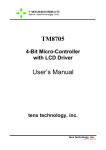Download Protocol: Madsen AccuScreen Classic 1 Notes 2
Transcript
Protocol: Madsen AccuScreen Classic Protocol: Madsen AccuScreen Classic ................................................................................. 1 1 Notes ................................................................................................................................ 1 2 Terminology ..................................................................................................................... 1 3 Operating Instructions. ................................................................................................... 1 3.1 Login....................................................................................................................... 1 3.2 Quality Assurance tests .......................................................................................... 1 3.3 Test 2 3.4 Uploading into eSP ........................................................................................................... 4 4 Maintenance and cleaning .............................................................................................. 5 4.1 Cleaning. ................................................................................................................ 5 4.2 Battery .................................................................................................................... 6 4.3 Manufacturer Calibration ........................................................................................ 6 4.4 Repairs ................................................................................................................... 6 1 Notes It is expected that screeners will familiarise themselves with the contents of the manufacturer’s manual as this protocol is not designed to replace it. The instrument should only be used with the disposables (ear tips, couplers and sensor pads) supplied by GNOtometrics. 2 Terminology The AccuScreen consists of a small battery operated unit with detachable battery, a charger and a detachable probe, electrode and speaker cables. The probe is made up of a cable and an earpiece. The earpiece houses the loudspeaker, microphone and a detachable green probe tip. The probe tip is covered by a coloured silicon eartip when inserted in the ear. In line with the family friendly approach of the NHSP electrodes will be referred to as sensors throughout this protocol. 3 Operating Instructions. 3.1 Login Switch Accuscreen on and use the arrow key to select your user name from the list. Press OK Enter your unique user password. Press OK Select the Location that you are working at from the list. Press OK Select the facility. Press OK 3.2 Quality Assurance tests There are a series of tests and actions that must be carried out daily. QA test 1,2,3 and 4 are uploaded to eSP with the screening tests recorded in that session. These will show that the Page 1 of 8 equipment was working correctly prior to testing. 3.2.1 Visual Inspection. Look at the TEOAE probe, AABR speaker and electrode cables checking that they are clean and not damaged. 3.2.2 Data Upload. Make sure that all data has been uploaded from previous screening sessions before embarking on a new session. Screeners are responsible for the accuracy and prompt matching of the screening data that they have collected. 3.2.3 QA 1 Cavity Test. This tests for artefacts that may give rise to a false AOAE. The result should be No Cl Response. SAVE the result. 3.2.4 QA 2 Occlusion Test. This checks that the coupler tubes are not leaking and that the microphone is not picking up noise from the probe speaker. Occlude the tip of the coupler with a finger or thumb. The result should be No Cl Response. SAVE the result. 3.2.5 QA 3 Real Ear Test. This is to check that an AOAE can be recorded and is therefore performing correctly. The result should be CR and should be saved. Note: there may be some screeners that do not achieve a CR. If this is their usual result then this is satisfactory. 3.2.6 QA 4. AABR stimulus Select Test from the main menu. Attach the AABR speaker and electrode cable. The Accuscreen will have QA 4 set up as a patient on the patient list. Select QA 4 press OK. From the Select test screen, select AABR and press OK. Listen to both speakers to check that the stimulus is being emitted. 3.3 Test Select Test and press OK. If the baby’s details are already entered in the Accuscreen scroll to the name and select OK. The display will show CHECK PATIENT DATA. Press OK to continue. If the baby details have not already been entered on the AccuScreen select ADD. The display NEW PATIENT appears. In Mandatory Data press OK to enter the Baby’s details. • Baby’s unique identifier- preferably NHS number (you will get a warning if the number used is not a recognizable NHS number) • Surname Page 2 of 8 • d.o.b. In NICU either NO or YES to select the protocol. Press OK. In Consent select Full or Screen only. Press OK. In Risk Factors select those that need to be changed from the default of U= Unknown. Mark each Y= Yes or N= No. (0 will revert selection to U) Press OK. In Select a Test choose the TEOAE or AABR as appropriate. 3.3.1 TEOAE Use a new silicone eartip for each baby. Good earpiece fit is essential. Inspect the ear canal and select an eartip which will give a secure fit. Settle the baby and start the device by scrolling to and selecting the ear you testing. If noise level becomes high, Stability is less than 80% or Artefact is more than 20% the test may be stopped manually and the outcome will be NC. Refit the ear piece if necessary, settle the baby and attempt the screen again. A maximum of 3 screen attempts is permitted. Alternatively you may pause the test briefly if conditions fall below optimum. The screening test will stop automatically once a decision has been reached. The outcome will be either Clear Response, No Clear Response or incomplete. 3.3.2 AABR 3.3.2.1 Preparation Good skin preparation is essential. While gauze or tissue may be used initially to clean away lotion or vernix, the aim is to remove the layer of dead skin cells to ensure a good contact with the sensor. Abrasion is the best way to achieve this. Gently stretch the skin at the sensor site and firmly wipe three times with a dry abrasive prep pad. Warm the sensor pads between your hands and then attach them to the baby using a rolling motion to ensure that no air is trapped between the sensor and the skin. The cable ends are colour coded and the site is printed on the cable connection box (but note that the black sensor is placed on the shoulder not the cheek) The coding is: White = high forehead Black = shoulder Red = nape of the neck Note: sensors should always be attached after the power supply has been switched on and they should always be removed before it is switched off. Insert the transducers into the ear couplers while they are still attached to the liner card. Remove the ear couplers from the liner card and position over the baby’s ears (red=right, blue=left). The ear coupler should be positioned so that the transducer cable is positioned upward and away from the baby’s body. Attach the ear coupler using a rolling motion from behind the ear towards the front of the ear. Ensure that the transducer leads are kept well separated from the sensor leads. The sensor leads should be kept parallel with each other Page 3 of 8 Keep the equipment at least 1m away from computer monitors or TV screens and as far away as possible from other electrical equipment, large metal objects or power outlets. It is advisable to keep as great a distance as the leads permit between the baby and the screening equipment itself. 3.3.2.2 Testing When the baby is settled start the test. Select single ear, Right ear or Left ear and OK to start the test. The AccuScreen first carries out an impedance test and shows the results on screen. Ideally the impedance should be good (< 6000) but testing is permitted on fair (6000 –12000). The balance should be good (<2000) but testing is permitted on fair (2000 – 3999). Select OK to start the test. The Testing screen shows the following:• Time bar: this reflects the progress of the test as a percentage of the maximum test time. The speed of the bar depends on the amount of interference, the more interference the slower the speed. Once this bar reaches the half way mark the test may stop if there is little sign of a response as indicated by the ABR bar. ABR bar: this reflects progress towards a response EEG: this shows all interference with the test from myogenic and environmental sources as well as EEG activity. The LED will flash red when interference is hight and data is being rejected. Waveform: shows the match of the template (expected response) to the actual response. There will be a positive peak in the waveform if a response is present. Impedance readings are updated every 20 secs and show the most recent values. You can PAUSE or STOP the test while you resettle a baby or try to remedy a Problem. When Paused the display will show SUSPENDED, data collection stops, stimulation continues. The test can be paused for a maximum of 2 minutes at a time. To restart after pausing use CONT. 3.3.2.3 During testing The optimum test conditions are a settled and relaxed baby preferably in a cot. The test environment should be quite and away from electrical equipment. If the baby is being held in mother’s arms ensure there is no contact between her arm and the nape sensor Use the PAUSE button if necessary when interference is high. A “bad conditions” message appears when conditions have been poor for 75 % of the test time and test will stop. When the test is complete the top left hand corner of the display will show “clear response” or “no cl response”. Accept the results by pressing OK. Proceed to test the other ear. When screening is complete return to the main menu and switch off. At the end of the test, clean the machine and cables and stow the cables neatly. 3.4 Uploading into eSP Data must be uploaded into eSP after every screening session and as soon as possible. Each screener is responsible for transferring their data. The probe (or AABR cable) must be attached prior to data upload. Open and log into Audble software. Page 4 of 8 Power on the Accuscreen making sure that either the speaker cable or the probe is attached. Connect the serial data interface cable into the Accuscreen and the computer. Use the Device Data Import icon to open the Device import window. Step 1 Select the Accuscreen in the connected Screening Device Dropdown menu. Click next. Step 2 Patient and test data will be uploaded into Audble. Step 3 displays a summary of the imported data. Click Finish to close the window. If the upload is not successful (data should arrive within 5 minutes) please refer to document “SEDQ data not arriving” on the website. 4 Maintenance and cleaning 4.1 Cleaning. Inspect the probe regularly for contamination with debris or wax. The equipment should be cleaned before and/or after each baby following manufacturer’s recommended methods. Ear tips: Use new tip for each baby. Couplers: The tubes must be replaced if there is ingress of debris. The acoustic filter at the base of the couplers need only be replaced if it becomes contaminated. Run a probe test to check that the couplers and filter have been reassembled correctly. Probe Cable: Clean from the probe end towards the plug end. Do not allow any cleaning fluid to enter the transducers inside the probe. Further guidance on infection control is given in the document “Guidelines for decontamination of screening equipment” available on the NHSP legacy website. All infection control procedures must be approved locally Page 5 of 8 4.2 Battery 4.2.1 Charging Remove the battery pack by pressing down on the lined area and sliding it away from the main body of the unit o Connect the battery pack to the charger unit via the charger socket which is on the underside of the battery pack o Plug the charger unit into a mains power socket and switch on. Charging takes o approximately 2½hrs. o The LED on the charger will light up as follows:o On- battery is undergoing rapid charge o Flashing every 1.3 sec-fully charged o Flashing 3 times per second-fault o Batteries should be fully discharged approximately once per month if this does not happen during normal use. The battery discharge function is accessed via Options/self test/discharge battery. 4.3 Manufacturer Calibration Calibration is due annually. 4.4 Repairs Care must be taken when inserting and removing the probes or download cables from the socket to avoid damage. In the event of the device failing any of the QA tests or a fault is identified the Otometrics support desk should be contacted to arrange for advice or repair. Page 6 of 8