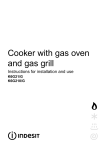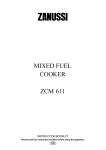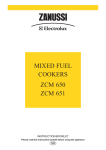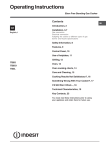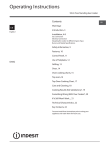Download Operating Instructions
Transcript
Operating Instructions RANGE COOKER Contents GB English,1 Introduction, 2 Installation, 3-5 Burner and nozzle specifications, 6 Safety information, 7 Features, 9 Control panel, 10 Use of hotplates, 11-12 Cooking functions in the second oven, 13 SR11PSWAX SR11PSWAA Cooking functions in the main oven, 14 Electronic Clock and timer, 15-18 Main oven - The Cooking Optimization Programme Technology, 19-22 Care and cleaning, 23 Cooking results not satisfactory?, 24 Something wrong with your cooker?, 25 Technical characteristics (main oven), 26 Technical characteristics (second oven), 27 Warming and storage drawer, 28 Troubleshooting, 29 After sales support, 30 GB Introduction GB Your new appliance is guaranteed* and will give lasting service. This guarantee is only applicable if the appliance has been installed in accordance with the installation instructions detailed in this booklet. To help make best use of your cooking equipment, please read this booklet carefully. The cooker is designed specifically for domestic use and responsibility will not be accepted for use in any other installation. When the cooker is first used an odour may be emitted, this will cease after a period of use. When first using the cooker ensure that the room is well ventilated (e.g. open a window or use an extractor fan) and that persons who may be sensitive to the odour avoid any fumes. It is suggested that any pets be removed from the room until the smell has ceased. This odour is due to temporary finish on oven liners and elements and also any moisture absorbed by the insulation. * The guarantee is subject to the provisions that the appliance: (a) Has been used solely in accordance with the Users Instruction Book. (b) Has been properly connected to a suitable supply voltage as stated on the rating plate attached to this equipment. (c) Has not been subjected to misuse or accident or been modified or repaired by any person other than the authorised employee or agent. (d) Has been correctly installed. 1 This appliance is intended for nonprofessional use within the home. 2 These instructions are only for those countries whose symbols appear in the booklet and on the serial no. plate of the appliance. 3 This owner’s manual is for a class 1 appliance (insulated) or class 2, subclass 1 appliances (installed between two cabinets. 2 Installation Positioning Important: this unit may be installed and used only in permanently ventilated rooms according to the British Standards Codes Of Practice: B.S. 6172/B.S. 5440, Par. 2 and B.S. 6891 Current Editions. The following requirements must be observed: a) The cooker should not be installed in a bed sitting room with a volume of less than 20m3. If it is installed in a room of volume less than 5m3 an air vent of effective area of 110cm2 is required, if it is installed in a room of volume between 5m 3 and 10m 3 a supplementary airvent area of 50cm2 is required, if the volume exceeds 11m3 no airvent is required. However, if the room has a door or a window which opens directly to the outside no air vent is required even when the volume is between 5m3 and 11m3. b) During prolonged use of the appliance you may consider it necessary to open a window to the outside to improve ventilation. c) If there are other fuel burning appliances in the same room, B.S.5440 Part 2 Current Edition, should, be consulted to determine the requisite air vent requirements. Installation of the cooker For a correct installation of the cooker the following precautions must be followed: The height of the cooker can be adjusted by means of adjustable feet in side panels (915mm - 930mm). Adjust the feet by tilting the cooker from the side. Then install the product into position. NOTE: This appliance must not be fitted on a platform. The cooker is designed to fit between kitchen cabinets spaced 1100mm apart. The space either side need only be sufficient to allow withdrawal of the cooker for servicing. It can be used with cabinets one side or both as well as in a corner setting. It can also be used free-standing. Adjacent side walls which project above hob level, must not be nearer to the cooker than 150mm and should be protected by heat resistant material. Any overhanging surface or cooker hood should not be nearer than 650mm. (Fig.A) a) The cooker may be located in a kitchen, a kitonen/ diner or bed sitting room, but not in a bathroom or shower room. b) The hoods must be installed according to the requirements in the hood handbook. c) The wall in contact with the back of the cooker must be of flameproof material. d) The cooker is fitted with a safety chain that must be attached to a hook, secured to the wall behind the appliance. Siting the Cooker 650 mm The appliance must only be installed by a competent person. In the UK, CORGI registered installers undertake to work to safe and satisfactory standards. Before connecting the appliance, make sure the specifications on the rating plate correspond with those of your power supply. This appliance is not connected to an exhaust device for combustion products Before moving your cooker check that it is cool, and switch off at the cooker control unit. The following instructions should be read by a qualified technician to ensure that the appliance is installed, regulated and technically serviced correctly in compliance with current regulations. Important: remember to unplug the appliance from the mains before regulating the appliance or carrying out any maintenance work. 150 mm 150 mm Fig. A Gas connection The cooker should be connected to the gas-supply by a corgi registered installer. During installation of this product it is essential to fit an approved gas tap to isolate the supply from the appliance for the convenience of any subsequent removal or servicing. Connection of the appliance to the gas mains or liquid gas must be carried out according to the prescribed regulation in force, and only after it is ascertained that it is adaptable to the type of gas to be used. If not, follow the instructions indicated in the paragraph headed “Adaptation to different gas types”. In the case of connection to liquid gas, by tank, use pressure regulators that conform to the regulation in force. Important: make sure the supply pressure conforms with the values shown in the table entitled “Caracteristics of the burners and nozzles”. When the cooker is installed between cabinets (recessed), the gas connection must be effected by an approved flexible hose with bayonet fitting (BS 669 Current Edition). The gas inlet for the cookers is a threaded G 1/2 gas female fitting. 3 GB GB Connecting the gas supply To make the connection, a flexible hose should be used corresponding to the current gas regulations which are: • the hose must never be at any point in its lenght in contact with the “hot” parts of the cooker; • the hose must never be longer than 1,5 metre; • the hose must not be subject to any tension or torsional stress and it must not have any excessively narrow curves or bottlenecks; • the hose must be easy to inspect along its entire length to check its condition; • the hose must always be in good condition, never attempt to repair. Important: the installation must comply with gas safety (installation and use) regulations 1984. In all cases for the above, by low, a qualified, corgi approved engineer must be called for installation. c) Replacing the nozzles on separate “double crown wok“ burners: • remove the pan supports and slide the burners from their housings. The burner consists of 2 separate parts (see below); • unscrew the burers with a 7 mm wrench spanner. The internal burner has a nozzle, the external burner has two (of the same size). Replace the nozzle with models suited to the new type of gas (see table 1). • replace all the components by repeating the steps in reverse order. Disposing of the appliance When disposing of the appliance please remove the plug by cutting the mains cable as close as possible to the plug body and dispose of it as described above. N.B.: Conditions relating to the adjustment of this appliance are listed on the label Minimum regulation of the hob burners: turn the tap to minimum; remove the knob and adjust the regulation screw, which is positioned in or next to the tap pin, until the flame is small but steady. N.B.: in the case of liquid gas, the regulation screw must be screwed in to the bottom. check that the flame does not turn off when you turn the tap quickly from high to low. Adapting the cooker to different types of gas In order to adapt the cooker to a different type of gas with respect to the gas for which it was produced (indicated on the label attached to the lid), follow these steps: a) replace the hose holder mounted on the appliance with that supplied in the bag of “cooker accessories”. b) Replacing the burner nozzles on the hob: • remove the grids and slide the burners from their housings; • unscrew the nozzles using a 7 mm socket spanner, and replace them with nozzles for the new type of gas (see table 1 “Burner and nozzle characteristics”). • replace all the components by repeating the steps in reverse order. d) • • • e) Regulating the primary air of the burners: The primary air of the burners requires no regulation. Important On completion of the operation, replace the old rating sticker with one indicating the new type of gas used. This sticker is available from our Service Centres. Note Should the pressure of the gas used be different (or vary) from the recommended pressure, it is necessary to fit a suitable pressure regulator onto the inlet pipe in compliance with current National Regulations relative to “regulators for channelled gas”. 4 WARNING – THIS APPLIANCE MUST BE EARTHED. GB Electrical connection Electric cookers come without a power supply cable. The cooker is designed to operate on an electricity supply which conforms to the electrical data shown on the Rating Plate. The cooker can be connected to the mains only after removing the back panel of the cooker itself with a screwdriver. N.B.: the following installation procedure must be carried out by a qualified electrician. The electrical installation must comply with the IEE Regulations, Building & local By-Lays. For the installation of the power cable carry out the following operations: • Using a screwdriver, prise on the side tabs of the terminal board cover (see fig. A); • Pull and open the junction blok lid Important: the wires in the mains lead are coloured in accordance with the following code: Earth Green & Yellow Neutral Blue Live Brown As the colours of the wires in the mains lead may not correspond with the coloured markings identifying the terminals in your plug, proceed as follows: E” or or coloured Green or Green & Yellow wire to terminal marked “E Green & Yellow. L” or coloured Red. Brown wire to terminal marked “L N” or coloured Black (see fig. B). Blue wire to terminal marked “N Fig. A 2 L • 4 N N.B.: the power supply cable must have these minimum requirements: Type: H05RR-F Section: 3x4 mm2 fix the power cable in the special cable stop and close the cover. Ensure that the mains cable is routed away from any brackets affixed to the rear panel and is not trapped to the rear wall when pushing the cooker into position between cabinets. Fig. B The appliance is designed to work with alternating current at the supply voltage and frequency indicated on the rating plate (situated on the rear part of the appliance and on the last page of the instruction booklet) or at the end of the instruction booklet. Make sure that the local supply voltage corresponds to the voltage indicated on the rating plate. To connect directly to the mains supply, a double-pole switch with a contact separation of at least 3 mm suitable for the load and complying with current standards and regulations, must be fitted between the appliance and the mains supply outlet. The yellow-green earth wire must not be interrupted by the switch. The supply cable must be in such a position that no part of it can reach a temperature of 50 °C above room temperature. Before making the connection, check that: • The limiter valve and the home system can support the appliance load (see data plate); • The mains are properly earthed in compliance with current standards and regulations; • There is easy access to the socket and omnipolar circuit breaker, once the hob has been installed. N.B.: never use reducers, adaptors or shunts since they can cause heating or burning. 5 Burner and nozzle specifications GB Table 1 Burner Liquid Gas Diameter (mm) Thermal Power kW (p.c.s.*) By-Pass Nozzle 1/100 1/100 Natural Gas Flow* g/h Nozzle 1/100 Nominal Reduced (mm) (mm) *** ** (mm) Flow* l/h A. Fast (Large) 100 3,00 0,70 40 86 218 214 116 286 B. Semi Fast (Medium) 75 1,65 0,40 30 64 120 118 96 157 - 1,50 0,40 30 60 109 107 88 143 E. Auxiliary (Small) 55 1,00 0,40 30 50 73 71 71 95 D. Double Crown Wok (Inner DCDR) 30 0,90 0,40 30 44 65 64 74 86 D. Double Crown Wok (Outer DCDR) 2 nozzle 130 4,10 1,50 63 70 298 293 110 390 28-30 20 35 37 25 45 C. Oval burner Nominal (mbar) Minimum (mbar) Maximum (mbar) Supply Pressures * ** *** At 15°C and 1013 mbar- dry gas Propane P.C.S. = 50,37 MJ/Kg Butane P.C.S. = 49,47 MJ/Kg Natural P.C.S. = 37,78 MJ/m3 B C B D A 6 C E 20 17 25 Safety information GB When used properly your appliance is completely safe but as with any electrical product there are certain precautions that must be observed. PLEASE READ THE PRECAUTIONS BELOW BEFORE USING YOUR APPLIANCE. Always Remove all packaging from inside the oven and grill compartments Before switching them on for the first time. Understanda the control before to using the appliance. Keep children away from the appliance when grilling as the surfaces will get extremely hot during and after use. Turn controls off when you have finished cooking and when not in use. Stand back when opening an oven door to allow any build up of steam or heat to disperse. Use dry good quality oven gloves when removing items from one of the two ovens. Place pans centrally over the burner making sure handles are kept away from the edge of the hob and cannot be heated by other burners/pans. Take care to avoid heat/steam burns when operating the controls. Turn off the electricity supply From the switch on the wall and allow the appliance to cool down before cleaning it. Make sure the shelves are in the correct position before switching on the oven. Keep both oven doors closed when the appliance is not in use. Keep the appliance clean, as a build up of grease or fat from cooking can cause a fire. Follow the basic principles of food handling and hygiene to prevent the possibility of bacterial growth. Keep ventilation slots clear of obstructions. Refer servicing to a qualified appliance service engineer. Take care to avoid touching heating elements inside the oven, as during use the oven becomes hot. Before operating the product, remove all plastic film from the sides of the appliance. The appliance should not be operated by people (including children) with reduced physical, sensory or mental capacities, by inexperienced individuals or by anyone who is not familiar with the product. These individuals should, at the very least, be supervised by someone who assumes responsibility for their safety or receive preliminary instructions relating to the operation of the appliance. Children should be supervised to ensure that they do not play with the appliance The internal surfaces of the warming and storage drawer may become hot. 7 GB Never Never line the interior of the oven with foil as this may cause the appliance to overheat. Never leave children unsupervised where a cooking appliance is installed as all surfaces will be hot during and after its use. Do not allow children or persons who are not familiar with the appliance to use it, without supervision. Never allow anyone to sit or stand on any part of the appliance. Never store items above the appliance that children may attempt to reach. Never leave anything on the hob surface when unattended and not in use. Never remove the oven shelves whilst the oven is hot. Never heat up unopened food containers as pressure can build up causing the container to burst. Never store chemicals/food stuffs, pressurised container in or on the appliance, or in cabinets immediately above or next to the appliance. Never place flammable or plastic items on or near the hob. Never fill a deep fat frying pan more than 1/3 full of oil, or use a lid. Never leave the cooker unattended while cooking on the hob. Never use the appliance as a room heater. Never use the grill to warm plates. Never dry any items on either the hob or oven doors. Never install the appliance next to curtains or other soft furnishings. Never use steam cleaners. SAFETY ADVICE IN CASE OF A CHIP-PAN FIRE In the event of a chip pan fire or any other pan fire. 1. TURN OFF THE COOKER FROM THE SWITCH ON THE WALL. 2. COVER THE PAN WITH A FIRE BLANKET OR DAMP CLOTH, this will smother the flames and extinguish the fire. 3. LEAVE THE PAN TO COOL FOR AT LEAST 60 MINUTES BEFORE MOVING IT. Injuries are often caused by picking up a hot pan and rushing outside with it. NEVER USE A FIRE EXTINGUISHER TO PUT OUT A PAN FIRE as the force of the extinguisher is likely to tip the pan over. Never use water to extinguish oil or fat fires. 8 Features GB Control Panel Second oven Warming and storage drawer Main oven Flame supervision device • Gas burners differ in size and power as described in the previous page. Use the diameter of the cookware to choose the most appropriate burner to cook with. • Control knobs allow to adjust the power or the size of the flame. Ignition • The ignition enables a specific burner to be lit automatically when a knob is pushed down ad turned. • The flame supervision device is a safety device that automatically shuts off the supply of gas to the affected burner if the flame is extinguished for any reason, preventing potential gas leaks. 9 Control panel +/- Temperature/Time control knob GB Main oven Second oven Programme selection knob Main oven light Time / Mode Gas hob control knobs 1° Oven: - Reccommended Shelf Position and - Preheat Temperature Indicator Temperature control knob Temperature Programme selection knob Minute minder Set time End time Cooking duration Gas hob control knobs To light each of the burners, press down the corresponding knob and turn it anti-clockwise to the maximim setting. Turn the control knob anti-clockwise to reduce the heat input. Only turn the control between the large flame symbol and the small flame symbol When adjusting the power. To switch off the burner, turn the knob clockwise until stops (when reaches the • position). Main oven light The Main oven light button underneath the display. The oven light will also operate whenever the Main oven door is opened. NOTE: The oven light can be switched off when the door is opened by pressing the oven light button underneath the display, or by closing the door. Cooling fan (Main oven) The cooling fan operates with the ovens and grill. The fan will operate at full speed for a few seconds and then reduce to a lower speed. The cooling fan will only increase to full speed if the temperature inside the cooker reaches above a certain limit. Main oven control knob This control switches on the top and rear heating elements at various time in the Main oven, according to the programme selected. The temperature of the Main oven can be set anywhere between 80°C and 230°C only when using one of the first 6 cooking programmes (Fan oven, grill, Conventional oven, Roast meat, Roast chicken, Fish). When selecting programmes 7 to 9 (Bread, Cakes, Proving) it is not possible to adjust the temperature. Main oven cooking functions The Main oven has 9 cooking functions. Use the Main oven Programme selection knob to select the cooking function desired. Adjusting the Main oven temperature When a programme is set (position 1 - 6), the display will automatically suggest a cooking temperature. If you wish you can use the +/- control knob to change the suggested temperature to one of your own choice, within a range which is suitable for the particular cooking function. 10 Use of hotplates Practical Advice on Using the Burners To use the burners as efficiently as possible, some basic guidelines should be followed: • Use cookware that is the right size for each burner (see table) in order to prevent the flame from spreading beyond the bottom of the cookware. • Only use cookware with flat bottoms. • As soon as the boiling point is reached, turn the knob to the lowest setting. • Always use lids with pots and pans. Burner GB ø Cookware diameter (cm) Rapid (R) 24 - 26 Semi-Rapid (S) 16 - 22 Oval burner 16 - 22 Auxilliary (A) 10 - 14 Double wok burner (inner DCDR) 10 -14 Double wok burner (outer DCDR) 26 - 28 N.B.: On models equipped with a reduction grid, the grid should only be used with the auxiliary burner when cookware with a diameter of less than 12 cm is used. 1. Press down and turn the control knob of the chosen burner anti-clockwise to the large flame symbol. Keep the control knob pressed until the sparks lights the gas. 2. Turn the control knob anti-clockwise to reduce the heat input. Only turn the control knob between the large flame symbol and the small flame symbol when adjusting the setting. 3. To switch off the burner turn the control knob clockwise until it reaches the symbol O. 4. This product is supplied with a specifically designed Wok stand. Placed on the special Double crown burner, the support will allow the use of larger wok pans, providing stability. DO NOT use the hotplate unless all pan supports are in position. DO NOT use mis-shapen pans which may be unstable. DO NOT use round base woks directly on the pan supports. Each burner is fitted with a spark ignitor for lighting the gas. To ensure rapid lighting of the burners every time they are used, the ignitors must be kept clean and dry dry. Remove any food spillage or cleaning materials from the electrode using a small nylon brush such as a tooth brush. Access to the electrode can be achieved by lifting off the loose burner parts carefully when the burners are cool. Important: Should the burner flames accidentally go out, turn off the control knob and wait at least 1 minute before trying to relight. When the hotplate burner bodies and caps are removed for cleaning, be careful not to drop any food particles or cleaning materials into the burner bases, to avoid the possibility of blocking the gas jets. If aluminium based pans are used, a silvery deposit may appear on the top edge of the pan support fingers. See 'Care and Cleaning' section for cleaning information. All types of deep casserole dish may be used on the burners, as long as the edges of the cookware do not overlap the perimeter of the hob. SAFETY REQUIREMENTS FOR DEEP FAT FRYING 1. Never fill chip pans more than one third full with oil or fat. 2. Never leave oil or fat unattended during the heating or cooling period. 3. Never heat fat or fry with a lid on the pan. 4. Always dry food thoroughly before frying, and lower it slowly into the hot oil or fat. Frozen foods in particular will cause frothing and spitting if added too quickly. 5. Always keep the outside of the pan clean and free from streaks of oil or fat. HOW TO DEAL WITH A FAT FIRE 1. Do not move the pan. 2. Turn off the hotplate burners. 3. Smother the flames with a fire blanket or damp cloth to extinguish the fire. Do not use water or a fire extinguisher as the force of it may spread the burning fat or oil over the edge of the pan. 4. Leave the pan for at least 60 minutes before moving it. 11 GB The “separate double flame” burner* This burner consists of two concentric burners which can operate either together or separately. Use of the double flame on the maximum setting gives a very high power which reduces cooking times with respect to conventional burners. Moreover the double flame crown provides a more uniform distribution of heat on the bottom of the pan, when using both burners on minimum. Pots and pans of all sizes can be used. In the case of the smaller pots and pans we recommend the use of only the internal burner. There is a separate control knob for each of the “separate double flame” burners. The knob marked by the symbol operates the external burner; The knob marked by the symbol operates the internal burner. To turn on one of the rings, press the relative knob in all the way and turn it anti-clockwise to the high setting . The burner is fitted with an electronic igniter that automatically starts when the knob is pressed in. Since the burner is equipped with a safety device, after lighting the burner keep the knob pressed in for about 2-3 seconds to allow the device which keeps the flame lit automatically to heat up. The selected burner can be regulated using the corresponding knob, as follows: • Off Maximum Minimum To switch off the burner, turn the knob in a clockwise direction until it stops (when reaches the “•” position). Practical advice on using the Oval burners The two Oval burners have been designed to increase the flexibility of your hob. They can be used as individual burners, to cook with two pans at the same time (Fig. A), or they can be turned 90° and used together (Fig. B). This second option is ideal when using the special cast iron Griddle supplied with the hob or the optional Teppan Yaki, as well as with a long pan, or fish kettle. To turn the two burners 90°, proceed as follows: • Make sure that the burners are cool; • Lift the burner completely out of its housing; • Replace it in its housing in the position desired; • Make sure that the burners are positioned correctly before use. With the prolonged use of the Griddle or Teppan Yaki, the surface of the hob may become yellow. To prevent this, it is recommended to clean it with the Steel Care specific cream provided with the hob. If assistance is required, or to order another bottle of the cleaning product, telephone Scholtès Assistance free number 0800 158 55 00. 12 Fig. A Fig. B The cooking modes in your cooker (second oven) NOTE: A temperature value can be set for all cooking modes between 50°C and Max, except for the following modes • MAXI-GRILL / MINI-GRILL (recommended: set only to MAX power level) GB Starting the oven 1. Select the desired cooking mode by turning the SELECTOR knob. 2. Select the recommended temperature for the cooking mode or the desired temperature by turning the THERMOSTAT knob. A detailed list of cooking modes and suggested cooking temperatures can be found in the relevant table. During cooking it is always possible to: • Change the cooking mode by turning the SELECTOR knob. • Change the temperature by turning the THERMOSTAT knob. • Set the total cooking time and the cooking end time (see below). • Stop cooking by turning the SELECTOR knob to the “0” position. NOTE: Never put objects directly on the bottom of the oven; this will avoid the enamel coating being damaged. Only use position 1 in the oven when cooking with the rotisserie spit. NOTE: Always place cookware on the rack(s) provided. THERMOSTAT indicator light When this is illuminated, the oven is generating heat. It switches off when the inside of the oven reaches the selected temperature. At this point the light illuminates and switches off alternately, indicating that the thermostat is working and is maintaining the temperature at a constant level. Oven light This is switched on by turning the SELECTOR knob to any position other than “0”. It remains lit as long as the oven is operating. CONVENTIONAL OVEN mode Both the top and bottom heating elements will come on. When using this conventional cooking mode, it is best to use one cooking rack only. If more than one rack is used, the heat will be distributed in an uneven manner. PASTRY The bottom heating element comes on. This mode is ideal for baking and cooking delicate foods - especially cakes that need to rise because the heat coming from the bottom helps the leavening process. Please note that it takes a considerable amount of time for the higher temperatures to be reached, therefore we recommend you use the “Convection Mode” in these cases. MINI GRILL The top central heating element comes on. The extremely high and direct temperature of the grill makes it possible to brown the surface of meats and roasts while locking in the juices to keep them tender. The grill is also highly recommended for dishes that require a high temperature on the surface: beef steaks, veal, rib steak, filets, hamburgers etc... MAXI GRILL The top heating element comes on. This mode can be used to brown food at the end of cooking. GRILLING MUST BE DONE WITH THE GRILL DOOR SHUT. CONTROL KNOBS MAY BECOME HOT DURING GRILLING. CAUTION: ACCESSIBLE PARTS WILL BECOME HOT WHEN THE GRILL IS USED - CHILDREN SHOULD BE KEPT AWAY. 13 The cooking modes in your cooker (main oven) GB Your new cooker is equipped with a number of different cooking modes: Fan Oven - the fan oven operates by constantly blowing heated air, from an element wrapped around the fan, into the oven. This gives improved efficiency and in general, enables the use of lower temperatures for cooking. It also means that there is less need to be particular about shelf positions and that you can bake at more than one level simultaneously (Batch Baking). Conventional - the upper and rear heating elements are switched on in this position. The conventional oven brings an outstanding level of temperature distribution and reduced consumption. When choosing this function one rack to ensure good heat distribution. By using the various shelf positions available you can balance the quantity of heat between the upper and lower part. If cooking requires more heat from below or above, use the lower or higher shelves respectively. Grill - the oven can also be used for conventional grilling. Note: the door should be close when grilling. Roast Meat - especially created for cooking joints of meat. This mode raises the temperature in the oven to a very high heat for the first part of the cooking cycle, to seal the outside of the joint and retain the juices of the meat throughout cooking. After this the temperature is reduced to the set temperature using each heating element in turn to guarantee a homogeneous temperature for the cooking period. A temperature is suggested on this mode but this can be altered using the ‘+/-’ control knob. Roast Chicken - especially created for cooking excellent roast poultry. This mode can be used to roast chickens, duck, turkey and other poultry to perfection. Each heating element is used in the cycle to guarantee a homogeneous temperature within the oven. A temperature is suggested on this mode but this can be altered using the ‘+/-’ control knob. Fish - this mode provides gently pulsing top and rear heat to lightly poach fish dishes without overcooking or drying out. A temperature is suggested on this mode but this can be altered using the ‘+/-’ control knob. Bread - this mode is fully automatic and lasts for 1 hour. When this mode is selected the time and temperature cannot be adjusted. It is suitable for baking bread weighing up to 1.5kg, either in a tin or on a baking tray. This mode includes a proving cycle and a baking cycle. If an initial proving cycle is needed this can be done using the RISE mode (8). Cake - this mode is fully automatic and lasts for 1 hour. When this mode is selected the time and temperature cannot be adjusted. it is suitable for baking sponge based cakes that take between 30 minutes and 1 hour to cook. Some recipe ideas are included in the recipe book supplied with the cooker. Rising - this mode heats and holds the oven at 40°C. It is ideal for proving bread and yeast based dough mixtures. When this mode is selected a cooking duration of 14 minutes is automatically set, this can be altered by pressing the ‘time/mode’ button until the cooking duration icon flashes. Then use the ‘+/-’ control knob to adjust the cooking duration. 14 Electronic clock and timer functions When you first switch on the appliance you will be prompted to set the “Time of Day” on the display. You must ensure you have done this before attempting to use the automatic cooking functions. AUTOMATIC COOKING The Main oven can be controlled automatically. HINTS ON AUTOMATIC COOKING - Select food which will require the same cooking time and temperature. - To ensure food does not cool down and require reheating, set the end time so the food is ready when you require it. - Always ensure that meat and poultry is defrosted before placing in the oven. - Whenever possible, take food out of the refrigerator and keep it as cool as possible. - If cooking food that requires frying before placing in the oven for automatic cooking, keep the delay time to a minimum. - Never place hot or warm food in the oven for delayed start cooking as it could cause the oven to be warm and produce harmful bacteria in the food. - We advise that dishes containing left-over cooked poultry and meat, eg. shepherds pie, should not be cooked automatically if there is to be a delay period. - Ensure that delay start times are kept to a minimum to prevent bacterial growth in food. - Wine or beer may ferment and cream may curdle during the delay period, so it is best to add these ingredients just before serving. - Foods which discolour should be protected by coating in fat or tossing in water to which lemon juice has been added, prior to placing food in the oven. - Dishes containing liquid should not be filled too full to prevent boiling over. - Food should be well sealed (but not airtight) in a container to prevent the loss of liquid during cooking. Aluminium foil gives a good seal. - Always ensure that food is piping hot and cooked thoroughly before serving. - Only reheat food once. SETTING THE TIME OF DAY: STEP 1. Check the electricity supply to the cooker is turned on. STEP 2. When switched on the display will show both 00:00 and the “set time” symbol flashing. Wait until these stop flashing. STEP 3. Press the Time/Mode button once, so that the “Set Time” symbol and the display are flashing. Turn the +/- control knob until the correct hour is set. STEP 4. Press the Time/Mode button once, so that the “Set Time” symbol and the display are flashing. Turn the +/- control knob until the correct minutes are set. Press the Time/Mode button again. TIME OF DAY IS NOW SET. To alter the time of day after the first setting, simply press the Time/Mode button. The “Set Time” symbol and the display will flash. Repeat STEPS 3 and 4. 15 GB GB SETTING THE MINUTE MINDER: STEP 1. Press the Time/Mode button, until the “bell” symbol is flashing. STEP 2. Turn the +/- control knob to set the duration in minute increments until the required time is set. After a few seconds the “bell” symbol will stop flashing and the time will count down. THE MINUTE MINDER IS NOW SET. At the end of the set time an audible tone will be heard and the “bell” symbol will go out. After a few seconds the audible tone will stop and after a few seconds the display will revert back to the time of day. The minute minder can be cancelled at any time as following STEPS 1 and 2, setting the time period to zero using the +/- control knob. The display will revert back to the time of day. The display shows HOURS and MINUTES eg. 1 hour 38 minutes 16 TIMER GB There are two Timer options in tha Main oven, that can be selected using the display: (a) To set the Main oven to switch ON immediately and OFF automatically after a time of your choice. (b) To set the 1st oven to switch ON and OFF automatically, at the times of your choice. (a) To set the 1st oven to switch ON immediately and OFF automatically: This allows you to cook for a specified duration, after which the oven will automatically switch off. STEP 1. Check that the correct time of day is set, if not follow instructions for setting the time of day. STEP 2. Place the food that as to be cooked on a shelf in the oven. STEP 3. Switch the main oven control to the desired mode. The display will automatically suggest a cooking temperature. This can be changed by turning the +/- control knob. (The oven will start). STEP 4. Press the Time/Mode button, until the “cooking duration” symbol is flashing. STEP 5. Turn the +/- control knob to set the cooking duration you require. After a few seconds the “cooking duration” symbol will stop flashing and the display will show the temperature that has been set. This will change every few seconds when the display will show the cooking duration re1sting. THE COOKING DURATION IS NOW SET. At the end of the set cooking duration, the word “End” will appear on the display and an audible tone will be heard for a few seconds. Switch off the oven by turning the main oven control knob to “O”, the OFF position to switch the oven off. The display will revert back to the time of day. To cancel the automatic mode at any time turn the 1st oven control to “O”, the OFF position. Note: During the cooking period the cooking duration will be shown in the display for a few seconds and then revert to the temperature set. 17 GB (b) To set the main oven to switch ON and OFF automatically: This allows you to cook for a specified duration and additionally choose the time you wish the cooking cycle to finish. From this information the system works out when the cooking cycle will need to start and automatically switches the oven on at the required time. - Follow STEPS 1 to 5 in the previous section (a) entitled: “To set the main oven to switch ON immediately and OFF automatically”, then continue as below: STEP 6. Press the Time/Mode button, until the “end time” symbol is flashing. The display will show a default cooking end time (this will be the current time plus the cooking duration you set in STEP 5). The “end time” symbol will flash. STEP 7. Turn the +/- control knob to set the time you wish the cooking to end. After a few seconds the display will show in turn the temperature, and cooking duration and the end time. THE COOKING DURATION AND END TIME IS NOW SET. The display will show the temperature and cooking duration when the programme has started. At the end of the cooking duration, “End” and the “cooking duration” symbol will appear on the display and an audible tone will be heard for a few seconds. Switch off the oven by turning the main oven control knob to “O”, the OFF position to switch the oven off. The display will revert back to the time of day. To cancel the automatic mode at any time turn the main oven control to the OFF position “O”. Note: At any time up to the start of cooking, the cooking end time, cooking duration and the temperature will be shown in the display. 18 Main oven - The Cooking Optimization Programme Technology The Main oven of your new cooker is equipped with a Cooking Optimization Programme technology that gives you additional cooking performance, flexibility and features than traditional cooking product. See cooking charts for temperatures and shelf positioning Cooking temperature ranges The C.O.P. technology will automatically suggest a suitable cooking temperature for several cooking modes. It is possible however to modify the suggested temperature within a range specific to each cooking mode. User adjustable temperature ranges by cooking mode: Mode Suggested Minimum Maximum Fan oven Conventional Roast meat Roast chicken Fish Grill 200 °C 190 °C 160 °C 190 °C 180 °C 100 % 80 °C 80 °C 80 °C 80 °C 80 °C 50 % 230 °C 230 °C 230 °C 230 °C 230 °C 100 % 19 GB GB 20 GB 21 GB 22 Care and cleaning Grill Remove the grill pan and the wire grid food support. It is best to wash these items immediately after use to prevent stains from being burnt on when used again. Wipe out the Grill compartment, use a fine steel wool soap pad to remove stubborn stains from the grill runners and the floor of the compartment. Wipe over the control panel with a damp cloth and polish with a dry cloth. Control Panel Do not use cream cleaners, oven cleaners or aerosols, scouring pads or abrasive powder for cleaning the plastic knobs as damage will occur. Decorative Trims It is advisable to clean the decorative trims regularly to prevent any build up of soiling. The recommended method of cleaning is to wipe over the trims with a soft cloth wrung out in warm water or mild non-abrasive cleaner. (If in doubt try the cleaner on a small area of trim which is not noticeable in normal use). Then, after wiping with a cloth wrung out in clear water, dry with a soft clean cloth. Doors Wipe over the outer door glass panels with a cloth wrung out in warm soapy water, then after wiping with a cloth wrung out in clear water, dry with a soft clean cloth. Ensure that glass doors are not subjected to any sharp mechanical blows. Glass Inner Door Panel (where fitted) – open the door fully and unscrew the two screws securing the glass panel, taking care not to allow the glass to fall. The glass panel may now be washed at the sink. Stubborn stains can be removed by using a fine steel wool soap pad. Ensure the glass panel is not subjected to any sharp mechanical blows. Take particular care not to damage the inner surface which is coated with a heat reflective layer. After cleaning, rinse and dry with a soft cloth. For slight soiling the inner glass panel may be cleaned, while still warm, without removing it from the door. Warning: Oven must not be operated with inner door glass removed. Take care during cleaning not to damage or distort the door seals. Do not lift the door seal from the oven chassis, if necessary remove the seal by carefully unhooking the corner clips. Take care that the rating label edges are not lifted during cleaning, and furthermore that the lettering is not blurred or removed. Ovens Remove the rod shelves and grill pan. Use a fine steel wool soap pad to remove stubborn stains from the rod shelves, grill pan and the floor of the oven. Clean the glass part of the oven door using a sponge and a nonabrasive cleaning product, then dry thoroughly with a soft cloth. Do not use rough abrasive material or sharp metal scrapers as these could scratch the surface and cause the glass to crack. Oven Shelf Supports The shelf supports are removable and dishwasher safe. To remove hold the support at the front and pull away from the oven side, this can then be cleaned in a sink or a dishwasher. When removed it allows access to the oven side, which can be cleaned with warm soapy water. To refit the support, insert the longer leg into the rear fixing hole and push in the front leg. Oven Lamp Replacement Open the oven door and remove the rod shelves. Using a suitable cloth to protect the fingers grip the light glass dome, unscrew anti-clockwise and lift. Reach into the aperture with fingers, and unscrew the lamp anticlockwise. Fit replacement lamp (25W 300°C rated SES), refit dome. GB WARNING: To avoid electric shocks - please ensure that the electricity supply to the appliance is switched off and the appliance is fully cold, before removing the lamp lens. 23 Cooking results not satisfactory? GB Problem Check Fat splattering Ensure that the grill is not set to too high a temperature. Oven Baking Uneven rising of cake Ensure that the oven shelves are level by using a spirit level on the rod shelf and adjusting, using suitable packing e.g. wood, under the feet of the appliance. This should be checked both left to right and front to back. Ensure that the food is positioned centrally in the oven. Sinking of cakes The following may cause cakes to sink: 1. Cooking at too high a temperature. 2. Using normal creaming method with soft margarine. Over/Under cooking Fast/Slow cooking Refer to the cooking times and temperatures given in the oven temperature charts, however, it may be necessary to increase or decrease temperatures by 10°C to suit personal taste. Do not use utensils greater than 2¼ ins in height. Uneven cooking of cakes 1. Too large baking sheet used. (See 'Cookery Notes') 2. Over loading of oven and always ensure even air gaps around baking tins. Uneven rising of cake Ensure that the shelf is level (see above) and that the food is positioned centrally in the oven. Food is taking too long Only cook one item at a time to avoid overloading the to cook oven. 24 Something wrong with your cooker? Before contacting your nearest Service Centre/Installer, check the problem guide below; there may be nothing wrong with your cooker. Problem Ignition does not work Check If all burners fail to ignite: Hotplate Burner Hob Top Check that sparks appear at the burners; A clicking noise should be heard. If not Check that the plug is plugged in to a 13amp Electric socket and the supply is switched on. If all burners still fail to ignite Check and replace if necessary the 13amp fuse Burner Ports Ignitor If only one burner fails to ignite Check that the burner is dry and that spillage of food or cleaning fluid remains are not affecting the Ignitor or burner ports. Clean away any debris with a dry nylon brush such as an old dry toothbrush. If a wire wool pad has been used for cleaning around the burner ensure the Ignitor is free from any stray strands. Any water on the burner should be dried with a cloth or kitchen towel. Oven Temperature seems too high or too low Oven does not cook evenly. On the hotplate make sure that all burner parts are correctly seated Check that the temperature has been set in accordance with the temperature charts. It may be necessary to increase or decrease the recommended temperature by 10 C to suit your taste Check the temperature and shelf position are as recommended in the temperature charts Check that the Utensil being used in the oven allow sufficient air flow around them. Hotplates are slow to boil or will not simmer Odour or smoke when using your new cooker Condensation / Steam in the Oven After Use Condensation on the Wall at the Rear of the Cooker Check that the cooker is level. Check that your pans conform to the recommendations in these instructions. This is normal and should cease after a short period. Condensation and steam is a by product of cooking food with a water content. To help minimise always: A) Try to avoid leaving food in the oven to cool after being cooked B) Use a coved Utensil wherever possible Steam and/or condensation may appear from the vent at the rear of the appliance when using an oven, particularly when cooking foods with a high water content (Such as Oven Chips or Chicken). This is normal and any excess should be wiped off 25 GB Technical characteristics (Main oven) GB Oven dimensions (HxWxD): 33x38x54 cm Volume 68 Litres Voltage and Frequency see data plate Burners: Adaptable for use with all the types of gas indicated on the data plate. ENERGY LABEL Directive 2002/40/EC on the label of electric ovens. Standard EN 50304 Energy consumption for Natural convection – heating mode: Conventional mode Declared energy consumption for Forced convection Class – heating mode: Cake This appliance conforms with the following European Economic Community directives: EEC of 12/12/06 (Low Voltage) and subsequent modifications; - 2006/95/EEC EEC of 15/12/04 (Electromagnetic Compatibility) and subsequent modifications; - 2004/108/EEC EEC of 30/11/09 (Gas) and subsequent modifications (only for models which use gas); - 2009/142/EEC EEC of 22/07/93 and subsequent modifications. - 93/68/EEC - 2002/96/EC and subsequent modifications. - 1275/2008 stand-by/off mode. ! This product complies with the requirements of the latest European Directive on the limitation of power consumption of the standby mode. If no operations are carried out for a period of 2 minutes, the appliance automatically switches to the standby mode. The standby mode is visualised by the high luminosity "Watch Icon". As soon as interaction with the machine resumes, the system's operating mode is restored. The European Directive 2002/96/EC on Waste Electrical and Electronic Equipment (WEEE), requires that old household electrical appliances must not be disposed of in the normal unsorted municipal waste stream. Old appliances must be collected separately in order to optimise the recovery and recycling of the materials they contain and reduce the impact on human health and the environment. The crossed out “wheeled bin” symbol on the product reminds you of your obligation, that when you dispose of the appliance it must be separately collected. Consumers should contact their local authority or retailer for information concerning the correct disposal of their old appliance. 26 Technical characteristics (second oven) GB Oven dimensions (HxWxD): 33.8x24.5x43.8 cm Volume 36 Litres Voltage and Frequency see data plate Burners: Adaptable for use with all the types of gas indicated on the data plate. ENERGY LABEL Directive 2002/40/EC on the label of electric ovens. Standard EN 50304 Energy consumption for Natural convection – heating mode: Conventional mode 27 Warming and storage drawer GB 1 2 0 3 SELECTOR knob OPERATION indicator light The heated compartment makes it possible to: • Leaven dough and defrost food (position 1 on the selector knob). • Keep food warm (positions 2 and 3 on the selector knob). • Heat up pans and crockery (position 1on the selector knob). NOTE: The appliance only heats up if the compartment has been closed properly. To activate the desired function: 1. Open the compartment by pressing gently on the front panel (push/push mechanism). 2. Place the crockery or the food to be leavened/defrosted/reheated inside. 3. Select a function using the SELECTOR knob. The OPERATION indicator light illuminates. 4. Close the compartment. 5. A heating element will be activated, thus enabling the selected programme to be performed. To stop the function, open the compartment and turn the SELECTOR knob to 0. The OPERATION indicator light will switch off. 28 Troubleshooting It may happen that the compartment does not function properly or even at all. Before calling the service centre for assistance, check if anything can be done. First, check that there are no problems relating to the electricity supply. GB Problem Possible causes / Solutions: The crockery or foods remain cold. • The appliance has not been activated. • There has been a dip in the electricity supply current. • The compartment has not been closed properly. The crockery or foods do not heat up sufficiently. • Keep the crockery or foods inside the compartment for a longer period of time. • The compartment has not been closed properly. The compartment does not close properly. • Make sure that the compartment has been installed correctly. The OPERATION indicator light does not illuminate. • Make sure that the SELECTOR knob is not in the 0 position. 29 After sales support Scholtès UK | Morley Way, Peterborough, PE2 9JB t. 0800 158 55 00 e. [email protected] w. scholtes.co.uk GB Commitment to after sales support Thank you for investing in Scholtès Scholtès products are designed to perform consistently and reliably throughout their life. To give you further reassurance Scholtès ensures your appliance benefits from a five year guarantee. This promise means, that if within five years from the date of purchase of your appliance it is proven to be defective Scholtès will, at its discretion, repair or replace the appliance at no additional cost. Contact There is a dedicated team of advisors to provide free advice and assistance with any problem you experience with a Scholtès appliance. Where necessary, Scholtès will arrange for an engineer from its specialist field support team to resolve the issue with the least disruption. Telephone free on 0800 158 55 00 To help manage potential problems quickly and effectively Scholtès recommends registering all appliances. To register appliances, telephone free on 0800 158 55 00 or visit www.scholtes.co.uk. This guarantee is subject to the following conditions:• The appliance has been installed and operated correctly and in accordance with the operating and maintenance instructions • The appliance is used only on the electricity or gas supply printed on the rating plate. • The appliance has been used for normal domestic purposes only. • The appliance has not been altered, serviced, maintained, dismantled, or otherwise interfered with by any person not authorised by Scholtès. • Any repair work be undertaken by Scholtès or an appointed agent • Any parts removed during repair work or any appliance that is replaced becomes the property of Scholtès. • The appliance is used in the United Kingdom or Republic of Ireland The guarantee does not cover: • Damage resulting from transportation, improper use, neglect or interference or as a result of improper installation • Replacement of any consumable item or accessory. These included but not limited to: plugs, cables, batteries, light bulbs, fluorescent tubes and starters, covers and filters • Replacement of any removable parts made of glass or plastic. THE GUARANTEE WILL NOT APPLY IF THE APPLIANCE HAS BEEN USED IN COMMERCIAL OR NON DOMESTIC PREMISES. 30 GB 31 05/2010 - 195084542.01 XEROX FABRIANO GB 32