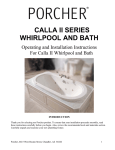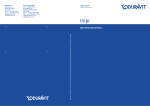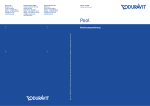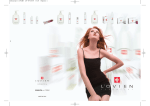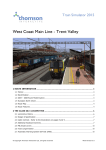Download Bedienungsanleitung Operating Instructions
Transcript
Leben im Bad Living bathrooms Pool Bedienungsanleitung Operating Instructions 3 Contents 1. Diagrams and Pictures.....................................................................................7 1.1 Remote Control.......................................................................................... 7 1.2 Operator’s Panel......................................................................................... 8 1.3 Menu Hierarchy.......................................................................................... 8 1.4 Blue Moon 1400 x 1400 mm...................................................................... 9 1.5 Blue Moon 1800 x 1800 mm....................................................................10 1.6Sundeck...................................................................................................11 2. For Your Safety...............................................................................................12 2.1 Normal Use..............................................................................................12 2.2 Safety Instructions...................................................................................12 3. Description of Symbols...................................................................................14 4. Product Information.......................................................................................14 4.1 Whirl circuit.............................................................................................14 Emotion Circuit.........................................................................................14 Relax Circuit.............................................................................................14 Power Circuit............................................................................................15 4.2 Whirl Programmes...................................................................................15 Energize...................................................................................................15 Balance....................................................................................................15 Revive......................................................................................................15 Regeneration............................................................................................15 Fitness......................................................................................................16 4.3 Coloured light...........................................................................................16 Colours.....................................................................................................16 Colour programmes.................................................................................16 4.4 Sound (optional, only for Blue Moon 1800 x 1800 mm and Sundeck) .....17 4.5 Hygiene and Temperature Circuit.............................................................17 4.6 Changing the water..................................................................................17 4.7 Shutdown Modes......................................................................................18 ECO-mode................................................................................................18 Standby-mode..........................................................................................18 4.8Integrated Filling (optional, only for Blue Moon 1800 x 1800 mm and Sundeck) 18 4.9 Insulating floating sheet (optional)...........................................................18 4.10 Pool covers (optional for Blue Moon)........................................................18 4.11 Tarpaulin (optional)..................................................................................19 3 5. First Start-up of the Pool...............................................................................19 Step 1: Charge remote control.................................................................19 Step 2: Prepare filter................................................................................19 Step 3: Configure operator’s panel...........................................................20 Step 4: Fill pool........................................................................................21 Step 5: Safeguard the water-quality.........................................................21 6. Basics of operation.........................................................................................21 6.1 Buttons and their functions......................................................................22 Remote Control........................................................................................22 Operator’s Panel.......................................................................................22 7.Operation.......................................................................................................22 7.1 Emotion Circuit.........................................................................................22 to switch on, to change the stream and to switch off................................22 to change desired intensity......................................................................23 7.2 Relax Circuit.............................................................................................23 to switch on, to change the stream and to switch off................................23 to change desired intensity......................................................................23 7.3 Power Circuit............................................................................................23 to switch on, to change the stream and to switch off................................23 to change intensity...................................................................................24 7.4 Whirl Programmes...................................................................................24 to switch on..............................................................................................24 to switch off..............................................................................................24 7.5Light.........................................................................................................25 to switch off..............................................................................................25 to switch white light on or off...................................................................25 to switch colour on or off..........................................................................25 to switch on colour programme...............................................................25 to alter the brightness..............................................................................25 To alter the speed of the change in colour or the pulsing.........................25 7.6 Sound (optional, only for Blue Moon 1800 x 1800 mm and Sundeck)......26 7.7 Charging the remote control....................................................................26 7.8Start Integrated Filling (optional, only for Blue Moon 1800 x 1800 mm and Sundeck) 26 7.9 Empty pool...............................................................................................27 Blue Moon 1400 x 1400 mm and Sundeck...............................................27 Blue Moon 1800 x 1800 mm and Sundeck...............................................27 8. Changing settings..........................................................................................27 8.1 Changing / activating / deactivating the PIN............................................27 4 8.2 Changing Water Temperature...................................................................28 Changing the Bath Water Temperature....................................................28 ECO-mode Temperature...........................................................................28 Changing the Standby-mode Temperature...............................................28 8.3 Change loop time for water changing.......................................................29 8.4 Changing the language............................................................................29 8.5 Changing the time....................................................................................30 8.6 Changing the units...................................................................................30 8.7 Resetting the settings..............................................................................30 9. Shutting Down the Pool..................................................................................31 9.1 Duration of shut down: 2 days to 2 weeks................................................31 Activating ECO-mode................................................................................31 Deactivating ECO-mode ...........................................................................32 9.2 Duration of shut down: 2-4 weeks...........................................................32 Activating Standby-mode.........................................................................32 Deactivating Standby-mode......................................................................32 9.3 Duration of shut down: A number of months............................................33 Starting up the Pool again........................................................................33 10.Cleaning and Maintenance..............................................................................33 10.1 Dirt-absorbing sponge.............................................................................33 10.2 Coarse filter insert...................................................................................34 10.3Acrylic......................................................................................................34 Cleaning...................................................................................................34 Damage....................................................................................................34 10.4 Stainless Steel..........................................................................................34 10.5 Remote Control........................................................................................35 10.6 Charging Station.......................................................................................35 10.7 Operator’s Panel.......................................................................................35 10.8 Optional Extras.........................................................................................35 Wooden liners, decorative teak (Blue Moon).............................................35 Bath cushions/Privacy/Relaxing deck (Sundeck)......................................35 Tarpaulin..................................................................................................36 Retainer for pool cover (Blue Moon).........................................................36 Foot Rest (Blue Moon)..............................................................................36 11.Water Treatment............................................................................................36 11.1 Information on water treatment...............................................................36 Why water treatment is important...........................................................36 Water treatment products........................................................................38 How often should the water be treated?...................................................38 5 How should the water be treated?............................................................39 11.2 Regulate pH value....................................................................................39 11.3 Disinfect water.........................................................................................39 11.4 Inhibit algae development........................................................................40 11.5 Change the filter.....................................................................................40 Blue Moon 1400 x 1400 mm and Sundeck...............................................40 Blue Moon 1800 x 1800 mm....................................................................41 11.6 Add tap water...........................................................................................42 11.7 Clean pool................................................................................................42 12.Disposal.........................................................................................................43 13.Troubleshooting support................................................................................43 14.Maintenance...................................................................................................47 15.Technical Data................................................................................................47 15.1 Identification Plate...................................................................................47 15.2Whirlpool..................................................................................................47 15.3 Remote Control........................................................................................48 15.4 Automatic shut-down time ......................................................................48 15.5 Charging Station.......................................................................................48 15.6 Optional Extras.........................................................................................48 Liner (Blue Moon)....................................................................................48 Pool cover (Blue Moon).............................................................................48 Retainer for pool cover (Blue Moon).........................................................48 Privacy/Relaxing deck (Sundeck)..............................................................49 Tarpaulin..................................................................................................49 Foot Rest (Blue Moon)..............................................................................49 16.Removing the Bath panel...............................................................................50 16.1 Blue Moon 1400 x 1400 mm....................................................................50 With EasyClick..........................................................................................50 Without EasyClick.....................................................................................50 16.2Sundeck...................................................................................................51 6 1. Diagrams and Pictures 1.1 Remote Control Emotion Power Relax Colour buttons Programming buttons Light 7 1.2 Operator’s Panel Off 1.4 Blue Moon 1400 x 1400 mm Hygiene ECO Down OK Up (1) Inlet jet for hygiene and temperature circuit Coloured light 10 LED spotlights Supply jet for water infeed (optional) (3) Suction outlet for Power Circuit 4 Power jets Relax Circuit 6 Midi jets 4 Roto jets Emotion Circuit 24 Durapearl jets hygiene and temperature circuit with coarse filter insert 1.3 Menu Hierarchy Emotion Operator’s Panel Relax Light Sound* (7) 2 shut-off valves (4) Air valve Power Settings (5) Fine filter with exchangeable cartridge PIN (optional) Water Temperature Time Units Language Change PIN Standby Hygiene temperature Filling* Default settings Emptying Service Version Back (6) Waste valve Back Back Protective sheet Not to be removed under any circumstances! *optional, only for Blue Moon 1800 x 1800 mm and Sundeck 8 9 1.5 Blue Moon 1800 x 1800 mm 1.6 Sundeck (1) Inlet jet for hygiene and temperature circuit (2) Supply jet for integrated filling (optional) Power Circuit 4 Power jets Coloured light 10 LED spotlights (3) Suction outlet for hygiene and temperature circuit with coarse filter insert (5) Fine filter with exchangeable cartridge and (4) Air valve (2) Supply jet for integrated filling (optional) Relax Circuit 9 Midi jets 4 Roto jets Relax Circuit 6 Midi jets 4 Roto jets (1) Inlet jet for hygiene and temperature circuit Coloured light 5 LED spotlights Operator’s Panel Emotion Circuit 24 Durapearl jets Power Circuit 2 Power jets 4 Roto jets 3 Midi jets (3) Suction outlet for Emotion circuit 24 Durapearl jets hygiene and temperature circuit with coarse filter insert (8) Acrylic/wooden liner Operator’s Panel (4) Air valve (5) Fine filter with exchangeable cartridge (7) 2 shut-off valves Protective sheet Not to be removed under any circumstances! 10 (6) Waste valve 11 2. For Your Safety To ensure that you’ll have many years of pleasure from your pool, please read these operating instructions carefully, particularly the safety instructions. Keep them in a safe place and in the case of a change in ownership, please ensure they are given to the new owner. 2.1 Normal Use The pool is to be used exclusively on private property, in a hotel room, in a residential home or other similar situations and is not intended for use in a public area. It is to be used solely for bathing. Any other usage will be deemed as not corresponding with normal usage. DURAVIT AG assumes no liability for abnormal usage. 2.2 Safety Instructions Please read and comply with the following safety instructions! 2250 Remove any electrical equipment in the immediate vicinity. •Satisfy yourself that there are no electrical devices in the immediate vicinity of the pool (protection area 0-2, see fig.). Never shut the suction outlet and/or inlet jet. Risk of scalding. The pool system can also be damaged. •Make sure that the suction outlet (3) and inlet jet (1) are free and unobstructed. 60 0 This product is designed to be used only by 0 60 adults. •Children, elderly or weak people or people 1 2 with disabilities should only use the pool when 3 supervised. 0 Safeguard the water-quality. •Take a shower before using the pool. •Check the water quality regularly in accordance with the steps listed in chapter “Water Treatment”. Bathe only when in good health. •Do not use the pool if you have symptoms of influenza, a common cold or an infectious disease. •Consult your doctor before using the pool if you suffer from high or low blood pressure, tendency to bleeding, cardiac or vascular illness, acute illnesses or infections, circulation problems, diabetes or if you are pregnant. •If taking medication, consult a doctor before using the steam bath. •Do not use the pool while under the influence of drugs or alcohol. •Do not use the steam bath immediately after strenuous physical exercise. Do not set the pool water temperature too high, and do not remain in the pool too long. •Pool water temperature should not exceed 40 °C/104 °F for adults and should be between 36-38 °C/100-97 °F for children. •Danger of hyperthermia (overheating the body). You must leave the pool immediately at the first signs of hyperthermia. Prolonged bathing in hot water can lead to hyperthermia, a condition where the normal body temperature of about 37 °C/99 °F is exceeded by several degrees. Possible consequences are feeling uncomfortably hot, tired or lethargic, unwillingness to leave the pool, unconsciousness and danger of drowning. Always check that the pool is not damaged before use. •Check the suction outlet cover and the LED spotlights. If they are damaged (cracks, broken corners, water in the LED spotlights, etc.), the pool must not be used. •Blue Moon 1400 x 1400 mm and Sundeck: Under no circumstances should you ever remove the white protective sheet that is attached under the covering. This should only be removed by trained personnel, for example our service contractors. •Blue Moon 1800 x 1800 mm: The protective sheet must not be removed. Damage to the pool from water with high calcium content. •Fill the pool only with tap water with a water hardness < 2.4 mmol/l, which corresponds to < 14° dH or < 24° f. Damage to the surface of the charging stand by weather conditions. •Store the charging stand and remote control indoors. Protection areas 0-2 12 13 3. Description of Symbols The following warning signs warn you of dangerous situations and their severity: Danger! High risk, lethal hazards, severe injuries Warning! Medium risk, severe injuries Caution! Low risk, minor injuries Note! Damage to property The following symbols are used: ii > @ Hints and tips are provided here. This is a prompt requesting your input. further information for you on the Internet. 4. Product Information 4.1 Whirl circuit Emotion Circuit Select a bubbling air/water jet, preheated air or a fine water jet, which is then fed into the bath via Durapearl jets in the floor of the bath. If air is being mixed with the water then the intensity of the air stream can be varied. Relax Circuit 6 Midi and 4 Roto jets (plus 3 other Midi jets in the side panels with Sundeck) are driven from a single pump. The intensity can be varied continuously from the remote control. The massaging effect can be boosted by the addition of air and switched off automatically by an interval timer. 14 Power Circuit In Blue Moon pools 4 large Power jets work to produce a very strong massage effect. In Sundeck pools 2 large Power jets and an additional 4 Roto and 3 Midi jets in the side panels form the Power Flow. During bathing the intensity of the Power jets can be adjusted by turning the jets . The massaging effect can be boosted by the addition of air and switched off automatically by an interval timer. 4.2 Whirl Programmes Coloured light programmes individually matched to the various whirl circuits create an idyllic atmosphere. You can select a programme that is appropriate to your personal mood. Each whirl programme lasts 16 minutes. Energize In conjunction with the “coloured flush” programme, you’ll enjoy being re-invigorated by the gushing flow of water. This combination of light and massage will impart new energy to you. Balance Together with the “Rainbow” programme’s coloured light and sparkling water and air mixture you can restore a perfectly balanced sense of well being. Revive This programme is particularly suited to the morning hours. The combination of the “Sundawn” programme and a slow, steady increase in the intensity of the massage will revive your body. Regeneration This whirl program is co-ordinated with “Sunset” program. It starts with a vigorous massage and winds down with a smooth spray jet of water from the floor of the bath. 15 Fitness The “pulsed light” program combines a colourful mix of the different circuits. This programme illustrates the variety of different circuits. 4.3 Coloured light 4.4 Sound (optional, only for Blue Moon 1800 x 1800 mm and Sundeck) The sound system ensures fidelity and enjoyment above and under water. You can connect your music player and listen to your favourite music via Bluetooth. Various colours, white light and predefined coloured light programmes can be selected and the intensity of all colours is dimmable. The loop times of the colour 4.5 Hygiene and Temperature Circuit progressions can be adjusted in coloured light programmes 1, 2 and 5. The Hygiene and Temperature Circuit maintains the continuous stirring and recirculation of the water and ensures that the water is always safe and kept constantly at the normal temperature. The coarse and fine filters, heater and ozone (O3) generator are all located in the circular flow. An O3 generator is a standard feature, designed for basic disinfection. The ozone (O3) it produces from ultraviolet radiation is blended with the water flowing in the Hygiene and Temperature-Circuit before that water enters the bath. Ozone is a highly effective disinfectant. With its three oxygen atoms it is more active than diatomic oxygen. If ozone comes into contact with material that has been coated with water then it gives off one oxygen atom which causes algae, bacteria, body oils or other impurities to be oxidised. The only waste product from ozone is oxygen that is reabsorbed into the atmosphere. Note! As ozone decays very quickly it is used only as a basic disinfectant and must be supplemented with other disinfectants. An additional disinfection using the products recommended in the chapter “Water Treatment” is essential. However the amount of additional disinfectant required is reduced considerably. A very small amount of ozone is used for water treatment and this constitutes no risk for the environment. Colours Yellow stimulating, liberating Red stimulating, warming, vitalising Violet soothing, regenerating, inspiring Blue calming, soothing Turquoise vitalising, invigorating Green relieving, calming, stabilising Colour programmes •1: Coloured flush changing light from a six coloured hard colour progression: white – blue – turquoise – green – yellow – red – violet – white - ... The loop time can be varied between 5 and 22 seconds. •2: Rainbow changing light from a six coloured soft colour progression: white – blue – turquoise – green – yellow – red – violet – white - ... The loop time can be varied between 5 and 22 seconds. •3: Sundawn a 15 minute simulation of the lighting characteristics during daybreak. •4: Sunset a 15 minute simulation of the lighting characteristics during Sunset. •5: Pulsed colours pulses of a selected colour with a variable loop time. 16 4.6 Changing the water Changing the water ensures that the water in all of the circuits and pipes is remixed regularly. To do this all of the units are switched on twice daily for one minute. You can set the times of these water changing cycles individually. Whenever the temperatures approach freezing point, water changing is repeatedly and automatically carried out to ensure the water pipes do not freeze. 17 4.7 Shutdown Modes 4.11 Tarpaulin (optional) ii Water quality must also be monitored during shutdown modes. We recommend the use of a tarpaulin when the pool is not in use. This protects the pool against dirt and damage. Only use the tarpaulin if you have also fitted the pool covers, ECO-mode In ECO-mode the bath water is maintained at 2 C below the normal temperature in order to save energy. When you activate ECO mode with a timer (ECO timer), the ECO-mode will be automatically deactivated and the water heated to the bathing temperature. Heating to the normal water temperature requires one to two hours, depending on the ambient temperature. Only one ECO-mode loop with timer is permitted during any 24 hour period. Standby-mode This is an energy saving mode. It is recommended for when the pool will not be used for two to four weeks and helps to keep the energy costs as low as possible. Longer durations should not be covered in this way, as water quality could potentially be reduced by microbial contamination. 4.8 Integrated Filling (optional, only for Blue Moon 1800 x 1800 mm and Sundeck) If you have ordered the “Integrated Filling” option, then you can fill the pool simply by pressing a button. As soon as you activate this function your pool’s water drain will close automatically and the pool will be filled via the supply jet (2). 4.9 Insulating floating sheet (optional) Besides providing thermal insulation, the insulating floating sheet protects against dirt and evaporation of the water. 4.10 Pool covers (optional for Blue Moon) When the pool is not in use, use pool covers to reduce the pool’s energy consumption and evaporation of the water. 18 5. First Start-up of the Pool Carry out each of these steps individually in order to start-up the pool correctly and as quickly as possible. The diagrams referred to are collected together in the chapter “Diagrams and Pictures”. Step 1: Charge remote control >> Place the remote control on the charging station. The “Emotion” button blinks, the battery is being charged. When the battery is fully charged the “Emotion” button will be permanently illuminated. Step 2: Prepare filter •Blue Moon 1400 x 1400 mm and Sundeck: >> Open the air bleed valve (4). >> Place a bowl under the waste valve (6). >> Open the waste valve (6), the water runs out of the filter. >> Turn the upper part of the fine filter (5) and open the filter. >> Remove the exchangeable cartridge from its packing and place it in the fine filter (5). >> Close the fine filter (5). >> Close the emptying valve (6). >> Close the air bleed valve (4). •Blue Moon 1800 x 1800 mm: >> Remove the acrylic/wooden liner (8). >> Remove the white cover on top of the fine filter (5). >> Open the air bleed valve (4) on the lid of the fine filter (5). >> Pull the tab up, twist open the threaded element of the fine filter (5) and remove it. >> Remove the lid together with the air bleed valve. >> Remove the exchangeable cartridge from its packing and place it in the fine filter (5). 19 >> Close the fine filter (5). >> Close the air bleed valve (4). Step 3: Configure operator’s panel >> Switch on the main switch. A list of languages is displayed on the panel. Select language >> Press the “Off” button until the required language is marked. >> Press the “OK” button to activate the language. “Time h” is displayed on the operator’s panel. Set the time >> Press the “Off” or “On” buttons until the current hour is displayed. >> Press the “OK” button to set the hour. “Time m” is displayed on the operator’s panel. >> Press the “Off” or “On” buttons until the current minute is displayed. >> Press the “OK” button to confirm the time. “Units” is displayed on the operator’s panel. Set units >> Press the “Off” or “On” buttons until the correct unit is displayed. >> Press the “OK” button to confirm the units. “Nominal” is displayed on the operator’s panel. Adjusting the nominal temperature >> Press the “Off” or “On” buttons until the desired value is displayed. >> Press the “OK” button to confirm the value. “PIN-request” is displayed on the operator’s panel - the first digit flashes. Setting the PIN The Settings menu and the ECO/Standby-mode can be protected by activating the PIN function. If you do not want to do this, you can deactivate it by selecting “0000” as the PIN. >> Press the “Off” or “On” buttons until the required digit is displayed. >> Press the “OK” button to confirm the digit. The next digit flashes on the operator’s panel. >> Repeat this procedure until all four digits of the PIN have been changed. 20 The operator’s panel is now configured. The actual and nominal temperatures are displayed on the operator’s panel. Step 4: Fill pool >> Only Blue Moon 1400 x 1400 mm and Sundeck: Turn the red grips of the two shut off valves (7) through 90° and pull them upwards. The shut off valves are now open. >> Fill the pool with tap-water (water temperature <40 °C; water hardness < 2.4 mmol/l) until the water level is about 50 mm above the uppermost jet. >> Wait until the pool is completely filled. When it is completely filled the water changing cycle starts for one minute and “Water Changing Activated” appears on the operator’s panel. >> Wait for another three minutes until the Hygiene and Temperature Circuit starts automatically. The “Hygiene” button lights up. >> Open the air bleed valve (4) until water escapes then close it immediately. Dependent on water volume and surrounding temperature the water will be warmed at the rate of 1-5 K per hour. Step 5: Safeguard the water-quality Check the water quality in accordance with the steps listed in chapter “Water Treatment”. >> Repeat your water quality check as soon as the water has reached the normal temperature that has been set. The pool is now configured and ready, you can enjoy your first bath! 6. Basics of operation The pool is operated from the remote control. Settings are altered via the operator’s panel. If the remote control has disappeared or the batteries are empty then basic functions can also be switched on or off from the operator’s panel. 21 6.1 Buttons and their functions Remote Control •To turn on a function, press the corresponding button. The button lights up blue. •To switch off a function, hold the activated button pressed for two seconds. ii If there is a remote control in radio range, the house symbol appears on the operator’s panel display. If you move outside of the radio range, then all of the buttons light up briefly. Operator’s Panel •Deactivate all functions using the “Off” button. •To call up the menu, press the “OK” button. •Move between menu items with the “up” and “down” buttons. A menu step is marked when a square to its right blinks. •In order to select the marked menu item, press the “OK” button. •To call up the ECO menu, press the “ECO” button. 7. Operation 7.1 Emotion Circuit to switch on, to change the stream and to switch off >> Press the “Emotion” button. Air / water stream is activated. >> Press the “Emotion” button a second time. Air stream is activated. >> Press the “Emotion” button a third time. Water stream is activated. >> Press the “Emotion” button a fourth time. Emotion circuit is switched off. ii Remote control is empty or you can’t find it? The Emotion circuit can be turned on or off at the operator’s panel: >> Press the “OK” button to call up the menu. >> Select Emotion. 22 Massage with sparkling water/air mixture is switched on or off.  to change desired intensity The desired intensity can only be changed on functions with air stream. >> Press the “+” or “-” button. 7.2 Relax Circuit to switch on, to change the stream and to switch off >> Press the “Relax” button. Water stream is activated. >> Press the “Relax” button a second time. Air / water stream is activated. >> Press the “Relax” button a third time. Timed air / water stream is activated. >> Press the “Relax” button a fourth time. Relax circuit is switched off. ii Remote control is empty or you can’t find it? The Relax circuit can be turned on or off at the operator’s panel: >> Select Relax. Massage with water/air mixture is switched on or off.  to change desired intensity >> Press the “-” or “+” buttons until the desired intensity of the water stream is set. 7.3 Power Circuit to switch on, to change the stream and to switch off >> Press the “Power” button. Water stream is activated. >> Press the “Power” button a second time. Air / water stream is activated. 23 >> Press the “Power” button a third time. Timed air / water stream is activated. >> Press the “Power” button a fourth time. Power circuit is switched off. ii Remote control is empty or you can’t find it? The Power circuit can be turned on or off at the operator’s panel: >> Press the “OK” button to call up the menu. >> Select Power. Massage with air/water stream is switched on or off. to change intensity The intensity can only be changed with Power jets (not with Roto or Midi jets). Note! Damage to the unit due to closed Power jets. >> At least one jet must always be left open. >> Turn the jet inserts on the Power jets to the left to increase the intensity, and to the right to decrease the intensity. 7.4 Whirl Programmes  to switch on >> Press the required programme button “1-5” twice. The whirl programme is switched on.  to switch off >> Press the activated programme button continuously for two seconds. The whirl programme (including coloured lights) is switched off. 7.5 Light to switch off >> Press the “Light” button to switch off the coloured lights or the coloured light programme. to switch white light on or off >> Press the “Light” button. White light is switched on or off. to switch colour on or off >> Press the required colour button. Solid colour is switched on or off.  to switch on colour programme >> For colour programme 5: First press the required colour button. >> Press the required programme button “1–5”. Colour programme is switched on. ii Remote control is empty or you can’t find it? A “Rainbow” colour programme can be turned on or off at the operator’s panel: >> Press the “OK” button to call up the menu. >> Select Light. The “Rainbow” colour programme is switched on or off.  to alter the brightness >> Press the “-” or “+” button in order to alter the brightness of the six coloured and the white lights. The lighting strength decreases or increases. To alter the speed of the change in colour or the pulsing Prerequisite: Colour programme 1, 2 or 5 is activated. The speed or the pulsing can only be altered for these colour programmes. >> Press the “+” or “-” button. 24 25 7.6 Sound (optional, only for Blue Moon 1800 x 1800 mm and Sundeck) Prerequisite: Bluetooth-capable audio source with A2DP protocol. >> Press the “OK” button to call up the menu. >> Select Sound. Bluetooth mode is activated. >> Activate the Bluetooth mode on your audio source as described in its operating instructions. >> Search for the “Duravit” Bluetooth device and establish a connection to it. >> Enter the activation code: “2412”. >> Select music and adjust the volume on your audio source. 7.7 Charging the remote control >> Place the remote control on the charging station. The “Emotion” button blinks, the battery is being charged. When the battery is fully charged the “Emotion” button will be permanently illuminated. ii Is the remote control not responding? If the remote control is located out of radio range, it reverts to the energy saver mode in order to extend the life of the battery. The remote control must then be reactivated: >> Place the remote control on the charging station. After 2 seconds, the “Emotion” button lights up. The remote control is now active again. As soon as the remote control in radio range, the house symbol appears on the operator’s panel display. ii The remote control still does not respond? >> For further causes, see chapter “Help in Case of Problems”. 7.8 S tart Integrated Filling (optional, only for Blue Moon 1800 x 1800 mm and Sundeck) >> Press the “OK” button to call up the menu. >> Select settings > Water > Filling. >> Press the “OK” button. 26 Filling of the pool is started and a check mark appears next to Filling. Filling stops automatically as soon as the pool is filled. 7.9 Empty pool Blue Moon 1400 x 1400 mm and Sundeck >> Open the bath panels (see chapter “Removing the Covering”). >> Select settings > water > emptying. >> Press the “OK” button. Emptying of the pool is started and a check mark appears next to Emptying. When the pool is completely empty, the blowing procedure begins after about five minutes. >> Place a bowl under the waste valve (6). >> Open the waste valve (6), the water runs out of the filter. >> Wait until the blowing process is finished (about two minutes) and an additional five minutes until the drain closes automatically. “Emptying in Process” goes out on the operator’s panel. >> Close the emptying valve (6). >> Switch off the pool at the mains switch, in order to disconnect the pool from the mains. Blue Moon 1800 x 1800 mm and Sundeck >> Press the “OK” button to call up the menu. >> Select settings > water > emptying. >> Press the “OK” button. Emptying of the pool is started and a check mark appears next to Emptying. When the pool is completely empty, the blowing procedure begins after about five minutes. >> Wait until the blowing process is finished (about two minutes) and an additional five minutes until the drain closes automatically. “Emptying in Process” goes out on the operator’s panel. >> Switch off the pool at the mains switch, in order to disconnect the pool from the mains. 8. Changing settings 8.1 Changing / activating / deactivating the PIN The Settings menu and the ECO/Standby-mode can be protected by activating the PIN function. If you do not want to do this, you can deactivate it by selecting “0000” as the PIN. 27 >> Press the “OK” button to call up the menu. >> Select settings > change PIN. “PIN-request” is displayed on the operator’s panel. >> Press the “Off” or “On” buttons until the required digit is displayed. >> Press the “OK” button to confirm the digit. The next digit flashes on the operator’s panel. >> Repeat this procedure until all four digits of the PIN have been changed. The set PIN is stored; the PIN is requested when the Settings menu and the ECO menu are selected. 8.2 Changing Water Temperature Changing the Bath Water Temperature >> Press the “OK” button to call up the menu. >> Select Settings > Water > Temperature. >> Press the “Off” or “On” buttons until the required temperature is displayed. >> Press the “OK” button. The temperature selected is stored and you are returned to the Water sub-menu. ECO-mode Temperature The ECO-mode temperature can not be changed. It is pre-defined at 2 K lower than the temperature of the bath water, which can be changed. Changing the Standby-mode Temperature The temperature can be set between 15-25 °C/59-77 °F. >> Press the “OK” button to call up the menu. >> Select Settings > Water > Standby Temperature. >> Press the “Off” or “On” buttons until the required Standby-mode temperature is displayed. >> Press the “OK” button. The temperature selected is stored, you are returned to the Water sub-menu. 8.3 Change loop time for water changing Caution! Deactivating the water changing can lead to contaminated water. When water changing is deactivated there is no blending of water in the pipes. The O3 generator is also switched off. This may lead to deposits in the pipes. >> Do NOT select “Off” as the loop time. The loop time is pre-defined to 8:00 and 20:00. If you wish to change it, please note the following: •The time of loop 1 must be before the time of cycle 2. •There must be at least 8 hours difference between the times of loop 1 and 2. Example: •Time of loop 1 = 7:00 •Time of loop 2 = 16:00 •Time of loop 1 takes place before time of loop 2. There is a 9 hour difference (>8 hours) between loops 1 and 2. >> Press the “OK” button to call up the menu. >> Select settings > Water > Water Changing. “Loop 1” is displayed on the operator’s panel >> Press the “Off” or “On” buttons in order to set the loop 1 time. >> Press the “OK” button. “Loop 2” is displayed on the operator’s panel >> Press the “Off” or “On” buttons in order to set the loop 2 time. >> Press the “OK” button. The loop times have been changed and you are now in the Water sub-menu. 8.4 Changing the language >> Press the “OK” button to call up the menu. >> Settings > Language. >> Press the “Off” button until the required language is marked. >> Press the “OK” button. The language is activated and you are returned to the Settings sub-menu. ii Selected the wrong language and you can’t navigate to the Language menu? >> Press “Off” and “OK” simultaneously. 28 29 You are now in the Language menu. >> Select the desired language. >> Press the “OK” button. The desired language is activated. 9. Shutting Down the Pool Dependent on whether you are not going to use the pool for days, weeks or months at a time, there are different pool modes to cater optimally for energy consumption. 8.5 Changing the time 9.1 Duration of shut down: 2 days to 2 weeks >> Press the “OK” button to call up the menu. >> Select Settings > Time. “Time h” is displayed on the operator’s panel. >> Press the “Off” or “On” buttons until the required hour is displayed. >> Press the “OK” button. “Time m” is displayed on the operator’s panel. >> Press the “Off” or “On” buttons until the minute required is displayed. >> Press the “OK” button. The time is changed and you are returned to the Settings sub-menu. ECO-mode: water temperature is lowered by 2 K. 8.6 Changing the units >> Press the “OK” button to call up the menu. >> Select Settings > Units. >> Press the “Off” or “On” buttons until the units required is displayed. >> Press the “OK” button. The units is changed and you are returned to the Settings sub-menu. 8.7 Resetting the settings >> Press the “OK” button to call up the menu. >> Select Settings > Default (factory settings). “Default” is displayed on the operator’s panel. >> Press the “OK” button. All the settings for the pool are reset to their factory defaults and the pool must be configured again from the start (see chapter “First Start-up of the Pool”). 30 Activating ECO-mode Danger! Potential health risk due to insufficient care of the water! >> Monitor the water quality during ECO-mode as well. ... without timer >> Press the “ECO” button. Select from the menu. >> Select ECO. The “ECO” button is illuminated, ECO-mode is activated. “ECO” is displayed on the operator’s panel. >> Allow the dirt-absorbing sponge and floating sheet to float on the surface of the water. >> Place the bath cushions around the pool and collapse the privacy/relaxing deck. >> Pull the tarpaulin over the pool and the cushions/privacy/relaxing deck. ... with timer The ECO timer can only be switched on for the next 24 hours. >> Press the “ECO” button. >> Select ECO-timer. “Turn on-time” is displayed on the operator’s panel. >> Press the “Off” or “On” buttons until the required time is displayed. >> Press the “OK” button. The “ECO” button flashes, the ECO timer is activated. The message “ECO” appears on the operator’s panel with the turn on-time of the bathing mode. >> Allow the dirt-absorbing sponge and floating sheet to float on the surface of the water. >> Place the bath cushions around the pool and collapse the privacy/relaxing deck. >> Pull the tarpaulin over the pool and the cushions/privacy/relaxing deck. 31 Deactivating ECO-mode At least one to two hours before you want to bathe! >> Press the “ECO” button. Select from the menu. Select ECO or ECO timer. The “ECO” button goes out and the water is warmed to bathing temperature. >> Check and adjust the water quality without fail before each use of the pool as this can easily have deteriorated during the weeks that the pool was not in use. 9.2 Duration of shut down: 2-4 weeks Standby-mode: The water temperature is reduced to the Standby-mode temperature. Activating Standby-mode Danger! Potential health risk due to insufficient care of the water! >> Monitor the water quality during Standby-mode as well. >> Press the “ECO” button. >> Select Standby. The “ECO” button is illuminated, Standby-mode is activated. “Standby” is displayed on the operator’s panel, together with the temperature. >> Allow the dirt-absorbing sponge provided and the floating sheet to float on the surface of the water. >> Place the bath cushions around the pool and collapse the privacy/relaxing deck. >> Pull the tarpaulin over the pool and the cushions/privacy/relaxing deck. Deactivating Standby-mode At least 8 hours before you want to bathe! >> Press the “ECO” button. >> Select Standby. The “ECO” button goes out and the water is warmed to bathing temperature. >> Check and adjust the water quality without fail before each use of the pool as this can easily have deteriorated during the weeks that the pool was not in use. 32 9.3 Duration of shut down: A number of months The diagrams referred to are collected together in the chapter “Diagrams and Pictures”. >> Empty the pool (see “Empty pool” in the chapter “Operation”). >> Switch off the pool at the mains switch, in order to disconnect the pool from the mains and ensure the switch cannot be switched on unauthorised. >> Open the fine filter (5). >> Remove the exchangeable cartridge and dispose of it (microbial contamination!). >> Clean out the fine filter housing with a damp cloth and re-close it (without a new cartridge). >> Clean the coarse filter insert (3). >> Place the bath cushions around the pool and collapse the privacy/relaxing deck. >> Pull the tarpaulin over the pool and the cushions/privacy/relaxing deck. Starting up the Pool again Follow steps 1-2 and 4-5 as described in chapter “First Start-up of the Pool”. The operator’s panel does not need to be configured again from the start. 10.Cleaning and Maintenance Caution! Detergents can unknowingly affect the hygiene balance of the water. >> Please ensure that detergents do not end up in the pool bathing water. Note! Damage to the surfaces and the whirl system due to wrong detergents! >> Never use abrasive, aggressive or chemical cleaning agents. 10.1 Dirt-absorbing sponge The dirt-absorbing sponge gathers 40 times its own weight in oils and reduces the load on the filter system. >> Allow the dirt-absorbing sponge to float on the surface of the water. >> Wash the sponge regularly. >> Replace the sponge at least once a year (Order no. 7900951). 33 10.2 Coarse filter insert Clean the coarse filter insert after every bath, but at least once every two weeks. >> Press the “Hygiene” button on the operator’s panel to stop the hygiene and temperature circuit (starts again automatically after one hour). The “Hygiene” button flashes. >> Take off the cover of the suction outlet (3) in the centre of the bath. >> Remove the cylindrical coarse filter insert plus any dirt. >> Remove the dirt. >> Clean the coarse filter insert, replace it and then replace the suction outlet cover (3). >> Press the “Hygiene” button on the operator’s panel. The “Hygiene” button lights up, the hygiene and temperature circuit starts. 10.3 Acrylic Cleaning >> Clean acrylic with a soft, damp cloth. particularly the surfaces under the liner (Blue Moon) or the overflow channel (Sundeck). >> Use the Duravit Maintenance Set for Acrylic Surfaces for the occasional thorough cleaning and for removing stubborn spots. >> Remove extensive soiling with warm water and a liquid detergent, dish washer liquid or soap suds. >> Clean scaling from stainless steel parts immediately. >> Clean stainless steel with detergents that DO NOT contain either hydrochloric acid or chloride. >> Rinse off deposited materials with normal water and remove stubborn chloride deposits manually. 10.5 Remote Control >> Clean the remote control with a soft, damp cloth. 10.6 Charging Station Danger! Danger of electric shock from electrical equipment. >> Disconnect the charging station from the mains before cleaning. >> Remove the cover from the charging station. >> Clean the chrome-plated station with a soft, damp cloth. 10.7 Operator’s Panel >> Clean the operator’s panel with a soft, damp cloth. Damage >> Remove scratches and surface damage with the Duravit Acrylic Surface Maintenance and Repair Set. 10.8 Optional Extras 10.4 Stainless Steel Wooden liners, decorative teak (Blue Moon) >> Clean the liners with normal commercial plastic cleaner and a clean, soft cloth. Note! •Do not use metal items to remove scaling. •When using cleaning sponges ensure that the scrubbing side does not contain metal particles. Bath cushions/Privacy/Relaxing deck (Sundeck) Note! •Under no circumstances should thinners be used. This will damage the material. •Do not use strong detergents containing ketone, such as nail varnish remover. >> Clean the bath cushions/privacy/relaxing deck with a clean, soft, damp cloth. 34 35 >> Remove stubborn dirt with a little washing up liquid. >> Remove more stubborn stains with alcohol or benzene. Tarpaulin Note! •Do not use detergents containing solvents or are strongly alkaline. >> Rinse the surface dirt off with water. >> Dry with a cloth or allow to dry in the air. >> Store away the tarpaulin only when it is absolutely clean and dry. Retainer for pool cover (Blue Moon) >> Clean the retainers with hot water and a soft sponge or a soft brush and mild liquid cleaner that does not contain abrasives. >> Remove lime scale with an acidic detergent that contains approx. 10% citric or acetic acid. >> Mop with clean water and rub the retainers dry with a clean cloth. Foot Rest (Blue Moon) >> Clean the foot rest with a clean, soft, damp cloth. >> Remove extensive staining by rubbing with a wet scouring sponge and scouring detergent. 11. Water Treatment 11.1 Information on water treatment Why water treatment is important The bathing water is alive and is exposed daily to the most varied of contaminants. It is unavoidable that organic and inorganic particles get transferred to the water from the bather him or herself, from nature or from the environment. Particularly in warm whirlpool water this can very soon lead to bacterial and algae growth if the regular monitoring and treatment of the water is not carried out. The following steps should be followed for chemical water treatment. 36 •Regulate the pH value The pH value is an indication of the acidity or alkalinity of the water. Ideally the value should be between 7.0 and 7.4. Water hardness and temperature lead to variations in the pH value and therefore it is necessary to regularly check and regulate the pH value. Acidic water (< 7.0) can cause metal corrosion whereas alkaline water can lead to skin or eye irritation. In addition a raised pH value reduces the effectivity of the disinfectant. •Disinfect the water The ideal living conditions for micro-organisms prevail in water. Only a few are really pathogenic but these constitute an infection risk for you, nevertheless an unsightly bio film can develop on your pool. In order to maintain the water in a safe, clean and hygienic condition it is necessary to kill these germs. The pool is already fitted with an O3 generator as standard and this handles the basic disinfection. This is usually sufficient but only so long as no organic material is introduced by the bather or the environment. Thus, additionally a chemical water disinfection is unavoidable. •Prevent algae (particularly outdoors) Current disinfectants are not really sufficient, particularly outdoors, to prevent algae formation over a long period of time. Timely treatment of the bathing water with products that inhibit algae build up should therefore be considered. A low percentage of algae prevention medium should always be available in association with outdoor usage. •Change the filter In order to extend the use of a filter cartridge to the maximum it is important that you shower before bathing. Sebaceous matter, dandruff and particularly creams (sun cream, body lotion etc) all combine to ensure that the filter cartridge must be replaced after a very short time. Always keep one or two filter cartridges on hand: For Blue Moon 1400 x 1400 mm and Sundeck Order no. 790582 00 0 00 0000 For Blue Moon 1800 x 1800 mm Order no. 790598 00 0 00 0000 •Add tap water Addition of water is necessary to replace that lost by evaporation and helps to preserve the freshness of the pool water. •Clean the pool A prerequisite for hygienic, problem free water is naturally the maintenance and cleaning of the whole system. The frequency of the basic cleaning is dependent on the location and the usage profile. 37 @@Learn online about the special water treatment for whirlpools: http://www.bayrol. com/en/products-pool-water-treatment/water-disinfection-for-spas/index.html Water treatment products Only use the recommended Bayrol products intended for use in whirlpools and always follow the manufacturer’s instructions. @@A list of distributors is available from the Duravit Customer Hotline (phone: +49 (0)180 5332343). Use of unsuitable water treatment products could damage your system! If you cannot obtain the recommended BAYROL product visit an expert swimming pool dealer and ask for advice about a comparable product. When using alternatives, ensure that they are intended for use in a whirlpool. Never use water treatment products that contain sulphate. In addition, the product selected must be suitable for use in conjunction with the following materials: •Acrylic •PVC •Stainless Steel •HPL (High pressure Laminates) How often should the water be treated? How often you will need to treat the water is dependent on a collection of different factors such as location of the system, number of bathers, bathing frequency, water temperature, soiling due to leaves, pollen, insects, etc. Thus you will need to determine the optimal rhythm and check this when any of the above factors changes. >> To start with, carry out steps 1-5 every 3-5 days. After one to two months you should have found your optimal rhythm. >> Carry out thorough cleaning of the pool at least three to four times per year. Always clean the pool when it is emptied and refilled or if the water becomes cloudy due to your disinfection measures and the pH value cannot be set within the recommended boundaries. 38 How should the water be treated? Note! •Do not add water care products simultaneously, but one by one. >> Add the water care products. >> Activate all whirl circuits for 2-3 minutes to mix the water thoroughly. 11.2 Regulate pH value Note! •After a new filling the pH value will rise rapidly during the first days. Check and set the pH value correspondingly more frequently. •If you would like to bathe during this day, perform a check and regulate the pH value after bathing. >> Measure the pH value using BAYROL QuickTest strips and regulate it according to the manufacturer’s instructions: measured value: > 7-4 >> Use BAYROL pH-minus in accordance with the manufacturer’s instructions. < 7-0 >> Use BAYROL pH-plus in accordance with the manufacturer’s instructions. 7-0-7-4 The water has an ideal pH value. 11.3 Disinfect water Caution! Too high a level of disinfectant (chloride, active oxygen, etc.) can lead to irritation of the skin, lungs and eyes. Corrosion of metals can also occur. •Take care to ensure that the amount of disinfectant used is always within the boundaries defined. •If you would like to bathe during this day, check and add disinfectant as necessary after bathing. Chloride tablets that are added directly into the water can cause damage to acrylic. •Never put disinfectant tablets directly into the bathing water. •Always use a suitable dosing unit, available from good swimming pool suppliers, to dissolve the tablets. 39 •Dissolve the granules in a separate container before adding. Prerequisite: The pH value has been regulated. >> Use the BAYROL water disinfection products based on chloride and active oxygen in accordance with the manufacturer’s instructions. >> Remove any surface contaminants such as leaves immediately as these encourage the development of algae and microbial contamination of the water. 11.4 Inhibit algae development Note! Air inclusions may cause damage to the whirl system. •Only use foam free algae inhibitors. >> Add BAYROL Desalgin Jet to the bathing water in accordance with the manufacturer’s instructions. >> Remove any surface contaminants such as leaves immediately as these encourage the development of algae and microbial contamination of the water. 11.5 Change the filter. Note! •After a one-off increase in the number of bathers or if you forget to cover the pool if it is outdoors then inspect the filter earlier and change as necessary. •The pool must only ever be used when the exchangeable cartridge is in place and must never be used without a cartridge. Blue Moon 1400 x 1400 mm and Sundeck The diagrams referred to are collected together in the chapter “Diagrams and Pictures”. >> Press the “Hygiene” button on the operator’s panel to stop the hygiene and temperature circuit (starts again automatically after one hour). The “Hygiene” button flashes. >> Open the bath panels (see chapter “Removing the Covering”). >> Push the red grips of the two shut off valves (7) downwards and turn them through 90°. The shut off valves are now closed. >> Open the air bleed valve (4). >> Place a bowl under the waste valve (6). 40 >> Open the waste valve (6), the water runs out of the filter. >> Turn the upper part of the fine filter (5) and take out the exchangeable cartridge. >> Clean fine filter housing (5) with a damp cloth. >> Insert a new exchangeable cartridge (Order no. 790582 00 0 00 0000). >> Close the fine filter (5). >> Close the emptying valve (6). >> Close the air bleed valve (4). >> Turn the red grips of the two shut off valves (7) through 90° and pull them upwards. The shut off valves are now open. >> Press the “Hygiene” button on the operator’s panel. The “Hygiene” button lights up, the hygiene and temperature circuit starts. >> Open the air bleed valve (4) until water escapes then close it immediately. >> Empty the basin. >> Close the panel. Blue Moon 1800 x 1800 mm The diagrams referred to are collected together in the chapter “Diagrams and Pictures”. >> Press the “Hygiene” button on the operator’s panel to stop the hygiene and temperature circuit (starts again automatically after one hour). The “Hygiene” button flashes. >> Remove the acrylic/wooden liner (8). >> Remove the white cover on top of the fine filter (5). >> Open the air bleed valve (4) on the lid of the fine filter. >> Pull the tab up, twist open the threaded element of the fine filter (5) and remove it. >> Remove the lid together with the air bleed valve. >> Remove the fine filter cartridge. >> Clean fine filter housing (5) with a damp cloth. >> Insert a new exchangeable cartridge (Order no. 790598 00 0 00 0000). >> Open the air bleed valve (4). >> Close the fine filter (5). >> Close the air bleed valve (4). >> Press the “Hygiene” button on the operator’s panel. The “Hygiene” button lights up, the hygiene and temperature circuit starts. >> Open the air bleed valve (4) until water escapes then close it immediately. 41 11.6 Add tap water >> Fill the pool with tap-water (water temperature <40 °C; water hardness < 2.4 mmol/l) until the water level is about 50 mm above the uppermost jet. “Water Level Too Low” goes out on the operator’s panel. 11.7 Clean pool CAUTION! Chlorine bleach irritates the skin. >> Observe the safety instructions on the disinfectant. >> Do NOT bathe in the pool while disinfecting it. >> Empty and refill the pool when finished. The diagrams referred to are collected together in the chapter “Diagrams and Pictures”. >> Ensure that the room is well-ventilated during the disinfection process. >> Add the chlorine bleach to the water in accordance with the manufacturer’s instructions. >> Activate all whirl circuits (duration according to instructions on the package insert). >> Empty the pool (see “Empty pool” in the chapter “Operation”). >> Spray a stream of water into the jets of the whirl flows in order to rinse the disinfectant from the pipes. >> Wait until the message “Emptying in Process” goes out on the operator’s panel. >> Change the fine filter (5). >> Clean the coarse filter insert (3). >> Fill the pool with tap-water (water temperature <40 °C; water hardness < 2.4 mmol/l) until the water level is about 50 mm above the uppermost jet. >> Wait until the pool is completely filled. When it is completely filled the water changing cycle starts for one minute. “Water change active” appears on the operator’s panel. >> Wait for three minutes until the Hygiene and Temperature Circuit starts automatically. The “Hygiene” button lights up. >> Open the air bleed valve (4) until water escapes then close it immediately. >> Check your normal temperature and let the pool warm up. 42 12. Disposal Dispose of packaging in an environmentally-sound manner. The pool must be disposed of in an orderly, environmentally-friendly manner according the standard regulations that apply in your local area. Electronic components must be recycled. Please consult the recycling point in your area. 13. Troubleshooting support Danger! If a problem cannot be solved quickly then the water temperature or quality can no longer be guaranteed. >> Take the pool out of use. >> Make the pool winter proof (see chapter “Shutting Down the Pool”) CAUTION! >> The pool may be repaired only by qualified plumbers and electricians. Problem Potential cause Solution see page “ECO” button illuminated. ECO or Standby-mode is activated. 31 “ECO” button flashes. ECO timer is active. 31 “Hygiene” button flashes. Hygiene and Temperature Circuit stopped manually. >> Press the “Hygiene” button. “Water Level Too Low” is also displayed. >> Refill the water until Heating defective. >> Call A continuous acoustic signal sounds. The “Hygiene” button lights up, the hygiene and temperature circuit starts. the water level is about 50 mm above the uppermost jet. Customer Service. 43 Problem Potential cause Solution Foaming Soap, shampoo or wrong / >> Empty pool, clean and too much cleaning / care refill. agent in the bathwater. Sound volume cannot be changed Data not compatible >> Check whether the audio Whirl system does not start. Mains switch switched off. >> Switch on at mains. Mains fuse is switched off. >> Switch on mains fuse. Earth leakage current protection tripped. >> Check whether the earth Otherwise: >> Call Battery drained. >> Recharge the remote Remote control does not respond. see page All buttons on the remote control blink for a short time. Unpleasant odour. leakage current protection is tripped. 26 26 Remote control has After having been stored dropped into energy saver outside of radio range, the mode. remote control needs to be reactivated: >> Place the remote control on the charging station. After 2 seconds, the “Emotion” button lights up. >> Move closer to the pool. Charging station defective. >> Check the electrical connection. >> Place the remote control on the charging station. >> If the “Emotion” button is blinking or permanently illuminated, the charging unit is fully operational. >> If the button is neither blinking nor permanently illuminated, please call Customer Service. 44 Solution Remote control is outside the reception area of the pool. >> Move closer to the pool. >> Clean the pool thoroughly as described in the chapter “Water Treatment”: Clean pool. Water in the overflow has evaporated. >> Pour 0.5 litres of water into the overflow (Blue Moon)/ overflows (Sundeck). Messages Customer Service. Remote control is outside of reception range. Potential cause Despite disinfection water becomes cloudy and can not be set within the recommended boundaries. source supports the A2DP protocol. control for at least 3 hours. Problem “Water change active” outside of the programmed cycle times. Sub-freezing temperatures are present under the pool. This prevents freezing of the system. “Temp sensor water defect” >> Call Customer Service. “Temp sensor Air defect” >> Call Customer Service. “Control heater” >> Call Customer Service. “Connection defective” >> Call Customer Service. “Water temp too high” Caution! Under no circumstances should you bathe until the water temperature has fallen again! >> Refill with some cold water. >> Wait until the system has cooled down. The temperature must be reduced to below 42 °C/108 °F. see page 42 Problem “Water level too low” Potential cause Solution Not enough water in the bath. >> Refill the water until Otherwise: >> Call Customer Service. “Flow rate heating” 14. Maintenance Backflow preventer with dirt filter With the option “Integrated Filling” a backflow preventer with dirt filter is integrated into the pool. >> Have the dirt filter and backflow preventer checked regularly by a qualified plumber as described in their respective operating instructions. >> Call Customer Service. “Difference water sensors” “Timeout Filling” the water level is about 50 mm above the uppermost jet. see page >> Check water connection. Pool has not reached maximum fill level. Pipe pressure too low, pipe not supplying enough water. Otherwise: >> Call Customer Service. Heating deactivated because of insufficient water flow rate. >> Check the suction outlet, Otherwise: >> Call Customer Service. inlet jet, coarse filter and fine filter of the hygiene and temperature circuit for objects that may cause clogging. >> Call Customer Service. “Connection defective” Residual-current circuit-breaker >> Check the residual-current circuit-breaker regularly as described in its operating instructions. O3 Generator The basic disinfection of the pool is performed by an O3 generator, a disinfection unit that generates ozone using an ultra-violet (UV) lamp. The duty life of the UV lamp is limited to 20,000 hours and 1,000 hours before expiry of the duty life a message “Maintenance O3-generator” will be displayed on the operator’s panel. >> Arrange an appointment, at the most 2 months after the warning is first displayed, with our Customer Service, phone.+49 180 5332343. In normal operation this replacement has to be made every 6-7 years. You have entered the wrong PIN. >> Enter the correct PIN 15. Technical Data Forgot PIN? >> Enter PIN 2412. 15.1 Identification Plate “Maintenance O3generator” The maximum operating life of the O3 generator has expired. >> Arrange an appointment, “Function not present” Sound and integrated filling are optional modules. “Wrong PIN” 46 at the most two months after the warning is first displayed, with your local Customer Service. The identification plate is on the back page of the Operators Manual. This product conforms to all the appropriate EU guidelines. 15.2 Whirlpool Rated voltage Frequency Max. rated power •Heater element •Whirl system Protection class 220–240 V - (AC) 71xxx 00 8 xx00 71xxx 00 8 xx06 50 Hz, 60 Hz 3 KW 3 KW I 47 Protection typeIP X5 Protection against sprayed water (from any direction) 15.3 Remote Control Temperature range 0-45 °C/32-113 °F Protection typeIP X8 Protection against continuous submersion 15.4 Automatic shut-down time LED light Bluetooth-mode (for sound) Whirl system Whirl Programmes Water changing Privacy/Relaxing deck (Sundeck) MaterialHigh-quality synthetic leather, white Max. load 150 kg, with structural surface loading Tarpaulin Material High-strength polyester fabric Foot Rest (Blue Moon) Material Natural Acrylic Stone 12 hours after button was last pushed 12 hours after button was last pushed 20 minutes after activation 16 minutes after activation 1 minute after activation 15.5 Charging Station Rated voltage Frequency 100-240 V 50/60 Hz 15.6 Optional Extras Liner (Blue Moon) Material Decorative teak or acrylic Pool cover (Blue Moon) MaterialHigh-quality synthetic leather, white Max. load 1400 x 1400 mm: 150 kg, with structural surface loading 1800 x 1800 mm: 150 kg, with structural surface loading Retainer for pool cover (Blue Moon) Material Highly polished stainless steel 48 49 16. Removing the Bath panel 16.1 Blue Moon 1400 x 1400 mm With EasyClick >> Open the EasyClick connection on the inspection side using the key delivered with the system. >> Remove the panel. Without EasyClick >> Remove the panel with the help of the Duravit vacuum suction unit. (Article no. 790850 00 0 00 0000). 50 16.2 Sundeck >> Open the EasyClick connection on the inspection side using the key delivered with the system. >> Remove the panel. Duravit UK Limited Unit 7, Stratus Park Brudenell Drive Brinklow, Milton Keynes MK10 0DE Phone+44 845 500 7787 Fax +44 845 550 7786 [email protected] www.duravit.co.uk Best.-Nr. 53578/2 · We reserve the right to make technical improvements and design modifications to the products illustrated. Duravit AG Werderstr. 36 78132 Hornberg Germany Phone +49 7833 70 0 Fax +49 7833 70 289 [email protected] www.duravit.com