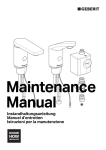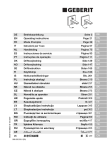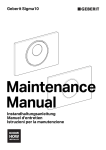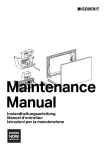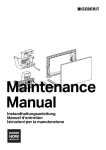Download Operating instructions HyTronic87/88
Transcript
Operating instructions HyTronic87/88 Table of Contents Table of Contents Operating instructions HyTronic87/88 DE Target group ...................................................................................................21 General safety notes .......................................................................................21 Structure .........................................................................................................22 Intended use ...................................................................................................23 Function ..........................................................................................................23 Technical data.................................................................................................23 Operation ........................................................................................................24 - Release flush ................................................................................................24 - Adjust water temperature..............................................................................24 - Malfunctions during operation .......................................................................25 Maintenance ...................................................................................................25 - Maintenance interval .....................................................................................25 - Cleaning the surface .....................................................................................25 - Cleaning or replacing the tap aerator ............................................................26 - Cleaning or replacing the filter .......................................................................26 Service ............................................................................................................28 - Troubleshooting............................................................................................28 - Settings using the HyTronic Service Handy ...................................................30 - Adjusting the water temperature (internal mixer) ............................................33 - Limit the hot water proportion .......................................................................34 - Reset sensor.................................................................................................35 Spare parts .....................................................................................................36 Disposal ..........................................................................................................38 Contact ...........................................................................................................38 Target group EN FR IT NL ES PT DK NO SE FI IS PL HU These operating instructions are adressed to the operator of the HyTronic automatic tap and to the technical expert (plumber, Geberit service technician). SK CZ General safety notes SL These operating instructions These operating instructions contain all important information for the use and maintenance of the HyTronic automatic tap. Read the instructions before carrying out manipulations on the tap. Keep the instructions in a safe place and, if required, provide them to a technical expert. B539-001&BDC © 05-2007 Installation The HyTronic automatic tap must only be installed and mounted according to the separate installation instructions. The necessary work must be carried out by a technical expert. It is not permitted to change or manipulate the HyTronic automatic tap, to install any additional modules or to attempt any repairs. Operation, maintenance Maintenance work is only allowed to be performed by the owner as it is described in these instructions. Service Service work is only allowed to be carried out by a technical expert. Incorrect work can lead to accidents, property damage and malfunctions. HR EE LV LT BG RO GR TR RU AE IL CN JP 21 Operating instructions HyTronic87/88 Structure DE Explanation of symbols GB Symbol CAUTION FR Meaning Refers to a situation of potential danger that may cause slight or medium injury or property damage. Refers to important information. IT Refers to an important acoustical signal or sound. NL Wait until the stated time has elapsed! ES 00:20:00 Drinking water is switched off / central tap is closed. PT Drinking water is switched on / central tap is open. PL Do not exceed the stated maximum material pressure! max. 16 bar SK Temperature high / low CZ The national statutory guarantee applies. For information about guarantee services above and beyond this scope, please contact your responsible Geberit sales company directly or visit www.geberit.com. SI RU Structure GR HyTronic87/88 TR DK NO SE IS FI 1 2 3 4 5 6 7 8 9 10 11 12 Cover Mixer lever Tap aerator Power supply adapter Electronics module Solenoid support Valve block Solenoid valve Bajonet nut with spring Basket filter Non-return valve HANSAVAROX concealed base unit (not included in the scope of delivery) 12 11 9 10 7 6 8 CN 1 JP 4 2 5 22 B539-001&BDC © 05-2007 3 Operating instructions HyTronic87/88 Intended use Intended use Intended use DE The HyTronic automatic taps are intended for the flushing of washbasins and the therein usual use. In case of misuse, warranty claims and liability claims for personal injuries and property damages are not accepted. Function EN FR IT The sensor works with two infrared beams*. If at least one of the beams is reflected by an object (e.g. hand) the electronics give the solenoid valve the signal to open water runs. The distance when a flush is released is called detection distance. The beams can be switched off separately in case of disturbing external influences. The tap offers the possibility to adjust different functions. In the "Service" chapter the adjustment of the functions is described. NL ES PT DK NO -15 ° A SE C -50 ° FI B 1- A B C D 33 cm IS D PL HU Upper infrared beam (faces 15 ° downwards) Lower infrared beam (faces 50 ° downwards) Detection distance (factory setting 16 - 18 cm) User hand (when it is detected, water runs) SK CZ * For humans, infrared is an invisible light (no sound waves or the like) Technical data SL HR Mains-operated taps HyTronic87/88 Material Flow rate with tap aerator Flow rate Humidity Pressure range during operation Air temperature Maximum temperature during operation Differentiated pressure HW/CW Operating voltage EE Chromium plated brass 6.0 > 0.1 < 100% 0.5 - 8 1 - 40 temporarily max. 90 l/min. l/s relative bar °C °C max. 1.5 bar 12 V AC LV LT BG RO GR B539-001&BDC © 05-2007 TR RU AE IL CN JP 23 Operating instructions HyTronic87/88 Operation DE Operation GB Operation FR IT CAUTION Hot water can burn the skin. To test the temperature hold your hands briefly and carefully under the water. Release flush NL Hold your hand into the area where you expect the water jet. The water starts to run. Remove your hands and the water stops. ES PT PL SK CZ SI RU GR Adjust water temperature The temperature cannot be adjusted with the HyTronic automatic tap for cold water. TR DK NO SE With HyTronic automatic taps with internal mixer, the temperature can only be adjusted by a specialist. Turn the mixer lever to the position where the water has the required temperature IS FI CN JP B539-001&BDC © 05-2007 24 Operating instructions HyTronic87/88 Maintenance Malfunctions during operation Malfunction Not enough water is running DE Possible cause Filter is blocked Tap aerator contaminated Water does not stop Pipe pressure too low No pipe pressure No mains current (mains-operated models) Tap damaged Water runs out Tap is leaking Water does not run Remedy • Call a technical expert Clean tap aerator • See "Maintenance" • Call a technical expert • Call a technical expert • Call a technical expert • • • • Close the water supply Call a technical expert Close the water supply Call a technical expert Maintenance work FR IT NL ES PT DK Maintenance Maintenance interval EN If necessary or at the latest in the specified intervals, the following maintenance work is required: • Cleaning the surface - every week, done by the owner • Cleaning the tap aerator - every year, done by the owner • Cleaning the filter - every six months, done by the specialist Cleaning the surface NO SE FI IS The tap can be deactivated for about 90 seconds for cleaning purposes. PL Prerequisites The cleaning mode is set (see "Settings using the HyTronic Service Handy") HU CAUTION Aggressive and scouring cleaning agents can damage the surface. Never use aggressive cleaning agents that contain chlorine, are acidic, abrasive or corrosive. Only use water and a mild cleaning agent. We cannot accept any complaints arising from damage caused by improper treatment with cleaning agents. 1 Use your hand to cover the sensor completely until the water stops. (takes 5 seconds) SK CZ SL HR EE LV LT BG RO GR B539-001&BDC © 05-2007 TR RU AE IL CN JP 25 Operating instructions HyTronic87/88 Maintenance DE GB FR IT NL 2 Remove your hand. The cleaning function is now active 3 4 5 Clean the tap with a soft, damp cloth 1 Dry the tap with a soft cloth The tap can be used again as usual after the 90 seconds have elapsed. Cleaning or replacing the tap aerator 1 ES Cleaning or replacing the filter 2 0.0 bar PT PL 3 SK 2 Unscrew the tap aerator with the enclosed key for cleaning or replacement purposes CZ SI RU GR 4 TR DK NO 3 SE IS 5 FI CN JP B539-001&BDC © 05-2007 26 Operating instructions HyTronic87/88 Maintenance 6 Turn the bajonet nut until you hear it locking and then remove the valve block 10 DE EN FR IT NL 11 1 7 ES PT 2 Clean the filter. Filers that are contaminated or damaged must be replaced. DK NO SE FI 12 IS PL 8 HU Turn the bajonet nut until you hear it locking SK CZ SL 13 HR EE LV 9 Insert the valve block. The bajonet nut self-locks in its end position. LT BG RO GR B539-001&BDC © 05-2007 2 1 TR RU AE IL CN JP 27 Operating instructions HyTronic87/88 Service DE Service GB Troubleshooting FR Problem Water does not run IT NL ES PT PL SK CZ SI RU GR TR DK NO SE IS FI CN JP Possible cause Water supply is closed Tap aerator is blocked or contaminated Remedy Open the water supply Clean or replace the tap aerator • See "Maintenance, cleaning or replacing the tap aerator" Tap aerator is blocked or Clean or replace filter contaminated • See "Service, cleaning or replacing the filter" No pressure on water net Check water pressure • Restore water pressure Electrical cable plug connection Restore electrical cable plug between power supply unit and power connection supply adapter is disconnected (mainsoperated taps) Power supply adapter terminals are Clean power supply adapter terminals corroded (mains-operated taps) or replace power supply adapter • See "Spare parts" Connection cable is kinked or broken Replace faulty parts (mains-operated taps) • See "Spare parts" No mains current (mains-operated Check mains current supply taps) • Ensure power supply Solenoid valve is faulty Replace solenoid valve • See "Spare parts" Tap is in cleaning mode Wait for the end of the cleaning mode (approx. 2 minutes) Electronics module is faulty Contact Geberit service telephone or replace electronics module • See "Spare parts" Power supply adapter is faulty (mains- Contact Geberit service telephone or operated taps) replace power supply adapter • See "Spare parts" The solenoid in the solenoid support is Replace solenoid support missing or faulty • See "Spare parts" Sensor detection distance is not Adjust the detection distance adjusted correctly correctly • See "Service, Settings using the HyTronic Service Handy" Sensor window is scratched or Clean the sensor window carefully or contaminated replace it • See "Spare parts" Interferring reflections from the Adjust the detection distance washbasin correctly • See "Service, Settings using the HyTronic Service Handy" B539-001&BDC © 05-2007 28 Operating instructions HyTronic87/88 Service Problem Water always runs and stops if an object appears in the detection range Continuous flow (water does not stop) Possible cause Connector between electronics module and solenoid valve is connected the wrong way round Interferring objects in the detection range Electronics module is faulty Wrong sensor mode Pressure on water net is too high Solenoid valve is faulty Water starts to run by itself Tap is leaking - water runs out Temperature cannot be adjusted properly Sensor window is scratched or contaminated Tap is disturbed by influences in the room (mirrors, metal surfaces, glass washbasins, etc.) Pressure fluctuations in the water net Leaks in water way, faulty seals Remedy Connect plug connection correctly DE EN Remove objects from the detection range • See "Service, Settings using the HyTronic Service Handy" Replace electronics module • See "Spare parts" Change sensor mode or reset sensor • See "Service, Settings using the HyTronic Service Handy or Reset Sensor" Check pressure on water net • Adjust net water pressure to 0.5 - 8.0 bar Replace solenoid valve • See "Spare parts" Clean or replace sensor window • See "Spare parts" Reset sensor • See "Service - Reset sensor" Install suitable line pressure regulator Check connections in water way • Replace seals if faulty Water drops out of water outlet, Clean or replace solenoid valve solenoid valve does not close properly • See "Spare parts" No or not enough hot or cold water. Open angle stop valves completely Angle stop valves are not completely open Filter in water supply valve is blocked Clean or replace filter or contaminated • See "Maintenance, cleaning or replacing the filter" Non-return valve in housing is blocked Rectify blocking Water temperature is too low or too Check temperature of water net or high boiler Water temperature is too low or too Set the internal mixer high (Models with internal mixer) • See "Service - Service work" Water temperature is too low Change hot water limiter • See "Service - Service work" FR IT NL ES PT DK NO SE FI IS PL HU SK CZ SL HR EE LV LT BG RO GR B539-001&BDC © 05-2007 TR RU AE IL CN JP 29 Operating instructions HyTronic87/88 Service DE Settings using the HyTronic Service Handy Orientation GB The functions which are described here are only allowed to be set by a technical expert. The functions which are described for the taps here can be set individually using the HyTronic Service Handy. The numbers and terms in the "Menu point" column correspond to those displayed on the HyTronic Service Handy. Further information can be found in the operating instructions of the HyTronic Service Handy. FR IT Commands Menu point [EN] [DE] 20 [Valve] [Ventil] NL ES PT PL SK 21 [RangeTest] [TestErfas] CZ SI RU GR TR DK NO 22 [ResetSens] [ResetSens] 23 [FactrySet] [Werkseinst] 24 [CleanMode] [Reinigung] Programs Menu point [EN] [DE] 30 [MainProgr] [Hauptmenü] SE IS FI CN 31 [Esaver] [E Sparen] JP 30 Application Setting range Switch valve. Flushes until it is switched off again (stops automatically after 10 minutes). a) Functional check of the valve On = "OK" b) Flushing of standing water Off = "OK" (stagnation) b) Disinfection of the line system and the tap (minimum 3 minutes at a minimum of 70° C) d) Winter discharge Check detection range. Problems with user detection On = "OK" If an object enters the detection Off = "OK" range the red LED in the sensor window starts to light. No flush is initiated (switches off automatically after 90 seconds). Reset sensor. a) In the case of detection Start = "OK" Sensor recalibrates itself. malfunctions b) Surroundings have changed (e.g. new washbasin) Factory settings. In case of malfunctions Start = "OK" All functions are reset to the factory setting. Switch cleaning mode. Clean the tap and the Start = "OK" The tap is inactive for washbasin without the water 90 seconds. running. Factory setting Off Off - - - Description Application Setting range Factory setting Select main menu. Presence: Flushes as long as an object is in the detection range. Water saving: See menu 44 Run-on time: See menu 43 Select energy saving program. Reduces the reaction speed of the sensor after the time 40 [ESaverT] has elapsed after the last user. Release cleaning. Enables the tap to start the cleaning program manually (see "Maintenance"). Select one of the three programs. Presence = [A] Presence [A] Water saving = [B] Run-on = [C] Extension of the battery service On = [ON] life. Off = [OFF] Off [OFF] Prerequisite for starting the manual cleaning function Off [OFF] On = [ON] Off = [OFF] B539-001&BDC © 05-2007 32 [CleanEn] [FreiReini] Description Operating instructions HyTronic87/88 Service Programs Menu point [EN] [DE] 33 [IntFlush] [IntervSp] Parameter Menu point [EN] [DE] 40 [ESaverT] [EnerSparZ] 41 [IntFlushT] [IntervSpZ] 42 [IntervalT] [IntervalZ] 43 [RunOnTime] [NachlaufZ] 44 [WSaverT] [TWSparenZ] B539-001&BDC © 05-2007 45 [DetectRng] [Erfassdis] Description Application DE Setting range Factory setting Select interval flush program. a) Hygiene Starts the interval flush b) Flushing of standing water program. The tap flushes (stagnation) automatically at the interval determined by the input value 42 [IntervalT], for the duration of the input value 41 [IntFlushT] nach der letzten Benutzung. On = [ON] Off = [OFF] Off [OFF] Description Application Setting range Factory setting DK Set the setting time energy saver. Is active when the menu 31 "Select energy saver" is [ON] Set interval flush - flushing time. Is active when the menu 33 "Select interval flush" is [ON] Set interval flush - flushing interval. Is active when the menu 33 "Select interval flushing" is [ON] Set the run-on time Is active when the menu 30 "Select main menu" is [C] selected. The tap continues to flush with the input value after the object has been removed from the detection range. Set the run time drinking water saving. Is active when the menu 30 "Select main menu" is [B] selected. The tap flushes as long as an object is in the detection range but not longer than the input value. Set the detection distance. Manual setting [0]: Place hand into detection range until the LED in the sensor window flashes. Hold your hand in the desired detection range until the LED lights for a second and a water impulse follows. - 6 - 48 hours [...] 24 hours [24] NO EN FR IT NL ES PT SE - 3 - 180 seconds [...] 3 seconds [3] - 1 - 168 hours [...] 168 hours [168] a) Hygiene b) Cleaning of implements 1 - 180 seconds [...] 120 seconds [120] FI IS PL HU SK CZ SL a) Water saving. 3 - 180 seconds b) Extracts a certain amount of [...] water 10 seconds [10] HR EE LV LT Individual adjustment of the detection range Manual 5-33cm=[0] 11 - 14 cm = [1] 16 - 19 cm = [2] 21 - 24 cm = [3] 26 - 29 cm = [4] 31 - 33 cm = [5] 16 - 19 cm [2] for HyTronic 85 - 87 BG 31 - 33 cm [5] for HyTronic88 GR RO TR RU AE IL CN JP 31 Operating instructions HyTronic87/88 Service DE GB FR IT Parameter Menu point [EN] [DE] 46 [SensorUp] [SensOben] NL ES 47 [SensorLow] [SensUnten] PT PL SK CZ SI RU GR TR DK NO SE IS FI CN Counter Menu point [EN] [DE] 50 [Days?] [SumBetrT?] 51 [Uses?] [SumBenut?] 52 [IntFlush?] [SumIntSp?] 53 [ Days] [ SumBetrT] 54 [ Uses] [ SumBenut] 55 [ IntFlush] [ SumIntSp] Description Application Setting range Factory setting Set upper sensor operation. Off: Sensor is switched off. (It is not possible to switch off both sensors at the same time) Auto: Sensor switches automatically to "Dynamic" if required. Dynamic: The sensor only reacts to moving objects. Set bottom sensor operation. Off: Sensor is switched off. (It is not possible to switch off both sensors at the same time) Auto: Sensor switches automatically to "Dynamic" if required. Dynamic: The sensor only reacts to moving objects. Improvement of the detection safety in case of external influences (e.g. strongly reflecting objects in the room). Off = [0] Auto = [1] Dynamic = [2] Auto [1] Improvement of the detection safety in case of external influences (e.g. strongly reflecting washbasin). Off = [0] Auto = [1] Dynamic = [2] Auto [1] Description Output Total number of days of operation. Indicates the number of days of operation since commissioning. [...] Days Total number of uses. Indicates the number of uses since commissioning. [...] Uses Total number of interval flushes. Indicates the number of interval flushes since commissioning. [...] Flushing Number of days of operation Power-On. Indicates the number of days of operation since the last switch-on. [...] Days of operation Number of uses Power-On. Indicates the number of uses since the last switch-on. [...] Uses Number of interval flushes Power-On. Indicates the number of interval flushes since the last switch-on. [...] Flushing JP B539-001&BDC © 05-2007 32 Operating instructions HyTronic87/88 Service Unit information Menu point [EN] [DE] 60 [TypeNo] [Modell-Nr] 61 [SWVersion] [SWVersion] 62 [SerialNo] [Serien-Nr] 63 [ManufDate] [ProdDatum] 64 [TypePower] [Netz/Batt] 65 [Battery%] [Batterie%] DE Description Output Type number. [...] Indicates the article number of the tap (does not apply if the electronics module has been replaced). Software version. [...] XXZZ Indicates the software version of the tap control system (e.g. [0312] = version 3.12). Serial number. [...] Indicates the serial number of the current electronics module. Manufacturing date tap. [...] WWYY Indicates the manufacturing date of the tap. Does not apply if the electronics module has been replaced (e.g. [1007] = calendar week 10. 2007). Type of power supply. DC = [0] Indicates whether it is a mains-operated (AC) or a battery operated (DC) tap. AC = [1] Battery capacity. Indicates the current battery capacity in %. The battery must be replaced at 00 %. Service work Orientation The following service work is described here: • Adjusting the water temperature (internal mixer) • Limit the hot water proportion • Reset sensor Adjusting the water temperature (internal mixer) Applies to all models with internal mixer. 1 [...] % EN FR IT NL ES PT DK NO SE FI IS PL HU SK CZ SL HR EE LV LT BG 2 RO GR B539-001&BDC © 05-2007 TR RU AE IL CN JP 33 Operating instructions HyTronic87/88 Service DE 3 GB Set the mixer using a screwdriver, clockwise = cold, anti-clockwise = hot. The proportion of hot water lies at around 5 - 95 % Limit the hot water proportion The proportion of hot water may be limited to a range of 50 - 95%. 1 FR IT NL ES - PT PL + 4 2 5 3 SK CZ SI RU GR TR Set the screw on the side, unscrew = increases the proportion of hot water, screw-in = decreases the proportion of hot water 95 % DK 5% NO SE IS FI CN Result The temperature is now set. Carefully check the temperature that has been set. If necessary, set temperature again. 50 % 5% JP B539-001&BDC © 05-2007 34 Operating instructions HyTronic87/88 Service 4 3 Completely re-insert the cover and wait for 15 seconds. The sensor relearns the surroundings. Do not disturb the process through movements or objects in the detection range. The procedure is finished when the water stops. DE EN FR IT 00:00:15 NL ES PT 5 DK NO SE FI 4 IS PL Result The proportion of hot water is now limited. Carefully check the temperature that has been set. If necessary, set the temperature again. HU SK Reset sensor CZ The sensor relearns the surroundings. 1 SL Result The sensor is now set. HR EE LV LT BG 2 Pull out the cover 5 cm and wait for 3 seconds RO GR B539-001&BDC © 05-2007 TR RU AE 5c m IL CN JP 35 Operating instructions HyTronic87/88 Spare parts DE Spare parts GB Spare parts HyTronic87 FR IT NL ES 11 PT 9 11 9 1 PL 11 11 SK 6 CZ 8.1 8.2 SI 6 4 RU 10 7 GR TR 2 3 5 DK NO SE IS FI CN JP Pos. 1 2 3 4 5 6 7 Designation Solenoid support HyTronic87/88 AC adapter set Electronics module HyTronic87 Solenoid valve Tap aerator 6.0 l/min. Mixer lever set HyTronic87/88 Temperature indicator HyTronic85-88 Art. no. 241.659.00.1 240.747.00.1 241.657.00.1 240.797.00.1 242.030.21.1 241.660.21.1 241.655.00.1 8.1 Base unit HyTronic87 with mixer, short outlet (150 mm) Base unit HyTronic87 without mixer, short outlet (150 mm) Basket filter 241.663.21.1 8.2 9 36 5 pieces 241.661.21.1 244.004.00.1 Bajonet nut with spring HyTronic87/88 241.665.00.1 Set with seals and non-return valve HyTronic87/ 241.666.00.1 88 2 pieces B539-001&BDC © 05-2007 10 11 Note Operating instructions HyTronic87/88 Spare parts Spare parts HyTronic88 DE EN FR IT 11 11 9 NL 11 ES 9 1 PT 11 DK 6 NO 8.1 8.2 SE FI 6 4 IS 10 7 PL HU 2 3 SK 5 CZ Pos. 1 2 3 4 5 6 7 Designation Solenoid support HyTronic87/88 AC adapter set Electronics module HyTronic88 Solenoid valve Tap aerator 6.0 l/min. Mixer lever set HyTronic87/88 Temperature indicator HyTronic85-88 8.1 Base unit HyTronic88 with mixer, long outlet 241.664.21.1 (200 mm) Base unit HyTronic88 without mixer, long outlet 241.662.21.1 (200 mm) Basket filter 244.004.00.1 8.2 9 B539-001&BDC © 05-2007 10 11 Art. no. 241.659.00.1 240.747.00.1 241.658.00.1 240.797.00.1 242.030.21.1 241.660.21.1 241.655.00.1 Bajonet nut with spring HyTronic87/88 241.665.00.1 Set with seals and non-return valve HyTronic87/ 241.666.00.1 88 Note SL HR EE LV 5 pieces LT BG RO 2 pieces GR TR RU AE IL CN JP 37 Operating instructions HyTronic87/88 Disposal DE Disposal GB Constituents FR This product complies with the EU directive 2002/95/EC RoHS (Restriction of Hazardous Substances). Disposal IT NL ES PT In line with EU directive 2002/96/EC WEEE (Waste Electrical and Electronical Equipment), manufacturers of electrical equipment are obliged to take back old equipment and to dispose of it correctly. The symbol indicates that the product cannot be disposed of with the normal household waste. Old equipment should be returned directly to Geberit where it will be disposed of correctly. Addresses to which equipment can be returned are available from the responsible Geberit sales company or at www.geberit.com. PL SK CZ Contact SI RU If you have any queries or problems, please contact the Genberit distribution partner in your country or see www.geberit.com. GR TR DK NO SE IS FI CN JP www.qssupplies.co.uk B539-001&BDC © 05-2007 38