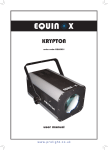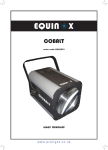Download User Manual
Transcript
EQLED80 User Manual w w w. p r o l i g h t . c o . u k Equinox Revolution Safety WARNING FOR YOUR OWN SAFETY, PLEASE READ THIS USER MANUAL CAREFULLY BEFORE YOUR INITIAL START-UP! CAUTION! Keep this equipment away from rain, moisture and liquids. SAFETY INSTRUCTIONS Every person involved with the installation, operation & maintenance of this equipment should: - Be competent - Follow the instructions of this manual CAUTION! TAKE CARE USING THIS EQUIPMENT! HIGH VOLTAGE-RISK OF ELECTRIC SHOCK!! Before your initial start-up, please make sure that there is no damage caused during transportation. Should there be any, consult your dealer and do not use the equipment. To maintain the equipment in good working condition and to ensure safe operation, it is necessary for the user to follow the safety instructions and warning notes written in this manual. Please note that damages caused by user modifications to this equipment are not subject to warranty. Equinox Revolution Safety IMPORTANT: The manufacturer will not accept liability for any resulting damages caused by the non-observance of this manual or any unauthorised modification to the equipment. • Never let the power-cable come into contact with other cables. Handle the power-cable and all mains voltage connections with particular caution! • Never remove warning or informative labels from the equipment. • Do not open the equipment and do not modify the equipment. • Do not connect this equipment to a dimmer-pack. • Do not switch the equipment on and off in short intervals, as this will reduce the system’s life. • Only use the equipment indoors. • Do not expose to flammable sources, liquids or gases. • Always disconnect the power from the mains when equipment is not in use or before cleaning! Only handle the power-cable by the plug. Never pull out the plug by pulling the power-cable. • Make sure that the available voltage is between 100-240V AC. • Make sure that the power-cable is never crimped or damaged. Check the equipment and the power-cable periodically. • If the equipment is dropped or damaged, disconnect the mains power supply immediately. Have a qualified engineer inspect the equipment before operating again. • If the equipment has been exposed to drastic temperature fluctuation (e.g. after transportation), do not switch it on immediately. The arising condensation might damage the equipment. Leave the equipment switched off until it has reached room temperature. • If your product fails to function correctly, discontinue use immediately. Pack the unit securely (preferably in the original packing material), and return it to your Prolight dealer for service. • Only use fuses of same type and rating. • Repairs, servicing and power connection must only be carried out by a qualified technician. THIS UNIT CONTAINS NO USER SERVICEABLE PARTS. • WARRANTY; One year from date of purchase. OPERATING DETERMINATIONS If this equipment is operated in any other way, than those described in this manual, the product may suffer damage and the warranty becomes void. Incorrect operation may lead to danger e.g.: short-circuit, burns, electric shocks, lamp failure etc. Do not endanger your own safety and the safety of others! Incorrect installation or use can cause serious damage to people and property. Equinox Revolution Technical Specifications You should find inside the Equinox carton the following items: 1, Revolution Unit 2, Power cable Technical Specifications: 3, Instruction manual Voltage: AC 100-240V 50Hz 294 x 5mm LED’s (42 x white, 84 x red, 84 x green, 84 x blue) Dimensions (W x H x D): 308 x 258 x 234mm Weight: 3.06kg Operating modes: 1, Programme Selection 2, Stand Alone 3, DMX 512: 3 channels 4, Sound activated 5, Master/Slave Mode Overview: Hanging Bracket DMX Input DMX Output Remote connection (CONT18) Power Out Tighting knobs Power In LED display and mode selection buttons Equinox Revolution Operation Operation: There are 6 different operation modes to choose from: 1) Built-in programs (Pr.01) 2) Auto Run Mode (AUTO) 3) Sound-active Mode (SU20) 4) DMX mode (d.001) 5) Master/Slave Mode (SLAv) 6) MC Mode (activated by connecting optional smart controller, CONT18) 1, Selecting Built-in programs Press the MODE button until the built-in programs operation is displayed "Pr.01”. Press the UP or DOWN button to select the running program effect “Pr.01- Pr.15”. Press the SETUP button to enter the settings menu for program running speed “SP.80”. Press the UP or DOWN button to set the speed value “SP.01-SP.FL”. Press the SETUP button to enter the menu for controlling the running of the strobe “F5.00”. Use the UP or DOWN button to set the strobe value “F5.00-F5FL”. 2, Auto Run Mode Press the MODE button until the auto run mode is displayed “AUTO”. The fixture will automatically run the programs according to the preset program “Pr.02- Pr.15”. Press the SETUP button to enter the settings menu for the auto running speed “SP.80”. Press the UP or DOWN button to set the speed value “SP.01-SP.FL”. Press the SETUP button to enter the menu for controlling the auto running of the strobe “F5.00”. Use the UP or DOWN button to set the strobe value “F5.00-F5FL”. Press the SETUP button to enter the settings menu for auto running times “n001”. Use the UP or DOWN button to set the auto running time value “n001-n100”. 3, Sound-active Mode Press the MODE button until the sound-active mode is displayed “SU20”. Press the UP or DOWN button to set the sound-active sensitivity “SU.00-SU.31”. 4, DMX Mode Press the MODE button until the DMX mode is displayed “d.001”. Press the UP or DOWN button to set the DMX address “d.001-d.512”. Equinox Revolution Operation DMX Chart Channel 1 0 Black 1-14 Program 1 15-29 Program 2 30-44 Program 3 45-59 Program 4 60-74 Program 5 75-89 Program 6 90-104 Program 7 105-119 Program 8 120-134 Program 9 135-149 Program 10 150-164 Program 11 165-179 Program 12 180-194 Program 13 195-209 Program 14 210-224 Program 15 225-255 Sound Channel 2 Speed 0-255 Channel 3 Flash 0-255 Sensitivity 0-255 5, Master/Slave Mode Press the MODE button until the master/slave mode is displayed “SLAv”. The slave fixtures will follow the program set on the master fixture when linked via DMX cables. 6, MC Mode Plug the smart controller (CONT18, not supplied) into the fixture. The AUTO RUN, SOUND ACTIVE or BLACKOUT buttons on the controller can be used to control the programs on the fixture. Note The LED display will blackout if there is no operation selected on the fixture for 20 seconds. The fixture will become active again by pressing any of the mode selection buttons. By pressing the MODE and SETUP buttons at the same time for a few seconds the fixture will be restored to factory settings. Equinox Revolution DMX Set Up DMX-512: • DMX (Digital Multiplex) is a universal protocol used as a form of communication between intelligent fixtures and controllers. A DMX controller sends DMX data instructions form the controller to the fixture. DMX data is sent as serial data that travels from fixture to fixture via the DATA “IN” and DATA “OUT” XLR terminals located on all DMX fixtures (most controllers only have a data “out” terminal). DMX Linking: • DMX is a language allowing all makes and models of different manufactures to be linked together and operate from a single controller, as long as all fixtures and the controller are DMX compliant. To ensure proper DMX data transmission, when using several DMX fixtures try to use the shortest cable path possible. The order in which fixtures are connected in a DMX line does not influence the DMX addressing. For example; a fixture assigned to a DMX address of 1 may be placed anywhere in a DMX line, at the beginning, at the end, or anywhere in the middle. When a fixture is assigned a DMX address of 1, the DMX controller knows to send DATA assigned to address 1 to that unit, no matter where it is located in the DMX chain. DATA Cable (DMX cable) requirements (for DMX operation): • The Equinox Carbon can be controlled via DMX-512 protocol. The DMX address is set on the back of the unit. Your unit and your DMX controller require a standard 3-pin XLR connector for data input/output (figure 1). Figure 1 Further DMX cables can be purchased from all good sound and lighting suppliers or Prolight dealers. Please quote: CABL10 – 2m CABL11 – 5m CABL12 – 10m Also remember that DMX cable must be daisy chained and cannot be split. Equinox Revolution DMX Set up Notice: • Be sure to follow figures 2 & 3 when making your own cables. Do not connect the cable’s shield conductor to the ground lug or allow the shield conductor to come in contact with the XLR’s outer casing. Grounding the shield could cause a short circuit and erratic behaviour. Special Note: Line termination: • When longer runs of cable are used, you may need to use a terminator on the last unit to avoid erratic behaviour. Termination reduces signal transmission problems and interferance. it is always advisable to connect a DMX terminal, (resistance 120 Ohm 1/4 W) between pin 2 (DMX-) and pin 3 (DMX+) of the last fixture. Using a cable terminator (part number CABL90) will decrease the possibilities of erratic behaviour. 5-Pin XLR DMX Connectors: • Some manufactures use 5-pin XLR connectors for data transmission in place of 3-pin. 5-Pin XLR fixtures may be implemented in a 3-pin XLR DMX line. When inserting standard 5-pin XLR connectors in to a 3-pin line a cable adaptor must be used. The Chart below details the correct cable conversion. Equinox Revolution English Correct Disposal of this Product (Waste Electrical & Electronic Equipment) (Applicable in the European Union and other European countries with seperate collection systems) This marking shown on the product or its literature, indicates that it should not be disposed with other household wastes at the end of its working life. To prevent possible harm to the environment or human health from uncontrolled waste disposal, please seperate this from other types of wastes and recycle it responsibly to promote the sustainable reuse of material resources. Household users should contact either the retailer where they purchased this product, or their local government office, for details of where and how they can take this item for environmentally safe recycling. Business users should contact their supplier and check the terms and conditions of the purchase contract. This product should not be mixed with other commercial wastes for disposal. w w w. p r o l i g h t . c o . u k