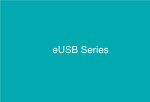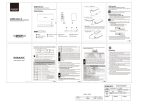Download P007MG User Manual
Transcript
Universal Laptop Car Adaptor P007MG User Manual EN FEATURES This Adaptor is intended for use on a 12 V DC car, caravan or boat power source. 1. A cigarette lighter plug fixed in the Adaptor to receive input power from car or boat. 2. Over voltage, over current, over power and short circuit protection functions. 3. LED light indicating when the power Adaptor is connected to the power source. 4. Interchangeable DC connector tip automatically sets output voltage. 5. Twelve interchangeable connector tips for maximum compatibility of Laptops, Ultrabooks and Netbooks of major brands. 6. Automatic Power Switching from 15 to 20 V. 7. Output power is up to continuous 90 Watts max. INSTRUCTIONS 1. 2. 3. 4. 5. Check the power requirement (Volts x Amps = Watts) marked on the underside of your laptop or on your original Adaptor. In order to use the P007MG, the power requirement must be less than 90 W. Before using this product, make sure you select the CORRECT VOLTAGE and SIZE of the DC connector tip that fits your laptop. The Adaptors are safe to use within +/- 1 V of the voltage marked on the rating label of the laptop (or on the original power supply). Ensure that the key of the connector tip aligns correctly with the slot in the end of the DC power cable. Make sure the Adaptor is properly connected and the cigarette lighter plug is plugged into a working outlet. Check that the LED power light is on; this signifies the Adaptor is receiving power from the car outlet so the Adaptor can supply power to your laptop. Store your unused power plugs in a dry, secure place. IMPORTANT INFORMATION The product is designed to recharge the battery while running the laptop, If the battery in your laptop does not recharge, check your battery and laptop power system. Not all compatible laptop models appear in the list. Laptops have different sized DC connector tips, so make sure the power Adaptor you purchase comes with a power plug that will fit your laptop and match its input voltage. It is normal for the Adaptor to get warm to the touch during use. User Manual Ver. 1 07/2012 (2370) 2 CAUTION 1. 2. 3. Use the correct connector tip for the required output voltage, e.g. 19 V, or 15 V. Check that the Connector tip’s KEY securely joints the SLOT of DC power cord end and that the tip is securely pushed into the Adaptor's DC power cord’s connector. Failure to do so may damage the Adaptor. The Adaptor can output only 15 – 20 V so please check that your laptop’s input voltage is within the range. If you use a voltage higher than your laptop requires, damage to the laptop may result. WARNINGS Keep away from water, liquid, fire and out of the reach of children. Do not dismantle or attempt to repair this product yourself. Locate the Adaptor where it will receive adequate airflow and its leads won’t be a tripping hazard. Avoid exposing the Adaptor to prolonged periods of extreme heat or cold. When you disconnect the DC Adaptor cable from the computer, grasp the connector, not the cable itself, and pull firmly but gently to avoid damaging the cable and connector. If the Adaptor or its leads become damaged they must be replaced with an Adaptor or leads of the same type and rating to avoid a hazard. NOTE Use of this device when the ignition is off may flatten the car battery. Some cars automatically deactivate the cigarette lighter/accessory socket when the ignition is off to prevent this from happening. SPECIFICATIONS Input (V DC): 9-15 Output DC Voltage (V DC): 15-20, +/- 5% Output Power (W): up to 90 continuously max. Case Dimensions (mm): 115(L)x45(W)x33(H) Net Weight (kg): 0.23 Connector tips: 12 pieces, detachable User Manual Ver. 1 07/2012 (2370) 3 DC PLUG COMPATIBILITY INFORMATION COMPATIBLE BRANDS Plug No. Output Volts (V) DC plug size (ODxID) (mm) LAPTOPS M1 15 6.3x3.0 Toshiba M2 18.5 4.8x1.7 ASUS, HP, COMPAQ, Gateway, LG, eMachines M3 16 6.5x4.5 SONY, FUJITSU, PANASONIC ULTRABOOK NETBOOK/ MINI LAPTOPS HP Folio 13 M5 19 5.5x2.5 HP, COMPAQ, ASUS, ACER, TOSHIBA, IBM, LENOVO, LG, CLEVO, FUJISTU, GATEWAY, Advent, Packard Bell, MSI, BENQ M6 19 5.5x3.0 Samsung M8 19.5 6.5x4.5 with 1 pin SONY M9 20 8.0x5.5 LENOVO, IBM M10 19 7.4x5.0 with chip & smart pin DELL, HP, COMPAQ DELL, HP M11 19 5.5x1.7 ACER, Packard Bell, Gateway, eMachines ACER, Packard Bell M12 19 3.0x1.0 F2 19 2.4x0.7 ASUS Mini laptops F3 19 4.0x1.7 HP, Compaq Toshiba, Fujistu, MSI, LENOVO Lenovo , MSI, Medion, Advent, Benq, LG Samsung SONY ACER, DELL, Packard Bell SAMSUNG, ASUS Distributed by: Electrovision Ltd, Lancots Lane, Sutton Oak, St Helens, WA9 3EX Telephone: +44 (0) 1744 745 000 | Fax: +44 (0) 1744 745 001 Web: www.electrovision.co.uk | Email: [email protected] User Manual Ver. 1 07/2012 (2370) 4 ADAPTATEUR UNIVERSEL DE VOITURE POUR ORDINATEUR PORTABLE P007MG Notice d'Utilisation FR CARACTERISTIQUES Cet adaptateur est prévu pour être utilisé sur une source d'alimentation 12V en voiture, caravane ou bateau. 1. Une prise allume-cigare est intégrée dans l'adaptateur pour recevoir une source d'alimentation en provenance de la voiture, de la caravane ou du bateau. 2. Fonctions de protection contre la surtension, la surcharge, la surintensité et le court-circuit. 3. Témoin lumineux à LED indiquant quand l'adaptateur est connecté à la source d'alimentation. 4. Embout interchangeable réglant automatiquement la tension de sortie. 5. Douze embouts interchangeables pour une comptabilité maximum avec les ordinateurs portables, Ultrabooks et Netbooks des grandes marques. 6. Commutation automatique de puissance de 15 à 20V. 7. Puissance de sortie continue jusqu'à 90 watts max. INSTRUCTIONS 1. 2. 3. 4. 5. Vérifiez la consommation indiquée sous l'ordinateur portable ou sur l'alimentation d'origine. Pour pouvoir utiliser le P007MG, elle ne doit pas excéder 90W. Avant d'utiliser le produit, vérifiez que vous avez sélectionné la bonne tension et que la taille de l'embout s'adapte bien sur votre ordinateur portable. La marge de tolérance de l'adaptateur est de +/- 1V par rapport à la tension indiquée sur l'étiquette de votre ordinateur portable (ou sur l'alimentation d'origine). Ne forcez pas quand vous rentrez l'embout dans la fente située à cet effet sur votre ordinateur portable. Alignez-le correctement. Vérifiez que l'adaptateur est correctement connecté et que la fiche allume-cigare est insérée correctement. Rangez les prises de courant non utilisées dans un endroit sec et sûr. INFORMATIONS IMPORTANTES Le produit est prévu pour recharger la batterie pendant que l'ordinateur portable fonctionne. Si la batterie de votre ordinateur portable ne se recharge pas, vérifiez votre batterie et le système d'alimentation portable. Les modèles d'ordinateurs portables non compatibles apparaissent dans la liste. Les ordinateurs portables ont des connecteurs avec des embouts de différente taille, assurez-vous que l'adaptateur d'alimentation que vous achetez est livré avec un cordon d'alimentation qui s'adapte à votre ordinateur portable et corresponde à sa tension d'entrée. Il est normal que l'adaptateur devienne chaud au toucher pendant l'utilisation. Notice d'Utilisation Ver. 1 07/2012 (2370) 6 ATTENTION 1. 2. 3. Utilisez le bon embout pour la tension de sortie désirée, par exemple 19V ou 15V. Vérifiez que la fiche du cordon d'alimentation rentre bien dans l'embout, ne forcez pas car vous abîmeriez l'adaptateur. L'adaptateur peut sortir uniquement du 15-20V donc veuillez vous assurer que la tension d'entré de votre ordinateur portable est comprise dans cette fourchette. Si vous utilisez une tension plus élevée que celle dont votre ordinateur portable a besoin, vous endommageriez ce dernier. PRECAUTIONS D'UTILISATION A RESPECTER Gardez le produit éloigné de l'eau, de tout liquide, du feu et hors de portée des enfants. Ne le démontez pas, n'essayez pas non plus de le réparer. Placez l'adaptateur de telle façon qu'il soit suffisamment ventilé et le cordon de telle sorte qu'il ne fasse pas trébucher. Evitez d'exposer l'adaptateur à une chaleur élevée ou un froid intense pendant longtemps. Quand vous déconnectez le cordon de l'adaptateur de l'ordinateur, tenez le connecteur, mais pas le câble lui-même et tirez fermement mais doucement pour éviter d'endommager le câble et le connecteur. Si l'adaptateur ou son cordon sont endommagés, ils doivent être remplacés par un adaptateur ou un cordon du même type et du même calibrage pour éviter tout danger. NOTE L'utilisation de cet appareil quand le contact est coupé pourrait décharger la batterie de la voiture. Certaines voitures désactivent l'allume-cigare quand le contact est coupé pour éviter ce genre d'incident. CARACTERISTIQUES TECHNIQUES Entrée (V) : 9 – 15 Tension de Sortie ( V) : 15 – 20, +/- 5% Puissance de Sortie (W) : jusqu'à 90 max. en continu Dimensions du Boîtier (mm) : 115 (L) x 45 (l) x 33 (H) Poids Net (kg) : 0,23 Embouts : 12 pièces, amovibles Notice d'Utilisation Ver. 1 07/2012 (2370) 7 INFORMATIONS DE COMPTABILITE MARQUES COMPATIBLES Tension de Sortie (V) Dimensions (mm) PC PORTABLES M1 15 6.3x3.0 Toshiba M2 18.5 4.8x1.7 ASUS, HP, COMPAQ, Gateway, LG, eMachines M3 16 6.5x4.5 SONY, FUJITSU, PANASONIC Prise N° ULTRABOOK NETBOOK/MINI PC PORTABLES HP Folio 13 M5 19 5.5x2.5 HP, COMPAQ, ASUS, ACER, TOSHIBA, IBM, LENOVO, LG, CLEVO, FUJISTU, GATEWAY, Advent, Packard Bell, MSI, BENQ M6 19 5.5x3.0 Samsung M8 19.5 6.5x4.5 with 1 pin SONY M9 20 8.0x5.5 LENOVO, IBM M10 19 7.4x5.0 with chip & smart pin DELL, HP, COMPAQ DELL, HP M11 19 5.5x1.7 ACER, Packard Bell, Gateway, eMachines ACER, Packard Bell M12 19 3.0x1.0 F2 19 2.4x0.7 ASUS Mini laptops F3 19 4.0x1.7 HP, Compaq Toshiba, Fujistu, MSI, LENOVO Lenovo , MSI, Medion, Advent, Benq, LG Samsung SONY ACER, DELL, Packard Bell SAMSUNG, ASUS Distribué par : Altai France (Altai Europe Ltd) Z.A. du Bel Air, 17D rue de Creil, 95340 BERNES-SUR-OISE, France Tel: 01.30.34.90.84 | Fax: 01.30.34.00.68 | E-mail: [email protected] Notice d'Utilisation Ver. 1 07/2012 (2370) 8