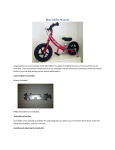Download BYC07H User manual - Cheap Bathroom Suites
Transcript
Weekly Programmable Heating Thermostat General Information This intelligent thermostat can us use either manually or automatically to suit your heating needs. The time-programmable function allows you to heat your home at a time convenient to you. It’s automatic shutdown function can protect from overheating, and help you save energy Key Functions Description S1 – On/Off Button (If held for more than 2 seconds) / Select Button (If held for less than 2 seconds) S2 – Down Button S3 – Up Button S4 – Switch Function Button Operation Guide Turning On When “OFF” appears at the bottom left of the screen, the thermostat is being supplied with power. Press the ‘S1’ button and hold for 2 seconds until the characters appear on screen Setting the time Press the ‘S4’ key, this will make the icon flash, press ‘S1’ to confirm you are attempting to set the time You can select the da of the week, the hour and minute of the day. To do this, use the up and down ‘S2’ and ‘S3’ buttons, and toggle navigate between each setting using the ‘S4’ button. When you are finished, press the ‘S1’ button to confirm. Setting temperature for times of the day When you have set the time, the ‘Day-Phase-Setting’ will begin. The number ‘1’ will be flashing to the right of the screen, this indicates you are selecting the start time for ‘Phase 1’. You can adjust the hour and minute of the start time by using ‘S2’ and ‘S3’, and confirming with ‘S4’. It will then prompt the setting of Phase 2, which is done in the same way. You can set up to a maximum of 4 phases. If you wish not to use all 4 phases, set the time of the phase to --:--. When you have finished, the flash. icon will Selecting the operating function Pressing and holding the ‘S4’ button will make the icon flash, continuously press ‘S4’ to toggle between the settings, press ‘S1’ to confirm the operating function. Selecting the ‘automatic’ function When the automatic function is selected, your thermostat will heat to the temperature and times you have selected in the ‘Day-Phase-Setting’. You can manually increase or decrease the temperatures by using the ‘S2’ and ‘S3’ button. Selecting the ‘manual’ function When the manual function is selected, the settings in the ‘Day-Phase-Setting’ are over-ridden. You can select the current temperature with the ‘S2’ and ‘S3’ buttons, which will operate continuously. Selecting the ‘direct heating’ function When the ‘direct heating’ function is selected, the settings in the ‘Day-Phase’ and ‘Manual’ and settings are over-ridden. This will continually send power to the heating element, and should be used when heating is needed very quickly. Turning the thermostat off You can turn the thermostat off by pressing and holding the ‘S1’ button until the ‘OFF’ icon appears on screen. Freeze protection function When the thermostat senses a temperature of under 5 Degrees Celsius, the thermostat will enter the heating mode until the sensed temperature reaches 8 Degrees Celsius. Wiring Diagram