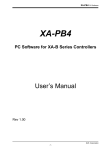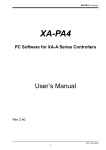Download Installation Manual v1.02 GENERAL PURPOSE SECURITY
Transcript
GENERAL PURPOSE SECURITY CONTROL MODULE Installation Manual v1.02 GEN ELEKTROMEKANİK SAN. ve TİC. LTD. ŞTİ. Nato Yolu Cad. Hidayet Sok. Seyhan Apt no:7 Y.Dudullu, Ümraniye İSTANBUL TEL: (0216) 365 92 42 FAX: (0216) 365 92 44 Web Site: www.genemek.com Technical Specifications Product Code AXES-D - PC503 -01 Product Type General purpose security control module with Touch Memories Power Supply 18 - 28V DC 50mA max Dimensions 48 x 73 x 27mm ( X, Y, Z ) Features - Stainless steel probe design, PVC isolation - LED ring to indicate the status of the module. - Programmable by two push buttons on the module - Programmable by the end user by using MASTER KEY - Relay contact output - On-board BEEPER - Can be disabled by the end user without removing the cover - Non-volatile memory, 512 different keys can be recorded. GND KAYIT REC +24 DEL SiLME ACCESS CONTROL V1.2 AXES-D PC232-01 RELAY N/O Max 100mA COM POWER 26.0 5.0 6.0 5.0 DIA 5.0 DIA 47.0 5.0 DIA Mechanical Mounting 58.4 72.4 25.0 Programming System explanation AXES is a general purpose security module. It uses iButton type touch memories to identify the keys. If a predefined key touches on the stainless steel probe, AXES shorts the relay contacts for five seconds and leaves the contacts open after this period. AXES warns the user with visual and auditory ways with on-board beeper and in-probe LED ring. AXES can be easily programmed with on-board push buttons. The end users can create their own MASTER KEY to record a new key to the module memory. Installing the module Apply 24V DC current on the POWER terminal of module. You should hear a BEEP sound and RED color on the probe when you energise the module. Operation voltage has to be in between 18-28V DC. Please do not exceed this limit. Clearing AXES memory (Memory RESET) Press and hold the REC + DEL buttons for 3 seconds. Recording a new key into AXES memory Click on the REC button on the module. You will hear a beep sound and probe color will blink repeatingly in yellow and then in green colors. In this period, you can touch the new keys, which you want to add into AXES memory. Module will exit from the recording mode if you do not touch any key on the probe in five seconds. Creating a MASTER KEY Users can add new keys into AXES memory by using a MASTER KEY without pushing the REC button. To create this special key, - Press and Hold REC button on AXES-D - Touch any key which you want to make it as a MASTER KEY. Using MASTER KEY to record a new key into AXES memory Touch the MASTER KEY into the probe. You will hear a beep sound and probe color will blink repeatingly in yellow and then in green colors. In this period, you can touch the new keys, which you want to add into AXES memory. Module will exit from the recording mode if you do not touch any key on the probe in five seconds. Deleting a previously added key from AXES memory Click on the DEL button on the module. You will hear a beep sound and probe color will blink repeatingly in yellow and then in red colors. In this period, you can touch the previously added keys to remove from AXES memory. Module will exit from the deleting mode if you do not touch any key on the probe for five seconds. Note: Axes is capable of storing 512 different keys. When the memory is full, you will hear a long warning beep. Hold Mode Press and hold MASTER KEY into probe for 5 seconds. System will lock itself and gives access until you touch any valid key or power down the module.