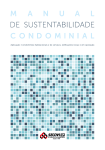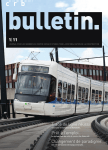Download CREESTY DATABASE USER MANUAL - OMMI
Transcript
ECCC ECCC RECOMMENDATIONS - VOLUME 4 part IV [Issue 1] CREESTY DATABASE USER MANUAL blank page AC/MC/108 [Issue 1] 15/08/05 AC/MC/108 [Issue 1] 15 August 05 ECCC RECOMMENDATIONS - VOLUME 4 PART IV [Issue 1] CREESTY-DATABASE – USER’S MANUAL PREPARED BY ECCC – WG4 Dr P Auerkari Mr T B Brown Dr D Dean Prof B Dogan Dr R Hales Dr S R Holdsworth Dr-Ing A Klenk Dr N Le Mat Hamata Dr R Patel Dr A Thomas Dr A Tonti Mr T Vilhelmsen VTT, Finland (2001- ) [Convenor] Mitsui Babcock, UK (2001- ) British Energy, UK (2001- ) GKSS, Germany (2004- ) ETD, UK (2001-04) ALSTOM Power, UK (2001- ) MPA Stuttgart, Germany (2001- ) ETD, UK (2004- ) [Secretary] British Energy UK (2001- ) Siempelkamp, Germany (2001- ) ISPESL, Italy (2001- ) ELSAM, Denmark (2001-03) EDITED BY: A. Tonti APPROVED DATE 31/8/05 On behalf of ECCC AC/MC/108 [Issue 1] 15 August 05 blank page AC/MC/108 [Issue 1] 15 August 05 ABSTRACT Volume 4 part IV was prepared by ECCC-WG4 in order to outline a general approach for the collation and exchange of in service data for components exposed to creep damage on hot going plants, maintained, assessed for residual life determination and run by organisations working within ECCC, The database CREESTY provides a comprehensive and user friendly means of handling these data, guaranteeing all confidentiality rules as set forth by the directives issued by the ECCC Management Committee. Feedback on the use of this document, from both within ECCC and elsewhere, is sought so that it may be improved in subsequent issues. Please contact the editors through: Dr G Merckling [Document Controller] Istituto Scientifico Breda S.p.A. Viale Sarca 336 20126 Milano, Italy Tel. +39 02 66172 219 Fax. +39 02 66172 240 E-mail: [email protected] ECCC may from time to time re-issue this document in response to new developments. The user is advised to consult the Document Controller for confirmation that reference is being made to the latest issue. Copyright ECCC Management Committee © 2005 AC/MC/108 [Issue 1] 15 August 05 blank page 1 AC/MC/108 (Issue 1) 15 August 2005 Contents 1. Introduction..................................................................................................................................3 2. Main Menu...................................................................................................................................4 3. New File.......................................................................................................................................5 4. New Component ..........................................................................................................................6 5. Files..............................................................................................................................................7 6. Components .................................................................................................................................7 7. Damages/Defects/Parts ................................................................................................................8 Internet address for Creesty-Database: http://creesty.ispesl.it 2 Blank page AC/MC/108 (Issue 1) 15 August 2005 3 AC/MC/108 (Issue 1) 15 August 2005 Creesty Database – User Manual 1. Introduction In order to verify and store component data from an industrial application subjected to in-service loading in the creep range, a database has been developed within ECCC WG4. The database acronym is Creesty (Creep Study). The database is located at http://creesty.ispesl.it The structure and function of the database can be mapped as shown in Fig 1. Main Menu View, modify: files, components, parts, damages, defects, materials Insert new files: file, component, part, damage, defects, materials file Add component from the component list file Component list Add parts from the part list Other lists referring to parts or components Add damages, defects, materials Component part list Figure 1: Structure and primary functions of the Creesty database on industrial components subjected to loading in the creep range. The database has been developed as a typical SQL application, deliverable on internet. Experts can directly input data, and ISPESL will run the queries, providing results. An important feature makes it unnecessary to fill any mandatory fields of the records, and experts are allowed to leave blank as many fields as needed, based on e.g. sensitivity of data. The main menu consists of two parts: 1. Input of new files 2. Visualization and modifications of files. According to the above layout, it is possible to input one kind of file only once (i.e. component files, part files, damage files, etc.). This is because it is possible to associate one main file with fit components and every component with fit parts, damages, defects etc., selecting these items from sub-menus. This approach aims to save time in entering the data. 4 AC/MC/108 (Issue 1) 15 August 2005 Files or New file page consists of five main blocks of data: 1. ISPESL data, 2. MAIN data, 3. SERVICE history, 4. Non destructive testing, 5. Re-inspection intervals and final considerations. Except for location data (required in some assessments only), all data are necessary for life assessment procedures reviewed by ECCC WG4. Some data are included in blocks named “Restricted to the examiner”: the aim is to distinguish information coming from the plant and that coming from the examiner performing “life assessment”. Component or new component page consists of four main blocks: 1. Non destructive testing report, 2. Damage Mechanisms, 3. Numerical values, 4. Standard codes. The component page includes 47 fields which refer to stress and strain calculation and nondestructive testing. The components page provides links with part list, damage list and defects. The parts page provides link with material list. 2. Main Menu This is the Home Page of the database. The main menu is configured as shown in Fig 2. Figure 2: Main menu The first column is the Insert Menu. New file is the command to create new records (main data). The New component command adds new component records to the list of component (headers, piping, single vessel, etc.), while New material command adds a material record to the list of material. The list of components and the list of materials can be used during data entry of new files by internal links as shown in the following parts. 5 AC/MC/108 (Issue 1) 15 August 2005 The second column of the Main Menu contains visualization commands. It is possible to see files, components and materials already introduced in the database by the Insert Menu. It is also possible to perform queries regarding Damages, Defects and Parts data. These data are introduced inside subsequent pages of the database, but it is possible to recall them by these commands. 3. New File This page allows insertion of the main data for each record: a record is an assessment of creep exposed pressure equipment. The first part of the page is related only to the ISPESL database server, so the user is not requested to complete this part. Figure 3: ISPESL data on New File page The second “box” of this page is related to main identification data of the equipment: this box may be completed or left blank (all data are allowable only for ECCC members). In this box Identification Number can be serial number of the equipment. This data and File Number are the only data you have to insert to save the record. The third box is related to equipment history: this part is very important in equipment assessment. All data requested are easily understandable, without further explanations. As mentioned in the Introduction, some data are included in blocks named “Restricted to the examiner”: the aim is to distinguish information coming from the plants from those coming from people performing “life assessment”. The following box is an example of this type of box: Figure 4: Restricted to the examiner areas The subsequent box is concerned with Non-destructive testing. The first item is control efficiency: A. Very high B. High C. Good D. Low E. Limited. 6 AC/MC/108 (Issue 1) 15 August 2005 The reference for these values can be the same as the RBI procedure applied for life assessment. The following question of the same NDT box is related to LG guidelines, annex of life assessment procedure of Advanced Creep: “Every basic NDT according to LG section 5 has been effected?”. Concerning the Re-inspection Intervals box, the last sentence is strictly connected to the second one: after having stated working hours for re-inspection interval, there is also a limit in term of date, even if the equipment has no working period (it is the same for machine re-inspection and also for other fields of application). 4. New Component This page includes data for component insertion (Fig 5). Figure 5: New Component – main data This box includes component type: e.g. header, RH header, piping, etc. In the next box it is possible to see PEC parameter: the value is strictly connected to RBI procedure for life assessment. Figure 6: New Component – NDT data In several parts of the page memo boxes allow inserting additional comments. 7 AC/MC/108 (Issue 1) 15 August 2005 Figure 7: Memo boxes The final command (new component) can be used to save the component. 5. Files This is the first page of visualization section of the Main Menu. Figure 8: files list This list includes all files of the database. It is possible to apply filters, in order to restrict search area. To enter file data, click on the blue arrow in the last column. Now the browser shows you the data already inserted at the insertion stage. It is possible to modify data. At the end of the page it is possible to link special reports of local Authorities and to link component, already inserted. The arrows open Report and Component already linked. 6. Components This page contains all data from component insertion page. At the end of the page, it is possible to link with damages, defects and parts. The procedure and the facilities are the same as File page. 8 AC/MC/108 (Issue 1) 15 August 2005 Figure 9: Component list All these links are connected to list of damages/defects/parts: it is possible to select the appropriate item from the list or to add new one to the list. Figure 10: selecting from a list 7. Damages/Defects/Parts The Damage page is shown in Fig 11, the Defect page in Fig 12 and Parts page in Fig 13. In the Damage page (Fig 11), it is possible to insert comments on microstructure damage, creep damage, and repairs. It is also possible to insert general comments in the field labelled “Comments”. The damage list is also accessible from the Main Menu, Damages link. A similar page provides facilities for Defects data and Parts data. 9 Figure 11: Damage page. Figure 12: Defect page. AC/MC/108 (Issue 1) 15 August 2005 10 AC/MC/108 (Issue 1) 15 August 2005 Figure 13: Part page This page also includes a link to associate a material. 8. References 1. Andrea Tonti, Ottaviano Grisolia, Pertti Auerkari: “Review of Component Testing and Inservice Behaviour Comparison”, ECCC/I.Mech.E. conference on Creep & fracture in high temperature components, London, Sept. 2005 2. ISPESL 22th december 2003, n. 10824 Guideline about life assessment for creep component. 3. C. Delle Site, F. Di Tosto, E. Franchi: “RBI for the determination of the inspection plan to take place on pressure equipments working in creep range”, IGF Conference, Catania 20-22th June 2002 4. A. Tonti: “Use of the creep database of ISPESL in the research activity for the development of the legislation” Conference: “Residual Life of component working in creep range”, Syracuse 21-22th June 2001