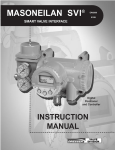Download Manual (PDF 32k)
Transcript
HR1000 USER MANUAL Version 2.6 Table Of Contents 1.0 2.0 Installation 1.1 1.1.1 Power Supply AC Adapter 1.2 Loadcell Connections 1.3 LCD Contrast 1.4 Indicator Mounting User Operation 2.1 3.0 Auto Zero Tracking Calibration Overview 3.1 Variables 3.2 Gain 3.3 Filter 3.4 Calibration 1.0 Installation The HR1000 is a precision electronic instrument and requires careful handling. It should be ideally installed in a dry atmosphere away from direct sunlight. The HR1000 and the loadcell cable should be kept well away from any source of electrical noise. The loadcell cable should be kept as short as possible. 1.1 Power Supply The HR1000 may be powered by the supplied adapter : Other battery options are available, consult Advanced Micropower Ltd for futher details. 1.1.1 AC Adapter Important Note : The AC adapter is NOT waterproof, and must NOT be used in a damp environment. The AC adapter supplied provides 9 Volts at 300mA current. The end of the lead has two soldered wires. The polarity of the wires is as follows : Black lead only Black lead with white tracer colour - Negative (left) Positive It must be ensured the power is connected with the correct polarity. The wire goes through the appropriate cable gland and directly to a two way terminal block on the printed circuit board. There are NO user serviceable parts contained within the unit. Live parts are enclosed. In the event of a failure return the unit to Advanced Micropower Ltd. 1.2 Loadcell Connections The loadcell connection is as follows : (from left) 1. 2. 3. 4. 5. 6. Loadcell positive signal Loadcell negative signal Loadcell positive sense Loadcell positive exitation Loadcell negative sense Loadcell negative exitation - SIG+ SIGSEN+ EX+ SENEX- The loadcell wire goes through the appropriate cable gland and should go a single turn through the supplied ferrite core and then to the four way terminal block on the printed circuit board. Note: Simply passing through the ferrite is NOT correct. Figure 1 above shows the loadcell connector : 1.3 LCD Contrast The contrast on the LCD display can be adjusted by varying a trimmer pot on the printed circuit board. The location of the (black) trimmer pot is shown on figure 1 above. The contrast may need to be adjusted for optimum viewing angle depending on the HR1000 mounting position. 1.4 Indicator Mounting Two brackets allow the HR1000 to be table or wall mounted. 2.0 User Operation The front panel keys are described below: ON This key turns the power to the HR1000 ON OFF This key turns the power to the HR1000 OFF TARE This key sets the tare deduction. If tare is required the desired weight should be on the scale and the tare key pressed. placed Once tare is not required the tare key should be with the scale empty. pressed ZERO This key sets the scale to zero. If the zero point has drifted pressing the zero key will correct it. The zero key is only operational within a small of the calibrated zero point. range Zero will not be operational if a weight is on the scale and the will show Zero Err. display 2.1 Auto Zero Tracking The HR1000 will monitor the slow drift of the zero point and automatically track and compensate for this error. This feature will only be operational when the displayed weight is close to zero and the weight remains stable for ten seconds. 3.0 Calibration Overview To enter calibration mode the following sequence is necessary : 1. Hold in both the ZERO and TARE keys during power on. The display will show : Cal 1 2. Press and release the TARE key within 3 seconds The display will now show : Cal 2 4. Press and release the ZERO key within 3 seconds Calibration mode will now be entered and the display will typically show : F00030.0 Any incorrect keypress OR delay in pressing the keys will cause the indicator to enter normal weighing mode. Once in calibrate mode the first character will be flashing, The TARE key will step the display on to the next parameter. If the TARE key is pushed a number of times the following typical displays will appear : F00030.0 S00005.0 R000.010 Gain 4 B1778023 Z1463453 S2437325 Filt 8 Exit Cal The following is a brief description of the displays : F00030.0 case 30.0 Kg This is the Full scale value which the HR1000 can display. In this S00005.0 This is the Span value to be used for calibration. In this case 5.0 Kg. R000.010 This is the desired Resolution of the indicator. In this case 10 grams. Gain 4 This is the Gain of the HR1000 loadcell amplifier. B1778023 This is the current value (in bits) of the A to D converter, and dynamically changes when the scale load is varied. Z1463453 This is the A to D converter bits which currently represent the calibrated zero point. S2437325 This is the A to D converter bits which currently represent the calibrated span point. Filt 8 Exit Cal This is the filter setting of the system. This gives the user an option to exit the calibration mode. 3.1 Variables The FULL SCALE, SPAN and RESOLUTION variables can be set as desired in the following way : 1. Use the TARE key when the first character is flashing to select the parameter to be modified. desired 2. Press the ZERO key to go into edit mode for the selected parameter. digit to be modified will be underlined . At this stage the 3. While in edit mode press the TARE key to increment the underlined digit. 4. When the digit is correct press the ZERO key to select the next digit to be modified. 5. The ZERO key may be pushed until the first digit flashes again. The ZERO key will now re-enter the edit mode while the TARE key will step on to the next parameter. 3.2 Gain The A to D converter has a front end amplifier which has a programmable gain which may be set by the user. When the Gain variable is selected with the TARE key the ZERO key can now be used to select the desired gain. The possible gains are 1,2,4,8. For optimum performance the gain should be set as high as possible, but care should be taken that the full load signal does not cause the A to D bits to saturate. This may be checked by looking at the bits display (Bxxxxxxx). For most common loadcells with a sensitivity of 1 or 2 mV/V a gain of 4 or 8 is usual. 3.3 Filter The weighing system can have various levels of filtering to suit different applications. The filter settings can be set by the user. When the Filter variable is selected with the TARE key the ZERO key can now be used to select the desired filter setting. The possible settings are 1,2,4,8,16. A filter setting of 1 will provide a very fast response, and may be used for fast check weighing applications with static scale platforms. A filter setting of 16 will provide a very slow response, and may be used for applications where there is a lot of vibration on the scale platform. A filter setting of 2 or 4 gives good general performance. 3.4 Calibration Once all variables are correctly set as described above the calibration sequence may be performed in the following manner : 1. Use the TARE key to step to the Z display (Zero bits) 2. Ensure no weight is on the scale 3. Press the ZERO key to register the new zero point 4. Use the TARE key to step to the S display (Span bits) 5. Put the desired span weight on the scale 6. Press the ZERO key to register the new span weight 7. Use the TARE key to step to the Exit Cal display 8. Press the ZERO key to return to the weighing mode