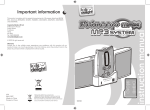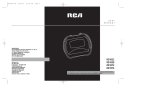Download Droid user manual
Transcript
AZATOM ® Droid Portable Bluetooth® Speaker USER MANUAL www.AZATOM.com AZATOM is a registered trademark of 4 Cool Technology Ltd Based in the United Kingdom AZATOM ® Thank you for purchasing the AZATOM® Droid Portable Bluetooth® Speaker. This powerful, portable speaker has been designed and developed here in the UK to give great quality sound and value on the move. AZATOM® undertakes its own R&D here in the UK to ensure that all our speakers incorporate the latest acoustic technology. The Droid uses high quality materials to ensure a rich and powerful sound despite its compact dimensions. Outstanding features: • • • • • • • • • Unique Design with raised feet to improve bass performance High Density Drivers with powerful Neodymium Magnets Passive Bass Radiator with 2 Bassports ensure strong, deep bass and mid-range High Quality Battery gives over 10 hours of Music Micro USB Input for charging from a Laptop Bluetooth v4.0 ‘Intelligent Bluetooth’ remembers your device and can automatically reconnect. Buttons on Unit allow you to control your music (Play/Pause… Volume Up/Down etc) through your Bluetooth Device (Phone, Tablet etc.) or direct on the Droid Auxiliary input allows the speaker to be used with other audio players such as MP3, MD, CD, Laptops, Tablets and Mobile Phones ® Please read this User Manual carefully before operating the AZATOM Droid and keep it safe for future reference. Getting started…. Check the carton for all the parts. The box contains: 1. 2. 3. 4. ‘Droid’ speaker unit MicroUSB to USB Cable 3.5 mm Auxiliary Cable User Manual Please retain the box and all packing materials, which provide the safest way to transport your Speaker. Controlling your Droid 1. Charge Light: Red Light indicates the Battery is charging, the Light goes out when the Battery is fully charged. 2. Volume Down (-) 3. Play/Pause (Short Press for song Play / Pause), Long Press for Bluetooth on / off / pair 4. Volume Up (+) 5. Operation Light: Bluetooth and Line-in operation light (more details see General Instructions) 6. DC Input (MicroUSB Port) 7. Line-in Port 8. Power Switch (ON/OFF) Droid – General Instructions The first time you use the Droid Speaker to connect to your Bluetooth Device (Mobile Phone, Tablet, Laptop etc.): 1. Switch the unit ON 2. Press the Play / Pause button for 3 seconds to put the speaker into Bluetooth Mode 3. Then Press the Play / Pause Button for a further 5 seconds to put the Droid into Bluetooth Pairing Mode – the blue light will start to flash rapidly: This signals that the speaker is in pairing mode and ready to connect to your smartphone, tablet or other Bluetooth device 4. The Droid will come up on your Bluetooth device as “AZATOM Droid” 5. If your Bluetooth Device prompts you for a password, enter digits “0000” and press OK (some devices also ask you to accept the connection) 6. When the connection is successful the blue light will once every 2 seconds. When playing music on your Droid Speaker you can control the volume either using the buttons on the speaker or from your Bluetooth device. To disconnect your Bluetooth Device from the Droid Speaker: 1. Choose to disconnect on your Bluetooth Device 2. The blue light will revert back to flashing twice every 2 seconds 3. Your Bluetooth Device will automatically reconnect to the Droid Speaker when you open the Bluetooth signal on your phone within range of the speaker The second time you use the Droid Speaker to connect to your Bluetooth Device (Mobile Phone, Tablet, Laptop etc.): 1. Open the Bluetooth signal on your Device first. Then switch on the Droid Speaker and pairing will be automatic. 2. If the connection has been lost or has failed – pair as per the instructions for the first time you connect. Pairing a different Bluetooth Device: 1. Disconnect the first Bluetooth Device 2. Connect the new Device as per the instructions for connecting for the first time. When connecting your audio device using the AUX (3.5mm Jack) Cable, the Bluetooth functions will not work. The Blue Light will stay on. You can adjust the volume from your Audio Device or the Droid. Troubleshooting Problem Solution The speaker doesn’t seem to work • Battery is flat: Charge the unit • The audio cable is plugged into the Droid but not connected to your Audio Device Cannot Pair / Connect to my Bluetooth Device • Droid Speaker is not in Pairing Mode: Long press the Play / Pause button to put the Droid into pairing mode. The Blue Light will then flash and the unit is ready for pairing. Bluetooth cannot Play and Pause • Make sure you are connected via Bluetooth • Remove any obstructions in the path between the Bluetooth device and the Droid Speaker • Ensure you are not out of range of the Droid (usually upto 10 metres) Speaker distortion (sound not normal or unclear) • Try lowering the Volume • Try a different song • Make sure the Droid is charged NO Sound (even when the Volume is turned up, there is no Sound or very little sound) • Adjust the volume on the Bluetooth device • Make sure the Droid is charged • Pair the Bluetooth Devices again The Speaker is Heating up The speaker will heat up due to extended use, particularly at high volumes; and also due to a hot environment: • • • Stop using the speaker for a short period to allow it to cool down Turn the volume down Move to a cooler area Specifications Maximum Output Power Audio Inputs Power Input Frequency Response Signal-to-Noise Ratio Channel Separation Channel Imbalance Bluetooth Sensitivity Bluetooth Transmitting Power Wireless Transmitting Range Bluetooth® Specification Driver Size Bass Radiator Dimensions Battery Capacity 5W THD=10% 3.5mm Jack Micro USB cable 150-18,000Hz (±3dB) ≥60dB ≥40dB ≤3dB -80dBm 4dBm ≥ 10 metres v.4.0 52mm 52mm 1,200mAh Disclaimer: The Droid has been extensively tested to provide reasonable protection against harmful interference in a residential environment. The equipment generates uses and can radiate radio frequency energy and should be used in accordance with these instructions. However, there is no guarantee that interference to TV or Radio will not occur in a particular installation. If this equipment does cause any interference or is subject to interference, the user is encouraged to try to correct this by one or more of the following: • • • Reorient or move the receiving antennae Increase the separation between the Droid and other electrical items Connect the Droid to a different power outlet to that of other equipment Safety Information When using an electrical product, basic precautions should always be followed including the following: READ ALL INSTRUCTIONS BEFORE USING • WARNING: Do not place the Droid too close to ears. May cause damage to eardrums especially in small children. • WARNING: Do not use the speaker if it has a damaged cable, plug or housing. • WARNING: Do not place on a heated surface. • WARNING: Only use attachments/accessories manufacturer (such as the charging cable.). • WARNING:To reduce the risk of fire or electric shock; do not expose the Droid to rain or moisture. Please take care to ensure the Droid does not get wet through the placement of vases and drinks or by placing the speaker too close to a tap. Do not place the Droid where it may drop into water such as a bath or sink. • WARNING: No naked flame sources, such as lighted candles, should be placed on the unit. • WARNING: Use the Droid in moderate climates. • WARNING: Not to be used by children - this is not a toy. specified or provided by the Correct Disposal of this product: According to the European Directive 2002 / 96 / EC all electrical and electronic products must be collected separately by a local collection system. Please act according to your local rules and do not dispose of your old products with your normal household waste. This product should not be disposed of with other household waste in the UK or throughout the EU. To prevent possible harm to the environment or human health from uncontrolled waste disposal, recycle it responsibly to promote the sustainable reuse of material resources.