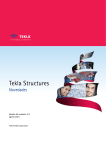Download BIM USER MANUAL - Boligprodusentene
Transcript
NORWEGIAN HOME BUILDERS’ ASSOCIATION BIM USER MANUAL Version 2.0 November 2012 Norwegian Home Builders’ Association Contents Preface ..................................................................................................................................................................... 2 1. Introduction to the BIM User Manual ............................................................................................................ 3 1.1. Background .................................................................................................................................................. 3 1.2. Targets ......................................................................................................................................................... 3 1.3. Target groups ............................................................................................................................................... 3 2. Structure of the BIM manual ......................................................................................................................... 4 2.1. Process (Building Information Management) .............................................................................................. 4 2.2. Product model (Building Information Model) .............................................................................................. 4 2.3. Modelling (Building Information Modelling) ............................................................................................... 4 3. Glossary. Acronyms and definitions. .............................................................................................................. 5 4. Fundamental BIM rules for building models .................................................................................................. 7 4.1. How to make a good model ......................................................................................................................... 7 4.2. Basic rules for modelling: ............................................................................................................................. 8 4.3. Modelling practices .................................................................................................................................... 10 4.4. Common errors and misunderstandings ................................................................................................... 12 4.5. Identification of objects. ID. ....................................................................................................................... 15 4.5.1 The BoligBIM code .............................................................................................................................. 15 4.6. Rooms and naming .................................................................................................................................... 16 4.7. Relations between objects ......................................................................................................................... 16 4.8. Components/building parts that consist of multiple parts ........................................................................ 16 4.9. Tidying up the model ................................................................................................................................. 16 5. Fundamental BIM structure for others to be able to utilise the model ....................................................... 18 6. User manual for the disciplines in the project planning phase .................................................................... 19 6.1 Sales representative .................................................................................................................................... 19 6.2. Planning manager / BIM coordinator ........................................................................................................ 19 6.3. Architect ..................................................................................................................................................... 21 6.4. Electrical ..................................................................................................................................................... 22 6.5. Piping (HVAC) ............................................................................................................................................. 23 6.6. Heating (HVAC) .......................................................................................................................................... 24 6.7. Calculation ................................................................................................................................................. 26 6.8 Ventilation .................................................................................................................................................. 26 6.9. Roof trusses ............................................................................................................................................... 28 6.10. Energy ...................................................................................................................................................... 29 7. Appendices ................................................................................................................................................... 31 Checklist BIM: Architectural ............................................................................................................................. 31 Checklist BIM: Structural -‐ Design ..................................................................................................................... 33 Checklist BIM: HVAC (Piping and ventilation) ................................................................................................... 34 Checklist BIM: Electrical .................................................................................................................................... 35 Checklist BIM: Cross-‐disciplinary check ............................................................................................................ 36 Preface Making use of information technology to support businesses processes can provide significant and important productivity gains. Through the buildingSMART Project, the Norwegian Home Builders' Association has been involved for many years in the development of open international standards in the field of BIM (Building Information Modelling). We are seeing how new technology and new tools are making it possible to introduce new ways of working. This will contribute to increased value creation and improved abilities to compete. Through the boligBIM Project, we wish to place the members of the Norwegian Home Builders' Association in a position to implement new technology and new tools. The greatest challenges certainly lie, all things being equal, in how each individual member company is able to alter its own business processes. Version 2.0 of the Norwegian Home Builders' Association's BIM manual is an extension of the manual we published in 2011. In version 2.0 we have updated and edited the content somewhat and prepared checklists that are available under appendices in the back of the manual. The BIM Manual is intended to be a practical aid for those who perform the project planning for residential dwellings. In conjunction with the user manuals of the software suppliers, we hope that this will be able to provide useful tips and hints that facilitate profitable consequences in the communications of the construction process. The BIM Manual has been prepared by a working group comprising Øyvind Kjøllesdal -‐ BIM Consult, Janne Aas-‐Jakobsen – Consigli, Lars Myhre, Morten and Jøns Sjøgren – Boligprodusentene. We wish to direct a special thanks to Innovation Norway, who has contributed valuable financing through the BIT Programme to the work on the on the boligBIM Project. Oslo, 05 November 2012 Norwegian Home Builders' Association Per Jæger 2 1. Introduction to the BIM User Manual 1.1. Background The Norwegian Home Builders' Association is working actively to have technology and knowledge developed that will be built up during the use of BIM in the industry. This user manual is a result of the tangible work with the modelling processes out in the companies. Through the manual, the Norwegian Home Builders' Association desires to disseminate practical knowledge to its member companies that will be switching over to a BIM process. The manual summarises general modelling methodology, independently of the software. In addition, the manual describes in more depth the four main areas (calculations, roof trusses, energy calculation and ventilation) in the boligBIM Project and documented “best practices” originating from it. Even though the different homebuilders have different structures in relation to the specific fields which they have centralised and the specific disciplines and phases that they possess internally, most of them will be able to recognise the different roles that contribute to the homebuilders' construction process. Regardless of whether the work is performed externally or internally, a building must for example fulfil customer requirements, have its project planning performed, be approved, constructed and documented. In this manual, we have taken a point of departure in the different roles and tasks, regardless of whether these are external or internal. 1.2. Targets The goal of the user manual is to cover central areas where savings can be achieved by converting to a BIM process. The manual will provide overall assistance in how one ”works BIM” and gives references to other places where specific advice can be obtained in connection with special software programs and tools that go beyond the processes that the homebuilders have in common. 1.3. Target groups The target group for this manual is those who are commencing BIM processes in companies that produce residential dwellings. The manual will serve an a aid to working with BIM in practice, both as regards the interaction between the different players and with respect to those who will model the different disciplines in their software. 3 2. Structure of the BIM manual The manual delves into the different parts of “working BIM”. It seeks to give practical advice associated with the processes, modelling and utilisation of the model itself. Even the BIM concept itself is often used somewhat imprecisely, since it can contain the process, the model and the modelling itself. 2.1. Process (Building Information Management) The primary focus in a BIM process is the transfer of information between the phases. These phases may either be within one discipline, or they can be interfaces between the disciplines. What is important in the BIM process is the reuse and reusability of data. The responsibility lies both with those who produce information as well as with those who have received available information. Those who produce information must place the information in a location that allows others to find it, and those who have obtained the information must see to it that it is used and not “reinvent the wheel”. This is main essence of an effective BIM process. If one can be effective in this process, it will open new possibilities for better interaction and more iterative processes converging on a better result, without consuming additional time or resources. 2.2. Product model (Building Information Model) BIM in the form of a digital product model of the house that is to be built is the most widely used form of the BIM concept. In this case, BIM is the building information model itself and contains all the data that is produced in the different process steps. This is often a geometric 3D model, however just as important is all the information it can contain beyond the three first dimensions (the geometric x, y and z directions). Other properties are associated with time, cost, energy consumption and material properties, and are at least of equal importance for building good houses with an effective process. 2.3. Modelling (Building Information Modelling) Modelling is the process of creating the digital building information model. Modelling replaces both drawings and documentation of what previously had been drawn. The first version of the Norwegian Home Builders' Association BIM Manual deals primarily with how one should model building information. Software is available on the market that supports all three of the BIM purposes. It thus is important to use the software for the BIM purpose it has been created for. In practice, this is to say that those who wish to model need to have modelling tools and those who have responsibility for co-‐ordination and construction processes need to have tools for these purposes. 4 3. Glossary. Acronyms and definitions. Abbreviations: BIM (Model) BIM (Modelling) BIM (Process) BIM Co-‐ordinator BIM plan Georeferencing GUID IFC IFC classification IFC object IFC Position Definition: Information-‐enhanced geometric model of one or more objects having relations to each other. The objects may be information-‐enhanced with different properties and functions, as well as 4D and 5D. The process of constructing a BIM (model). (Digital modelling) Information and resource management of a project process based on BIM technology and methodology. A person who has the responsibility for following up on whether the BIM plan is being followed. The BIM Co-‐ordinator often has the responsibility for checking the level of information and the quality of the BIMs (the models) from the different disciplines, as well as checking the usability of composite interdisciplinary models. The BIM Co-‐ordinator will often be organised as a support function to the project planning manager, or the role itself may be possessed by the project planning manger. Also called BIM Execution Planning. A plan that describes how the BIM project is envisioned being executed, including with respect to information management, exchanges of information, the disposition of resources and competencies, dependency relationships between different participants, etc. The act of placing the project geographically. Globally Unique Identifier, which is a unique code for each individual IFC object (in the world). (Industrial Foundation Classes) An open file format for the exchange of information-‐enhanced models. The IFC format has broad support as an interchange format between the most significant players in the building and construction sector. The BuildingSMART organisation is working for the development of better and less expensive buildings, including via the use of IFC as an open interchange format. The IFC classification of an object encompasses the three parameters of IFC Type, IFC Position and IFC Structural Function Encompasses all physical objects in one IFC model such as walls, joists, etc. In addition, room objects and conceptual objects such as grids and building lines, etc., are also encompassed. This parameter describes the IFC object's placement in relation to the ”climate shell”. If an object is classified as interior, all of its sides face towards the inside of the building, or towards an exterior wall. If an object is classified as exterior, all of its sides face towards the ”outside” of the shell of the building. This classification of elements is especially important for energy simulations in the model. 5 IFC Structural Function IFC Type Object Object ID Origin Property Set (P sets) Proprietary file formats Project hotel Room object Open file formats 3D 4D 5D The parameter indicates whether the IFC object has a load-‐bearing function or not in the structural model. This parameter describes what type of object is represented in the IFC model. This can for example be a wall, a deck, a window or a flight of stairs. A model is as a rule built up from several different objects having relations with respect to each other. For example, a room will preferably consist of four interconnected walls. These walls may in turn contain, for example, doors and windows. The walls, windows and doors represent different objects with different properties and functions. The different objects are marked with a ”label” which serves as identification to ease its recognition in lists in connection with calculations, etc. The object can be labelled with an easily understandable code such as EW-‐01 (exterior wall type 1) or another code that corresponds to a labelling system or a product database. The project's ”0 point” (zero point) often marked as a small cross in the modelling programs. The geometric models in the different disciplines must be oriented and related equally in relation to the Origin. Property Sets encompasses all the dynamic information (properties and functions) that are included in the ”translation” of an object to an IFC object. The file format that a program has as its unique storage language. A central database for secure distribution and sharing of models, documents and information in the project group. The project hotel ensures that all participants, at all times, have the same and the most recently updated information available. If one imagines that one or more rooms in a building will be filled with an object that corresponds to the extent of the room in all three directions, then we have an object that corresponds to the volume of the room. This is called a room object. Open file formats have been drafted in order for it to be possible to share information in a simple manner between different programs and software producers. Geometry with an extent and orientation in the x, y and z directions. A geometric model associated with a timeline in a project. A geometric model associated with a timeline and a cash flow. 6 4. Fundamental BIM rules for building models 4.1. How to make a good model The purpose of the model must be clearly and unambiguously defined before construction of a model is commenced. What is to be extracted from the model during the different phases? Who will use the model? How should the information in the model be communicated to others? If the purpose is only to make a good visualisation or simple building permit application drawings, it would hardly be appropriate to model a BIM at a detailed level, with a substantial emphasis on correct technical construction and the level of information in the model. If the purpose of the BIM is however to make good working drawings, prepare a cost calculation or execute an energy simulation, then the need for a precise and ”correctly” modelled BIM is crucial for a simple work process and a good result. Figure 4.1. Purpose of a BIM model. The point of departure for this BIM manual is a need for a model that goes beyond simple drawings, visualisations, etc. It is also a prerequisite that the information must be able to be exchanged using the open file format IFC. In order to develop a model that will, for example, be used for quantity call-‐ offs/calculations, it is a requirement that the model be modelled approximately as the building ”will actually be built”. Good modelling practices thus involves the technical solutions that will be used in the building also being used in the model. This means, for example, that an exterior wall on a storey will as a primary rule be modelled from the upper edge of the deck on the storey to which it belongs to the lower edge of the deck on the storey above. Furthermore, there will be a need to model a deck front edge between the exterior wall elements if the exterior wall elements are to be prefabricated. Figure 4.2. Modelling of elements in an exterior wall/facade 7 4.2. Basic rules for modelling: • • • • The common origin (0 point) ought to be placed such that the entire model has positive x and y co-‐ordinates. The origin ought to lie on the bottom side and to the left of the project/model. Figure 4.3. Placement of the origin (0 point) Any possible georeferencing of the project should not be done in the model, but externally when the model will possibly be used by surveyors (staking). If there is a need for map data in the model, then map data should be imported as an underlay. Allow the model to relate to a local zero point close to the project. Common storey heights that bear similar relations to the defined 0 point in the model (z co-‐ ordinate). It is also important that everyone agrees on common naming for the storeys in the project. The naming of the storeys and the relations to the model's level function (Entrance, Above Ground, etc.) should be inserted as P Sets in IfcBuildingStorey. Figure 4.4. Example of common naming of storeys Correct object type. The correct tool must be used in the modelling program, and there must be a conscious relation to the specific IFC type that the objects will be classified as. In the example below, the IFC Element Type is set to ”Automatic”. This is ok if one is sure that the correct tool has been used in the modelling of the object. Figure 4.5. Classification of IFC objects (IFC Type, IFC Position, IFC Structural Function) 8 • • • • • • • Objects must have an affiliation to the correct storey, i.e. the storey on which they occur. A column or a staircase that goes from the basement to the attic must in other words be modelled as individual columns or staircases belonging to each storey. ID setting for objects must be consistent in the model and ought to correspond to an agreed information manual. Avoid collisions between objects. A collision will rarely be buildable, and in addition may lead to erroneous quantity call-‐offs, etc. The different disciplines ought to each be modelled in models for their own respective discipline. At the same time, checks must be ensured for double objects (For example that a load-‐bearing column can occur both in the ARK and RIB models.) The example shows a collision between an ARK column and a RIB column. Figure 4.6. Example of a collision between and ARK column and a RIB column The object/element GUID on all objects must be retained. If, for example, it is desired to change the size of a window, the properties of the window will be changed instead of deleting the window and modelling it in the model as new. Information attached to an object should be tailored to the required information level for the stage the project is in. For example, one would a need for a different type of information in a model modelled for quantity call-‐offs and calculation, than in a model where the purpose is visualization for sale. Check the model before sharing it with others. It is useful to perform both a visual self-‐check as well as using model-‐checking software that for example could be Solibri, DDS Viewer or Tekla BIM-‐Sight. 9 4.3. Modelling practices Table 4.1. Modelling practices Type and Specification IFC classification Exterior walls Exterior walls are modelled as a wall object with the correct height wrt/ the structure of the building/storey. Columns – and deck front edges ought to IfcWall be modelled as separate wall objects. The same applies for cornices. Other accessories on exterior walls – such as sunshades, etc., will be modelled as separate objects. Exterior walls ought either to be modelled with all layers, or in the right thickness with correct placement in relation to the co-‐ ordinate system and foundation wall. Exterior walls ought to be named such that they can easily be referenced in a model manual. The position (IFC Position) of the exterior walls should be classified as External (IFC). The structural function for the exterior walls (IFC Structural Function) should be classified as Non-‐load-‐bearing or Load-‐bearing. Interior walls IfcWall Walls s hould b e m odelled with correct Walls should be modelled with placement in relation to decks and the correct placement in relation foundation walls. to floor slabs. Interior walls should be modelled as one wall object with the correct height. The interior walls ought to be modelled with the correct composition and the exact thickness. Different wall types also ought to have different prioritisations such that corner solutions between different wall types will be correct. The position (IFC Position) of interior walls should be classified as Interior (IFC). The structural function (IFC Structural Function) should be classified as Non-‐load-‐bearing or Load-‐bearing. Windows/skylights IfcWindow Windows and skylights should be modelled as objects with the correct dimension and placement. The windows ought to have an opening type, light opening and opening dimensions specified. 10 Doors IfcDoor Decks IfcSlab Doors should be modelled as door objects with the correct dimensions, placement and direction of opening. Decks should be modelled with tools for decks. Decks ought to have the correct composition, thickness and placement. Floor surfaces/gratings ought to be modelled as a separate object since the storey's zero point as a rule will be located with respect to the floor slab. Ceiling Ceilings should be modelled as a rule with the deck tool (or a separate IfcSlab ceiling tool) with the correct height and thickness. (A ceiling type can also be associated with a room object as room treatment information). Columns Columns should be modelled with tools for columns and must have the IfcColumn correct structure and dimensions. Joists/beams Should be modelled as a joist/beam and should have the correct structure IfcBeam and dimensions. Roof A roof should be modelled with a roof tool and have the correct thickness IfcRoof and composition. A flat roof can also be modelled as a deck, but must then be classified as an IfcRoof Room objects/zones Room objects/zones should be modelled IfcSpace from the top edge of the floor to the bottom edge of the ceiling or the floor slab, as well as inside the surrounding walls for a room. Staircases Staircases should be modelled as a staircase object. IfcStair Railings Railings should be modelled as objects. May also be modelled with wall IfcRailing tools, but must then be classified as IfcRailing. Railing with wall tool Railing as object Ramps Ramps should be modelled as a ramp object. May also be modelled as a IfcRamp roof, but must then be classified as a ramp (IfcRamp). Glass wall/Curtain wall Glass walls and glass facades should be modelled as a Curtain Wall or a IfcCurtainWall window that is placed in a wall. Terrain Terrain should be modelled with a tool for terrain. IfcMesh Fixed/loose fixtures Should be modelled as objects. and equipment IfcObject If it simplifies the modelling of an object to use a different tool other than defined above, care must be take to change the IFC Classification so that the IFC Type is correct. 11 4.4. Common errors and misunderstandings Table 4.2 Common errors and misunderstandings Objects ought to not be Walls and other objects ought not to be modelled continuously across modelled across multiple storeys. This namely makes it more difficult to perform quantity multiple storeys calculations, extract correct plan drawings and plan operation. Exceptions can be in situ poured shafts that are poured in a contiguous -‐ process, or columns/pipes, etc. that actually are contiguous across multiple storeys. 12 The same object will be used internally and externally Non-‐consistent ID setting Misleading ID setting If the same object is used internally and externally in a building shell, such would be able to lead to errors in connection with for example calculations and energy simulations. In the example below, one single deck is used across the entire storey. This poses a number of challenges in connection with a roof over an entrance, a deck over a garage and a balcony deck. In the example below, clear separations have been made for the construction parts at the climate shell. A roof that hangs outside the climate structure is split, and balconies consist of separate balcony decks. Non-‐consistent ID setting causes errors on quantity lists, calculations and in all factors where the "I" in the BIM is significant. The insulation shaft under the floor has a misleading ID: Gating-‐01: 13 The model is not adapted to its purpose Erroneously omitted holes and feed-‐ throughs Collisions between objects Double objects The model has content that is not adapted to its purpose. If the purpose is to calculate the quantities for a building, it is as a rule not desired to have beds and desk lamps included in the model. Such objects can possibly be separated out and exported as a separate IFC file. It also seldom serves any purpose to model all surfaces, such as tiles in a bathroom/kitchen, etc. One can forget to include holes in decks for stairwells, elevator shafts, utilities shafts, etc. In the example below, walls and beams are modelled so as to overlap, and room has been made in the wall for the beam. Objects can be copied/modelled several times. This causes errors in the quantities. Non-‐common origin No common origin has been established (0 point) and common storey heights and storey specifications in the project planning group. This can lead to the models from the different disciplines having different orientations in relation to the origin (N, E, S, W). Such errors can be detected early by performing a test exchange of, for example, a box before one tries to co-‐ordinate the work with others. Incorrect modelling tool The incorrect tool has been used for modelling objects. In the example, the staircase has been modelled as a series of small decks 14 Incorrect IFC classification Ramps have been modelled with a roof tool. This is ok, but the ifc type is not set to ifc ramp: It must be checked that all objects are defined with: • Correct IFC Type. • Correct IFC Position (External /Interior) • Correct IFC Structural Function (Load-‐bearing element / Non-‐load-‐ bearing element). 4.5. Identification of objects. ID. It is crucial that the naming of the objects in the model is consistent, and it will be useful to create an information template that describes the naming of the objects in more detail. It is desirable that the same objects have a consistent GUID in different model versions. The definition of IFC Project, IFC Building, IFC Site and IFC Storey ought to be established in the BIM plan in the start-‐up meeting. IFC P sets may also be utilised for rational naming, but note that it is also important to be consistent here, and that the choices that are made are agreed upon in the project planning group and conform with the information manual. 4.5.1 The BoligBIM code It is currently a challenge to everyone who is to singularly interpret which wall and roof objects the various BIM tools (DDS, Archicad, Revit, etc.) have modelled. Historically, all companies create their own object databases where they use different naming structures. This is fine as long as both draftsman and architect work under the same roof and are agreed on how the building objects should be named. The problem arises when different companies are drawing and calculating and these are to understand what other parties have intended in their applications. This makes it very difficult, for example, for the calculation systems to find the right wall in their systems in order to find the right price. In the BoligBIM project one has therefore drawn up a separate naming standard to singularly define the composition of different objects and elements. We have called this code the “BoligBIM code.” The BoligBIM code will be implemented by BIM tools and the calculation systems and is owned and managed by the Home Builders' Association. 15 The BoligBIM code is logically structured based on existing standards such as NS 3451 and NS 8351. There is also the addition of a discipline level. No home builders actually have to relate to the actual code, apart from ensuring that their software suppliers implement it. As long as the BoligBIM code is included in the objects in the IFC file, calculation applications based on the code can find the most similar objects in their databases. This will allow players in the sector to “speak” regardless of calculation application or drafting application. It is therefore important that such a solution is implemented and brought into use in the various applications. 4.6. Rooms and naming Naming of rooms ought to be consistent and adapted to the purpose. A correct calculation method must be used for areas (net/gross), and the room objects must be on the correct storey and have the correct height. For smaller residential projects, it is as a rule sufficient to list room functions (bedroom/living room, etc.), however it will often be useful to add information about the room's treatment (floor type, wall treatment, etc.). The room objects can also be utilised for extracting quantities for, for example, surfaces in rooms, etc. 4.7. Relations between objects Objects ought to be related to each other. A load-‐bearing column must both stand on a load-‐bearing foundation and at the same time adjoin an object above it which it is supporting. In the example below, a beam is shown that is lacking support on a wall. Figure 4.7. Example of lacking relation between objects: To the left, the beam is lacking support. To the right, the beam is correctly supported on a wall As a rule it is desirable to avoid objects ”colliding” with each other in the model. 4.8. Components/building parts that consist of multiple parts Components and building parts that consist of multiple parts must be modelled as separate objects, with different naming, etc. A wall that starts outdoors and ”continues” indoors should be modelled as two independent objects. 4.9. Tidying up the model Check by visual discrimination that: • No objects ”are hanging freely in the air” outside the model. • No irrelevant objects occur in the model (as remnants from a 2D basis, etc.) 16 • • • • • • • All objects are related to the correct storey. All objects classified as ”Exterior” are located in the model's climate shell. All objects classified as ”Interior” are located in the interior of the building shell. No objects have no name. All objects have the correct IFC Type. There are no visible collisions or errors in 3D geometry. An automatic model check ought to be run in suitable model-‐checking software. 17 5. Fundamental BIM structure for others to be able to utilise the model In order for others to be able to utilise the model effectively, as a point of departure it can be said that one should follow the advice that is listed in the preceding chapter. It is then especially important that the model has been structured and is tidy, and that one has been consistent with respect to the naming and layer structure in the modelling work. By doing this, it becomes easy for a recipient of the model to sort and hide information that is not relevant to the person concerned. For example, RIV does not necessarily desire to see where ”loose furniture”, such as beds, etc., are located, whereas it may be relevant information for RIE for the placement of outlets/lights, etc. Furthermore, it is necessary that one has good control on version management of the models, and that all disciplines and parties involved always have the latest updated model available. It is also crucial that one has control of the ownership of the different objects in the model, and that this is managed and controlled in a good manner. It will often be necessary for both ARK and RIB to model the same column or a load-‐bearing wall in their respective models, however it is desirable of course that this object not be calculated or ordered multiple times. It is also important to find sensible interchange formats that handle the most possible information, and which the most people possible can benefit from. Such could be IFC, gbxml or other open model formats, model files in proprietary format, smc files, Excel spreadsheets, text documents, dwg or other. 18 6. User manual for the disciplines in the project planning phase In the chapters below you will find checklists of the specific information you must deliver to the next player in good time during the project planning, as well as advice and tips for how you can reuse what already exists in the model In some organisations, the same person will be able to play several of the roles that will be described. It is emphasised that the divisions have hence been made in relation to roles and not in relation persons or whether the work is performed internally or externally 6.1 Sales representative The sales representative is the customer contact and the connecting link between the customer and producer and executing party. The sales representative communicates the requirements from the customers, and will also be the party who informs the customers of requirements by governmental authorities, etc. In self-‐managed projects, the customer requirements will originate internally, however the role in relation to BIM will be the same. Phase/Description Checklist BIM: First inquiry from customer Advance conference with the municipality Order placement Building permit application Production/construction phase Handover Generate terrain model? Perform possibility study wrt/ model? Prepare idea outlines and concept model Catalog house as point of departure? Communications platform Evaluate concept model and customer requirements against requirements of governmental authorities and guidelines. (Norwegian Planning and Building Act, UU, energy, etc.) • Drawings from model • Site map and site plan • 3D illustrations? • Interactive illustration model? • Contract basis? • Extract of description from BIM? • Supplement for descriptions and drawings? • Customer requirements addressed? • Customer requirements addressed? • Communication/follow-‐ups/changes in customer requirements? • Registration of progress (follow-‐ups on payment plan) Administration, operation and maintenance documentation: • Description of the building • Routes/conduits for utilities and infrastructure • Utilities installations, suppliers, maintenance • • • • • • 6.2. Planning manager / BIM coordinator Phase/Description General Checklist BIM: BIM plan • • Exchange • • Develop plan for execution of BIM in the project. Define BIM goals (1: What, 2: Who, 3: How) and needs for model content with deliveries. Ensure that exchanges are carried out with respect to the BIM plan. (distribution list, project hotel?) See to it that the information level in the model is adapted for BIM 19 • Co-‐ordination • • Quality assurance system (QA) • • • • Rough outline preproject and project project, detailed Deliveries Quality assurance testing: Review of model • • • • • • • • Project planning meetings • Building permit application • Model use • Construction phase Rigging and operation Production Logistics/Mounting/ Execution purposes. Ensure that files are exchanged in the correct format when a need arises for exchanges outside agreed deliveries. See to the co-‐ordination of similar objects in different disciplines. Set up meetings between players for review of themes or problem areas. Achievement of control milestones. Arranging interdisciplinary checks. BIM will be implemented in the project's QA system. QA system for review of models • • • • Check that deliveries are wrt/ agreement as well as BIM plan. Create a composite model. Visual review of geometry: - Check that objects are on the storey to which they belong. - Check that objects have the correct placement. - Check that objects have the correct geometric formulation. - Check that objects that have been modelled in models for several disciplines (for example columns) have the same placement. Information checking of objects: - Check that objects follow the naming and properties defined in the information manual. - Check that calculated areas are correct. - Check that the model contains the necessary areas / room objects for a building permit application. Collision checks: - Check for collisions between similar objects. - Check for collisions between dissimilar objects. Check whether the model contains object duplicates. Is the geometric and information level of the model good enough to perform the envisioned analyses? Prepare a report that illustrates problem areas and errors or deficiencies that have been discovered in the above steps. Review of report from quality assurance test: - Composite model ought to be used in addition to report for visual presentation of the problem areas and for finding solution alternatives. - -‐Players ought to attend project planning meetings with their models in proprietary formats, such that changes may be made directly. Drawings: - Maps are implemented as an underlay in the model such that the site plan can be exported. - Requisite drawings such as a plan, cross-‐section and facade drawings will be exported from report model and checked. Areas: - To be extracted from the model (BRA/BYA) Arranging models for rigging and operation planning. The model may be a contribution to an SHA analysis. Arrange for the model or information from the BIM to be able to be utilised in connection with production of the delivery. Arrange for the model or information from the BIM to be able to be utilised in connection with the planning and execution of the 20 • • • Updating of models Administration, operation and maintenance Documentation • • mounting. Establish procedures for visual communications and review with the executing party. Use the BIM for 4D and 5D (time and financial) planning. Ensure that models are updated after changes during the construction phase to an ”as-‐built model” See to it that the models contain updated information. Make information and models available such that they can be implemented in the selected administration, operation and maintenance system for the project. 6.3. Architect Phase/Description: General BIM plan Exchange Rough outline/preproject Checklist BIM: • • • • • • • • • Project planning • Exchange: IFC from ARK • • General interchange • Detailed project Contribute to the development of the project's BIM plan: - How is it appropriate for the Architect's professional discipline to use BIM? - Which other specific disciplines are dependent upon the ARK model for being able to commence their project planning, and what level of information must the model have then? - Which other disciplines have a need for early input from ARK? - Which other disciplines will need to be interacted with directly? (RIB? Out-‐of-‐house? Others?) - Which interchange formats are appropriate to use? (Ifc? Pdf? DWG? Proprietary file format?) Perform a test exchange of information. Ensure that exchanges are carried out with respect to the BIM plan. Ensure that changes during the course of the project are communicated. Rough outline model Implement room program/customer requirements Render visible and show compliance with requirements of authorities Render visible and show architectonic expression. Render visible and show main principles for design, load-‐bearing systems and performance of technical disciplines. Project planning wrt/ customer requirements and requirements of governmental authorities. Interact with the other technical disciplines. Must contain: - All rooms with defined room objects - All main functions (Bathroom/kitchen/utilities, etc.) - All walls with correct thickness - Principles of the structural design - Principles for the routing of utilities (utilities room, routing/conduit paths, etc.) - All doors and windows with correct size and placement - All fixed fittings and technical installations (such as closets, placement of toilets, etc.) - Furniture plan. (Placement of beds, TV/media, etc.) Communicate outbound: - Drawings and descriptions - Requirements for technical installations 21 Construction phase Production • • • • • Logistics/Mounting • Work drawings Descriptions Quantity lists from model? Visual model for communication at construction site (with executing party) Can the model or information from the BIM be useful in connection with production of the delivery? (Prefabrication?) Can the model or information from the BIM be useful in connection with the planning and execution of the mounting? (Visual communications? SHA analysis? Time? Financial?) Administration, operation and maintenance / handover Documentation • • • Model as administration, operation and maintenance documentation Drawings from model Descriptions from model 6.4. Electrical Phase/Description: General Checklist BIM: BIM plan • Exchange • • • Define space requirements and • conduit/routing paths • • Contribute to the development of the project's BIM plan: - How is it appropriate for RIE's professional discipline to use BIM? - Can RIE benefit from information in the ARK model, RIB model, Sanitation RIV, Ventilation RIV or others? - Which other disciplines will need to be interacted with? (Sanitation RIV, Ventilation RIV? Others?) - Can information from an RIE model be beneficial for other disciplines? - Which interchange formats are appropriate to use? (Ifc? Pdf? DWG? Propr. file format?) Perform a test exchange of information. Ensure that exchanges are carried out with respect to the BIM plan. Ensure that changes during the course of the project are communicated. Rough outline/preproject • • Detailed project Project planning /calculations Exchange: IFC from Homebuilder • • Procure ARK model, as well as models from other relevant disciplines defined in the BIM Plan. Extract from the model: Outline of requisite technical installations wrt/ TEK and client's requirements/desires. Rough outlining of space requirements for installations and conduits/routing paths. (fuse box, inputs, etc.) Communicate feedback on possible solutions to the project planning group. Procure ARK model, as well as models from other relevant disciplines defined in the BIM Plan. Must contain from homebuilder: - ARK model (with room functions, placement of permanent fixtures, installations and equipment as solutions for kitchen, shower/toilet/water tanks, technical utilities, etc.) - RIB - (RIV ventilation, heating/cooling, sanitation) Need for 22 General interchange • Exchange: IFC from RIE • Construction phase installations from RIE Communicate outbound: - Space requirements (Fuse box, conduit/routing paths, etc.) - Applied walls, gratings, boxes and downleads. - Placement of equipment and installations. (Downlights, boxes, etc.) - Communicate equipment requirements(?) Must contain from project planning RIE: - Model of electrical system, installations, routing paths, etc. - Product information / Internet links to products - Capacity - Needs for additions - Needs for operating areas etc.? Production • • • Logistics/Mounting • Work drawings /mounting Quantity lists/ Order placement Can the model or information from the BIM be useful in connection with production of the delivery? (Prefabrication?) Can the model or information from the BIM be useful in connection with the planning and execution of the mounting? (Visual communications? SHA analysis? Time? Financial?) Administration, operation and maintenance / handover Documentation • • • Model as administration, operation and maintenance documentation Drawings from model Descriptions from model 6.5. Piping (HVAC) Phase/Description: General BIM plan Exchange Rough outline/preproject Define space requirements and conduit/routing paths Checklist BIM: • • • • • • • • • Detailed project Contribute to the development of the project's BIM plan: - How is it appropriate for Sanitation RIV's professional discipline to use BIM? - Can Sanitation RIV benefit from information in the ARK model, RIB model, RIE, Ventilation RIV or others? - Which other disciplines will need to be interacted with? (RIE? Ventilation RIV? Others?) - Can information from the Sanitation RIV model be used by other disciplines? - Which interchange formats are appropriate to use? (Ifc? Pdf? DWG? Propr. file format?) Perform a test exchange of information. Ensure that exchanges are carried out with respect to the BIM plan. Ensure that changes during the course of the project are communicated. Procure ARK model, as well as models from other relevant disciplines defined in the BIM Plan. Extract from the model: Outline of requisite technical installations wrt/ TEK and client's requirements/desires. Rough outlining of space requirements for installations and conduits/routing paths. Communicate feedback on possible solutions to the project planning group 23 Project planning /calculations Exchange: IFC from Homebuilder • General interchange • Exchange: IFC from Sanitation • Construction phase Production Logistics/Mounting • • • • • Procure ARK model, as well as models from other relevant disciplines defined in the BIM Plan. Must contain from homebuilder: - ARK (with room functions, placement of permanent fixtures, installations and equipment as solutions for kitchen, shower/toilet/water tanks, technical installations, etc.) - RIB Communicate outbound: - Space requirements - Applied walls, gratings, boxes and downleads. - Placement of equipment and installations. - Communicate equipment requirements (For example electrical outlets for hot water heater) Must contain from project planner for Sanitation RIV: - Model of RIV Sanitation system - Product information / Internet links to products - Capacity - Needs for additions - Needs for operating areas etc.? Work drawings /mounting Quantity lists/ Order placement Can the model or information from the BIM be useful in connection with production of the delivery? (Prefabrication?) Can the model or information from the BIM be useful in connection with the planning and execution of the mounting? (Visual communications? SHA analysis? Time? Financial?) Administration, operation and maintenance / handover Documentation • • • Model as administration, operation and maintenance documentation Drawings from model Descriptions from model 6.6. Heating (HVAC) Phase/Description: General BIM plan Exchange Rough outline/preproject Define space requirements and Checklist BIM: • • • • • Contribute to the development of the project's BIM plan: - How is it appropriate for Heating/cooling RIV’s discipline to use BIM? - Can Heating/cooling RIV utilise information in the ARK model, RIB model, Ventilation RIV, or others? - Which other disciplines will need to be interacted with? (RIE? Ventilation RIV? Others?) - Can information from the Heating/cooling RIV model be made useful by other disciplines? - Which interchange formats are appropriate to use? (Ifc? Pdf? DWG? Propr. file format?) Perform a test exchange of information. Ensure that exchanges are carried out with respect to the BIM plan. Ensure that changes during the course of the project are communicated. Procure ARK model, as well as models from other relevant disciplines defined in the BIM Plan. 24 conduit/routing paths • • • • • • • • Detailed project Project planning /calculations Exchange: IFC from Homebuilder • • General interchange • Exchange: IFC from Ventilation • Construction phase Production Logistics/Mounting • • • • Assess different possibilities and principles for heating and cooling the building. (air-‐air, waterborne floor heating, waterborne radiator) Assess and evaluate different possibilities for adding energy to the building (geothermal heating, solar collector roof, electrical boilers, etc.) Extract from the model: -‐Volume and heated area. - Room functions and room area/volume. (Bathroom/bedroom/kitchen/garage, etc.) and assess the specific technical installations that are necessary. - Possible fuel cell distribution. - Other info (geographical placement, cardinal direction) Calculate/simulate power loss. Outline requisite heating/cooling system wrt/ TEK and client's requirements/desires. Rough outlining of space requirements for unit installations and conduits/routing paths. Communicate feedback on possible solutions to the project planning group. Procure ARK model, as well as models from other relevant disciplines defined in the BIM Plan. Must contain from homebuilder: - ARK - RIB - RIE (possibly for placement of spot lighting fixtures, etc.) - Furniture (Kitchen equipment, high-‐ceiling closet and bed locations) - Heating, water and sanitation (Placement of shower and drain/discharge) - Volume Communicate outbound: - Space requirements - Applied walls, boxes and downleads. - Placement of installations - Placement of equipment, ducts, shafts, refuse disposal, hatches, etc. - Communicate equipment needs (For example electrical power for heating furnace) Must contain from project planning Heating/cooling RIV: - Model of system - Product information / Internet links to product - Capacity - Needs for additions - Needs for operating areas etc.? Work drawings /mounting Quantity lists/ Order placement Can the model or information from the BIM be useful in connection with production of the delivery? (Prefabrication?) Can the model or information from the BIM be useful in connection with the planning and execution of the mounting? (Visual communications? SHA analysis? Time? Financial?) Administration, operation and maintenance / handover Documentation • • • • Model as administration, operation and maintenance documentation Drawings from model Descriptions from model Can the model and/or other information from the BIM be useful as a part 25 of the administration, operation and maintenance documentation? 6.7. Calculation Phase/Description General Checklist BIM Information manual • • • • • Exchange Co-‐ordination • Type descriptions • • Rough outline project Calculations • Preproject project and Define degree of detail for the rough outline project phase: - Which specific objects can be counted in the same calculation item? - How should fire safety and sound requirements be implemented in the calculations if such are not described in the information manual? Extraction of quantities from models: - Quantities from models are associated with descriptions from the information manual. detailed Calculations • • • • • Construction phase Order placement, logistics and execution Administration, and maintenance Retrieving type descriptions form the information manual. Updating descriptions when making changes. Procuring model(s) from professional discipline(s) Ensuring that you have the latest updated version of model(s). Contributing to the set-‐up of models for calculations: - Define ownership of objects that exist in several different discipline models. - See to it that objects are not counted twice. Define the specific objects that quantities will be extracted from: - Should deck objects or room objects be used to extract floor covering information? - Should walls or room objects be used to extract surface treatments? Procure necessary information on building parts from suppliers. • operation Documentation • Updating of quantities. Create new calculation items for increased degree of detail - Differentiate objects into separate items. Make alternative assessments? Generate descriptions from calculations? Quantities from model will be used for placing orders: - Prefabricated elements/products. Planning of 4D and 5D (Time and Financial). Contribute to product descriptions and administration, operation and maintenance documentation 6.8 Ventilation Phase/Description: General BIM plan Checklist BIM: • Contribute to the development of the project's BIM plan: - How is it appropriate for Ventilation RIV's professional discipline to use BIM? - Can Ventilation RIV benefit from information in the ARK model, RIB model, Sanitation RIV or others? - Which other disciplines will need to be interacted with? (RIE? 26 Sanitation RIV? Others?) Can information from the Ventilation RIV model be used by other disciplines? - Which interchange formats are appropriate to use? (Ifc? Pdf? DWG? Propr. file format?) Perform a test exchange of information. Ensure that exchanges are carried out with respect to the BIM plan. Ensure that changes during the course of the project are communicated. - Exchange Rough outline/preproject Define space requirements and conduit/routing paths • • • • • • • • • • Detailed project Project planning /calculations Exchange: IFC from Homebuilder • • General interchange • Exchange: IFC from Ventilation • Production • Logistics/Mounting • Construction phase Procure ARK model, as well as models from other relevant disciplines defined in the BIM Plan. Extract from the model: -‐Volume and heated area. - Room functions and room area/volume. (Bathroom/bedroom/kitchen/garage, etc.) and assess the specific technical installations that are necessary. - Woodwork type and dimensions. - Outdoor terrain. - Possible fuel cell distribution. - Other info (geographical placement, cardinal direction, pollution/Radon) Calculate/simulate power loss. Outline requisite system wrt/ TEK and client's requirements/desires. Rough outline of space requirements for units and conduits/routing paths. Communicate feedback on possible solutions to the project planning group. Procure ARK model, as well as models from other relevant disciplines defined in the BIM Plan. Must contain from homebuilder: - ARK - RIB - RIE (possibly for placement of spot lighting fixtures, etc.) - Furniture (Kitchen equipment, high-‐ceiling closet and bed locations) - Heating, water and sanitation (Placement of shower and drain/discharge) - Volume (same as rough outline for dwelling?) Communicate outbound: - Space requirements - Applied walls, boxes and downleads. - Placement of unit. - Placement of equipment, ducts, shafts, refuse disposal, hatches, etc. - Communicate equipment requirements (For example outlets for units) Must contain from project planning Ventilation RIV: - Ventilation project planning - Product information / Internet links to product - Air quantity calculation / valves and unit settings - possible SFP - Temperature efficiency - Product's article number and designation (minimum for main components) Can the model or information from the BIM be useful in connection with production of the delivery? (Prefabrication?) Can the model or information from the BIM be useful in connection with the planning and execution of the mounting? (Visual communications? SHA analysis? Time? Financial?) 27 Administration, operation and maintenance Documentation • Can the model and/or other information from the BIM be useful as a part of the administration, operation and maintenance documentation? 6.9. Roof trusses Phase/Description: General BIM plan Exchange Rough outline preproject Analyse buildability Checklist BIM: • • • • and • • • Detailed project Project planning /calculations • • Production • • Logistics/Mounting • Construction phase Contribute to the development of the project's BIM plan: - How is it appropriate for the roof truss manufacturer's professional discipline to use BIM? - Can the roof truss manufacturer make use of the information in the ARK model and/or the RIB model for the project planning of the roof trusses? - Which other disciplines will need to be interacted with? (Ventilation? Sanitation? Others?) - Can information from the roof truss manufacturer's model be used by other professional disciplines? - Which interchange formats are appropriate to use? (Ifc? Pdf? DWG? Propr. file format?) Perform a test exchange of information. Ensure that exchanges are carried out with respect to the BIM plan. Ensure that changes during the course of the project are communicated. Procure ARK model, as well as models from other relevant disciplines defined in the BIM Plan. Rough calculation of loads and dimensioning. Assess whether the project can be carried out within the stipulated framework (Corresponds to building permit application drawings, TEK, financial, energy, etc.) Exchange feedback on possible solutions. Procure ARK model, as well as models from other relevant disciplines defined in the BIM Plan. Project planning and roof truss delivery. Can the model or information from the BIM be useful in connection with production of the delivery? Can the model or information from the BIM be useful in connection with the planning and execution of the mounting? (Visual communications? SHA analysis? Time? Financial?) Administration, operation and maintenance Documentation • Can the model and/or other information from the BIM be useful as a part of the administration, operation and maintenance documentation?* 28 6.10. Energy Several providers of BIM applications are currently developing applications that extract geometric information from the BIM model for transfer to an energy calculation application that calculates in accordance with Norwegian standard (NS 3031). Such extraction of geometric data from a BIM model will make it significantly easier to perform energy calculations. Phase/Description: Checklist BIM: General BIM Plan Desired information from BIM Subjects for discussion in the project planning group when establishing BIM plan: - How ought the BIM to be used to achieve a building with good energy performance? - Can the BIM contribute to an optimisation of the building with an eye to its design and performance in relation to energy requirements ? - Can the BIM be utilised as an aid for energy labelling of the building? • What specific programs make sense to use for this and which professional disciplines can contribute? • How should these processes be carried out, and who has the overall responsibility? Geometric data: The following geometric data/information is desired to be extracted from a BIM model in order to run energy calculations: • Total heated gross area (BRA) • Air volume (total internal volume less the volume of the floor slabs with respect to NS 3031:2007 + A1:2011 • Areas and geographical orientation for the different building elements in the climate shell. (Specified individually for each exterior wall element, deck front edge, window, door, roof and floor). The facades are divided up by storeys into exterior wall elements and intervening deck front edges/floor slabs (see figure 4.2). All areas will be specified as total interior dimensions. • All windows will be specified by width, height, percentage frame ratio, circumference and information about permanent sunshades above and to the side of the window from balconies, protruding walls, etc. (left and right are specified as being viewed from the outside) • Thermal bridges, the length is also specified for: - transition between floor and exterior wall - Transition between exterior wall and roof - outward corners - inward corners - circuits around windows - circuits around doors - deck front edges/floor slabs • In addition, the number and type of point shaped cold bridges (pipe feed-‐throughs, columns, joists, etc.) • All cold bridges are specified as total interior dimensions. Object information: In the long run it will be relevant to also be retrieving object information from the BIM that is necessary to perform an energy calculation. Such may be: • U-‐values • Cold bridge values • Solar absorption factor (external facade) • 29 • • • Rough outline and preproject Early analysis of the building's energy requirements and alternative studies • • • • Detailed project Project planning /calculations • • • Construction phase Execution Solar transmission factor for windows and glass fields Heating capacity Air leakage in the climate shell • Procure ARK model, as well as models from other relevant disciplines defined in the BIM Plan. Early analysis of the building's energy requirements. Assess whether the project corresponds to the desires in relation to requirements from authorities and the client's requirements/desires. Carry out alternative studies with an eye towards design, technical solutions for the design, heating and cooling solutions, as well as energy sources. Exchange feedback on possible solutions. Procure ARK model, as well as models from other relevant disciplines defined in the BIM Plan. Compute the projected energy needs for the building (net energy needs wrt/ TEK10, delivered energy needs wrt/ the energy labelling arrangement, net heating requirements wrt/ NS 3700). Can the model or information from the BIM be useful in connection with the execution/construction of the building? - Ensure good technical execution through planning, communications and discussion of problem areas with the executing party? (using visual communications?) Administration, operation and maintenance Documentation • Can the model and/or other information from the BIM be useful as a part of the administration, operation and maintenance documentation? Energy labelling? Operating and maintenance intervals for technical systems? 30 7. Appendices Below there are checklists for control of discipline models, as well as control of cross-‐disciplinary model comparisons The checklists for disciplinary models are intended as a tool to ensure that the BIM (models) exported to the IFC format maintain a quality level that makes them suitable for purposes such as cooperation and extracting amounts. The checklist for cross-‐disciplinary comparisons is intended as an aid to uncover conflicts between the various disciplinary models. Checklist BIM: Architectural Place: Date: KS performed by: Project: File checked: Version: Version date: File format: Control performed in software: Checklist tailored guide: ✪ ✬ X Checklist BIM: Architectural BIM is in the correct IFC version BIM is defined with the correct file name BIM is positioned correctly in relation to the projects origo/zero point BIM contains correctly defined floors and floor names Building elements and room objects apply to the correct floor Building elements and objects are defined with the IFC entity in accordance with (Requirements toward modelling practices) Building elements and objects are defined with the correct naming/ID Building elements and objects are defined with structural function (load-‐bearing/non load-‐bearing) Building elements and objects are defined with correct position (Exterior/Interior) The climate shell is closed Model tailored for purpose (No surplus objects in model) No building elements and objects outside model Building elements and objects of the same type are not duplicated and do not overlap Building elements and objects have no collisions of significance The model is checked for “logical errors”. (Cutouts in surfaces for stairs, conduits, walking direction on stairs, missing objects) All rooms in the model contain room objects Room objects are defined separately in each floor 31 Status ✫ The Home Builders' Association BIM manual 2.0 Procedure for home planning with BIM = Approved = Approved, with potential for improvement or other comment = Not approved = Not relevant / Not checked Comments: There are no empty spaces in the model Heights of room objects are correctly modelled Heights of room objects in shafts (ducts, stairs) are correctly modelled All room objects and zones have the correct name and type designation BIM contains room objects for technical conduits Room objects do not overlap Room zones correspond to surrounding walls Room objects have P_SetBaseQuantities Project-‐specific issues: Other comments: 32 Checklist BIM: Structural - Design Place: Date: KS performed by: Project: File checked: Version: Version date: File format: Control performed in software: Checklist tailored guide: ✪ ✬ X Checklist BIM: Structural -‐ Design BIM is in the correct IFC version BIM is defined with the correct file name BIM is positioned correctly in relation to the projects origo/zero point BIM contains correctly defined floors and floor names Building elements and room objects apply to the correct floor Building elements and objects are defined with the IFC entity in accordance with (Requirements toward modelling practices) Building elements and objects are defined with the correct naming/ID No surplus objects in model No building elements and objects outside model Building elements and objects are not duplicated and do not overlap Building elements and objects have no collisions of significance The model is checked for “logical errors”. (Cutouts in surfaces for shafts, walking direction on stairs, missing object types) Project-‐specific issues: Other comments: According to progress plan? 33 Status ✫ The Home Builders' BIM manual 2.0 -‐ Procedure for home planning with BIM = Approved = Approved, with potential for improvement or other comment = Not approved = Not relevant / Not checked Comments: Checklist BIM: HVAC (Piping and ventilation) Place: Date: KS performed by: Project: File checked: Version: Version date: File format: Control performed in software: Checklist tailored guide: ✪ ✬ X Checklist BIM: RIV (Piping and ventilation) BIM is in the correct IFC version BIM is defined with the correct file name BIM is positioned correctly in relation to the projects origo/zero point BIM contains correctly defined floors and floor names The model includes relevant systems Different systems are systematically defined Different systems' colours are systematically defined Building elements and objects apply to the correct floor Building elements and objects are defined with the IFC entity in accordance with (Requirements toward modelling practices) Building elements and objects are defined with the correct naming/ID No surplus objects in model No building elements and objects outside model Building elements and objects are not duplicated and do not overlap Building elements and objects have no collisions of significance Components are modelled within defined a geometric framework Project-‐specific issues: Other comments: According to progress plan? 34 Status ✫ The Home Builders' Association BIM manual 2.0 Procedure for home planning with BIM = Approved = Approved, with potential for improvement or other comment = Not approved = Not relevant / Not checked Comments: Checklist BIM: Electrical Place: Date: KS performed by: Project: File checked: Version: Version date: File format: Control performed in software: Checklist tailored guide: ✪ ✬ X Checklist BIM: RIE BIM is in the correct IFC version BIM is defined with the correct file name BIM is positioned correctly in relation to the projects origo/zero point BIM contains correctly defined floors and floor names Building elements and objects apply to the correct floor Building elements and objects are defined with the IFC entity in accordance with (Requirements toward modelling practices) Building elements and objects are defined with the correct naming/ID No surplus objects in model No building elements and objects outside model Building elements and objects are not duplicated and do not overlap Building elements and objects have no collisions of significance Components are modelled within defined a geometric framework Project-‐specific issues: Other comments: According to progress plan? 35 Status ✫ The Home Builders' Association BIM manual 2.0 Procedure for home planning with BIM = Approved = Approved, with potential for improvement or other comment = Not approved = Not relevant / Not checked Comments: Checklist BIM: Cross-disciplinary check Place: Date: KS performed by: Project: File checked: Version: Version date: File format: Control performed in software: Checklist tailored guide: ✪ ✬ X Checklist BIM: Cross-‐disciplinary check Models represent equal status in relation to progress. Location of models is correct in relation to the project's zero point/origo ARK-‐RIB: Load bearing elements have equal dimensions and location. Space requirements for technical installations is satisfied No conflicts between different technical installations ARK -‐ RIV (piping) – RIV (ventilation) -‐ RIE: No conflicts between objects and elements ARK -‐ RIV (piping) – RIV (ventilation) -‐ RIE: Conduits OK? ARK -‐ RIV (piping) – RIV (ventilation) -‐ RIE: No conflicts between objects and elements Building site tolerance for realistic distances for assembly and use are maintained Project-‐specific issues: Other comments: According to progress plan? 36 Status ✫ The Home Builders' Association BIM manual 2.0 Procedure for home planning with BIM = Approved = Approved, with potential for improvement or other comment = Not approved = Not relevant / Not checked Comments: Norwegian Home Builders’ Association Address Middelthunsgt. 27 Postbox 7186 Majorstuen, 0307 Oslo Tel +47 23 08 75 00 Fax +47 23 08 76 21 e-mail [email protected] www.boligprodusentene.no