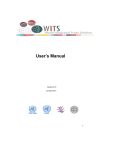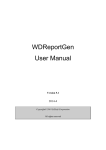Download (LTS TRAINS) User's Manual
Transcript
Trade Analysis and Information System Long Time-Series Version (LTS TRAINS) User’s Manual Version 1.0 October 2011 1 LTS TRAINS has been developed by United Nations Conference on Trade and Development (UNCTAD) in collaboration with International Monetary Funds (IMF) and with financial assistance from UK Department for International Development (DFID) For feedback, please send emails to UNCTAD TRAINS Team in Geneva ([email protected]). For updates and an electronic version of this document, please go to: ftp://ftp.unctad.org/aki/LTS TRAINS/Manuals/LTS TRAINS Manual.pdf 2 Table of Contents: Introduction ......................................................................................................................... 5 How to Use This Manual ................................................................................................ 5 A. Introduction to LST TRAINS ........................................................................................ 6 A1. The Four Menus ....................................................................................................... 7 A2. Databases: Principles, Data and Coverage ............................................................... 7 B. Query in LST TRAINS .................................................................................................. 9 B1. Query Definition ...................................................................................................... 9 B1.1. Introduction ....................................................................................................... 9 B1.2. Opening a new Query........................................................................................ 9 B1.3. Name and Description of the Query and Years............................................... 10 B1.4. Products ........................................................................................................... 11 B1.4.1. Global Selections...................................................................................... 12 B1.4.2. Product Groups ......................................................................................... 12 B1.4.3. Individual Products .................................................................................. 13 B1.4.4. Reviewing product selection .................................................................... 13 B1.5. Reporters ......................................................................................................... 14 B1.5.1 Country Groups ......................................................................................... 14 B1.5.2 Individual Countries .................................................................................. 15 B1.5.3 Reviewing country selection ..................................................................... 15 B1.6. Partners ............................................................................................................ 16 B1.7. Reviewing Query Definitions.......................................................................... 17 B1.8. Executing a Query ........................................................................................... 17 B2. Query Results ......................................................................................................... 18 B2.1. Viewing the result in default format table....................................................... 18 B2.2. Customizing the Table View ........................................................................... 20 B2.2.1 Sorting the Table ....................................................................................... 20 B2.2.2 Filtering the Table ..................................................................................... 20 B2.2.3 Pivoting the Table ..................................................................................... 21 B2.3. Saving the Table for further manipulation ...................................................... 21 C. Other Reports in LST TRAINS .................................................................................... 22 C1. Trade Restrictiveness Indices (TRI) ....................................................................... 22 C2. Import Demand Elasticity ...................................................................................... 23 D. Tools in LST TRAINS ................................................................................................. 24 D1. Building and Managing Country Groups ............................................................... 24 D2. Building and Managing Product Groups ............................................................... 26 E. Annexes ........................................................................................................................ 28 E1. Trade Restrictive Indices (TRI) .............................................................................. 28 E2. Catalogue of Data Availability ............................................................................... 30 3 4 Introduction This document provides a brief introduction to the Long Time-Series version of UNCTAD Trade Analysis and Information System (LST TRAINS), and shows you how to build queries and retrieve data through a series of demonstrations and examples. How to Use This Manual The following typographical conventions are used in this manual: Blue texts (or grey if black and white copy) indicate LST TRAINS commands, features a nd elements; Blue underlined texts indicate references to other documents or sections of the docum e nt; it may also indicate links to the web. Numbered lists describe step-by-step processes; Blue background notes (or grey if black and white copy) provide with important information. 5 A. Introduction to LST TRAINS UNCTAD, in collaboration with IMF and with financial assistance from UK DFID, initiated a new project in May 2010 to build this time-series database based on the longest standing product nomenclature, namely, the Standard International Trade Classification, Revision 1 (SITC Rev.1) and develop an application to manipulate the database. The database draws raw tariff data from various sources that include UNCTAD TRAINS Harmonized system database, WTO IDB database, GATT Tariff Study files, and International Customs Tariff Bureau (BITD) files purchased by IMF (converted by IMF in SITC Revision 1 classification), standardized and transferred to a single historical database. This new application allows researchers to, inter alia, construct trade restrictiveness indices (TRIs) that overcome the weaknesses inherent in the indices that have been used to date—the simple average tariff rate and the others mentioned above. With the new database, a number of interesting research questions could be answered including: (i) a comparison of the evolution of different indicators (simple average tariff versus the Anderson/Neary trade restrictiveness index (TRI) for example; and (ii) how using Anderson/Neary TRIs in standard growth regressions alters current thinking on the relationship between trade and growth. The new database is a homogenous analytical one of tariff and import statistics from 1970 to the present. The package of the database and the application is available as UNCTAD Long TimeSeries TRAINS database. The use of SITC Rev 1 product classification enables easy multicountry, multi-year comparisons. . 6 A1. The Four Menus 1. Query The Query is the basic tool of the System. Under this menu, users select required dimensions (years, products, reporter countries and partner countries), and submit the query to calculate the basic tariff and trade indicators. 2. Reports Under the Reports, users obtain the results of the query constructed and submitted above, or retrieve pre-calculated Trade Restrictiveness Index (TRI) indicators by selecting desired countries and/or Import Demand Elasticity series used as input into TRI calculation both by selecting a country/year. 3. Tools The available Tools include construction of user-defined product group and country group. 4. Help This menu is under development. A2. Databases: Principles, Data and Coverage The database of LST TRAINS is constructed by matching the SITC Rev1. Import statistics from UN COMTRADE (http://comtrade.un.org) with indicators of applied MFN tariff rates at each leaflevel SITC Rev.1 product (4 or 5-digit). The indicators are obtained concordance between the national tariff schedules reported in various nomenclatures and the SITC nomenclature. Sources of Tariff Information: 1. 2. 3. 4. UNCTAD TRAINS database (HS) for all years since 1988 UNCTAD database on Trade Control Measures based on CCCN GATT tariff study series based on CCCN International Customs Tariff Bureau (BITD) files purchased by IMF For the catalogue of available country/years available as of 1 September 2011, see Annex E2. An updated list will be made available inside the System. Tariff Indicators in the Database: For the tariff lines corresponding to each SITC leaf-level code: 1. sum_Of_Rates: sum of ad valorem tariff rates 2. sum_Of_Squared_Rates: sum of squared ad valorem tariff rates 3. min_Rate: minimum ad valorem tariff rate or its equivalent (AVE) 4. max_Rate: maximum ad valorem tariff rate or its equivalent (AVE) 5. count_AVE_Lines: number of tariff lines for which ad valorem equivalents (AVE) have been calculated for non-ad valorem rates 6. count_NA_Lines: number of tariff lines which are excluded from calculation of indicators (for example, because the AVE has not been calculated, or the rate is not available at all) 7. count_Free_Lines: number of MFN duty free tariff among the tariff 8. count_Dutiable_Lines: number of tariff lines with ad valorem rate > 0 9. count_DomesticPeaks: number of tariff lines with ad valore rate or its equivalent (AVE) > 3 x the country’s overall simple average tariff rate. 10. count_InternationalPeaks: number of tariff lines with ad valore rate or its equivalent (AVE) > 15% 11. rangeCount: number of tariff lines whose ad valorem rate or its equivalent (AVE) falls 7 12. 13. 14. 15. between 0-5%, 5-10%, 10-20%, 20-50%, 50-100% and above 100%. tradeValue: Value of imports from the world netWeight: Volume of imports from the world in Metric Tons quantity: Volume of imports from the world in secondary unit qtyUnit: Unit of the secondary volume 8 B. Query in LST TRAINS B1. Query Definition This section describes how to construct a query in LST TRAINS and submit it for execution. B1.1. Introduction With the Query module, users construct sophisticated queries by including multiple reporters and partner countries, products and years in a single query. Countries and products can be selected individually or as groups. Groups can be selected from users’ own customized country and product groups or pre-defined aggregates. Queries can be saved and reused. Note: To open a saved query (to rerun it or modify it), in the Query menu, click Open and select the query from the list of saved queries, which are listed according to the name and description provided by users (see below how to create a new query). The results of a Query include average tariff rates, standard deviations, international and domestic tariff peaks, minimum and maximum rates, etc. B1.2. Opening a new Query To Open a new Query: 1. Click on Query to open the menu; 2. Click on New. The following screen will be displayed: 9 B1.3. Name and Description of the Query and Years In the General tab: 1. Enter a Query Name (short name in one world) and a Query Description in the corresponding text areas; 2. Click on Select Years button and then click on the Select Year From tab, the following list of all available years appear as follows: 3. Select all desired years individually, and/or select the first year for a range of years. 10 4. For a range of years, click on Select Year To tab (which is activated when one year is selected from the previous list), and choose the last year of the range. In the exampole below, two ranges, one from 1964 to 1973, and another from 1980 to 2010 have been selected. B1.4. Products For the Product and Product Group selector, click on the Products tab. As show above, products can be selected using one or more of the three methods: Global Selections; Product Groups; and Individual Products. 11 B1.4.1. Global Selections This method is used if all products need to be selected at a given level of aggregation of the product nomenclature (i.e. SITC Rev1). Expanding the Global Selections by clicking shows each level of aggregation (from 1 to 5 digit) as follows: Select the level of product aggregation required by checking the corresponding , and the system will automatically select all products at that level of aggregation. All levels can be selected at once by choosing “All Products”. In STIC nomenclature, the most detailed level may be at 4 or 5 digit depending on the type of products. To select all products at their respective most detailed levels, choose “Leaf level products. B1.4.2. Product Groups Product Groups are groups of heterogeneous product categories that are either pre-defined in LST TRAINS or defined by users using the Manage Product Groups tool (see Section D for details). The System will calculate all indicators for the group as a whole by aggregating import values and other additive numbers, and averaging tariff rates. Pre-defined groups can be shown by clicking at the Product Groups as follows: Select any number of aggregates by checking the corresponding . 12 B1.4.3. Individual Products If only a few individual products are required, then select them from the individual product tree. Expanding Individual Product shows the listing of SITC 1-digit level. Each one-digit category can be expanded to 2-digit list by clicking the corresponding, and each 2-digit into 3-digit list, and so on, until the most disaggregated level. In the panel below, Section 4 is thus expanded. Select any number of products and any level of aggregation by checking the corresponding B1.4.4. Reviewing product selection When all product selection has been completed, click and all selected products will be shown in the Current Selection Box. In the example below, All 1-digit products are selected from the Global Selection, Food products from the Product Groups, and a 4-digit code 4113 have been selected. 13 Any selection can be deleted by clicking the corresponding B1.5. Reporters Clicking the Reporters tab opens the following panel: Reporters are countries which report the import tariff schedules and import statistics. Select Countries from the Country Groups, and/or Individual Countries. B1.5.1 Country Groups Country Groups are either pre-defined in LST TRAINS by UNCTAD definition of economic development (Economic Groupings), by region (Geographical Groupings) or by regional trade blocks (Trade Groups), or defined by users using the Manage Country Groups tool (see Section D for details). The System will calculate all indicators for the group as a whole by aggregating import values and other additive numbers, and averaging tariff rates. Pre-defined groups can be 14 shown by expanding the selecting from clicking at the Country Groups. Select as many Country Groups as required by checking corresponding . B1.5.2 Individual Countries Individual countries can be selected by expanding required countries by checking corresponding . Individual Countries and selecting the B1.5.3 Reviewing country selection When all country selection has been completed, click and all selected countries and 15 country groups will be shown in the Current Selection Box. In the example below, Developed Economies of Asia and Oceania is selected from the Country Groups and USA is selected from the Individual Countries. Any selection can be deleted by clicking the corresponding B1.6. Partners Partners are countries which export to the selected reporters and possibly face tariff protection when entering the market. Partners can be selected in the same way as Reporters with one distinct difference. In the Individual Countries selection option, “World” is included. This is because import statistics are reported by the reporting countries for each individual exporter (partner) as well as the total from the world. Note: It is recommended to select “World” as partner instead of aggregating across all countries (by creating user-defined group of partner countries consisting of all countries). This is because in some cases, not all partner countries are reported. Note: As the LST TRAINS contains only the applied MFN tariff rates, selection of partners will affect the tariff averages only in the composition of the products. Simple average tariff rates are calculated by taking only the products traded by Reporter country(ies) from Partner country(ies) selected, within the pre-selected products. If a simple average tariff across all pre-selected products is required, select “World” as partner. 16 B1.7. Reviewing Query Definitions All dimensions of the query can be reviewed on the left-side pane by clicking the corresponding dimension. Before executing the query, it must be saved. To save, open the menu Query and click Save. B1.8. Executing a Query To execute a (saved) query, click Execute from the Query menu above. The progress of the query execution can be monitored by selecting Status (from the same menu). When the Status becomes Completed, the results can be retrieved. (see the next chapter) 17 B2. Query Results Query results are contained in the Report section of LST TRAINS. B2.1. Viewing the result in default format table By selecting View Query Results in the Report menu above, the list of queries that have been completed appears. (e.g. Test1) and click Select the desired query by checking the corresponding The results of the query are presented in a spreadsheet form. . 18 The results are organized in rows and contain the following fields (column headings): Column Heading Description Reporter Product Partner Year Duty Type Reporter Name Product Name Partner Name Simple Average Reporter country (ISO3) or group (4digit) code Product in SITC code or group abbreviation Partner (ISO3) or group (4digit) code Year of tariff data =MFN Reporter country name or group description Product or group description Partner country name or group description (In percentage) simple average tariff of included SITC leaf-level tariff rates. The SITC leaf-level tariff is itself an average of included tariff line level rates. Simple average tariff rates across all tariff lines included in the selected product or product group. Simple Average and Simple Tariff Line Average may differ as number of tariff lines corresponding to each leaflevel STIC code are different, and each may carry different tariff rate. (in percentage) average of tariffs SITC leaf-level tariff rates weighted by their corresponding bilateral trade value. The SITC leaf-level tariff is itself an average of included tariff line level rates. Statistical measure of how widely tariffs are dispersed; Square root of Variance (In percentage points) lowest tariff rate at the tariff line level within the Simple Tariff Line Average Weighted Average Variance Standard Deviation Minimum Rate 19 selected product or product group (in percentage points) highest tariff rate at the tariff line level within the selected product or product group Nbr of AVE Lines Number of tariff line level lines with estimated Ad Valorem Equivalents of Non-Ad Valorem tariff rates Nbr of NA Lines Number of tariff line level lines with no Ad-Valorem tariff (Non-Ad Valorem tariffs or missing rates) Nbr of Free Lines Number of tariff line level lines with 0% tariff Nbr of Dutiable Lines Number of tariff line level lines with tariff above 0% (excluding NA) Nbr of Total Lines Number of tariffs at the tariff line level; Nbr of DomesticPeaks Number of tariffs at the tariff line level with the rates higher than 3 times the overall simple average tariff of the Reporter country Nbr of International Number of tariffs at the tariff line level with rates higher than 15% Peaks Nbr Line 0 to 5 Number of tariff line level lines with tariff rates between 0 and 5% Nbr Line 5 to 10 Number of tariff line level lines with tariff rates between 5 and 10% Nbr Line 10 to 20 Number of tariff line level lines with tariff rates between 10 and 20% Nbr Line 20 to 50 Number of tariff line level lines with tariff rates between 20 and 50% Nbr Line 50 to 100 Number of tariff line level lines with tariff rates between 50 and 100% Nbr Line more than Number of tariff line level lines with tariff rates above 100% 100 Import Values in Bilateral imports of Reporter from Partner for the selected product 1000 USD Maximum Rate B2.2. Customizing the Table View B2.2.1 Sorting the Table The result table can be sorted by any of the columns, in descending or ascending order. Click once the title of the column and the table will be sorted in ascending order, and click it again will sort the table in descending order B2.2.2 Filtering the Table The table can be filtered for any single indicator to be shown. For example, if only the Weighted Tariff Average is needed, then from the indicator, the above table will be reduced the one below. menu, select the corresponding 20 B2.2.3 Pivoting the Table The table can be pivoted to show each Year in different column. Click will be rearranged as follows. and the table Additionally, if only one indicator is needed, open menu and select the required indicator (e.g. Weighted Average Tariff), the table will be reduced to: Note: Before taking any Filtering or Pivoting action, refresh the table to its original state by clicking B2.3. Saving the Table for further manipulation The table can be saved in a Comma Separate Value (CSV) format. To save, click left corner of the table and specify the name and location for the CSV file. at the top- 21 C. Other Reports in LST TRAINS C1. Trade Restrictiveness Indices (TRI) Trade Restrictiveness Indices (TRI) by country/year have been pre-calculated for each Reporter country and available year. For the calculation method, see Annex E1. To obtain TRI, click Report menu and select TRI Indicators. The following panel appears to select Reporter. Select the desired Reporter countries by selecting from the left box and moving to the right one . All countries may be selected by simply clicking . Reporter countries by clicking not required may be removed from the list in the right box by selecting the countries in the right box and clicking or simply click Once all countries have been selected, click following table. to start the selection process from the beginning. . The TRI Indicators are presented in a See Annex E1 for the description of each column. The table view can be customized and/or saved in a similar way as the Query Results table explained in B2.2 and B2.3 above. 22 C2. Import Demand Elasticity Import Demand Elasticity has been estimated by UNCTAD for each country/year at the SITC Rev1 4-digit product level, using the methodology introduced and adopted by Kee, Nicita and Olarreaga (2009, see reference in Annex E1) In LST TRAINS, the Elasticity series can be downloaded by country/year. Click Report menu and select Elasticities. The following panel appears to select a Reporter country first, then select the year available for that country from the list. and the Elasticity for the selected country/year is provided for each SITC 4-digit Click level with corresponding product description, as follows. The table can be saved by clicking of the file to be saved. at the top left corner and specifying the name and location 23 D. Tools in LST TRAINS With LST TRAINS, uses can construct their own country and product groups. D1. Building and Managing Country Groups From the Tool menu, select Manage Country Groups. The following panel opens to build a country group. Provide a short name and brief description of the group in Group Code and Group Name, respectively (e.g. ASEAN5, ASEAN original 5 members). Select the individual counties from the left box and move them to the right box by clicking . 24 . Countries that are not required may be All countries may be selected by simply clicking removed from the list in the right box by selecting the countries in the right box and clicking or simply click to start the selection process from the beginning. . Once all countries have been selected, click Note: Existing user-defined county groups may be modified and saved to replace the old group, or saved as a new group by providing a different Group Code and Group Name. To do this, select an existing group from the menu. 25 D2. Building and Managing Product Groups From the Tool menu, select Manage Product Groups and click opens to build a product group. . The following panel Provide a short name and brief description of the group in Group Code and Group Name, respectively (e.g. BPC, Beef, pork and chicken). Product Groups can be built using the SITC codes at the same level of aggregation. Select the Tier (1, 2, 3, 4 and 5 corresponding to 1-, 2-, 3-, 4- and 5-digit level respectively). Select all codes to be included in the Group (e.g. 4-digit with 0111, 0113 and 0114) by highlighting them while pressing Ctrl key on the keyboard. 26 . Once all codes have been highlighted, click Note: Existing user-defined product groups may be modified and saved to replace the old group, or saved as a new group by providing a different Group Code and Group Name. To do this, select an existing group from the menu 27 E. Annexes E1. Trade Restrictive Indices (TRI) There has been a great deal of interest in knowing whether an economy has become more open over time. Part of the reason for this is the hypothesis that economies that are more open to international trade grow faster than countries that are less open, although the empirical evidence in support of this proposition is rather mixed at best (see for example, Edwards (1993) and Rodrik and Rodriquez (2001)). In exploring the relationship between openness and growth, one very important question that a researcher must answer is how to measure openness. Researchers have used a variety of measures and these are included in this database. The database contains the following four measures. 1. Simple Average Tariff: This measure is computed by taking the simple arithmetic average of the tariff rates for each country, for a given time period. This measure gives equal weight to each tariff rate. 2. Import-Weighted Average Tariff: This measure is the weighted-sum of each country’s tariff rates, where the weights are the shares of each good in a country’s total imports. Compared to #1, this measure assigns higher weights to tariffs on goods for which imports are large. However, if tariffs are effective in restricting imports, then imports would be low, giving these goods low weights instead of high weights. This is a weakness of using this indicator. 3. Tariff Revenue Divided by Imports: This measure is computed by dividing total revenue from duties on imports by the value of imports. This measure includes the impact of tariff preferences granted by a particular country, as it uses the actual value of revenue collected, rather than statutory tariff rates. 4. Partial-Equilibrium Trade Restrictiveness Index: This measure is a partial-equilibrium version of the trade restrictiveness developed by Anderson and Neary (2005). Since it is often time consuming to construct general equilibrium models, Feenstra (1995) demonstrated how to compute a trade restrictiveness index under certain assumptions. To do this, only three pieces of data are required: (i) import shares of each commodity; (ii) tariff rates by commodity; and (iii) price elasticities of demand for imports by commodity. The mathematical formula for this index is: ∑ s j ε j t 2j j Trade restrictiveness index for country k = s jε j ∑ j 1/2 where s j is the share of imports of good j in total imports, ε j is the price elasticity of demand for imports of good j, and t j is the tariff rate applied to good j. Price elasticities have been econometrically estimated by Nicita (2010) for about 4000 products per country and 88 countries, using a method similar to the one presented in Kee, Nicita, and Olarreaga (2006). 28 References Anderson, James, and J. Peter Neary, 2005, Measuring the Restrictiveness of International Trade Policy, Cambridge: MIT Press. Edwards, Sebastian, 1993, “Openness, Trade Liberalization, and Growth in Developing Countries,” Journal of Economic Literature, vol. 31, Issue 3, (September), pp. 1358-1393. Feenstra, Robert, 1995, “Estimating the Effects of Trade Policy,” in Handbook of International Economics, Volume 3, edited by Gene Grossman and Kenneth Rogoff, Amsterdam: Elsevier, pp. 1553-95. Kee, Hiau Looi, Alessandro Nicita, and Marcelo Olarreaga (2009), “Estimating Trade Restrictiveness Indices,” Economic Journal, 119 (534), pp. 172-199. Nicita, Alessandro, 2010, Rodrik, Dani and Francisco Rodriquez, 2001, “Trade Policy and Economic Growth: A Skeptic’s Guide to Cross-National Evidence,” Macroeconomics Annual 2000, edited by Ben Bernanke and Kenneth Rogoff, MIT Press for NBER: Cambridge. 29 E2. Catalogue of Data Availability The following table provides the available countries with corresponding years in LST TRAINS at the time of its initial launch in September 2011. As more data are included in the system, the updated catalogue will be maintained in the System itself. Country Afghanistan Albania Algeria Angola Antigua and Barbuda Argentina Armenia Australia Austria Azerbaijan Bahamas, The Bahrain Bangladesh Barbados Belarus Belgium Belgium-Luxembourg Belize Availabe Years 2004, 2006, 2007, 2008 1997, 2000, 2001, 2002, 2003, 2004, 2005, 2006, 2007, 2008, 2009 1973, 1979, 1989, 1992, 1993, 1997, 1998, 2001, 2002, 2003, 2005, 2006, 2007, 2008 1966, 1967, 1968, 1969, 1970, 1971, 1972, 1973, 1974, 1975, 1976, 1977, 1978, 1979, 1980, 1981, 1982, 1983, 1984, 1985, 2002, 2004, 2005, 2006, 2008, 2009 1979, 1980, 1981, 1982, 1983, 1984, 1985, 1986, 1996, 1999, 2000, 2001, 2002, 2003, 2004, 2005, 2006, 2007, 2008, 2009 1984, 1987, 1988, 1992, 1993, 1995, 1996, 1997, 1998, 1999, 2000, 2001, 2002, 2003, 2004, 2005, 2006, 2007, 2008, 2009 2001, 2003, 2004, 2005, 2006, 2007, 2008 1973, 1975, 1981, 1984, 1986, 1991, 1993, 1996, 1997, 1998, 1999, 2000, 2001, 2002, 2003, 2004, 2005, 2006, 2007, 2008, 2009 1972, 1975, 1984, 1990, 1996, 1997, 1998, 1999, 2000, 2001, 2002, 2003, 2004, 2005, 2006, 2007, 2008, 2009, 2010 2002, 2005, 2007, 2008 1975, 1976, 1977, 1978, 1979, 1980, 1981, 1982, 1983, 1984, 1985, 1986, 1987, 1999, 2002, 2006 1962, 1963, 1964, 1965, 1966, 1967, 1968, 1969, 1970, 1971, 1972, 1973, 1974, 1975, 1976, 1977, 1978, 1979, 1980, 1981, 1982, 1983, 1984, 1985, 1986, 1987, 1988, 1999, 2000, 20012002, 2003, 2004, 2005, 2006, 2007, 2008 1984, 1985, 1986, 1989, 1994, 1998, 1999, 2000, 2002, 2003, 2004, 2005, 2006, 2007, 2008 1985, 1996, 1999, 2000, 2001, 2002, 2003, 2004, 2006, 2007 1996, 1997, 2000, 2001, 2002, 2008 1973, 1974, 1975, 1976, 1978, 1980, 1981, 1982, 1983, 1984, 1985, 1986, 1993, 1996, 1997, 1998, 1999, 2000, 2001, 2002, 2003, 2004, 2005, 2006, 2007, 2008, 2009, 2010 1973, 1974, 1975, 1976, 1978, 1980, 1981, 1982, 1983, 1984, 1985, 1986, 1993, 1996, 1997, 1998, 1999, 2000, 2001, 2002, 2003, 2004, 2005, 2006, 2007, 2008, 2009, 2010 1979, 1980, 1981, 1982, 1983, 1984, 1985, 1996, 1999, 2001, 2002, 2003, 2006, 2007, 30 2008, 2009 Benin Bermuda Bhutan Bolivia Bosnia and Herzegovina Botswana Brazil Brunei Bulgaria Burkina Faso Burundi Cambodia Cameroon Canada Cape Verde Central African Republic Chad Chile China Colombia Comoros Congo, Dem. Rep. Congo, Rep. Costa Rica Cote d'Ivoire 1978, 1979, 1980, 1981, 1982, 1983, 1984, 1985, 2001, 2002, 2003, 2004, 2005, 2006, 2007, 2008 2001, 2005, 2007, 2008 1996, 2002, 2004, 2005, 2007 1974, 1987, 1988, 1993, 1994, 1995, 1996, 1997, 1998, 1999, 2000, 2001, 2002, 2003, 2004, 2005, 2006, 2007, 2008, 2009 2001, 2006, 2007, 2008 1990, 2001, 2002, 2004, 2005, 2006, 2007, 2008, 2009, 2010 1973, 1979, 1986, 1987, 1989, 1990, 1991, 1992, 1993, 1994, 1995, 1996, 1997, 1998, 1999, 2000, 2001, 2002, 2003, 2004, 2005, 2006, 2007, 2008, 2009, 2010 1992, 1996, 1997, 1998, 1999, 2000, 2001, 2002, 2003, 2004, 2005, 2006, 2007, 2008 1982, 1987, 1997, 1998, 1999, 2000, 2001, 2002, 2003, 2004, 2005, 2006, 2007, 2008, 2009, 2010 1978, 1979, 1980, 1981, 1982, 1983, 1984, 1985, 1993, 2001, 2002, 2003, 2004, 2005, 2006, 2007, 2008 1987, 1988, 2002, 2003, 2005, 2006, 2007, 2008 2001, 2002, 2003, 2005, 2006, 2007, 2008 1984, 1985, 1986, 1994, 1995, 2001, 2002, 2005, 2007, 2009 1989, 1993, 1995, 1996, 1997, 1998, 1999, 2000, 2001, 2002, 2003, 2004, 2005, 2006, 2007, 2008, 2009 2005, 2006, 2007, 2008, 2009 1984, 1985, 1995, 1997, 2001, 2002, 2005, 2006, 2007 1984, 1995, 1997, 2001, 2002, 2005, 2007, 2009 1974, 1983, 1984, 1985, 1986, 1987, 1988, 1992, 1993, 1994, 1995, 1996, 1997, 1998, 1999, 2000, 2001, 2002, 2003, 2004, 2005, 2006, 2007, 2008, 2009 1986, 1987, 1988, 1989, 1990, 1992, 1993, 1994, 1996, 1997, 1998, 1999, 2000, 2001, 2002, 2003, 2004, 2005, 2006, 2007, 2008 1975, 1982, 1988, 1991, 1992, 1994, 1995, 1996, 1997, 1998, 1999, 2000, 2001, 2002, 2003, 2004, 2005, 2006, 2007, 2008, 2009, 2010 2008 1986, 1987, 2003, 2006, 2007, 2008 1984, 1985, 1994, 1997, 2001, 2002, 2005, 2006, 2007 1985, 1986, 1987, 1995, 1996, 1997, 1998, 1999, 2000, 2001, 2002, 2003, 2004, 2005, 2006, 2007, 2008, 2009 1978, 1986, 1987, 1993, 1996, 2001, 2002, 31 Croatia Cuba Cyprus Czech Republic Czechoslovakia Denmark Djibouti Dominica Dominican Republic Ecuador Egypt, Arab Rep. El Salvador Equatorial Guinea Eritrea Estonia Ethiopia(excludes Eritrea) Ethiopia(includes Eritrea) European Union Fiji Finland France 2003, 2004, 2005, 2006, 2007, 2008 2001, 2002, 2003, 2004, 2005, 2006, 2007, 2008, 2009 1962, 1963, 1964, 1965, 1966, 1967, 1968, 1969, 1970, 1971, 1972, 1973, 1974, 1975, 1976, 1977, 1978, 1979, 1980, 1981, 1982, 1983, 1984, 1985, 1993, 1996, 1997, 1998, 1999, 20002001, 2002, 2003, 2004, 2005, 2006, 2007, 2008, 2009 1978, 1979, 1980, 1981, 1982, 1983, 1984, 1985, 1986, 1996, 1997, 1998, 1999, 2000, 2001, 2002, 2004, 2005, 2006, 2007, 2008, 2009, 2010 1996, 1997, 1998, 1999, 2000, 2001, 2002, 2003, 2004, 2005, 2006, 2007, 2008, 2009, 2010 1980, 1989, 1992 1973, 1974, 1975, 1976, 1978, 1980, 1981, 1982, 1983, 1984, 1985, 1986, 1993, 1996, 1997, 1998, 1999, 2000, 2001, 2002, 2003, 2004, 2005, 2006, 2007, 2008, 2009, 2010 1986, 1987, 1988, 1998, 1999, 2002, 2005, 2006, 2009 1979, 1980, 1981, 1982, 1983, 1984, 1985, 1996, 1998, 1999, 2000, 2001, 2002, 2003, 2006, 2007 1996, 1997, 1998, 1999, 2000, 2001, 2002, 2003, 2004, 2005, 2006, 2007, 2008 1975, 1989, 1991, 1993, 1994, 1995, 1996, 1997, 1998, 1999, 2000, 2001, 2002, 2003, 2004, 2005, 2006, 2007, 2008 1982, 1986, 1987, 1988, 1989, 1995, 1998, 1999, 2000, 2001, 2002, 2003, 2004, 2005, 2006, 2007, 2008, 2009 1987, 1995, 1996, 1997, 1998, 1999, 2000, 2001, 2002, 2003, 2004, 2005, 2006, 2007, 2008, 2009 1998, 2001, 2002, 2005, 2007 2002, 2006 1995, 1996, 1997, 1998, 1999, 2000, 2001, 2002, 2003, 2004, 2005, 2006, 2007, 2008, 2009, 2010 1995, 2001, 2002, 2006, 2008 1986, 1987, 1988 1973, 1974, 1975, 1976, 1978, 1980, 1981, 1982, 1983, 1984, 1985, 1986, 1993, 1996, 1997, 1998, 1999, 2000, 2001, 2002, 2003, 2004, 2005, 2006, 2007, 2008, 2009, 2010 2003, 2004, 2007, 2008 1970, 1974, 1975, 1976, 1978, 1980, 1981, 1982, 1983, 1984, 1985, 1986, 1988, 1990, 1991, 1996, 1997, 1998, 1999, 2000, 2001, 2002, 2003, 2004, 2005, 2006, 2007, 2008, 2009, 2010 1973, 1974, 1975, 1976, 1978, 1980, 1981, 1982, 1983, 1984, 1985, 1986, 1993, 1996, 1997, 1998, 1999, 2000, 2001, 2002, 2003, 32 2004, 2005, 2006, 2007, 2008, 2009, 2010 French Polynesia Gabon Gambia, The Georgia Germany Ghana Greece Grenada Guatemala Guinea Guinea-Bissau Guyana Haiti Honduras Hong Kong, China Hungary Iceland India Indonesia Iran, Islamic Rep. Iraq Ireland 2008 1984, 1995, 1998, 2000, 2001, 2002, 2005, 2007, 2008, 2009 2003, 2007, 2008 1999, 2001, 2002, 2003, 2004, 2005, 2006, 2007, 2008, 2009 1973, 1974, 1975, 1976, 1978, 1980, 1981, 1982, 1983, 1984, 1985, 1986, 1993, 1996, 1997, 1998, 1999, 2000, 2001, 2002, 2003, 2004, 2005, 2006, 2007, 2008, 2009, 2010 1973, 1987, 1993, 2000, 2001, 2002, 2003, 2004, 2007, 2008 1974, 1981, 1982, 1983, 1984, 1985, 1986, 1993, 1996, 1997, 1998, 1999, 2000, 2001, 2002, 2003, 2004, 2005, 2006, 2007, 2008, 2009, 2010 1979, 1980, 1981, 1982, 1983, 1984, 1985, 1996, 1999, 2000, 2001, 2002, 2003, 2006, 2007, 2008 1987, 1995, 1997, 1998, 1999, 2000, 2001, 2002, 2003, 2004, 2005, 2006, 2007, 2008, 2009 1985, 1986, 1998, 2004, 2005, 2008, 2009 2001, 2002, 2003, 2004, 2005, 2006, 2007, 2008 1979, 1980, 1981, 1982, 1983, 1984, 1985, 1996, 1999, 2000, 2001, 2002, 2003, 2006, 2007, 2008 1987, 2007, 2008, 2009 1995, 1997, 1998, 1999, 2000, 2001, 2002, 2003, 2004, 2005, 2006, 2007, 2008, 2009 1988, 1989, 1996, 1997, 1998, 1999, 2000, 2001, 2002, 2003, 2004, 2005, 2006, 2007, 2008, 2009, 2010 1971, 1977, 1980, 1981, 1982, 1983, 1984, 1985, 1986, 1991, 1992, 1993, 1996, 1997, 1998, 1999, 2000, 2001, 2002, 2004, 2005, 2006, 2007, 2008, 2009, 2010 1993, 1996, 1998, 1999, 2000, 2001, 2003, 2004, 2005, 2006, 2007, 2008 1979, 1985, 1986, 1987, 1990, 1992, 1996, 1997, 1999, 2000, 2001, 2002, 2004, 2005, 2006, 2007, 2008 1976, 1989, 1990, 1993, 1995, 1996, 1998, 1999, 2000, 2001, 2002, 2003, 2004, 2005, 2006, 2007, 2008, 2009 1987, 2000, 2003, 2004, 2007, 2008 1962, 1963, 1964, 1965, 1966, 1967, 1968, 1969, 1970, 1971, 1972, 1973, 1974, 1975, 1976, 1977, 1978, 1979, 1980, 1981, 1982, 1983, 1984, 1985 1973, 1974, 1975, 1976, 1978, 1980, 1981, 1982, 1983, 1984, 1985, 1986, 1993, 1996, 1997, 1998, 1999, 2000, 2001, 2002, 2003, 2004, 2005, 2006, 2007, 2008, 2009, 2010 33 Israel Italy Jamaica Japan Jordan Kazakhstan Kenya Korea, Dem. Rep. Korea, Rep. Kuwait Kyrgyz Republic Lao PDR Latvia Lebanon Lesotho Libya Lithuania Luxembourg Macao Macedonia, FYR Madagascar Malawi Malaysia Maldives 1975, 1982, 1993, 1999, 2000, 2001, 2002, 2003, 2004, 2005, 2006, 2007, 2008, 2009 1973, 1974, 1975, 1976, 1978, 1980, 1981, 1982, 1983, 1984, 1985, 1986, 1993, 1996, 1997, 1998, 1999, 2000, 2001, 2002, 2003, 2004, 2005, 2006, 2007, 2008, 2009, 2010 1979, 1980, 1981, 1982, 1983, 1984, 1985, 1996, 1999, 2000, 2001, 2002, 2003, 2004, 2006, 2007 1974, 1978, 1980, 1981, 1982, 1983, 1984, 1985, 1986, 1988, 1989, 1990, 1991, 1992, 1993, 1994, 1995, 1996, 1997, 1998, 1999, 2000, 2001, 2002, 2003, 2004, 2005, 2006, 2007, 20082009 1983, 1984, 1985, 1986, 1987, 2000, 2001, 2002, 2003, 2004, 2005, 2006, 2007, 2008, 2009 1996, 2004, 2008 1989, 1990, 1994, 1999, 2000, 2001, 2002, 2004, 2005, 2006, 2007, 2008 1985, 1986, 1987 1970, 1973, 1982, 1986, 1987, 1988, 1989, 1990, 1992, 1995, 1996, 1997, 1998, 1999, 2000, 2001, 2002, 2003, 2004, 2005, 2006, 2007, 2008, 2009, 2010 1976, 1977, 1978, 1979, 1980, 1981, 1982, 1983, 1984, 1985, 1986, 1987, 1988, 2002, 2003, 2004, 2005, 2006, 2007, 2008, 2009 1995, 2000, 2001, 2002, 2003, 2006, 2007, 2008 2000, 2001, 2004, 2005, 2006, 2007, 2008 1996, 1997, 1998, 1999, 2000, 2001, 2002, 2004, 2005, 2006, 2007, 2008, 2009, 2010 1999, 2000, 2001, 2002, 2004, 2005, 2006, 2007 1990, 2001, 2004, 2005, 2006, 2007, 2008, 2009, 2010 1984, 1985, 1986, 1987, 1996, 2002, 2006 2001, 2002, 2004, 2005, 2006, 2007, 2008, 2009, 2010 1973, 1974, 1975, 1976, 1978, 1980, 1981, 1982, 1983, 1984, 1985, 1986, 1993, 1996, 1997, 1998, 1999, 2000, 2001, 2002, 2003, 2004, 2005, 2006, 2007, 2008, 2009, 2010 1996, 1997, 1998, 1999, 2000, 2001, 2002, 2003, 2004, 2005, 2006, 2007, 2008, 2009, 2010 2001, 2004, 2005, 2006, 2007, 2008, 2009 1988, 1995, 1996, 1997, 1998, 2000, 2001, 2002, 2003, 2004, 2005, 2006, 2007, 2008 1987, 1988, 1994, 1996, 1997, 1998, 2000, 2001, 2003, 2006, 2008, 2009 1976, 1980, 1987, 1988, 1991, 1993, 1996, 1997, 1999, 2000, 2001, 2002, 2003, 2005, 2006, 2007, 2008, 2009 2000, 2001, 2002, 2003, 2004, 2005, 2006, 2008 34 Mali Malta Mauritania Mauritius Mayotte Mexico Moldova Mongolia Montenegro Montserrat Morocco Mozambique Myanmar Namibia Nepal Netherlands New Zealand Nicaragua Niger Nigeria Norway Oman Pakistan 1995, 1996, 1997, 1998, 1999, 2001, 2002, 2003, 2004, 2005, 2006, 2007, 2008 1996, 1997, 1998, 1999, 2000, 2001, 2002, 2003, 2004, 2005, 2006, 2007, 2008, 2009, 2010 2001, 2006, 2007 1988, 1989, 1995, 1996, 1997, 1998, 1999, 2000, 2001, 2002, 2004, 2005, 2006, 2007, 2008 2007, 2008 1970, 1974, 1984, 1986, 1988, 1989, 1990, 1991, 1995, 1997, 1998, 1999, 2000, 2001, 2002, 2003, 2004, 2005, 2006, 2007, 2008, 2009 1996, 2000, 2001, 2006, 2007, 2008 1999, 2000, 2001, 2002, 2003, 2004, 2005, 2006, 2007, 2008, 2009 2007, 2008 1985, 1996, 1999 1985, 1986, 1987, 1988, 1992, 1993, 1997, 2000, 2001, 2002, 2003, 2005, 2006, 2007, 2008, 2009 1967, 1968, 1969, 1970, 1971, 1972, 1973, 1974, 1975, 1976, 1977, 1978, 1979, 1980, 1981, 1982, 1983, 1984, 1985, 1994, 1997, 2001, 2002, 2003, 2005, 2006, 2007, 2008, 2009 1996, 1997, 1998, 1999, 2000, 2001, 2002, 2003, 2004, 2005, 2006, 2007, 2008 2001, 2002, 2004, 2005, 2006, 2007, 2008, 2009, 2010 1984, 1985, 1986, 1987, 1993, 1998, 1999, 2000, 2002, 2003, 2004, 2005, 2006, 2007, 2008, 2009 1973, 1974, 1975, 1976, 1978, 1980, 1981, 1982, 1983, 1984, 1985, 1986, 1993, 1996, 1997, 1998, 1999, 2000, 2001, 2002, 2003, 2004, 2005, 2006, 2007, 2008, 2009, 2010 1971, 1992, 1993, 1996, 1997, 1998, 1999, 2000, 2001, 2002, 2003, 2004, 2005, 2006, 2007, 2008, 2009 1985, 1986, 1987, 1995, 1996, 1997, 1998, 1999, 2000, 2001, 2002, 2003, 2004, 2005, 2007, 2009 1970, 2001, 2002, 2003, 2004, 2005, 2006, 2007, 2008, 2009 1988, 1989, 1990, 1992, 1995, 1996, 1997, 1998, 1999, 2000, 2001, 2002, 2003, 2005, 2006, 2008, 2009 1969, 1972, 1978, 1980, 1981, 1982, 1983, 1984, 1986, 1988, 1993, 1995, 1996, 1997, 1998, 1999, 2000, 2001, 2002, 2003, 2004, 2005, 2006, 2007, 2008 1985, 1992, 1997, 2001, 2002, 2003, 2004, 2005, 2006, 2007, 2008, 2009 1973, 1980, 1984, 1988, 1995, 1998, 1999, 2000, 2001, 2002, 2003, 2004, 2005, 2006, 35 2007, 2008, 2009 Palau Panama Papua New Guinea Paraguay Peru Philippines Poland Portugal Qatar Romania Russian Federation Rwanda Saudi Arabia Senegal Serbia Seychelles Sierra Leone Singapore Slovak Republic Slovenia Solomon Islands Somalia South Africa 2005, 2006 1988, 1997, 1998, 1999, 2000, 2001, 2002, 2003, 2004, 2005, 2006, 2007, 2008, 2009 1979, 1980, 1981, 1982, 1983, 1984, 1985, 1986, 1987, 1997, 1999, 2000, 2001, 2002, 2003, 2004, 2005, 2006, 2007, 2008 1974, 1982, 1983, 1984, 1985, 1986, 1987, 1991, 1994, 1995, 1996, 1997, 1998, 1999, 2000, 2001, 2002, 2003, 2004, 2005, 2006, 2007, 2008, 2009, 2010 1974, 1986, 1987, 1993, 1995, 1997, 1998, 1999, 2000, 2001, 2002, 2003, 2004, 2005, 2006, 2007, 2008, 2009 1974, 1982, 1983, 1984, 1985, 1986, 1987, 1988, 1989, 1990, 1992, 1993, 1994, 1995, 1996, 1997, 1998, 1999, 2000, 2001, 2002, 2003, 2004, 2005, 2006, 2007, 2008, 2009, 2010 1980, 1989, 1991, 1992, 1995, 2000, 2001, 2002, 2003, 2004, 2005, 2006, 2007, 2008, 2009, 2010 1986, 1993, 1996, 1997, 1998, 1999, 2000, 2001, 2002, 2003, 2004, 2005, 2006, 2007, 2008, 2009, 2010 1985, 1986, 2002, 2003, 2004, 2005, 2006, 2007, 2008, 2009 1974, 1977, 1978, 1979, 1980, 1981, 1982, 1983, 1984, 1985, 1986, 1991, 1999, 2001, 2004, 2005, 2007, 2008, 2009, 2010 1993, 1994, 1996, 1997, 2001, 2002, 2005, 2007, 2008 1987, 1988, 1993, 2000, 2001, 2002, 2003, 2005, 2006, 2008, 2009 1989, 1994, 1999, 2000, 2001, 2002, 2003, 2004, 2005, 2006, 2007, 2008 1978, 1985, 1986, 1987, 2001, 2002, 2003, 2004, 2005, 2006, 2007, 2008, 2009 2005, 2007, 2008 2000, 2001, 2005, 2006, 2007 1977, 1978, 1979, 1980, 1981, 1982, 1983, 1984, 1985, 2004 1975, 1976, 1989, 1995, 1996, 1997, 1998, 1999, 2000, 2001, 2002, 2003, 2004, 2005, 2006, 2007, 2008, 2009 1998, 1999, 2000, 2001, 2002, 2003, 2004, 2005, 2006, 2007, 2008, 2009, 2010 1999, 2001, 2002, 2003, 2004, 2005, 2006, 2007, 2008, 2009, 2010 1995, 1998, 2006, 2007, 2008 1969, 1970, 1971, 1972, 1973, 1974, 1975, 1976, 1977, 1978, 1979, 1980, 1981, 1982, 1983, 1984, 1985 1973, 1985, 1988, 1990, 1991, 1993, 1996, 1997, 1999, 2000, 2001, 2002, 2003, 2004, 2005, 2006, 2007, 2008, 2009, 2010 36 Spain Sri Lanka St. Kitts and Nevis St. Lucia St. Vincent and the Grenadines Sudan Suriname Swaziland Sweden Switzerland Syrian Arab Republic Taiwan, China Tajikistan Tanzania Thailand Togo Tonga Trinidad and Tobago Tunisia Turkey Turkmenistan Uganda Ukraine United Arab Emirates 1986, 1993, 1996, 1997, 1998, 1999, 2000, 2001, 2002, 2003, 2004, 2005, 2006, 2007, 2008, 2009, 2010 1983, 1985, 1987, 1990, 1993, 1994, 1997, 1998, 2000, 2001, 2003, 2004, 2005, 2006, 2007, 2008, 2009 1979, 1980, 1981, 1982, 1983, 1984, 1985, 1996, 1999, 2000, 2001, 2002, 2003, 2006, 2007, 2008, 2009 1979, 1980, 1981, 1982, 1983, 1984, 1985, 1996, 1999, 2000, 2001, 2002, 2003, 2005, 2006, 2007 1979, 1980, 1981, 1982, 1983, 1984, 1985, 1996, 1999, 2000, 2001, 2002, 2003, 2006, 2007 1985, 1986, 1996, 2002, 2006, 2008 1996, 1999, 2000, 2007 1990, 2001, 2002, 2004, 2005, 2006, 2007, 2008, 2009, 2010 1978, 1980, 1982, 1983, 1984, 1985, 1986, 1988, 1989, 1996, 1997, 1998, 1999, 2000, 2001, 2002, 2003, 2004, 2005, 2006, 2007, 2008, 2009, 2010 1978, 1980, 1981, 1982, 1983, 1984, 1985, 1986, 1990, 1993, 1995, 1996, 1997, 1998, 1999, 2000, 2001, 2002, 2003, 2004, 2005, 2006, 2007, 2008, 2009, 2010 1979, 1980, 1981, 1982, 1983, 1984, 1985, 1986, 1987, 1988, 2002 1989, 1992, 1996, 1998, 1999, 2000, 2001, 2002, 2003, 2004, 2005, 2006, 2007, 2008, 2009 2002, 2006 1976, 1977, 1978, 1979, 1980, 1981, 1982, 1983, 1984, 1985, 1986, 1987, 1988, 1993, 1997, 1998, 2000, 2003, 2005, 2006, 2007, 2008 1971, 1987, 1988, 1989, 1991, 1993, 1995, 1999, 2000, 2001, 2003, 2004, 2005, 2006, 2007, 2008, 2009 1996, 1997, 1999, 2000, 2001, 2002, 2003, 2004, 2005, 2006, 2007, 2008 2009 1985, 1986, 1987, 1991, 1992, 1996, 1999, 2001, 2002, 2003, 2004, 2006, 2007, 2008 1973, 1980, 1981, 1984, 1985, 1987, 1988, 1990, 1991, 1992, 1995, 1998, 2000, 2002, 2003, 2004, 2005, 2006, 2008 1986, 1987, 1988, 1993, 1995, 1996, 1997, 1998, 1999, 2000, 2001, 2002, 2003, 2004, 2005, 2006, 2007, 2008 1998, 2002 1982, 1983, 1984, 1985, 1994, 2000, 2001, 2002, 2003, 2004, 2005, 2006, 2007, 2008 1995, 1997, 2002, 2006, 2007, 2008, 2009, 2010 1983, 1984, 1985, 2003, 2005, 2006, 2007, 37 United Kingdom United States Uruguay Uzbekistan Vanuatu Venezuela Vietnam Yemen Yugoslavia Yugoslavia, FR (Serbia/Montene Zambia Zimbabwe 2008 1973, 1974, 1975, 1976, 1978, 1980, 1981, 1982, 1983, 1984, 1985, 1986, 1993, 1996, 1997, 1998, 1999, 2000, 2001, 2002, 2003, 2004, 2005, 2006, 2007, 2008, 2009, 2010 1989, 1990, 1991, 1992, 1993, 1995, 1996, 1997, 1998, 1999, 2000, 2001, 2002, 2003, 2004, 2005, 2006, 2007, 2008, 2009 1972, 1987, 1988, 1992, 1995, 1996, 1997, 1998, 1999, 2000, 2001, 2002, 2004, 2005, 2006, 2007, 2008, 2009 2001, 2006, 2007, 2008 2002, 2003, 2004, 2005, 2006, 2007, 2008 1977, 1980, 1981, 1989, 1992, 1995, 1997, 1998, 1999, 2000, 2001, 2002, 2003, 2004, 2005, 2006, 2007, 2008, 2009 1994, 1999, 2001, 2002, 2003, 2004, 2005, 2006, 2007, 2008 1974, 1975, 1976, 1977, 1978, 1979, 1980, 1981, 1982, 1983, 1984, 1985, 1986, 2000, 2006 2001, 2002, 2005 1988, 1989 1987, 1993, 1997, 2001, 2002, 2003, 2005, 2007, 2008 1983, 1988, 1996, 1997, 1998, 1999, 2000, 2001, 2002, 2003, 2007 38