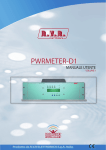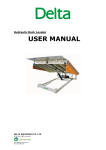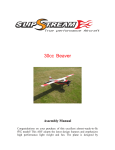Download Searcharch 1000 USER'S MANUAL
Transcript
AIRPORT STYLE METAL DETECTORS
Searcharch 1000
USER’S MANUAL
Searcharch is a division of IDscan Biometrics Ltd.
2013 © IDscan Biometrics Ltd. All rights reserved.
Table of Contents
Metal Detector Specifications
Components in the packing
Optional Accessories
General Description
Wiring of control box
Coil & Control box assembling
Multiple detector assembling
Programing
Touchpad & Remote Control
Basic programing
Step up programing
Sensitivity setting
Other menu item description
Warranty & Conformity info
Searcharch is a division of IDscan Biometrics Ltd.
2013 © IDscan Biometrics Ltd. All rights reserved.
.........................................................
.........................................................
.........................................................
.........................................................
.........................................................
.........................................................
.........................................................
.........................................................
.........................................................
.........................................................
.........................................................
.........................................................
.........................................................
.........................................................
3
3
3
4
6
7
8
9
10
11
12
14
15
16
Introduction
IMPORTANT:
If you have received a consignment of more than one detector please insure
that the Side Panels are matched to the correct Header Assembly. Serial numbers
are written on the packing cases and on identification labels attached to top Side
Panels and Header
WTMD SPECIFICATION
Dimensions:
Archway inside- 760mm Wide 2200mm High 580mm Deep
Overall Outside- 900mm Wide 2210mm High 580mm Deep
Net Weight: 77KG
Control: Touch pad
Operating Temperatures
-4° F (-20° C) to + 158° F (70° C); Humidity: To 95% non-condensing
Power
Switch power supply 100 to 240 VAC, 50 or 60 Hertz, 5 watts;
What is in the packing
• Panel "A"
• Panel "B"
• Detection Unit (Head)
• Crosspiece
• Four1/ Screws
Option Accessories:
• Moving trolley
• 3hrs back up battery
• Article transportation desk
• Owners Manual
• Warranty card
Searcharch is a division of IDscan Biometrics Ltd.
2013 © IDscan Biometrics Ltd. All rights reserved.
3
Introduction
General Description
Electronic of Searcharch and Electromagnetic:
The Searcharch 1000 uses an embedded microprocessor and features true multiplezone performance. The archway passage consists of six separate and distinct
detection zones. It combines unique multiple independent sensors with high
speed digital signal processing. A built in display panel provides instant visual
identification of the location of a suspected weapon, or weapons, in the archway
area.
Header Assembly, Control Panel and Displays
The Control Panel at the front of the Header Assembly contains an on/off Key
switch, a built in Alarm Display Panel, an L.C.D. Display Panel that shows
system operating parameters and a Keypad for operating parameter data entry.
The built in Alarm Display Panel depicts the area within the archway opening. It
has an L.E.D. array showing the six separate detection zones. Searcharch 1000 have
Extra size LED array display on the frame to pinpoint the six zone detect status.
Searcharch 1000 shows on the over head. A twelve segment bar graph shows an
object s signal strength in real-time. Also included are a red Alarm event L.E.D, a
green Ready/Wait L.E.D. All electronic of Searcharch 1000 are housed in the
aluminum head Assembly.
System Throughput:
The WTMD accommodates a wide range of Searcharch 1000 transit speed of
Searcharch 1000. Rapid automatic reset maximizes the system throughput rate to
over fifty passes per minute. Searcharch 1000s speed range provides consistent
detection over a wide range of object transit speed.
Interference Immunity:
Searcharch 1000 advanced design provides excellent interference rejection. Outside
interference from sources such as computers, fluorescent lights, etc., have
minimal impact, enabling the unit to operate in environments that render many
detectors inoperable.
Uniform Detection
The field of detection is uniform from top-to-bottom with no hot spots or dead
spots. In situations where large amounts of steel re-bar exist in a support floor
and cause a drop in detection at ankle height; the loss can be compensated by
adjusting the sensitivity of the floor level zone. The sensitivity of all six zones
can be adjusted independently. They allow uniform detection to be maintained
in all regions of the detector. Horizontal Axis Gain Control compensates for
detection losses caused by external metal in walls or furniture. It adjusts the
sensitivity horizontally across each zone.
Multiple Operating Frequencies:
The Searcharch 1000 provides four user selectable operating frequencies.They allow
simultaneous operation of multiple units without interconnecting slaving cables.
Searcharch is a division of IDscan Biometrics Ltd.
2013 © IDscan Biometrics Ltd. All rights reserved.
4
Introduction
Unique Target Pinpoint
Searcharch 1000 walkthrought metal detectors provides superior target detection
with excellent metal discrimination capabilities.
DPII targets multi objects on the left, center or right side of the body from head to
toe within 18 distinct areas using a unique array of Light Emitting Diodes (LED's)
located on the exit side of each panel. Independent zone by zone calibration
capability insures optimal archway field uniformity, regardless of installation
challenges.
Improved Sensitivity
An improved multi-coil design allows programming for the detection of the
sensitivity smallest of metallic targets regardless of shape and orientation.
Security Protection
All settings are secured with a key lock and 2 levels of user access. Unique access
codes may be assigned for up to multi users. Further security is accomplished with
a cabinet lock which prevents unauthorized access to cables, connectors and
circuit board of Searcharch 1000 .
Controls Display
Searcharch 1000 utilizes backlit Liquid Crystal Displays (LCD's) and LED bar
Displays graphs for continuous on-line operating status and self-diagnostic
reporting. All controls and settings are simplified with menu selections and touchpad controls.
Optional Accessories Optional accessories include a Battery Back-Up Module for
emergency or remote use, a wheel set assembly for easy portability.
Memory:
Searcharch 1000 utilizes an embedded microprocessor that analyzes data
generated by 12/6 detection sensors. Whenever adjustments are made to any
operating parameter they are automatically retained in memory.
When detector is powered down the previously entered operating parameters
are retained in memory.
System Security:
Searcharch is pass-code protected and has a locking Key switch that connects the
AC power. A four digit pass code must be entered before operating parameters can
be accessed and changed.
Construction:
Searcharch 1000 is coated in a durable scratch resistant two part epoxy finish. The
Side Panels and Header Assembly are sturdily constructed for stability and
durability.
System Diagnostic of Searcharch 1000:
Searcharch 1000 has self-diagnostic test routines. When the unit
is powered up it automatically self-tests and calibrates itself to the surrounding
environment. Periodic calibration is not needed.
Searcharch is a division of IDscan Biometrics Ltd.
2013 © IDscan Biometrics Ltd. All rights reserved.
5
Assembling
Assemble the control box
Head (Control pad side)
6 Zones Control Box
Floor
Foam for assembling protection
ASSEMBLING
1 Place any one of packing foam on floor as shown in Figure .
2 Lay detection unit (with touch pad panel facing down) on packing insert.
3 Connect detection unit to panels A and B using four screws and finishing
washers. Do not tighten!
4 Open the door of the detection unit.
Wire the control box as the figure shows above. Match the cable and
connectors by the stickers mark such as TX/RX ect.
5 Use the four remaining screws to attach the crosspiece to the two panels
as shown in Figure.
6 If optional stabilizer mounts are to be used, attach stabilizer plates to side
panels. Do not remove adhesive protectors at this time.
7 Use two or more people to lift the detector to a vertical position and move to
desired location.
Searcharch is a division of IDscan Biometrics Ltd.
2013 © IDscan Biometrics Ltd. All rights reserved.
6
Assembling
Rise the detector
The cord head was tighten on the side of
the feet to protect it from crashing
during the installation.
Please insert the cord into the button of
the panel after connected and tighten it
again and rise up the detector.
STABILIZING
For proper stability, the Searcharch 1000
should be firmly secured to the ground.
Anchor the unit to the floor, using the 1/4"
mounting holes located at the base
of each panel. Position the Searcharch 1000
in the desired location. Using the panels
as guides, mark and drill holes, then
secure the walk-through using the
appropriate mounting devices. Tighten
only to prevent rocking. DO NOT
over-tighten!
PLACEMENT PROCEDURE
1. Place assembled unit in final position
at checkpoint location.
2. Connect to power source.
3. Program / Calibrate unit.
4.Check for interference and
troubleshoot.
CAUTION
For multiple Searcharch operation (units within 25' to 100' of each other
depending on sensitivity setting), additional power requirements and
installation adjustments are necessary to avoid crosstalk (interference)
among units.
OPERATIONAL TESTING
Once the Searcharch 1000 is calibrated, a SELECTED TEST OBJECT can be used
as a substitute for the forbidden object in subsequent routine verifications.
A SELECTED TEST OBJECT is an object similar in size, shape and material
composition to the smallest forbidden target and is considered an acceptable
means of verifying calibration.
Searcharch is a division of IDscan Biometrics Ltd.
2013 © IDscan Biometrics Ltd. All rights reserved.
7
Assembling
FUNCTIONAL TEST
A standard, functional test is essential in order to ensure that the Searcharch 1000 is
always calibrated and functioning properly. The test should complement your
overall security plan and be performed daily. Pass a SELECTED TEST
OBJECT and / or other objects at varying locations and orientations within the
archway. Note the number of repetitions that you need to trigger successful
alarms.
Whoever performs the routine test must be free of metallic items, including
shoes with steel toes or shanks prior to testing. A hand held metal detector
can be used to confirm that the tester is “metal free”.
Remove the detector to other
place by trolley set
Step on the front of the trolley to
stop it and push the walk through
metal detector on the centre by
other end.
MULTIPLE WALK-THROUGH SITE INSTALLATION SETUP
The special 4 different crystal embodied design enable the user install up to 4 to
16PSearcharch 1000 detector closely. Each detector have an 4 channels frequency DIP
under the crystal as picture shows.
Each detector must be free from interference from adjoining walk-through
To ensure that there is no interference, observe the bar graph
metal detectors.
of one walk-through while switching the remaining walk-through(s) from OFF
to OPERATE. If interference is indicated on the walk- through' bar graph
when remaining unit(s) are in the operate mode, and no interference takes
f, crosstalk is occurring.
place with remaining units of
There are several ways to successfully install multiple walk - through' in close
proximity with no crosstalk.
DIP switch on the power board
Door 1
Searcharch is a division of IDscan Biometrics Ltd.
2013 © IDscan Biometrics Ltd. All rights reserved.
Door 2
Door 3
8
Programming
Factory Default Setting
User Number
Access Level
Password
1
Administer (ADMIN)
1234
2
Supervisor (SUPER)
0000
3
ADMIN/SUPER (By user)
****
There are two access levels of security clearance (Supervisor and Administrator)
for the detector.
Supervisor: This access level has the ability to view pass account number and
alarm account numbers.
Administrator: This access level has the ability to view pass account number
and alarm account numbers, modify the sensitivity setting ect.
For detail please compare the following chart.
Function
Power
Power (Self Testing)
Monitor
Passage account
Alarm account
Preferences
Volume
Alarm timmer
Supervisor
Administrator
Sub sensitivity
Base sensitivity
Sensitivity
Preset sensitivity
1,2,M
Initialize the default
sensitivity
Special
Power switch
Searcharch is a division of IDscan Biometrics Ltd.
2013 © IDscan Biometrics Ltd. All rights reserved.
9
Programming
Touch-pad
LCD Screen
Ready / Alarm
LED lamp
Sensitivity
indicator
Touch-pad
Sambal
Function
Green square LED
Power on indicator
Red square LED
Alarm indicator
P
Programming / Return
A
Access / Confirm
S
Digit position switching
Roll up / Increase one digit
Roll down / Decrease one digit
Green Path
Power on/off
Change to 1,2,M preset sensitivity fast button
Searcharch is a division of IDscan Biometrics Ltd.
2013 © IDscan Biometrics Ltd. All rights reserved.
10
Programming
Note: Please keep the tiny remote control carefully
Power on
The first time you plug in the power cord to the socket the detector will power on
automatically. The detector also can be controlled by the remote controller and
touch-pad.
Press the Green button on the remote control or touch pad 4 seconSearcharch 1000
will turn it off. Press the Green button on the remote control or touch pad 4
seconSearcharch 1000 will turn it on again.
self testing...
Self testing:
The detector will calibrate after turn the power on
for 4 to 6 second. The signal LED display will stop
blinking and the LCD display will show **** WALK
THROUGH METAL DETECTOR ...
**** Metal detector
CODE 0 0 0 0
Enter the code. 0000 is the default Supervisor's
code. 1234 is for Administrators. User can add or
delete new code in the future steps.
CODE 1 2 3 4
User Up/Down to increase/decrease the digit
and S button to select the digit position.
Note:
Every time the detector is turned on, a self-test occurs. To safeguard
against non-critical failures, after unit is initially turned on, user should perform
a manual self-test by pressing the self-test touch-pad again. If unit is in 24 hour,
7-day a week operation, a manual self-test should be conducted at least once
every 24 hour period to check for non-critical failures.
Searcharch is a division of IDscan Biometrics Ltd.
2013 © IDscan Biometrics Ltd. All rights reserved.
11
Programming
Main Menu Illustration
Each user may scroll through the menu items
code valid !
assigned to their particular level.
Some menu items are not available for SUPER
user. The Searcharch 1000 series detector will not
allow
Supervisors to change any of those items. To
PASS ACCOUNT
scroll the menu items,use the UP/DOWN
touch-pad.
PASS ACCOUNT 0023
Alarm ACCOUNT 0023
ALARM ACCOunt
base sense 6
base sense set
Zone 6
sub zone set
volume 3
Alarm timer 3
save as sense 1
volume set
alarm timer
Save sense set
load init sense
Searcharch is a division of IDscan Biometrics Ltd.
2013 © IDscan Biometrics Ltd. All rights reserved.
12
Programming
PROGRAM
After enter the ADMIN program successfully certain information will appear on
LCD.
If user is authorized to change the program, the user may scroll the menu of
programs using the UP/DOWN touch-pad of Searcharch 1000 to find the new
program. Stop scrolling when program desired appears on LCD. Press A for the
next adjustment or P to resume normal operation.
Passage counter
The detector is embodied with 2 sets IR receiver and transmitter (RX/TX) to
count passengers accurately and reduce the false alarm. The ADMIN and
SUPER level user both be able to view the digit.
Press A when the LCD display PASS ACCOUNT. The digit will show 0023 ect
four digit counting. 9999 is the limit.
The income will increase the digit and the outgoing will decrease the digit.
Alarm counter
The detector will record the alarm digit when the alarm is triggered on.
Multi-zone alarm will only be counted as one alarm.
BASE SENSITIVITY ("Sensitivity Setting " on the next page)
At higher sensitivity settings, smaller metal objects are detected. Conversely,
at lower sensitivity settings, only larger metal objects are detected. Keep in
mind that the sensitivity should be set high enough so that the smallest
forbidden object (depending on your security demand of Searcharch 1000 ) can be
detected.
BASE SENSE: < base sensitivity setting>, will appear on LCD stand by display.
If user is authorized to change the base sensitivity, the user may scroll from
0-99 using the UP / DOWN touch-pad Searcharch 1000 .
SPECIAL NOTE
A final decision on program and base sensitivity settings is the sole
responsibility of the end user and must be determined by keeping the intent of
the security application.
Press P for the next adjustment.
Eye level stand by/ stop indicator
There are two intense illuminated LED indicator on the light bars to indicate the
detector condition and passing guiding. The Green one is indicate the detector
is powered on. The red one indicate the next passenger should stop on the
waiting lane. The indicators can not be turn off by programing.
Searcharch is a division of IDscan Biometrics Ltd.
2013 © IDscan Biometrics Ltd. All rights reserved.
13
Programming
Sensitivity Setting
The Searcharch 1000 can pinpoint the metal target
accurately on left / right from toe to head.
Two LED array will pop up together when The
centre zones find big metal objects.
The Searcharch 1000 can pinpoint the
metal target by six horizontal level
LED array.
The BASE SENSITIVITY represent the voltage for the receive coil. The whole 12
sensors sensitivity will determined by the base digit. 9 is the highest. 1 is the lowest.
It is recommend to set to 4 for starting.
SUB ZONES including 1 to 6 sensors for programing. Digit 99 means 99% sensitivity
been uploaded, is the highest , 1 is the lowest. ADMIN user can adjust them through
the SUB SENSE SETTING menu.
Note:
Don t forget to save the sensitivity setting before you exit the menu. You can
save it to 1,2 or M three data setting. M is recommend to set to the Most Highest
Sensitivity for easy memory.
Searcharch is a division of IDscan Biometrics Ltd.
2013 © IDscan Biometrics Ltd. All rights reserved.
14
Programming
ADJUST VOLUME
VOLUME SET <current volume setting>, appears on LCD. The user may use the
UP / DOWN touch-pad of Searcharch 1000 to increase or decrease the alarm volume from
0 - 3.
Press P for the next adjustment.
ALARM TIMER
ALARM TIMER 1 will appear on LCD. If user is authorized to
change alarm time, the user may use the UP / DOWN touch-pad to adjust the time
between 1-SEC to 3-SEC in 1 second increments. The lowest the digit the faster the
detection speed the detector will uploaded.
Sets the duration for audible alarms for 1, 2, or 3 seconds .
ALARM TIME: 1-SEC (default), will appear on LCD.
Press P for the next adjustment.
ADDING A USER
Choose "ADD USER" from menu. Press A.
Use UP/DOWN to change the LEVEL <ADMIN, SUPER >, appears on LCD.
Press A to add a desired authorities level code.
Enter UP/DOWN and switch the position to have 4-digit code.
Press A to confirm the code.
Press P for the next adjustment
ALTERING A USER
Choose "DELETE USER" from menu. Press A to access.
ENTER the code of desired and press A to delete it.
Press P for the next adjustment.
Load the initial setting
This function will set all setting to the factory default setting.
Press P for the next adjustment.
Searcharch is a division of IDscan Biometrics Ltd.
2013 © IDscan Biometrics Ltd. All rights reserved.
15
Warranty
WARRANTY INFORMATION
Searcharch warrants that each piece of security equipment manufactured by
Searcharch is protected by the following limited parts and labor warranty for
a period of 12 (twenty-four) months (the "Warranty").
During this 12-month period CST will inspect and evaluate all equipment
returned to its authorized repair station or factory to determine if the equipment
meets CST's performance specifications. CST will repair or replace at no
charge to the owner all parts determined faulty. This Warranty does not cover
batteries nor any and all failures caused by abuse, tampering, theft, failure due
to weather, battery acid or other contaminants and equipment repairs made by
an unauthorized party.
THIS WARRANTY IS EXPRESSLY IN LIEU OF ALL OTHER WARRANTIES,
EXPRESSED OR IMPLIED, INCLUDING THE WARRANTY OF MERCHANT
ABILITY OR FITNESS FOR A PARTICULAR PURPOSE.
THE BUYER ACKNOWLEDGES THAT ANY OR ALL STATEMENTS ABOUT
THE MERCHANDISE DESCRIBED IN THIS CONTRACT MADE BY
SELLERS' REPRESENTATIVES, IF ANY SUCH STATEMENTS WERE
MADE, DO NOT CONSTITUTE WARRANTIES, SHALL NOT BE RELIED
UPON BYTHE BUYER, AND ARE NOT APART OF THIS CONTRACT FOR
SALE. THE ENTIRE CONTRACT IS EMBODIED IN THIS WRITING. THIS
WRITING CONSTITUTES THE FINALEXPRESSION OF THE PARTIES'
AGREEMENT AND IS A COMPLETE AND EXCLUSIVE STATEMENT OF
THE TERMS OF THIS AGREEMENT.
Conformity & Safety Statement
Searcharch 1000 walk through metal detectors complies with all European CE
recommendations and United States FCC terms 15 safety requirements. Searcharch’ s
policy of continuously researching improvements for our equipments means that we
reserve the right to modify the specifications of our products without prior warning.
The Searcharch 1000 meets U.S. and International regulator y requirements for
electromagnetic safety. Extensive research has found no information that would indicate
Searcharch products have adverse effects on pregnancy, medical devices or magnetic recording
media. However, directives by physicians and medical device manufacturers regarding
metal detectors should be followed.
Searcharch is a division of IDscan Biometrics Ltd.
2013 © IDscan Biometrics Ltd. All rights reserved.
16