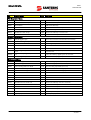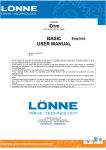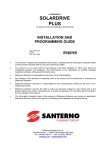Download SINUS PENTA BASIC USER MANUAL
Transcript
• 15V0102B1 • SINUS PENTA MULTIFUNCTION AC DRIVE BASIC USER MANUAL Issued on 03/07/08 R. 02 SW Ver.1.66x English • This manual is integrant and essential to the product. Carefully read the instructions contained herein as they provide important hints for use and maintenance safety. • This device is to be used only for the purposes it has been designed to. Other uses should be considered improper and dangerous. The manufacturer is not responsible for possible damages caused by improper, erroneous and irrational uses. • Elettronica Santerno is responsible for the device in its original setting. • Any changes to the structure or operating cycle of the device must be performed or authorized by the Engineering Department of Elettronica Santerno. • Elettronica Santerno assumes no responsibility for the consequences resulting by the use of non-original spareparts. • Elettronica Santerno reserves the right to make any technical changes to this manual and to the device without prior notice. If printing errors or similar are detected, the corrections will be included in the new releases of the manual. • Elettronica Santerno is responsible for the information contained in the original version of the Italian manual. • The information contained herein is the property of Elettronica Santerno and cannot be reproduced. Elettronica Santerno enforces its rights on the drawings and catalogues according to the law. Elettronica Santerno S.p.A. Strada Statale Selice, 47 - 40026 Imola (BO) Italy Tel. +39 0542 489711 - Fax +39 0542 489722 www.elettronicasanterno.com [email protected] SINUS PENTA BASIC USER MANUAL 0. STARTUP NOTE This manual covers basic installations of the Penta drive. For more details, please refer to the standard Sinus Penta’s Installation Instructions manual. NOTE SINUS PENTA drives are factory set with the IFD control algorithm (V/f) allowing performing the first startup of the equipment. The default functions are given in this section, particularly in step 5) Start up. 1) Inspection: Check if the size of the Penta drive is greater than or equal to the size of the connected motor according to the drive nameplate. See the Inspection upon Receipt of the Goods section in this manual. 2) Installation and wiring: The IP rating of the Penta drive is given in the Installing the Equipment section in this manual. Ensure that sufficient ventilation is provided to the drive. More details are given in the standard Sinus Penta’s Installation Instructions manual. 3) Power on: Power on the drive; check if the keypad turns on. 4) Parameter setting: For an easier startup of the Penta drive, you can activate the Start-Up Menu. The Start-Up Menu is a wizard allowing programming the main parameters for the connected motor. The Start-Up Menu is displayed when the Penta drive is first started. The Start-Up Menu can be reactivated at any time. To do so, set P265 in “Start Up” mode: [ I D P ] S I NU S P ENT A S T A R T - UP MENU P r e s s ENT E R t o s t a r t Press Enter to enter the wizard. Before entering the control parameters, you are asked to choose a dialogue language: P 2 6 3 L a n g u a g e →@@@@@@@@@@@@@@@ Then you are asked to choose the display mode of the Start Up Menu: Whe n d o e s t he S t a r t - U p M e n u a c t i v a t e ? →@@@@@@@@@@@@@@@ Choose one of the following: 1 2 3 4 2/65 : : : : EV E ON L N EX N E V R Y S T A R T - U P Y N OW T S T A R T - U P E R SINUS PENTA BASIC USER MANUAL If you select “EVERY START–UP”, the wizard appears whenever the Penta drive is powered on; if you select “ONLY NOW”, you can scroll through the menu and the wizard is disabled as soon as you quit the menu; if you select “NEXT START–UP”, the menu is displayed only when the Penta drive is next started up; if you select “NEVER”, the Start-Up menu is disabled. Parameters included in the Start-Up menu: Parameter C008 Description Rated mains voltage Visibility C010 Type of control algorithm C012 Speed feedback from encoder [only if FOC is active] C013 Type of V/f pattern [only if IFD is active] C015 Rated motor power C016 Rated motor rpm C017 Rated motor power C018 Rated motor current C019 Rated motor voltage C021 No-load current of the motor C028 Min. motor speed C029 Max. motor speed C034 Voltage preboost P009 Acceleration ramp time [only if FOC is active] [only if IFD is active] P010 Deceleration ramp time C043 Current limit while accelerating [only if IFD is active] C044 Current limit at constant rpm [only if IFD is active] C045 Current limit while decelerating [only if IFD is active] C048 Torque limit [only if VTC/FOC are active] C189 Encoder operating mode [only if FOC is active] C190 Encoder A pls/rev [only if FOC is active] C191 Encoder B pls/rev [only if FOC is active] I073 Autotuning selection [only if VTC/FOC are active] I074 Motor tuning selection [only if VTC/FOC are active] C265 Motor thermal protection C267 Motor thermal time constant [only if protection is active] C291 PID operating mode C285 PID reference selection [only if PID is active] C288 PID feedback selection [only if PID is active] P267 Preset PID units of measure [only if PID is active] P257 PID measure scale factor [only if PID is active] P236 Max. value of PID output [only if PID is active] P237 Min. value of PID output [only if PID is active] P237a PID wake up enable [only if PID is active] P237b PID wake up level [only if PID is active] 3/65 SINUS PENTA BASIC USER MANUAL After setting the last parameter and moving the cursor forward, the following page will appear: P r e s s U P A R R OW t o qu i t D OWN A R R OW t o c o n t i n u e Terminal Control: i) Activate the ENABLE input (terminal 15). ii) Activate the START input (terminal 14). iii) Send speed reference to REF: 0-10V (terminals 1, 2 & 3) REFERENCE INPUT 0 -: 10 V 2 ÷ 10kohm or Send speed reference to AIN1: 4-20mA (terminals 5 & 6). This requires Source Selection input on MDI6 to be active (terminal 19). 4 ÷ 20 mA ANALOG INPUT 4 -: 20 mA The RUN LED and REF LED will be lit and the motor will start. Make sure that the motor is rotating in the correct direction. 5) Startup: If not, operate on terminal MDI5 (terminal 18) (CW/CCW) or open the ENABLE and START terminals. Shut off the drive, wait at least 5 minutes and reverse two of the motor phases. Keypad Control: i) Activate the ENABLE input (terminal 15). ii) Press the LOCAL/REMOTE button on the keypad. iii) The L-CMD and L-REF LEDs will be lit. START (MDI1) ENABLE (MDI2) RESET (P/B) (MDI3) MULTISPEED 0 (MDI4) MULTISPEED 1 (MDI5) SOURCE SELECTION (MDI6) LOCAL / REMOTE (P/B) (MDI7) Cw / CCW (MDI8) iv) Press the START button. v) Hold the Up button to increase the speed reference. The RUN LED and REF LED will come on and the motor will start. Make sure that the motor is rotating in the correct direction. If not, press the FWD/REV button or press STOP. Shut off the drive, wait at least 5 minutes and reverse two of the motor phases. 6) Possible failures: 7) Additional parameter alterations: 8) Reset: 4/65 If no failure occurred, go to the next step. Otherwise, check the drive connections paying particular attention to supply voltages, DC link and input reference. Also check if alarm messages are displayed. In the MEASURES MENU, check values in the Fault List for the reference speed (M000), the supply voltage to the drive (M030), the DC link voltage (M029), and the condition of control terminals (M033). Check to see if these readouts match with the measured values. In BASIC user level, adjustments can be made to a limited number of parameters. The SINUS PENTA has a wide range of functions; to access these function, set the user level to ADVANCED or ENGINEERING by adjusting parameter P001 accordingly. You can write down any custom parameters in the table given on the last page of this manual (CUSTOM PARAMETERS). If an alarm trips, find the cause responsible for the alarm and reset the equipment. Enable MDI3 (terminal 16) or press the RESET key on the display/keypad. SINUS PENTA 1. BASIC USER MANUAL TABLE OF CONTENTS 1.1. Chapters 0. 1. STARTUP .................................................................................................................................................... 2 TABLE OF CONTENTS ................................................................................................................................ 5 1.1. Chapters ................................................................................................................................................... 5 1.2. Figures ...................................................................................................................................................... 6 1.3. Tables ....................................................................................................................................................... 6 1.4. How to use this Manual .............................................................................................................................. 7 1.4.1. Overview .............................................................................................................................................. 7 2. HARDWARE DESCRIPTION AND INSTALLATION........................................................................................ 8 2.1. Caution Statements .................................................................................................................................... 8 2.2. Inspection upon Receipt of the Goods ....................................................................................................... 10 2.2.1. Nameplate.......................................................................................................................................... 10 2.3. Installing the Equipment ........................................................................................................................... 11 2.3.1. Environmental Requirements for the Equipment Installation, Storage and Transport ................................ 11 2.3.2. Size, Weight and Dissipated Power – 2T Class....................................................................................... 12 2.3.3. Size, Weight and Dissipated Power – 4T Class....................................................................................... 13 2.3.4. Power Terminals / Bars for S05 – S50................................................................................................... 14 2.3.5. Connecting Bars in S60 ....................................................................................................................... 16 2.3.6. Cross-sections of the Power Cables and Sizes of the Safety Devices ........................................................ 17 3. USING THE DISPLAY/KEYPAD .................................................................................................................. 21 3.1. Overview ................................................................................................................................................. 21 3.2. Menu Tree ............................................................................................................................................... 21 3.3. Navigation............................................................................................................................................... 22 3.4. Function Keys........................................................................................................................................... 23 3.5. Indicator LEDs in the Display/Keypad ........................................................................................................ 24 4. WIRING.................................................................................................................................................... 25 4.1. Wiring Diagram....................................................................................................................................... 25 5. MEASURES MENU .................................................................................................................................... 26 5.1. Overview ................................................................................................................................................. 26 5.2. Fault List Menu/Power Off List Menu ......................................................................................................... 29 6. PRODUCT MENU...................................................................................................................................... 30 6.1. Overview ................................................................................................................................................. 30 6.2. Parameter P263 and Fire Mode Enable Password ...................................................................................... 30 7. PASSWORD AND USER LEVEL MENU ....................................................................................................... 32 7.1. Overview ................................................................................................................................................. 32 7.2. List of Parameters P000 and P001 ............................................................................................................ 32 8. RAMPS MENU .......................................................................................................................................... 33 8.1. Overview ................................................................................................................................................. 33 8.2. List of Parameters P009 and P010 ............................................................................................................ 33 9. MULTISPEED MENU.................................................................................................................................. 34 9.1. Overview ................................................................................................................................................. 34 9.2. List of Parameters P080 to P085 ............................................................................................................... 34 10. SPEED LOOP AND CURRENT BALANCING MENU (VTC & FOC ONLY) ................................................. 35 10.1. Overview ................................................................................................................................................. 35 10.2. List of Parameters P125 to P131 ............................................................................................................... 35 11. AUTOTUNE MENU............................................................................................................................... 37 11.1. Overview ................................................................................................................................................. 37 11.1.1. Motor Autotune and Adjusting Loops ............................................................................................... 38 11.1.2. Checking the Encoder Operation..................................................................................................... 39 11.2. List of Inputs I073 and I074...................................................................................................................... 40 12. MOTOR CONTROL MENU.................................................................................................................... 41 12.1. Overview ................................................................................................................................................. 41 12.1.1. Electrical Specifications of the Connected Motor ............................................................................... 41 12.1.2. V/F Pattern (IFD Only) ..................................................................................................................... 42 12.2. List of Parameters C008 to C034 .............................................................................................................. 43 13. LIMITS MENU....................................................................................................................................... 47 13.1. Overview ................................................................................................................................................. 47 13.2. List of Parameters C043 to C045 .............................................................................................................. 47 14. ENCODER/FREQUENCY INPUTS MENU ............................................................................................... 49 5/65 SINUS PENTA BASIC USER MANUAL 14.1. Overview ................................................................................................................................................. 49 14.1.1. When ES836 is NOT Used .............................................................................................................. 49 14.2. List of Parameters C189 to C191 .............................................................................................................. 50 15. MOTOR THERMAL PROTECTION MENU ............................................................................................... 52 15.1. Overview ................................................................................................................................................. 52 15.2. List of Parameters C265 and C267 ........................................................................................................... 53 16. EEPROM MENU.................................................................................................................................... 54 16.1. Overview ................................................................................................................................................. 54 16.2. List of Inputs I009 to I012......................................................................................................................... 55 17. ALARMS AND WARNINGS ................................................................................................................... 56 17.1. What Happens when a Protection Trips ..................................................................................................... 56 17.2. What To Do when an Alarm Trips ............................................................................................................. 57 17.3. Alarm Code List ....................................................................................................................................... 58 17.4. Warnings................................................................................................................................................. 62 17.5. State List .................................................................................................................................................. 64 18. CUSTOM PARAMETERS ........................................................................................................................ 65 1.2. Figures Figure 1: Nameplate of the Penta Drive....................................................................................................................... 10 Figure 2: Connecting bars in S60................................................................................................................................ 16 Figure 3: Menu Tree................................................................................................................................................... 21 Figure 4: Navigation example..................................................................................................................................... 22 Figure 5: Wiring Diagram........................................................................................................................................... 25 Figure 6: Types of programmable V/f patterns............................................................................................................. 42 Figure 7: Trip current drop depending on speed values................................................................................................ 52 1.3. Tables Table 1: Parameter P263 and Fire Mode enable Password. .......................................................................................... 30 Table 2: List of parameters P000 and P001.................................................................................................................. 32 Table 3: List of parameters P009 and P010. ................................................................................................................ 33 Table 4: List of parameters P080 to P085. ................................................................................................................... 34 Table 5: List of parameters P125 to P131. ................................................................................................................... 35 Table 6: Programmable “Motor Tune” functions. ......................................................................................................... 38 Table 7: List of Inputs I073 and I074........................................................................................................................... 40 Table 8: List of parameters C008 to C034................................................................................................................... 43 Table 9: List of parameters C043 to C045................................................................................................................... 47 Table 10: List of parameters C189 to C191................................................................................................................. 50 Table 11: Codification of C189. ................................................................................................................................. 50 Table 12: List of parameters C265 and C267.............................................................................................................. 53 Table 13: List of programmable inputs I009 to I012. ................................................................................................... 55 Table 14: Alarm Code List. ......................................................................................................................................... 61 Table 15: Warning list. ............................................................................................................................................... 63 Table 16: State List. .................................................................................................................................................... 64 6/65 SINUS PENTA 1.4. BASIC USER MANUAL How to use this Manual 1.4.1. O VERVIEW This User Manual (Basic User Manual) provides information required to setup and monitor the drives of the Sinus Penta series manufactured by Elettronica Santerno SpA when used in the basic mode. The section concerning the hardware description and installation covers basic wiring only. Refer to the standard Installation Instructions manual to install additional options and/or to configure analog/digital inputs and outputs. The Sinus Penta is delivered in Basic mode, which provides a cut down parameter set and preset I/O settings. If additional adjustment is required, this may be achieved by setting the drive to Advanced or Engineering using parameter P001 (see the PASSWORD AND USER LEVEL MENU). In this case, please refer to the standard Programming Instructions manual. Setup/monitoring may be obtained using one or both of the following options: 1) Display/keypad unit; 2) Serial link through RS485 standard port or ES822 optional board. For the instructions on how to use and remote the display/keypad unit, please refer to the standard Installation Instructions manual. Any information sent to/from the drive through the display/keypad unit may be obtained also via serial link using the RemoteDrive software application provided by Elettronica Santerno. The RemoteDrive allows the following functions: image acquisition, keypad simulation, oscilloscope functions and multifunction tester, table compiler including operation data log, parameter setup and data reception-transmission-storage from and to a calculator, scan function for the automatic detection of the connected drives (up to 247 drives may be connected). When used in Advanced or Engineering mode, many additional functions are available. These include the following: • • • • • • • • • • • • • • • • • • • • • • • • Customisation of Keypad navigation. Customisation of standard monitoring values. Selection of up to 4 acceleration and deceleration ramps. Customisation and scaling of analog input signals. Selection of up to 15 preset speeds. Configuration of 3 prohibit speeds. Utilisation of a speed variation function. Tuning of VTC and FOC algorithms. Customisation of analog output signals. Allocation of internal timer functions to digital I/O. PID activation and tuning. Configuration of Digital output comparator and logic functions. Master/slave operation with torque control. Adjustment of current and torque limits. Customisation of digital inputs. Setting of control source for start and speed commands. Configuration of a connected encoder. DC braking. Dynamic braking. Speed Search function. Autoreset. Motor thermal modelling and thermistor allocation. Crane control functions. Serial and Fieldbus communication. If any of the above functions is required, use parameter P001 to access the Advanced or Engineering settings. 7/65 SINUS PENTA BASIC USER MANUAL 2. HARDWARE DESCRIPTION AND INSTALLATION 2.1. Caution Statements SYMBOLS: DANGER Indicates operating procedures that, if not correctly performed, may cause serious injury or death due to electrical shock. CAUTION Indicates operating procedures that, if not carried out, may cause serious equipment failure. NOTE Indicates important hints concerning the equipment operation. SAFETY STATEMENTS TO FOLLOW WHEN INSTALLING AND OPERATING THE EQUIPMENT: NOTE 1. 2. Always read this instruction manual before starting the equipment. The ground connection of the motor casing should follow a separate path to avoid possible interferences. 1. ALWAYS PROVIDE PROPER GROUNDING OF THE MOTOR CASING AND THE DRIVE FRAME. The drive may generate an output frequency up to 1000 Hz; this may cause a motor rotation speed up to 20 (twenty) times the motor rated speed: never use the motor at higher speed than the max. allowable speed stated on the motor nameplate. ELECTRICAL SHOCK HAZARD – Never touch the drive electrical parts when the drive is on; always wait at least 5 minutes after switching off the drive before operating on the drive. Never perform any operation on the motor when the drive is on. Do not perform electrical connections on the motor or the drive if the drive is on. Electrical shock hazard exists on output terminals (U,V,W) and resistive braking module terminals (+, –, B) even when the drive is disabled. Wait at least 5 minutes after switching off the drive before operating on the electrical connection of the motor or the drive. MECHANICAL MOTION – The drive determines mechanical motion. It is the operator's responsibility to ensure that this does not give rise to any dangerous situation. EXPLOSION AND FIRE – Explosion and fire hazard exists if the equipment is installed in presence of flammable fumes. Do not install the drive in places exposed to explosion and fire hazard, even if the motor is installed there. 2. 3. DANGER 4. 5. 6. 7. 8/65 SINUS PENTA BASIC USER MANUAL 1. 2. 3. 4. CAUTION 5. Do not connect supply voltages exceeding the equipment rated voltage to avoid damaging the internal circuits. If the drive is installed in environments exposed to flammable and/or explosive substances (AD zones according to IEC 64-2 standards), please refer to IEC 64-2, EN 60079-10 and related standards. Respect the environmental requirements for the equipment installation. The bearing surface of the drive must be capable of withstanding high temperatures (up to 90°C). The drive electronic boards contain components which may be affected by electrostatic discharges. Do not touch them unless it is strictly necessary. Always be very careful so as to prevent any damage caused by electrostatic discharges. 9/65 SINUS PENTA BASIC USER MANUAL 2.2. Inspection upon Receipt of the Goods Make sure that the equipment is not damaged and that it complies with the equipment you ordered by referring to the nameplate located on the drive front part. The drive nameplate is described below. If the equipment is damaged, contact the supplier or the insurance company concerned. If the equipment does not comply with the one you ordered, please contact the supplier as soon as possible. If the equipment is stored before being started, make sure that the ambient conditions do not exceed the ratings mentioned in the Installing the Equipment section. The equipment guarantee covers any manufacturing defect. The manufacturer has no responsibility for possible damages occurred when shipping or unpacking the drive. The manufacturer is not responsible for possible damages or faults caused by improper and irrational uses; wrong installation; improper conditions of temperature, humidity, or the use of corrosive substances. The manufacturer is not responsible for possible faults due to the drive operation at values exceeding the drive ratings and is not responsible for consequential and accidental damages. The equipment is covered by a 3-year guarantee starting from the date of delivery. Product ID: S PENTA 0005 4 T Size Model PENTA Voltage Ratings 2 = 200-240 V 4 = 380-500 V 5 = 500-575 V 6 = 575-690 V Product Range S = SINUS SB = SINUS BOX SC = SINUS CABINET 2.2.1. B A2 Brake chopper X = None B = Built-in Power supply T = Three-phase S = Single-phase C = DC Fed D = 12-Pulse input N AMEPLATE Figure 1: Nameplate of the Penta Drive. 2 Keypad X = None K = Built-in EMC Filter I = None A1 = First env. category C2 A2 = Second env. category C3 B = First env. category C1 Typical nameplate for 4T Penta Drives: 10/65 X IP Rating 0 = IP 00 2 = IP 20 3 = IP 24-31 4 = IP 42 5 = IP 54 C = Air Cond. SINUS PENTA 2.3. BASIC USER MANUAL Installing the Equipment The drives of the SINUS PENTA series (degree of protection IP20) can be installed inside another enclosure. Only models with degree of protection IP54 may be wall-mounted. The drives must be installed vertically. The ambient conditions, the instructions for the mechanical assembly and the electrical connections of the drives are detailed in the sections below. CAUTION This manual covers basic installation for Sinus Penta drives up to size S60. For more details, or for installation instructions as per sizes greater than S60, please refer to the standard Sinus Penta’s Installation Instructions manual. CAUTION Do not install the drive horizontally or upside-down. CAUTION Do not mount any heat-sensitive components on top of the drive to prevent them from damaging due to hot exhaust air. CAUTION The drive bottom may reach high temperatures; make sure that the drive bearing surface is not heat-sensitive. 2.3.1. E NVIRONMENTAL R EQUIREMENTS FOR THE E QUIPMENT I NSTALLATION , S TORAGE AND T RANSPORT Operating ambient temperatures 0 – 40 °C with no derating from 40°C to 50°C with a 2% derating of the rated current for each degree beyond 40°C Ambient temperatures for storage and transport – 25 °C - + 70 °C Installation environment Pollution degree 2 or higher. Do not install in direct sunlight and in places exposed to conductive dust, corrosive gases, vibrations, water sprinkling or dripping (except for IP54 models); do not install in salty environments. Altitude Up to 1000 m above sea level. For higher altitudes, derate the output current of 1% every 100 m above 1,000 m (max. 4,000 m). Operating ambient humidity From 5% to 95%, from 1g/m3 to 29g/m3, non condensing and non freezing (class 3k3 according to EN50178) Storage ambient humidity From 5% to 95%, from 1g/m3 to 29g/m3, non condensing and non freezing (class 1k3 according to EN50178) Ambient humidity during transport Max. 95%, up to 60g/m3; condensation may appear when the equipment is not running (class 2k3 according to EN50178) Storage and operating atmospheric pressure From 86 to 106 kPa (classes 3k3 and 1k4 according to EN50178) Atmospheric pressure during transport From 70 to 106 kPa (class 2k3 according to EN50178). CAUTION As ambient conditions strongly affect the drive life, do not install the equipment in places that do not have the above-mentioned ambient conditions. 11/65 SINUS PENTA BASIC USER MANUAL 2.3.2. Size S05 S10 S12 S15 S20 S30 S40 S50 S60 12/65 S IZE , W EIGHT MODEL SINUS SINUS SINUS SINUS SINUS SINUS SINUS SINUS SINUS SINUS SINUS SINUS SINUS SINUS SINUS SINUS SINUS SINUS SINUS SINUS SINUS SINUS SINUS SINUS SINUS SINUS SINUS SINUS SINUS SINUS SINUS SINUS SINUS SINUS SINUS SINUS PENTA PENTA PENTA PENTA PENTA PENTA PENTA PENTA PENTA PENTA PENTA PENTA PENTA PENTA PENTA PENTA PENTA PENTA PENTA PENTA PENTA PENTA PENTA PENTA PENTA PENTA PENTA PENTA PENTA PENTA PENTA PENTA PENTA PENTA PENTA PENTA 0007 0008 0010 0013 0015 0016 0020 0016 0017 0020 0025 0030 0035 0023 0033 0037 0038 0040 0049 0060 0067 0074 0086 0113 0129 0150 0162 0179 0200 0216 0250 0312 0366 0399 0457 0524 AND L H D mm mm mm 170 340 175 215 391 218 215 401 225 225 466 331 279 610 332 302 748 421 630 880 381 666 1000 421 890 1310 530 D ISSIPATED P OWER – 2T C LASS Power Weight Dissipated at Inom kg W 7 160 7 170 7 220 7 220 7 230 7 290 7 320 10.5 350 10.5 380 10.5 420 11.5 525 11.5 525 525 11.5 11 390 12 500 12 560 22.5 750 22.5 820 22.5 950 33.2 950 33.2 1250 36 1350 36 1500 51 2150 51 2300 51 2450 2700 51 112 3200 112 3650 112 4100 4250 112 148 4900 148 5600 148 6400 260 7400 260 8400 SINUS PENTA 2.3.3. Size S05 S10 S12 S15 S20 S30 S40 S50 S60 BASIC USER MANUAL S IZE , W EIGHT MODEL SINUS PENTA SINUS PENTA SINUS PENTA SINUS PENTA SINUS PENTA SINUS PENTA SINUS PENTA SINUS PENTA SINUS PENTA SINUS PENTA SINUS PENTA SINUS PENTA SINUS PENTA SINUS PENTA SINUS PENTA SINUS PENTA SINUS PENTA SINUS PENTA SINUS PENTA SINUS PENTA SINUS PENTA SINUS PENTA SINUS PENTA SINUS PENTA SINUS PENTA SINUS PENTA SINUS PENTA SINUS PENTA SINUS PENTA SINUS PENTA SINUS PENTA SINUS PENTA SINUS PENTA SINUS PENTA SINUS PENTA SINUS PENTA SINUS PENTA SINUS PENTA 0005 0007 0009 0011 0014 0016 0017 0020 0025 0030 0035 0016 0017 0020 0025 0030 0034 0036 0038 0040 0049 0060 0067 0074 0086 0113 0129 0150 0162 0179 0200 0216 0250 0312 0366 0399 0457 0524 AND L H D mm mm mm 170 340 175 215 391 218 215 401 225 225 466 331 279 610 332 302 748 421 630 880 381 666 1000 421 890 1310 530 D ISSIPATED P OWER – 4T C LASS Power Weight Dissipated at Inom kg W 7 215 7 240 7 315 7 315 7 315 10.5 350 10.5 380 10.5 420 11.5 525 11.5 525 11.5 525 10.5 430 10.5 490 10.5 490 11.5 520 11.5 520 12.5 680 710 12.5 22.5 750 22.5 820 22.5 950 33.2 950 33.2 1250 36 1350 36 1500 51 2150 51 2300 51 2450 2700 51 112 3200 112 3650 112 4100 4250 112 148 4900 148 5600 148 6400 260 7400 260 8400 13/65 SINUS PENTA BASIC USER MANUAL 2.3.4. P OWER T ERMINALS / B ARS FOR S05 – S50 TERMINALS/BARS ALWAYS FITTED 41/R – 42/S – 43/T Inputs for three-phase supply (the phase sequence is not important) 44/U – 45/V – 46/W Three-phase motor outputs Link to the positive pole of the DC-link. It can be used for: DC supply along with 49/–; link to the DC reactor along with 47/D (when fitted); 47/+ link to the external braking unit along with 48/B (when fitted); link to external braking unit BU200 along with 49/– (when the internal brake IGBT is NOT provided). Link to the negative pole of the DC-link. It can be used for: 49/– DC supply along with 47/+. TERMINALS/BARS FITTED FOR SOME DRIVE SIZES 47/D 48/B 50/+ 51/+ 52/– Link to the positive pole of the DC-link. It can only be used for: link to the DC reactor along with 47/+ (if no DC reactor is used, terminal 47/D must be shortcircuited to terminal 47/+ using a cable having the same cross-section as the cables used for power supply; factory connection). When available, it can be used to connect the internal brake IGBT. It can only be used for: link to the external braking unit along with 47/+ or 50/+. When available, this is the link connecting the positive pole of the DC link. It can only be used for: link to the braking resistor along with 48/B. When available, this is the link connecting the positive pole of the DC link. It can only be used for: link to external braking unit BU200 along with 52/–. When available, this is the link connecting the positive pole of the DC link. It can only be used for: link to external braking unit BU200 along with 51/+. NOTE 14/65 Also refer to Figure 5 (in the WIRING section). SINUS PENTA BASIC USER MANUAL Terminals in S05 (4T)-S10-S15-S20: 41/R 42/S 43/T 44/U 45/V 46/W 47/+ 48/B 49/– Terminals in S05 (2T): 41/R 42/S 43/T 44/U 45/V 46/W 47/+ 47/D 48/B 49/– Terminals 47D and 47+ are short-circuited (factory setting). The DC choke (if any) shall be linked to terminals 47D and 47+ after removing the short-circuit. CAUTION Terminals in S12: 41/R 42/S 43/T 47/+ 47/D 48/B 49/– 44/U 45/V 46/W Terminals 47D and 47+ are short-circuited (factory setting). The DC choke (if any) shall be linked to terminals 47D and 47+ after removing the short-circuit. CAUTION Terminals in S30: 41/R 42/S 43/T 44/U 45/V 46/W 47/+ 49/– 48/B 50/+ Use terminals 48/B and 50/+ only for the link to the external braking unit. Avoid using them for DC supply. CAUTION Terminals in S40: 41/R 42/S 43/T CAUTION 44/U 45/V 46/W 47/+ 49/– 51/+ 52/– Use terminals 51/+ and 52/– only for the link to external braking unit BU200. Avoid using them for DC supply. Connecting bars in S50: 49/– 47/+ 41/R 42/S 43/T 44/U 45/V 46/W 15/65 SINUS PENTA BASIC USER MANUAL 2.3.5. C ONNECTING B ARS IN S60 Figure 2: Connecting bars in S60. Figure 2 shows the location and dimensions of the bars connecting S60 SINUS PENTA drives to the mains and the motor. The figure also shows the position and the wiring instructions for the built-in power supply transformer. The transformer must be wired based on the rated supply voltage. CAUTION 16/65 Bars 47D and 47+ are short-circuited (factory-setting). The DC inductance—if any— must be connected between bars 47D and 47+ after removing the short-circuit. SINUS PENTA 2.3.6. BASIC USER MANUAL C ROSS - SECTIONS OF THE S AFETY D EVICES THE P OWER C ABLES AND S IZES OF The tables below state the features of the drive cables and the protecting devices required to protect the system against short-circuits. For the largest drive sizes, special links with multiple conductors are provided for each phase. For example, 2x150 in the column relating to the cable cross-section means that two 150sqmm parallel conductors are required for each phase. Multiple conductors shall have the same length and must run parallel to each others, thus ensuring even current delivery at any frequency value. Paths having the same length but a different shape deliver uneven current at high frequency. Also, do not exceed the tightening torque for the terminals to the bar connections. For connections to bars, the tightening torque relates to the bolt tightening the cable lug to the copper bar. The cross-section values given in the tables below apply to copper cables. The links between the motor and the Penta drive must have the same lengths and must follow the same paths. Use 3phase cables where possible. 17/65 SINUS PENTA BASIC USER MANUAL A S05 S10 S12 S15 S20 S30 S40 S50 S60 Tightening Torque mm2 mm Nm (AWG/kcmils) 10 1.2-1.5 0007 12.5 0008 15 0010 17 0013 19 0015 23 0016 27 10 1.2-1.5 0020’ 30 10 1.2-1.5 0016 26 10 1.2-1.5 0017 30 10 1.2-1.5 0020 30 0025 41 10 1.2-1.5 0.5÷10 (20÷6AWG) 0.5÷10 (20÷6 AWG) Cable Cross-section Fast Fuses Magnetic to Mains and Motor (700V) + Circuit Side Disc. Breaker Switch mm2 (AWG/kcmils) 2.5 (13AWG) 10 1.2-1.5 10 1.2-1.5 4 (10AWG) 10 1.2-1.5 10 1.2-1.5 10 1.2-1.5 10 (6AWG) 10 (6AWG) A A AC1 Contactor A 16 16 25 16 16 25 25 25 25 32 32 30 32 32 30 40 40 45 40 40 45 40 40 45 40 40 45 40 40 45 63 63 55 0030 41 10 1.2-1.5 63 63 60 0035 41 10 1.2-1.5 100 100 100 0023 38 0033 51 0037 65 0038 65 0040 72 0049 80 0060 88 0067 103 0074 120 0086 135 0113 180 0129 195 0150 215 0162 240 0179 300 0200 0216 345 375 0250 390 0312 480 0366 550 0399 .5÷25 (20÷4 AWG 0.5÷25 (20÷4 AWG) 4÷25 (12÷4 AWG) 25÷50 (6÷1/0 AWG) 35÷185 (2/0AWG÷ 350kcmils) 18 2.5 10 (6AWG) 63 63 60 18 2.5 16 (5WG) 100 100 100 18 2.5 25 (4AWG 100 100 100 25 (4AWG) 100 100 100 100 100 100 15 2.5 15 2.5 15 2.5 25 (4AWG) 125 100 100 24 6-8 35 (2AWG) 125 125 125 24 6-8 125 125 125 24 6-8 160 160 145 24 6-8 200 160 160 250 200 250 250 250 250 30 10 30 10 30 10 30 10 40 25-30 40 40 25-30 25-30 40 25-30 Bar - 30 Bar - 30 630 Bar - 0457 720 Bar 0524 800 Bar CAUTION 18/65 Cable Crosssection Fitting the Terminal Cable Stripping SINUS PENTA Model Drive Rated Current Size V O L T A G E C L A S S : 2T 70÷240 (2/0AWG÷ 500kcmils) 50 (1/0AWG) 95 (4/0AWG) 120 (250kcmils) 315 400 275 400 400 275 185 (400kcmils) 400 400 400 210 (400kcmils) 500 500 400 630 450 450 630 630 500 2x150 (2x300kcmils) 800 630 550 2x210 (2x400kcmils) 800 800 600 30 2x240 (2x500kcmils) 800 800 700 - 30 2x240 (2x500kcmils) 1000 800 800 - 35 3x210 (3x400kcmils) 1000 1000 1000 240 (500kcmils) Always use the correct cable cross-sections and activate the safety devices provided for the drive. Failure to do so will cause the non-compliance to standard regulations of the system where the drive is installed. SINUS PENTA BASIC USER MANUAL S05 S10 S12 S15 S30 S40 Tightening Torque A mm2 (AWG/kcmils) mm Nm 10 1.2-1.5 0005 10.5 0007 12.5 0009 16.5 0011 16.5 0014 Cable Crosssection to Mains and Motor Side mm2 (AWG/kcmils) 2.5 (13AWG) Fast Fuses (700V) + Disc. Switch Magnetic Circuit Breaker AC1 Contactor A A A 16 16 25 10 1.2-1.5 10 1.2-1.5 10 1.2-1.5 16.5 10 1.2-1.5 32 32 30 0016 26 10 1.2-1.5 40 40 45 0017 30 10 1.2-1.5 40 40 45 0020 30 10 1.2-1.5 40 40 45 0025 41 10 1.2-1.5 63 63 55 0030 41 10 1.2-1.5 63 63 60 0035 0016 41 10 1.2-1.5 100 100 100 26 10 1.2-1.5 40 40 45 0017 30 10 1.2-1.5 40 40 45 0020 30 10 1.2-1.5 40 40 45 0025 41 0030 41 0034 57 0036 60 0038 65 0040 72 0049 S20 Cable Crosssection Fitting the Terminal Cable Stripping SINUS PENTA Model Drive Rated Current Size V O L T A G E C L A S S : 4T 80 0060 88 0067 103 0074 120 0086 0113 0129 195 0150 215 0162 240 0179 300 0200 0216 345 375 0250 390 0.5÷10 (20÷6AWG) 0.5÷10 (20÷6 AWG) 0.5÷10 (20÷6 AWG 0.5÷25 (20÷4 AWG 0.5÷25 (20÷4 AWG) 4÷25 (12÷4 AWG) 25 25 25 1.2-1.5 63 63 55 1.2-1.5 63 63 60 18 2.5 16 (5AWG) 100 100 100 18 2.5 25 (4AWG) 100 100 100 15 2.5 100 100 100 15 2.5 100 100 100 15 2.5 25 (4AWG) 125 100 100 35 (2AWG) 125 125 125 125 125 125 50 (1/0AWG) 160 160 145 200 160 160 95 (4/0AWG) 250 200 250 250 250 250 315 400 275 6-8 6-8 24 6-8 135 24 6-8 180 30 10 30 10 30 10 70÷240 (2/0AWG÷ 500kcmils) 10 (6AWG) 25 25 10 24 35÷185 (2/0AWG÷ 350kcmils) 10 (6AWG) 16 25 10 24 25÷50 (6÷1/0 AWG 4 (10AWG) 16 25 25 (4AWG) 120 (250kcmils) 30 10 400 400 275 40 25-30 185 (400kcmils) 400 400 400 40 40 25-30 25-30 210 (400kcmils) 500 500 400 630 450 450 40 25-30 630 630 500 (continued) 240 (500kcmils) 19/65 SINUS PENTA BASIC USER MANUAL (continued) S50 S60 0312 480 Bar - 30 0366 550 Bar - 30 0399 630 Bar - 30 0457 720 Bar - 30 0524 800 Bar - 35 CAUTION 20/65 2x150 (2x300kcmils) 2x210 (2x400kcmils) 2x240 (2x500kcmils) 2x240 (2x500kcmils) 3x210 (3x400kcmils) 800 630 550 800 800 600 800 800 700 1000 800 800 1000 1000 1000 Always use the correct cable cross-sections and activate the safety devices provided for the drive. Failure to do so will cause the non-compliance to standard regulations of the system where the drive is installed. SINUS PENTA 3. BASIC USER MANUAL USING THE DISPLAY/KEYPAD 3.1. Overview This paragraph covers navigation in the display/keypad. This section contains several examples for navigation in the display/keypad unit and the UPLOAD and DOWNLOAD functions of the programming settings of the drive using the keypad. For details about particular settings of the keypad (contrast, backlight, etc.), please refer to the section concerning the display/keypad in the Sinus Penta’s Installation Instructions manual, whilst for details regarding custom navigation for the root page, the measures in the Keypad page and the Root page and the PID custom unit of measure, please refer to the DISPLAY/KEYPAD MENU in the Sinus Penta’s Programming Instructions manual. 3.2. Menu Tree MEASURES/COMMANDS PARAMETERS CONFIGURATION PRODUCT IDENTIFICATION INVERTER OK M00=+0.00rpm M02=+ 0.00 rpm [MEA] PAR CF IDP INVERTER OK M00=+0.00rpm M02=+ 0.00 rpm MEA [PAR] CF IDP INVERTER OK M00=+0.00rpm M02=+ 0.00 rpm MEA PAR [CF] IDP INVERTER OK M00=+0.00rpm M02=+ 0.00 rpm MEA PAR CF [IDP] MEASURES MENU M Parameters Cannot be altered PARAMETERS MENU P Par. that can be altered when the motor is running CONFIGURATION MENU C-I-R Parameters Can be altered when motor OFF PRODUCT MENU Language Selection and Inverter Data [MEA] MOTOR MEASURES [PAR] PASSWORD AND USER LEVEL [CFG] [MEA] PID REGULATOR [PAR] [CFG] [MEA] DIGITAL INPUTS [PAR] MULTISPEED [CFG] MOTOR 1 LIMITS [MEA] [PAR] SPEED LOOP AND CURRENT BALANCING (*) [CFG] ENCODER/FREQUENCY INPUTS REFERENCES RAMPS [MEA] OUTPUTS [MEA] AUTODIAGNOSTICS AUTOTUNE MOTOR 1 CONFIGURATION [IDP]SINUS PENTA START-UP MENU Press ENTER to start [IDP] PRODUCT [CFG] THERMAL PROTECTION [CFG] EEPROM [MEA] DIGITAL INPUT SETTINGS [MEA] FAULT LIST [MEA] POWER OFF LIST Figure 3: Menu Tree. (*) Available for VTC and FOC controls only. 21/65 SINUS PENTA BASIC USER MANUAL 3.3. Navigation Keypad Pages MENU INVERTER OK M00=+0.00rpm M02=+ 0.00 rpm [MEA] PAR CF IDP SAVE ENTER ESC MEASURES MENU M Parameters Cannot be altered ¿ À SAVE ENTER MOTOR MEASURES À ¿ [PAR] PASSWORD AND USER LEVEL À [MEA] PID REGULATOR ESC PARAMETERS MENU P Par. that can be altered when motor is running À [MEA] ¿ INVERTER OK M00=+0.00rpm M02=+ 0.00 rpm MEA [PAR] CF IDP ¿ À ¿ [PAR] SAVE ENTER SAVE ENTER ESC CONFIGURATION M. C-I-R Parameters Can be altered when motor OFF ¿ AUTOTUNE ¿ P009 Accel. ramp 1 → 10.00s À P010 Decel. ramp 1 → 10.00s SAVE ENTER Accesses parameter P010 Decel. P010 alteration ramp 1 → █ 10.00s ¿ Parameter P010 alteration P010 Decel. ramp 1 → █ 20.00s If the ESC key is pressed to quit, the new parameter value will be acknowledged but not saved to nonvolatile memory, and will therefore be lost at power off. Press SAVE/ENTER to confirm parameter alteration. Figure 4: Navigation example. 22/65 ¿ À INVERTER OK M00=+0.00rpm M02=+ 0.00 rpm MEA PAR CF [IDP] SAVE ENTER ESC PRODUCT MENU Language selection and inverter data À [CFG] ESC ¿ Navigates in the Ramps menu À INVERTER OK M00=+0.00rpm M02=+ 0.00 rpm MEA PAR [CF] IDP ¿ À [IDP]SINUS PENTA START-UP MENU Press ENTER to start À [CFG] MOTOR 1 CONFIGURATION RAMPS Accesses the Ramps menu ¿ ¿ [IDP] PRODUCT À SINUS PENTA 3.4. BASIC USER MANUAL Function Keys Press the SAVE/ENTER key for parameter alteration; when a flashing cursor appears, press ▲ and ▼ to change the parameter value. Do one of the following to quit the editing mode: Press ESC → the parameter value used by the drive is altered and is maintained until the drive is shut off. Press SAVE/ENTER → the parameter value is stored to non-volatile memory and is not deleted when the drive is shut off. Input values (Ixxx) cannot be saved to non-volatile memory; inputs are automatically set to their default values. Key SAVE ENTER Function In programming mode, it allows entering parameter groups and individual parameters. It is also used to accept parameter changes and write them to non-volatile memory. ESC In programming mode, it steps back one level or confirms parameter changes that are not written to non-volatile memory. ¿ Up arrow; it scrolls through menus and submenus. It also allows parameter settings to be selected. When pressed together with the Down Arrow, it moves to the next menu. À Down arrow; it scrolls through menus and submenus. It also allows parameter settings to be selected. When pressed together with the Up Arrow, it moves to the next menu. MENU Cycles between the current parameter, the first parameter in the parameter group, the Root page, the Keypad page, the Root page again and returns to the starting page. TX RX Allows uploading and downloading parameter settings to and from the keypad. LOC REM When pressed, commands and references are controlled via keypad. If pressed again, it returns to the previous configuration. FWD REV If enabled (the command source must be selected from the keypad), it toggles between forward and reverse operation. JOG If enabled (the command source must be selected from the keypad), it sets the reference speed to the preset Jog speed. It is disabled in Basic mode. RESET Allows alarm trips to be reset once the cause of the alarm has been removed. START If enabled (the command source must be selected from the keypad), it starts the motor. STOP If enabled (the command source must be selected from the keypad), it stops the motor. For a more detailed description of the function keys, please refer to the standard Sinus Penta’s Installation Instructions manual. 23/65 SINUS PENTA BASIC USER MANUAL 3.5. Indicator LEDs in the Display/Keypad Eleven LEDs are located on the keypad, along with a 4-line, 16-character LCD display, a buzzer and 12 function keys. The display shows parameter values, diagnostic messages and the variables processed by the drive. The figure below shows the location of the signal LEDs and their functionality. REF LED - Green LIMIT LED - Yellow Reference for speed, frequency or torque = 0 No active limit Motor acceleration or deceleration Voltage or current limit active Reference on BRAKE LED - Yellow Ordinary run RUN LED - Green Either one is active: - DC current brake - IGBT braking - Ramp extension. Motor not powered Motor powered, but no torque (idle) Motor powered and running L-CMD LED – Green Commands sent from sources other than keypad Commands sent both from keypad and terminal board Commands sent from keypad only TX and RX LEDs - Green TX RX No parameter transfer in progress Download: waiting for confirmation L-REF LED - Green Reference sent from sources other than keypad Reference sent both from keypad and terminal board Upload: waiting for confirmation Parameter downloading from keypad to inverter Parameter uploading from inverter to keypad FWD and REV LEDs – Green FWD REV Total reference = 0 Total reference of frequency/ speed/torque is being sent and is positive Total reference of frequency/ speed/torque is being sent and is negative. 24/65 Reference sent from keypad only KEY LED off LED flashing LED on (fixed) SINUS PENTA 4. BASIC USER MANUAL WIRING 4.1. Wiring Diagram M O TO R SPEED SPEED REFERENCE SOURCE 1 2 ÷ 10kohm SPEED REFERENCE SPEED REFERENCE SOURCE 2 O SW1 1 2 3 4 5 O 1 OUTPUT CURRENT SW2 2 3 4 5 6 SPEED > 50 R PM RUN OK START EN ABLE BRAKE R E S E T (P /B ) M U L T IS P E E D 0 M U L T IS P E E D 1 S O U R C E S E L E C T IO N IN V E R T E R ALAR M L O C A L / R E M O T E ( P /B ) Cw / CCW IN V E R T E R RUN OK Figure 5: Wiring Diagram. CAUTION In case of fuse line protection, always install the fuse failure detection device, that disables the drive, to avoid single-phase operation of the equipment. NOTE See the standard Sinus Penta’s Installation Instructions manual for any information on accessories and optional reactors. NOTE The wiring diagram relates to factory-setting. Please refer to the Power Terminals / Bars for S05 – S50 and Connecting Bars in S60 sections for the ID numbers of the wiring terminals. NOTE When no DC reactor is used, terminals 47D and 47+ (when available) must be shortcircuited (factory setting). CAUTION For S60 drives only: if the power supply mains is not 400 Vac rated, the connection of the internal auxiliary transformer must be changed accordingly (see Figure 2). 25/65 SINUS PENTA BASIC USER MANUAL 5. MEASURES MENU 5.1. Overview The Measures Menu contains the variables measured by the drive that can be used by the user. In the display/keypad, measures are divided into subgroups. The measure subgroups are the following: No. Measure Name Units Description Motor Measures Menu M000 Speed Reference at Constant Rpm rpm Value of speed reference when at constant speed. M002 Speed Ramp Output rpm Speed value with respect to the ramps. M004 Motor Speed rpm Motor speed value. M006 Drive Output Frequency Hz Frequency output to the motor. M007 Torque Reference at Constant Speed Nm Value of torque reference when at constant speed. M008 Torque Demand Nm Torque demand of speed regulator for VTC and FOC. M009 Torque Generated by the Motor Nm Approximate torque generated for VTC and FOC. M010 Torque Reference at Constant Rpm % Value of torque reference when at constant speed. M011 Torque Demand % The amount of torque required for VTC and FOC. M012 Torque Generated by the Motor % The value of the torque produced by the motor. M013 Torque Limit Demand before Ramps Nm Torque limit value when at constant speed. M014 Torque Limit Demand after Ramps Nm Torque limit value. M013a Speed Limit before Ramps rpm Speed limit value at constant speed. M014a Speed Limit after Ramps rpm Current speed limit value. M015 Torque Limit Ref. before Ramps % Torque limit value at constant speed. M016 Torque Limit Reference after Ramps % Torque limit value. M017 Flux Reference Wb The flux required. M026 Output Current A Value of the RMS output current. M026a Motor Thermal Capacity % Level of the motor heating. M027 Output Voltage V Value of the RMS output voltage. M028 Output Power kW Value of active power produced. M028a Energy Consumption kWh Counter of the drive energy consumption. M029 DC-Bus Voltage V Value of voltage on the DC-bus. M030 Supply Voltage V Value of supply voltage. 26/65 SINUS PENTA No. Measure Name BASIC USER MANUAL Units Description PID Regulator Menu M018 PID Reference at Constant Rpm % Reference at constant speed for PID loop. M019 PID Reference after Ramps % Reference for PID loop. M020 PID Feedback % Feedback for PID loop. M021 PID Error % Calculated error from PID loop. M022 PID Output % Output of PID regulator. M023 PID Reference after ramps Custom Reference for PID loop in custom units. M024 PID Feedback Custom Feedback for PID loop in custom units. Digital Inputs Menu M031 Delayed Digital Inputs State of virtual control terminals after internal delay. M032 Instantaneous Digital Inputs Instantaneous state of virtual control terminals. M033 Local Control Terminal Board State of digital inputs from control terminal board. M034 Control Terminals from Serial Link State of virtual control terminals from serial link. M035 M036 M036a M036b Control Terminals from Field Bus State of virtual control terminals from fieldbus. Auxiliary Digital Inputs in the Terminal Board M036a Auxiliary Digital Inputs via Serial Link State of the auxiliary digital inputs in ES847 or ES870 terminal board. Auxiliary Digital Inputs via PROFIdrive State of the auxiliary digital inputs via PROFIdrive. State of the auxiliary digital inputs via serial link. References Menu M037 External Analog Reference REF V/mA Value of analog input REF (term 1-2). M038 External Analog Reference AIN1 V/mA Value of analog input AIN1 (term 5-6). M039 External Analog Reference AIN2 V/mA Value of analog input AIN2 (term 7-8). M039a XAIN4 External Analog Reference V Voltage value of XAIN4 analog input in ES847. M039b XAIN5 External Analog Reference mA Current value of XAIN5 analog input in ES847. M040 Speed Reference from Serial Link rpm Speed reference sent from serial link. M042 Speed Reference from Field Bus rpm Speed reference sent from fieldbus. M044 Torque Reference from Serial Link % Torque reference sent from serial link. M045 Torque Reference from Field Bus % Torque reference sent from fieldbus. M046 PID Reference from Serial Link % Reference for PID loop sent from serial link. M047 PID Reference from Field Bus % Reference for PID loop sent sent from fieldbus. M048 PID Feedback from Serial Link % Feedback for PID loop sent from serial link. M049 PID Feedback from Field Bus % Feedback for PID loop sent from fieldbus. M050 Encoder Reference M051 Frequency Input Reference rpm Hz Reference provided by encoder input. Pulse frequency input used as a reference. 27/65 SINUS PENTA BASIC USER MANUAL No. Measure Name Units Description Outputs Menu M056 Digital Outputs Status of the Penta drive digital outputs. M056a Virtual Digital Outputs Status of logic blocks MPL1÷4. M057 Frequency Outputs Hz Value of the pulse frequency output of the Penta drive. M058 AO1 Analog Output % Value of AO1 analog output of the Penta drive. M059 AO2 Analog Output % Value of AO2 analog output of the Penta drive. M060 AO3 Analog Output % Value of AO3 analog output of the Penta drive. M061 Auxiliary Analog Outputs State of the auxiliary digital outputs located on the expansion board. Temperature Measures from PT100 Menu M069 PT100 Measure in Channel 1 °C Temperature detected in analog channel 1 in ES847. M070 PT100 Measure in Channel 2 °C Temperature detected in analog channel 2 in ES847. M071 PT100 Measure in Channel 3 °C Temperature detected in analog channel 3 in ES847. M072 PT100 Measure in Channel 4 °C Temperature detected in analog channel 4 in ES847. Autodiagnostics Menu M052/ M054 Functioning Times sec The ST ( Supply Time) and OT ( Operation Time) are displayed. M062 Room Temperature Measure °C Temperature measured on the control board. M064 IGBT Heatsink Temperature °C Temperature of IGBT/heatsink (not for all models) M065 Operation Time Counter h Time elapsed after resetting the operation time counter. M066 Supply Time Counter h Time elapsed after resetting the supply time counter. M089 Drive State Current condition of the drive. M090 Active Alarm Active alarm tripped. Data Logger Measures Menu M100 Data Logger Status (Line 3)+ ES851 Fault (Line 4) M101 Connection Status Status (interlocked or not interlocked) and alarm tripped for Data Logger ES851. Status of the connections supported by ES851 Data Logger board. Digital Input Settings Menu MDI1÷8 MPL1÷4 XMDI1÷8 28/65 Status of the functions programmed for digital inputs MDI1÷8 in the Penta drive. Status of the functions programmed for logic blocks MPL1÷4. Status of the functions programmed for auxiliary digital inputs XMDI1÷8 in ES847 or ES870 optional boards. SINUS PENTA 5.2. BASIC USER MANUAL Fault List Menu/Power Off List Menu Scroll the Fault List Menu or Power Off List Menu to display the codes of the last eight alarms tripped and the last eight poweroff conditions. These are listed in two separate submenus. Press the SAVE/ENTER key to access the alarm submenu and navigate to each value measured by the drive when the alarm tripped or the drive was turned off. The diagram below shows a navigation example for the Fault List Menu (relating to alarm n.1 in particular). Note that n.1 is the last alarm tripped and n.8 is the first alarm tripped. The Poweroff Menu shows similar information. The measures marked with Mxxx are the same measures used in this section. Example of navigation in the Fault List Menu SAVE/ENTER A l a r m S P E E D n . 1 → A 0 8 0 T R A C K I N G A T S O l a r m 1 M e a s u r e r i p T i m e T 9 2 : 1 6 : 1 8 T 4 5 : 2 0 : 1 2 A l a r m I n v e r t A C C E F O C M 1 M e a s u r e e r S t a t u s L E R A T I N G O T O R 1 A M M M l 0 0 0 a 0 0 0 r m 1 M e a s 2 + 1 4 5 4 + 4 5 8 + 5 5 A M M M l 0 0 0 a 0 2 3 r m 1 9 + 9 0 A M M M l 0 0 0 a 6 0 2 r m 4 6 6 u 2 0 . r r r 2 e p m p m N m M e a s u r e 5 5 . 4 N m 5 5 1 V d c 3 9 4 V a c ESC ▲ ▲ ▲ ▲ r e 4 ° C 0 H z 2 A ▲ A l a r m 1 M e a s u r e D I G I T A L I N P U T S E E s 1 2 3 4 5 6 7 8 M 0 3 1 ▲ A M D M l 0 I 0 a 2 G 5 r m 1 8 + I T A L 9 1 M e a 8 O U T 2 s u r e . 5 k W P U T S 3 4 ▲ A M M M l 0 0 0 a 5 5 6 r 8 9 0 M ) ) ) e a s u r e = – 8 5 % = + 3 5 % = – 1 0 % ▲ 1 + + + m 1 ( A O 1 ( A O 2 ( A O 3 A l a r m M 0 6 2 1 M e a s u 3 2 . 0 . 1 5 . M e a s u r e + 2 7 . 0 ° C ▲ 29/65 SINUS PENTA BASIC USER MANUAL 6. PRODUCT MENU 6.1. Overview The Product menu contains parameter P263 Language (allowing selecting the dialogue language), the Fire Mode Enable Password and the information related to the product (information is read-only): Product Name and Type SW Application SW Versions Serial Number Manufacturer 6.2. Parameter P263 Parameter P263 and Fire Mode Enable Password FUNCTION Language Fire Mode Enable Password User Level BASIC BASIC DEFAULT VALUE 1:ENGLISH 0 Table 1: Parameter P263 and Fire Mode enable Password. P263 Language P263 Range Default Level Address Function NOTE 30/65 0: ITALIANO 1: ENGLISH 2: ESPANOL 3: PORTUGUES 4: DEUTSCH 1: ENGLISH BASIC 863 The dialog language is factory set to English. Use parameter P263 to choose a different language. The software implemented in the display/keypad is called MMI (Man/Machine Interface); its version is displayed in the SW screen of the Product Menu. By request, Elettronica Santerno can provide the extended version of the MMI software containing additional languages. SINUS PENTA BASIC USER MANUAL Product Name and Type Product Name and Type Function This screen displays the product name and type. Function This screen displays the type of software application which is implemented in the drive (e.g. Multipump, Regenerative, etc...). See Elettronica Santerno’s Catalogue about Software Accessories. For the application software downloading instructions see the Applications’ Manuals. SW Application SW Application SW Versions SW Versions This screen displays the SW versions implemented in the drive. Function Texas MMI Motorola → SW version of the DSP Texas module → SW version of the MMI implemented in the display/keypad → SW version of the Motorola microprocessor. Serial Number Serial Number Function This is the Serial Number of the drive. The serial number is required when contacting ELETTRONICA SANTERNO’s CUSTOMER SERVICE in order to activate the Fire Mode. Fire Mode Enable Password Fire Mode Password Enable Function CAUTION Do the following to get the password enabling Fire Mode: 1. Contact Elettronica Santerno’s Customer Service; 2. Provide the Serial Number of your drive; 3. Enter the password given. The Fire Mode Enable Password is set to 0 when the Restore Default is performed. Manufacturer Manufacturer Function The name of Elettronica Santerno is displayed, followed by Elettronica Santerno’s website (www.elettronicasanterno.com). 31/65 SINUS PENTA BASIC USER MANUAL 7. PASSWORD AND USER LEVEL MENU 7.1. Overview The Password and User Level menu allows altering the programming parameters and sets their visibility. 7.2. List of Parameters P000 and P001 Parameter P000 P001 FUNCTION Write Enable Programming Level User Level BASIC BASIC DEFAULT VALUE 00001 0:[Basic] Table 2: List of parameters P000 and P001. P000: Write Enable Factory setting is P000 = 1 (parameter write is enabled). To access parameter P000 allowing parameter write, access the Password and User Level Menu from the Parameters Menu. P000 Range 00000÷32767 Default Level 1 1 BASIC Cannot be accessed via serial link. Parameter write via serial link is always enabled. Set the correct value in P000 to enable parameter write. The default password for P000 is 00001. You can enter a custom password in P002. Address Function 00000: [No] ÷32767 P001: User Level P001 32/65 Range 0: Basic 1: Advanced 2: Engineering Default 0: Basic Function The drive programming parameters are grouped by user levels based on their functions (more or less complex functions). Some menus, or some parts of menus, are not displayed when a given user level is selected. When the BASIC user level is selected when the drive parameterization is correct, navigation is easier, as only frequently accessed parameters are displayed. The User Level is stated for each parameter. This manual covers Basic parameters only. For Advanced or Engineering parameters, please refer to the standard Sinus Penta’s Programming Instructions manual. SINUS PENTA 8. BASIC USER MANUAL RAMPS MENU 8.1. Overview An acceleration/deceleration ramp is a function allowing a linear variation of the motor speed. The ramp time is the time the motor takes to reach its max. speed when it starts from zero speed (or the time the motor takes to reach 0 speed when decelerating). 8.2. List of Parameters P009 and P010 Parameter P009 FUNCTION Speed Ramp 1: Acceleration Time P010 Speed Ramp 1: Deceleration Time User Level BASIC BASIC DEFAULT VALUE See relevant table in the Programming Instructions manual See relevant table in the Programming Instructions manual Table 3: List of parameters P009 and P010. P009 Speed Ramp 1: Acceleration Time P009 Range 0 ÷327000 s Default See relevant table in the Programming Instructions manual Determines the time the reference takes to go from 0 rpm to the max. preset speed (considering the max. value between absolute values for max. speed and min. speed set for the selected motor). If S ramps are used, the actual time the reference takes to reach constant rpm exceeds the time set in P009 for a percentage equal to (P022+P023)/2. Function P010 Speed Ramp 1: Deceleration Time P010 Range 0 ÷327000 s Default See relevant table in the Programming Instructions manual Function Determines the time the reference takes to go from the max. preset speed (considering the max. value between absolute values for max. speed and min. speed set for the selected motor) to zero rpm. If S ramps are used, the actual time the reference takes to reach 0 speed exceeds the time set in P010 for a percentage equal to (P024+P025)/2. 33/65 SINUS PENTA BASIC USER MANUAL 9. MULTISPEED MENU 9.1. Overview The Preset Speed menu sets the values for 3 preset speeds (or multispeeds) references set in parameters P081 to P085. Their application method is set in P080. The desired speed is selected through the digital inputs described in the Digital Inputs Menu (see the standard Sinus Penta’s Programming Instructions manual). 9.2. List of Parameters P080 to P085 Parameter P080 P081 P083 P085 FUNCTION Multispeed Function Output Speed Mspd1 Output Speed Mspd2 Output Speed Mspd3 User Level BASIC BASIC BASIC BASIC DEFAULT VALUE 0:Preset Speed 0.00 rpm 0.00 rpm 0.00 rpm Table 4: List of parameters P080 to P085. P080 Multispeed Function P080 Range Default Function 0: Preset Speed, 1: Sum Speed, 2: Exclusive Preset Speed 0: Preset Speed Defines the functionality of the multispeed values for the global speed reference. Three functions are available: • 0: [ Preset Speed ] → the selected multispeed is the actual rpm value (upon limit due to min. and max. speed parameters for the selected motor) of the motor speed reference. If no multispeed is selected (no digital input programmed for multispeed selection is activated, or all digital inputs programmed for multispeed selection are deactivated), the speed reference is the reference for the sources set in the Control Method Menu (see the standard Sinus Penta’s Programming Instructions manual). • 1: [ Sum Speed ] → the reference relating to the selected multispeed is considered as the sum of the references for the other reference sources selected in the Control Method Menu (see the standard Sinus Penta’s Programming Instructions manual). • 2: [ Exclusive Preset Speed ] → the selected multispeed is the actual rpm value (upon saturation due to min. and max. speed parameters for the selected motor) of the motor speed reference. Unlike function 0 [Preset Speed], if no multispeed is selected (no digital input programmed for multispeed selection is activated, or all digital inputs programmed for multispeed selection are deactivated) the speed reference is zero. P081÷P085 Output Speed n.1 (n.2 / n.3) P081÷P085 34/65 Range ±32000 rpm Default 0.00 rpm Function Determines the value of the output speed for the selection of multispeed performed with the relevant digital inputs. This multispeed reference selected via the digital inputs will be processed based on P080. SINUS PENTA BASIC USER MANUAL 10. SPEED LOOP AND CURRENT BALANCING MENU (VTC & FOC ONLY) 10.1. Overview The Speed Loop and Current Balancing Menu (VTC and FOC controls only) allows setting the parameter values of the speed regulators. The speed regulator for each motor has two parameterization functions: two integral terms, two proportional terms and two speed error thresholds (expressed as a percentage of the motor rated speed). The response of the speed regulator can be dynamically linked with the speed error; in this way, the speed regulator will be more sensitive to remarkable speed errors and less sensitive to negligible speed errors. Factory setting: because two identical error thresholds are set, only two parameters are used: Max. Integral time and Min. Proportional Constant. 10.2. List of Parameters P125 to P131 Parameter P125 P126 P128 P129 P130 P131 FUNCTION Minimum Integral Time Maximum Integral Time Minimum Proportional Coefficient Maximum Proportional Coefficient Minimum Error Threshold Maximum Error Threshold User Level BASIC BASIC BASIC BASIC BASIC BASIC Default Value 500 ms 500 ms 10.00 10.00 1.00% 1.00% Table 5: List of parameters P125 to P131. P125 Minimum Integral Time P125 Range 0.001÷ 32.000 [Disable] ms Default Control 500 ms VTC and FOC Function This parameter sets the min. integral time for the speed regulator. It may be accessed only if the min. and max. error thresholds are different (P130≠P131). P126 Maximum Integral Time P126 Range 0.001÷ 32.000 [Disable] ms Default Control 500 ms VTC and FOC Function This parameter sets the max. integral time for the speed regulator. 35/65 SINUS PENTA BASIC USER MANUAL P128 Minimum Proportional Coefficient P128 Range 0.00 ÷ 650.00 Default Control 10.00 VTC and FOC Function This parameter sets the min. proportional coefficient for the speed regulator. Default value (10): if a speed error of 1% occurs, the regulator will require 10% of the rated motor torque. P129 Maximum Proportional Coefficient P129 Range 0.00 ÷ 650.00 Default Control 10.00 VTC and FOC Function This parameter sets the max. proportional coefficient for the speed regulator. Default value (10): if a speed error of 1% occurs, the regulator will require 10% of the motor rated torque. This parameter may be accessed only if the min. and max. error thresholds are different (P130≠P131). P130 Minimum Error Threshold P130 Range 0.00 ÷ 320.00 Default Control 1.00% VTC and FOC Function This parameter determines the min. error threshold. If P130 = P131 or in case of speed errors lower than or equal to the min. threshold, parameters P126 and P128 will be used. P131 Maximum Error Threshold P131 36/65 Range 0.00 ÷ 320.00 Default Control 1.00% VTC and FOC Function This parameter sets the max. error threshold. If P130 = P131 or in case of speed errors greater than or equal to the max. threshold, parameters P125 and P129 will be used. SINUS PENTA BASIC USER MANUAL 11. AUTOTUNE MENU 11.1. Overview NOTE See the STARTUP section for tuning based on the control algorithm to be used. NOTE At the end of the Autotune procedure, the system automatically saves the whole parameter set of the drive. NOTE Autotune must be performed only after entering the motor ratings or the ratings of the encoder used as a speed feedback. Please refer to the MOTOR CONTROL MENU and the ENCODER/FREQUENCY INPUTS MENU. The selected motor may be tuned in order to obtain the machine ratings or the parameterization required for the correct operation of the control algorithms. The user can also check the proper operation/wiring of the encoder used as a speed feedback. The Autotune menu includes two programming inputs, I073 and I074. Input I073 allows enabling and selecting the type of autotune. Input I074—which can be programmed only if I073 = Motor Tune— describes the type of autotune which is performed. Because the values set in I073 or I074 cannot be changed once for all and are automatically reset after autotuning, the ENABLE signal must be disabled and the ESC key must be pressed to accept the new value. 37/65 SINUS PENTA BASIC USER MANUAL 11.1.1. M OTOR A UTOTUNE AND A DJUSTING L OOPS Set I073 as Motor Tune to enable autotune functions that can be selected with I074. NOTE I074 Setting Motor Rotation 0: All Ctrl No Rotation No 1: Foc Auto No Rotation No 2: Foc Auto + Rotation Yes 3: Vtc/Foc Man Rotation (Speed) Yes 4: FOC Man No Rotation (Current) No 5: FOC Man No Rotation (Flux) No For the correct operation of the tuning algorithms, enter the motor ratings and the ratings of the encoder used as a speed feedback. Please refer to the MOTOR CONTROL MENU and the ENCODER/FREQUENCY INPUTS MENU. Type of Tune Automatic estimation of the stator resistance and the leakage inductance. If noload current (C018) is zero, no-load current values are computed based on the rated power of the connected motor. Tuning mode required for the correct operation of the control algorithms. Automatic autotune of the current loop. Tuning mode required for the correct operation of FOC algorithm. If autotune of the current loop fails (Alarm A065 Autotune KO trips), the current loop may be manually tuned (see 4: FOC Man Rotation (Current)). While autotuning, the system can monitor the reference current and the current obtained in analog outputs AO2 and AO1 respectively. Automatic estimation of the rotor time constant. Tuning mode required for the correct operation of FOC algorithm. After entering the correct no-load current value (parameters C021) and tuning the current loop, the system can measure the rotor time constant for no-load rotation of the connected motor up to 90% of its constant speed. Manual tune of the current loop. Analog outputs AO1 and AO2 are displayed, showing the speed reference and the speed value obtained with the preset parameters of the speed regulator (see the SPEED LOOP AND CURRENT BALANCING MENU (VTC & FOC ONLY)). Set the current regulator’s parameters in order to reduce to a minimum the difference between the two waveforms. Manual tune of the current loop. If automatic tuning 1: FOC Auto No Rotation fails, the current loop may be manually tuned. Display the values in analog outputs AO1 and AO2, showing the current reference value and the current value measured. Set the current regulator’s parameters (see the standard Sinus Penta’s Programming Instructions manual) in order to reduce to a minimum the difference between the two waveforms. Manual tune of the flux loop. The correct parameters of the flux regulator are calculated whenever the rotor time constant value changes (see 2: FOC Auto Rotation). However, you can manually tune the flux loop. Display the values in analog outputs AO1 and AO2, showing the flux reference value and the flux value obtained. Set the current regulator’s parameters in order to reduce to a minimum the difference between the two waveforms. See the standard Sinus Penta’s Programming Instructions manual. Table 6: Programmable “Motor Tune” functions. NOTE 38/65 If a manual tune is selected, do the following to quit the function: disable the ENABLE command and set I073 = [0: Disable]. SINUS PENTA BASIC USER MANUAL 11.1.2. C HECKING THE E NCODER O PERATION Set I073 as Encoder Tune to check the correct operation of the encoder selected as a speed feedback (see the ENCODER/FREQUENCY INPUTS MENU) and to automatically set the correct direction of rotation. NOTE Before checking the correct operation of the encoder used as a speed feedback, enter the motor ratings and the encoder ratings. Please refer to the MOTOR CONTROL MENU and the ENCODER/FREQUENCY INPUTS MENU. Once I073 is set as Encoder Tune and the ENABLE and START commands are enabled, the connected motor attains a speed of rotation of approx. 150 rpm; its speed of rotation is detected by the encoder, then the drive is disabled. The following messages can be displayed on the display/keypad: A059 Encoder Fault W31 Encoder OK Then the following message is always displayed: W32 OPEN ENABLE If alarm A059 Encoder Fault trips: in the encoder input, the value measured by the drive does not match with the real speed of rotation of the motor. Check that the encoder is properly set up (see the ENCODER/FREQUENCY INPUTS MENU) and wired; if the Encoder B input is used, check the Configuration of the dip–switches located on ES836 optional board (see the Sinus Penta’s Installation Instructions manual). If W31 Encoder OK appears: the speed feedback from encoder is correct. The autotune function also sets the encoder signal as feedback with parameter C199. 39/65 SINUS PENTA BASIC USER MANUAL 11.2. List of Inputs I073 and I074 Input I073 I074 FUNCTION Type of Autotune Type of Motor Tune User Level BASIC BASIC Table 7: List of Inputs I073 and I074. I073 Type of Autotune I073 Range Default Function 0: Disable 1: Motor Tune 2: Encoder Tune This is not a programming parameter: the input is set to zero whenever the drive is powered on and whenever the command is executed. I073 selects the type of tune to perform. If you select [1: Motor Tune]: I074 sets different types of tune for current loops, flux loops and speed loops and for the estimation of the motor ratings (see the MULTISPEED MENU section). [If you select [2: Encoder Tune]: you can check the correct operation of the encoder used as a speed feedback (see the Checking the Encoder Operation section). I074 Type of Motor Tune I074 Range Default Function 40/65 0: All Auto No Rotation 1: FOC Auto No Rotation 2: FOC Auto Rotation 3: VTC/FOC Man Rotation (Speed) 4: FOC Man Rotation (Current) 5: FOC Man Rotation (Flux) This is not a programming parameter: the input is set to zero whenever the drive is powered on and whenever the command is executed. I074 selects the type of autotune to perform if I073 = [1: Motor Tune]. NOTE No changes can be made to I073 and I074 when the ENABLE signal is present. If you attempt to change these values when ENABLE is active, “W34 ILLEGAL DATA” warning appears. Remove the ENABLE signal to set these values and activate the ENABLE signal to begin the selected autotune process. NOTE If SAVE/ENTER is pressed to store the changes made to I073 and I074, “W17 SAVE IMPOSSIBLE” warning appears. Use the ESC key instead. SINUS PENTA BASIC USER MANUAL 12. MOTOR CONTROL MENU 12.1. Overview The Sinus Penta allows configuring three different types of motors and three different types of control algorithms at the same time. The three types of control algorithms are identified with the acronyms 9 IFD (Voltage/Frequency Control); 9 VTC (Vector Torque Control); 9 FOC (Field Oriented Control). The Voltage/Frequency Control allows controlling the motor by producing voltage depending on frequency. The Vector Torque Control (sensorless) processes the machine equations depending on the equivalent parameters of the asynchronous machine and allows separating torque control from flux control with no need to use a transducer. The Field Oriented Control is a closed-chain control requiring a speed transducer to detect the position of the motor shaft instant by instant. 12.1.1. E LECTRICAL S PECIFICATIONS OF THE C ONNECTED M OTOR This group of parameters can be divided into two subunits: the first subunit includes the motor ratings, the second subunit includes the parameters of the equivalent circuit of the asynchronous machine being used. 41/65 SINUS PENTA BASIC USER MANUAL 12.1.2. V/F P ATTERN (IFD O NLY ) This group of parameters, which is included in the Motor Control Menu, defines the V/f pattern trend of the drive when it is used with the IFD control algorithm. When setting the type of V/f pattern (e.g. C013), the following patterns can be used: • Constant torque • Quadratic • Free setting The diagram below illustrates three types of programmable patterns compared to the theoretical V/f pattern. By setting C013 = Constant Torque, the voltage starting value is increased slightly to produce a greater torque at fewer revs with respect to the theoretical pattern. By setting C013 = Quadratic, the drive will follow a V/f pattern with a parabolic trend to suit variable torque loads such as centrifugal pumps and fans. By setting C013 = Free Setting, you can program the starting voltage, the increase in voltage to 1/20 of the rated frequency and the increase in voltage to the programmable frequency. The Advanced user level is required. Figure 6: Types of programmable V/f patterns. 42/65 SINUS PENTA 12.2. Parameter C008 C010 C012 BASIC USER MANUAL List of Parameters C008 to C034 FUNCTION Rated Mains Voltage Type of Control Algorithm Speed Feedback from Encoder User Level BASIC BASIC BASIC C013 Type of V/f Pattern BASIC C015 C016 Rated Motor Frequency Rated Motor Rpm BASIC BASIC C017 Rated Motor Power BASIC C018 Rated Motor Current BASIC C019 Rated Motor Voltage BASIC C028 C029 Min. Motor Speed Max. Motor Speed BASIC BASIC C034 Voltage Preboost BASIC DEFAULT VALUE 2:[380÷480V] 0: IFD 0: No See relevant table in the Sinus Penta’s Programming Instructions manual 50.0 Hz 1420 rpm See relevant table in the Sinus Penta’s Programming Instructions manual See relevant table in the Sinus Penta’s Programming Instructions manual Depending on the drive voltage class 0 rpm 1500 rpm See relevant table in the Sinus Penta’s Programming Instructions manual Table 8: List of parameters C008 to C034. C008 Rated Mains Voltage C008 Range Default Function NOTE 0: [ 200 ÷ 240 ] V 1: 2T Regen. 2: [ 380 ÷ 480 ] V 3: [ 481 ÷ 500 ] V 4: 4T Regen. 5: [ 500 ÷ 575 ] V 6: 5T Regen. 7: [ 575 ÷ 690 ] V 8: 6T Regen. 2: [ 380 ÷ 480 ] V This parameter defines the rated voltage of the mains powering the drive, thus allowing obtaining voltage ranges to be used for the drive operation. The setting of this parameter depends on the drive voltage class. Select xT Regen (where x relates to the voltage class of the drive) if the drive is DC-supplied through a regenerative Sinus Penta or a different drive used to stabilize the DC bus. 43/65 SINUS PENTA BASIC USER MANUAL C010 Type of Control Algorithm C010 NOTE Range 0: IFD 1: VTC 2: FOC Default 0: IFD Function This parameter sets the type of control algorithm to be used. Type of controls: 0: IFD V/f control 1: VTC Sensorless Vector Torque control 2: FOC Field Oriented Control V/f control: allows controlling the motor by producing voltage depending on frequency. It is possible to configure several types of V/f patterns (see the V/F Pattern (IFD Only) section). Sensorless Vector Control: processes the machine equations depending on the equivalent parameters of the asynchronous machine, such as stator resistance (C022) and leakage inductance (C023) and allows separating torque control from flux control with no need to use a transducer. The drive can be then controlled with a torque reference instead of a speed reference. Field Oriented Control: this is a closed-loop control requiring a speed transducer to detect the position of the motor shaft instant by instant. The machine equations depend on the following: magnetizing current, obtained from no-load current C021; mutual inductance C024; rotor time constant C025. The machine equations allow separating torque control from flux control with no need to use a transducer; the drive can be controlled with a torque reference instead of a speed reference. FOC control requires a speed transducer, such as an encoder feedback. C012 Speed Feedback from Encoder C012 44/65 Range 0: No 1: Yes Default Control 0÷1 VTC and FOC Function This parameter enables the encoder as a speed feedback. It defines the encoder characteristics and whether Encoder A (MDI6 and MDI7 in the terminal board) or Encoder B (with optional board) is used as a speed feedback (see the ENCODER/FREQUENCY INPUTS MENU). SINUS PENTA BASIC USER MANUAL C013 Type of V/f Pattern C013 Range Default Control 0: Constant Torque 1: Quadratic 2: Free Setting See relevant table in the standard Sinus Penta’s Programming Instructions manual. IFD Allows selecting different types of V/f pattern. If C013 = Constant torque, voltage at zero frequency can be selected (Preboost, C034). Function If C013 = Quadratic, you can select voltage at zero frequency (Preboost, C034), max. voltage drop with respect to the theoretical V/f pattern, C032, and the frequency allowing implementing max. voltage drop, C033. If C013 = Free Setting, you can set voltage at zero frequency (Preboost, C034); voltage increase to 20% of the rated frequency (Boost0, C035); and voltage increase to a programmed frequency (Boost1, C036); frequency for Boost1, C037. C015 Rated Motor Frequency C015 Range 1.0 Hz ÷ 1000.0 Hz Default 50.0 Hz Function This parameter defines the rated motor frequency (nameplate rating). C016 Rated Motor Rpm C016 Range 1 ÷ 32000 rpm Default 1420 rpm Function This parameter defines the rated motor rpm (nameplate rating). C017 Rated Motor Power C017 Range 0.1 ÷ 3200.0 kW See relevant table in the standard Sinus Penta’s Programming Instructions manual. Default See relevant table in the standard Sinus Penta’s Programming Instructions manual. Function This parameter defines the rated motor power (nameplate rating). C018 Rated Motor Current C018 Range Default Function 0.1 ÷ 3200.0 A See relevant table in the standard Sinus Penta’s Programming Instructions manual. See relevant table in the standard Sinus Penta’s Programming Instructions manual. This parameter defines the rated motor current (nameplate rating). 45/65 SINUS PENTA BASIC USER MANUAL C019 Rated Motor Voltage C019 Range Default Function 5.0 ÷ 1200.0 V 690.0V for 6T class drives 575.0V for 5T class drives 400.0V for 4T class drives 230.0V for 2T class drives This parameter defines the rated motor voltage (nameplate rating). C028 Min. Motor Speed C028 Range –32000 ÷ 32000 rpm (*) Default 0 rpm This parameter defines the minimum speed of the connected motor. When references forming the global reference are at their min. relative value, the global reference equals the min. speed of the connected motor. Function NOTE (*) The maximum allowable value (as an absolute value) for C028 and C029 (min. and max. motor speed) also depends on the preset max. carrier frequency. It can be max. 4 times the rated speed of the connected motor. NOTE The value set as the min. speed is used as the saturation of the global reference; the speed reference will never be lower than the value set as min. speed. NOTE The min. speed is not respected only when the REV command or the CW/CCW command are sent after setting a value for max. speed exceeding the min. value (C029>C028 for motor 1) and with the max. reference to the drive. The motor rpm will be –C029 <C028. C029 Max. Motor Speed C029 Range 0 ÷ 32000 rpm (*see note in parameter C028) Default 1500 rpm Function This parameter defines the maximum speed of the connected motor. When references forming the global reference are at their max. relative value, the global reference equals the max. speed of the connected motor. C034 Voltage Preboost C034 Range Default Control Function 46/65 0.0 ÷ 5.0 % See relevant table in the standard Sinus Penta’s Programming Instructions manual. IFD and VTC Torque compensation at minimum frequency produced by the drive. IFD Control: sets the increase of the output voltage at 0Hz. VTC Control: sets the increase of the stator resistance C022 at 0Hz. SINUS PENTA BASIC USER MANUAL 13. LIMITS MENU 13.1. Overview The Limits Menu defines the current/torque limits applied to the control functions (IFD, VTC or FOC controls) selected for the three connected motors. For IFD control, current limits are used. Three limit current levels are available, which are expressed as a percentage of the motor rated current: 1) Current limit while accelerating; 2) Current limit at constant rpm; 3) Current limit while decelerating. 13.2. List of Parameters C043 to C045 Parameter C043 FUNCTION Current Limit while Accelerating User Level BASIC DEFAULT VALUE 150% 150% See relevant table in the standard Sinus Penta’s Programming Instructions manual 120.0% C044 Current Limit at Constant Rpm BASIC C045 Current Limit while Decelerating BASIC C048 Maximum Torque BASIC Table 9: List of parameters C043 to C045. C043 Current Limit while Accelerating C043 Range 0: Disabled 1.0% ÷ Min[Imax inverter/Inom mot, 400.0%] Default Control 150% IFD Function This parameter defines the current limit while accelerating; it is expressed as a percentage of the rated current of the selected motor. (*) The maximum allowable value depends on the drive size. C044 Current Limit at Constant Rpm C044 Range 0: Disabled 1.0% ÷ Min[Imax inverter/Inom mot, 400.0%] Default Control 150% IFD Function This parameter defines the current limit at constant rpm; it is expressed as a percentage of the rated current of the selected motor. (*) The maximum allowable value depends on the drive size. C045 Current Limit while Decelerating C045 Range Default Control Function 0: Disabled 1.0% ÷ Min[Imax inverter/Inom mot, 400.0%] See relevant table in the standard Sinus Penta’s Programming Instructions manual IFD This parameter defines the current limit while decelerating; it is expressed as a percentage of the rated current of the selected motor. (*) The maximum allowable value depends on the drive size. 47/65 SINUS PENTA BASIC USER MANUAL C048 Max. Torque Limit C048 Range –5000(*) ÷ 5000 (*) Default Control 120% VTC and FOC This parameter sets the max. limit of the torque demand for the control being used. Torque is expressed as a percentage of the rated torque of the selected motor. Function 48/65 –500.0% ÷ +500.0% SINUS PENTA BASIC USER MANUAL 14. ENCODER/FREQUENCY INPUTS MENU 14.1. Overview Three quick acquisition digital inputs are available in the Sinus Penta control board: • MDI6/ECHA/FINA; • MDI7/ECHB; • MDI8/FINB. These inputs can be used as encoder reading (encoder A) or as frequency inputs. In addition, if ES836 optional board is used (see the standard Sinus Penta’s Installation Instructions manual), an additional encoder reading (encoder B) is allowed. NOTE If MDI6 and MDI7 are used for encoder reading, only 24V Push–Pull encoders can be used. NOTE For the reversal of the encoder speed measure, properly set up parameter C199. 14.1.1. W HEN ES836 IS NOT U SED • Encoder reading: Digital inputs MDI6 and MDI7 are used for reading the two channels of a 24V push–pull encoder powered directly by the encoder board (see the standard Sinus Penta’s Installation Instructions manual). No function can be programmed for MDI6 and MDI7; if you attempt to program MDI6 and MDI7, alarm A082 Illegal Encoder Configuration will trip when ENABLE closes. • Reading a Frequency Input: Digital inputs MDI6 or MDI8 can be used. If MDI6 is programmed as a frequency input (FINA) with C189, no other function can be programmed; otherwise, alarm A100 MDI6 Illegal Configuration trips when ENABLE closes. If MDI8 is programmed as a frequency input (FINB) with C189, no other function can be allocated to MDI8, and ES836 optional board must not be applied to the power drive, otherwise, alarm A101 MDI8 Illegal Configuration trips when ENABLE closes. • Reading a Frequency Input and an Encoder: MDI6 and MDI7 are used to read the push–pull encoder, and MDI8 is used to read the frequency input. The following alarms may trip: • A082 Illegal Encoder Configuration, if additional functions are allocated to MDI6 or MDI7; • A101 MDI8 Illegal Configuration, if additional functions are allocated to MDI8 or if the power drive detects the presence of ES836 optional board. 49/65 SINUS PENTA BASIC USER MANUAL 14.2. List of Parameters C189 to C191 Parameter FUNCTION User Level C189 Encoder/Frequency Input Operating Mode BASIC C190 C191 Number of Pls/Rev for Encoder A Number of Pls/Rev for Encoder B BASIC BASIC DEFAULT VALUES 0 [Not used, Not used] 1024 1024 Table 10: List of parameters C189 to C191. C189 Encoder/Frequency Input Operating Mode C189 Range See Table 11. Default 0 [Not used; Not used] This parameter determines the operating mode of quick acquisition digital inputs. If MDI8 is used as a frequency input, the optional board for encoder B is not required. MDI6 digital input may be used as a frequency input; if used along with MDI7, it can be used for encoder A reading. Reading both encoders A and B can be programmed; parameter C189 defines the encoder to be used as a reference source and the encoder to be used as a speed feedback. Configuration allowed for quick acquisition digital inputs is shown in Table 11. If the encoder is used as a reference source, the detected speed value will be saturated and scaled based on the values set in P073 and P074 respectively (minimum and maximum value for the encoder rate). Function Value 0 1 2 3 4 5 6 7 8 9 10 11 12 13 14 When using Encoder A/FINA Not used EncA Feedback EncA Reference Not used Not used EncA Feedback EncA Reference EncA Reference and Feedback Not used MDI6 Frequency Input Not used MDI6 Frequency Input EncA Reference MDI6 Frequency Input EncA Feedback Table 11: Codification of C189. 50/65 When using Encoder B/FINB Not used Not used Not used EncB Feedback EncB Reference EncB Reference EncB Feedback Not used EncB Reference and Feedback Not used MDI8 Frequency Input EncB Reference MDI8 Frequency Input EncB Feedback MDI8 Frequency Input SINUS PENTA BASIC USER MANUAL Values 7-8: the same encoder can be used both as a reference source and as a reference feedback. Value 7: encoder A can be used both as a speed feedback for the motor control and as a PID regulator reference. C190 Number of Pls/Rev for Encoder A C190 Range Default Function 256 ÷ 10000 pls/rev 1024 Defines the number of pls/rev for encoder A (encoder in the terminal board). C191 Number of Pls/Rev for Encoder B C191 Range 256 ÷ 10000 pls/rev Default 1024 Defines the number of pls/rev for encoder B (encoder that can be connected to ES836 optional board). Function 51/65 SINUS PENTA BASIC USER MANUAL 15. MOTOR THERMAL PROTECTION MENU 15.1. Overview The Motor Thermal Protection function protects the motor against overloads. Some Sinus Penta models allow setting the heatsink temperature for the activation of the cooling fans. For each programmable motor, thermal protection can be configured in 4 modes, which can be selected with parameter C265 (or C268 or C271 for motor 2 and 3 respectively), depending on the cooling system being used (configuration modes 1, 2 and 3) or whether a PTC is used (configuration 4): 0:NO [NO] 1:YES [No Derated] 2:YES A [Forced Cooled] 3: YES B [Self Cooled] 4: PTC [PTC] The Motor Thermal Protection function is disabled (factory-setting); The Motor Thermal Protection function is active with pick-up current It independent of operating speed; The Motor Thermal Protection function is active with pick-up current It depending on operating speed, with fan-cooled motor de-rating; The Motor Thermal Protection function is active; pick-up current It depends on operating speed and de-rating is suitable for motors having a fan keyed to the shaft. Thermoswitch on AIN2 analog input (for PTC features, see the Sinus Penta’s Installation Instructions manual). When C265=1, 2 and 3, the motor thermal model is considered. The heating of a motor is proportional to the square of the current flowing (Io2). The Motor overheated alarm (A075) will trip after the time “t” computed based on the motor thermal model is over. The alarm can be reset only after a given time depending on the thermal constant (C267) of the motor, thus allowing for the correct cooling of the motor. Figure 7: Trip current drop depending on speed values. The graph above shows how trip current It drops depending on the generated speed based on the value set in parameter C265. 52/65 SINUS PENTA BASIC USER MANUAL The motor heating can be monitored with measure M026a. This value is expressed as a percentage of the asymptotic value that can be attained. NOTE When C265=4, the thermal protection function is implemented from a PTC sensor: the PTC alarm (A055) trips when voltage acquired by AIN2 used as a PTC signal input exceeds a preset threshold value when the characteristic temperature is attained. Alarm A055 can be reset only if temperature decreases by 5% in respect to the trip temperature. Please refer to the Programming Instructions manual for further information on calculating the correct value of the thermal time constant (C267). 15.2. List of Parameters C265 and C267 Parameter C265 C267 FUNCTION Thermal Protection Activation Thermal Time Constant User Level BASIC BASIC DEFAULT VALUE 0:[Disabled] 360s (IEC Class 10) Table 12: List of parameters C265 and C267. C265 Thermal Protection Activation C265 Range Default Function 0 : [Disabled] 1 : [No Derating] 2 : [Fan Cooled] 3 : [Fan Keyed to Shaft] 4 : [PTC] 0 : [Disabled] This parameter enables the Motor Thermal Protection function. It also selects the type of thermal protection among 3 different patterns and PTC mode (AIN2 analog input). C267 Thermal Time Constant C267 Range 1 ÷ 10.800 s Default 360s (corresponding to IEC Class 10) This parameter sets the thermal time constant of the connected motor. The thermal time constant is the time within which the calculated thermal stage has reached 63% of its final value. The motor attains its thermal time constant when it operates in constant load conditions for a time equal to approx. 5 times the constant set in this parameter. Function 53/65 SINUS PENTA BASIC USER MANUAL 16. EEPROM MENU 16.1. Overview The drive has four different memory zones: • • • • RAM → Volatile memory containing the drive’s current parameterization; Default Zone → Non-volatile memory that cannot be accessed by the user, containing the factory-setting of the drive parameters. Work Zone → Non-volatile memory where customized parameters are saved. Whenever the drive is reset, this parameterization is loaded to the RAM. Back–up Zone → Non-volatile memory storing a new drive parameterization. Back-up parameters are modified only when the user explicitly saves the back–up zone. Any parameter can be changed by the user. The drive will immediately use the new parameter value. The user may save the parameter value in the Work zone. If no new value is saved for a given parameter, the drive will use the parameter value stored in the Work zone when next turned on. • “P” parameters can be written at any moment. • According to factory-setting, “C” parameters (see P003 to modify them even when fluxing and when the motor is not running) can be written only if the drive is not running and the ENABLE command is disabled (terminal MDI2 open). • “R” parameters have the same features as “C” parameters, but the new parameter value, once written and saved, will be used only at next power on. To use the new parameter value immediately, turn the drive off and on or press the RESET key for at least 5 seconds. The Work zone may be copied to the BACKUP zone through I012 included in the Eeprom menu and described in the section below. I012 input also allows copying the Backup zone to the WORK zone in order to restore the parameter values stored in the WORK zone. I012 input also allows restoring the factory-setting values for all parameters in the WORK zone. 1. Restore back up 2. Save back up DEFAULT BACK UP WORK RAM Memory locations 3. Save work 4. Restore default 54/65 SINUS PENTA BASIC USER MANUAL 16.2. List of Inputs I009 to I012 Input I009 I012 FUNCTION Parameter Save EEPROM Control User Level BASIC BASIC Table 13: List of programmable inputs I009 to I012. I009 Parameter Save I009 Range Address Function 131 ÷ 2466 1396 Allows saving each parameter to EEPROM. The value to be saved must be the same as the value set in the Address field of the parameter concerned. I012 EEPROM Control I012 Range Address 0: No Command 2: Restore Backup 4: Save Backup 5: Save Work 11: Restore Default 1399 This parameter saves and restores the entire set of parameters that can be accessed by the user: 2: Restore Backup: the parameters stored in the Backup zone are copied and stored in the WORK zone. They represent the new RAM parameterization; the previous RAM parameters are cleared. Backup → RAM → Work; Function 4: Save Backup: the parameters in the WORK zone are saved to a copy of the Backup zone. Work → Backup; 5: Save Work: the current values of the parameters stored in the RAM zone are saved to nonvolatile memory in the Work zone. All the parameters are saved with this command. RAM → Work; 11: Restore Default: factory-setting values are restored for all parameters; each factory-setting value is stored to non-volatile memory in the Work zone. Default → RAM → Work. 55/65 SINUS PENTA BASIC USER MANUAL 17. ALARMS AND WARNINGS CAUTION If a protection trips or the drive enters the emergency mode, the drive is locked and the motor starts idling! 17.1. What Happens when a Protection Trips NOTE Before operating the drive in emergency conditions, carefully read this section and the following section, What To Do When an Alarm Trips. The drive alarms are detailed below. When a protection / alarm trips: 1) the ALARM LED on the keypad comes on; 2) the page displayed on the keypad is the root page of the FAULT LIST; 3) the FAULT LIST is refreshed; In factory-setting, when the drive is switched on after an alarm has tripped—which has not been reset—it is kept in emergency condition. If the drive is in emergency mode when switched on, this could be due to an alarm tripped before the drive was reset. To avoid storing the alarms tripped before the drive is switched off, set parameter C257 in the Autoreset Menu. The drive stores the moment when an alarm trips to the FAULT LIST (supply–time and operation–time). The drive status when the alarm tripped and some measures sampled when the alarm tripped are also stored to the Fault List. The readout and storage of the fault list can be very useful to detect the cause responsible for the alarm and its possible solution (see also the Fault List Menu). 56/65 NOTE Alarms A001 to A039 relate to the main microcontroller (DSP Motorola) of ES821 control board, which detected a fault on the control board itself. No fault list is available for Alarms A001 to A039 and no Reset command can be sent via serial link; alarms can be reset through the RESET terminal on the terminal board or the RESET key on the keypad. No software for the keypad interface is available; the drive parameters and measures cannot be accessed via serial link. Avoid resetting alarms A033 and A039, as they trip when the flash memory is not provided with its correct software. Alarms A033 and A039 can be reset only when proper software is downloaded for the drive flash memory. CAUTION Before resetting any alarm, deactivate the ENABLE signal on terminal MDI2 to disable the drive and prevent the connected motor from running at uncontrolled speed. SINUS PENTA BASIC USER MANUAL 17.2. What To Do when an Alarm Trips CAUTION If a protection trips or the drive is in emergency condition, the drive is locked and the motor starts idling! CAUTION Before resetting any alarm, disable the ENABLE signal on terminal MDI2 to disable the drive and to prevent the connected motor from running at uncontrolled speed. Proceed as follows: 1. 2. Disable the ENABLE signal on terminal MDI2 to disable the drive and to lock the motor, unless parameter C181=1 (the Safety Start function is active): after resetting an alarm or after supplying the drive, this will start only if the ENABLE contact is open and closed. If the motor is idling, wait until it stops. Check the FAULT LIST carefully for any information about the alarm tripped, in order to find the cause responsible for the alarm and its possible solutions. Any information stored to the FAULT LIST is also required when contacting Elettronica Santerno’s Customer Service. 3. 4. 5. 6. 7. In the following sections, find the alarm code and follow the instructions given. Solve any external problems that may have been responsible for the protection trip. If the alarm tripped due to the entry of wrong parameter values, set new correct values and save them. Reset the alarm. If the alarm condition persists, please contact Elettronica Santerno’s Customer Service. A RESET command must be sent to reset the alarms tripped. Do one of the following: • Enable the RESET signal in MDI3 terminal in the hardware terminal board; • Press the RESET key on the keypad. 57/65 SINUS PENTA BASIC USER MANUAL 17.3. Alarm Code List Alarm A001 ÷ A032 Alarm Message … Description Control board failure A033 TEXAS VER KO A039 FLASH KO A040 User Fault A041 PWMA Fault A042 Illegal XMDI in DGI Incompatible Texas Software Version Texas Flash not programmed Alarm caused by the user General hardware fault from IGBT, side A Illegal configuration of XMDI in the DGI menu A043 False Interrupt Control board failure A044 SW OverCurrent Software overcurrent A045 A046 Bypass Circuit Fault Bypass Connector Fault A047 UnderVoltage A048 OverVoltage A049 RAM Fault A050 PWMA0 Fault A051 PWMA1 Fault A052 Illegal XMDI in DGO A053 PWMA Not ON A054 Option Board not in A055 PTC Alarm 58/65 Precharge By–Pass fault Precharge By–Pass connector fault 2. What to do Reset the Penta drive. Contact Elettronica Santerno’s Customer Service. 1. 2. Download the correct DSP Texas software version. Contact ELETTRONICA SANTERNO’s Customer Service. 1. Reset the Penta drive. 1. Reset the Penta drive. 2. Contact ELETTRONICA SANTERNO’s Customer Service. 1. Check setting in R023. 2. Check settings in the Digital Inputs menu. 1. Reset the Penta drive. 2. Contact Elettronica Santerno’s Customer Service. 1. Check drive and motor ratings. 2. Check output short circuit. 3. Check for disturbance in control signal. 4. Set a longer acceleration time. 5. Set a longer deceleration time. 6. Disconnect motor and change C010 to 0:IFD. 1. 2. 1. 2. Reset the Penta drive. Contact Elettronica Santerno’s Customer Service. Check supply voltage on terminals R, S, T. Check M030 (Supply voltage) and M029 (DC bus DC bus voltage lower than voltage). Vdc_min 3. Check M030 and M029 in the Fault List. 4. Contact Elettronica Santerno’s Customer Service. 1. Check supply voltage on terminals R, S, T. 2. Check M030 (Supply voltage) and M029 (DC bus voltage). DC bus voltage exceeding 3. Check M030 and M029 in the Fault List. Vdc_max 4. Set a longer deceleration time. 5. Add dynamic brake resistor. 6. Contact Elettronica Santerno’s Customer Service. 1. Reset the Penta drive. Control board failure 2. Contact Elettronica Santerno’s Customer Service. Hardware Fault from IGBT 1. Reset the Penta drive. converter, side A 2. Contact Elettronica Santerno’s Customer Service. 1. Check drive and motor ratings. 2. Check output short circuit. Hardware overcurrent, side 3. Check disturbance in control signal. 4. Set a longer acceleration time. A 5. Set a longer deceleration time. 6. Disconnect motor and change C010 to 0:IFD. Illegal configuration of 1. Check setting in R023. XMDI in the DGO menu 2. Check settings in the Digital Outputs menu. Hardware failure, IGBT A 1. Reset the Penta drive. power on impossible 2. Contact Elettronica Santerno’s Customer Service. Failure in detecting preset 1. Check consistency of parameter R023. option I/O board 2. Contact Elettronica Santerno’s Customer Service. 1. Allow motor to cool. External PTC tripped 2. Ensure that PTC is correctly connected to AIN2. 3. Ensure that SW1 is correctly set up in ES821. SINUS PENTA A056 A057 A059 PTC Short Circuit Illegal XMDI in MPL Encoder Fault BASIC USER MANUAL External PTC in short circuit Illegal configuration of XMDI in the MPL menu Error of motor speed measure A060 NoCurrent Fault Current is zero in FOC control A061 Ser WatchDog Watchdog tripped in serial link 0 (9-pole D connector) A062 SR1 WatchDog A063 Generic Motorola A064 Mains Loss A065 AutoTune Fault Watchdog tripped in serial link 1 (RJ45) 1. 2. 1. 2. 1. 2. 3. Make sure that the PTC is correctly connected to AIN2. Ensure that SW1 is correctly set up in ES821. Check setting in R023. Check setting in the MPL menu. Check if encoder parameters are correct. Check if encoders are properly connected and mounted. Check if encoder signals are correct. Check motor connections U, V, W. Check FOC regulator menu setting (Engineering user level required). Perform a new current regulator autotune. Contact Elettronica Santerno’s Customer Service. Check serial link 0. Make sure that the master sends read/write queries with max. interval between queries lower than preset watchdog operation time. Set longer watchdog operation time (R005). Check serial link 1. Make sure that the master sends read/write queries with max. interval between queries lower than preset watchdog operation time. Set a longer watchdog operation time (R012). Reset the Penta drive. Contact Elettronica Santerno’s Customer Service. Check supply voltage on terminals R, S, T. Check M030 (Supply voltage). Check M030 in the Fault List. Alarm may be disabled or delayed in Power down menu (Engineering user level required). Reset the Penta drive. Check parameters in Motor Control Menu and perform a new autotune. Contact Elettronica Santerno’s Customer Service. 1. 2. 3. Check setting of SW1 in ES821. Check if signal cable is properly connected. Check the current signal source. 3. 1. 2. 3. 4. 1. 2. 3. 1. 2. 3. 1. Control board failure 2. 1. 2. No power is supplied from 3. the mains 4. Autotune failed REF Current input (4÷20mA) lower than 4mA AIN1 Current input (4÷20mA) lower than 4mA AIN2 Current input (4÷20mA) lower than 4mA XAIN5 Current input (4÷20mA) lower than 4mA A066 REF < 4mA A067 AIN1 < 4mA A068 AIN2 < 4mA A069 XAIN5 < 4mA A070 Fbs WatchDog Fieldbus Watchdog tripped A071 1ms Interrupt OverTime Control board failure A072 Parm Lost Chk A073 Parm Lost 1 COM Parameter download/upload error Parameter download/upload error 1. 2. 1. Check if signal cable is properly connected. 2. Check the current signal source. 1. Check fieldbus connection. 2. Ensure master sends legal messages with max. time interval lower than preset watchdog time. 3. Set longer watchdog times (R016) 1. Reset the Penta drive. 2. Contact Elettronica Santerno’s Customer Service. 1. 2. Check keypad connection. Reset the alarm and repeat Upload/Download. 59/65 SINUS PENTA BASIC USER MANUAL A074 Inverter Overheated Drive thermal protection tripped A075 Motor Overheated Motor thermal protection tripped A076 Speed Alarm Motor speed too high A078 MMI Trouble Control board failure A079 FOC No Encoder FOC control but Encoder not enabled Encoder speed tracking error 1. 2. 1. 2. 1. 2. 1. 2. Check drive output current (M026) during normal operation. Check mechanical load of connected motor (locked shaft/overload). Check mechanical conditions and load. Check parameters C265 and C267. Check if C031 is compatible with the connected motor. Check the torque reference in Slave mode (Advanced user level required). Reset the Penta drive. Contact Elettronica Santerno’s Customer Service. Set correct encoder parameters for FOC control. 1. 2. 3. 4. Set param. C192, C193 correctly. Check torque limit value. Check mechanical load. Check encoder operation (Engineering user level required). Check keypad connection. Check settings for RJ45 serial link. Check setting of C189. Check settings for MDI6 and MDI7. Check encoder board, if used (Advanced user level required). A080 Tracking Error A081 KeyPad WatchDog A082 Illegal Encoder Cfg A083 External Alarm 1 Communication watchdog via keypad Functions programmed for MDI6 and MDI7 or Encoder B selected but no encoder board detected External alarm 1 A084 External Alarm 2 External alarm 2 A085 External Alarm 3 External alarm 3 A086 XAIN5 > 20mA XAIN5 Current input (4÷20mA or 0÷20mA) greater than 20mA 1. 2. Check if signal cable is properly connected. Check the current signal source. A088 ADC Not Tuned Control board failure 1. 2. Reset the Penta drive. Contact Elettronica Santerno’s Customer Service. Parm Lost 2 COM Parm Lost 3 COM Parameter download/upload error Parameter download/upload error Overvoltage with braking resistance enabled due to continuous operation longer than the time set in C211 1. 2. Check keypad connection. Reset the alarm and repeat Upload/Download. 1. 2. Resest the Penta drive. Increase resistor rating and settings for C211-C212 (Engineering user level required). A089 A090 A091 Braking Resistor Overload A092 SW Version KO A093 Bypass Circuit Open A094 Heatsink Overheated A095 Illegal Drive Profile Board A096 Fan Fault A097 Motor Not Connected A098 Illegal Motor Selected A099 2nd Sensor Fault 60/65 1. 2. 1. 2. 3. Check external signal in allocated MDI. Reset the Penta drive. Contact Elettronica Santerno’s Customer Service. Reset the Penta drive. By-Pass relay open Contact Elettronica Santerno’s Customer Service. Check ambient temperature. Check motor current. IGBT heatsink temperature too high 3. Decrease carrier frequency (C001-C002). (Engineering user level required). 1. Make sure that the Drive Profile board is correctly Incorrect configuration of configured for the Sinus Penta drive. Drive Profile board 2. Replace the Drive Profile board. Fault of the cooling fans Replace fans. 1. Check connections to U, V, W. Motor not wired 2. Check motor parameters & perform new autotune for VTC & FOC. 1. Check setting in C009. Illegal motor selected via 2. Check C173-C174 and MDI status (Engineering user MDI level is required). 1. Reset the Penta drive. Fault of fan sensor 2 2. Contact Elettronica Santerno’s Customer Service. Control board failure 1. 2. 1. 2. 1. 2. SINUS PENTA BASIC USER MANUAL A100 MDI6 Illegal Configuration A101 MDI8 Illegal Configuration A102 REF>20mA A103 AIN1>20mA A104 AIN2>20mA A105 PT100 Channel 1 Fault Function programmed for MDI6 along with frequency input A Check configuration of MDI6 and setting in C189. Function programmed for MDI8 along with frequency input B REF Current input (4÷20mA or 0÷20mA) greater than 20mA AIN1 Current input 1. Check setting of SW1 in ES821. (4÷20mA or 0÷20mA) 2. Check the current signal source. greater than 20mA AIN2 Current input (4÷20mA or 0÷20mA) greater than 20mA Hardware address out of measure range of the drive A106 PT100 Channel 2 Fault Hardware address out of measure range of the drive A107 PT100 Channel 3 Fault Hardware address out of measure range of the drive A108 PT100 Channel 4 Fault Hardware address out of measure range of the drive A109 Amb.Overtemp. Ambient overtemperature A108 ÷ A127 … Control board failure 1. 2. Check setting of SW1 in ES847 (optional board). Check the current signal source. 1. Open the cabinet and check its conditions. Also check measure M062. 2. Reset the Penta drive. 3. Contact ELETTRONICA SANTERNO’s Customer Service. 1. 2. Reset the Penta drive. Contact Elettronica Santerno’s Customer Service. Table 14: Alarm Code List. 61/65 SINUS PENTA BASIC USER MANUAL 17.4. Warnings Warning messages are displayed on the display/keypad. They are flashing messages that usually appear in line 1 or 2 on the display. NOTE Warnings are neither protections nor alarms, and are not stored to the Fault list. Warning Message Description W03 SEARCHING… The user interface is searching the data of the next page to display. W04 DATA READ KO Software warnings concerning data reading. W06 HOME SAVED W07 DOWNLOADING W08 UPLOADING W09 DOWNLOAD OK W11 UPLOAD OK W12 UPLOAD KO W13 NO DOWNLOAD W16 PLEASE WAIT… W17 SAVE IMPOSSIBLE Parameter save is not allowed. W18 PARAMETERS LOST The keypad interrupted parameter download to the drive. Parameter writing has failed. As a result, not all parameters have been updated (parameter inconsistency). W19 NO PARAMETERS LOAD W20 NOT NOW W21 CONTROL ON The page displayed has been saved as the home page displayed at power on. The keypad is writing to the drive the WORK zone parameters saved to its own flash memory. The keypad is reading from the drive the WORK zone parameters that will be saved to its own flash memory. Parameters were successfully downloaded (written) from the keypad to the drive. Parameters were successfully uploaded (read) from the drive to the keypad. The keypad interrupted parameter upload to the drive. Parameter reading has failed. A Download procedure was queried, but no parameter is saved to the flash memory. Wait until the system completes the operation required. UPLOAD impossible. The required function is not available at the moment. The required function is inhibited because the drive is running. Download failed because parameters saved to keypad memory relate to a SW version or product ID incompatible with the drive SW version or product ID. Download preliminary operation underway, the system is checking the integrity and compatibility of the parameters saved in the keypad memory. W23 DOWNLOAD VER. KO W24 VERIFY DATA W28 OPEN START W31 ENCODER OK Encoder tuning procedure finished: the encoder is correctly connected. W32 OPEN ENABLE Open and close the ENABLE (MDI2) signal to enable the drive. W33 WRITE IMPOSSIBLE W34 ILLEGAL DATA W35 NO WRITE CONTROL W36 ILLEGAL ADDRESS W37 ENABLE LOCKED Open and close the START (MDI1) signal to start the drive. Writing procedure impossible. Illegal value entered, operation failed. Writing procedure impossible because Control is active and the drive is running. Illegal address entered, operation failed. The drive is disabled and does not acknowledge the ENABLE command because it is writing a “C” parameter. CAUTION The drive will start up as soon as writing is over!!! W38 62/65 LOCKED Editing mode cannot be accessed because parameter modification is disabled: P000 is different from P002. SINUS PENTA BASIC USER MANUAL W39 KEYPAD DISABLED The editing mode cannot be accessed because the keypad is disabled. W40 FAN FAULT W41 SW VERSION KO W42 IDP KO Download impossible because of different IDPs (Identification Products). W43 PIN KO Download impossible because of different PINs (Part Identification Numbers). W44 CURRENT CLASS KO Download impossible because of different current classes. W45 VOLTAGE CLASS KO Download impossible because of different voltage classes. W46 DOWNLOAD KO W48 OT Time over The preset threshold for the drive Operation Time has been exceeded. W49 ST Time over The preset threshold for the drive Supply Time has been exceeded. Fan locked or disconnected or faulty. Download impossible because of different SW Versions. Download impossible (generic cause). Table 15: Warning list. 63/65 SINUS PENTA BASIC USER MANUAL 17.5. State List Number State 0 ALARM!!! Alarm tripped 1 START UP The drive is starting up 2 MAINS LOSS 3 TUNING 4 SPEED SEARCHING 5 DCB at START DC Braking at start 6 DCB at STOP DC Braking at stop 7 DCB HOLDING DC current for Hold function 8 DCB MANUAL DC Braking at start 9 LIMIT IN ACCEL. Current/torque limit while accelerating 10 LIMIT IN DECEL. Current/torque limit while decelerating 11 Description Mains loss The drive is tuning Searching for motor speed LIMIT IN CONSTANT RPM Current/torque limit at constant rpm 12 BRAKING 13 CONSTANT RUN 14 IN ACCELERATION Drive running with motor in acceleration stage 15 IN DECELERATION Drive running with motor in deceleration stage 16 INVERTER OK 17 FLUXING 18 MOTOR FLUXED Motor fluxed 19 FIRE MODE RUN Constant rpm in Fire Mode 20 FIRE MODE ACCEL. Acceleration in Fire Mode 21 FIRE MODE DECEL. Deceleration in Fire Mode 22 INVERTER OK* 25 SPARE 27 WAIT NO ENABLE 28 WAIT NO START 29 PIDOUT min DISAB 30 REF min DISAB. 31 IFD WAIT REF. 32 IFD WAIT START 33 DISABLE NO START Braking module startup or deceleration ramp extension Drive running at speed set point Drive on Stand-by with no alarms tripped Motor fluxing stage Drive on Stand-by with no alarms tripped, but void warranty due to alarm trip in Fire Mode Board in Spare mode Waiting for ENABLE command opening Waiting for START command opening Drive disabled due to PID output < Min. Drive disabled due to REF < Min. Drive enabled with IFD control waiting for reference in order to start Drive enabled with IFD control waiting for START in order to start When fluxing, the RUN command was not given within the max. time set in C183. The drive is kept disabled until the RUN command is given. Table 16: State List. 64/65 SINUS PENTA BASIC USER MANUAL 18. CUSTOM PARAMETERS Use the list below to write down settings that are different from the default values. PARAMETERS Default Value Custom Setting P00x User Level P001 – User Level 0: Basic Product P263 – Language 1: ENGLISH P00x–P03x Ramps P009 – Ramp 1: Acceleration Time P010 – Ramp 1: Deceleration Time [*] [*] P08x–P10x Multispeeds P080 P081 P083 P085 – Multispeed Function – Multispeed 1 – Multispeed 2 – Multispeed 3 0: Preset Speed 0.00 rpm 0.00 rpm 0.00 rpm P12x–P15x Speed Loop (VTC & FOC ONLY) P125 P126 P128 P129 P130 P131 – Min. Integral Time – Max. Integral Time – Min. Proportional Coefficient – Max. Proportional Coefficient – Min. Error Threashold – Max. Error Threashold 0.500 s 0.500 s 10.00 10.00 1.00 % 1.00 % C00x–C04x Motor Control C008 C010 C012 C013 C015 C016 C017 C018 C019 C028 C029 C038 – Rated Mains Voltage – Type of Control Algorithm – Speed Feedback from Encoder (VTC & FOC ONLY) – Type of V/f Pattern (IFD ONLY) – Rated Motor Frequency – Rated Motor RPM – Rated Motor Power – Rated Motor Current – Rated Motor Voltage – Min. Motor Speed – Max. Motor Speed – AutoBoost (IFD ONLY) [**] 0: IFD 0: No [*] 50.0 Hz 1420 rpm [*] [*] [**] 0 rpm 1500 rpm [*] C04x Limits C043 – Current Limit while Accelerating (IFD ONLY) C044 – Current Limit at constant RPM (IFD ONLY) C045 – Current Limit while decelerating (IFD ONLY) C048 – Torque Limit 150% 150% [*] 120% C18x–C19x Encoder/Frequency Input C189 – UseEnc C190 – PulsEncA C191 – PulsEncB 0: A / B Not used 1024 1024 C26x–C27x Motor Themal Protection C265 – Thermal Protection Activation C267 – Thermal Time Constant 0: Disabled 360s (IEC Class 10) Note: [*] Parameter depending on current size. [**] Parameter depending on voltage class. 65/65