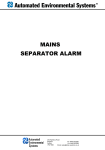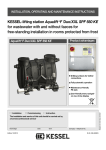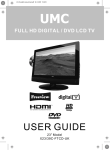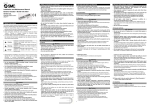Download Installation and User Manual - Ex
Transcript
Installation and User Manual TAKE CONTROL T +44 (0)1925 852745 E [email protected] Features: • • • • • • • • • • • ATEX/IECEx Zone 1 and Zone 21 certified for use in explosive gas and dust areas Multiple sensor / multiple light configurations are possible Microwave Doppler technology Ambient light level sensor Adjustable switch on time Adjustable sensitivity and detection range Optional ATEX Remote control programmer 110 / 230Vac operation or 24Vdc operation 10A direct relay output 2nd 10A relay output for movement detection Control input 12/24Vdc to override the detection sensor For Warranty and Terms & Conditions please refer to: www.Ex-Mo.co.uk. TAKE CONTROL T +44 (0)1925 852745 E [email protected] Contents Applications. . . . . . . . . . . . . . . . . . . . . . . . . . . . . . . . . . . . . . . . . . . . . . . . . . . . . . . . . . . . . . 1 Operation. . . . . . . . . . . . . . . . . . . . . . . . . . . . . . . . . . . . . . . . . . . . . . . . . . . . . . . . . . . . . . . . 1 Coverage. . . . . . . . . . . . . . . . . . . . . . . . . . . . . . . . . . . . . . . . . . . . . . . . . . . . . . . . . . . . . . . . 2 Mounting . . . . . . . . . . . . . . . . . . . . . . . . . . . . . . . . . . . . . . . . . . . . . . . . . . . . . . . . . . . . . . . . 2 Connections, Power Supply, Mounting Bracket, Relay Output . . . . . . . . . . . . . . . . . . . . . 3-5 Installation - Setup. . . . . . . . . . . . . . . . . . . . . . . . . . . . . . . . . . . . . . . . . . . . . . . . . . . . . . . . . 6 Installation - Setup via remote control . . . . . . . . . . . . . . . . . . . . . . . . . . . . . . . . . . . . . . . . 6-9 Remote control . . . . . . . . . . . . . . . . . . . . . . . . . . . . . . . . . . . . . . . . . . . . . . . . . . . . . . . . . . 10 Specification . . . . . . . . . . . . . . . . . . . . . . . . . . . . . . . . . . . . . . . . . . . . . . . . . . . . . . . . . . . . 11 Safety Instructions . . . . . . . . . . . . . . . . . . . . . . . . . . . . . . . . . . . . . . . . . . . . . . . . . . . . . 12-18 Applications This unit can provide energy saving by automatically switching off lights in areas that are unoccupied. • Movement detection in remote working areas, remote sites. • Control lighting in infrequently used spaces. • Alerting control centre; Detecting: people / vehicles / other moving objects. Operation Sensing movement by microwave, the Ex-Mo will switch on the lights for a period of time while the area is occupied. Additionally the unit can transmit a signal to an alarm system as an intruder alert. Roof or wall mounted with the optional adjustable bracket, several Ex-Mo units can be paralleled to obtain a large area of coverage controlling the same lighting circuit. Alternatively several lights can be controlled from one sensor up to the maximum 10A current. Ex-Mo can operate a higher rated external contactor if required, or supply a signal to an energy management system. Adjustable on-time from 5 minutes to 60 minutes and adjustable range sensitivity. Operating with a range of 15 to 20 metres. 1 TAKE CONTROL T +44 (0)1925 852745 E [email protected] Coverage Ex-Mo has a coverage pattern of ~72° horizontally and ~36° vertically. This represents the angular coverage where 70% of Ex-Mo’s sensitivity is maintained. In practice Ex-Mo will detect 90° so that a single Ex-Mo placed in the corner of a rectangular room will give complete coverage along the walls. Mounting Ex-Mo must be securely mounted to a fixed object. Any movement of the sensor could activate the unit as if it were detecting a moving target. Mount the Ex-Mo on a wall facing the direction of the area to be monitored. Using the adjustable bracket, angle the face of the Ex-Mo toward the target area. The high frequency radar operates best when a target is approaching or moving away from it. The Microwave Beam is emitted from the front face and is directional. See diagram below. 3M 14M 2 TAKE CONTROL T +44 (0)1925 852745 E [email protected] Connections ATEX / IECEx approved cable glands, entry blanking plugs and correctly sized cable are mandatory for the use of this equipment in hazardous areas. All these products are available on request. Power supply The standard Ex-Mo is powered by mains 230Vac or alternatively we can offer 110Vac or 24Vdc as a factory supplied option. This information is usually supplied when ordering the Ex-Mo. Ex-Mo Mounting Bracket Manufactured from 3mm stainless steel. M6 clinch nuts throughout. 150 139 25 90 37 32 15 50 58 14 11 10 Ө7 45 24 84 115 15 Ө6 33 40 20 90 10 75 110 120 50 91 3 TAKE CONTROL T +44 (0)1925 852745 E [email protected] Relay outputs Two output relays are provided. The relay outputs are capable of 10A continuous load each. Breaking capacity 2500VA. • ‘Relay 1’ operates to switch on lighting when movement is detected and it is sufficiently dark. • ‘Relay 2’ operates independently of the photo electric cell when movement is detected (e.g. for security signalling). Both relays can be configured as normally open (NO) or normally closed (NC). The factory setting for Relay 2 is normally closed (NC), the contacts will open on motion detection or power failure. Both relay outputs are isolated (1000Vrms) and can be used as ‘volt free’ contacts with an external supply not exceeding 250Vac. Useful as a signal for example into a lighting control system or to feed a larger contactor. Alternatively Relay 1 can power lighting directly from the internal mains supply. 4 TAKE CONTROL T +44 (0)1925 852745 E [email protected] Connection diagram - Typical 230 VAC connection OVER-RIDE LIGHT CONTROLLER LIGHT CONTROL 1 + 2 - Light Over-ride Relay 12 Vdc 3 Light Control Relay Dark Sensitive 4 AUXILIARY CONTROL VOLT FREE CONTACTS 5 SUPPLY LIVE 7 SUPPLY EARTH 8 EARTH TO CASE 9 NEUTRAL OUTPUT 10 SUPPLY NEUTRAL 11 Auxiliary Control Relay 24 Hour 6 Normally linked Power Supply 230Vac (110Vac* 24Vdc*) *If configured 5 TAKE CONTROL T +44 (0)1925 852745 E [email protected] Installation - Setup Ex-Mo’s parameters can be set using the internal switches or via the remote controller, follow the relevant section below. The equipment must be installed by skilled electricians or instructed personnel in accordance with National Legislation and relevant technical standards. Please read this handbook carefully before commencing installation of Ex-Mo and retain for future reference. Remove Ex-Mo and any accessories carefully from its packaging. Ex-Mo can be mounted in two orientations dependent on your preferred cabling route. The optional Ex-Mo mounting bracket must be appropriately positioned facing the target area as described in the coverage and mounting section of this manual. Ex-Mo can now be attached in either orientation to the fixed mounting bracket and positioned toward the target area. Once the required position has been established all adjustment points should now be fully tightened. Ensure that Ex-Mo is earthed and note that the unit is not internally fused. After loosening the retaining locking screw on the lid turn the lid anti-clockwise to remove from the main body. For termination within the Ex-Mo unit please remove the top circuit board by gently extending the two fixing prongs outwards. The green terminal block on the lower circuit board can now be unplugged to aid termination. On completion of Ex-Mo internal termination ensure that the top circuit board is re-fitted in the correct orientation i.e. with the Ex-Mo label the correct way up. The Ex-Mo lid can now be re-fitted ensuring that the lid is tight enough to maintain the IP rating, remembering to tighten down the retaining locking screw. Ex-Mo can now be installed within the recognised code of practise e.g. EN60 079 If Ex-Mo is to be set manually please refer to the Local Adjustment section of this handbook. Installation - Setup via Remote Controller The remote controller can be operated in the hazardous area with the lid to the unit fitted and sealed. The remote control is directed towards the glass front and should have a range of up to 10 metres. The Red LED quick flash indicates that the remote control signal was acknowledged. 6 TAKE CONTROL T +44 (0)1925 852745 E [email protected] • For remote operation, check visually that switch 4 of the switch block on the uppermost PCB is set to ‘on’. Setting the Light Sensitivity- Method 1 (Pre-set Light Levels) • Press ‘Walk Test’ • Set the light sensitivity level with the arrow keys. Refer to page 8 of the user manual for desired setting (Level 1-5) • The level set is indicated by the amount of times the red and yellow LED flash together. For example; two flashes indicates that the Ex-Mo is set to level 2. Please see light Level Indicator Chart for further options. • You can only go up and down through the levels one at a time. For example, you cannot go from level 1 straight to level 5. • Set the time delay that you require. You can choose to have 5 minutes, 30 minutes or a one hour time delay. This is the amount of time that the lights will stay on after the last movement within the vicinity of the Ex-Mo • Press ‘Auto Mode,’ to confirm the changes that you have made. Setting the Light Sensitivity- Method 2 (Current Ambient Light) • Press ‘Walk Test’ • Press ‘Light Set Now.’ The red LED will then flash on off for 2-4 seconds. This indicates that the Ex-Mo has measured the current light ambience. This operation will now enable the Ex-Mo to switch the lights on when movement is sensed. This now means that if gets lighter than the measured light ambience… The Ex-Mo will switch off the lights. • Set the time delay that you require. You can choose to have 5 minutes, 30 minutes or a one hour time delay. This is the amount of time that the lights will stay on after the last movement within the vicinity of the Ex-Mo • Press ‘Auto Mode,’ to confirm the changes that you have made. Setting the Movement Sensitivity (Range) • Make sure that the Ex-Mo is in ‘Auto Mode,’ (working mode). • Either set the sensitivity up or down with the sensitivity arrows • To test the sensitivity, either walk towards or away from the Ex-Mo. When the strobe light goes out you know that you are out of range. This enables the installer to determine whether to decrease or increase the movement sensitivity. 7 TAKE CONTROL T +44 (0)1925 852745 E [email protected] Example: If the unit is on Level 3 already, pressing ‘Light inc’ will show the following sequence. LED SHOWN Remote Acknowledged 2 seconds Brief flash at button press Count 1 2 seconds Count 2 2 seconds Count 3 2 seconds Count 4 3 seconds Back to Normal Operation This indicates that the unit is now set to ambient light Level 4 Notes: These settings are stored in the memory of the Ex-Mo to be recovered after power off and on. LED indicator functions: RED: YELLOW: · Indicates the remote control has been pressed, brief flash. · 1 second on, 1 second off, indicates 'Auto mode' is set and the unit powered and running properly. · Brief flash on, 1 second off indicates 'Manual mode' is set and the unit powered and running properly · 3 second on flash, indicates remote control use when the unit is set to local only settings. Remote control is ignored. · On, indicates the ambient light is below the threshold level set. Off indicates the ambient light is bright enough to switch the lights off. WHITE: · On, indicates that movement has been detected. (Operates only below ambient light levels). YELLOW and RED: · Show together in normal operation. Also shown together during 'count' for light · level setting with remote control. 8 TAKE CONTROL T +44 (0)1925 852745 E [email protected] · These three can be on briefly during normal operation. YELLOW and RED · On continuously: Indicates the 'Override relay' has been energised externally. and WHITE: · This puts the lighting relay on permanently while energised. (For emergency override use etc.) Common Light Levels Outdoor** Common light levels outdoor at day and night can be found in the table below: Illumination (ftcd)* 10,000 (lux) 107,527 1,000 10,752 Overcast Day (Light cloud) 325 3500 1 Overcast Day (Dark cloud) 100 1,075 2 10 107 3 1 10.8 4 0.1 1.08 5 0.01 0.108 0.001 0.0108 0.0001 0.0011 0.00001 0.0001 Sunlight Full Daylight Very Dark Day Twilight Deep Twilight Full Moon Quarter Moon Starlight Overcast Night *foot/candles Ex-Mo Light Level Set **Data from http://www.engineeringtoolbox.com/light-level-rooms-d_708.html 9 TAKE CONTROL Ex-Mo Range Condition T +44 (0)1925 852745 E [email protected] 10 TAKE CONTROL T +44 (0)1925 852745 E [email protected] Specification Supply voltage 110 / 230Volts AC, 50 Hz Relay 1,2 current maximum 10A 250Vac continuous each (resistive load) Relay 1,2 Voltage maximum 250Vac Relay 1,2 Isolation 1000Vrms Relay 1,2 maximum breaking capacity 2500VA Override input relay Factory standard: 12Vdc coil 12mA rated current. 960Ohm coil Must operate voltage 80% of max rated voltage Must release voltage 10% of min rated voltage Adjustable Time Safety 5-60 minutes (remote control setting) other times available. II 2 G D Ex d IIC T6 Ta -40°C to 50°C Gb Ex tb IIIC T85°C Ta -40°C to 50°C Db IP66 Current capability 10A x 2 Open contact relays selectable NC or NO operation Temperature range Ambient -40°C to 50°C Fixing Flat surface mounting or with optional swivel and tilt bracket Conformity ATEX / IECEx / CE Remote control unit ATEX IS approved 11 TAKE CONTROL T +44 (0)1925 852745 E [email protected] ATEX / IECEX Safety Instructions Distributor and Approvals Details The Ex-Mo is distributed and maintained solely by: Ex-Mo JV Limited 2-6 Gawsworth Court Risley Road Birchwood Warrington Cheshire WA3 6NJ United Kingdom Telephone: +44 (0)1925 852745 Fax: +44 (0)1925 820803 Email: [email protected] The Ex-Mo system has the following specific approvals: Name and Type ATEX Certificate Number IECEx Certificate Number Specific Marking of Explosion (GAS) Specific Marking of Explosion (DUST) ATEX Directive Marking Ex-Mo: Motion Detection System Baseefa11ATEX0005 IECEx BAS 11.0002 Ex d IIC T6 Ta -40°C to +50°C Gb Ex tb IIIC T85°C Ta -40°C to +50°C Db IP66 II 2 G D Notified body CE1180 Instructions for Safety The equipment must be installed by skilled electricians or instructed personnel in accordance with National Legislation and relevant technical standards. The equipment must NOT be operated in Zone 0 hazardous area. The technical data listed on the enclosure label must be observed. Changes to the design of the equipment are not permitted. The equipment shall only be operated as intended and only in an undamaged condition. No parts of the equipment are user-serviceable. 12 TAKE CONTROL T +44 (0)1925 852745 E [email protected] Signed EC Declaration of Conformity Anthony G. McCormick ATEX Manager Orange Instruments Limited Harmonised Standards EN 60079-0:2009 EN 60079-1:2007 Notified Body Baseefa 1180 Rockhead Business Park Staden Lane, Buxton Derbyshire SK17 9RZ United Kingdom Description The Ex-Mo comprises of an Ex d enclosure, containing an electronic assembly. All field and customer wiring is to the Ex d enclosure and the cover of the Ex d enclosure is only removed for commissioning and periodic adjustment. Detailed instructions on the wiring, first time use and normal operation of the system are described in the accompanying electronics system manual: Ex-Mo - USER MANUAL ALC-020 Normal Use The Ex-Mo normally operates within a Hazard Zone 1 / 21. All electrical signals to and from the unit are protected by suitable cables, glands and conduits. In normal use the unit emits a signal and receives a reflection from an object. By this means it can determine whether to switch the relays to control lighting or alarm triggers. Installation and Calibration The Ex-Mo must be installed and commissioned by suitably trained personnel. Normally, the unit is mounted and wired to a fixed position on a building; if this is not the case then specific instructions will be provided. The user is required to make electrical connections to their systems according to the wiring instructions in the accompanying manual using suitable cables and connection components. No changes to the equipment or the wiring instructions are permitted. Following connection, and with no hazard present, the unit may be powered up to adjust the sensitivity and other settings. If the electronics are set to “Remote Control” use, the glass cover lid may be fitted and the unit sealed for hazardous operation while still allowing adjustment via the remote control through the window. 13 TAKE CONTROL T +44 (0)1925 852745 E [email protected] Maintenance The cover on the Ex d enclosure must not be removed when a hazardous atmosphere is present. The unit must be left for 30 minutes with power off before the cover is removed. With access to the instrument, it is possible to modify the configuration according to the accompanying manual. In the event of suspected damage to the electronic assembly, the circuit boards can be unclipped and removed. The internal chassis plate carrying the instrument can be removed by unscrewing the rear terminal connectors from the power circuit board, removing the circuit board, unscrewing the securing fixings, and removing. The instrument should be packed in antistatic material and sent to the Manufacturer for evaluation. No part of the system is user-serviceable. Zone of Operation The Ex-Mo can be used hazardous area Zone 1 where a hazardous atmosphere is likely to occur occasionally. The equipment must not be installed in a Zone 0 area. The enclosure is protected to a liquid ingress rating of IP66 - it is dust-tight and can withstand liquids exposure equivalent to heavy seas, if the Ex d enclosure lid threads are liberally coated with a conductive lubricant. Physical Description Overall Size 145 x 132 x 129 Weight 2.5kg (Ex d enclosure), 1.5kg (Aluminium enclosure) Material Aluminium in yellow chromating and chemical resistant paint (outside only) or 316L Stainless Steel Equipment rating IP66 – Ex d enclosure lid threads liberally coated with conductive lubricant Earth point Right hand side M5 internal/external bolt (provided) Cable entries In the Ex d enclosure base. Unused entries must be plugged with Ex d certified plugs. 14 TAKE CONTROL T +44 (0)1925 852745 E [email protected] IR900 Infra-red Controller User Handbook Distributor and Approvals Details The IR900 is manufactured and maintained solely by: Ex-Mo JV Limited 2-6 Gawsworth Court Risley Road Birchwood Warrington Cheshire WA3 6NJ United Kingdom Telephone: +44 (0)1925 852745 Fax: +44 (0)1925 820803 Email: [email protected] The IR900 has the following specific approvals Name and Type: Certificate Number: Specific Marking of Explosion Protection: ATEX Directive Marking: Notified body: INFRA-RED CONTROLLER TYPE IR900 Baseefa 03ATEX0187X EEx ia IIC T4 (-20ºC ≤Ta ≤ +40ºC) II 1 G Baseefa (2001) 1180 General Description The IR900 handheld infra red controller is designed for use with the Ex-Mo motion sensor. It can be used freely within a hazardous area to calibrate and configure this instrument via a window in their flameproof enclosures without having to purge the area of hazardous gases or liquids. Full details of this interactive use of the IR900 are described in the individual positioner handbooks. 15 TAKE CONTROL T +44 (0)1925 852745 E [email protected] Zone of Operation The IR900 is an intrinsically safe device approved for operation in the following environment according to Specific Marking of explosion protection: EEx ia IIC T4 (-20°C ≤Ta ≤ +40°C) Ta = ambient temperature IEC CENELEC North America Zone 0 – continuous hazard present Division 1 Gas Group – IIC (hydrogen, acetylene, carbon disulphide) Class 1A (Hydrogen) Class 1B (acetylene) Surface temperature – T4 135ºC – Ambient temperature -20ºC to +40ºC Physical Description Size – 63mm wide, 113mm high, 31mm deep Weight – 0.25kg Enclosure – die cast aluminium, nylon coated Switch membrane – polyester Equipment rating – IP40 First Time Use The IR900 is supplied fully tested with a battery pack fitted, ready for immediate use. Normal Use The top end of the IR900 (with the projecting IR emitter) should be aimed at the window in the flameproof enclosure housing the equipment to be controlled. Changes in state of indicators behind the window will show correct reception of the IR pulse train from the IR900. The IR900 should be used within 2 metre of the window and it might be necessary to temporarily shade the window under intense ambient light conditions. Maintenance The outside of the enclosure can be cleaned using a damp cloth. Do not use solvents. Do not unscrew the four enclosure retaining screw when a hazard is present. Apart from battery changes there are no user serviceable parts within the IR900. Suspected faulty units must be returned to the Manufacturers. 16 TAKE CONTROL T +44 (0)1925 852745 E [email protected] Changing the Battery Pack The battery pack will last for at least 3 years with normal use. Replacement at 2 years is recommended. The following work MUST be carried out in a SAFE environment with no hazard present. 1) 2) 3) 4) 5) 6) 7) Have the replacement pack to hand. Remove the four posi head screws securing the enclosure back. Remove the enclosure back exposing the battery pack and printed circuit board. Remove the old battery pack and unplug from printed circuit. Plug in new battery pack noting the polarising tab on the circuit board connector. Replace enclosure back and secure with the four screws. Dispose of the old battery pack (manganese) according to local environmental regulations. Specification Size: Enclosure: Switch membrane: Enclosure retainers: Weight: Equipment rating: 63mm wide, 113mm high, 31mm deep Die cast aluminium, nylon coated Polyester 4 screws M3 x 10 posi countersunk 0.25kg IP40 Quiescent current: Running current: Infra red wavelength: Radiated Intensity: 26µA (no key pressed) 400µA (key pressed) 940nm 15.4mW/sr Battery Pack terminal voltage: Battery Pack size: Battery Pack connection: Battery weight: 9V nominal 52mm long x 28mm wide x 19.5mm deep Polarised 0.1” 2-way free socket 0.1kg 17 TAKE CONTROL T +44 (0)1925 852745 E [email protected] EC Declaration of Conformity Signed Anthony G. McCormick ATEX Manager Orange Instruments Limited Manufacturer Notified body Orange Instruments Limited Lower Farm Road Moulton Park Northampton NN3 6XF United Kingdom Baseefa Rockhead Business Park Staden Lane, Buxton Derbyshire SK17 9RZ United Kingdom Harmonised Standards EN 50014 A1 A2: 1997 EN 50020: 2002 Equipment description Infra-Red Controller Type IR900 II 1 G EEx ia IIC T4 (-20°C≤Ta≤+40°C) Other Standards EN 50284: 1999 18 TAKE CONTROL T +44 (0)1925 852745 E [email protected] TAKE CONTROL Ex-Mo JV Ltd 2-6 Gawsworth Court, Risley Road Birchwood, Warrington, Cheshire WA3 6NJ T 01925 852745 | F 01925 820803 www.Ex-Mo.co.uk | [email protected] Rev.01 02/12